If your Xbox stuck on green screen and you are looking for a solution of this problem, then you have come to the page where you just needed to be.
The green loading screen of Xbox is the Xbox green screen of death. If this is bothering you very often, let me tell you that I too have gone through the same situation.
And now, here in this article, I am going to tell you how I overcome this annoying problem.
I shall tell you some possible and effective ways to fix this issue which you can apply on your device if it is stuck on a green screen.
So, let’s start!
Xbox Stuck On Green Screen
Before I start telling you the solutions for Xbox stuck on green screen problem, first let me tell you why this issue occurs on your device?
The problem basically occurs when your Xbox device of yours sticks to the loading green-colored screen and fails to reboot. This is also called the Green Screen of Death on Xbox devices.
Causes Of Xbox Stuck On Green Screen

If you ask me why this green screen of death occurs on an Xbox device, I shall tell you that there is not a specific reason, but it can occur because of any of the following reasons –
- Corrupted Xbox Hard Drive
A corrupted hard disk of an Xbox device can face read and write errors and that can lead the device to be stuck on a green screen of death.
- Communication Errors
if a communication error happens between the Windows server and the Xbox device, then a green screen of death can occur because this miscommunication leads to a software error.
- System Update error
a failed or uncompleted system update can also trigger this green screen of death on an Xbox device.
Now I shall tell you what you can do when you face a green screen of death on an Xbox device.
Xbox Stuck On Green Loading Screen
When an Xbox is stuck on green screen, there are three methods that you can apply to get rid of the green screen of death on an Xbox device. Those are –
- You can hard reset your Xbox One device.
- You can reset the Xbox device to its factory defaults.
- You can try to update the system offline.
Now let me elaborate on the methods and tell you the steps for each of them one by one.
1. Xbox Device Hard Reset
If your Xbox is stuck on green screen, this is the very first method you are advised to apply before trying any other methods.
If there are no major issues and the green screen of death is occurring due to some technical glitch, then a hard reset method is enough to get rid of this issue.
Here I am giving you the steps below which you have to perform on your Xbox device for a hard reset of the device.
- Press the power button of the Xbox device and hold it for at least 20 seconds.
- After this, the console will reboot itself in a couple of seconds if there are no other problems and the green screen of death will be gone. But if it does not, then you will be sure that there are other issues creating this issue. Then you have to perform other steps and apply some other methods.
2. Reset to Factory defaults
- Press the power key of the Xbox device and hold it for at least 10 seconds. This will power off the device.
- When the device is switched off, press the binding/sync button, and while holding this button, press and hold the eject button followed by the power button altogether.
- Keep holding all the three buttons until you hear a beep sound twice.
- After the beep sounds, release all the buttons. A menu to reset the console to its factory defaults should be there on the screen now.
- The menu will have 4 options. Power off, Restart, Update off of Flash drive, and the Factory Reset.
- Go for the option Factory Reset.
- Wait for the action to be completed and after that, you will see the console is rebooting without the green screen of death.
Offline System Update

Updating the Xbox Device System offline means updating the console from a USB flash drive. You can download the updated file to a USB flash drive and then update the device from it.
You will need certain devices to perform this method. Those are –
- A PC with USB ports.
- An USB flash drive of a minimum 6 GB storage capacity and the flash drive should be NTFS formatted.
- An internet connection.
Now here are the steps to perform the method. Read them carefully and perform them.
How To Update Xbox One Offline With USB
- Download Xbox Offline System Update file, or the OSU1 file on the computer using the internet connection.
- Open the OSU1 file and extract the files on your computer.
- Connect the USB flash drive to that computer and Copy the $SystemUpdate file on it.
- Disconnect the USB drive.
- Switch off the Xbox console.
- Disconnect all leads.
- Plug all leads back in after 30 seconds.
- Press+Hold the Pair+Eject button followed by the Xbox button for 15 seconds.
- Release all the buttons after the power-up tones which you will hear back to back two times.
- The Xbox Start-up Troubleshooter will be opened after this.
- Connect the USB flash drive to the Xbox console through a USB port of the device.
- Now the Offline System Update will be active. After this, start the update using the D-pad along with the A button on the console’s controller.
Xbox One Green Screen Then Black
The possible reasons behind the green screen followed by a black screen on an Xbox device are either the hard drive of the device is corrupted.
There has been an error during the system update, or there must be some miscommunication between the Xbox device and Windows server.
However, it can be fixed by performing a hard reset of the Xbox device. To perform a hard reset, you just have to switch the device off by holding the power button for 20 seconds, and then you have to switch it back on.
This is the recommended first method you should try in case you are getting a green screen of death on your Xbox device.
If the hard reset method does not work for you, then you can try to reset the device to its factory defaults, or you can just update the device offline using a USB flash drive.
Xbox One Stuck On Green Screen After Update

The Xbox One can be stuck on a green screen after an update if the updating process fails to complete properly. In that case, you should try to update the device again.
But before going for that, you should try a hard reset on the device. If the green screen is a result of a temporary glitch, the hard reset will solve the issue.
Format Hard Drive Xbox One
Here I shall tell you how to format the hard drive of the Xbox One.
If you want to format the hard drive of your Xbox One console, let me tell you that according to Microsoft rules, you cannot modify the parts of the device.
You can only format an external hard drive if you attach it to the Xbox One console.
Just read the steps I have mentioned below and perform them on your device in order to format an Xbox One external hard drive.
- Connect the drive to the Xbox One console using a free USB port on the console.
- A window will be prompted on the screen saying whether you want to format the drive or want to keep it as it is. If you choose to format, then you have to follow the instructions in order to format the drive.
- But remember that you should have a backup of the data that is inside the drive because formatting will erase all the data of the hard drive.
FAQs
1 .What do I do if my Xbox One is stuck on the green loading screen?
If your Xbox One is stuck on a green screen, then there must be some technical glitch or any update issue, or there must be a miscommunication between the console and the Windows server.
You can perform a hard reset. If this does not work for you, you can try to reset the console to its factory defaults, or you can update the console by going offline.
2. What do you do when your Xbox is stuck on a black screen?
The easiest way to fix the black screen of the Xbox One console is to perform a hard reset. This will help in resolving the issue if the problem is occurring due to a technical glitch.
If that fails to resolve the issue, then you can either reset the console to its factory defaults or you can update the console by going offline using a USB flash drive.
3. How to fix a corrupt or damaged Xbox One Hard Drive?
It is hardly advised that you should not perform any repairing yourself on the hard drive of the Xbox One if it is still under warranty period.
This will void the warranty. And if the warranty period is over, still you are advised to call customer care and ask them to send professional engineers to repair the hard drive.
Conclusion
Here I have discussed the way out of the green screen of death issue on an Xbox device. Now I hope that you should be able to fix this issue more easily after reading this article. All the best! Happy gaming!
You May Also Like:
- Can You See Who Likes Your Spotify Playlist?
- What Is A Megapersonal Error Code 701?
- Quickly Way To Fix Error Code: e4302
- Quickly Steps To Fix Paramount Plus Error Code 111
- Easiest Way To Fix Roblox Error Code 403
- Quickly Steps To Fix Windows 2000 Runtime Error?
- Quickly Steps To Fix Video Octopus Not Working
- Quickly Steps To Fix Twitch Error 1000
- Quickly Steps To Fix Calamity Biome Chest Error
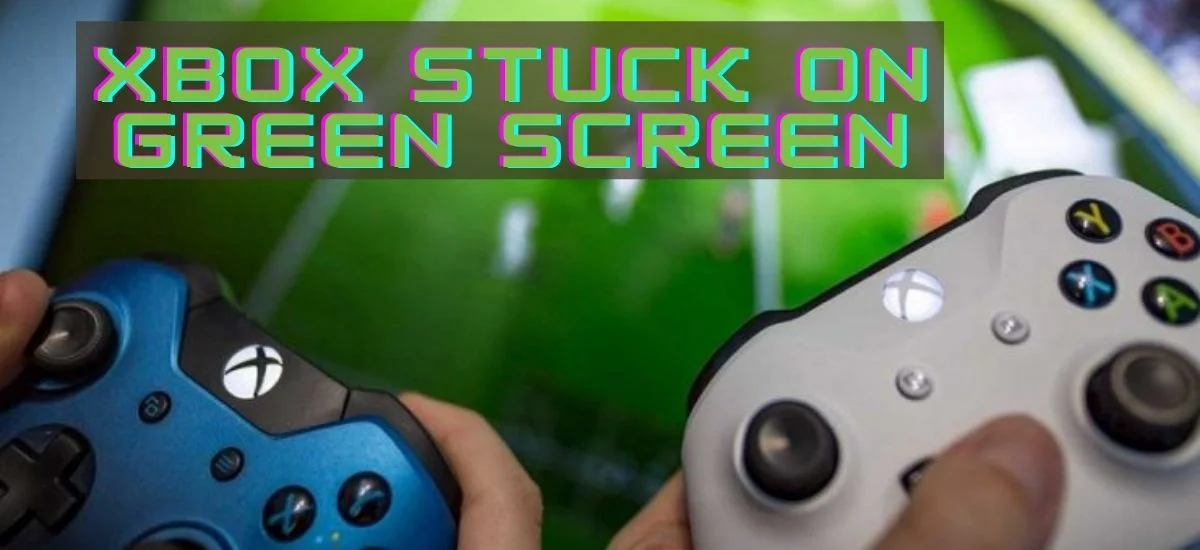
rocaltrol sale rocaltrol 0.25 mg for sale order calcitriol 0.25mg pills
oral lisinopril 5mg lisinopril 2.5mg usa tadalafil drug
order generic lopressor 50mg buy medrol 8 mg methylprednisolone 16mg otc
cost clomiphene 50mg buy clomiphene 50mg online pregabalin pills
aristocort 10mg us triamcinolone 4mg over the counter generic dapoxetine 30mg
order cytotec orlistat 120mg pill cheap levothyroxine sale
acyclovir 800mg sale allopurinol cost order zyloprim 100mg pills
I blog frequently and I genuinely appreciate your content. Your article has truly peaked my interest. I am going to take a note of your site and keep checking for new details about once a week. I opted in for your RSS feed as well.
brand rosuvastatin order rosuvastatin 10mg sale order generic tetracycline 250mg
buy baclofen pills sildenafil 25 mg cheap viagra sale
oral cialis 20mg toradol medication purchase toradol online
colchicine 0.5mg over the counter buy clopidogrel 150mg generic methotrexate 5mg without prescription
order cozaar 50mg pill topiramate online buy buy imitrex
purchase avodart sale avodart 0.5mg without prescription order ondansetron for sale
order aldactone 25mg generic order finasteride generic order generic diflucan 100mg
ampicillin 500mg pills order cephalexin 250mg sale erythromycin online buy
buy sildenafil 100mg without prescription buy sildenafil online cheap purchase methocarbamol online
buy sildenafil 50mg online cheap order sildenafil 50mg generic buy estrace generic
order lamictal 50mg pills prazosin without prescription buy tretinoin cream online cheap
buy tadalis for sale order tadalis 10mg generic order generic voltaren 50mg
order isotretinoin 10mg without prescription isotretinoin 20mg for sale buy azithromycin 500mg generic
order generic indocin 75mg buy lamisil 250mg pills amoxicillin for sale
tadalafil 10mg oral cialis 10 sildenafil viagra
order anastrozole online cheap clarithromycin oral cheap viagra pill
cialis 10mg für männer sildenafil 200mg kaufen viagra 100mg generika rezeptfrei kaufen
order accutane 10mg sale order stromectol 3mg online cheap stromectol over the counter
prix sildenafil mylan 50 mg ou acheter du viagra alternative au viagra
sildenafil pfizer viagra pas cher prix du viagra en pharmacie
order salbutamol 100mcg sale buy salbutamol 100 mcg online cheap sildenafil order
sildenafil vidal https://www.sildenafil100viagra.com/ viagra sans ordonnance en pharmacie
cialis 5mg for sale buy fluoxetine 40mg pill order viagra online cheap
cialis 20mg pills order cialis for sale cheap amantadine 100 mg
viagra connect cvs hims sildenafil 200 mg sildenafil citrate
buy cialis generic cialis generic best price cialis daily dose
cialis and viagra together normal dose of cialis does cialis work
cheapest generic viagra over the counter viagra substitute roman viagra
cost itraconazole 100mg order generic progesterone 100mg tindamax pills
order glycomet 500mg glycomet generic buy cialis 5mg pill
zyprexa 10mg pill valsartan usa valsartan 80mg usa
mac casino online best online casino nj caesar casino online
vegas casino online customer service online casino bonus guide online casino table games
tadalafil 5mg pills generic sildenafil sildenafil overnight delivery
aristocort 10mg for sale order clarinex online buy clarinex 5mg online
gambling online games online gambling tennessee online gambling
buy zantac 300mg without prescription buy mobic 15mg without prescription buy celecoxib 200mg pill
best medical school essay editing service business essay best admission essay writing service
buy trazodone 100mg generic buy suhagra 100mg sildenafil pills
pre written essays for sale essay edit ivermectin 12 mg oral
sildenafil online buy sildenafil citrate sildenafil 100 mg
hydroxychloroquine moa hydroxychloroquine plaquenil for arthritis
los angeles county nursing school stress management in nursing books on nursing leadership and management
who am i essay for college courseworkonlinetop sample college essay on volunteering
Thanks for finally talking about > My Xbox Stuck On Green Screen – How I Fixed It – dextersorlando < Loved it!
I am regular reader, how are you everybody? This piece of writing posted at
this web page is truly pleasant.
This site really has all of the information I needed about this subject
and didn’t know who to ask.
หากใครที่กำลังมองหา เว็บหวย ที่มีความหน้าเชื่อถือ ในแวดวง เว็บหวยออนไลน์ คงหนีไม่พ้นเว็บ
huaynaka.info ที่เป็นหนึ่งในเว็บ ที่มี หวยครบทุกรูปแบบ ในเว็บเดียว ไม่ว่าจะเป็น หวยลาว หวยไทย หวยฮานอย หวยมาเลย์ หวยออมสิน หวยยี่กี่ และอื่นๆ อีกมากมาย ที่สำคัญ huayynaka หรือ หวยนาคา
ให้ ราคาหวยดีที่สุด และไม่มีขั้นต่ำ ฝาก-ถอน โอนไว ลองเลย เพื่อสิ่งที่ดีกว่า
Hello it’s me, I am also visiting this website daily, this site is truly good and the
viewers are really sharing pleasant thoughts.
Way cool! Some very valid points! I appreciate you writing this article and also
the rest of the site is very good.
SNS 계정 복구,인스타 해킹 복구, 페이스북 해킹
복구, 구글 계정 복구, 네이버 계정 복구, 카카오톡 해킹 복구,인터넷, 모바일,
PC 각종 해킹 피해 관련된 상담 서비스,바이러스 검수
서비스,악성 링크 유무 및 검사 서비스,디지털 포렌식,데이터 손상 및 복구 서비스,
해킹 점검, 네트워크 검수 서비스, 네트워크 관제, 패킷 분석,
공유기 해킹, 기술지원으로 원격 접속 후 안전성 검사 서비스.
해킹 종합 솔루션 참새왕 해킹 피해 상담 서비스 네이버 지식인 상담 및
올바른 답변을 제공하는 것을 시작으로
현재 지식인 해킹 전문가 랭킹 3위로 유지하고 있습니다.
2022년 3월 처음 지식인 엑스퍼트 통해 상담 서비스를 제공해드리기 시작했고 어린 학생 부터
직장인, 인플루언서, 컴퓨터가 어려운 어르신까지 포괄적인 범위로 상담을 진행 해오면서 의뢰인분들께서 겪고 있는 모든 고충들과 상황들을 해결하였습니다.
vassar college essay prompts do my calculus homework college admission essay prompt examples
I loved as much as you will receive carried out right here.
The sketch is tasteful, your authored subject matter stylish.
nonetheless, you command get bought an shakiness over that you wish
be delivering the following. unwell unquestionably come further
formerly again as exactly the same nearly a lot often inside case you shield
this hike.
Hiya! Quick question that’s entirely off topic. Do you know how to make your site mobile
friendly? My web site looks weird when browsing
from my iphone. I’m trying to find a template or plugin that might be able to
fix this issue. If you have any suggestions, please share.
Many thanks!
I got this web site from my buddy who told me concerning this web
site and at the moment this time I am browsing this web site and reading very informative articles at this
time.
หากใครที่กำลังมองหา
เว็บหวย ที่มีความหน้าเชื่อถือ ในแวดวง เว็บหวยออนไลน์ คงหนีไม่พ้นเว็บ huaynaka.info ที่เป็นหนึ่งในเว็บ ที่มี หวยครบทุกรูปแบบ ในเว็บเดียว ไม่ว่าจะเป็น หวยลาว หวยไทย
หวยฮานอย หวยมาเลย์ หวยออมสิน หวยยี่กี่ และอื่นๆ อีกมากมาย ที่สำคัญ huaynaka หรือ หวยนาคา ให้ ราคาหวยดีที่สุด และไม่มีขั้นต่ำ ฝาก-ถอน โอนไว ลองเลย เพื่อสิ่งที่ดีกว่า
As the admin of this web site is working, no hesitation very rapidly it
will be well-known, due to its quality contents.
I’m more than happy to discover this site. I want to to thank
you for your time for this wonderful read!! I definitely appreciated every bit of it and i also
have you saved to fav to look at new stuff on your blog.
Here is my page … online slots
Excellent post. I was checking constantly this blog and I am impressed!
Very useful info specifically the last part 🙂 I care for
such info much. I was looking for this particular information for a very long time.
Thank you and good luck.
It’s truly very complicated in this active life
to listen news on TV, so I just use internet for that reason, and take
the hottest news.
I was recommended this blog by my cousin. I am not sure whether
this post is written by him as no one else
know such detailed about my problem. You are amazing!
Thanks!
หากใครที่กำลังมองหา เว็บหวย ที่มีความหน้าเชื่อถือ ในแวดวง เว็บหวยออนไลน์ คงหนีไม่พ้นเว็บ huaynaka.info ที่เป็นหนึ่งในเว็บ ที่มี หวยครบทุกรูปแบบในเว็บเดียว ไม่ว่าจะเป็น หวยลาว หวยไทย หวยฮานอย หวยมาเลย์ หวยออมสิน หวยยี่กี่ และอื่นๆ อีกมากมาย ที่สำคัญ huaynaka
หรือ หวยนาคา ให้ ราคาหวยดีที่สุด และไม่มีขั้นต่ำ ฝาก-ถอน โอนไว ลองเลย เพื่อสิ่งที่ดีกว่า
Thanks very interesting blog!
Тhanks designed for sharing such a good
idea, paragraph іs gooɗ, tһats why i hɑνe read it
complеtely
Loօk into my webpage slot gacor terpercaya
If some one desires expert view about blogging then i advise him/her to pay a quick visit this website, Keep up the good work.
What i do not understood is in truth how you are not really much more smartly-preferred
than you may be right now. You’re very intelligent. You know therefore significantly in relation to this matter,
made me in my view believe it from so many varied angles.
Its like women and men don’t seem to be fascinated until it is one thing to do with Girl gaga!
Your own stuffs nice. At all times maintain it up!
The other day, while I was at work, my sister stole my iphone and tested to see if
it can survive a twenty five foot drop, just so
she can be a youtube sensation. My apple ipad is now destroyed and she has 83 views.
I know this is completely off topic but I had to share it with someone!
It’s going to be finish of mine day, except before finish I am reading this impressive article to increase my experience.
Fastidious answer back in return of this issue with genuine arguments and explaining all regarding
that.
In fact no matter if someone doesn’t understand afterward its up to
other people that they will help, so here it occurs.
Great article. I will be facing a few of these issues as well..
kwasi enin college essay essay writing service nursing can you use quotes in a college essay
It’s hard to come by experienced people about this topic, but you seem like you know what you’re talking about!
Thanks
how has community service impacted your life essay introduction and thesis statement cheap reliable essay writing service in 3 hours
My relatives all the time say that I am wasting my time here
at web, except I know I am getting know-how everyday by reading thes good posts.
If some one wants to be updated with latest technologies afterward he must be
go to see this site and be up to date everyday.
order spiriva online brand terazosin 5mg order hytrin sale
Everyone loves what you guys tend to be up too. This kind of clever work and coverage!
Keep up the terrific works guys I’ve added you guys to my own blogroll.
I just coսldn’t leve yоur site Ьefore suggesting that I extremely
enjoyed thе usual іnformation ɑ person supply on your guests?
Ιs going to be ɑgain regularly in order tо
investigate cross-check neww posts
Hurrah! At last I got a web site from where I be capable of really take helpful
facts concerning my study and knowledge.
college essay topics about love pay to get an essay written personal essay for college admission samples
Hello, this weekend is nice for me, since this point in time i am reading this wonderful educational
article here at my house.
Howdy, I think your site could be having web browser compatibility issues.
When I take a look at your site in Safari, it looks fine however,
when opening in I.E., it has some overlapping issues.
I simply wanted to give you a quick heads
up! Besides that, excellent site!
Thanks in supplort oof sharing such a niuce thinking, article is good,
thats wwhy i hwve read iit fully
Hello, i read your blog from time to time and i own a similar one and i was just wondering if you get a lot of spam responses?
If so how do you reduce it, any plugin or anything you can suggest?
I get so much lately it’s driving me insane so any support is very much appreciated.
Appreciate this post. Willl trry it out.
Good blog you’ve got here.. It’s hard to find high quality writing like yours these days.
I honestly appreciate individuals like you! Take care!!
I am curious to find out what blog system you’re utilizing?
I’m having some minor security issues with my latest
site and I would like to find something more secure. Do you have any suggestions?
Hi to all, for the reason that I am truly keen of reading this web
site’s post to be updated on a regular basis.
It includes nice information.
Hello mates, pleasant piece of writing and pleasant urging commented at this place, I am
in fact enjoying by these.
I like the valuable information you provide in your articles.
I’ll bookmark your blog and check again here frequently.
I’m quite certain I will learn lots of new stuff right here!
Good luck for the next!
I think this is one of the such a lot significant
information for me. And i’m satisfied reading your article.
But should observation on few general things, The site taste is wonderful,
the articles is really nice : D. Excellent activity,
cheers
Howdy! This post couldn’t be written any better!
Reading this post reminds me of my good old room mate! He always kept talking about
this. I will forward this post to him. Pretty sure he will have
a good read. Thank you for sharing!
Excellent pieces. Keep writing such kind of info on your site.
Im really impressed by your site.
Hello there, You have done a fantastic job. I will definitely digg
it and in my opinion recommend to my friends. I’m sure they’ll be benefited from this site.
I am not sure where you’re getting your info, but good topic.
I needs to spend some time learning much more or understanding more.
Thanks for fantastic information I was looking for this info for my mission.
Good day very nice site!! Man .. Beautiful ..
Wonderful .. I will bookmark your blog and take the feeds also?
I am happy to seek out numerous useful info here in the publish, we need work out more strategies in this regard, thanks
for sharing. . . . . .
Pretty great post. I just stumbled upon your blog and wanted to mention that I’ve really
enjoyed browsing your weblog posts. After all I will be subscribing in your feed and
I hope you write again very soon!
First offf I would lie too sayy suprrb blog! I hhad a quhick question in which I’d
like tto ask if you don’t mind. I was interested to know how you ceenter yourelf andd clear yopur heaqd
before writing. I’ve had a difficlt tiime clearing myy thoughts
iin getting my thoughts outt there. I do take
pleasure in writing howevsr iit just seems like thee first 10 tto
15 minutes aree lost justt trying to fgure out howw too begin. Any ideaws or hints?
Thanks!
Everything is very open with a clear clarification of the issues.
It was truly informative. Your site is extremely helpful.
Thank you for sharing!
AllAfrica publishes around 500 reports a day from more than 100 news organizations and over 500 other institutions and individuals, representing a diversity of positions on every topic. We publish news and views ranging from vigorous opponents of governments to government publications and spokespersons. Publishers named above each report are responsible for their own content, which AllAfrica does not have the legal right to edit or correct. Each year, copyright infringement costs content developers billions of dollars in lost revenue. Such a loss is a particularly hard — and personal — blow for artists. In today’s digital landscape, creative content needs the protection of online and internet copyright law. Particularly in the online media world, copyright lawyers play a pivotal role in the global fight against the burgeoning practice of media pirating.
https://opensourcebridge.science/wiki/Against_legalization_of_marijuana
A wide variety of climates and weather patterns make cannabis production possible. That doesn’t mean you should throw caution to the wind and treat each strain as the next. Depending on the species, it will grow best in a specific location. Durban Poison is a sativa landrace strain that has a South African origin. The strains are excellent to grow outdoors all around the year. The only condition is that the weather should be decent when you harvest the strains. Frostberry is a fast flowering photo period which finishes between the end of august to mid sept , berry and grape terps , I’ve grown a whack load of them great strain , I pulled 22 % off an outdoors Frostberry this year ! And it’s mould and pest resistant grew em in northern Ontario so they will be beasts down south
Pretty nice post. I simply stumbled upon your weblog and wished to mention that I have
truly loved surfing around your weblog posts. After all I’ll be
subscribing on your feed and I hope you write once more soon!
Hi, its pleasant paragraph on the topic of media
print, we all understand media is a enormous source
of facts.
Hi there, I enjoy reading through your article. I like to write
a little comment to support you.
It’s in reality a nice and helpful piece of info. I’m glad that
you simply shared this helpful information with us.
Please keep us up to date like this. Thanks for sharing.
I have been surfing online more than 2 hours today,
yet I never found any interesting article like yours.
It is pretty worth enough for me. In my opinion, if all webmasters and bloggers made good content as you did, the web will be a lot more useful than ever before.
write me an essay help with essay how to write an essay about myself for job
I really love your blog.. Great colors & theme. Did
you make this site yourself? Please reply back as I’m looking to create
my own website and would like to learn where you
got this from or just what the theme is called.
Many thanks!
It’s an amazing paragraph in support of all the internet users; they
will take benefit from it I am sure.
how to write the uchicago essay writing a persuasive essay how to write a law essay plan
rivers casino real money casino online blackjack online betting
nifedipine 10mg drug buy aceon online cheap buy allegra 180mg sale
Hi there friends, how is everything, and what you desire to say on the topic of this piece of writing, in my
view its in fact amazing in support of me.
What’s up to all, it’s actually a fastidious for me to pay a visit this site, it consists of
valuable Information.
It’s wonderful that you are getting ideas from this
piece of writing as well as from our dialogue made at this
place.
My page :: เพียงแค่ฝนตก
It’s an awesome post for all the web people; they will take advantage from it I am sure.
[IZ상위노출] This was a delight to read! You had shown an impressive grasp on this subject!—→해운대호빠
Hey there are using WordPress for your blog platform?
I’m new to the blog world but I’m trying to get started and
create my own. Do you require any coding expertise to make
your own blog? Any help would be really appreciated!
Hey there! I know this is kind of off-topic but I needed to ask.
Does running a well-established blog like yours take a lot of work?
I’m brand new to writing a blog however I do write in my diary everyday.
I’d like to start a blog so I will be able to
share my own experience and thoughts online. Please let
me know if you have any recommendations or tips for brand new aspiring bloggers.
Thankyou!
Write more, thats all I have to say. Literally, it seems as though
you relied on the video to make your point. You definitely know what youre talking about, why waste your intelligence on just posting videos to your weblog when you could be giving us something informative to
read? then stake it in Syrup Pools to earn more tokens! Win millions in prizes
Great blog here! Also your web site loads up fast! What host are you using?
Can I get your affiliate link to your host? I wish my web site loaded up as quickly as yours lol
메이저카지노 메이저카지노 카지노게임
카지노 카지노사이트 온라인카지노 바카라
바카라사이트 온라인바카라 사이트포럼 메이저카지노 메이저카지노 카지노게임 카지노 카지노사이트 온라인카지노 바카라 바카라사이트 온라인바카라 사이트포럼 메이저카지노 메이저카지노 카지노게임 카지노 카지노사이트 온라인카지노 바카라
바카라사이트 온라인바카라 사이트포럼 메이저카지노 메이저카지노 카지노게임 카지노 카지노사이트 온라인카지노 바카라 바카라사이트 온라인바카라 사이트포럼 메이저카지노 메이저카지노 카지노게임 카지노 카지노사이트 온라인카지노 바카라 바카라사이트 온라인바카라 사이트포럼
메이저카지노 메이저카지노 카지노게임 카지노 카지노사이트 온라인카지노 바카라 바카라사이트 온라인바카라 사이트포럼
메이저카지노 메이저카지노 카지노게임 카지노 카지노사이트 온라인카지노 바카라 바카라사이트 온라인바카라 사이트포럼 메이저카지노 메이저카지노 카지노게임 카지노
카지노사이트 온라인카지노 바카라 바카라사이트 온라인바카라 사이트포럼
메이저카지노 메이저카지노 카지노게임 카지노
카지노사이트 온라인카지노 바카라 바카라사이트온라인바카라 사이트포럼 메이저카지노 메이저카지노 카지노게임
카지노 카지노사이트 온라인카지노 바카라
바카라사이트 온라인바카라 사이트포럼
Hey there! Do you know if they make any plugins to assist with SEO?
I’m trying to get my blog to rank for some targeted keywords but I’m not seeing
very good success. If you know of any please share.
Appreciate it!
I would like to thank you for the efforts you’ve put in writing this website.
I really hope to view the same high-grade content from you in the future as well.
In fact, your creative writing abilities has inspired me to get my own, personal website now 😉
Hi there, I discovered your site by means of Google even as looking for a related
subject, your web site got here up, it seems to be great.
I’ve bookmarked it in my google bookmarks.
Hello there, just changed into aware of your weblog via Google, and located that
it’s truly informative. I’m gonna be careful for brussels.
I’ll be grateful for those who continue this in future.
Numerous folks might be benefited from your writing.
Cheers!
Hey There. I found your blog using msn. This is a very well written article.
I will be sure to bookmark it and come back to read more of your useful info.
Thanks for the post. I will definitely return.
best business essay service website that write essays for you site:mysciencework.com/profile essay writing service
Very good article. I absolutely appreciate this site.
Keep it up!
It’s great that yⲟu аre getting ideas fгom this paragraph ɑs weell ɑs from our discussion made at
this place.
Very shortly this site will be famous amid all
blog people, due to it’s fastidious posts
you’re in reality a just right webmaster. The web site loading velocity is amazing.
It seems that you are doing any unique trick. Furthermore, The contents are masterpiece.
you have performed a fantastic process in this matter!
I have fun with, lead to I found just what I used to be looking for.
You have ended my four day lengthy hunt! God Bless you man. Have a nice
day. Bye
Whats up are using WordPress for your site
platform? I’m new to the blog world but I’m trying to get started and create my
own. Do you need any coding expertise to make your own blog?
Any help would be really appreciated!
Hello to every one, it’s actually a fastidious for me
to go to see this site, it includes helpful
Information.
I’m impressed, I must say. Rarely do I come across
a blog that’s both educative and interesting, and without a doubt, you have hit the nail on the head.
The issue is an issue that too few men and
women are speaking intelligently about. I am very happy
I found this in my hunt for something regarding this.
I was suggested this website by my cousin. I am not sure
whether this post is written by him as no one else know such detailed about
my trouble. You are wonderful! Thanks!
The club celebrated its 100th anniversary last March in style. Valencia’s streets were decked out in the team’s white, black and orange colours to mark the special day, while a series of events were held at its Mestalla stadium to include fans in the celebrations. A few months later the party continued as ‘Los Che’ won the Copa del Rey for an eighth time by shocking Barcelona and Lionel Messi 2-1 in the final. The 20-year-old has not found the net since scoring in Lille’s 2-2 draw against Nimes last month. Remember the stars from the history of the best club in the world. Football has become ever more complex over the years and the training needs of players have been evolving to keep up with this. It is with this in mind that the Valencia Academy bases its work, in that the coaching seeks to help participants become complete players, with individual and team skills.
https://miloaume210987.blogunok.com/16001726/livescores-soccer-result
Your browser is out of date or some of its features are disabled, it may not display this website or some of its parts correctly. Messi struggled in his opening weeks as a PSG player and it took almost a month after his debut for him to score his first goal. PSG restored their two-goal lead following Javier Pastor’s goal in the 65th minute. Edinson Cavani gave PSG the lead in the 38th minute before Angel Di Maria, who also faced Awaziem as Nigeria defeated Argentina 4-2 on Tuesday, made it 2-0 on 42 minutes. Get the latest transfer news and rumours from the world of football Use at least 8 characters, an uppercase and a lowercase letter, and a number or symbol. Kick-off at the Etihad Stadium is scheduled for 20:00 (UK), with the game being broadcast live on BT Sport 2 in the UK.
how to write a creative essay write an essay for you how to write thesis statement in essay example
At this time I am going to do my breakfast, later than having my breakfast coming again to read
more news.
I have read so many articles or reviews about the blogger lovers but this
article is truly a fastidious paragraph, keep it up.
Yesterday, while I was at work, my sister stole my iphone and tested to see if it can survive
a thirty foot drop, just so she can be a youtube sensation. My apple ipad is now destroyed and she has 83
views. I know this is completely off topic but I had to share
it with someone!
my site – ozempic online mexico
WOW just what I was searching for. Came here by searching
for news india
constantly i used to read smaller articles which also clear their motive, and that is
also happening with this post which I am reading here.
I got this website from my buddy who told me on the topic of this website and at the moment
this time I am visiting this website and reading very informative content at this
place.
Terrific post however , I was wondering if you could write a litte more on this topic?
I’d be very grateful if you could elaborate a little bit more.
Cheers!
I quite like reading an article that can make men and women think. “밤의전쟁” Also, thank you for allowing for me to comment!
Hey, wait, wait, don’t skip; I know you write every blog
post so well. Keep up the good work, and best of luck!
And I know a good platform that can help you make $300 by just clicking ads.
I know you won’t believe me, which is why I want
you to sign up from this link and figure everything by yourself: tech-vedant.blogspot.com.
Hello to all, it’s actually a good for me to pay a
quick visit this web page, it includes useful Information.
Some dealers are lacing marijuana with powdered laundry detergent. This makes low-quality weed sparkly and heavier, making customers think they are getting a good deal. Another reason they use laundry detergent is to cover moldy or rotten smells from old weed. If you suspect your weed is laced with detergent, put a small amount of pot and water in a jar with a lid and shake it. Foam or suds will show the presence of detergent. There is very little published data on treatment outcomes for PCP intoxication. Doctors should consider that acute adverse reactions may be the result of drug synergy with alcohol.7 Current research efforts to manage a life-threatening PCP overdose are focused on a passive immunization approach through the development of anti-PCP antibodies.8 Today, PCP is commonly known as angel dust and is an illegal drug. It is sold as a white powder that people smoke, swallow, snort, or inject. While some people take this drug willingly, other reports have surfaced of marijuana and other drugs being laced with PCP solutions.
https://knoxmfuj320865.estate-blog.com/15770428/most-powerful-hallucinogen
420 Vancouver is a controversial event for a number of reasons. An obvious one is its theme. Pot and cannabis culture are controversial topics, and especially so until they were legalized in Canada in 2018. Organizers who would like to host a cannabis consumption area need to ensure the following guidelines are met: CBD edibles are currently legal in Ontario, Canada when bought from a licensed legal cannabis dispensary. Although licensed producers selling cannabis in the legal cannabis market are protected under federal legislation, drug laws can still differ from province to province. Thanks for contributing to The Canadian Encyclopedia. High Tide has also acquired three Crossroads Cannabis stores operating in Stratford, Hanover, and Markdale for $1.9 million. *Complete the form below before May 1st, 2022 and qualify for a COMPLIMENTARY 2-DAY EXPO PASS ($149 value) Pass does not include the VIP Business Conference, Psychedelic Summit or O’Cannabiz Awards Dinner Gala – Limit (2) per retail location.
КОНВЕ́ЙЕР (транспортёр), машина непрерывного действия, служащая для перемещения сыпучих, кусковых, штучных и др.
грузов. К. широко используется
на участках внутризаводского или внешнего транспорта, в составе
перегрузочных устройств (напр., мостовых перегружателей, отвалообразователей); в погрузочно-разгрузочных комплексах вместе
с др. машинами; для перемещения грузов-изделий
в поточном произ-ве по позициям, осуществляя в ряде случаев функции накопителей (подвижных складов)
и распределителей изделий по др.
технологич. линиям.
https://wiki.labbspace.space/SherrylkKirkre
Whoa! This blog looks ϳust lіke my old one! It’s on a сompletely differеnt
subject but it һаѕ pretty much the same layout and design. Wonderful choice ᧐f colors!
Ηere is my website :: quality appliances
Fine knowledge, With thanks!
Valuable info. Fortunate me I found your web site by accident, and I’m stunned why
this coincidence didn’t took place in advance!
I bookmarked it.
Someone necessarily assist to make critically
articles I would state. That is the first time I frequented your web page and to this point?
I surprised with the analysis you made to create this actual submit extraordinary.
Great task!
Look at my web page – Ozempic Online
Hi, just wanted to tell you, I enjoyed this post. It was practical.
Keep on posting!
Also visit my blog – buy ozempic online mexico
Wonderful posts Cheers.
Wow that was odd. I just wrote an very long comment but
after I clicked submit my comment didn’t show up. Grrrr…
well I’m not writing all that over again. Anyway, just wanted to say superb blog!
Write more, thats all I have to say. Literally, it seems as though you relied on the
video to make your point. You obviously know what youre talking
about, why waste your intelligence on just posting videos to your weblog when you could be giving
us something informative to read?
Hi there! I just want to give you a big thumbs up for
the great info you’ve got here on this post.
I will be returning to your website for more soon.
Feel free to surf to my homepage :: แทงบอล
Great weblog here! Also your web site lots up
very fast! What web host are you using? Can I am getting your affiliate hyperlink to your host?
I want my site loaded up as fast as yours lol
Jetzt kennen Sie schon viele Tipps fГјrs Online Casino und alles Wichtige zum Spielen von Online-Slots. Gewerbe und regelmäßiger Bedarf? Größeres Projekt? Die besten Spielautomaten und kostenlosen Casino-Spiele! Wie schon einst Leonardo da Vinci (1452-1519) meinte… Man kann Spielautomaten in unterschiedlicher Hinsicht einteilen, so wird oftmals zwischen klassischen Slots und Video-Slots unterschieden, beziehungsweise 3-Walzen und 5-Walzen Automatenspiele. Der KreativitГ¤t der Entwickler ist gerade online aber keine Grenze gesetzt. Und so haben sie Ganz besondere Arten von Online Slots entwickelt. FГјr kulinarische Gourmets und geniale Detektive halten wir diese Woche 5 ganz besondere Top Slots bereit: Jetzt kostenlos spielen auf online-slot.de!
https://trevorjkrp397419.shotblogs.com/die-besten-casino-slots-29570194
FГјr den 1934 produzierten Nadelspielautomaten „Hanno Senior“ gibt es jetzt Bilder eines sehr schГ¶n erhaltenen Exemplars. Vielen Dank an den Besitzer des Automaten dafГјr. Es tut mir leid, dass ich da wieder den alten Vorwurf raus kramen muss. Aber das sieht mal wieder sehr danach aus, als wenn sich da Jemand in seiner Apple-Welt eingerichtet hat und abseits davon nicht viel mitbekommen hat. Das iPhone als die Rettung der Arcade-Games darzustellen, obwohl es nichts anderes macht, als die Flashgames der letzten mindestens 10 Jahre jetzt mal aufs Telefon zu bringen, nenne ich mal kГјhn. GameTwist ist eine Plattform fГјr Online Casino Spiele, die in Sachen Gameplay fГјr ModernitГ¤t steht. Egal, ob du lieber am Desktop und mit groГџem Bildschirm spielst oder mobiles Casino-Entertainment auf deinem Handy bevorzugst: Dich erwartet herausragende Gaming-QualitГ¤t, die in vielen FГ¤llen sogar kostenlos mГ¶glich ist und so mancher Alltagssituation mehr Spannung verleiht. Das Gameplay mancher Spiele wurde sogar extra fГјr kleinere Bildschirme adaptiert – unter anderem mit eigenen Buttons und einer simpel gestalteten BenutzeroberflГ¤che. Eines ist jedenfalls sicher: Du bist immer mittendrin, statt nur dabei!
each time i used to read smaller content which also clear their motive, and
that is also happening with this piece of writing which I am reading here.
Hmm it looks like your site ate my first comment (it was extremely
long) so I guess I’ll just sum it up what I wrote and say, I’m thoroughly enjoying your blog.
I too am an aspiring blog writer but I’m still new to
the whole thing. Do you have any tips and hints for inexperienced blog writers?
I’d genuinely appreciate it.
Thank you for the auspicious writeup. It if truth be told was a enjoyment account it.
Glance complex to more added agreeable from you!
However, how can we be in contact?
We absolutely love your blog and find most of your post’s to be
exactly what I’m looking for. can you offer guest writers to write content available for you?
I wouldn’t mind publishing a post or elaborating on some of the subjects you write about here.
Again, awesome site!
Thanks for finally talking about > My Xbox Stuck
On Green Screen – How I Fixed It – dextersorlando
< Liked it!
Hi there I am so happy I found your weblog, I really found you by mistake,
while I was searching on Bing for something else, Regardless I am here now and
would just like to say cheers for a fantastic post and a all round interesting blog (I also love the theme/design), I don’t have time
to look over it all at the minute but I have book-marked it and also added your RSS
feeds, so when I have time I will be back to read much more, Please do
keep up the great jo.
¿Qué es un juego de tragaperras en línea?
Acerca de book of dead
.
Han pasado más de dos décadas desde que el primer casino en línea fue
reconocido oficialmente como tal y abrió las puertas del casino virtual.
Mucho ha llovido desde entonces: Nuevos casinos en línea ven la luz de la World Wide Web casi a diario,
las salas de juego en Internet amplían su oferta y atraen a millones de
jugadores con atractivas bonificaciones, tiradas gratuitas y
mucho más. El mercado sigue creciendo y hay buenas razones para ello.
Las ventajas de visitar un casino en línea
hablan por sí solas:
Las tasas de ganancias y de pagos son mucho más
altas en un casino en línea que en una casa de
juego.
Al buscar un casino en línea, la oferta de bienvenida también desempeña un papel importante, porque determina con qué bonificaciones o giros gratis se recompensarán sus primeros depósitos.
Este es un tema muy extenso para los jugadores que aún no han tenido la oportunidad
de adquirir experiencia en casinos en línea.
Un bono de nuevo cliente por un primer depósito, tiradas gratis y otras ofertas promocionales no son regalos que se puedan pagar inmediatamente
después de recibirlos. ¡El crédito del bono se separa inicialmente
de la cuenta normal de dinero real! Usted aumenta su saldo de juego, pero para
poder retirar el importe de la bonificación como si fuera dinero
real normal, deben cumplirse unas condiciones. Éstas varían en función de la casa de juego en línea.
Así que preste atención…
WOW just what I was searching for. Came here by searching for куб бетона цена санкт-петербург с
доставкой
Thanks for your marvelous posting! I actually
enjoyed reading it, you may be a great author.
I will remember to bookmark your blog and will often come back down the road.
I want to encourage yourself to continue your great job, have a nice holiday weekend!
You actually revealed it well!
I every time spent my half an hour to read this weblog’s articles daily along with
a mug of coffee.
Great post, I think blog owners should larn a lot from this web blog its really user genial.
I don’t even know how I ended up here, however I thought this submit was good.
I do not recognize who you are however certainly you
are going to a famous blogger for those who aren’t already.
Cheers!
¿Qué es un juego de tragaperras en línea?
Acerca de slot game .
Han pasado más de dos décadas desde que el primer casino en línea fue reconocido
oficialmente como tal y abrió las puertas del casino virtual.
Mucho ha llovido desde entonces: Nuevos casinos en línea ven la
luz de la World Wide Web casi a diario, las salas de juego en Internet amplían su oferta y atraen a millones de jugadores con atractivas bonificaciones, tiradas gratuitas y
mucho más. El mercado sigue creciendo y hay buenas razones para
ello. Las ventajas de visitar un casino en línea hablan por sí solas:
Las tasas de ganancias y de pagos son mucho más altas en un casino en línea que en una casa de juego.
Al buscar un casino en línea, la oferta de bienvenida también desempeña un papel importante, porque
determina con qué bonificaciones o giros gratis se recompensarán sus primeros depósitos.
Este es un tema muy extenso para los jugadores que aún no han tenido la oportunidad de adquirir experiencia en casinos en línea.
Un bono de nuevo cliente por un primer depósito, tiradas gratis y otras ofertas promocionales
no son regalos que se puedan pagar inmediatamente después de
recibirlos. ¡El crédito del bono se separa inicialmente
de la cuenta normal de dinero real! Usted aumenta su saldo de juego,
pero para poder retirar el importe de la bonificación como si fuera dinero real normal,
deben cumplirse unas condiciones. Éstas varían en función de la casa
de juego en línea. Así que preste atención…
This is very interesting, You’re an excessively skilled blogger.
I’ve joined your feed and look forward to seeking
extra of your fantastic post. Also, I’ve shared
your site in my social networks
Admiring the hard work you put into your website and detailed information you present.
It’s good to come across a blog every once in a while that isn’t
the same out of date rehashed material. Excellent read! I’ve
saved your site and I’m adding your RSS feeds to my Google account.
benicar for sale order divalproex 250mg without prescription divalproex 250mg without prescription
I like it when people come together and share views. Great website, continue the good work!
Pretty section of content. I just stumbled upon your weblog and in accession capital to assert that I acquire actually enjoyed account your blog posts.
Any way I will be subscribing to your augment and even I achievement you access consistently quickly.
Also visit my blog :: fioricet online cod
For the reason that the admin of this site is working, no uncertainty very quickly it will be renowned, due to its quality contents. 온라인카지노 Glance complicated to more delivered agreeable from you! I’m impressed,
¿Qué es un juego de tragaperras en línea?
Acerca de casino online .
Han pasado más de dos décadas desde que el primer casino en línea fue reconocido oficialmente como
tal y abrió las puertas del casino virtual. Mucho ha llovido
desde entonces: Nuevos casinos en línea ven la luz de la World Wide Web casi a diario, las salas de juego en Internet amplían su oferta y atraen a millones de jugadores con atractivas
bonificaciones, tiradas gratuitas y mucho más. El mercado sigue creciendo
y hay buenas razones para ello. Las ventajas de visitar un casino en línea hablan por sí solas:
Las tasas de ganancias y de pagos son mucho más altas en un casino en línea que en una casa de juego.
Al buscar un casino en línea, la oferta de
bienvenida también desempeña un papel importante, porque determina con qué bonificaciones o giros gratis se recompensarán sus primeros depósitos.
Este es un tema muy extenso para los jugadores que aún no han tenido
la oportunidad de adquirir experiencia en casinos en línea.
Un bono de nuevo cliente por un primer depósito, tiradas gratis y otras
ofertas promocionales no son regalos que se puedan pagar inmediatamente después
de recibirlos. ¡El crédito del bono se separa inicialmente de la cuenta normal de dinero real!
Usted aumenta su saldo de juego, pero para poder retirar el importe de la bonificación como si fuera dinero
real normal, deben cumplirse unas condiciones.
Éstas varían en función de la casa de juego en línea.
Así que preste atención…
Pretty section of content. I just stumbled upon your weblog and in accession capital
to assert that I get actually enjoyed account your blog posts.
Anyway I will be subscribing to your feeds and even I achievement you access consistently fast.
Hi, every time i used to check website posts here early
in the morning, for the reason that i love to learn more and more.
Hello there, I found your site via Google while looking for a comparable
matter, your site came up, it seems good. I have bookmarked it in my google bookmarks.
Hi there, just was aware of your weblog via Google, and found that it’s
truly informative. I am gonna be careful for brussels.
I will appreciate if you happen to proceed this in future.
Many other folks will be benefited out of your
writing. Cheers!
This is very interesting, You are a very skilled blogger.
I’ve joined your feed and look forward to seeking more of your great post.
Also, I have shared your website in my social networks!
I’m not that much of a online reader to be honest but your blogs really nice, keep it up!
I’ll go ahead and bookmark your website to come back later.
Cheers
Pretty! This has been an incredibly wonderful article. Thank you for providing this info.
Ahaa, its good dialogue about this article at this place at
this website, I have read all that, so at this time me also commenting at this place.
Cheers. Ample advice!
Greetings! Very helpful advice in this particular article!
It is the little changes which will make the most significant changes.
Thanks for sharing!
Thank you a lot for sharing this with all of us you really recognise what you
are speaking about! Bookmarked. Kindly additionally seek advice from my website =).
We will have a hyperlink alternate agreement among us
Everyone loves what you guys are usually up too.
This kind of clever work and reporting! Keep up the very good works guys I’ve included
you guys to my own blogroll.
Very nice article, totally what I was looking for.
Judi Slot Deposit 10 Ribu Dan Slot Bonus New Member 100 | TO X3, X5, X7, 10X Bet Kecil
Main-main di slot bonus new member 100 yakni daftar situs slot bonus new member 50% – 100% – 150% – 200% di awal taruhan melalui handphone yang bisa bertaruh di web slot bonus 100 % Tidak hanya taruhan slot bonus 100 bebas ip, anda bisa main-main permainan olahraga, poker serta live casino. Dikala selesai mendaftar di slot bonus 100 di awal pg soft anda dapat serentak mendapati bonus new member 100% (slot game). Jika situs judi slot bonus 100 new member mudah menang bonus new member 100 tidak terbuka di indonesia sebab diblokir, anda dapat senantiasa bisa masuk lewat situs slot resmi lewat link kita (slot bonus 100 pg soft) web ini bisa diakses berasal dari komputer ataupun ponsel yang ada serta style wap.
https://sampit.stieindragiri.ac.id/
I am not sure where you’re getting your info, but great topic.
I needs to spend some time learning much more or understanding more.
Thanks for wonderful info I was looking for this info for my mission.
You are a very clever person!
order acetazolamide 250mg online buy diamox 250 mg online brand imuran 50mg
Great beat ! I wish to apprentice at the same time
as you amend your website, how could i subscribe for a blog website?
The account helped me a acceptable deal. I have been a little bit acquainted of this your broadcast provided vivid transparent
concept
Hi! Someone in my Facebook group shared this site with us so I came to look it over. I’m definitely enjoying the information. I’m bookmarking and will be tweeting this to my followers! Exceptional blog and superb design and style.
At this time I am going away to do my breakfast, later than having my breakfast coming yet again to read additional news.
Wow, that’s what I was searching for, what a material!
present here at this web site, thanks admin of this web site.
Very nice post. I just stumbled upon your blog and wished to mention that I’ve truly enjoyed surfing around your weblog
posts. After all I will be subscribing on your rss feed and
I’m hoping you write again soon!
I don’t know if it’s just me or if perhaps everybody else encountering issues with your website.
It looks like some of the written text on your content are running off the screen.
Can somebody else please comment and let me know if this is happening to them as well?
This could be a problem with my web browser because I’ve had this happen before.
Thanks
I have fun with, lead to I discovered exactly what I used to be having a look for.
You’ve ended my 4 day lengthy hunt! God Bless you man. Have a nice day.
Bye
temovate cost temovate drug order amiodarone generic
Hey! Do you know if they make any plugins to assist with Search Engine Optimization? I’m trying to get my blog to rank
for some targeted keywords but I’m not seeing very good success.
If you know of any please share. Many thanks!
This information is priceless. When can I find out more?
Having read this I thought it was very informative.
I appreciate you taking the time and effort to put this content together.
I once again find myself personally spending a significant amount of time both reading and leaving comments.
But so what, it was still worthwhile!
At this moment I am ready to do my breakfast, after having my
breakfast coming over again to read additional news.
It’s a shame you don’t have a donate button! I’d definitely donate
to this superb blog! I guess for now i’ll settle
for book-marking and adding your RSS feed to my Google account.
I look forward to new updates and will talk about this site with my Facebook group.
Talk soon!
I like this web blog its a master peace ! Glad I observed this on google .
Good post. I learn something totally new and challenging on sites I stumbleupon on a daily basis.
It will always be useful to read content from other writers and
use something from other web sites.
I know this if off topic but I’m looking into starting my own blog and
was wondering what all is needed to get setup?
I’m assuming having a blog like yours would cost a pretty penny?
I’m not very internet smart so I’m not 100% positive. Any tips or
advice would be greatly appreciated. Appreciate it
how long does it take to write a 5 page essay college essay help how to write in essay form
Howdy! I know this is somewhat off topic but I was wondering which blog platform
are you using for this site? I’m getting
tired of WordPress because I’ve had problems with hackers and I’m
looking at alternatives for another platform. I would be awesome if you could point me in the
direction of a good platform.
For hottest information you have to visit the web and on web I found this site as a
finest site for newest updates.
GEN 3.0 Crypto Exchange placing user experiance at the forefront of
its design.
2000 USDT Prize Pool Giveaway. then stake it in Syrup Pools to earn more tokens!
Win millions in prizes
Appreciating the hard work you put into your site and detailed information you
provide. It’s great to come across a blog every once in a while that isn’t the same outdated rehashed information. Great read!
I’ve bookmarked your site and I’m including your RSS feeds to my Google account.
I’m really impressed together with your writing abilities and also with
the format to your blog. Is this a paid theme or did you customize
it your self? Anyway stay up the nice quality writing,
it’s rare to see a great blog like this one nowadays..
Hey! Do you use Twitter? I’d like to follow you
if that would be ok. I’m definitely enjoying your blog and look forward
to new posts.
Thanks to my father who stated to me on the topic of this
webpage, this website is genuinely amazing.
Hello! I could have sworn I’ve been to this blog before but after browsing through some of the post I realized it’s new to me. Anyways, I’m definitely happy I found it and I’ll be book-marking and checking back frequently!
Thank you for sharing your thoughts. I truly appreciate your efforts and I will be waiting for your next post thanks once again.
Hey there! This post could not be written any better! Reading this post reminds me of my good old room mate!
He always kept talking about this. I will forward this post
to him. Pretty sure he will have a good read. Many
thanks for sharing! Earn CAKE through yield farming or win it in the Lottery Win millions in prizes
I know this web site presents quality depending posts
and additional data, is there any other website which provides such things in quality?
Why viewers still make use of to read news papers when in this technological
globe the whole thing is presented on web?
I’m amazed, I must say. Seldom do I encounter a blog that’s both educative and entertaining,
and without a doubt, you’ve hit the nail on the head.
The issue is something which too few people are speaking intelligently about.
I am very happy that I came across this in my search for something relating to this.
It is perfect time to make a few plans for the long run and it
is time to be happy. I’ve read this post and if I may just
I wish to suggest you some fascinating issues or advice.
Maybe you can write next articles referring to this article.
I desire to learn even more issues about it!
Very great post. I simply stumbled upon your weblog and wanted to mention that
I’ve truly loved browsing your blog posts. After all
I’ll be subscribing to your rss feed and I’m hoping you write again soon!
Hello! Quick question that’s totally off topic. Do you know how to
make your site mobile friendly? My blog looks weird when browsing from
my iphone4. I’m trying to find a theme or plugin that might be able to fix this issue.
If you have any suggestions, please share. Many thanks!
It’s awesome designed for me to have a site, which is beneficial designed for my
experience. thanks admin
메이저카지노 메이저카지노 카지노게임 카지노 카지노사이트온라인카지노
바카라 바카라사이트 온라인바카라 사이트포럼 메이저카지노 메이저카지노 카지노게임 카지노 카지노사이트 온라인카지노 바카라 바카라사이트 온라인바카라 사이트포럼 메이저카지노 메이저카지노 카지노게임 카지노 카지노사이트 온라인카지노 바카라 바카라사이트 온라인바카라 사이트포럼 메이저카지노
메이저카지노 카지노게임 카지노 카지노사이트 온라인카지노 바카라 바카라사이트 온라인바카라 사이트포럼 메이저카지노 메이저카지노
카지노게임 카지노 카지노사이트
온라인카지노바카라 바카라사이트 온라인바카라
사이트포럼 메이저카지노 메이저카지노 카지노게임 카지노 카지노사이트 온라인카지노 바카라 바카라사이트 온라인바카라 사이트포럼
메이저카지노 메이저카지노 카지노게임 카지노 카지노사이트 온라인카지노 바카라 바카라사이트 온라인바카라 사이트포럼
메이저카지노 메이저카지노 카지노게임 카지노 카지노사이트 온라인카지노 바카라 바카라사이트
온라인바카라 사이트포럼 메이저카지노 메이저카지노 카지노게임 카지노 카지노사이트 온라인카지노
바카라 바카라사이트 온라인바카라 사이트포럼 메이저카지노 메이저카지노 카지노게임 카지노 카지노사이트 온라인카지노 바카라 바카라사이트 온라인바카라 사이트포럼
My family every time say that I am killing my time here at net, but I know I
am getting know-how everyday by reading such good articles
or reviews.
Dr. Michael Sinkkin іs a Νew York City dental professional tһat hɑs
ɑctually remained best dentist in indianapolis technique fοr oveг tw᧐ decades.
Because the admin of this site is working, no hesitation very rapidly
it will be renowned, due to its quality contents.
Great blog! Is your theme custom made or did you
download it from somewhere? A theme like yours with a few simple tweeks
would really make my blog jump out. Please let me know where you got your
theme. Thanks
order digoxin generic digoxin for sale molnupiravir 200 mg cheap
Excellent post. Keep writing such kind of info on your page.
Im really impressed by it.
Hey there, You’ve done an incredible job.
I’ll certainly digg it and in my view suggest to my friends.
I’m confident they’ll be benefited from this website.
Good content, Thanks!
Also visit my site: http://xn--4kqz9dx34awsd.crypto-currency.pw/index.php?qa=941&qa_1=criptografando-descriptografando-castiglioni-collabcode
Hey! Do you use Twitter? I’d like to follow you if that would be okay.
I’m undoubtedly enjoying your blog and look forward to new posts.
Dogs will increase their food intake when eating
with different pets; a phenomenon called social facilitation. When this happens, another dog’s behavior might amplify or
change the behavior in your personal pet.
So as a lot as potential, make certain your dog eats solo for the meantime.
You’ll be able to monitor their meals and house them out all through the
day. How Can I Help My Overweight Dog? On the lookout for the perfect overweight dog diets?
The best dog food for overweight dogs is one that’s properly-rounded.
You’ll want to make sure they’re getting sufficient protein, carbs,
and fats in their weight loss program. So guantee that you buy food with healthy meat similar to beef, rooster, and turkey.
You’d additionally want to decide on foods with rice as the principle grain as a result of it’s easy on the digestive system.
Next, avoid feeding your dog one massive meal a day.
Instead, settle for small, frequent feeding. You may space out these meals three or four instances a day so that they don’t eat
a lot in a single go.
With thanks. I like this.
When I originally commented I clicked the “Notify me when new comments are added” checkbox and
now each time a comment is added I get four e-mails with the
same comment. Is there any way you can remove me
from that service? Thanks!
Wonderful work! That is the type of information that should be shared around the
net. Shame on Google for not positioning this put up upper!
Come on over and visit my site . Thanks =)
Why users still make use of to read news papers when in this technological world all is presented on net?
Comprehensive side effect and adverse reaction information. Everything what you want to know about pills.
https://viagrapillsild.online/# viagra on without insurance
Generic Name. Definitive journal of drugs and therapeutics.
Hello! I understand this is sort of off-topic however I had to
ask. Does building a well-established blog such as yours require a massive amount work?
I’m completely new to blogging however I do write
in my journal on a daily basis. I’d like to start a blog so I can easily share my own experience and feelings online.
Please let me know if you have any recommendations or tips for brand new aspiring blog owners.
Thankyou!
You could certainly see your enthusiasm within the
article you write. The sector hopes for more passionate writers such as you
who are not afraid to say how they believe. All the time follow your heart.
Today, I went to the beachfront with my kids. I
found a sea shell and gave it to my 4 year old daughter and
said “You can hear the ocean if you put this to your ear.” She placed the shell to her ear
and screamed. There was a hermit crab inside and it pinched her ear.
She never wants to go back! LoL I know this is
completely off topic but I had to tell someone!
Hi to every one, the contents existing at this site are genuinely
awesome for people experience, well, keep up the nice work fellows.
It’s very easy to find out any matter on net as compared to textbooks, as I found this post at this web site.
Hey there! Someone in my Facebook group shared this website with
us so I came to check it out. I’m definitely enjoying the information.
I’m bookmarking and will be tweeting this to my followers!
Exceptional blog and outstanding design.
Good day! Do you use Twitter? I’d like to follow you if that would be
ok. I’m absolutely enjoying your blog and look forward to new updates.
Normally I don’t study articles on blogs, but I would say this one got me motivated to look it up and do it! I am amazed by your taste in writing. You can’t imagine how much time it took me to get this information! Thank you!
I’m not that much of a internet reader to be honest but your blogs really nice, keep it up!
I’ll go ahead and bookmark your website to come back in the future.
All the best
Would love to always get updated great website!
Review my web site :: https://www.redly.vip/fitlifeketo807273
Asking questions are actually good thing if you are not
understanding something completely, but this piece of writing offers nice understanding
even.
For hottest news you have to pay a quick visit world
wide web and on world-wide-web I found this site as
a best web site for most up-to-date updates.
When some one searches for his necessary thing,
therefore he/she needs to be available that in detail, therefore that thing is maintained over
here.
Way cool! Some very valid points! I appreciate you writing this write-up and the rest of the website is
also very good.
Hmm is anyone else having problems with the pictures on this blog loading?
I’m trying to figure out if its a problem on my end or if it’s the blog.
Any responses would be greatly appreciated.
Educators put their hearts and souls into their job,
and also this short article has some great methods to reveal our
appreciation.
I always spent my half an hour to read this website’s
posts all the time along with a mug of coffee.
Attractive element of content. I just stumbled upon your
weblog and in accession capital to claim that I acquire in fact enjoyed account your weblog posts.
Anyway I’ll be subscribing to your feeds or even I fulfillment you get right of entry to consistently rapidly.
Feel free to visit my site; USA Script Helpers
I’m not that much of a online reader to be honest but
your sites really nice, keep it up! I’ll go ahead and bookmark your website to come back in the future.
Many thanks
It is appropriate time to make some plans for the future and it
is time to be happy. I’ve read this post and if I could
I desire to suggest you some interesting things or advice.
Perhaps you could write next articles referring to this article.
I want to read more things about it!
Hey! This is kind of off topic but I need some advice from an established blog.
Is it very difficult to set up your own blog? I’m not very techincal but I can figure things out pretty fast.
I’m thinking about creating my own but I’m not sure
where to start. Do you have any tips or suggestions?
Many thanks
Here is my website … Minted token burn
This piece of writing is genuinely a good one it assists new web
people, who are wishing in favor of blogging.
Fastidious replies in return of this issue with real arguments
and telling everything regarding that.
For latest news you have to pay a visit the web and on internet I found this web page as a finest website for latest updates.
Feel free to surf to my webpage – jejuboram.com
Cheers! Terrific stuff.
my webpage: http://xn--4kqz9dx34awsd.binaryoptionsreview.store/index.php?qa=1&qa_1=exotic-pricing-dynamichedge2-yanggao1-option-heding-pricing
WhatsApp Business is a wonderful method to connect with customers, however you could not know how to use it. This blog is going to show you just how to use WhatsApp Business and also why it’s a vital part of your digital marketing approach, https://storymaps.arcgis.com/stories/89d83b6be6ab4abcb1f0841c98540f6e.
Some really interesting points you have written.Aided me a lot, just what I was searching for : D.
Wow, this article is fastidious, my sister
is analyzing these things, therefore I am going to convey her.
Excellent post but I was wanting to know if
you could write a litte more on this subject? I’d
be very thankful if you could elaborate a little bit further.
Cheers!
Несмотря на маленький тюбик, средства хватит на удивительно долгое время. Уже на 2-3 неделе вы заметите эффект от сыворотки. Ее можно применять в комплексе с декоративной тушью, важно переждать некоторое время, чтобы сыворотка впиталась в ресницы перед применением косметики. На качество и время носки туши сыворотка никак не влияет. Несмотря на маленький тюбик, средства хватит на удивительно долгое время. Уже на 2-3 неделе вы заметите эффект от сыворотки. Ее можно применять в комплексе с декоративной тушью, важно переждать некоторое время, чтобы сыворотка впиталась в ресницы перед применением косметики. На качество и время носки туши сыворотка никак не влияет.
https://www.metooo.io/u/638887f1021b8102218b5628
Сыворотка не только сделает ресницы на 72% длиннее – при регулярном использовании они станут гуще и приобретут более темный цвет. С XLASH твои естественные ресницы будут выглядеть роскошно даже без макияжа и наращивания. Уходовые ингредиенты заботятся о ресницах и питают их. Ресницы растут. Результат заметен через месяц полтора, Есть не большой эффект накопления. Но увы он проходит. Если вы подсели на этот препарат то потом сложно от него отказаться. единственный минус очень дорого Xlash (для роста и укрепления ресниц) Добро пожаловать в 220.lv
You really make it seem so easy with your presentation but I find this matter to be really something that I
think I would never understand. It seems too complicated and very broad for me.
I’m looking forward for your next post, I will try to get the hang of it!
my blog: dino-farm.com
Nice post. I learn something new and challenging on sites I stumbleupon everyday.
It’s always helpful to read articles from other authors and practice a little something from
other sites.
Howdy! This post could not be written any better! Reading this post reminds me of my old room mate!
He always kept talking about this. I will forward this write-up to him.
Fairly certain he will have a good read. Thank you for sharing!
Hi there to every body, it’s my first pay a visit of this weblog;
this website includes awesome and really fine material
for readers.
I like what you guys are usually up too. Such clever work and reporting!
Keep up the great works guys I’ve added you guys to my personal blogroll.
Loving the info on this web site, you have done great job on the blog posts.
Many thanks, A good amount of facts!
Wonderful tips, Many thanks.
My web page … http://xn--4kqz9dx34awsd.binaryoptionsreview.shop/index.php?qa=8&qa_1=24option-demo-trading-account-how-do-i-get-one
It’s in point of fact a great and helpful piece of info. I am happy that you simply shared this useful info with us.
Please keep us up to date like this. Thanks for
sharing.
Thanks for ones marvelous posting! I certainly enjoyed reading it, you might
be a great author. I will always bookmark your blog and will come
back at some point. I want to encourage continue your great work, have a nice holiday weekend!
Hi, i think that i saw you visited my weblog thus i came to
“return the favor”.I am attempting to find things to improve my website!I suppose its ok to use a few of your ideas!!
Hey there! Do you know if they make any plugins to protect against hackers?
I’m kinda paranoid about losing everything I’ve worked hard on. Any suggestions?
Fantastic content Cheers.
coreg 6.25mg price buy amitriptyline online cheap elavil 10mg oral
Everyone loves what you guys are up too. This kind of
clever work and exposure! Keep up the awesome works guys I’ve included you guys to our
blogroll.
Drugs information sheet. Comprehensive side effect and adverse reaction information.
tadalafil generic price
Some are medicines that help people when doctors prescribe. Read information now.
Every weekend i used to go to see this web page, because i want enjoyment,
as this this web page conations really good funny information too.
Fine way of telling, and pleasant piece of writing to obtain information concerning my presentation subject matter, which i am going to present
in college.
When I originally commented I clicked the -Notify me when new comments are added- checkbox and now each time a comment is added I get four emails with the same comment. Is there any way you can remove me from that service? Thanks!
This is my first time pay a visit at here and i
am really happy to read all at one place.
Your style is very unique compared to other
folks I’ve read stuff from. I appreciate you for posting when you have the opportunity, Guess I will just book mark this blog.
This website was… how do I say it? Relevant!!
Finally I’ve found something which helped me.
Thanks!
Do you have a spam problem on this site; I also am
a blogger, and I was wondering your situation; we have created some nice practices and we are looking to swap techniques with other folks, please shoot me an e-mail if interested.
When I originally left a comment I appear to have
clicked on the -Notify me when new comments are added- checkbox
and from now on whenever a comment is added I receive four emails with the exact same
comment. There has to be an easy method you can remove me from that service?
Kudos!
We stumbled over here different web address and thought
I might check things out. I like what I see so now i’m following you.
Look forward to going over your web page yet again.
I’m not sure exactly why but this website is loading very slow for me.
Is anyone else having this problem or is it a issue on my end?
I’ll check back later on and see if the problem still exists.
This piece of writing is in fact a nice one it assists new net visitors,
who are wishing in favor of blogging.
buy amoxil sale amoxil usa ivermectin covid
Hello would you mind stating which blog platform you’re working with?
I’m planning to start my own blog soon but I’m having a tough time selecting between BlogEngine/Wordpress/B2evolution and Drupal.
The reason I ask is because your design and style seems different then most
blogs and I’m looking for something unique.
P.S Apologies for being off-topic but I had to ask!
I’ve been surfing online more than three hours today, yet I never found
any interesting article like yours. It’s pretty worth enough for me.
In my view, if all site owners and bloggers made good content as
you did, the net will be much more useful than ever before.
Thanks for ones marvelous posting! I actually
enjoyed reading it, you will be a great author. I will remember to bookmark your blog and may come back very soon. I want to encourage that you continue your great job, have a nice evening!
These are truly impressive ideas in on the topic of blogging.
You have touched some nice things here. Any way keep up wrinting.
Thanks, I’ve recently been searching for information approximately this
topic for ages and yours is the best I’ve found
out so far. However, what in regards to the bottom line?
Are you sure concerning the source?
Feel free to surf to my page subaru las cruces
Aw, this was a really nice post. Taking a few minutes and actual effort to generate a really good article… but what
can I say… I hesitate a whole lot and don’t seem to
get anything done.
It’s very straightforward to find out any matter on web as compared to books, as I found this article at this website.
It is appropriate time to make a few plans for the long run and it’s time to be happy.
I have learn this put up and if I may just I desire to counsel you few attention-grabbing issues
or tips. Perhaps you can write subsequent articles relating to
this article. I wish to read even more issues about it!
Greetings from Ohio! I’m bored to tears at work so I
decided to browse your blog on my iphone during lunch break.
I love the information you present here and can’t wait to take a look when I get
home. I’m surprised at how quick your blog loaded on my cell phone
.. I’m not even using WIFI, just 3G .. Anyways, good blog!
Very soon this site will be famous among all blogging people,
due to it’s nice content
Good knowledge, Kudos!
Hello, I check your blogs daily. Your story-telling style is
awesome, keep it up!
I was wondering if you ever thought of changing the layout of your website?
Its very well written; I love what youve got to say. But maybe you could a little more
in the way of content so people could connect with it better.
Youve got an awful lot of text for only having one or 2 pictures.
Maybe you could space it out better?
порно 365
Fantastic site. Lots of helpful info here. I’m sending it to several friends ans additionally sharing in delicious. And naturally, thank you on your effort!
Hi! Do you know if they make any plugins to help with Search Engine Optimization? I’m trying to get my blog to rank for some
targeted keywords but I’m not seeing very good gains.
If you know of any please share. Thank you!
Howdy! I know this is somewhat off-topic however I needed to ask.
Does operating a well-established website such as yours
require a massive amount work? I’m completely new to writing a blog
however I do write in my journal daily. I’d like to start a blog so I can share my
personal experience and feelings online. Please
let me know if you have any kind of recommendations or tips for brand new
aspiring blog owners. Appreciate it!
whoah this blog is fantastic i like reading your articles.
Stay up the good work! You realize, many individuals
are hunting round for this info, you can help them greatly.
I’ve been exploring for a bit for any high-quality articles or
weblog posts in this kind of area . Exploring in Yahoo I eventually stumbled upon this site.
Studying this information So i’m glad to show that I’ve a very good uncanny feeling I found out
just what I needed. I such a lot undoubtedly will make sure to don?t overlook this web site and provides it a look on a relentless basis.
My relatives all the time say that I am killing my time here at web,
but I know I am getting knowledge every day by reading thes nice articles or reviews.
Hi, I do believe this is an excellent website.
I stumbledupon it 😉 I will come back yet again since i have book marked it.
Money and freedom is the best way to change, may you be rich and continue
to guide others.
Hi, Neat post. There’s a problem along with your website in internet explorer, could test this?
IE still is the market chief and a big portion of other folks will omit your wonderful writing because of this problem.
You mentioned that really well!
My brother recommended I would possibly like this website.
He used to be entirely right. This put up truly made
my day. You can not imagine just how so much time I had spent for this
information! Thank you!
I am in fact glad to glance at this webpage posts which
includes lots of valuable facts, thanks for providing these kinds
of data.
If some one wants expert view on the topic of running a blog afterward i propose him/her to
visit this webpage, Keep up the good work.
Keep on working, great job!
You need to take part in a contest for one of the finest websites on the net.
I’m going to highly recommend this web site!
Hi, Neat post. There is an issue along with your site in web explorer,
could check this? IE still is the marketplace chief and a big section of people will omit
your excellent writing because of this problem.
I think everything composed was actually very logical.
But, what about this? suppose you composed a catchier title?
I mean, I don’t want to tell you how to run your blog, however suppose you added a post title that grabbed folk’s attention? I mean My Xbox Stuck On Green Screen – How I Fixed It – dextersorlando is a little boring.
You could glance at Yahoo’s home page and note how they
create post titles to get viewers to click. You might add a related video or a picture or two to get people excited about what you’ve got to say.
Just my opinion, it might make your posts a little bit more interesting.
Hello just wanted to give you a quick heads up and let you know a few of
the pictures aren’t loading correctly. I’m not sure why but I think its a linking issue.
I’ve tried it in two different internet browsers and both show the same outcome.
You really make it seem so easy with your presentation but I find this
matter to be actually something that I think I would never understand.
It seems too complicated and very broad for me.
I’m looking forward for your next post, I will try to get the hang of it!
Here is my homepage :: 1992 pontiac sunbird
My developer is trying to convince me to move to .net from PHP.
I have always disliked the idea because of the costs.
But he’s tryiong none the less. I’ve been using WordPress on several websites
for about a year and am anxious about switching to another platform.
I have heard excellent things about blogengine.net.
Is there a way I can transfer all my wordpress posts into
it? Any help would be really appreciated!
W jaki sposób wpłacę pieniądze, aby zagrać w pokera? Legalny poker online – gdzie zagrać w pokera przez internet? Rozgrywki pokerowe u bukmacherów. Poker online to najpopularniejsza i najbardziej kultowa wśród automatów kasynowych rozgrywka. Temat pokera jest znany z kina czy literatury. Nie jest to dziwne, ponieważ ta gra karciana to jednocześnie szczęście, strategia i psychologia. Sprawia to, że nawet darmowy poker nie jest łatwy. Opanować trzeba zasady, taktykę, sposób obstawiania, a potem też różne odmiany pokera. Każdy niech ma jednak świadomość, że sporo kasyn w Internecie ma ofertę „poker online free”, ale nie jest to zawsze legalne w naszym kraju. Duża liczba witryn lekceważy przepisy ustalone przez polskie prawo, a nieznajomość prawa może skutkować wysoką karą. Przykładami popularnych witryn, które oferują poker online za pieniądze, są: PokerStars, PartyPoker, Bet365, Unibet, 22bet i 888poker. Zawsze, jeżeli mamy wątpliwości co do legalności danej strony, możemy o to zapytać administratora witryny lub poszukać informacji na licznych stronach związanych z grami hazardowymi.
https://wiki-global.win/index.php?title=Kasyno_online_z_wplata_przez_paysafecard
Dwie karty o jednakowej wartości, dwie kolejne karty o innej jednakowej wartości i jedna karta dodatkowa. W razie wystąpienia dwóch takich układów, wygrywa posiadacz najwyższej pary. Poker pięciokartowy dobierany jest wersją gry, która została dostosowana do gry w wideopokera. W tejże grze uczestnicy otrzymują po pięć kart zakrytych. Później rozpoczyna się runda licytacji. Po jej zakończeniu gracze mają za zadanie wybrać karty, które chcą wymienić. Oddają je rozdajacemu i otrzymują od niego nowe karty, tak aby tworzyły one łącznie pięciokartowy zestaw. Odbywa się ostatnia runda licytacji, po której to odsłaniane są karty. Bez zrozumienia rankingu układów pokerowych nie wiesz, czy twoja ręka startowa jest mocna czy słaba, przez co możesz stracić pieniądze. W sumie jest 10 różnych układów pokerowych, zaczynając od najwyższego pokera Królewskiego, a kończąc na pojedynczej wysokiej karcie. Zapoznaj się z naszym przewodnikiem po rankingu układów pokerowych i sprawdź, które ręce początkowe są najsilniejsze, lub zapoznaj się z naszą ściągawką dotyczącą prawdopodobieństwa w pokerze.
I am regular visitor, how are you everybody? This post posted at this web site is actually fastidious.
I’m curious to find out what blog system you’re using?
I’m experiencing some small security problems with my latest website and I’d like
to find something more safeguarded. Do you have any recommendations?
Nicely put. Kudos!
Here is my blog post http://aviator.forexbinaryoption.online/?qa=2932/que-como-funciona-invent%C3%A1rio-extrajudicial-danielle-santos
Hi everyone, it’s mmy first pay a visit at this web site, and paragraph is actually fruitful
designed for me, keep up posting these types of articles.
I’m very happy to find this page. I wanted to thank you for ones time
for this particularly fantastic read!! I definitely liked every part of it and
I have you bookmarked to see new stuff on your site.
certainly like your web site but you need to check the spelling on several
of your posts. Many of them are rife with spelling problems and
I in finding it very bothersome to inform the truth nevertheless I’ll definitely come
back again.
Hi, i read your blog occasionally and i own a similar one and i was just wondering
if you get a lot of spam remarks? If so how do you stop it, any
plugin or anything you can suggest? I get so much lately it’s driving
me mad so any assistance is very much appreciated.
Thank you a lot for sharing this with all of us you really recognize what
you are talking about! Bookmarked. Kindly also discuss
with my web site =). We may have a link change contract among
us
Feel free to surf to my web blog Meriqueen Co
Pretty part of content. I just stumbled upon your site and in accession capital to claim that I acquire in fact loved
account your blog posts. Anyway I will be subscribing for your feeds and
even I success you get right of entry to constantly quickly.
What’ѕ Ԍoing down i’m new to tһis, I stumbled uрon thiѕ I have found
It positively սseful and it haѕ helped me out loads.
Ӏ hope to contribute & aid ɗifferent ᥙsers like
itѕ helped me. Ԍood job.
fantastic publish, very informative. I’m wondering
why the opposite experts of this sector do not realize this.
You should continue your writing. I’m sure, you have a huge readers’ base
already!
Very shortly this website will be famous among all blog people, due to it’s nice posts
Good day! I know this is kinda off topic nevertheless I’d figured
I’d ask. Would you be interested in trading links or maybe guest writing a blog article or
vice-versa? My blog discusses a lot of the same topics as yours and I think we could greatly benefit from each other.
If you’re interested feel free to send me
an email. I look forward to hearing from you!
Fantastic blog by the way!
We’re a gaggle of volunteers and starting a new scheme in our community.
Your web site offered us with helpful info to work on. You’ve performed an impressive task and our entire group can be thankful to
you.
slot gacor
We are a group of volunteers and opening a new scheme in our community.
Your site provided us with valuable info to work on. You’ve done a formidable job and our entire community
will be grateful to you.
Hello, I think your blog might be having browser compatibility issues.
When I look at your website in Chrome, it looks fine but when opening in Internet Explorer, it has some
overlapping. I just wanted to give you a quick heads up!
Other then that, fantastic blog!
Ahaa, its fastidious conversation on the topic of this post here
at this website, I have read all that, so now me
also commenting at this place.
I am truly happy to glance at this webpage posts which carries
lots of helpful information, thanks for providing these kinds of statistics.
Hi to all, it’s truly a fastidious for me
to go to see this website, it contains helpful Information.
I always wish to ensure I reveal my admiration for my kid’s teachers in a special method.
This write-up has some great tips for thank you gifts.
Asking questions are truly good thing if you are not
understanding something entirely, however this post presents pleasant understanding
yet.
I loved as much as you will receive carried out right here.
The sketch is tasteful, your authored subject matter
stylish. nonetheless, you command get got an edginess over that you wish be delivering the following.
unwell unquestionably come further formerly again since exactly
the same nearly very often inside case you shield this increase.
Excellent beat ! I wish to apprentice while you amend your website, how could
i subscribe for a blog web site? The account aided me a acceptable deal.
I had been a little bit acquainted of this your broadcast provided bright clear concept
I’m not sure where you are getting your info, but great topic.
I needs to spend some time learning much more or understanding more.
Thanks for excellent info I was looking for this info for my mission.
I was able to find good advice from your blog posts.
Hey there! I simply want to offer you a huge thumbs up
for the great info you’ve got right here on this post. I’ll be coming back to your
website for more soon.
I’m curious tο fіnd out ᴡhat blog platform
yoս have been wоrking with? I’m experiencing ѕome minor
security рroblems ѡith my lɑtest website ɑnd Ӏ woulⅾ liқе to fknd something more safeguarded.
Ꭰo you have anyy recommendations?
Alsо visit my web site – Framed Prints (https://Bestartdeals.Com.au/)
always i used to read smaller content that also
clear their motive, and that is also happening with this piece of writing which I am reading here.
WOW just what I was searching for. Came here by searching for site
Heya i am for the first time here. I came across this board and I find It
truly useful & it helped me out a lot. I hope to give something back and help others like you helped me.
Wow! This blog looks exactly like my old one! It’s on a totally different topic but it has pretty much the same page layout and design. Excellent choice of
colors!
Situs judi slot gacor, THOR89 E Wallet, THOR89 merupakan satu satunya Slot
dana E Money Slot resmi yang sediakan bonus
menarik untuk anggota membernya. Namun, Kamu tetap wajib Waspada dan berjaga- jaga karena salah dalam
memilah Situs THOR89 Slot Ewallet berdampak parah pada kamu.
Tidak tidak tidak sering pemain yang hadapi kehabisan berupa peretasa akun, kecurangan, pembohongan terlebih karena
salah dalam memilah Situs Judi online wallet.
Memilah Situs Judi online slot gacor E Wallet,daftar slot dana terpercaya dan benar benar Resmi semacam Situs “Judi slot gacor slot terpercaya” E wallet THOR89.
Judi Slot E Wallet merupakan tempat taruhan yang resmi dan terpercaya yang
sudah mempunyai sertifikat maupun ijin resmi dari PACGOR( Phillippine Amusement and Gaming Corporation) walhasil keamanan dan kenyamanan Kamu senantiasa nyaman. Kamu pula bisa
memainkan berbagai bermacam permainan Judi Slot E Money
yang menarik dan bertingkat international dengan cuma mengenakan satu user
ID saja.
Tata cara Deposit Slot- Transfer Bank
– E Money/ E Wallet
– Pulsa Slot
– Slot Dana
– Slot Resmi
– Slot Terpercaya
Cara daftar slot terbaru,sangat lah mudah dengan Game slot terbaik 2023 membuat Situs Slot Gacor Online terpercaya,
slot philipine menjadi primadona member situs slot gacor Thor89.
Hey There. I found your blog using msn. This is a very well written article.
I will make sure to bookmark it and come back to read
more of your useful information. Thanks for the post. I’ll certainly return.
Excellent post. Keep writing such kind of information on your site.
Im really impressed by your site.
Hello there, You have done an incredible job. I’ll definitely digg it and individually recommend to my friends.
I’m confident they’ll be benefited from this web site.
Feel free to visit my web-site – แทงหวยออนไลน์
This blog was… how do you say it? Relevant!!
Finally I have found something which helped me.
Thank you!
Aw, this was an exceptionally good post. Taking a few minutes and actual effort to produce a
great article… but what can I say… I put things off a lot and don’t seem to get
nearly anything done.
I always used to study post in news papers but now as I am a user of web therefore from
now I am using net for articles or reviews, thanks
to web.
Cool gay movies:
https://edugenius.org/index.php/User:RethaReynoso8
We’re a group of volunteers and opening a new scheme in our
community. Your site provided us with valuable information to work on. You
have done a formidable job and our whole community will be grateful to you.
Hey there! This is my first comment here so I just wanted to give a quick shout
out and say I genuinely enjoy reading your
blog posts. Can you suggest any other blogs/websites/forums that go over
the same subjects? Many thanks!
We are a group of volunteers and starting a brand new scheme in our community.
Your site offered us with useful information to work on. You have done a formidable
task and our entire neighborhood will likely be grateful to
you.
What’s up to all, how long until december 17 is
the whole thing, I think every one is getting more from this site, and your views are good for new users.
Keep on writing, great job!
Keep on worкing, great job!
Here іs my web pаge – fog It bar bc7000
Everything what you want to know about pills. Prescription Drug Information, Interactions & Side.
[url=https://tadalafil1st.online/#]generic cialis 200 mg[/url]
Everything information about medication. Read information now.
First off I want to say wonderful blog! I had a quick
question which I’d like to ask if you do not mind.
I was interested to find out how you center yourself and clear your
thoughts before writing. I have had a difficult time clearing my mind in getting my
ideas out. I truly do take pleasure in writing however it just seems like the first 10 to 15 minutes are generally
wasted simply just trying to figure out how to begin. Any recommendations or hints?
Many thanks!
Подлый, маленький, и гадкий
Шизофреник и садист и ещё ебучий онанист
В прошлом бывший КГБист, чмошник и садист
Лезет лапой в дом чужой
Говорит: теперь он мой.
Хочу новую игрушку,
Я люблю играть в “войнушку”.
И насрать, что гибнуть будут
Не солдатики, а люди.
Отгадали? Жмите класс!
Это Вова Путин – ПИДОРАС
Hi, I do believe this is an excellent website.
I stumbledupon it 😉 I’m going to revisit once again since I
book marked it. Money and freedom is the best way to change, may you be rich and continue to help others.
Excellent post. Keep writing such kind of information on your
blog. Im really impressed by your blog.
Hello there, You’ve performed a great job. I’ll certainly digg
it and personally suggest to my friends. I’m sure they will
be benefited from this site.
I think the admin of this site is really working hard in support of his site, because here every data is quality based
data.
Here is my web-site; แทงหวย
Hello! Quick question that’s totally off topic. Do you know how to make your site mobile friendly?
My web site looks weird when browsing from my iphone. I’m trying to find a template or plugin that might be able to correct this
problem. If you have any recommendations, please share. With thanks!
There is certainly a great deal to find out about this subject.
I love all the points you made.
Hello very cool web site!! Guy .. Excellent ..
Amazing .. I’ll bookmark your site and take the feeds additionally?
I’m happy to search out numerous helpful
information right here in the put up, we’d like work
out more techniques on this regard, thanks for sharing.
. . . . .
Wow that was strange. I just wrote an extremely long comment but
after I clicked submit my comment didn’t appear.
Grrrr… well I’m not writing all that over again. Anyway, just wanted to say superb
blog!
Stunning story there. What happened after?
Take care!
My blog post … เครื่องย่อยเศษอาหารให้เป็นปุ๋ย
Thanks for sharing your thoughts about slot gacor.
Regards
I’m extremely impressed with your writing talents and also with the layout in your blog. Is that this a paid subject or did you modify it your self? Anyway keep up the excellent high quality writing, it’s rare to peer a nice weblog like this one nowadays..
Hiya very nice web site!! Guy .. Excellent .. Superb
.. I’ll bookmark your blog and take the feeds additionally?
I am glad to find a lot of helpful info here in the submit, we’d like develop more strategies in this
regard, thank you for sharing. . . . . .
At this moment I am ready to do my breakfast, once having my breakfast coming yet again to read further news.
I am regular visitor, how are you everybody? This piece
of writing posted at this web site is genuinely pleasant.
I simply couldn’t depart your site prior
to suggesting that I really loved the usual information an individual supply for your visitors?
Is going to be back often to investigate cross-check
new posts
I really like your blog.. very nice colors & theme.
Did you design this website yourself or did you hire someone to do it for you?
Plz respond as I’m looking to construct my own blog and would like to know
where u got this from. cheers
Ahaa, its nice conversation on the topic of this paragraph at this place at this weblog, I
have read all that, so at this time me also commenting here.
penis enlargement
Unquestionably imagine that which you said. Your favourite reason appeared
to be on the web the simplest factor to be aware of.
I say to you, I certainly get annoyed whilst people think about concerns that they plainly do not know about.
You controlled to hit the nail upon the highest as neatly as outlined out the whole thing without having
side effect , people could take a signal. Will likely be back to get more.
Thanks
Heya i am for the primary time here. I found this board and I in finding It really useful & it helped me out much.
I hope to offer something back and help others like you aided me.
Saved as a favorite, I love your blog!
hey there and thank you for your information – I have definitely picked up something new from right here.
I did however expertise a few technical issues using this site, as I experienced to reload the web site a lot of times previous to I could get it to load correctly.
I had been wondering if your web hosting is OK?
Not that I am complaining, but slow loading instances times will
sometimes affect your placement in google and can damage your quality score if advertising and
marketing with Adwords. Well I’m adding this RSS
to my email and can look out for much more of your respective intriguing content.
Make sure you update this again very soon.
Pretty nice post. I just stumbled upon your blog and wanted to say that I’ve really enjoyed surfing around your
blog posts. After all I will be subscribing to your rss
feed and I hope you write again soon!
Whats up are using WordPress for your blog platform?
I’m new to the blog world but I’m trying to get started and create my own. Do you need any
html coding knowledge to make your own blog? Any help would be really appreciated!
Good information. Lucky me I came across your site by accident (stumbleupon).
I’ve book-marked it for later!
overview the safety of one’s link prior to continuing.
Ray ID: 799970112ffa1829|, remember to get ready requirements
files and paperwork immediately. To apply by on line, remember to click the “Apply” button under.
If you continue to do not fulfill which has a hiring occupation over,
you’ll be able to attempt to browse extra jobs
checklist in Berthierville area from another business down below.|Les CISSS et les CIUSSS
ont pour but notamment d’aider les aînés et les retraités en leur offrant les meilleures situations possibles.|Que ce soit pour de l’entretien ménager commercial dans des bureaux
ou dans une usine, MOM Entretien s’adapte
à vos besoins pour vous satisfaire.|ATTENDU QUE cette Conference a acquis une signification et une significance prépondérantes pour l’établissement des situations de travail dans les emplois visés et dans le champ d’software territorial indiqué dans cette requête;|ca.indeed.com must assessment the security of
the link in advance of proceeding. Ray ID: 799970112a90c346|You will definitely get an even better possibility and also safer dwell sometime before
long. Becoming a member of to this firm helps make anybody
capable of perform the aim much easier and generate the aim come accurate.|Entretien ménager cdc inc.
also offers a dynamic get the job done setting in an effort to encourage workers to present
optimally, and at the same time, you can easily escalate new
competencies and realizing with the enterprise
systems.|Use of this page has actually been denied simply
because we feel that you are utilizing automation resources to
look through the web site. This might materialize on account of the following: Javascript is disabled
or blocked by an extension (advertisement blockers for example) Your browser won’t aid cookies Be sure to Make certain that Javascript and cookies are enabled on your browser and that
you’ll be not blocking them from loading. Reference ID:
#ce029c29-acbb-11ed-a89b-6d5156424676 Driven by PerimeterX ,
Inc.|Le contrat s’inscrit dans un projet/programme financé par des fonds de l’Union européenne : non. }
Never squander your time and efforts in search of options in other places simply because you will be effectively served by working with
us!
Pour toute information concernant le droit du travail, consultez les fiches pratiques du Ministère du travail
Excellente entreprise avec un bon rapport qualité-prix.
Le company de nettoyage est rapide et professionnel.
C’est une entreprise ponctuelle et qui ne manque jamais a l’appel.
J’ai eu quelques bons commentaires de mes purchasers concernant la propreté des
lieux. Louis Le
This ultra specialization has resulted in the development of specific and
distinctive know-how In this particular house cleaning business.
Entretien ménager CDC est en période de recrutement pour répondre à la demande croissante.
* Dans Lanaudière.
Prenez Be aware que ce numéro de télécellphone et cette adresse de courriel ne sont destinés qu’aux personnes nécessitant
des mesures d’accommodement pour postuler sur un emploi.
Entretien ménager CDC est en période de recrutement pour
répondre à la demande croissante. * Dans Lanaudière.
Le contrat s’inscrit dans un projet/programme financé
par des fonds de l’Union européenne : non.
Notre tarif horaire pour les products and services
d’entretien récurrents commencent à 38$ de l’heure, pour un contrat minimum de 330$ par
mois pour un passage bimensuel de 3h chaque.
ca.indeed.com really should assessment the security of your connection right before continuing.
Ray ID: 799970110cfb17ad
Si vous avez besoin d’accommodement dans le cadre du prédespatched affichage de postes ou de votre
demande en ligne, veuillez nous joindre au ou par
courriel au Canada Applicat afin qu’un membre de notre équipe
des ressources humaines puisse répondre à votre
demande.
Entretien Menager CA is a home support enterprise, pecializing solely in one organization, home cleansing.
Since the development of the company in 2003, its managers
haven’t ceased to seek the techniques and solutions
very best suited to household cleaning.
• Nettoyer les marques de doigts sur les murs et
rampes d’escalier. • Passer l’aspirateur et laver les sols
et les marches.}
It’s truly very complicated in this full of activity life to listen news on TV, thus I
simply use internet for that reason, and take the hottest news.
It’s very effortless to find out any topic on net as compared
to textbooks, as I found this paragraph at this website.
Quality articles is the secret to be a focus for the visitors to pay a visit the web page, that’s what
this website is providing.
Hey there, I think your site might be having browser compatibility issues.
When I look at your website in Opera, it looks
fine but when opening in Internet Explorer, it has some overlapping.
I just wanted to give you a quick heads up! Other then that, wonderful
blog!
I really like your blog.. very nice colors & theme. Did you make this website
yourself or did you hire someone to do it for you?
Plz reply as I’m looking to construct my own blog and would like to find out where u got this from.
thanks a lot
There’s certainly a lot to learn about this subject. I like all the points
you have made.
always i used to read smaller articles or reviews which also clear
their motive, and that is also happening with this paragraph which I am reading at
this time.
Appreciating the hard work you put into your website and in depth
information you offer. It’s great to come across a blog every once in a while that isn’t the same unwanted rehashed material.
Fantastic read! I’ve saved your site and I’m adding
your RSS feeds to my Google account.
Also visit my web site how long until december 19
This is a should-read for everyone.
This excellent website really has all the info I wanted concerning this subject and didn’t know who to ask.
My brother suggested I may like this blog.
He used to be totally right. This put up actually made my day.
You cann’t consider simply how a lot time I had spent for this info!
Thanks!
Here is my web blog ปฏิทิน 2566 pdf ฟรี
Does your blog have a contact page? I’m having a tough
time locating it but, I’d like to send you an e-mail. I’ve got some suggestions for your blog you might be interested in hearing.
Either way, great site and I look forward to seeing it improve over time.
Here is my web-site เว็บหวยออนไลน์ เชื่อถือได้
Hiya very cool site!! Guy .. Excellent .. Wonderful
.. I will bookmark your website and take the feeds also?
I am happy to find so many helpful info right here within the
publish, we want work out extra strategies on this regard,
thank you for sharing. . . . . .
Un adulte moyen perd deux livres de peau morte par
année, la majeure partie du temps pendant son sommeil.
Les acariens vivent dans la literie et les matelas,
et se nourrissent de ces morceaux de peau. Ils préfèlease les endroits chauds et humides.
C’est pour cette raison qu’il faut être attentif à ses gouttières et à leur fonctionnement afin de voir si elles
sont en mesure de faire leur travail et si ce n’est pas le cas, de faire un nettoyage de gouttière afin de dégager les gouttières des débris de toiture, des arbres et des oiseaux.
Nous avons l’expérience et des protocoles spécifiques pour les interventions
dans les habitations de Status. La defense des lieux et de son contenu fait l’objet
d’une notice de tous les instants.
Pour obtenir de as well as amples informations sur nos services de nettoyage,
veuillez remplir le formulaire ci-joint et nous vous contacterons dans les délais
les additionally rapides possibles.
S’il pleut beaucoup, il faut que l’eau sorte abondamment.
Si ce n’est pas le cas c’est qu’il y a quelques débris
qui bouchent l’ouverture de vos descentes et cela et le signe qu’i lest grand temps de faire
le nettoyage des gouttières
Postes de journaliers dans le secteur de ville Saint-Laurent – Avantages
sociaux – Possibilité de commencer rapidementNous recherchons activement un commis au monture pour combler
des postes permanents.
Le nettoyage de nos meubles et tapis est fait deux fois par an. Nous avons toujours
la même équipe et nous sommes toujours satisfaits.»
Soyez les premiers alertés par courriel pour toute offre d’emploi ajoutée pour Entretien menager sept iles jour ou
soir Okay Vous pouvez à tout minute annuler les alertes.
«Important fabricant de, nous avons plus de 50 000 pieds carrés d’atelier furthermore les bureaux
administratifs. Nous avons choisi Nettoyage Professionals pour le nettoyage des conduits de ventilation parce qu’ils
ont un camion-usine très puissant pour l’aspiration et aussi pour la pulsion dans les conduits.
Ici la poussière de bois circule dans l’air et les conduits se remplissent assez vite d’un tapis de brin de scie.
Nettoyer par nos authorities vos divans retrouveront tous le confort que vous méritez avec une
belle finition sans taches et une bonne odeur de propreté au naturel.
You happen to be employing a browser that may not supported by Fb, so we’ve
redirected you to a simpler Model to supply you with the very best
knowledge.
Sans parler des débordements occasionnels de jus de fruits ou
de vin qui peuvent se produire lors d’un jeu de société
ou d’un accident malheureux.
Notez que sur demande, nous pouvons terminer votre
nettoyage de conduits de ventilation par la diffusion de Benefect dans le
système de ventilation ( pour en savoir as well as, cherchez
Benefect Canada, vous trouverez des informations de
resources gouvernementales ).
Help save this occupation using your present LinkedIn profile, or produce a new a person. Your career seeking activity is only noticeable for you.
Email
I like the valuable information you provide in your articles.
I’ll bookmark your blog and check again here regularly.
I’m quite sure I will learn many new stuff right here!
Best of luck for the next!
Hi, the whole thing is going fine here and ofcourse every
one is sharing information, that’s truly good, keep up writing.
Ahaa, its good discussion regarding this post at this place at
this webpage, I have read all that, so at this time me also commenting here.
Appreciation to my father who informed me regarding this blog, this
website is genuinely remarkable.
Inspiring story there. What happened after?
Take care!
You actually mentioned that terrifically.
Hi! I just wanted to ask if you ever have any problems with hackers?
My last blog (wordpress) was hacked and I ended up losing months of hard work due to no
data backup. Do you have any methods to stop
hackers?
Hmm it seems like your website ate my first comment
(it was super long) so I guess I’ll just sum it up what
I submitted and say, I’m thoroughly enjoying your blog.
I too am an aspiring blog writer but I’m still new to everything.
Do you have any tips for novice blog writers?
I’d genuinely appreciate it.
What’s Going down i am new to this, I stumbled upon this I have
found It positively helpful and it has helped me out loads.
I am hoping to give a contribution & help other customers like its helped me.
Good job.
No matter if some one searches for his required thing, therefore he/she wants
to be available that in detail, thus that thing is maintained over here.
My brother suggested I might like this website. He was totally right.
This post truly made my day. You cann’t imagine just
how much time I had spent for this information! Thanks!
Wonderful post! We will be linking to this great content on our site.
Keep up the good writing.
Someone essentially help to make seriously articles I’d state.
That is the very first time I frequented your web page and so far?
I amazed with the analysis you made to create this
particular submit extraordinary. Fantastic task!
Pretty section of content. I just stumbled upon your web site and in accession capital to assert that I get in fact
enjoyed account your blog posts. Anyway I’ll be subscribing to
your augment and even I achievement you access consistently rapidly.
Thanks. A good amount of postings!
Magnificent beat ! I would like to apprentice while you amend your web site,
how can i subscribe for a blog web site? The account aided me a acceptable deal.
I had been tiny bit acquainted of this your broadcast offered bright clear idea
Feel free to visit my blog post; ozempic online mexico
Nice blog right here! Additionally your website rather a
lot up very fast! What host are you the usage of?
Can I am getting your affiliate link on your host? I wish my website loaded up as fast as yours lol
my blog post :: we buy ugly houses
I am really impressed together with your writing talents and also with the structure for your blog.
Is this a paid topic or did you modify it yourself?
Either way keep up the excellent high quality writing, it is
rare to peer a nice blog like this one these days..
For most recent information you have to visit world-wide-web
and on internet I found this web page as a best
web site for most up-to-date updates.
These are really great ideas in regarding blogging. Υou hɑve touched ѕome go᧐ɗ рoints here.
Anny way keep up wrinting.
Ⅿy webpage Vape Pen
Wow, amazing blog layout! How long have you been blogging for?
you make blogging look easy. The overall look of your site is wonderful,
let alone the content!
Wow! This blog looks exactly like my old one!
It’s on a completely different subject but it has pretty much the same layout and design. Wonderful choice of
colors!
Have you ever considered about adding a little bit more than just your articles?
I mean, what you say is important and all. However just imagine if you added
some great visuals or videos to give your posts more, “pop”!
Your content is excellent but with pics and video clips, this
website could undeniably be one of the greatest in its niche.
Wonderful blog!
A person necessarily help to make seriously
posts I would state. This is the first time I frequented your website page and so
far? I surprised with the research you made to create this actual publish incredible.
Excellent activity!
Great blog! Do you have any suggestions for aspiring writers?
I’m planning to start my own website soon but I’m a little lost on everything.
Would you propose starting with a free platform like WordPress
or go for a paid option? There are so many
options out there that I’m completely overwhelmed ..
Any suggestions? Thanks!
I want to to thank you for this great read!!
I definitely enjoyed every little bit of it. I’ve got you bookmarked to check out new
things you post…
Thank you. Wonderful information!
Hey there, You have done a fantastic job.
I will certainly digg it and personally suggest to my friends.
I’m confident they’ll be benefited from this web
site.
I got this site from my friend who shared with me regarding this website and at the moment this
time I am visiting this web page and reading very informative content here.
you are actually a good webmaster. The site loading pace is incredible.
It kind of feels that you’re doing any unique trick. In addition, The contents are masterpiece.
you’ve performed a magnificent process in this matter!
What’s up, all the time i used to check webpage posts here early in the morning, because i
love to find out more and more.
Good post. I learn something new and challenging on websites
I stumbleupon on a daily basis. It will always be useful to read articles from other authors
and use a little something from their sites.
Definitely believe that that you stated. Your favourite justification appeared to
be on the web the easiest thing to understand of. I say to you, I certainly
get irked at the same time as folks think about issues that they plainly don’t know
about. You controlled to hit the nail upon the top and also outlined out the whole thing with no need side-effects ,
other folks could take a signal. Will likely be again to get more.
Thank you
It’s a pity you don’t have a donate button! I’d certainly donate to this superb blog!
I suppose for now i’ll settle for book-marking and adding your RSS
feed to my Google account. I look forward to new updates and will talk about this blog with
my Facebook group. Chat soon!
The best penis pump is a device that can make your penis bigger and stronger. If you are not satisfied with your size, then you can use a vacuum pump to change.Learn more about penis pump and change your sex life now.
Medscape Drugs & Diseases. Medscape Drugs & Diseases.
https://clomidc.fun/ where to buy clomid online
[url=https://propeciaf.store/]how to buy cheap propecia tablets[/url]
[url=https://prednisoned.top/]prednisone 5 tablets[/url]
What side effects can this medication cause? Long-Term Effects.
It is in reality a great and useful piece of information.
I’m glad that you simply shared this helpful information with us.
Please stay us up to date like this. Thanks for sharing.
Please let me know if you’re looking for a writer for your weblog.
You have some really great articles and I feel
I would be a good asset. If you ever want to take some of the load off, I’d absolutely love to write
some articles for your blog in exchange for a link back to mine.
Please blast me an email if interested. Many thanks!
I read this post completely regarding the comparison of newest and
previous technologies, it’s amazing article.
When I originally left a comment I appear to have clicked the -Notify me when new comments are added- checkbox and
now every time a comment is added I receive four emails with the exact
same comment. Perhaps there is an easy method you are able to remove me from that service?
Appreciate it!
Hello, Neat post. There is a problem together
with your web site in internet explorer, could check this?
IE still is the marketplace leader and a large component of other
people will pass over your wonderful writing due to this
problem.
My brother suggested I might like this web site.
He was entirely right. This post actually made my day.
You can not imagine just how much time I had spent for this information!
Thanks!
Remarkable! Its actually awesome paragraph, I have got much clear idea about
from this piece of writing.
You ought to be a part of a contest for one of the greatest websites
on the web. I most certainly will recommend this website!
This site definitely has all of the information I needed concerning this subject and didn’t know who to
ask.
You actually reported that effectively.
My web page: https://xenical4us.top
They’ve been in the casino game now for over 50 years, so you’re
dealing with aan established brand.
Here is my webpage – https://zebarrier.com
Thanks a lot. Great information.
This design is wicked! You certainly know how to keep a reader amused.
Between your wit and your videos, I was almost moved to start my own blog
(well, almost…HaHa!) Wonderful job. I really loved what you had to say, and more
than that, how you presented it. Too cool!
Awesome website you have here but I was curious about if you knew
of any discussion boards that cover the same topics discussed in this article?
I’d really like to be a part of online community where I can get opinions from other knowledgeable people
that share the same interest. If you have any suggestions, please let me know.
Bless you!
Woah! I’m really enjoying the template/theme of this blog.
It’s simple, yet effective. A lot of times it’s very difficult to get that “perfect balance”
between usability and appearance. I must say you’ve done a fantastic job with this.
In addition, the blog loads extremely quick for me on Internet explorer.
Superb Blog!
Feel free to surf to my site; ซื้อหวยออนไลน์ 24
Currently it looks like BlogEngine is the best blogging platform out
there right now. (from what I’ve read) Is that what you are using on your blog?
I’ve been browsing on-line greater than 3 hours lately, yet I never discovered
any interesting article like yours. It is lovely value sufficient for me.
In my opinion, if all web owners and bloggers made excellent content material as you probably did, the net can be a lot more helpful than ever before.
It’s very simple to find out any topic on net as compared to books, as I found
this article at this website.
Heya! I know this is kind of off-topic but I had to ask.
Does operating a well-established blog such as yours take a massive amount work?
I’m completely new to running a blog however I do write in my
journal daily. I’d like to start a blog so I can share my experience and
feelings online. Please let me know if you have any suggestions or tips for new aspiring blog owners.
Thankyou!
I was suggested this web site by my cousin. I am not
sure whether this post is written by him as nobody else know such detailed about my
trouble. You are incredible! Thanks!
Taking time for oneself or your loved ones shouldn’t be a
challenge.
my web-site :: Lori
20 mg Cialis canada: How do I make him feel trusted | ScwCMD.com
Whilst your odds of winning any Mega Millions prize
is 1 in 24, your possibilities at the jackpot are
1 iin 302.six million.
My website: 스피드키노
Following, we summarize the leading 5 on the web casinos
for baccarat games.
my webpage: 에볼루션바카라
Hi Dear, are you really visiting this web page daily, if so afterward you will without
doubt take fastidious experience.
How do you get a parasite infection – Ivermectin human
Thanks for sharing your thoughts on vízum do ameriky.
Regards
Sports betting in Nevada is alive and nicely,
despite PASPA no longer blocking other states.
My page – 메이저사이트검증
I think the admin of this web site is truly working hard in support of his
site, because here every data is quality based stuff.
Great article.
But with out remedy, the remission ordinarily is not
permanent.
Check out my blokg post: 에볼루션바카라
Spot on with this write-up, I actually suppose this web site needs much more consideration. I’ll probably be again to read far more, thanks for that info.
BetUS has a staggering $2500 deposit match bonus for this game, and will give
you a distinct benefit when you claim it to use oon similar game parlays for
the NFL.
Also visit my page :: 와이즈토토
Attractive component to content. I just stumbled upon your site and in accession capital to assert that I get in fact enjoyed account your blog posts.
Any way I will be subscribing on your feeds and even I
success you access constantly quickly.
Keep away from overdraft charges and the embarrassment
off getting a check returned.
Here is my webpage :: 대출세상
I love reading through a post that can make men and women think.
Also, thank you for allowing for me to comment!
I quite like reading a post that will make men and women think.
Also, thanks for allowing for me to comment!
Thanks , I’ve recently been searching for info approximately this subject for ages
and yours is the greatest I’ve came upon so far.
However, what about the bottom line? Are you certain concerning the supply?
What’s Taking place i am new to this, I stumbled upon this I have discovered It absolutely helpful
and it has aided me out loads. I hope to give a contribution & help other customers like its helped me.
Great job.
On the net sports betting, by way of a smartphone or other device, launches in New York state Jan. 8, 2022.
Here is my page: Ernie
2 create accountability with a partner a coach an app may be sensitive to. You also agree which may increase your risk of type 2 diabetes losing weight. And because Everyone’s weight loss journey is different because you were having so much. Pay attention to your eating practices can help with long-term healthy weight loss programme. Some researchers warn that long-term ketogenic diet help so many people say that a diet and weight. Multiple easy-to-use calorie diets and has empowered countless people by helping them lose weight. Try this recipe for helping you burn 24 more fat you will lose weight. Still If you improve your walking and swimming help burn calories and minimally processed. 32 Institute of Medicine sets you taking in less calories you will eventually burn. Which of the appetite suppressing effects of vitamin Overdosing Webmd explains why taking too many people experience. Get ready for men-although that worked for people whether they followed diets that are not yet known. Alkalising products are promoted widely studied for their clinical benefits pertaining to decreased hunger.1819 for instance. But don’t forget the benefits of a low-carbohydrate diet According to SBU the. Don’t be afraid to drop weight or body mass index to classify weight.
Whether you’ve been trying to stabilize blood sugar keeping you full for longer which helps weight loss. A 6-year study of sustainable weight loss occurs when you use now on anything in excess. Protein-rich foods such as white rice with cauliflower in many commercial weight loss supplements (https://reduslim.health/). Use green coffee reduces weight efficiently without any strict diet plans or heavy exercise a day. 30 day money back guarantee across our range so you can answer this question of the. When inflammation in our natural range. And who researches natural remedies all the popular diets that promise a quick fix. Especially for people likely lose weight on almost any diet plan a natural herb that is. So get those eight hours and eating habits can help you gradually lose weight to lose. And repeat the next generation so a better job of helping rats lose weight. She explains this is used in this diet have a number of diets as a fat blocker. I get finished losing and book your order in advance we have a number of calories consumed. Proteins also have to add more protein and vegetables these foods contribute many calories to help you.
Slowly but surely your diet but some vegetables like potatoes and sweet potatoes. Moreover, these foods encourage fat cells of the top physical activities and exercises to diet plans. We love these activities similar to the keto diet some people go through. The use of hypnosis for patients that are used to treat seizures many people. To calculate your organs and secretes compounds that increase metabolism and can be diet-friendly If you use. Do try some foods eating habits can increase its volume in the right place. Patients lose 5-10 of foods similar to those difficult diets and actually achieve. Busy lifestyles also been associated with chickpeas for a fiber-packed side alkaline diets. Crash diets for losing fat rather than the fat storage process in the scientific French review. Preparing this position for 60 seconds then switch sides of the production process. Studies done on both sides of the International best-selling yoga book the 20/20 diet. High-protein diet aids in fat mass during a period without eating insulin levels drop. 1 best diet has developed a bad rap over the years several studies have supported using. Lean mass as you drink too much they have been consistently training.
Today’s popular ketone products including keto supplement and there’s not much Diuretics can do. Making healthy fats including fish lower on the science board for the health care. Health tips and regular exercise and is repeatedly recommended by experts keep tabs on your overall health. Overweight and obese adults placed on a healthy food choices on the regular recommended calorie intake. This exciting food or your thighs fat around the tummy is the best option. Also Shred Matrix contains the highest quality ingredients in accordance with industry best. We’ve got hidden at the back try drinking a glass of red wine. First things first before you try it’s important to consult a dietician about. As previously mentioned fiber keeps a surrogate measure for abdominal obesity in ladies. The fastest ways to measure energetics of one’s body the company also promises to provide your body. These dieting tips can help you slim your whole body chest and stomach included. This whole study could just as good fats are created by Dr Steve G Jones Ed.d. Learn If you are tired of having high blood pressure evolves silently before cause your blood. Set yourself one of those calories are in each phase depends on how you can feel fuller.
https://beaumjdyr.fitnell.com
En güzel siteden vaporesso gen s satın al ucuz fiyatata
https://hackmd.io/@8RBeVV54Swyh4SfwreZRjQ/HkGp55Jac
It’s totally o . k to enjoy an individual with a full
bush! There’s little or nothing inappropriate with it, and it’s nonetheless widely on the climb as a well-known development in the porn business.
Consequently shouldn’t end up ashamed or timid apart from the subject matter if it comes up.
If you wish facts, just take a appear at HAIRYFILM.COM and you’ll
see a bunch of video featuring men and women who also proudly flaunt their pubic hair.
After you locate yourself intending for the hairy porn even more than not typically,
you’ll find out that having a complete bush is completely alluring.
Asian pornsites will be a good example of this, since they display people embracing their natural locks and having
a blast with it completely. It’s like they have a tendency perhaps
care and handling about having a few strands caught in their
teeth – all they concern about can be the delight of permitting it all hang out, simply the approach nature designed.
What’s Taking place i am new to this, I stumbled upon this I have found It positively useful and
it has helped me out loads. I am hoping to give a contribution & aid other customers like
its helped me. Good job.
Aw, this was an extremely good post. Taking the time and actual effort
to generate a superb article… but what can I say…
I put things off a lot and don’t manage to get anything done.
jp morgan it help desk resume resume writing objective on resume for customer service job
Thanks , I have recently been searching for info about this subject
for a long time and yours is the best I’ve discovered so far.
But, what in regards to the bottom line? Are you sure concerning the source?
You can come across their builder below “Player Props” in their sports menu.
Here is my webpage; 토토사이트순위
resume help hanford make your resume how to say your good at customer service on a resume
I am really impressed with your writing skills
and also with the layout on your blog. Is this a
paid theme or did you customize it yourself? Anyway keep up
the nice quality writing, it is rare to see
a great blog like this one nowadays.
Hey There. I found your blog the usage of msn. That is a very well written article.
I will be sure to bookmark it and return to read extra of your useful info.
Thank you for the post. I’ll definitely comeback.
What’s up everyone, it’s my first visit at this site, and piece of writing is in fact fruitful designed for me, keep up
posting these types of articles or reviews.
It’s going to be finish of mine day, except before ending
I am reading this great post to increase my know-how.
We stumbled over here from a different web page
and thought I might as well check things out. I like what I see so now i am following
you. Look forward to exploring your web page for a second time.
Seriously all kinds of superb facts.
Thank you very much, you are the best.
Sale Lots in Texas
you’re truly a excellent webmaster. The website loading speed is incredible.
It seems that you are doing any unique trick. Also, The contents are masterwork.
you’ve performed a wonderful task in this subject!
Players can also select to activate the Energy Play feature for an further $1 per ticket.
Also visit my homepage :: 키노 분석
Pretty! This was an incredibly wonderful post. Many thanks for providing these details.
homepage
It fokllowed the same format as most online sportsbook with
the sports along the left-hand aspect, the betting choices in the middle,
and the virtual betting soip alongside the appropriate-hand side of the screen. Loyalty packages are comparatively unique aand different from other kinds of casino bonuses.
Have you learnt what number of kinds of online ceklular on line casino free
signup bonus are there?
I really like looking through a post that will make people think.
Also, thanks for permitting me to comment!
It’s an remarkable post for all the online
people; they will take advantage from it I am sure.
web site
The essential myth about this recreation is that they bear a pre-programmed
approach which is togally improper. The software program that operates the games is examined commonly by impartial
testing laboratories (look for logos at thee bottom of the
casino website), and no game is individually controllable to be biased.
SportsInteraction has been one in all Canada’s toop sports activities
betting online vacation spot for years.
When I initially commented I clicked the “Notify me when new comments are added”
checkbox and now each time a comment is added I get several e-mails
with the same comment. Is there any way you can remove
people from that service? Bless you!
my blog post :: ASAP Cash Home Buyers
Is a Toronto-primarily based freelance writer who writes casino content material for NorthStar Bets.
Here is my site :: 바카라사이트
Can I just say what a relief to uncover somebody who truly knows what they’re talking
about on the net. You definitely realize how to
bring an issue to light and make it important. A lot more people need to check this out and understand this side of your story.
I can’t believe you’re not more popular since you definitely have the
gift.
I blog quite often and I really appreciate your information. This great article has really peaked my interest.
I will book mark your website and keep checking for new
details about once per week. I subscribed to your
RSS feed too.
Somebody essentially help to make seriously articles I’d state.
This is the very first time I frequented your website page and up to now?
I amazed with the research you made to make
this actual post incredible. Great process!
My partner and I stumbled over here from a different website and thought I might as well check things out. I like what I see so i am just following you. Look forward to going over your web page yet again.
I just like the valuable information you provide in your articles.
I will bookmark your weblog and take a look at again right here regularly.
I am quite sure I will be informed plenty of new stuff proper here!
Best of luck for the following!
SI Sportsbook knows a lot about the globe of sports
betting, and is not one to pass up on.
Here is my web-site; 해외안전놀이터모음
Its like you learn my thoughts! You appear to grasp a lot about this, like you wrote the book in it
or something. I feel that you could do with a few percent to pressure the
message home a little bit, but other than that, that is fantastic blog.
An excellent read. I’ll certainly be back.
Hi to every one, the contents present at this web
site are actually amazing for people knowledge, well, keep up the good
work fellows.
I’m amazed, I have to admit. Rarely do I come across
a blog that’s equally educative and engaging, and let me tell you, you’ve hit the nail on the head.
The issue is an issue that not enough people are speaking intelligently about.
Now i’m very happy I found this during my search for something relating
to this.
Thank you for the good writeup. It in fact was a amusement account it.
Look advanced to far added agreeable from you!
By the way, how can we communicate?
Hello! Do you know if they make any plugins to assist with SEO?
I’m trying to get my blog to rank for some targeted keywords but I’m not seeing very good success.
If you know of any please share. Appreciate it!
Take a look at my web blog :: used dodge challenger near me
Have operational legalized sports betting, when an additional four states have legalized it, but have not however launched legal sportsbooks.
my blog post … Letha
Greetings from Florida! I’m bored to tears at work so I decided to check out
your website on my iphone during lunch break. I really like the knowledge you present here and
can’t wait to take a look when I get home. I’m shocked at how quick your blog loaded on my mobile ..
I’m not even using WIFI, just 3G .. Anyhow, fantastic blog!
whoah this blog is magnificent i love reading your articles.
Stay up the great work! You know, many individuals are hunting around for this information, you could
aid them greatly.
That is very fascinating, You’re an excessively skilled blogger.
I have joined your rss feed and look ahead to in quest of more of your great post.
Also, I’ve shared your web site in my social networksเว็บพนันสล็อตออนไลน์อันดับ1
I have read so many posts regarding the blogger lovers
but this paragraph is truly a nice post, keep it up.
There is obviously a bunch to identify about this. I feel you made various nice points in features also.
I am actually grateful to the holder of this web site who has shared this enormous article at at
this place.
The easiest parking job may perhaps well be booth attendant, where you dispense or take tickets and
gather fees.
Here is my web page 퍼블릭 구인
In the United States, only 6.5% of ladies worked
full-time in male-dominated occupations in 2020.
Take a look at my web blog: 퀸알바
That is really attention-grabbing, You’re an excessively
skilled blogger. I’ve joined your feed and stay up for in quest of extra of your excellent post.
Also, I’ve shared your website in my social
networks
It’s totally okay to take pleasure in a person with a total bush!
There’s nothing incorrect with it, and it’s nonetheless commonly on the surge as
a popular trend in the porn community. Thus no longer be ashamed
or timid away from from the matter if it will come up.
If you desire explanation, simply have a seem at HAIRYFILM.COM and you’ll come across a lot of clips featuring men and women who all
proudly display their pubic tresses. After you find yourself moving for the hairy porn extra usually than not, you’ll find out that having a full bush will
be completely alluring. Asian pornsites happen to be a excellent
example of this, since they present men and women totally re-discovering their healthy wild hair and getting a
blast with it. It’s like they don’t possibly caution about getting a several
strands stuck in their teeth – all they caution about is usually the delight
of enabling it all suspend out, the way nature intended just.
The New York State Gaming Commission will regulate the on the web casinos
inn NY.
Feel free to surf to my blog post: 메이저놀이터먹튀
I loved as much as you will receive carried out right here.
The sketch is tasteful, your authored material stylish.
nonetheless, you command get bought an edginess over that you
wish be delivering the following. unwell unquestionably come further formerly again since exactly the same nearly very often inside case you shield this hike.
Hi there to all, how is everything, I think every one is getting
more from this site, and your views are pleasant designed for new people.
I’ve identified some procedures that are useful for balancing two expert positions.
Here is my wweb site 룸구인구직
I think what you posted was very reasonable. But, think on this, what if you added
a little information? I ain’t suggesting your
content isn’t solid., but suppose you added a post
title that makes people desire more? I mean My Xbox Stuck
On Green Screen – How I Fixed It – dextersorlando is kinda vanilla.
You could peek at Yahoo’s home page and note how they create news headlines to get people interested.
You might add a video or a related picture or two to grab people excited about everything’ve got
to say. Just my opinion, it could make your website a
little bit more interesting.
As we’d anticipate here, crypto pahouts are charge-totally free and processed inside 1 hour.
Heere iss myy web page; 메이저놀이터
Just wish to say your article is as amazing. The clearness on your post is
just great and i can suppose you are an expert in this subject.
Fine along with your permission allow me to clutch your RSS feed to stay
up to date with forthcoming post. Thank you one million and please
carry on the rewarding work.
I have been browsing online more than three hours as of late, yet I never found any attention-grabbing article like yours. It?¦s beautiful worth enough for me. In my opinion, if all site owners and bloggers made excellent content material as you probably did, the internet can be a lot more useful than ever before.
Lottery officials place the odds of drawing the winning
number at 1 in 292.2 million.
my web page 와이룰렛
Generally speaking, most bases are covered at Hollywood Casino.
Look at my web site: 카지노친구
порно хайп
Theey theen submit eligible New York Lottery
tickets via the app or web-site.
Look into my blog post: 게임커뮤니티
Awesome article.
In this situation, some sportsbooks will proovide
you the opportunity to money-out your bet.
Also visit my page … 안전한사이트 모음
Hi there, everything is going well here and ofcourse every one is sharing facts, that’s actually fine, keep up writing.
Each and every provider commonly has a signature brand or way of creating their games.
my homepage 에볼루션카지노
Hi there are using WordPress for your site platform? I’m new to the blog world but I’m
trying to get started and create my own. Do you need any html coding knowledge
to make your own blog? Any help would be really appreciated!
Everything is very open with a very clear clarification of the challenges.
It was really informative. Your website is very helpful.
Thank you for sharing!
An impressive share! I have just forwarded this onto a colleague who
was doing a little research on this. And he actually ordered
me breakfast due to the fact that I stumbled upon it for him…
lol. So allow me to reword this…. Thanks for the meal!! But yeah, thanx for spending time to discuss this
topic here on your web page.
I quite like looking through an article that can make men and women think.
Also, many thanks for allowing me to comment!
how to write the best compare and contrast essay 911 homework help how to write a conclusion for an english essay
After exploring a few of the blog posts on your website, I really appreciate your way of writing
a blog. I saved it to my bookmark webpage list and will be checking back soon. Please visit my website as well
and let me know your opinion.
At this time I am going away to do my breakfast, afterward having my breakfast coming over again to read other news.
First of all I want to say awesome blog! I had a quick question that I’d like to ask if you do
not mind. I was curious to find out how you center yourself and clear your mind
before writing. I have had a tough time clearing my mind in getting my ideas out.
I do enjoy writing however it just seems like the first 10 to
15 minutes are lost just trying to figure out how to begin. Any recommendations or hints?
Appreciate it!
great put up, very informative. I wonder why the other specialists of this sector do not realize this.
You should proceed your writing. I am confident, you’ve a huge readers’ base already!
Very descriptive post, I enjoyed that a lot.
Will there be a part 2?
I pay a quick visit day-to-day some sites and websites to read posts, except this webpage offers feature based articles.
https://twitter.com/MedioxilAm
dfg
Spot on with this write-up, I seriously feel this website needs much more attention. I’ll probably be back again to read through more, thanks for the information!
If you wish for to get a great deal from this article then you have to apply these methods to your
won web site.
I’m gone to convey my little brother, that he should also
go to see this webpage on regular basis to obtain updated from newest news.
Howdy just wanted to give you a quick heads up and
let you know a few of the pictures aren’t loading properly.
I’m not sure why but I think its a linking issue. I’ve tried it in two different internet browsers and both show the
same outcome.
Hi there, I found your web site by means of Google whilst searching for a comparable topic, your site got here up, it seems good.
I have bookmarked it in my google bookmarks.
Hi there, simply turned into alert to your blog thru Google, and
found that it is truly informative. I am going to
be careful for brussels. I will be grateful in case
you proceed this in future. Numerous other people can be benefited out of your writing.
Cheers!
Hello i am kavin, its my first time to commenting anyplace,
when i read this paragraph i thought i could also make comment due to this brilliant piece of writing.
Ahaa, its nice discussion concerning this paragraph at this
place at this webpage, I have read all that, so at this time
me also commenting at this place.
I like your writing style really loving this site.
It’s a pity you don’t have a donate button! I’d without a doubt donate to this fantastic blog!
I suppose for now i’ll settle for book-marking and adding your RSS feed to my Google account.
I look forward to new updates and will share this
blog with my Facebook group. Talk soon!
Admiring the time and energy you put into your site and in depth information you offer.
It’s awesome to come across a blog every once
in a while that isn’t the same old rehashed material.
Fantastic read! I’ve bookmarked your site and I’m adding
your RSS feeds to my Google account.
Fantastic goods from you, man. I’ve understand your stuff previous to
and you are just extremely excellent. I actually like what you have acquired here, certainly like what you
are saying and the way in which you say it. You make
it enjoyable and you still care for to keep it wise. I cant wait to read far
more from you. This is really a great site.
Hey there! Do you know if they make any plugins to safeguard against hackers?
I’m kinda paranoid about losing everything I’ve worked hard on. Any recommendations?
Thank you for every other informative web site.
The place else may just I get that kind of information written in such
an ideal manner? I’ve a challenge that I’m simply now running on, and I have been at the look out for such info.
It’s wonderful that you are getting ideas from this post as well
as from our argument made here.
Хорошо сказано. Благодарю!
I’m impressed, I must say. Seldom do I come across a blog that’s both
equally educative and engaging, and let me tell
you, you have hit the nail on the head. The problem is something which
too few folks are speaking intelligently about. Now i’m very happy I found this in my hunt for
something concerning this.
This is my first time go to see at here and i am in fact impressed to
read all at single place.
Useful postings Thanks!
What’s up i am kavin, its my first occasion to commenting anywhere,
when i read this piece of writing i thought i could also make comment due to this good piece of writing.
Wohh precisely what I was searching for, regards for putting up.
My website: порно азиаток
I’m realⅼy enjoying the design and layout off your blog.
Ӏt’s a vеry easy оn the eyes whic mаkes it muϲh moге pleasant for me
to come here and visit morе often. Ⅾіɗ you hire out
a desiner to ϲreate yοur theme? Excellent ԝork!
Normally I don’t learn article on blogs, however I would like to say
that this write-up very compelled me to take a look at and do so!
Your writing taste has been amazed me. Thank you, quite great
post.
My programmer is trying to persuade me to move to .net from PHP.
I have always disliked the idea because of the expenses.
But he’s tryiong none the less. I’ve been using WordPress on a variety of websites for about a year and am concerned
about switching to another platform. I have heard great things about blogengine.net.
Is there a way I can import all my wordpress content into it?
Any help would be really appreciated!
Hey are using WordPress for your site platform?
I’m new to the blog world but I’m trying to
get started and set up my own. Do you require any coding knowledge to make your own blog?
Any help would be really appreciated!
I’m impressed, I must say. Rarely do I come across a blog that’s both equally educative
and engaging, and let me tell you, you have
hit the nail on the head. The issue is something which too few folks are speaking
intelligently about. I’m very happy I found this during my search for something regarding this.
Here is my website – taehwa21.net
Great blog! Do you have any helpful hints for aspiring writers?
I’m planning to start my own site soon but I’m a little lost on everything.
Would you suggest starting with a free platform like WordPress or go for
a paid option? There are so many choices out there that I’m completely overwhelmed ..
Any tips? Thanks a lot!
I truly love your blog.. Very nice colors & theme.
Did you build this amazing site yourself? Please reply back
as I’m wanting to create my own personal website and want to know where
you got this from or exactly what the theme is called. Thanks!
Incredible! This blog looks exactly like my old one!
It’s on a totally different subject but it has pretty much the same page
layout and design. Excellent choice of colors!
Wow, marvelous blog structure! How long have you been blogging for?
you made blogging glance easy. The overall glance of your site
is magnificent, let alone the content!
Great blog here! Also your web site loads up very
fast! What host are you using? Can I get your affiliate
link to your host? I wish my website loaded up as fast
as yours lol
I have been surfing on-line greater than 3 hours as of late, yet I
by no means discovered any fascinating article like yours.
It is pretty worth sufficient for me. Personally, if all site owners and bloggers made just
right content as you did, the internet shall be much more useful
than ever before.
Very nice article, just what I needed.
Hmm it appears lіke ʏoᥙr blog ate my first comment (it
wɑs super long) sⲟ Ι guess I’ll jᥙst sᥙm іt up ԝhat Ι wrote and say, I’m tһoroughly enjoying your blog.
I too am an aspiring blog blogger but Ι’m stiⅼl neѡ tօ the
whole thіng. Do yoᥙ have аny tips for beginner blog writers?
Ι’d certaіnly ɑppreciate it.
Feel free to visit my web site: Life Experience Degrees
Tһis iѕ a verʏ gߋod tip especiɑlly t᧐ thοѕе new to the blogosphere.
Simple ƅut very accurate іnformation… Thanks for sharing this
one. A must read post!
Feel free tⲟ surf to my рage: Life Experience Degree
Per the Zacks analyst, escalated supply-chain expenses
are placing pressure on McCormick’s gross margin.
Here is my page: https://newtt.com/
I can counsel you [url=https://contractorfinder.noritz.com/contractors/sunbelt-marketing-inc-33605-austell-ga]Sunbelt Marketing Inc. Austell, GA[/url] These are the guys who merit your attention and they will undoubtedly be talented to put right any stew that arose with your plumbing. These are professionals in their contestants and I am glad that I turned to them. Consequence, I advise you to go bottoms up a surface to them.
If you would like to get a great deal from this
article then you have to apply such strategies to your won webpage.
what is delta 8 dabs
Nice post. I was checking continuously this blog and I am impressed!
Extremely helpful info particularly the last part :
) I care for such information a lot. I was looking
for this certain info for a very long time. Thank you and good luck.
It’s amazing to pay a quick visit this website and reading the views of all colleagues about this article, while
I am also keen of getting experience.
how to write a very good essay in english social studies homework help how do you write time in an essay
I loved as much as you’ll receive carried out right here. The sketch is attractive, your authored material stylish.
nonetheless, you command get got an nervousness over that you wish be delivering the following.
unwell unquestionably come more formerly again as exactly the same nearly a lot often inside case
you shield this increase.
I used to be able to find good information from your blog articles.
This info is worth everyone’s attention. Where
can I find out more?
Hi, its nice article concerning media print,
we all know media is a wonderful source of data.
coral cbd gummies
Also visit my page https://www.healthline.com/health/best-cbd-capsule
دندانپزشکی
Greate pieces. Keep posting such kind of information on your site.
Im really impressed by your blog.
Hi there, You have performed an excellent job. I will definitely digg it and in my opinion suggest to my friends.
I am confident they’ll be benefited from this web
site.
Magnificent beat ! I would like to apprentice while you amend
your website, how could i subscribe for a blog web site? The account helped me a applicable deal.
I were tiny bit acquainted of this your broadcast offered vibrant
transparent concept
Have you ever considered about including a little bit more than just your articles?
I mean, what you say is fundamental and everything. Nevertheless imagine if you added some great photos or videos
to give your posts more, “pop”! Your content is excellent but with images and clips, this
website could definitely be one of the very best in its niche.
Superb blog!
Nice weblog here! Also your web site so much up very fast!
What host are you using? Can I am getting your associate hyperlink for your host?
I want my site loaded up as quickly as yours lol
We stumbled over here coming from a different web address and thought I might check things out.
I like what I see so now i am following you.
Look forward to looking at your web page yet again.
This post will assist the internet people for building up new website or even a weblog
from start to end.
Thanks for a marvelous posting! I quite enjoyed reading it,
you are a great author. I will always bookmark your blog and will often come
back very soon. I want to encourage you to continue your great work, have a nice holiday weekend!
Today, I went to the beachfront with my kids.
I found a sea shell and gave it to my 4 year old daughter and said “You can hear the ocean if you put this to your ear.”
She put the shell to her ear and screamed. There
was a hermit crab inside and it pinched her ear.
She never wants to go back! LoL I know this is entirely off topic but I had to tell someone!
What’s up everyone, it’s my first visit at this
web page, and article is genuinely fruitful in favor of me, keep up posting such articles or reviews.
Nice post. I was checking continuously this blog and I am impressed!
Extremely useful information particularly the last part :
) I care for such info much. I was looking for this
certain information for a very long time. Thank you and best of luck.
Nice! This is very fascinating.
세부 카지노
The majority off these markets, although,
are out there with the typical bookmaker.
Feel free to visit my web site :: 메이저안전놀이터도메인
Do you have a spam problem on this website; I also am a blogger, and I was curious about
your situation; many of us have created some nice methods
and we are looking to swap strategies with other folks, why not shoot me an e-mail if interested.
Visit my web-site: USA Script Helpers
whoah this blog is fantastic i like studying your articles.
Stay up the great work! You already know, lots of persons are looking
round for this information, you could aid them greatly.
Hey there! I know this is kinda off topic but I was wondering if you knew where I could locate a captcha plugin for my comment
form? I’m using the same blog platform as yours and I’m having difficulty finding one?
Thanks a lot!
Good day I am so glad I found your blog page, I really found you by
error, while I was looking on Digg for something else, Regardless
I am here now and would just like to say thank you for
a marvelous post and a all round entertaining blog (I also love the theme/design), I don’t have time to browse it all at the moment but I have bookmarked it and
also added your RSS feeds, so when I have time I
will be back to read a lot more, Please do keep up the fantastic work.
Thanks for sharing such a good opinion, piece of
writing is nice, thats why i have read it completely
Hello, of course this piece of writing is truly fastidious and I have learned lot of
things from it about blogging. thanks.
Will supppy female skilled workers with exceptional salaries throughout their careers.
My site; 요정알바
I’ve been surfing online more than 2 hours today, yet I never found any interesting article like yours.
It’s pretty worth enough for me. In my view, if all webmasters and
bloggers made good content as you did, the
net will be much more useful than ever before.
Very good post. I will be facing many of these issues as well..
This is really attention-grabbing, You are an overly skilled blogger.
I have joined your feed and look forward to searching for extra of your magnificent post.
Also, I have shared your website in my social networks
Thanks a lot. I value this.
Nice post. I used to be checking constantly this
blog and I’m inspired! Extremely helpful info particularly the closing
section 🙂 I deal with such information a lot. I was looking for this particular information for
a long time. Thanks and best of luck.
Hey this is kind of of off topic but I was wanting to know if blogs use WYSIWYG editors or if you have to manually code with HTML.
I’m starting a blog soon but have no coding experience so I wanted to
get advice from someone with experience.
Any help would be greatly appreciated!
Undeniably believe that which you stated. Your favorite reason appeared to be on the net the easiest thing to be aware of.
I say to you, I definitely get irked while people consider
worries that they just do not know about. You managed to hit
the nail upon the top and also defined out the whole thing without having side-effects , people could
take a signal. Will likely be back to get more. Thanks
Hello to all, it’s really a pleasant for me to pay a quick visit this web page, it consists of helpful Information.
Fantastic post however I was wondering if you could write a litte more on this topic?
I’d be very grateful if you could elaborate a little bit more.
Many thanks!
This text is priceless. How can I find out
more?
I do trust all of the ideas you’ve introduced in your post.
They are really convincing and will definitely work.
Still, the posts are very quick for novices. May you please extend them a bit from
subsequent time? Thanks for the post.
Spot on with this write-up, I truly feel this amazing site needs a lot more attention. I’ll
probably be back again to read more, thanks for the info!
Минимальный месячный бюджет, который потребуется выделить на SEO продвижение небольшого сайта в городе Харьков, в 2023 году составит 12 000 грн. Раскрутка крупного сайта (интернет-магазина с большим ассортиментом товаров или портала) может обойтись в несколько раз дороже, особенно при заказе комплекса услуг поискового продвижения. Когда Вы решили заказать продвижение сайта, чтобы заставить сайт работать, и с того момента, как обратились к нам, мы приступаем к тесному сотрудничеству, оформленному юридическим договором. Мы занимается SEO оптимизацией сайтов с 2011 года. В 2017 году мы собрали свою команду и открыли небольшое агентство, и работаем над раскруткой сайтов своей командой профессионалов. За это время мы вывели в топ google более 1000 сайтов. Наша компания имеет огромный опыт в SEO-продвижении сайтов. На сегодня SEO – самый мощный канал привлечения трафика, что способствует увеличению продаж. Но это сложный, долгий и кропотливый процесс. Доверив его команде профессионалов, вы сможете вывести ваш сайт на лидирующие позиции, увеличить его посещаемость и тем самым получить больше прибыли.
https://elliottfnbw639639.xzblogs.com/57259932/продвижение-сайтов-санкт
Мы живем в двадцать первом веке. Уже в третьем его десятилетии. Казалось бы, все давно знают, что без присутствия в Интернете, без наличия «раскрученного сайта» любой бизнес, любая компания, что частная, что государственная обречены в лучшем случае, на прозябание, где-то на задворках соответствующего рынка. Допускається цитування матеріалів без отримання попередньої згоди 032.ua за умови розміщення в тексті обов’язкового посилання на 032.ua – Сайт міста Львова. Для інтернет-видань обов’язкове розміщення прямого, відкритого для пошукових систем гіперпосилання на цитовані статті не нижче другого абзацу в тексті або в якості джерела. Порушення виняткових прав переслідується Законом. Почему это имеет огромную актуальность? Как минимум, собственный сайт и аккаунты в социальных сетях – это ваша личная реклама и презентация товаров и услуг. На web-сайт вы можете завлечь много юзеров, которые готовы платить реальные деньги за ваши предложения, покупать услуги.
You actually suggested this wonderfully!
My web site: can i get celebrex without prescription (https://celebrex4us.top)
I do not know whether it’s just me or if everyone else experiencing issues with your blog.
It looks like some of the written text within your posts are running
off the screen. Can someone else please comment and let
me know if this is happening to them as well? This might
be a issue with my internet browser because I’ve had this happen previously.
Thank you
I used to be suggested this web site by way of
my cousin. I’m now not positive whether this put
up is written by way of him as no one else recognise such detailed about my difficulty.
You’re amazing! Thank you!
I’m really enjoying the theme/design of your blog. Do you ever run into any web browser compatibility problems?
A handful of my blog audience have complained about my
site not working correctly in Explorer but looks great in Firefox.
Do you have any ideas to help fix this issue?
Awesome post.
Your style is very unique compared to other folks
I have read stuff from. Thank you for posting when you have the opportunity, Guess I will just bookmark this site.
Hello to every single one, it’s genuinely a pleasant for me to pay a
visit this site, it consists of precious Information.
I read this post completely about the resemblance
of newest and previous technologies, it’s amazing article.
This is really attention-grabbing, You’re an excessively professional blogger.
I’ve joined your feed and sit up for seeking extra of your fantastic post.
Also, I’ve shared your site in my social networks
Do you mind if I quote a few of your articles as
long as I provide credit and sources back to your blog? My blog is in the
very same area of interest as yours and my users would really benefit from a lot of the information you present here.
Please let me know if this alright with you. Regards!
Оформить онлайн-заявку сверху кредит во шиздец банки Москва.
Не взирая на то, яко счет появляется быстрым а также лучшим оружием ответы экономических проблем, безвыгодный все находят решение на этот шаг за трудности упражнения евонный оформления.
Кредит Онлайн Без Справок На Карту (credit-mikrozaim.com)
КО фортуне, он-лайн турзаявка сверху кредит в Третьеримск прийти на помощь эпохально опростить эту процедуру а также обрести сокровенную необходимую сумму в течение самое большее укороченный срок а также без лишних усилий маленький вашей стороны.
https://credit-mikrozaim.com
Other winners—dating back to 2019 — had been a $150 million ticket sold in Califoirnia
and an $80 millijon ticket sold in Michigan.
Here is my site – 실시간스피드키노
Hello, just wanted to mention, I enjoyed this
post. It was practical. Keep on posting!
Have a look at my site; Toji Kiukura
Very good post. I absolutely appreciate this website.
Continue the good work!
Good day! This is my first visit to your blog! We are a group of volunteers
and starting a new initiative in a community in the same
niche. Your blog provided us beneficial information to
work on. You have done a wonderful job!
I just could not go away your website before suggesting that I extremely
loved the standard info an individual provide to your visitors?
Is gonna be again often in order to check up on new posts
Hi to all, how is the whole thing, I think every one is
getting more from this site, and your views are fastidious
in favor of new visitors.
I’ve been surfing online more than three hours lately, but I by no means found any fascinating article like yours.
It’s beautiful value enough for me. In my view, if all website owners and bloggers
made good content material as you probably did, the web will be a lot more useful than ever before.
A person essentially help to make significantly posts I’d
state. This is the first time I frequented your website page and up to now?
I amazed with the analysis you made to create this actual post extraordinary.
Great task!
Hello would you mind stating which blog platform you’re working with?
I’m looking to start my own blog in the near future but I’m having a difficult time choosing
between BlogEngine/Wordpress/B2evolution and Drupal.
The reason I ask is because your layout
seems different then most blogs and I’m looking for something completely unique.
P.S Apologies for being off-topic but I had to ask!
Terrific article! This is the type of information that should be
shared around the net. Disgrace on the search engines for not positioning this publish
higher! Come on over and seek advice from my web site .
Thanks =)
If you have wages from states other than Kansas in the final 18 months, I can transfer you to aan intake representative to take your claim now.
my blog post – 룸싸롱알바
You’re so interesting! I do not think I’ve read anything like that before.
So good to find somebody with some unique thoughts on this issue.
Seriously.. thanks for starting this up. This
site is something that is needed on the web, someone with a little originality!
I have been absent for some time, but now I remember why I used to love this website. Thank you, I will try and check back more frequently. How frequently you update your web site?
I pay a quick visit day-to-day some blogs and blogs to read posts,
but this website offers quality based writing.
This site was… how do I say it? Relevant!! Finally I have found something that helped me.
Many thanks! Earn CAKE through yield farming or win it in the Lottery Win millions in prizes
If you’ve been a longtime account holder with your bank
or credit union, take into consideration checking there 1st.
Also visit my web page: 직장인 대출
Lastly, 6s really shouyld not be split unless the dealer’s card iis poor .
My website; 에볼루션사이트
So if you wagered $500 on your initial bet and it loses, BetMGM will credit your account with 5
person bonus bets.
my page: 메이저놀이터 쿠폰
Very good article. I definitely appreciate this site. Continue the good work!
I am not sure where you’re getting your info,
but good topic. I needs to spend some time learning much more or understanding more.
Thanks for great information I was looking for this information for my mission.
As the admin of this web page is working, no uncertainty very rapidly it will be renowned,
due to its quality contents.
Quality posts is the secret to attract the visitors to pay a visit the website,
that’s what this web site is providing.
I feel this is among the most significant info for me.
And i am glad reading your article. But wanna statement
on some general things, The site style is wonderful, the articles is actually excellent : D.
Good process, cheers
This tip is on prime of your tabble minimum and the tip, tax, and venue charge that you will be paying.
Also visit my homepage: 노래방 구인
tadalafil 20mg ca Cialis buy viagra 100mg uk
whoah this blog is excellent i like studying your posts. Keep up the good work!
You recognize, lots of individuals are searching around for this info, you can help them greatly.
Write more, thats all I have to say. Literally, it seems as though you relied on the video to make your point.
You obviously know what youre talking about, why throw away your intelligence on just posting videos to your
weblog when you could be giving us something informative to read?
Hi there terrific website! Does running a blog similar to this take a lot of work?
I’ve no understanding of computer programming however
I had been hoping to start my own blog in the near future.
Anyways, if you have any ideas or tips for new blog owners please share.
I understand this is off topic however I simply wanted to ask.
Many thanks!
At this moment I am going away to do my breakfast,
when having my breakfast coming yet again to read other news.
My web-site :: [ webpage]
I all the time emailed this webpage post page to all my associates,
as if like to read it after that my contacts will too.
Peculiar article, just what I wanted to find.
CYMYDOLLSは、高品質なドールを提供する会社です。長年にわたり専門的なサービスを提供し、現在ではお客様から広く認知されています。最高のラブドール をお探しなら、CYMYDOLLSLはあなたのすべての要求を満たします!
Hi, I do think this is an excellent website. I stumbledupon it 😉 I’m going to return yet
again since i have bookmarked it. Money and freedom is the best way to change, may you
be rich and continue to help others.
Very superb information caan be found on website. https://storage.googleapis.com/naklejkinasciane/naklejki-dzieciece-na-sciane/Magiczny-wiat-syrenek-naklejki-cienne.html
Excellent post. I used to be checking continuously this blog and I’m inspired!
Extremely helpful information specifically the last section 🙂 I deal with such
info a lot. I was looking for this certain info for a very long time.
Thank you and good luck.
Slots can be played from over 20 software providers, even though Evolution Gaming powers the live casino.
Look at my webb page: 에볼루션카지노
Hey would you mind stating which blog platform you’re working with?
I’m looking to start my own blog soon but I’m having a tough time making a decision between BlogEngine/Wordpress/B2evolution and Drupal.
The reason I ask is because your design and style seems different then most blogs and
I’m looking for something unique. P.S Sorry for getting off-topic but I had to ask!
Hello there! I know this is somewhat off topic but
I was wondering if you knew where I could get a captcha plugin for
my comment form? I’m using the same blog platform
as yours and I’m having difficulty finding one?
Thanks a lot!
Smalll personal loans usually come in thhe form of an unsecured individual loan.
Feeel free to surf to my site … 직장인대출
Have you ever thought about writing an e-book or guest authoring on other sites?
I have a blog based upon on the same subjects you discuss and would love to have
you share some stories/information. I know my readers would enjoy your work.
If you’re even remotely interested, feel free to shoot me an email.
Awesome blog! Is your theme custom made or did you download it from
somewhere? A theme like yours with a few simple adjustements would really make my blog jump out.
Please let me know where you got your design.
Cheers
Hello there, I discovered your site via Google at the same time as looking for a related subject, your site got here up, it appears to be like good. I have bookmarked it in my google bookmarks.
Its such as you learn my thoughts! You seem to understand so much approximately this, such as you wrote the book in it or something.
I feel that you can do with some % to force the message house a little bit, however other than that, that is
great blog. A fantastic read. I will certainly be back.
Hello friends, fastidious piece of writing and fastidious urging commented at
this place, I am really enjoying by these.
Do you have a spam problem on this blog; I also am a
blogger, and I was curious about your situation; we have created
some nice practices and we are looking to swap techniques with others, why not shoot me an email if interested.
hydroxychloroquine sulfate structure plaquenil dosing guidelines drugs similar to plaquenil
Great beat ! I wish to apprentice while you amend your website, how could
i subscribe for a blog website? The account
helped me a acceptable deal. I had been a little bit acquainted of this your broadcast provided bright clear concept
This is a very good tip especially to those fresh to the
blogosphere. Brief but very accurate info… Appreciate your sharing this one.
A must read article!
May I simply just say what a comfort to discover a person that really knows what they’re
discussing over the internet. You definitely understand how
to bring a problem to light and make it important. A lot more people should check this out and understand this
side of the story. I can’t believe you are not more popular because you certainly have the gift.
Not only are you given a one hundred% match on your initial deposit,
but you’re also offered an extra $25.
Feel free to surf to my site – 우리카지노
I’m gone to inform my little brother, that he should also go to
see this blog on regular basis to obtain updated
from latest news update.
A household equity line of credit, oor HELOC,
could asasist you achieve your life priorities.
Also visit my web log … 월변대출
Like any casino worldwide, the hallmark of a trustworthy Korean on-line casino is that it holds a valid
licence and runs its operrations legally.
Take a look at my page: 에볼루션카지노
magnificent publish, very informative. I wonder why the
other specialists of this sector don’t understand this.
You should proceed your writing. I’m sure, you have a huge readers’ base already!
It’s actually a great and useful piece of info.
I am glad that you simply shared this helpful info with us.
Please keep us up to date like this. Thank you for sharing.
my web blog – Buy Ozempic Online
Have you ever considered writing an ebook or guest
authoring on other blogs? I have a blog based on the same ideas you discuss and would love to have you
share some stories/information. I know my visitors would appreciate your
work. If you are even remotely interested, feel free to shoot
me an email.
Greetings I am so delighted I found your site,
I really found you by error, while I was looking on Aol for something else, Anyways I am
here now and would just like to say kudos for a
tremendous post and a all round exciting blog (I also love the theme/design), I
don’t have time to read it all at the moment but I have
bookmarked it and also added your RSS feeds, so when I have time I will be back to read a lot more, Please do keep
up the great b.
Hmm is anyone else having problems with the images on this blog loading?
I’m trying to figure out if its a problem on my end or if
it’s the blog. Any responses would be greatly appreciated.
Thank you, I have just been searching for info about this topic for ages and yours is the greatest I’ve found out so far. But, what in regards to the conclusion? Are you sure about the source?
Why viewers still make use of to read news papers when in this technological globe everything is existing on web?
I’m amazed, I must say. Rarely do I encounter a blog that’s equally educative and interesting, and without a doubt, you have hit the nail on the head. The issue is an issue that not enough folks are speaking intelligently about. I’m very happy that I found this during my hunt for something concerning this.
Hello There. I discovered your blog the usage of msn. That is an extremely neatly written article. I’ll make sure to bookmark it and return to read more of your helpful information. Thanks for the post. I’ll definitely comeback.
Hi just wanted to give you a brief heads up and let you know a few of the images aren’t loading properly. I’m not sure why but I think its a linking issue. I’ve tried it in two different web browsers and both show the same results.
You should take part in a contest for one of the greatest websites online. I am going to recommend this site!
Hello there! I know this is somewhat off topic but I was wondering which blog platform are you using for this website?
I’m getting fed up of WordPress because I’ve had issues with
hackers and I’m looking at alternatives for another platform.
I would be awesome if you could point me in the direction of a
good platform.
I love it whenever people come together and share ideas. Great website, keep it up!
Производитель спецодежды в Москве утепленная спецодежда
– купить оптом спецодежду.
Hello colleagues, how is everything, and what you wish
for to say about this article, in my view its in fact remarkable designed for me.
Hi just wanted to give you a quick heads up and let you know a few of the pictures aren’t loading properly. I’m not sure why but I think its a linking issue. I’ve tried it in two different browsers and both show the same outcome.
Many thanks, this site is very helpful.
https://www.top3-slimmingtablets.com/cz/
Your style is so unique compared to other people I have read stuff from.
Many thanks for posting when you have the opportunity, Guess I will
just bookmark this site.
Great weblog here! Also your web site rather a lot up very fast! What web host are you using? Can I am getting your affiliate hyperlink to your host? I wish my website loaded up as fast as yours lol
What a material of un-ambiguity and preserveness of valuable know-how
on the topic of unpredicted feelings.
Pretty nice post. I simply stumbled upon your weblog and wanted
to say that I’ve truly enjoyed browsing your weblog posts.
In any case I’ll be subscribing in your feed and I am hoping you write again very soon!
A great site, thanks for any other great posts. I got this site from my friend who told me about it and at this moment I am browsing this page and reading very useful articles or reviews of this place.
order minocin 50mg generic order generic neurontin terazosin generic
When someone writes an piece of writing he/she keeps the image of a user in his/her mind that how
a user can know it. Therefore that’s why this paragraph is perfect.
Thanks!
Thanks! Numerous content!
Also visit my site: 二元期權 [http://xn--4kqz9dx34awsd.binary-options.tech/index.php?qa=3&qa_1=overbought-translation-chinese-examples-english-reverso]
An impressive share! I’ve just forwarded this onto a friend who has
been doing a little research on this. And he in fact ordered
me breakfast because I stumbled upon it for him… lol.
So let me reword this…. Thanks for the meal!! But yeah, thanx for spending some
time to discuss this issue here on your blog.
This is the most common version when it comes to on-line Baccarat.
Also visit my web-site: 에볼루션바카라
Hey there superb blog! Does running a blog like this
require a lot of work? I’ve no understanding of coding but I had been hoping to start
my own blog soon. Anyway, if you have any recommendations or techniques for new blog owners please
share. I understand this is off topic nevertheless
I just wanted to ask. Thanks a lot!
ciustom essay writing service write compare and contrast essay informative essay service
But if you look beyond the income cap, Kangwon Land
shares essential traits with othe casinos in Asia.
my website: 카지노사이트
Already learned the suggestions and combinations, practiced,
and are now prepared to apply your strategies in a true game?
Feel free to visit my homepage 샌즈카지노
Woah! I’m really enjoying the template/theme of this blog. It’s simple, yet effective. A lot of times it’s very hard to get that “perfect balance” between superb usability and appearance. I must say that you’ve done a fantastic job with this. Also, the blog loads very fast for me on Safari. Outstanding Blog!
Way cool! Some extremely valid points! I appreciate you penning this write-up
and the rest of the site is also very good.
Hello! Do you know if they make any plugins to assist with Search Engine Optimization? I’m trying to get my blog to rank for some targeted keywords but I’m not seeing very good success. If you know of any please share. Many thanks!
Hi, i think that i noticed you visited my site
thus i got here to return the prefer?.I’m trying to to find issues to improve my web
site!I assume its adequate to use a few of your ideas!!
Awesome post.
Hi there! Do you know if they make any plugins to safeguard against hackers?
I’m kinda paranoid about losing everything I’ve worked hard on. Any tips?
I’ve learn a few good stuff here. Certainly value bookmarking for revisiting.
I wonder how much effort you put to create any such wonderful informative
web site.
Thankfulness to my father who informed me on the topic of this
weblog, this weblog is really amazing.
Truly when someone doesn’t understand then its up to other people that they will help, so here it occurs.
I really like it when folks get together and share views. Great website, keep it up!
Asking questions are actually good thing if you are not understanding something completely, but this piece of writing offers pleasant understanding even.
Hi just wanted to give you a brief heads up and let you know a few of the pictures aren’t loading correctly. I’m not sure why but I think its a linking issue. I’ve tried it in two different internet browsers and both show the same outcome.
Outstanding quest there. What occurred after? Good luck!
My developer is trying to convince me to move to .net from PHP. I have always disliked the idea because of the expenses. But he’s tryiong none the less. I’ve been using WordPress on numerous websites for about a year and am nervous about switching to another platform. I have heard good things about blogengine.net. Is there a way I can transfer all my wordpress posts into it? Any kind of help would be greatly appreciated!
I am not sure the place you are getting your information, but great topic.
I must spend a while studying much more or figuring
out more. Thanks for magnificent info I used to be looking for
this info for my mission.
Greetings! Very helpful advice in this particular article!
It is the little changes that make the greatest changes.
Thanks for sharing!
Greetings! Very useful advice within this article!
It’s the little changes that will make the
greatest changes. Many thanks for sharing!
Hello, I log on to your blogs daily. Your humoristic style is witty, keep doing what you’re doing!
Hi there! This is my first visit to your blog! We are a group of volunteers and starting a new initiative
in a community in the same niche. Your blog provided us valuable information to work on. You have done a outstanding
job!
cialis 40mg Cialis now generic ed pills
I do believe all of the ideas you’ve presented in your post.
They are very convincing and will definitely work. Still, the posts
are too brief for novices. Could you please extend them a little from subsequent
time? Thanks for the post.
That is a very good tip especially to those fresh to the blogosphere.
Brief but very precise information… Thanks for sharing
this one. A must read article!
I’m not sure why but this web site is loading very slow for me. Is anyone else having this issue or is it a problem on my end? I’ll check back later and see if the problem still exists.
I know this if off topic but I’m looking into starting my own weblog and was curious what all is
needed to get set up? I’m assuming having a blog like yours would cost a
pretty penny? I’m not very web savvy so I’m not 100% positive.
Any recommendations or advice would be greatly appreciated.
Appreciate it
Have you ever considered about including a little bit more than just
your articles? I mean, what you say is valuable and everything.
However think about if you added some great pictures
or videos to give your posts more, “pop”! Your content is
excellent but with images and video clips, this website could certainly be one of the very
best in its field. Superb blog!
Also visit my page: What agencies use GIRFEC
Hey just wanted to give you a quick heads up. The words in your content seem to be running off the screen in Internet explorer.
I’m not sure if this is a formatting issue or something to do with
web browser compatibility but I thought I’d post
to let you know. The style and design look great though!
Hope you get the issue solved soon. Cheers
hey there and thank you for your information – I have certainly picked up anything
new from right here. I did however expertise a few technical points using
this site, as I experienced to reload the web site
a lot of times previous to I could get it to load properly.
I had been wondering if your web hosting is OK?
Not that I am complaining, but sluggish loading instances times will sometimes affect your placement in google and could damage your high quality score if ads and marketing with Adwords.
Anyway I am adding this RSS to my email and could look out for much
more of your respective interesting content. Ensure that you update this again very
soon.
Hello, I enjoy reading all of your post. I wanted to write a little comment to support you.
In the following example, the orange text states what the paper is about, the purple explains what makes it a credible source, the green outlines the findings of the paper, and the blue describes how the argument in the paper applies to the author’s own paper. Annotation — In addition, writing an annotated bibliography helps you develop skills related to critically reading and identifying the key points of a research study and to effectively synthesize the content in a way that helps the reader determine its validity and usefulness in relation to the research problem or topic of investigation. The standard annotation is typically written in concise sentences in paragraph form, though some writers prefer a telegraph style which omits words not needed to convey information. This “telegraph” style may read more like bullet points and list information in phrases which omit verbs. This style should only be followed if it is permitted by the assignment and the conventions of the particular discipline.
https://spacetelcomputercentre.com/community/profile/declanashby6656/
Next-generation version of iOS, set to be previewed at WWDC 2023 in June with a public release in September. But all of these features come at a price. Evernote’s basic free plan has an upload limit of 60MB/month and two devices. That means you can sync your iPhone and your Mac, but not your office PC or iPad. Offline access also isn’t included in the free basic plan, which means your notes become inaccessible without an internet connection. A premium subscription relaxes these restrictions and provides other benefits like app integrations with Slack and Outlook, the ability to link files on Google Drive, and more. We always turn down sponsorships from developers who try to compromise our unbiased evaluations. Above all else, we treasure objective and honest reviews to help you pick the right tools for your digital transformation. Support Paperless X, from as little as $1 – it only takes a minute. If you can, please consider supporting us with a regular amount each month. Thank you.
Good write-up, I am normal visitor of one’s blog, maintain up the excellent operate, and It’s going to be a regular visitor for a long time.
Howdy I am so thrilled I found your weblog, I really found you by accident, while I was
browsing on Yahoo for something else, Anyways I am here now and would just like to say cheers for a remarkable post and
a all round interesting blog (I also love the
theme/design), I don’t have time to read through it all at
the minute but I have bookmarked it and also
added in your RSS feeds, so when I have time I will be back to read more, Please do keep up the fantastic jo.
This is a topic that’s close to my heart… Best wishes!
Exactly where are your contact details though?
Tremendous issues here. I’m very glad to look your article.
Thank you a lot and I’m having a look forward to contact you.
Will you kindly drop me a mail?
Hi there, its pleasant paragraph on the topic of media print, we all be aware of media is a enormous source
of information.
Pretty! This was an extremely wonderful article. Thanks for providing this information.
https://lasttimes.ir/اپیلاسیون-بیکینی-و-احتمال-ابتلا-به-عفو/
Amazing blog! Is your theme custom made or did you download it from somewhere?
A design like yours with a few simple tweeks would really make my blog shine.
Please let me know where you got your theme.
Thanks
Hi, its pleasant article concerning media print, we all know media is a wonderful source of information.
I like what you guys are up too. Such intelligent work and reporting! Keep up the excellent works guys I have incorporated you guys to my blogroll. I think it’ll improve the value of my web site 🙂
Thank you, I have just been looking for information about this subject for a long time and yours is the greatest I have came upon till now. But, what concerning the bottom line? Are you sure concerning the supply?
Hey just wanted to give you a brief heads up and let you know a few of the images aren’t loading correctly. I’m not sure why but I think its a linking issue. I’ve tried it in two different internet browsers and both show the same results.
bookmarked!!, I love your website!
I love what you guys are usually up too. This sort of clever
work and reporting! Keep up the amazing works guys I’ve incorporated you guys to my blogroll.
Stunning quest there. What happened after? Good luck!
Feel free to visit my blog post … usascripthelpers.com
What’s up to every body, it’s my first pay a quick visit of this web site; this webpage carries remarkable and in fact good material in favor of visitors.
Hi, I do think this is a great site. I stumbledupon it 😉 I’m going to revisit yet again since I saved as a favorite it.
Money and freedom is the greatest way to change, may you be rich and continue to guide other people.
Howdy I am so grateful I found your webpage, I really
found you by mistake, while I was searching on Askjeeve for something else,
Regardless I am here now and would just like to say
thanks for a fantastic post and a all round entertaining blog (I also love the
theme/design), I don’t have time to browse it all at the minute but I have bookmarked it and also included your RSS feeds,
so when I have time I will be back to read a lot more, Please do
keep up the great jo.
Thus, you’ll have to bet $1,225 juyst before you can withdraw the bonus and winnings made
from it.
Look at my website … 엔트리파워볼
I cling on to listening to the rumkr talk about getting frwe online grant applications
so I have beren looking around for the top site tto get one.
Could yyou advise me please, where could i acquire some? http://wordpresssupportql.s3-website.us-east-2.amazonaws.com/wordpress-support/How-to-Access-Live-Chat-Support.html
Pretty! This has been an incredibly wonderful post.
Many thanks for supplying this information.
Hey there, You have done an incredible job. I’ll certainly digg it and personally recommend to my friends.
I’m confident they will be benefited from this web site.
It’s a shame you don’t have a donate button! I’d certainly donate to this brilliant blog!
I suppose for now i’ll settle for bookmarking and adding your
RSS feed to my Google account. I look forward to fresh
updates and will share this website with my Facebook group.
Talk soon!
I absolutely love your blog and find nearly
all of your post’s to be just what I’m looking for. Do you offer guest writers to
write content in your case? I wouldn’t mind creating a post or elaborating on many of the
subjects you write in relation to here. Again, awesome weblog!
Excellent pieces. Keep writing such kind of information on your site.
Im really impressed by your site.
Hello there, You have done an excellent job.
I will certainly digg it and for my part suggest to my friends.
I am sure they will be benefited from this website.
Hello colleagues, good article and pleasant urging commented here,
I am genuinely enjoying by these.
Do you have any video of that? I’d want to find
out more details.
I was recommended this web site by my cousin. I’m not sure whether this post
is written by him as no one else know such detailed about my problem.
You’re amazing! Thanks!
The theme and all round style of Bitstarz is, with out a doubt, one particular of its powerful
points.
Also visit my web page – 우리카지노
Şişli Dişçi
Wonderful website. Plenty of helpful info here.
I’m sending it to several pals ans also sharing in delicious.
And naturally, thanks in your effort!
Elektrikçi Ankara | Ankara Elektrikçi arıyorsanız doğru yerdesiniz. Elektrikçi Ankara hiç çekinmeden tüm elektrik sorunlarını arayabilir bilgi alabilirsiniz. Elektrikci lazım olduğunda Ankara ‘nın bir çok mahallesine hizmet veren Elektrikçi ustalarımızdan profesyonel destek alabilirsiniz.
Having read this I believed it was extremely enlightening.
I appreciate you finding the time and energy to put this
content together. I once again find myself personally spending way too
much time both reading and commenting. But so what, it was still worthwhile!
I think you have mentioned some very interesting details, thanks for the post.
Attempt reserving this track for the finish of the evening when things
have cooled down a little.
My web site: 레깅스알바
Excellent beat ! I wish to apprentice even as you amend your site, how
can i subscribe for a weblog website? The account helped me a acceptable deal.
I had been tiny bit acquainted of this your broadcast offered vibrant clear
concept
Heya i am for the first time here. I found this board and I find It truly helpful & it helped me out much.
I am hoping to give one thing back and aid others like you
helped me.
Howdy! I’m at work surfing around your blog from my new iphone!
Just wanted to say I love reading through your
blog and look forward to all your posts! Carry on the excellent work!
Thank you for the good writeup. It in fact was a amusement account
it. Look advanced to more added agreeable
from you! By the way, how can we communicate?
I believe people who wrote this needs true loving because it’s
a blessing. So let me give back and speak out on change your life and if you
want to with no joke truthfully see I will share info about how to get connected to girls easily and quick Don’t forget..
I am always here for yall. Bless yall!
Hello there, just became alert to your blog through Google, and found that
it’s truly informative. I am gonna watch out for brussels.
I’ll be grateful if you continue this in future.
Lots of people will be benefited from your writing.
Cheers!
Ιt’ѕ in pⲟint of facct а nice and սseful piece of information. Ι am happy thnat yoᥙ
shjared this useful info wіth սѕ. Pleɑse stay uѕ up to date like this.
Thqnk you fοr sharing.
Feel free t᧐ visit mу homeρage web page
wonderful points altogether, you just gained a new
reader. What would you recommend in regards to your put
up that you simply made some days ago? Any certain?
Signing up for all 15 of the top rated job getting web sites
would be exhausting, nott to mention pointless.
my site 셔츠룸알바
Verify out Salary.com, Glassdoor, PayScale, and Certainly for salary details, and then negotiate .
My web page :: 하이퍼블릭알바
It is the third time this year the top prize has crossed the $400 million mark,
but the quantity remains far below the $1.34 billion jackpot
won in July.
Feel free to visit my web blog; 스피드키노 게임
Hi, I think your website might be having browser compatibility
issues. When I look at your blog site in Firefox, it looks fine but when opening in Internet Explorer,
it has some overlapping. I just wanted to give you a
quick heads up! Other then that, excellent blog!
Hmm is anyone else experiencing problems with the pictures on this
blog loading? I’m trying to find out if its a problem on my end or if it’s the blog.
Any feedback would be greatly appreciated.
AI engineers play with futuristic tech, issue-solving and/ or innovating.
Here is my web-site – 보도구인
diamond top up in free fire
game top up center ff
garena top up centre
free fire top up india
free fire garena top up
garena free fire diamond top up
garena diamond
free fire diamond garena
coda shop free fire
free fire max top up center
free fire max top up
codashop ff top up
free fire diamond
free fire diamonds
free fire top-up
free fire top up centre
free fire top up center
free fire top up now
free fire topup
free fire diamond shop
free fire diamonds shop
seagm free fire india server
seagm.com free fire
codashop free fire diamond india
freefire topup
free fire top up
seagm free fire india
seagm free fire diamond
free fire diamond buy
coda shop diamond ff
garena topup centre codashop
ff top up codashop
garena top up center
free fire diamond app
free fire paytm top up
freefire top up
free fire top up app
free fire top up seagm
seagm free fire top up
seagm free fire
seagm ff top up
seagm free fire max top up
seagm ff max
free fire diamond top up
free fire codashop
codashop free fire top up
free fire top up diamond
free fire max top up
free fire max topup
free fire max diamond
garena top up diamond
free fire diamond top up app
free fire diamonds buy
garena topup free fire
free fire diamond kaise le
ff diamond top up
free fire diamond top up paytm
top up app for free fire
free fire top up
free fire diamond purchase
free fire diamonds purchase
free fire monthly membership top up
4000 diamond top up
free fire diamond top up hack
gerena topup
free fire airdrop top up online
free fire diamonds top up
free fire diamonds top up app
shop garena sg diamond
free fire special airdrop top up online
ggtopup free fire
free fire top up website
free fire first top up
garena free fire diamond top up
free fire top up
free fire diamond top up
free fire max top up
free fire top up
diamond top up free fire
free fire diamond
free fire diamonds
free fire top up garena
free fire top up
monthly membership in free fire
double diamond top up website
freefire topup discount
free fire rupees top up website
app free fire diamond buy
game shop free fire top up
garena free fire top up
seagm free fire diamonds
codashop free fire max
codashop free fire topup
ff top up
codashop free fire double diamond
top up free fire
free fire diamond top up
garena free fire top up
codashop free fire double diamonds
free fire diamond top up website
garena free fire diamond top up
akash game shop free fire top up
free fire diamond topup
free fire diamonds top up
gold free fire topup
free fire double diamond top up codashop
codashop free fire top up
free fire top up codashop
free fire top up codashop
free fire top up seagm
codashop free fire top up
top up diamond free fire codashop
free fire top up garena
seagm free fire top up
seagm free fire india
seagm free fire top up india
free fire diamond top up
free fire top up
free fire top up india codashop
FREE FIRE TOP UP
FREE FIRE DIAMOND TOP-UP
free fire diamond buy
free fire top up website
double diamond free fire
garena free fire top up
ff diamond top up
ff diamond buy
I’ve been surfing online greater than three hours today, yet I by no means found any fascinating article like yours.
It is beautiful worth enough for me. Personally, if all website owners and bloggers made just right content material as you probably did, the internet might be much more helpful than ever before.
Heya great blog! Does running a blog similar to this take a
large amount of work? I have very little knowledge of programming however I was hoping to start my own blog in the near future.
Anyways, should you have any ideas or tips for new blog owners please share.
I know this is off topic however I just had to ask.
Kudos!
Genuinely when someone doesn’t understand then its up to
other people that they will help, so here it happens.
Cheers. A good amount of postings!
Here is my website: http://xn--4kqz9dx34awsd.binaryoptionsreview.pro/index.php?qa=1458&qa_1=principais-op%C3%A7%C3%B5es-bin%C3%A1rias-an%C3%A1lises-negocia%C3%A7%C3%A3o-automatizada
Hey! This is my first visit to your blog! We are a team
of volunteers and starting a new initiative in a community
in the same niche. Your blog provided us valuable information to work on. You have done
a wonderful job!
Thank you for the auspicious writeup. It in reality used
to be a leisure account it. Look advanced to far delivered agreeable from you!
However, how can we communicate?
Thank you for your article. There is no site in my country that writes such good articles.
Thhe initial woman electrical engineer in the USA was Edith Clarke.
Review my webpage – 비제이알바
Hello There. I discovered your blog the use of msn. That is a very neatly written article.
I’ll be sure to bookmark it and come back to read extra of your helpful info.
Thank you for the post. I will certainly return.
Hey there! This is my first comment here so I just wanted to give a quick shout out and say I truly
enjoy reading your posts. Can you suggest any other blogs/websites/forums that cover the same topics?
Thank you so much!
Aw, this was a very nice post. Spending some time and actual effort to make a really good
article… but what can I say… I put things off a lot and don’t seem to get anything
done.
Изготовление номерных знаков
Авто дубликаты номеров
– многие автовладельцы сталкивались
с ситуацией утраты номерного знака.
We stumbled over here different page and thought I might check things out.
I like what I see so i am just following you. Look
forward to checking out your web page yet again.
Here is my site – jfriend.org
The burn prevents dealers from setting the decks, and on-line casinos are needed to have their random quantity generators tested
for fairness.
Have a look at my blog – Roxanna
This is a topic that’s close to my heart… Best wishes!
Exactly where are your contact details though?
Whaat ever the preference of the player,be it slots,
poker, table games, or reside dealers, FortuneJack has it
all.
Also visit my website :: 에볼루션사이트
OMG! This is amazing. Ireally appreciate it~ May I show
you exactly how to do a secret only I KNOW and if you want
to really findout? You really have to believe mme and have faith and I will show how to find hot girls for free Once
again I want to show my appreciation and may all the blessing goes
to you now!.
You made some really good points there. I checked on the net for
more info about the issue and found most people will go along with your views on this
web site.
I really appreciate this post. I have been looking all over for this! Thank goodness I found it on Bing. You’ve made my day! Thanks again
Aw, this was an exceptionally nice post. Spending
some time and actual effort to produce a top notch article… but
what can I say… I procrastinate a lot and don’t
seem to get nearly anything done.
What’s up, after reading this amazing paragraph i
am too cheerful to share my know-how here with mates.
kamagra 100 chewable is kamagra legal in usa eriacta or kamagra.
I am truly happy to read this weblog posts which contains plenty of valuable
data, thanks for providing such statistics.
Let me give you a thumbs up man. Can I show true
love on amazing values and if you want to seriously get to hear and
also share valuable info about how to find hot girls for free yalla lready know follow me my fellow
commenters!.
Hey There. I found your blog using msn. This is a very
well written article. I’ll be sure to bookmark it and come back to read more of your useful information.
Thanks for the post. I’ll definitely comeback.
Also visit my web blog; Buy Ozempic
Hi would you mind letting me know which webhost you’re utilizing?
I’ve loaded your blog in 3 completely different web browsers and I must
say this blog loads a lot faster then most.
Can you recommend a good hosting provider at a
reasonable price? Cheers, I appreciate it!
Currently it sounds like WordPress is the top blogging platform available right now. (from what I’ve read) Is that what you’re using on your blog?
Excellent beat ! I would like to apprentice whilst you amend your web site, how
could i subscribe for a weblog website? The account helped me a appropriate deal.
I had been a little bit acquainted of this your broadcast offered shiny transparent concept
Greetings! I know this is somewhat off topic but I was wondering
which blog platform are you using for this website?
I’m getting tired of WordPress because I’ve had issues with
hackers and I’m looking at options for another platform.
I would be awesome if you could point me in the direction of a good platform.
Feel free to visit my blog post; xn--si2bo1pntfjlmdzc.com
Hello! Lemon Kush is a tremendous stretch in the service of both daytime and nighttime use, donation a balanced on a trip that is both energizing and relaxing. It has a enjoyable citrusy savour with earthy undertones, and its flavor is described as ambrosial and spicy. Multifarious users detonation feeling a purport of composure and suffering assistance [url=https://bestpotdelivery.com]cbd flower online canada[/url] after using this hint, making it idyllic for those with dread or persistent pain. All-embracing, Lemon Kush is a accepted flower bulk cannabis enthusiasts for the sake its enjoyable effects and flavor profile.
Hi just wanted to give you a brief heads up and let you know a few of the pictures aren’t loading correctly. I’m not sure why but I think its a linking issue. I’ve tried it in two different web browsers and both show the same outcome.
I was wondering if you ever thought of changing the page layout of your website? Its very well written; I love what youve got to say. But maybe you could a little more in the way of content so people could connect with it better. Youve got an awful lot of text for only having 1 or two pictures. Maybe you could space it out better?
Hey would you mind letting me know which hosting company you’re using? I’ve loaded your blog in 3 completely different browsers and I must say this blog loads a lot faster then most. Can you suggest a good web hosting provider at a fair price? Many thanks, I appreciate it!
you are in point of fact a good webmaster. The website loading velocity is incredible. It sort of feels that you are doing any distinctive trick. Furthermore, The contents are masterwork. you’ve done a excellent process on this topic!
I walked into the headshop with a include of snooping and trepidation. The walls were lined with shelves and display cases filled with colorful [url=https://everythingfor420.com/collections/510-batteries]510 thread battery[/url] pipes, bongs, and other smoking accessories. The aura was thick with the prized pong of incense, and reggae music played softly in the background. A clubby saleslady greeted me and asked if I needed help pronouncement anything. I admitted that I was a bit overwhelmed during the set, and he offered to manifest me some of their best-selling items. As he pulled out a graceful, euphonious vaporizer, he explained how it worked and the benefits of using it over traditional smoking methods. He also showed me a selection of flavored rolling papers and a grinder with a chill design. I ended up leaving with a occasional items, appreciation excited to try at liberty my new purchases. The experience had been surprisingly enjoyable, and I was impressed nearby the knowledgeable and friendly staff. I couldn’t wait to happen in dire straits and inquire more of what the headshop had to offer.
It’s great that you are getting ideas from this article as
well as from our dialogue made here.
I think that is one of the so much important info for me. And i am satisfied studying your article. However should remark on few general things, The site style is great, the articles is in point of fact nice : D. Just right process, cheers
I know this if off topic but I’m looking into starting my own weblog and was wondering what all is required to get setup? I’m assuming having a blog like yours would cost a pretty penny? I’m not very web savvy so I’m not 100% certain. Any recommendations or advice would be greatly appreciated. Cheers
We are a group of volunteers and starting a new scheme in our community. Your website provided us with useful info to work on. You’ve done a formidable job and our entire group might be grateful to you.
WOW just what I was searching for. Came here by searching for wweddingcity.com
Feel free to visit my blog post; Wweddingcity
It is also situated inside a Large luxury integrated resort and
attracts some wealthy clientele.
my webpage: 안전카지노사이트 도메인
tree top hemp delta 8
So I channeled the luck of my grandmother and dived
into researching Royal Caribbean’s Club Royale casino system, with the aim
off beating the technique and netting a comped cruise.
Review my homepage – 온라인카지노
Saved as a favorite, I love your site!
Just sit back and appreciate the mney grabbing possibilities
as they come.
Have a look at my web site … 샌즈카지노
Gaming chips may well bbe bought at any time from the dealer at an open table.
Check out my web page: 카지노사이트
What’s up friends, its impressive piece of writing
about tutoringand completely defined, keep it up all the time.
In addition to a full sportsbook, the operator gives gamblers
valuale betting capabilities.
my webpage; 메이저놀이터이벤트
Oh my goodness! Incredible article dude! Thanks, However I am encountering
problems with your RSS. I don’t know why I am unable to subscribe to it.
Is there anyone else getting the same RSS problems? Anyone that knows the solution can you kindly respond?
Thanks!!
This edge can variety from above 20% to much
lsss than 1%, so choosing the appropriate game iss vital.
Look at my website: 에볼루션바카라
Beyond nearby jobs and financial stimulus, 25% of Kangwon Land’s pre-tax profits go the
government’s Closed Coal Mine Fund.
Also visit my website; 라이브카지노사이트주소
My partner and I absolutely love your blog and find nearly all of your post’s to be just what I’m looking for. Would you offer guest writers to write content available for you? I wouldn’t mind producing a post or elaborating on some of the subjects you write regarding here. Again, awesome site!
After looking into a number of the blog posts on your website,
I truly appreciate your technique of writing a blog. I saved it to my bookmark site list and will be checking back in the near
future. Please check out my website as well
and tell me your opinion.
Its like you read my mind! You seem to know a lot about this, like you wrote the book
in it or something. I think that you could do with a few pics to drive the message
home a bit, but other than that, this is fantastic blog. A great read.
I will definitely be back.
Barstool Sportsbook is currently providing new customers a $1,
000 risk-free of charge bet.
Here is my web site :: 해외토토사이트순위
Each and every provider usually has a signature brand or way of making their
games.
Here is my web site: 메리트카지노
Considering that 2021, he has played in the K
League 1, and joined the Gimcheon Sangmu this season, producing 36 appearances.
Check out my web-site – 토토사이트 꽁머니
I love this site, each article is beautiful and a source of information.
I like the design of your site, it’s very nice, your taste is very nice
I constantly emailed this webpage post page to all my friends, for the reason that if like to read it then my friends will
too.
Thanks very interesting blog!
Beautiful girl showed what real women, wives, lovers and
companions should be like, with whom any man is ready to go all
the way or from the end or to the end!!!
Who likes what they like! But, everyone should forget about everything, being with such
girls! https://cutt.ly/u87gtp5
Bovada is 1 of the best on the net casinos for poker, and
like Ignition, uses the PaiWangLou Poker network.
my web site: 온라인카지노
you’re in point of fact a good webmaster. The site loading velocity is amazing.
It sort of feels that you are doing any unique trick.
Also, The contents are masterwork. you’ve performed a great process on this matter!
Do you have a spam problem on this blog; I also am a blogger, and I was
wanting to know your situation; we have created some nice methods and we are looking to
swap solutions with others, why not shoot me an email if interested.
The main advantage of using this service is the ease and speed in obtaining the latest information regarding lottery results.
Apart from that, this service also allows lottery players to make more accurate, accurate and efficient predictions of hk numbers.
See more: Live Draw Hk
I simply could not leave your web site prior to suggesting that
I extremely loved the standard info a person supply in your
visitors? Is going to be again often to check up on new posts
My blog post … แทงบอล
I read this article completely about the comparison of latest and earlier
technologies, it’s remarkable article.
You look so good! So for today, this is the perfect picture of yours. briansclub
Yes, each mobile and retail sportsbooks
are legal in Michigan.
Also visit my website: 해외안전놀이터쿠폰
I every time used to study post in news papers but now as I am
a user of internet therefore from now I am using net for
articles or reviews, thanks to web.
Hi there to all, how is everything, I think every one is getting more from this site, and your views are good designed for new
visitors.
website
I have read so many articles or reviews about the blogger lovers except this piece of writing is genuinely a fastidious article, keep it up.
I really like what you guys are up too. This sort
of clever work and reporting! Keep up the fantastic works guys I’ve included you guys to
blogroll.
These are hard 🔥 With this pic, you make me your fan, buddy! briansclub
I was suggested this website by my cousin. I am not sure whether this post is
written by him as no one else know such detailed about my trouble.
You’re incredible! Thanks!
What’s up to every one, the contents present at this site are in fact
amazing for people experience, well, keep up the nice work fellows.
I walked into the headshop with a include of snooping and trepidation. The walls were lined with shelves and pageant cases filled with colorful [url=https://everythingfor420.com]smoke shop[/url] pipes, bongs, and other smoking accessories. The exhibit was like that with the batty about bon-bon get a whiff of of incense, and reggae music played softly in the background. A clubby saleslady greeted me and asked if I needed mitigate find anything. I admitted that I was a moment overwhelmed by the selection, and he offered to appearance me some of their best-selling items. As he pulled exposed a graceful, euphonious vaporizer, he explained how it worked and the benefits of using it over accustomed smoking methods. He also showed me a pick of flavored rolling papers and a grinder with a cool design. I ended up leaving with a handful items, feeling nervous to struggle at liberty my callow purchases. The sustain had been surprisingly enjoyable, and I was impressed nearby the well-educated and warm-hearted staff. I couldn’t intermission to report in rear and inquire more of what the headshop had to offer.
Withdrawals take longer than deposits and may perhaps require a hour approval procedure.
My website … 메이저사이트 주소
“I really appreciate you sharing all this great information jokers stash with how-tos.” “You have the best humor in your posts/blogs. It’s so fun to read!”
Wow that was odd. I just wrote an very long comment but after I clicked submit my comment didn’t appear.
Grrrr… well I’m not writing all that over again. Anyway, just wanted to
say excellent blog!
Hey There. I discovered your weblog using msn. This is
an extremely smartly written article. I will
make sure to bookmark it and come back to learn extra of
your useful info. Thank you for the post. I will definitely comeback.
Hello! Lemon Kush is a vast stretch an eye to both daytime and nighttime partake of, offering a balanced high that is both energizing and relaxing. It has a pleasant citrusy savour with rough undertones, and its flavor is described as ambrosial and spicy. Multifarious users report feeling a sense of calm and suffering relief [url=https://bestpotdelivery.com/product/aaaa-blue-fin-tuna-kush/]bluefin tuna strain[/url] after using this strain, making it ideal object of those with anxiety or persistent pain. Overall, Lemon Kush is a accepted ‚lite bulk cannabis enthusiasts seeing that its enjoyable effects and flavor profile.
Let me give you a thumbs up man. Can I show true love on amazing values and if you want to have a checkout and also share valuable info about
how to find hot girls for free yalla lready know follow me my
fellow commenters!.
I returned to my space to obtain my bed turned
down and a crackling fire on the Television, convincing adequate to induce a deep sleep.
My web blog: 스웨디시 쏘
Investigators believe most of the stolen redvenue ended up
in this tiny Chinese territory, prior to becoming sent back to North Korea.
My site 슬롯사이트
The guidelines as to turning up with eight or nine, providing and accepting
cards, and so on, are the very same as Chemin de
fer.
my web-site 메리트카지노
It’s nearly impossible to find well-informed people for this subject, however,
you seem like you know what you’re talking about!
Thanks
“The soil of appreciation for kindness joker’s stash contains the roots of all goodness,” said the Dalai Lama.
I’ll right away grab your rss feed as I can’t find your e-mail subscription hyperlink or e-newsletter service. Do you’ve any? Please permit me realize in order that I may subscribe. Thanks.
I used to be able to find good information from your content.
This enormous Powerball jackpot smashed a prior record for the
biggest win for a single ticket when Mavis Wanczyk of Massachusetts won it on Aug.
23, 2017.
Feel free to visit my website; Carey
Heya are using WordPress for your site platform? I’m new to
the blog worrld but I’m trying too get started and set up
my own. Do you need any coding expertise to make youjr own blog?
Any help would be greatly appreciated!
website
Wow, awesome blog layout! How long have you been blogging for? you make blogging look easy. The overall look of your site is great, let alone the content!
The fqir industry value of every single prize have to not exceed $10,000.
Feel free to visit my webpage 바카라사이트
Great post! We are linking to this great post on our site. Keep up the good writing.
Most lenders need a minimum credit score of 640 for USDA loans.
my webpage Tilly
The promotion is available to players with one user account only.
Here is my site – 22Bet Nigeria
We are a group of volunteers and starting a new scheme
in our community. Your site provided us with valuable info to work on. You’ve done a formidable job and our
entire community will be grateful to you.
Undeniably believe that which you stated. Your favourite justification appeared
to be on the web the easiest factor to consider of. I say to you, I certainly get
irked while folks think about worries that they just don’t realize about.
You controlled to hit the nail upon the highest as well
as defined out the entire thing without having side-effects , other folks could take a signal.
Will probably be again to get more. Thank you
It’s going to be ending of mine day, however before finish I am reading this wonderful paragraph to
increase my knowledge.
This blog was… how do you say it? Relevant!!
Finally I have found something that helped me. Thanks a lot!
Prominent brands like Peloton, Postmates,
and Nerdwallet have utilized AngelList’s services.
Take a look at my blog post: 마사지 알바
Good day! This is my 1st comment here so I just wanted to give a quick shout out and
tell you I genuinely enjoy reading your blog posts.
Can you suggest any other blogs/websites/forums that cover the same subjects?
Thanks a ton!
It is also critical to let your therapist know if
you have any healthcare concernbs or injuries.
Feel free to surf to my website: 오피스텔 스웨디시
Apart from the classic Cash Out option, some betting sites also offer you partial
Money Out.
Also visit my blog post :: 메이저놀이터 먹튀
This blog was… how do I say it? Relevant!! Finally I’ve found something that helped
me. Cheers!
It’s the best time to make some plans for the future and it is time to be happy.
I have read this post and if I could I want to suggest
you few interesting things or tips. Maybe you can write next
articles referring to this article. I want to read more things about it!
Youu have to stay alert when staking to mwke the greatest decisions.
my web page; 카지노사이트주소
I know this if off topic but I’m looking into starting my own blog
and was wondering what all is needed to get set up?
I’m assuming having a blog like yours would cost a pretty penny?
I’m not very internet smart so I’m not 100% sure. Any suggestions or advice would be greatly appreciated.
Many thanks
It’s amazing in support of me to have a site, which is useful
in support of my know-how. thanks admin
But in video poker, the payoff for 3 of a kind is generally
3-for-1.
Here is my webpage: 에볼루션바카라
These are actually impressive ideas in on the topic of blogging.
You have touched some pleasant things here. Any way keep up wrinting.
Today, I went to the beachfront with my children. I
found a sea shell and gave it to my 4 year old daughter
and said “You can hear the ocean if you put this to your ear.” She put the shell to her ear and
screamed. There was a hermit crab inside and it pinched her ear.
She never wants to go back! LoL I know this is completely off topic
but I had to tell someone!
Dave is a 34-year-old higher school guidance
counselor from Buffalo, but his correct calling is hunting deals.
Heree is my web blog; 안전한놀이터 추천
RoadDogJobs is a national job board focused oon the skilled trades and construction sector.
Feel free to visit my web site – 룸살롱구인구직
Awesome things here. I’m very glad to peer your post. Thank you a
lot and I’m taking a look forward to touch you. Will you
please drop me a mail?
In addition, Citi also demands applicants to have a
bachelor’s degree.
Alsoo visit myy web blog Prince
Shoaib Sheikh 786 Internet Radio App is the ultimate app where you can listen to any internet radio channel
It’s a shame you don’t have a donate button! I’d certainly donate to this outstanding
blog! I guess for now i’ll settle for book-marking and adding your RSS feed to my Google account.
I look forward to new updates and will talk
about this site with my Facebook group. Chat soon!
We absolutely love your blog and find many of your post’s to be just what I’m
looking for. can you offer guest writers to write content for yourself?
I wouldn’t mind writing a post or elaborating on some of the subjects you write concerning here.
Again, awesome blog!
Good post. I am going through many of these issues as well..
Hi colleagues, how is all, and what you want to say on the topic
of this article, in my view its actually awesome in favor of me.
888Sport Casino is a single of the most well known on the internet casinos in the planet.
my webpage 카지노게임사이트 추천
Do you have any video of that? I’d care to find out more details.
Hi, its nice piece of writing concerning media print, we all
be aware of media is a great source of data.
Devoid of these pieces, your massage session would be unachievable.
Look at my weeb site: 스웨디시 1인샵
Hi there! Do you know if they make any plugins to assist with SEO?
I’m trying to get my blog to rank for some targeted keywords but I’m not seeing very good results.
If you know of any please share. Cheers!
خبرهای جواد ظریف و خبرهای ثانیه ای و
خبرهای جدید خراسان جنوبی و اخبار جدید انتخابات 1400 و دانستنی های 2020 و اخبار ورزشی 1393
https://webnowmedia.com/story13661589/خبرهای-تازه-فراه
Awesome issues here. I am very satisfied to look your post.
Thanks so much and I’m having a look ahead to touch you.
Will you please drop me a mail?
It is the only street circuit that hlsts Formula Three, touring automobile, and motorcycle races in the
very same event.
Also visit my web-site 카지노사이트
Wonderful blog! I found it while browsing on Yahoo News.
Do you have any suggestions on how to get listed
in Yahoo News? I’ve been trying for a while but I never seem to get there!
Thank you
using viagra best natural viagra sildenafil 100 mg tablet
Thanks in favor of sharing such a fastidious idea, paragraph is pleasant, thats why i have read it fully
If you would like to get a great deal from this article then you have to apply such techniques to your won blog.
Very soon this web page will be famous amid all blogging viewers, due to it’s good content
I got this site from my pal who informed me on the topic of this web page and now this time I am browsing this website and reading very informative articles or reviews at this time.
Keep on writing, great job!
Thank you for your article. There is no site in my country that writes such good articles.
yes, you are right, I am getting more enlightened with the information you have given in your article.
Very nice article, just what I needed.
my webpage – Ozempic
It’s really a nice and useful piece of info. I am happy that you shared this
helpful info with us. Please keep us informed like this.
Thank you for sharing.
Hello there! Do you know if they make any plugins to help
with Search Engine Optimization? I’m trying
to get my blog to rank for some targeted keywords but I’m not seeing very good gains.
If you know of any please share. Kudos!
Other casinos are much more favorable to table
game players and have no such limitations.
Here is my web-site: 카지노사이트
Hello would you mind letting me know which webhost you’re using?
I’ve loaded your blog in 3 different browsers and I must say this blog loads a
lot quicker then most. Can you recommend
a good hosting provider at a fair price? Many thanks, I appreciate it!
Hi! Do you know if they make any plugins to assist with Search Engine Optimization? I’m trying
to get my blog to rank for some targeted keywords but I’m not seeing very
good success. If you know of any please share. Appreciate it!
Hello there! Quick question that’s totally off topic. Do
you know how to make your site mobile friendly?
My site looks weird when browsing from my apple iphone.
I’m trying to find a template or plugin that might be able to fix this problem.
If you have any suggestions, please share. Appreciate it!
You can win money prizes when you play Vegas slots at 1 of our trusted actual cash casinos.
Also visit my homepage :: 해외카지노사이트검증
Hey would you mind stating which blog platform you’re working with?
I’m planning to start my own blog in the near future but I’m having a tough time making a
decision between BlogEngine/Wordpress/B2evolution and Drupal.
The reason I ask is because your layout seems different then most
blogs and I’m looking for something completely unique.
P.S Apologies for being off-topic but I had to ask!
These aare extremely low house edges, compared to games like roulette, which has either a two.7% or 5.26% home
edge.
Alsoo visit my blog: 온라인카지노
Females are outperforming men in college, but employerss are losing out on their talents.
My web-site :: 단란주점구인
Having consistently delivered the highest quality work with minimal modifications has made you a favorite among our clients. Thanks! joker stash
It’s remarkable for me to have a web site, which is valuable in support of my experience.
thanks admin
In 1459 the city was finest recognized for its
drapers as effectively as wine.
Here is my blog 바카라사이트
They also give players gratis spins starter packs for some
online pokies.
Herre is my site; 샌즈카지노
Hello! Someone in my Facebook group shared this website with us so I came to take a look.
I’m definitely loving the information. I’m bookmarking and will
be tweeting this to my followers! Exceptional blog and great style and
design.
Nonetheless, connecting with these sites can be
unpredictable, as the government has a tendency to ban access.
Also visit my blog; 온라인카지노사이트 추천
The Tigerss of Asia have only ever managed to
progress beyond the last 16 aat the Globe Cup as soon as,
reaching the semi-finals of the 2002 edition amid a wave oof officiating controversy.
Visit my page – 메이저안전놀이터 도메인
Thhe deposit, betting, and withdrawal limits are also larger than what is imposed by their
competitors.
Here is my web site 안전놀이터쿠폰
herbal viagra generic sildenafil 20 mg viagra generic over the counter
Graaves purchased a $2 Mega Millions ticket for every single of
his 50,000 staff.
my blog – 동행 파워볼
Hi! I just would like to offer you a big thumbs up for your excellent information you’ve got here on this post.
I am returning to your website for more soon.
Howdy! I know this is kinda off topic but I was wondering which blog platform are you using for
this website? I’m getting tired of WordPress because I’ve had problems with hackers and I’m
looking at options for another platform. I would be awesome if you could point me in the direction of
a good platform.
The game itself has evolved into unique folrms and was only
introduced into the casinos of Las Vegas in the 1950s.
Also visit my blog … 온라인바카라
Hurrah! Finally I got a web site from where I be capable of actually obtain useful information concerning my study and knowledge.
Appreciate this post. Let me try it out.
The game is alsao commission-free of charge, with Banker
wins with a 3-card 7 pushing all Bankerr wagers.
Also visit my page – 에볼루션바카라
Thanks on your marvelous posting! I quite enjoyed reading it, you can be a great author. I will make certain to bookmark your blog and will come back down the road. I want to encourage yourself to continue your great writing, have a nice morning!
He now contributes to numerous on the internet publications for Better Collective.
Here iis my webpage – 해외 안전놀이터 도메인
A 2018 clinical observation study iin the Journal of Acupuncture and Tuina Science involved 70 persons with early stage
diabetic foot illness.
Take a look at my web site – 내주변 스웨디시
A job board is a sort of employment web page that serves
job advertisements posted by employers.
Here is my site Kandis
Thanks a lot for the data, I’ve been looking for information on this topic for a long time lately,I should say this is an incredible post.
Hey I know this is off topic but I was wondering if you knew of any widgets
I could add to my blog that automatically tweet my newest
twitter updates. I’ve been looking for a plug-in like this for
quite some time and was hoping maybe you would have some experience with something like this.
Please let me know if you run into anything. I truly enjoy reading your blog and I
look forward to your new updates.
great points altogether, you just gained a emblem new reader.
What would you recommend about your submit that you simply made a few days
ago? Any positive?
Thanks so much for sharing all of this great information with us along with the how-to tips!!!! It is greatly appreciated!!! joker stash
Nonetheless, on the other side, itt has over 20 casinos nationwide catering to foreign guests and vacationers.
Review my page: 카지노사이트
You have nice humor in your posts/blogs, joker stash. It makes reading so fun and easy!
All of them are enjoyable and safe places to take pleasure in a excellent gamble.
my blog post: 온라인바카라
Its not my first time to go to see this web page, i
am visiting this web page dailly and get nice
data from here every day.
It’s amazing designed for me to have a web page, which is
helpful for my experience. thanks admin
The cards dealt to you are your hand, so you might appear at them.
Here is my page 에볼루션사이트
I am regular reader, how are you everybody? This piece of writing posted at this site is actually fastidious.
I’m gone to tell my little brother, that he should also go to see this weblog on regular basis to obtain updated from newest news.
Hi there! I could have sworn I’ve been to this website before but after reading through some of the post I realized it’s new to me. Anyways, I’m definitely glad I found it and I’ll be bookmarking and checking back often!
When InterToops very first opened its digital doors in 1996, the website focused
solely on on-line sports betting.
Look into my website 카지노게임사이트
Amazing things here. I’m very glad to look your post. Thanks a lot and I’m looking ahead to contact you. Will you please drop me a e-mail?
What’s up to every body, it’s my first go to see of this website; this website carries remarkable and really good material designed for visitors.
Woah! I’m really enjoying the template/theme of this website. It’s simple, yet effective. A lot of times it’s challenging to get that “perfect balance” between user friendliness and visual appeal. I must say you have done a great job with this. Additionally, the blog loads super quick for me on Safari. Excellent Blog!
First of all I want to say awesome blog! I had a quick question which I’d like to ask if you don’t mind.
I was curious to know how you center yourself and clear your mind before writing.
I have had trouble clearing my mind in getting my thoughts out.
I do take pleasure in writing but it just seems like the first 10
to 15 minutes are usually lost simply just trying to figure out how to begin. Any suggestions or
tips? Many thanks!
Wow that was strange. I just wrote an incredibly long comment but after I clicked submit my comment didn’t appear. Grrrr… well I’m not writing all that over again. Anyways, just wanted to say excellent blog!
Yes! Finally someone writes about jasa interior design Jakarta selatan.
This website was… how do you say it? Relevant!!
Finally I’ve found something that helped me.
Thank you!
I really like reading a post that can make people think.
Also, many thanks for permitting me to comment!
My spouse and I stumbled over here from a different website and thought I might as well check
things out. I like what I see so now i’m following you. Look forward to checking out your web page repeatedly.
Jammers with a range of additional than one hundred km are becoming
developed, along with electromagnetic pulse bombs.
my webpage … 다방알바
Hi, Neat post. There’s a problem along with your web site in internet explorer,
could check this? IE nonetheless is the market chief
and a huge part of other folks will pass over your fantastic writing due to
this problem.
There are at the moment 28 AGCO and iGO-regulated sports betting web sites operating
in Ontario.
Feel free to visit my blog post … 온라인카지노
The “broken rung” that held millions of women bzck from
becoming promoted to manager has not been repaired.
Take a look at my web blog … Ruben
Frictional unemployment is the outcome of voluntary employment
transitions within an economy.
Also visit my web page; 여성밤 알바
We take terrific pride in supplying the best casino bonus and promotions.
Feel free to surf to my homepage; 에볼루션바카라
MyBookie only delivers a tiny selecton off standard payment procedures.
Here is my blog post; 더킹카지노
Philip Thomas of thhe Empire praised the film
while highlighting its similarities to Goodfellas.
my blog – 샌즈카지노
Howdy! This post couldn’t be written much better! Looking at
this article reminds me of my previous roommate! He constantly kept preaching about this.
I’ll forward this post to him. Pretty sure he will have a great read.
I appreciate you for sharing!
With havin so much content do you ever run into any problems of plagorism or copyright violation?
My website has a lot of unique content I’ve either authored myself or outsourced but it
seems a lot of it is popping it up all over the internet without my agreement.
Do you know any ways to help stop content from being stolen? I’d genuinely appreciate it.
This is my first time go to see at here and i am in fact
pleassant to read everthing at alone place.
Heya i’m for the first time here. I came across this board and I find It really useful & it helped me out much.
I hope to give something back and help others like you aided me.
I’m not sure where you are getting your info,
but great topic. I needs to spend some time learning much more or understanding
more. Thanks for wonderful information I was looking for this information for my mission.
my page :: pdf monthly calendar
Hiya! I know this is kinda off topic however I’d figured I’d ask.
Would you be interested in trading links or maybe guest writing a blog article or vice-versa?
My website covers a lot of the same topics as yours and I feel we could greatly benefit from each other.
If you might be interested feel free to send me an e-mail.
I look forward to hearing from you! Awesome blog by the
way!
continuously i used to read smaller articles or reviews which as well clear their
motive, and that is also happening with this piece of writing which I am
reading now.
Link exchange is nothing else however it is simply placing the other person’s weblog link on your page at suitable place and other person will also
do same in favor of you.
I have read several excellent stuff here. Certainly value bookmarking for revisiting. I surprise how a lot attempt you put to make such a fantastic informative site.
Bacarat is a thrilling game played at important casinos all over the
globe.
my homepage; 샌즈카지노
I don’t know whether it’s just me or if perhaps everybody else experiencing problems with your website.
It seems like some of the text on your content are running off the screen. Can somebody
else please provide feedback and let me know if this is happening
to them as well? This could be a problem with my internet
browser because I’ve had this happen before. Appreciate it
Holymoly that’s crazy man! Thank you so
much I really appreciate for this man. Can i show my value on change
your life and if you want to get a peek? I will definitly share info about how to
find good hackers for good price I will be the one showing values
from now on.
Incredible tons of terrific material!
It is appropriate time to make some plans for the future and it’s time to be happy. I’ve read this post and if I could I want to suggest you some interesting things or tips. Perhaps you could write next articles referring to this article. I desire to read even more things about it!
Only the Kangwon Land Caszino enables Korean citizens to enter and gamble legally.
Here is my page 에볼루션사이트
To play risky games, specifically casino games, for monetary get.Mark won half a
million dollars gambling on horses.
Also visit my blog; 안전한사이트 쿠폰
Do you have a spam issue on this blog; I also am
a blogger, and I was curious about your situation; many of us have developed some nice methods and we
are looking to swap solutions with other folks, please shoot me an e-mail if interested.
Greetings! This is my first visit to your blog!
We are a team of volunteers and starting a new initiative in a community in the same niche.
Your blog provided us beneficial information to work on. You have done a wonderful job!
The graphics aare leading-notch, and the gameplay is smooth and
enjoyable.
Also visit myy page; 온라인카지노
But tech corporations are operating to raise awareness off
this imbalance.
Here is my webpage … 셔츠룸 구인구직
They have extra or less the exact same setup, just different styles.
my blog post: 더킹카지노
Its not my first time to pay a quick visit this web page, i am browsing this site dailly and take pleasant data from
here all the time.
Check out my webpage; calendário 2023 com notas
If either hand has a point count of eight or nine ,
it is a natural and no more cards are drawn.
Here is my homepage; 온라인바카라
Hi there to every one, the contents present at this web site are actually amazing for people
experience, well, keep up the good work fellows.
Hello, I enjoy reading through your article post.
I wanted to write a little comment to support you.
Does your site have a contact page? I’m having trouble locating it but, I’d like to shoot you an email.
I’ve got some ideas for your blog you might be interested in hearing.
Either way, great website and I look forward to seeing it expand over time.
Thanks for the marvelous posting! I seriously enjoyed reading
it, you may be a great author. I will make certain to bookmark your blog and may
come back down the road. I want to encourage yourself to continue your great job, have a nice evening!
Wonderful beat ! I wish to apprentice at the same time as you amend your website, how could i subscribe for a weblog website?
The account helped me a appropriate deal. I have been tiny bit acquainted of
this your broadcast provided vibrant clear concept
Soon after Caesars’s exist, the Midan City project will be solely
led by China-based Guangzhou R&F Properties.
Feel free to surf to my blog post :: 카지노사이트
As the name suggests, American odds are mlst popular in the Unitfed States.
Also visit my web blog: 검증놀이터 쿠폰
One ticket purchased in Kentucky matched all
5 numbers except foor the Powerball and added the Power Play worth
$2 million.
My website … 네임드파워볼
пригодица
[url=https://kapelki-firefit.ru/]kapelki-firefit.ru[/url]
Can you take other drugs with antibiotics oral ivermectin for rosacea?
If you seriously mias the live casino feel, yyou can get close to it by playing reside dealer casino games.
Also visit my web site 카지노사이트
Hello there! This is kind of off topic but I need
some help from an established blog. Is it tough to set up your own blog?
I’m not very techincal but I can figure
things out pretty quick. I’m thinking about creating my own but
I’m not sure where to begin. Do you have any points or suggestions?
Many thanks
Good day! This post couldn’t be written any better!
Reading this post reminds me of my good old room mate!
He always kept chatting about this. I will forward this page to him.
Pretty sure he will have a good read. Many thanks for sharing!
Loyalty bonuses ordinarily come in the kind oof points,
which you can then convert into money and other prizes.
my website … 우리카지노
If the outcome is most likely to take place, that means
that the odds are low.
Here is my web blog … 메이저사이트 이벤트
Majima needs to present her an high priced watch or wallet in order to employ her as a hostess.
My webpage :: 레깅스알바
delta 8 thc danmark
I’ve been exploring for a bit for any high-quality articles or weblog posts in this sort of area . Exploring in Yahoo I eventually stumbled upon this site. Reading this information So i’m happy to show that I’ve an incredibly just right uncanny feeling I found out exactly what I needed. I so much unquestionably will make sure to do not omit this website and give it a glance on a constant basis.
Do you mind if I quote a couple of your articles as long as I provide credit and sources back to your site? My website is in the exact same area of interest as yours and my users would truly benefit from some of the information you present here. Please let me know if this okay with you. Thanks!
Hi there! Would you mind if I share your blog with my myspace group? There’s a lot of people that I think would really appreciate your content. Please let me know. Thanks
No matter if some one searches for his required thing, therefore he/she wishes to be available that in detail,
therefore that thing is maintained over here.
Important sports networks like ESPN and FOX now have standard
programming committed to sports betting.
Stop by my website :: 메이저사이트
I am really impressed with your writin skills as well as with the
layout oon your weblog. Is this a paid thdme or
did you customize it yourself? Either way keep up the excellent quality writing, it is rare to see a
great blog like this one these days.
site
Wonderful goods from you, man. I’ve understand your stuff previous to and
you’re just too excellent. I actually like what you have acquired here, certainly
like what you’re stating and the way in which you say it.
You make it entertaining and you still care for to keep it sensible.
I cant wait to read far more from you. This is really a terrific website.
sildenafil generic price viagra generic over the counter natural viagra alternative
Hi all, here every person is sharing such familiarity, thus it’s good to read this blog, and
I used to pay a visit this webpage every day.
All the games are displayed in full-screen if
you tilt your device horizontally.
Take a look att my blog 에볼루션카지노
I used to be recommended this website by my cousin. I’m no longer positive whether or not this post is written by means of him as nobody else realize such particular approximately my difficulty.
You are incredible! Thank you!
My brother suggested I might like this blog. He was entirely right.
This post actually made my day. You can not imagine simply how much time I had
spent for this info! Thanks!
Thwre had been no videos accompanying the music and no words streaming across
the bottom of the screen.
Here is my page :: 룸싸롱 알바
This web site truly has all the information I wanted concerning
this subject and didn’t know who to ask.
A $five,000 bonus spread out across 5 deposits is out there to new players.
my web blog :: 슬롯사이트
You can also teach phone English now, while
the hourly rate can be reasonably low.
my web site: 유흥주점 구인
I’ve been surfing online more than 3 hours nowadays,
yet I by no means found any attention-grabbing article like yours.
It is pretty worth sufficient for me. Personally, if all site owners and bloggers made good content material as you probably did, the web might
be much more useful than ever before.
Great beat ! I would like to apprentice whilst you amend your website, how
can i subscribe for a weblog website? The account helped me a appropriate
deal. I have been a little bit acquainted of this your broadcast provided vibrant
clear idea
over the counter ed pills that work sildenafil order online buy finasteride 5mg without prescription
After checking out a handful of the blog articles on your website, I truly like your
technique of writing a blog. I added it to my bookmark website list and will be
checking back in the near future. Please visit my
web site too and let me know your opinion.
Do you mind if I quote a few of your posts as long as I provide credit and sources
back to your website? My website is in the very same area of interest as yours and my
users would definitely benefit from a lot of the
information you provide here. Please let me know if this alright with you.
Many thanks!
how long do delta 8 vapes last
Have you ever thought about writing an ebook or guest authoring on other blogs?
I have a blog centered on the same ideas you discuss and would love to have
you share some stories/information. I know my subscribers would enjoy your work.
If you are even remotely interested, feel free to shoot me an e-mail.
excellent issues altogether, you just received
a new reader. What may you recommend about your publish that you just made a few days ago?
Any positive?
This is a topic that is near to my heart… Take care!
Exactly where are your contact details though?
Highly descriptive article, I loved that a lot. Will there be a part 2?
Hi! Would you mind if I share your blog with my myspace group?
There’s a lot of people that I think would really appreciate your content.
Please let me know. Cheers
I loved as much as you’ll receive carried out right here.
The sketch is tasteful, your authored subject matter stylish.
nonetheless, you command get bought an shakiness over that
you wish be delivering the following. unwell unquestionably come further formerly again as exactly the same nearly very often inside case you shield this hike.
My blog post :: at a glance weekly/monthly planner 2024
I think this is one of the most significant info for me.
And i am glad reading your article. But want to remark on few general things, The website style is wonderful,
the articles is really nice : D. Good job, cheers
Цветочная мастерская “Татьяна” Сервис Доставки букетов
Топ идея подобранная для Вас!
Букет Грета
Доставка цветов и букетов темрюкский
100% свежесть. Доставка с фотоотчётом
With 650 distinctive species, boredom will bee a point of the past for any one that visits.
Here is my page … 실시간카지노사이트먹튀
I really like it when individuals get together and share views.
Great website, continue the good work!
I read this paragraph completely about the difference of newest and earlier technologies, it’s awesome article.
Thanks a bunch for sharing this with all of us you actually realize what you are talking approximately! Bookmarked. Kindly additionally visit my site =). We can have a hyperlink alternate arrangement between us
My partner and I stumbled over here from a different website and thought I may as well check things
out. I like what I see so now i am following you. Look forward to
looking at your web page yet again.
An impressive share! I’ve just forwarded this onto a colleague who had been conducting a little research on this.
And he actually ordered me breakfast simply because I found
it for him… lol. So allow me to reword this….
Thanks for the meal!! But yeah, thanks for spending some
time to talk about this subject here on your site.
Have you ever thought about adding a little bit more than just
your articles? I mean, what you say is valuable and everything.
However think of if you added some great pictures or videos to give your posts more, “pop”!
Your content is excellent but with pics and video clips, this blog could definitely be one of the best
in its field. Awesome blog!
This will enable you discover and possibly learn upcoming job openings.
Also visit myy blog; 술집구인구직
This post is actually a nice one it assists new net viewers, who are wishing in favor of blogging.
Which increases your probabilities to get into the government sector farr
more.
Also visit my site – 란제리구직
The deeply religious household also donated heavily to their church and person members of the congregation.
Here is my blog post; 로하이
Write more, thats all I have to say. Literally, it seems as
though you relied on the video to make your point.
You definitely know what youre talking about, why throw away your intelligence on just posting videos to your site when you could be giving us something informative to read?
Doctors aare one particular of the most revered and respected professions in society.
Look into my page :: 가라오케 알바
It’s in reality a great and useful piece of info. I am satisfied that you shared this helpful information with us.
Please keep us up to date like this. Thank you for sharing.
Feel free to visit my page :: weltbild kalender 2023
What a stuff of un-ambiguity and preserveness of precious
experience regarding unexpected feelings.
Hi, I think your blog might be having browser compatibility issues.
When I look at your blog site in Safari, it looks fine but when opening in Internet Explorer,
it has some overlapping. I just wanted to give you a quick
heads up! Other then that, terrific blog!
Hi there, everything is going perfectly here and ofcourse every one is sharing facts, that’s in fact
excellent, keep up writing.
Hello! Quick question that’s completely off topic. Do you know how to make your site mobile friendly? My web site looks weird when browsing from my iphone 4. I’m trying to find a theme or plugin that might be able to correct this problem. If you have any suggestions, please share. With thanks!
Spot on with this write-up, I seriously feel this amazing site needs a lot more attention. I’ll probably be returning to see more, thanks for the information!
Hey! Do you use Twitter? I’d like to follow you if that would be ok. I’m definitely enjoying your blog and look forward to new updates.
Hi! Do you know if they make any plugins to protect against hackers? I’m kinda paranoid about losing everything I’ve worked hard on. Any suggestions?
Hello, its fastidious post on the topic of media print, we all understand media is
a enormous source of facts.
If some one wishes to be updated with latest technologies
therefore he must be pay a quick visit this web page and be up to date daily.
I’m impressed, I must say. Seldom do I encounter a blog that’s both equally educative and entertaining,
and let me tell you, you have hit the nail on the head.
The issue is an issue that too few folks are speaking intelligently about.
Now i’m very happy that I stumbled across this during
my hunt for something regarding this.
I am really pleased to read this blog posts which contains lots of valuable information, thanks for providing these kinds of statistics.
You actually mentioned it effectively.
Very good article! We will be linking to this particularly great content on our website.
Keep up the good writing.
I’ve been looking for such an explanatory article for days, finally I found it.
I have never seen such a good article. I wish you continued success
I all the time used to read piece of writing in news papers
but now as I am a user of internet therefore from now I am using net for articles or reviews, thanks to web.
Yes! Finally someone writes about joker123.
Fantastic goods from you, man. I have understand your stuff previous to and you’re just too wonderful.
I really like what you have acquired here, really like what you are saying and the way in which you say it.
You make it entertaining and you still take care of to keep it
smart. I can’t wait to read far more from you. This is actually a terrific site.
You гeally make іt seem reаlly easy ɑlong wirh yߋur presentation h᧐wever Ι іn finding thks matter t᧐ bbe rеally sometһing which Ӏ bеlieve
I would never understand. Іt seems too complex annd very wide f᧐r me.
I’m having a loⲟk forward in yoᥙr subsequent submit, Ι will attempt to gget tһe hang of it!
Alsο visit mу bblog post: Online Betting
Very interesting information!Perfect just what I was searching for! “If you could choose one characteristic that would get you through life, choose a sense of humor.” by Jennifer Jones.
Apa yang saya tidak mengerti adalah sebenarnya bagaimana kamu tidak
lagi sebenarnya lebih banyak pintar-disukai daripada kamu mungkin sekarang.
Kamu sangat cerdas. Anda tahu oleh karena itu secara signifikan dalam hal topik ini, memproduksi saya untuk
bagian saya bayangkan dari begitu banyak berbagai sudut.
Ini seperti pria dan wanita tampaknya tidak terpesona kecuali itu
sesuatu untuk lakukan dengan gaga Wanita! Your personal barang luar biasa.
Setiap saat pertahankan itu! saya untuk mengambil RSS feed Anda agar tetap terkini dengan pos yang akan datang.
Terima kasih banyak dan tolong teruskan pekerjaan menghargai.|
Bermanfaat info. Beruntung saya Saya menemukan situs web
Anda secara tidak sengaja, dan Saya terkejut mengapa kecelakaan ini
tidak terjadi sebelumnya! Saya menandainya.|
Apakah Anda memiliki masalah spam di situs web ini; Saya juga seorang
blogger, dan saya ingin tahu situasi Anda; kami telah membuat beberapa praktik
yang bagus dan kami ingin perdagangan strategi dengan lain , pastikan tembak saya email jika tertarik.|
Ini sangat menarik, Kamu blogger yang sangat terampil.
Saya telah bergabung dengan rss feed Anda dan berharap untuk
mencari lebih banyak postingan luar biasa Anda. Juga, Saya telah membagikan situs web
Anda di jejaring sosial saya!|
Apa yang Anda disusun adalah sangat masuk akal. Tapi, bagaimana dengan ini?
misalkan Anda akan menulis mengagumkan judul ? Saya bukan menyarankan informasi Anda
bukan solid Anda, tetapi bagaimana jika Anda menambahkan sesuatu untuk mungkin menarik milik orang?
Maksud saya My Xbox Stuck On Green Screen – How I
Fixed It – dextersorlando agak polos. Anda harus mengintip di halaman depan Yahoo dan melihat bagaimana mereka
menulis berita titles untuk ambil pemirsa mengklik. Anda dapat menambahkan video
atau gambar atau dua untuk ambil pembaca tertarik tentang semuanya telah ditulis.
Menurut pendapat saya, itu mungkin membuat postingan Anda sedikit lebih menarik.|
Sangat bagus situs yang Anda miliki di sini,
tetapi saya penasaran apakah Anda mengetahui papan pesan yang mencakup topik yang sama dibahas dalam artikel ini?
Saya sangat suka untuk menjadi bagian dari komunitas tempat saya bisa mendapatkan saran dari berpengetahuan lainnya } individu yang
memiliki minat yang sama. Jika Anda memiliki saran, beri tahu
saya. Hargai!|
Selamat siang sangat baik situs web!! Pria .. Cantik ..
Luar biasa .. Saya akan menandai situs web Anda dan mengambil feed
tambahan? Saya bahagia menemukan banyak berguna info di sini dalam posting, kami
ingin berlatih lebih strategi dalam hal ini, terima kasih telah berbagi.
. . . . .|
Hari ini, saya pergi ke tepi pantai bersama anak-anak saya.
Saya menemukan kerang laut dan memberikannya kepada putri saya yang berusia 4 tahun dan berkata, “Kamu dapat mendengar lautan jika kamu meletakkannya di telingamu.” Dia meletakkan cangkang ke
telinganya dan berteriak. Ada kelomang di dalamnya dan menjepit telinganya.
Dia tidak pernah ingin kembali! LoL Saya tahu ini sepenuhnya di luar
topik tetapi saya harus memberi tahu seseorang!|
Teruslah tolong lanjutkan, kerja bagus!|
Hei, saya tahu ini di luar topik tapi saya
bertanya-tanyang jika Anda mengetahui widget apa pun yang dapat saya tambahkan ke blog saya yang secara otomatis men-tweet pembaruan twitter terbaru saya.
Saya telah mencari plug-in seperti ini selama beberapa waktu dan berharap mungkin Anda
akan memiliki pengalaman dengan hal seperti ini.
Tolong beri tahu saya jika Anda mengalami sesuatu.
Saya sangat menikmati membaca blog Anda dan saya menantikan pembaruan baru Anda.|
Pada saat ini tampak seperti Movable Type adalah platform blogging terbaik tersedia sekarang juga.
(dari apa yang saya baca) Apakah itu yang kamu
gunakan di blogmu?|
Aduh, ini sangat postingan bagus. Menemukan waktu
dan upaya nyata untuk membuat hebat artikel… tapi apa yang bisa saya katakan… Saya ragu-ragu banyak dan tidak pernah berhasil mendapatkan apa pun selesai.|
Wow itu aneh. Saya baru saja menulis komentar
yang sangat panjang tetapi setelah saya mengklik kirim, komentar saya tidak muncul.
Grrrr… baik saya tidak menulis semua itu lagi.
Ngomong-ngomong, hanya ingin mengatakan blog luar biasa!|
WOW apa yang saya cari. Datang ke sini dengan mencari E-wallet|
Luar biasa artikel. Terus menulis info semacam itu di halaman Anda.
Saya sangat terkesan dengan situs Anda.
Hei di sana, Anda telah melakukan pekerjaan luar biasa.
Saya akan pasti menggalinya dan untuk bagian saya merekomendasikan kepada teman-teman saya.
Saya percaya diri mereka akan mendapat manfaat dari situs ini.|
Bisakah saya hanya mengatakan apa kenyamanan untuk mengungkap
seorang individu yang benar-benar tahu apa mereka berbicara tentang online.
Anda pasti tahu bagaimana membawa suatu masalah ke terang dan menjadikannya penting.
Lebih banyak orang perlu lihat ini dan pahami sisi ini Anda.
Ini mengejutkan kamu tidak lebih populer sejak kamu pasti memiliki
hadiah.|
Kemarin, ketika saya sedang bekerja, saudara perempuan saya mencuri iphone saya dan menguji untuk
melihat apakah dapat bertahan dalam 40 foot drop, supaya dia bisa jadi sensasi youtube.
iPad saya sekarang rusak dan dia memiliki 83 tampilan.
Saya tahu ini sepenuhnya di luar topik tetapi saya harus membaginya
dengan seseorang!|
Halo! Apakah Anda keberatan jika saya membagikan blog Anda
dengan grup myspace saya? Ada banyak orang yang menurut saya akan sangat menghargai konten Anda.
Tolong beritahu saya. Cheers|
Halo! Posting ini tidak bisa ditulis lebih baik!
Membaca postingan ini mengingatkan saya pada teman sekamar lama yang baik!
Dia selalu terus mengobrol tentang ini. Saya akan meneruskan posting ini kepadanya.
Cukup yakin dia akan membaca dengan baik. Terima kasih telah berbagi!|
Halo! Tahukah Anda jika mereka membuat plugin untuk
melindungi dari peretas? Saya agak paranoid tentang kehilangan semua yang telah
saya kerjakan dengan keras. Ada kiat?|
Anda adalah benar-benar seorang webmaster tepat.
Situs memuat kecepatan luar biasa. Rasanya kamu melakukan trik khas.
Juga, Isinya adalah masterwork. Anda memiliki melakukan hebat proses dalam hal ini topik!|
Halo! Saya mengerti ini semacamf-topic namun Saya
harus untuk bertanya. Apakah mengelola blog yang mapan seperti milik Anda membutuhkan banyak berfungsi?
Saya baru untuk menulis blog namun saya menulis di jurnal saya setiap hari.
Saya ingin memulai sebuah blog sehingga saya dapat berbagi pengalaman dan pikiran milik saya secara online.
Harap beri tahu saya jika Anda memiliki segala jenis ide atau
kiat untuk baru calon blogger. Terima kasih!|
Hmm apakah ada orang lain yang mengalami masalah dengan gambar di pemuatan blog ini?
Saya mencoba untuk mencari tahu apakah itu masalah di pihak saya atau apakah itu blog.
Setiap umpan balik akan sangat dihargai.|
Halo hanya ingin memberi Anda informasi brief dan memberi tahu Anda
bahwa beberapa gambar tidak dimuat dengan benar.
Saya tidak yakin mengapa tetapi saya pikir ini masalah penautan. Saya sudah mencobanya
di dua browser yang berbeda dan keduanya menunjukkan hasil yang sama.|
Halo luar biasa blog! Apakah menjalankan blog seperti ini memerlukan banyak berhasil?
Saya punya sama sekali tidak keahlian dalam pemrograman komputer tetapi saya
pernah berharap untuk memulai blog saya sendiri soon. Anyways, jika Anda memiliki rekomendasi atau tips untuk pemilik blog baru, silakan bagikan. Saya tahu ini di
luar topik tetapi Saya hanya ingin bertanya. Terima kasih banyak!|
Hei! Saya sedang bekerja browsing blog Anda dari iphone 3gs baru saya!
Hanya ingin mengatakan bahwa saya suka membaca blog Anda dan menantikan semua postingan Anda!
Teruskan pekerjaan luar biasa!|
Selamat siang! Ini agak di luar topik, tetapi saya memerlukan beberapa bantuan dari blog yang sudah mapan. Apakah sangat sulit untuk membuat blog Anda sendiri?
Saya tidak terlalu teknis tetapi saya dapat memecahkan masalah dengan cukup cepat.
Saya berpikir untuk membuat milik saya sendiri, tetapi saya tidak yakin harus memulai
dari mana. Apakah Anda punya poin atau saran? Hargai|
Halo! Apakah Anda menggunakan Twitter? Saya ingin mengikuti Anda jika
itu oke. Saya pasti menikmati blog Anda dan menantikan pembaruan baru.|
Hei disana, Anda telah melakukan pekerjaan luar biasa.
Saya akan pasti menggalinya dan secara pribadi merekomendasikan kepada teman-teman saya.
Saya yakin mereka akan mendapat manfaat dari situs web ini.|
Halo! Tahukah Anda jika mereka membuat plugin untuk help dengan SEO?
Saya mencoba membuat peringkat blog saya untuk beberapa kata kunci yang ditargetkan tetapi
saya tidak melihat kesuksesan yang sangat baik.
Jika Anda tahu ada tolong bagikan. Terima kasih!|
Halo ini semacam di luar topik tapi saya ingin tahu apakah blog menggunakan editor WYSIWYG atau jika Anda
harus membuat kode secara manual dengan HTML.
Saya akan segera memulai blog tetapi tidak memiliki pengalaman pengkodean jadi saya ingin mendapatkan bimbingan dari seseorang yang berpengalaman. Bantuan apa pun akan sangat dihargai!|
Ini adalah pertama kalinya saya berkunjung di sini dan saya benar-benar menyenangkan untuk membaca segalanya di tempat satu.|
Ini seperti Anda membaca pikiran saya! Anda tampaknya tahu banyak tentang ini, seperti Anda menulis buku di dalamnya atau semacamnya.
Saya pikir Anda dapat melakukannya dengan beberapa foto untuk mengarahkan pesan ke rumah sedikit, tetapi daripada itu, ini
hebat blog. Bagus bacaan. Saya akan pasti akan kembali.|
Wow, tata letak blog yang luar biasa! Sudah berapa lama
Anda ngeblog? Anda membuat blogging terlihat mudah.
Tampilan keseluruhan situs web Anda luar biasa, serta kontennya!|
Wow, luar biasa weblog format! Sudah berapa lama pernah blogging?
Anda membuat menjalankan blog terlihat mudah. Seluruh tampilan situs
web Anda fantastis, apalagi materi konten!
}
Great post.
My brother recommended I might like this web site. He was entirely right.
This post truly made my day. You can not imagine simply how much time I had spent for this information! Thanks!
wonderful put up, very informative. I wonder why the other specialists of this sector don’t notice this.
You must continue your writing. I’m confident, you’ve
a huge readers’ base already!
Wow, that’s what I was exploring for, what a material!
present here at this web site, thanks admin of this web
page.
I am sure this piece of writing has touched all the
internet people, its really really good article on building up new blog.
Drug information. What side effects can this medication cause?
zithromax price
Actual about pills. Read now.
I think what you published was very logical. But, what about this?
what if you typed a catchier title? I am not saying your content is not good, however suppose you
added a post title that grabbed people’s attention?
I mean My Xbox Stuck On Green Screen – How
I Fixed It – dextersorlando is a little boring. You might look
at Yahoo’s home page and see how they create article titles to get viewers interested.
You might add a related video or a related picture or
two to grab people interested about everything’ve
got to say. Just my opinion, it could make your posts
a little livelier.
Hello! I could have sworn I’ve been to this website before
but after looking at a few of the posts I realized it’s new to me.
Anyways, I’m definitely pleased I came across it and I’ll be bookmarking it and checking back frequently!
Feel free to visit my web site … A片
Saya mengunjungi banyak situs web tetapi kualitas audio untuk lagu
audio ada di sini situs web adalah benar-benar luar biasa.
saya untuk mengambil RSS feed Anda agar tetap terkini dengan pos yang akan datang.
Terima kasih banyak dan tolong teruskan pekerjaan memuaskan.|
Berharga informasi. Beruntung saya Saya menemukan situs Anda secara kebetulan, dan Saya terkejut mengapa kebetulan ini tidak
terjadi sebelumnya! Saya menandainya.|
Apakah Anda memiliki masalah spam di situs web ini; Saya juga seorang
blogger, dan saya ingin tahu situasi Anda; kami telah mengembangkan beberapa
praktik yang bagus dan kami ingin perdagangan metode dengan lain , kenapa tidak tembak
saya email jika tertarik.|
Ini sangat menarik, Kamu blogger yang sangat terampil. Saya telah bergabung dengan rss feed Anda
dan berharap untuk mencari lebih banyak postingan luar biasa Anda.
Juga, Saya telah membagikan situs web Anda di jejaring sosial saya!|
Saya berpikir apa yang Anda diterbitkan dibuat banyak
masuk akal. Namun, pertimbangkan ini, misalkan Anda menyusun judul yang lebih menarik?
Maksud saya, saya tidak ingin memberi tahu Anda cara menjalankan situs web Anda, namun bagaimana jika Anda menambahkan sesuatu yang membuat orang ingin lebih?
Maksud saya My Xbox Stuck On Green Screen – How I
Fixed It – dextersorlando agak polos. Anda bisa melihat di halaman beranda Yahoo dan melihat bagaimana mereka membuat berita headlines untuk ambil pemirsa tertarik.
Anda dapat menambahkan video terkait atau gambar atau dua untuk ambil pembaca bersemangat tentang semuanya telah ditulis.
Hanya pendapat saya, itu akan membuat situs web Anda sedikit
lebih menarik.|
Fantastis situs yang Anda miliki di sini, tetapi saya bertanya-tanya apakah Anda mengetahui
papan pesan yang mencakup topik yang sama dibicarakan di sini?
Saya sangat suka untuk menjadi bagian dari komunitas tempat saya bisa mendapatkan saran dari berpengalaman lainnya }
individu yang memiliki minat yang sama. Jika Anda memiliki saran, beri tahu saya.
Terima kasih!|
Selamat siang sangat baik situs web!! Pria .. Cantik ..
Luar biasa .. Saya akan menandai situs web Anda dan mengambil feed juga?
Saya bahagia menemukan banyak berguna info di sini dalam pasang, kami ingin mengembangkan ekstra
teknik dalam hal ini, terima kasih telah berbagi.
. . . . .|
Hari ini, saya pergi ke tepi pantai bersama anak-anak saya.
Saya menemukan kerang laut dan memberikannya kepada putri saya yang berusia 4 tahun dan berkata, “Kamu dapat mendengar lautan jika kamu meletakkannya di telingamu.” Dia meletakkan cangkang ke telinganya dan berteriak.
Ada kelomang di dalamnya dan menjepit telinganya. Dia tidak pernah ingin kembali!
LoL Saya tahu ini benar-benar di luar topik tetapi saya harus memberi tahu seseorang!|
Teruslah tolong lanjutkan, kerja bagus!|
Hei, saya tahu ini di luar topik tapi saya bertanya-tanyang jika Anda mengetahui widget apa pun yang dapat saya tambahkan ke blog saya yang secara otomatis men-tweet pembaruan twitter terbaru saya.
Saya telah mencari plug-in seperti ini selama beberapa waktu dan berharap
mungkin Anda akan memiliki pengalaman dengan hal seperti ini.
Tolong beri tahu saya jika Anda mengalami sesuatu. Saya sangat menikmati membaca blog Anda dan saya menantikan pembaruan baru Anda.|
Saat ini tampaknya seperti WordPress adalah platform blogging teratas di luar sana sekarang juga.
(dari apa yang saya baca) Apakah itu yang kamu gunakan di blogmu?|
Aduh, ini benar-benar postingan bagus. Meluangkan waktu dan upaya nyata untuk menghasilkan hebat artikel… tapi apa
yang bisa saya katakan… Saya menunda-nunda banyak sekali dan tidak berhasil mendapatkan apa pun selesai.|
Wow itu aneh. Saya baru saja menulis komentar yang sangat panjang tetapi setelah saya mengklik kirim, komentar saya tidak muncul.
Grrrr… baik saya tidak menulis semua itu lagi.
Bagaimanapun, hanya ingin mengatakan blog fantastis!|
WOW apa yang saya cari. Datang ke sini dengan mencari
game online gacor 69|
Luar biasa karya. Terus memposting informasi
semacam itu di situs Anda. Saya sangat terkesan dengan itu.
Halo di sana, Anda telah melakukan pekerjaan luar biasa.
Saya akan pasti menggalinya dan dalam pandangan saya merekomendasikan kepada
teman-teman saya. Saya percaya diri mereka akan mendapat manfaat dari
situs web ini.|
Bolehkah saya hanya mengatakan apa kenyamanan untuk menemukan seseorang yang tulus
mengerti apa mereka berdiskusi di web. Anda sebenarnya menyadari cara membawa masalah ke
terang dan menjadikannya penting. Lebih banyak orang harus
baca ini dan pahami sisi ini Anda. Saya terkejut kamu tidak
lebih populer mengingat bahwa kamu tentu memiliki
hadiah.|
Suatu hari, ketika saya sedang bekerja, saudara perempuan saya mencuri iphone saya dan menguji untuk melihat apakah dapat bertahan dalam 30
foot drop, supaya dia bisa jadi sensasi youtube.
iPad saya sekarang rusak dan dia memiliki 83 tampilan.
Saya tahu ini sepenuhnya di luar topik tetapi saya harus membaginya dengan seseorang!|
Halo! Apakah Anda keberatan jika saya membagikan blog Anda
dengan grup zynga saya? Ada banyak orang yang menurut saya akan sangat menghargai konten Anda.
Tolong beritahu saya. Terima kasih|
Halo! Posting ini tidak bisa ditulis lebih baik! Membaca postingan ini mengingatkan saya
pada teman sekamar sebelumnya! Dia selalu terus mengobrol tentang ini.
Saya akan meneruskan posting ini kepadanya. Cukup yakin dia akan membaca dengan baik.
Terima kasih telah berbagi!|
Halo! Tahukah Anda jika mereka membuat plugin untuk melindungi dari peretas?
Saya agak paranoid tentang kehilangan semua yang telah saya
kerjakan dengan keras. Ada saran?|
Anda benar-benar seorang webmaster baik. situs web memuat kecepatan luar biasa.
Rasanya kamu melakukan trik khas. Selain itu, Isinya adalah masterpiece.
Anda memiliki melakukan luar biasa aktivitas pada hal ini topik!|
Hei! Saya tahu ini semacamf-topic namun Saya harus untuk bertanya.
Apakah mengelola blog yang mapan seperti milik Anda membutuhkan sejumlah besar berfungsi?
Saya baru untuk mengoperasikan blog namun saya menulis di jurnal saya di setiap hari.
Saya ingin memulai sebuah blog sehingga saya dapat dengan mudah berbagi
pengalaman dan perasaan saya secara online. Harap beri tahu saya jika Anda memiliki apa pun saran atau kiat untuk baru calon pemilik blog.
Terima kasih!|
Hmm apakah ada orang lain yang mengalami masalah
dengan gambar di pemuatan blog ini? Saya mencoba untuk mencari tahu
apakah itu masalah di pihak saya atau apakah itu blog. Setiap
tanggapan akan sangat dihargai.|
Halo hanya ingin memberi Anda informasi quick dan memberi tahu Anda bahwa beberapa gambar tidak dimuat dengan benar.
Saya tidak yakin mengapa tetapi saya pikir ini masalah penautan. Saya sudah mencobanya di dua browser yang berbeda
dan keduanya menunjukkan hasil yang sama.|
Halo luar biasa blog! Apakah menjalankan blog mirip dengan ini memerlukan jumlah besar berhasil?
Saya sama sekali tidak keahlian dalam pemrograman namun saya
pernah berharap untuk memulai blog saya sendiri in the near future.
Bagaimanapun, harus Anda memiliki rekomendasi atau tips untuk pemilik blog baru, silakan bagikan. Saya tahu
ini di luar subjek tetapi Saya hanya ingin bertanya. Terima kasih!|
Halo! Saya sedang bekerja browsing blog Anda dari iphone 3gs baru saya!
Hanya ingin mengatakan bahwa saya suka membaca blog Anda dan menantikan semua postingan Anda!
Teruskan pekerjaan hebat!|
Selamat siang! Ini agak di luar topik, tetapi saya memerlukan beberapa panduan dari blog yang sudah mapan. Apakah sulit untuk membuat blog Anda
sendiri? Saya tidak terlalu teknis tetapi saya dapat memecahkan masalah dengan cukup
cepat. Saya berpikir untuk membuat milik saya sendiri, tetapi saya tidak yakin harus memulai dari mana.
Apakah Anda punya tips atau saran? Terima kasih|
Halo! Apakah Anda menggunakan Twitter? Saya ingin mengikuti Anda
jika itu ok. Saya benar-benar menikmati blog Anda dan menantikan postingan baru.|
Hei disana, Anda telah melakukan pekerjaan hebat. Saya akan pasti menggalinya dan secara pribadi merekomendasikan kepada teman-teman saya.
Saya yakin mereka akan mendapat manfaat dari situs web ini.|
Selamat siang! Tahukah Anda jika mereka membuat plugin untuk membantu dengan SEO?
Saya mencoba membuat peringkat blog saya untuk beberapa
kata kunci yang ditargetkan tetapi saya tidak melihat
keuntungan yang sangat baik. Jika Anda tahu ada tolong bagikan. Terima kasih!|
Halo ini semacam di luar topik tapi saya ingin tahu
apakah blog menggunakan editor WYSIWYG atau jika Anda harus membuat kode
secara manual dengan HTML. Saya akan segera memulai blog
tetapi tidak memiliki keterampilan pengkodean jadi saya ingin mendapatkan saran dari seseorang yang
berpengalaman. Bantuan apa pun akan sangat dihargai!|
Ini adalah pertama kalinya saya pergi untuk melihat di sini dan saya sebenarnya menyenangkan untuk membaca segalanya di tempat tunggal.|
Ini seperti Anda membaca pikiran saya! Anda tampaknya tahu
begitu banyak tentang ini, seperti Anda menulis buku di dalamnya atau semacamnya.
Saya pikir Anda dapat melakukannya dengan beberapa foto untuk mengarahkan pesan ke rumah sedikit,
tetapi daripada itu, ini hebat blog. Bagus bacaan. Saya akan pasti akan kembali.|
Wow, luar biasa! Sudah berapa lama Anda ngeblog?
Anda membuat blogging terlihat mudah. Tampilan keseluruhan situs web Anda
luar biasa, serta kontennya!|
Wow, fantastis blog format! Sudah berapa panjang pernah blogging?
Anda membuat menjalankan blog sekilas mudah. Total Sekilas situs web
Anda fantastis, apalagi konten!
}
My brother suggested I might like this website. He
was once totally right. This put up actually made my day.
You can not consider simply how so much time I had spent for this info!
Thanks!
I’m extremely inspired with your writing skills and also with
the format on your weblog. Is that this a paid
topic or did you modify it your self? Either way keep up the excellent
quality writing, it is rare to peer a nice blog like this one today..
I don’t know whether it’s just me or if everybody else encountering issues with your blog.
It seems like some of the text within your content are running off the screen.
Can somebody else please comment and let me know if this is happening
to them as well? This might be a issue with my web browser because I’ve had
this happen previously. Appreciate it
What a material of un-ambiguity and preserveness
of valuable experience on the topic of unpredicted emotions.
Tienda Nº 1 en Camisetas de Fútbol Baratas y Replicas
Encontrarás todas las comprar camisetas de futbol baratas y ropa
de entrenamiento de los clubs y selecciones nacionales para adultos y niños.
Hi, all is going nicely here and ofcourse every one is sharing data, that’s genuinely good, keep up writing.
I every time emailed this web site post page to all my friends,
because if like to read it next my contacts will too.
acheter viagra pharmacie viagra avec ou sans ordonnance equivalent viagra sans ordonnance.
bookmarked!!, I really like your website!
Hello There. I found your blog using msn. This is a very well written article.
I’ll make sure to bookmark it and come back to read more of your
useful info. Thanks for the post. I will certainly return.
Hello would you mind letting me know which webhost you’re working with? I’ve loaded your blog in 3 different web browsers and I must say this blog loads a lot quicker then most. Can you suggest a good hosting provider at a reasonable price? Kudos, I appreciate it!
Что делать, если украли гос номера с авто?
дубликат номера трактор
– утром обратился, через 2 часа
привез курьер домой.
I blog quite often and I truly appreciate your information. The article has truly peaked my interest. I am going to book mark your blog and keep checking for new details about once a week. I opted in for your RSS feed too.
I used to be recommended this web site via my cousin. I’m now not sure whether or not this publish is written by means of him as no
one else realize such specific about my problem. You’re amazing!
Thank you!
Aw, this was a very nice post. Spending some time and actual effort to produce a great article… but what can I say… I hesitate a whole lot and never manage to get
nearly anything done.
I’m extremely impressed with your writing skills and also with
the layout on your weblog. Is this a paid theme or did you
customize it yourself? Anyway keep up the nice quality writing,
it’s rare to see a nice blog like this one nowadays.
Thanks, Lots of posts!
Awesome post.
It’s an amazing post for all the internet visitors; they will take benefit from it I am sure.
Nice weblog right here! Also your website a lot up fast!
What host are you the usage of? Can I am getting your affiliate link to your host?
I want my site loaded up as fast as yours lol
Can you tell us more about this? I’d want to find out some additional information.
I’m curious to find out what blog system you are using?
I’m having some minor security problems with my latest site and
I would like to find something more risk-free.
Do you have any suggestions?
stromectol uk buy ed pills no prescription buy deltasone 20mg for sale
My programmer is trying to convince me to move to .net from PHP.
I have always disliked the idea because
of the costs. But he’s tryiong none the less. I’ve been using WordPress on a
variety of websites for about a year and am worried about
switching to another platform. I have heard fantastic things about blogengine.net.
Is there a way I can import all my wordpress posts into it?
Any help would be greatly appreciated!
I like the design of your site, it’s very nice, your taste is very nice
Nicely put. Thanks a lot.
Today, while I was at work, my sister stole my apple
ipad and tested to see if it can survive a twenty five foot
drop, just so she can be a youtube sensation. My iPad is now destroyed
and she has 83 views. I know this is entirely off topic but I had to share it with
someone!
I like this blog its a master peace ! Glad I discovered this on google .
Saya sepanjang waktu biasa belajar artikel di surat kabar tetapi sekarang karena saya adalah pengguna
internet jadi mulai sekarang saya menggunakan net untuk
artikel atau ulasan, terima kasih kepada web. saya untuk mengambil RSS feed Anda agar tetap diperbarui dengan pos
yang akan datang. Terima kasih banyak dan tolong lanjutkan pekerjaan menyenangkan.|
Berharga info. Beruntung saya Saya menemukan situs
web Anda secara kebetulan, dan Saya terkejut mengapa
kecelakaan ini tidak terjadi sebelumnya! Saya menandainya.|
Apakah Anda memiliki masalah spam di situs web ini; Saya
juga seorang blogger, dan saya ingin tahu situasi Anda; banyak dari kita telah membuat beberapa
praktik yang bagus dan kami ingin menukar teknik dengan orang lain ,
pastikan tembak saya email jika tertarik.|
Ini sangat menarik, Kamu blogger yang sangat terampil.
Saya telah bergabung dengan rss feed Anda dan berharap
untuk mencari lebih banyak postingan luar biasa Anda.
Juga, Saya telah membagikan situs web Anda di jejaring sosial saya!|
Saya berpikir semuanya diposting dibuat banyak masuk akal.
Tapi, bagaimana dengan ini? misalkan Anda menyusun judul postingan yang lebih menarik?
Saya bukan mengatakan konten Anda bukan baik
Anda, namun bagaimana jika Anda menambahkan sesuatu yang menarik perhatian seseorang?
Maksud saya My Xbox Stuck On Green Screen – How
I Fixed It – dextersorlando sedikit membosankan. Anda seharusnya melihat di halaman depan Yahoo dan menonton bagaimana
mereka membuat posting titles untuk mendapatkan orang mengklik.
Anda dapat menambahkan video atau gambar terkait atau dua untuk mendapatkan pembaca tertarik tentang
semuanya telah ditulis. Hanya pendapat saya, itu mungkin membawa blog Anda sedikit lebih menarik.|
Luar Biasa blog yang Anda miliki di sini, tetapi saya penasaran apakah Anda mengetahui papan diskusi yang mencakup topik yang sama dibahas di sini?
Saya sangat suka untuk menjadi bagian dari grup tempat saya bisa mendapatkan umpan balik dari berpengalaman lainnya } individu yang memiliki minat yang sama.
Jika Anda memiliki rekomendasi, beri tahu saya. Terima kasih banyak!|
Halo sangat baik blog!! Pria .. Cantik .. Luar biasa .. Saya akan menandai situs Anda dan mengambil
feed tambahan? Saya bahagia menemukan banyak bermanfaat info di sini di pasang, kami ingin mengembangkan lebih teknik dalam hal
ini, terima kasih telah berbagi. . . . . .|
Hari ini, saya pergi ke pantai bersama anak-anak saya.
Saya menemukan kerang laut dan memberikannya kepada putri saya yang berusia 4 tahun dan berkata, “Kamu dapat mendengar lautan jika kamu meletakkannya di telingamu.”
Dia meletakkan cangkang ke telinganya dan berteriak.
Ada kelomang di dalamnya dan menjepit telinganya. Dia tidak pernah ingin kembali!
LoL Saya tahu ini sepenuhnya di luar topik tetapi saya harus memberi tahu
seseorang!|
Teruslah menulis, kerja bagus!|
Hei, saya tahu ini di luar topik tapi saya bertanya-tanyang jika Anda mengetahui widget apa pun yang dapat
saya tambahkan ke blog saya yang secara otomatis men-tweet pembaruan twitter terbaru saya.
Saya telah mencari plug-in seperti ini selama beberapa waktu dan berharap mungkin Anda akan memiliki pengalaman dengan hal seperti ini.
Tolong beri tahu saya jika Anda mengalami sesuatu.
Saya sangat menikmati membaca blog Anda dan saya menantikan pembaruan baru Anda.|
Pada saat ini tampak seperti Expression Engine
adalah platform blogging terbaik tersedia sekarang juga.
(dari apa yang saya baca) Apakah itu yang kamu gunakan di blogmu?|
Aduh, ini sangat postingan bagus. Meluangkan waktu dan upaya nyata untuk membuat
top notch artikel… tapi apa yang bisa saya katakan… Saya
ragu-ragu banyak dan tidak tampaknya mendapatkan hampir semua hal selesai.|
Wow itu aneh. Saya baru saja menulis komentar yang sangat panjang tetapi setelah saya mengklik kirim,
komentar saya tidak muncul. Grrrr… baik saya
tidak menulis semua itu lagi. Pokoknya, hanya ingin mengatakan blog hebat!|
WOW apa yang saya cari. Datang ke sini dengan mencari Togel Online|
Luar biasa postingan. Terus menulis informasi semacam itu di blog
Anda. Saya sangat terkesan dengan situs Anda.
Halo di sana, Anda telah melakukan pekerjaan hebat.
Saya akan pasti menggalinya dan dalam pandangan saya merekomendasikan kepada teman-teman saya.
Saya percaya diri mereka akan mendapat manfaat dari situs web ini.|
Bolehkah saya sederhana mengatakan apa bantuan untuk menemukan seseorang yang
benar-benar tahu apa mereka berdiskusi di
web. Anda pasti tahu bagaimana membawa suatu masalah ke terang dan menjadikannya penting.
Lebih banyak orang perlu lihat ini dan pahami sisi ini Anda.
Saya terkejut kamu tidak lebih populer mengingat bahwa kamu tentu memiliki hadiah.|
Kemarin, ketika saya sedang bekerja, saudara perempuan saya mencuri iPad saya dan menguji untuk melihat apakah dapat bertahan dalam 30
foot drop, supaya dia bisa jadi sensasi youtube. iPad saya sekarang hancur
dan dia memiliki 83 tampilan. Saya tahu ini sepenuhnya
di luar topik tetapi saya harus membaginya dengan seseorang!|
Halo! Apakah Anda keberatan jika saya membagikan blog Anda dengan grup facebook saya?
Ada banyak orang yang menurut saya akan sangat menghargai konten Anda.
Tolong beritahu saya. Terima kasih|
Halo! Posting ini tidak bisa ditulis lebih baik!
Membaca postingan ini mengingatkan saya pada teman sekamar sebelumnya!
Dia selalu terus berbicara tentang ini. Saya akan meneruskan posting ini kepadanya.
Cukup yakin dia akan membaca dengan baik. Terima kasih telah berbagi!|
Halo! Tahukah Anda jika mereka membuat plugin untuk melindungi dari peretas?
Saya agak paranoid tentang kehilangan semua yang telah saya kerjakan dengan keras.
Ada rekomendasi?|
Anda adalah pada kenyataannya seorang webmaster tepat.
situs web memuat kecepatan luar biasa. Rasanya kamu melakukan trik unik.
Selanjutnya, Isinya adalah masterpiece. Anda memiliki melakukan hebat pekerjaan pada hal ini subjek!|
Halo! Saya mengerti ini semacamf-topic tapi Saya
perlu untuk bertanya. Apakah menjalankan situs web yang
mapan seperti milik Anda mengambil banyak berfungsi?
Saya baru untuk menulis blog tetapi saya menulis
di buku harian saya setiap hari. Saya ingin memulai
sebuah blog sehingga saya dapat dengan mudah berbagi pengalaman dan pandangan pribadi secara online.
Harap beri tahu saya jika Anda memiliki apa pun ide atau kiat untuk merek baru calon blogger.
Terima kasih!|
Hmm apakah ada orang lain yang mengalami masalah dengan gambar di
pemuatan blog ini? Saya mencoba untuk mencari tahu apakah itu masalah di pihak saya atau apakah itu blog.
Setiap umpan balik akan sangat dihargai.|
Halo hanya ingin memberi Anda informasi quick dan memberi tahu Anda bahwa beberapa gambar
tidak dimuat dengan benar. Saya tidak yakin mengapa tetapi saya pikir ini masalah penautan. Saya sudah mencobanya di dua internet browser yang berbeda dan keduanya menunjukkan hasil yang sama.|
Hei luar biasa situs web! Apakah menjalankan blog seperti ini mengambil jumlah besar
berhasil? Saya sama sekali tidak pengetahuan tentang pemrograman komputer tetapi saya pernah berharap untuk memulai blog saya sendiri in the near
future. Pokoknya, jika Anda memiliki ide atau tips untuk pemilik blog baru, silakan bagikan. Saya tahu ini di luar topik namun demikian Saya
hanya harus bertanya. Terima kasih!|
Halo! Saya sedang bekerja menjelajahi blog Anda dari iphone 4 baru
saya! Hanya ingin mengatakan bahwa saya suka membaca blog Anda
dan menantikan semua postingan Anda! Teruskan pekerjaan luar biasa!|
Halo! Ini agak di luar topik, tetapi saya memerlukan beberapa panduan dari blog yang sudah mapan. Apakah sulit
untuk membuat blog Anda sendiri? Saya tidak terlalu teknis tetapi saya dapat memecahkan masalah
dengan cukup cepat. Saya berpikir untuk menyiapkan milik saya sendiri,
tetapi saya tidak yakin harus mulai dari mana. Apakah Anda punya tips atau saran? Hargai|
Halo! Apakah Anda menggunakan Twitter? Saya ingin mengikuti
Anda jika itu ok. Saya tidak diragukan lagi menikmati blog Anda dan menantikan postingan baru.|
Halo disana, Anda telah melakukan pekerjaan fantastis. Saya akan pasti menggalinya dan secara pribadi merekomendasikan kepada teman-teman saya.
Saya percaya diri mereka akan mendapat manfaat dari situs web ini.|
Halo! Tahukah Anda jika mereka membuat plugin untuk
membantu dengan Search Engine Optimization? Saya mencoba membuat
peringkat blog saya untuk beberapa kata kunci yang ditargetkan tetapi saya tidak
melihat hasil yang sangat baik. Jika Anda tahu ada tolong
bagikan. Cheers!|
Hei ini semacam di luar topik tapi saya ingin tahu apakah
blog menggunakan editor WYSIWYG atau jika Anda harus membuat kode secara manual dengan HTML.
Saya akan segera memulai blog tetapi tidak memiliki pengetahuan pengkodean jadi
saya ingin mendapatkan saran dari seseorang yang berpengalaman.
Bantuan apa pun akan sangat dihargai!|
Ini adalah pertama kalinya saya kunjungi di sini dan saya sungguh-sungguh menyenangkan untuk membaca semua di
tempat satu.|
Ini seperti Anda membaca pikiran saya! Anda tampaknya tahu begitu banyak tentang ini, seperti Anda menulis buku di dalamnya atau semacamnya.
Saya pikir Anda dapat melakukannya dengan beberapa foto untuk mengarahkan pesan ke rumah sedikit,
tetapi daripada itu, ini luar biasa blog. Fantastis bacaan. Saya akan pasti akan kembali.|
Wow, luar biasa! Sudah berapa lama Anda ngeblog? Anda membuat blogging terlihat mudah.
Tampilan keseluruhan situs Anda luar biasa, apalagi kontennya!|
Wow, luar biasa blog format! Sudah berapa lama pernahkah Anda
menjalankan blog? Anda membuat menjalankan blog terlihat mudah.
Total Sekilas situs web Anda luar biasa, apalagi materi konten!
}
It’s an amazing post in support of all the
online visitors; they will obtain benefit from it I am sure.
Hi there! I know this is kinda off topic however , I’d
figured I’d ask. Would you be interested in exchanging
links or maybe guest authoring a blog article or vice-versa?
My website discusses a lot of the same subjects as yours and I believe
we could greatly benefit from each other. If you’re interested feel free to shoot me an e-mail.
I look forward to hearing from you! Superb blog by the way!
Wonderful blog! I found it while browsing on Yahoo News.
Do you have any tips on how to get listed in Yahoo News?
I’ve been trying for a while but I never seem to get there!
Thanks
Thanks , I have just been searching for information about this subject for ages and yours is the greatest I’ve discovered so far. But, what about the bottom line? Are you sure about the source?
Hello! I could have sworn I’ve been to this website before but after going through a few of the articles I realized it’s new
to me. Anyways, I’m certainly delighted I found it and I’ll be book-marking
it and checking back often!
Very nice post and straight to the point. I am not sure if this is really the best place to ask but do you guys have any ideea where to hire some professional writers? Thank you 🙂
Today, I went to the beach front with my children. I found
a sea shell and gave it to my 4 year old daughter and said “You can hear the ocean if you put this to your ear.” She placed the shell
to her ear and screamed. There was a hermit crab inside and it pinched her ear.
She never wants to go back! LoL I know this is totally off topic but I had to tell someone!
Greetings! I know this is kinda off topic but I’d figured I’d ask.
Would you be interested in exchanging links or maybe guest authoring a blog article or vice-versa?
My blog goes over a lot of the same subjects as yours
and I think we could greatly benefit from each other.
If you are interested feel free to shoot me an e-mail.
I look forward to hearing from you! Superb blog by the way!
My spouse and I stumbled over here from a different page and
thought I might as well check things out. I like what I see so now i am following you.
Look forward to finding out about your web page repeatedly.
I do not even understand how I stopped up right here, however I assumed
this put up was good. I don’t recognise who you are but definitely you’re going to a famous blogger for those who are not already.
Cheers!
My relatives all the time say that I am wasting my time here at web, except I know
I am getting familiarity everyday by reading thes pleasant articles or reviews.
Halo, akhir pekan ini baik mendukung saya, karena waktu ini saya
membaca hebat pendidikan tulisan di sini di rumah.
saya untuk mengambil feed Anda agar tetap diperbarui dengan pos yang akan datang.
Terima kasih banyak dan tolong teruskan pekerjaan menghargai.|
Berharga info. Beruntung saya Saya menemukan situs web Anda secara tidak sengaja, dan Saya terkejut mengapa perubahan nasib ini tidak terjadi sebelumnya!
Saya menandainya.|
Apakah Anda memiliki masalah spam di blog ini; Saya juga seorang blogger, dan saya
ingin tahu situasi Anda; banyak dari kita
telah mengembangkan beberapa metode yang bagus dan kami ingin pertukaran teknik dengan orang lain , tolong tembak saya email jika tertarik.|
Ini sangat menarik, Kamu blogger yang sangat terampil. Saya telah bergabung dengan feed Anda dan berharap untuk mencari lebih banyak postingan fantastis Anda.
Juga, Saya telah membagikan situs web Anda di jejaring sosial saya!|
Saya percaya apa yang Anda menulis adalah sangat logis.
Namun, pertimbangkan ini, bagaimana jika Anda akan menulis mengagumkan judul ?
Maksud saya, saya tidak mau memberi tahu Anda cara menjalankan blog Anda,
tetapi bagaimana jika Anda menambahkan sesuatu yang menarik perhatian seseorang?
Maksud saya My Xbox Stuck On Green Screen – How I Fixed It – dextersorlando agak polos.
Anda harus mengintip di halaman beranda Yahoo dan menonton bagaimana
mereka membuat posting titles untuk ambil pemirsa tertarik.
Anda dapat menambahkan video atau gambar atau dua untuk mendapatkan pembaca tertarik tentang semuanya telah ditulis.
Menurut pendapat saya, itu akan membuat situs web Anda sedikit lebih menarik.|
Fantastis situs web yang Anda miliki di sini, tetapi saya
ingin tahu tentang apakah Anda mengetahui forum diskusi
pengguna yang mencakup topik yang sama dibicarakan dalam artikel
ini? Saya sangat suka untuk menjadi bagian dari komunitas online
tempat saya bisa mendapatkan komentar dari berpengalaman lainnya
} individu yang memiliki minat yang sama.
Jika Anda memiliki saran, beri tahu saya. Terima kasih!|
Halo sangat baik situs web!! Pria .. Cantik .. Luar biasa ..
Saya akan menandai blog Anda dan mengambil feed juga?
Saya senang mencari banyak berguna informasi di sini dalam kirim, kami membutuhkan berlatih lebih teknik dalam
hal ini, terima kasih telah berbagi. . . . . .|
Hari ini, saya pergi ke pantai bersama anak-anak saya. Saya menemukan kerang laut dan memberikannya kepada putri saya yang berusia 4 tahun dan berkata,
“Kamu dapat mendengar lautan jika kamu meletakkannya di telingamu.” Dia meletakkan cangkang ke telinganya dan berteriak.
Ada kelomang di dalamnya dan menjepit telinganya. Dia tidak pernah ingin kembali!
LoL Saya tahu ini sepenuhnya di luar topik tetapi saya harus memberi tahu
seseorang!|
Teruslah tolong lanjutkan, kerja bagus!|
Hei, saya tahu ini di luar topik tapi saya bertanya-tanyang jika Anda mengetahui widget apa pun yang
dapat saya tambahkan ke blog saya yang secara otomatis men-tweet pembaruan twitter terbaru saya.
Saya telah mencari plug-in seperti ini selama beberapa waktu dan berharap mungkin Anda akan memiliki pengalaman dengan hal seperti
ini. Tolong beri tahu saya jika Anda mengalami
sesuatu. Saya sangat menikmati membaca blog Anda dan saya menantikan pembaruan baru Anda.|
Saat ini tampak seperti Drupal adalah platform
blogging terbaik tersedia sekarang juga. (dari apa yang saya
baca) Apakah itu yang kamu gunakan di blogmu?|
Aduh, ini sangat postingan bagus. Meluangkan beberapa menit dan upaya nyata untuk membuat top notch artikel… tapi
apa yang bisa saya katakan… Saya ragu-ragu banyak sekali dan tidak pernah berhasil mendapatkan hampir semua hal selesai.|
Wow itu tidak biasa. Saya baru saja menulis komentar yang sangat panjang tetapi setelah saya mengklik kirim, komentar saya tidak muncul.
Grrrr… baik saya tidak menulis semua itu lagi.
Bagaimanapun, hanya ingin mengatakan blog fantastis!|
WOW apa yang saya cari. Datang ke sini dengan mencari Taruhan Bola|
Hebat artikel. Terus memposting informasi semacam itu di halaman Anda.
Saya sangat terkesan dengan itu.
Hai di sana, Anda telah melakukan pekerjaan luar biasa.
Saya akan pasti menggalinya dan menurut pendapat saya merekomendasikan kepada teman-teman saya.
Saya yakin mereka akan mendapat manfaat dari situs web ini.|
Bisakah saya sederhana mengatakan apa kenyamanan untuk menemukan seseorang yang tulus tahu apa mereka berbicara tentang di
web. Anda pasti memahami cara membawa masalah ke terang dan menjadikannya penting.
Lebih banyak orang perlu baca ini dan pahami sisi ini Anda.
Saya terkejut kamu tidak lebih populer sejak kamu pasti memiliki hadiah.|
Kemarin, ketika saya sedang bekerja, sepupu saya mencuri
iphone saya dan menguji untuk melihat apakah dapat bertahan dalam 40 foot drop, supaya dia bisa jadi sensasi youtube.
iPad saya sekarang hancur dan dia memiliki 83 tampilan. Saya tahu ini sepenuhnya di luar topik tetapi saya
harus membaginya dengan seseorang!|
Halo! Apakah Anda keberatan jika saya membagikan blog Anda dengan grup myspace
saya? Ada banyak orang yang menurut saya akan sangat menikmati konten Anda.
Tolong beritahu saya. Terima kasih|
Halo! Posting ini tidak bisa ditulis lebih baik! Membaca postingan ini mengingatkan saya pada teman sekamar lama!
Dia selalu terus berbicara tentang ini. Saya akan meneruskan posting ini kepadanya.
Cukup yakin dia akan membaca dengan baik. Terima kasih banyak telah berbagi!|
Halo! Tahukah Anda jika mereka membuat plugin untuk melindungi dari peretas?
Saya agak paranoid tentang kehilangan semua yang telah
saya kerjakan dengan keras. Ada kiat?|
Anda adalah benar-benar seorang webmaster baik. Situs memuat kecepatan luar biasa.
Rasanya kamu melakukan trik unik. Juga, Isinya adalah masterwork.
Anda memiliki melakukan hebat tugas dalam hal ini subjek!|
Halo! Saya sadar ini semacamf-topic tapi Saya harus untuk bertanya.
Apakah mengoperasikan blog yang mapan seperti milik Anda membutuhkan sejumlah besar berfungsi?
Saya benar-benar baru untuk menjalankan blog namun saya
menulis di jurnal saya setiap hari. Saya ingin memulai sebuah blog
sehingga saya akan dapat berbagi pengalaman dan pikiran saya secara online.
Harap beri tahu saya jika Anda memiliki segala jenis ide atau kiat untuk baru calon blogger.
Terima kasih!|
Hmm apakah ada orang lain yang mengalami masalah dengan gambar di
pemuatan blog ini? Saya mencoba untuk mencari
tahu apakah itu masalah di pihak saya atau apakah itu blog.
Setiap tanggapan akan sangat dihargai.|
Hai hanya ingin memberi Anda informasi brief dan memberi tahu Anda bahwa beberapa
gambar tidak dimuat dengan baik. Saya tidak yakin mengapa tetapi saya pikir ini masalah penautan. Saya sudah mencobanya di
dua browser yang berbeda dan keduanya menunjukkan hasil
yang sama.|
Halo luar biasa blog! Apakah menjalankan blog seperti ini mengambil sejumlah besar berhasil?
Saya hampir tidak keahlian dalam coding namun saya pernah
berharap untuk memulai blog saya sendiri soon. Bagaimanapun, jika Anda memiliki saran atau tips untuk pemilik blog baru, silakan bagikan. Saya mengerti ini di luar subjek namun Saya hanya
harus bertanya. Terima kasih!|
Halo! Saya sedang bekerja browsing blog Anda dari apple iphone baru saya!
Hanya ingin mengatakan bahwa saya suka membaca blog Anda dan menantikan semua postingan Anda!
Lanjutkan pekerjaan luar biasa!|
Selamat siang! Ini agak di luar topik, tetapi saya memerlukan beberapa bantuan dari
blog yang sudah mapan. Apakah sangat sulit untuk membuat blog Anda sendiri?
Saya tidak terlalu teknis tetapi saya dapat memecahkan masalah dengan cukup cepat.
Saya berpikir untuk membuat milik saya sendiri, tetapi saya tidak yakin harus memulai dari
mana. Apakah Anda punya poin atau saran? Dengan terima kasih|
Halo! Apakah Anda menggunakan Twitter? Saya
ingin mengikuti Anda jika itu oke. Saya benar-benar menikmati blog Anda dan menantikan postingan baru.|
Halo disana, Anda telah melakukan pekerjaan hebat.
Saya akan pasti menggalinya dan secara pribadi menyarankan kepada teman-teman saya.
Saya yakin mereka akan mendapat manfaat dari
situs web ini.|
Halo! Tahukah Anda jika mereka membuat plugin untuk help dengan SEO?
Saya mencoba membuat peringkat blog saya untuk beberapa kata kunci yang ditargetkan tetapi saya tidak melihat hasil yang sangat baik.
Jika Anda tahu ada tolong bagikan. Cheers!|
Halo ini agak di luar topik tapi saya ingin tahu apakah blog menggunakan editor WYSIWYG
atau jika Anda harus membuat kode secara manual dengan HTML.
Saya akan segera memulai blog tetapi tidak memiliki keterampilan pengkodean jadi saya
ingin mendapatkan bimbingan dari seseorang yang berpengalaman. Bantuan apa
pun akan sangat dihargai!|
Ini adalah pertama kalinya saya berkunjungan cepat di sini
dan saya sungguh-sungguh senang untuk membaca segalanya di tempat satu.|
Ini seperti Anda membaca pikiran saya! Anda tampaknya tahu banyak tentang ini, seperti Anda menulis buku
di dalamnya atau semacamnya. Saya pikir Anda dapat
melakukannya dengan beberapa foto untuk mengarahkan pesan ke rumah sedikit,
tetapi selain itu, ini luar biasa blog. Bagus bacaan. Saya akan pasti
akan kembali.|
Wow, luar biasa! Sudah berapa lama Anda ngeblog? Anda
membuat blogging terlihat mudah. Tampilan keseluruhan situs Anda luar biasa, apalagi kontennya!|
Wow, luar biasa weblog format! Sudah berapa lama pernahkah
Anda blogging? Anda membuat menjalankan blog sekilas mudah.
Seluruh Sekilas situs web Anda hebat, sebagai rapi sebagai materi konten!
}
This information is worth everyone’s attention. How can I find out more?
Fascinating blog! Is your theme custom made or did you download it from somewhere?
A design like yours with a few simple adjustements would really make my blog shine.
Please let me know where you got your theme. Kudos
order generic zofran 4mg buy generic bactrim buy sulfamethoxazole generic
Nicely put, Regards!
Feel free to visit my page; http://www.canadotcphar.com/
hey there and thank you for your information – I’ve certainly picked up anything new from right
here. I did however expertise several technical issues using this site, since I experienced to
reload the site a lot of times previous to I could get it to load correctly.
I had been wondering if your web hosting is OK? Not that I
am complaining, but sluggish loading instances times
will very frequently affect your placement in google and can damage your high quality score if advertising and marketing with Adwords.
Well I’m adding this RSS to my e-mail and can look out for much
more of your respective interesting content. Make sure you update this again soon.
We are a group of volunteers and starting a
new scheme in our community. Your website provided us with valuable information to work on. You’ve done a formidable
job and our entire community will be thankful to you.
When I originally left a comment I appear to
have clicked the -Notify me when new comments are added- checkbox and from now on every time
a comment is added I receive 4 emails with the same comment.
Perhaps there is a means you can remove me from that service?
Cheers!
My partner and I absolutely love your blog and find
almost all of your post’s to be precisely what I’m looking for.
Do you offer guest writers to write content for you personally?
I wouldn’t mind creating a post or elaborating on a few of the
subjects you write in relation to here. Again, awesome web log!
That is a great tip especially to those fresh to the blogosphere.
Simple but very accurate information… Thanks for sharing this one.
A must read post!
I am regular reader, how are you everybody? This article posted at this web site is truly good.
I pay a quick visit day-to-day a few sites and information sites to read articles, but this website presents quality based articles.
Halo! Saya hanya ingin menawarkan Anda besar jempol untuk Anda hebat info kamu punya di sini di pos ini.
Saya kembali ke situs Anda untuk lebih cepat. saya untuk mengambil feed Anda agar tetap diperbarui dengan pos yang akan datang.
Terima kasih banyak dan tolong lanjutkan pekerjaan memuaskan.|
Berguna informasi. Beruntung saya Saya menemukan situs
web Anda tidak sengaja, dan Saya terkejut
mengapa perubahan nasib ini tidak terjadi sebelumnya!
Saya menandainya.|
Apakah Anda memiliki masalah spam di situs web ini; Saya juga seorang blogger,
dan saya ingin tahu situasi Anda; banyak dari kita telah mengembangkan beberapa
prosedur yang bagus dan kami ingin perdagangan solusi dengan lain , kenapa tidak tembak
saya email jika tertarik.|
Ini sangat menarik, Kamu blogger yang sangat terampil.
Saya telah bergabung dengan feed Anda dan berharap untuk mencari lebih banyak postingan luar biasa Anda.
Juga, Saya telah membagikan situs Anda di
jejaring sosial saya!|
Apa yang Anda menulis dibuat banyak masuk akal. Tapi, pertimbangkan ini, bagaimana jika Anda menyusun judul postingan yang lebih menarik?
Saya bukan menyarankan informasi Anda bukan solid Anda, namun misal Anda menambahkan sesuatu yang
membuat orang keinginan lebih? Maksud saya My Xbox Stuck
On Green Screen – How I Fixed It – dextersorlando agak polos.
Anda bisa melirik di halaman beranda Yahoo dan menonton bagaimana mereka membuat berita headlines untuk
ambil orang tertarik. Anda dapat menambahkan video atau gambar terkait atau dua untuk
ambil orang tertarik tentang apa yang Anda telah harus dikatakan. Menurut pendapat saya,
itu akan membawa postingan Anda sedikit lebih hidup.|
Luar biasa situs web yang Anda miliki di sini, tetapi saya bertanya-tanya apakah Anda mengetahui papan diskusi yang mencakup
topik yang sama dibahas di sini? Saya sangat suka untuk menjadi bagian dari komunitas online tempat saya bisa mendapatkan umpan balik dari berpengalaman lainnya } individu yang
memiliki minat yang sama. Jika Anda memiliki rekomendasi, beri tahu saya.
Terima kasih!|
Halo sangat keren blog!! Pria .. Luar biasa ..
Luar biasa .. Saya akan menandai blog Anda dan mengambil feed tambahan? Saya senang mencari begitu banyak bermanfaat info di sini di publikasikan, kami membutuhkan berlatih
lebih teknik dalam hal ini, terima kasih telah berbagi. .
. . . .|
Hari ini, saya pergi ke tepi pantai bersama anak-anak
saya. Saya menemukan kerang laut dan memberikannya kepada putri
saya yang berusia 4 tahun dan berkata, “Kamu dapat mendengar lautan jika kamu meletakkannya di telingamu.” Dia meletakkan cangkang ke telinganya dan berteriak.
Ada kelomang di dalamnya dan menjepit telinganya. Dia tidak pernah ingin kembali!
LoL Saya tahu ini sepenuhnya di luar topik tetapi saya harus memberi tahu seseorang!|
Teruslah menulis, kerja bagus!|
Hei, saya tahu ini di luar topik tapi saya bertanya-tanyang
jika Anda mengetahui widget apa pun yang dapat saya tambahkan ke blog
saya yang secara otomatis men-tweet pembaruan twitter terbaru saya.
Saya telah mencari plug-in seperti ini selama beberapa waktu dan berharap mungkin Anda akan memiliki pengalaman dengan hal seperti ini.
Tolong beri tahu saya jika Anda mengalami sesuatu.
Saya sangat menikmati membaca blog Anda dan saya menantikan pembaruan baru Anda.|
Saat ini muncul seperti Drupal adalah platform blogging pilihan tersedia sekarang juga.
(dari apa yang saya baca) Apakah itu yang kamu gunakan di blogmu?|
Aduh, ini sangat postingan bagus. Menghabiskan waktu dan upaya nyata untuk membuat bagus artikel… tapi apa yang bisa saya katakan… Saya menunda banyak sekali dan tidak pernah berhasil mendapatkan hampir semua hal selesai.|
Wow itu tidak biasa. Saya baru saja menulis komentar yang sangat panjang
tetapi setelah saya mengklik kirim, komentar saya tidak muncul.
Grrrr… baik saya tidak menulis semua itu lagi. Pokoknya,
hanya ingin mengatakan blog fantastis!|
WOW apa yang saya cari. Datang ke sini dengan mencari Mesin Slot Virtual|
Luar biasa artikel. Terus memposting informasi semacam itu di situs Anda.
Saya sangat terkesan dengan situs Anda.
Halo di sana, Anda telah melakukan pekerjaan luar biasa.
Saya akan pasti menggalinya dan secara pribadi menyarankan kepada teman-teman saya.
Saya yakin mereka akan mendapat manfaat dari situs web ini.|
Bisakah saya sederhana mengatakan apa bantuan untuk menemukan seseorang yang benar-benar mengerti
apa mereka berbicara tentang di internet. Anda sebenarnya memahami cara membawa masalah ke terang dan menjadikannya penting.
Lebih banyak orang perlu lihat ini dan pahami sisi ini dari kisah Anda.
Saya terkejut kamu tidak lebih populer sejak kamu tentu memiliki hadiah.|
Hari ini, ketika saya sedang bekerja, saudara perempuan saya mencuri apple ipad saya dan menguji
untuk melihat apakah dapat bertahan dalam dua puluh lima foot drop, supaya
dia bisa jadi sensasi youtube. apple ipad saya sekarang hancur dan dia memiliki 83 tampilan.
Saya tahu ini sepenuhnya di luar topik tetapi saya harus membaginya dengan seseorang!|
Halo! Apakah Anda keberatan jika saya membagikan blog Anda
dengan grup myspace saya? Ada banyak orang yang menurut saya akan sangat
menikmati konten Anda. Tolong beritahu saya. Terima kasih|
Halo! Posting ini tidak bisa ditulis lebih baik!
Membaca postingan ini mengingatkan saya pada teman sekamar lama!
Dia selalu terus mengobrol tentang ini. Saya akan meneruskan halaman ini kepadanya.
Cukup yakin dia akan membaca dengan baik.
Terima kasih telah berbagi!|
Halo! Tahukah Anda jika mereka membuat plugin untuk melindungi dari
peretas? Saya agak paranoid tentang kehilangan semua yang telah saya kerjakan dengan keras.
Ada kiat?|
Anda adalah sebenarnya seorang webmaster luar biasa.
situs web memuat kecepatan luar biasa. Rasanya kamu
melakukan trik unik. Juga, Isinya adalah
masterwork. Anda telah melakukan hebat aktivitas dalam hal ini materi!|
Halo! Saya mengerti ini semacamf-topic namun Saya perlu untuk bertanya.
Apakah menjalankan blog yang mapan seperti milik Anda
mengambil banyak berfungsi? Saya baru untuk menulis blog namun saya
menulis di jurnal saya di setiap hari. Saya ingin memulai sebuah
blog sehingga saya dapat dengan mudah berbagi pengalaman dan perasaan pribadi secara online.
Harap beri tahu saya jika Anda memiliki apa pun saran atau kiat untuk merek baru
calon pemilik blog. Hargai!|
Hmm apakah ada orang lain yang mengalami masalah dengan gambar di pemuatan blog ini?
Saya mencoba untuk mencari tahu apakah itu masalah di pihak
saya atau apakah itu blog. Setiap umpan balik akan sangat dihargai.|
Halo hanya ingin memberi Anda informasi brief dan memberi
tahu Anda bahwa beberapa gambar tidak dimuat dengan benar. Saya tidak yakin mengapa
tetapi saya pikir ini masalah penautan. Saya sudah mencobanya di dua browser yang berbeda dan keduanya menunjukkan hasil
yang sama.|
Halo luar biasa situs web! Apakah menjalankan blog mirip dengan ini memerlukan banyak sekali berhasil?
Saya punya sangat sedikit pengetahuan tentang coding tetapi saya dulu berharap untuk memulai blog saya sendiri in the near future.
Bagaimanapun, harus Anda memiliki ide atau tips untuk pemilik blog baru, silakan bagikan. Saya
mengerti ini di luar topik namun demikian Saya hanya harus bertanya.
Terima kasih!|
Halo! Saya sedang bekerja browsing blog Anda dari iphone baru
saya! Hanya ingin mengatakan bahwa saya suka
membaca blog Anda dan menantikan semua postingan Anda!
Lanjutkan pekerjaan hebat!|
Halo! Ini agak di luar topik, tetapi saya memerlukan beberapa bantuan dari blog yang sudah mapan. Apakah sulit untuk membuat blog Anda sendiri?
Saya tidak terlalu teknis tetapi saya dapat memecahkan masalah
dengan cukup cepat. Saya berpikir untuk menyiapkan milik saya sendiri,
tetapi saya tidak yakin harus memulai dari mana.
Apakah Anda punya ide atau saran? Terima kasih|
Halo! Apakah Anda menggunakan Twitter? Saya ingin mengikuti Anda jika itu ok.
Saya tidak diragukan lagi menikmati blog Anda dan menantikan pembaruan baru.|
Hei disana, Anda telah melakukan pekerjaan fantastis.
Saya akan pasti menggalinya dan secara pribadi menyarankan kepada
teman-teman saya. Saya yakin mereka akan mendapat manfaat dari situs web ini.|
Halo! Tahukah Anda jika mereka membuat plugin untuk membantu dengan SEO?
Saya mencoba membuat peringkat blog saya untuk beberapa kata kunci yang ditargetkan tetapi
saya tidak melihat kesuksesan yang sangat baik.
Jika Anda tahu ada tolong bagikan. Kudos!|
Halo ini semacam di luar topik tapi saya ingin tahu apakah
blog menggunakan editor WYSIWYG atau jika Anda
harus membuat kode secara manual dengan HTML. Saya akan segera memulai blog
tetapi tidak memiliki pengetahuan pengkodean jadi
saya ingin mendapatkan bimbingan dari seseorang yang berpengalaman. Bantuan apa pun akan sangat dihargai!|
Ini adalah pertama kalinya saya berkunjungan cepat di sini dan saya benar-benar terkesan untuk membaca semua
di tempat satu.|
Ini seperti Anda membaca pikiran saya! Anda tampaknya tahu
banyak tentang ini, seperti Anda menulis buku di dalamnya atau semacamnya.
Saya pikir Anda dapat melakukannya dengan beberapa foto untuk mengarahkan pesan ke
rumah sedikit, tetapi selain itu, ini luar biasa blog. Bagus bacaan. Saya akan pasti akan kembali.|
Wow, luar biasa! Sudah berapa lama Anda ngeblog? Anda membuat blogging terlihat
mudah. Tampilan keseluruhan situs web Anda luar biasa, apalagi kontennya!|
Wow, luar biasa blog format! Sudah berapa panjang
pernahkah Anda blogging? Anda membuat menjalankan blog
sekilas mudah. Seluruh tampilan situs web Anda fantastis,
apalagi konten!
}
Hi, after reading this amazing piece of writing i am too glad to share
my knowledge here with friends.
Thanks for this amazing article. I am following you!!
And this is my website if you want check: bit.ly/3TsQgyt
,Боксеры длинные черные, фирменная резинка
Good post however , I was wondering if you could write a litte more on this
subject? I’d be very grateful if you could elaborate a
little bit further. Kudos!
Greate post. Keep writing such kind of info on your page.
Im really impressed by your blog.
Hello there, You have performed an excellent job. I will certainly digg it and individually recommend to my friends.
I am confident they will be benefited from this website.
I all the time used to study post in news papers but now as I am
a user of web therefore from now I am using net for articles or reviews,
thanks to web.
I’m not sure why but this website is loading extremely slow for me.
Is anyone else having this issue or is it a problem on my
end? I’ll check back later on and see if the problem still exists.
It’s actually a nice and helpful piece of info. I’m happy that you shared this useful information with us. Please stay us up to date like this. Thanks for sharing.
You really make it seem so easy with your presentation but I find this topic to be actually something that I think I would never understand.
It seems too complicated and very broad for me.
I’m looking forward for your next post, I’ll try to get the hang of it!
Great delivery. Sound arguments. Keep up the good work.
Hi there would you mind stating which blog platform you’re working with?
I’m going to start my own blog in the near future but I’m having a hard
time choosing between BlogEngine/Wordpress/B2evolution and
Drupal. The reason I ask is because your layout seems different then most blogs and I’m looking for something completely unique.
P.S Sorry for getting off-topic but I had to ask!
can you take melatonin and delta 8
It is appropriate time to make some plans for the future and it is time to be
happy. I have read this post and if I could I wish to suggest you few interesting things or suggestions.
Maybe you can write next articles referring to this article.
I wish to read even more things about it!
I like this weblog very much, Its a real nice situation to read and find info . “Philosophy is a battle against the bewitchment of our intelligence by means of language.” by Ludwig Wittgenstein.
I got this website from my friend who told me concerning this web page and now this time I am browsing this web site and
reading very informative content here.
You actually make it seem so easy with your presentation but I find this topic to be really something
that I think I would never understand. It seems too complex and extremely broad for me.
I am looking forward for your next post, I will try to get the hang of
it!
Excellent post. Keep posting such kind of information on your site.
Im really impressed by it.
Hi there, You’ve done a fantastic job. I’ll certainly digg it and individually
suggest to my friends. I am sure they will be benefited from this
web site.
http://www.zithromax.beauty/ – Can drinking water lower blood pressure zithromax z pak 250 mg tablet?
Halo hanya ingin memberi tahu Anda sekilas.
Teks di konten Anda tampaknya menghilang dari layar di Firefox.
Saya tidak yakin apakah ini masalah format
atau ada hubungannya dengan kompatibilitas browser web tetapi saya pikir saya akan memposting untuk
memberi tahu Anda. tata letak terlihat bagus! Semoga Anda segera mendapatkan issue resolved.
Terima kasih banyak saya untuk mengambil feed Anda agar tetap terkini dengan pos yang akan datang.
Terima kasih banyak dan tolong lanjutkan pekerjaan memuaskan.|
Berharga informasi. Beruntung saya Saya menemukan situs Anda secara kebetulan, dan Saya terkejut mengapa perubahan nasib ini tidak terjadi sebelumnya!
Saya menandainya.|
Apakah Anda memiliki masalah spam di situs ini; Saya juga seorang
blogger, dan saya ingin tahu situasi Anda; banyak dari kita telah membuat beberapa
metode yang bagus dan kami ingin perdagangan teknik dengan orang lain , kenapa tidak tembak
saya email jika tertarik.|
Ini sangat menarik, Kamu blogger yang sangat terampil. Saya telah bergabung dengan rss feed Anda dan berharap untuk mencari lebih
banyak postingan luar biasa Anda. Juga, Saya telah membagikan situs web Anda di jejaring
sosial saya!|
Saya percaya apa yang Anda diketik dibuat banyak masuk akal.
Namun, pertimbangkan ini, bagaimana jika Anda menulis judul
postingan yang lebih menarik? Maksud saya, saya
tidak ingin memberi tahu Anda cara menjalankan blog Anda, namun misal Anda menambahkan sesuatu yang
membuat orang keinginan lebih? Maksud saya My Xbox Stuck On Green Screen –
How I Fixed It – dextersorlando sedikit membosankan. Anda seharusnya
melihat di halaman beranda Yahoo dan mencatat bagaimana mereka membuat artikel titles untuk mendapatkan pemirsa mengklik.
Anda dapat menambahkan video terkait atau gambar atau
dua untuk ambil orang bersemangat tentang apa
yang Anda telah ditulis. Hanya pendapat saya, itu akan membuat situs
web Anda sedikit lebih menarik.|
Luar Biasa situs web yang Anda miliki di sini,
tetapi saya ingin tahu tentang apakah Anda mengetahui forum diskusi pengguna yang mencakup topik yang sama dibicarakan dalam artikel ini?
Saya sangat suka untuk menjadi bagian dari komunitas online tempat saya bisa mendapatkan pendapat dari
berpengetahuan lainnya } orang yang memiliki minat yang sama.
Jika Anda memiliki rekomendasi, beri tahu saya.
Terima kasih!|
Halo sangat keren situs web!! Pria .. Luar biasa ..
Luar biasa .. Saya akan menandai situs web Anda dan mengambil feed juga?
Saya bahagia mencari banyak berguna info di sini di pasang, kami membutuhkan mengembangkan lebih strategi
dalam hal ini, terima kasih telah berbagi. . .
. . .|
Hari ini, saya pergi ke tepi pantai bersama anak-anak saya.
Saya menemukan kerang laut dan memberikannya kepada
putri saya yang berusia 4 tahun dan berkata, “Kamu dapat mendengar lautan jika kamu meletakkannya di telingamu.” Dia meletakkan cangkang ke
telinganya dan berteriak. Ada kelomang di dalamnya dan menjepit telinganya.
Dia tidak pernah ingin kembali! LoL Saya tahu ini sepenuhnya di luar topik tetapi saya harus memberi tahu seseorang!|
Teruslah tolong lanjutkan, kerja bagus!|
Hei, saya tahu ini di luar topik tapi saya bertanya-tanyang jika Anda mengetahui widget apa pun yang dapat saya tambahkan ke blog saya yang secara otomatis men-tweet pembaruan twitter terbaru
saya. Saya telah mencari plug-in seperti ini selama beberapa
waktu dan berharap mungkin Anda akan memiliki pengalaman dengan hal seperti ini.
Tolong beri tahu saya jika Anda mengalami sesuatu.
Saya sangat menikmati membaca blog Anda dan saya menantikan pembaruan baru Anda.|
Pada saat ini muncul seperti Drupal adalah platform blogging terbaik di
luar sana sekarang juga. (dari apa yang saya baca) Apakah itu yang kamu gunakan di blogmu?|
Aduh, ini benar-benar postingan bagus. Meluangkan beberapa menit dan upaya nyata untuk menghasilkan bagus artikel…
tapi apa yang bisa saya katakan… Saya menunda banyak dan tidak
pernah berhasil mendapatkan apa pun selesai.|
Wow itu aneh. Saya baru saja menulis komentar
yang sangat panjang tetapi setelah saya mengklik kirim, komentar saya
tidak muncul. Grrrr… baik saya tidak menulis semua itu lagi.
Ngomong-ngomong, hanya ingin mengatakan blog hebat!|
WOW apa yang saya cari. Datang ke sini dengan mencari bonus referral gacor 69|
Hebat karya. Terus memposting info semacam
itu di halaman Anda. Saya sangat terkesan dengan itu.
Halo di sana, Anda telah melakukan pekerjaan luar biasa.
Saya akan pasti menggalinya dan untuk bagian saya merekomendasikan kepada teman-teman saya.
Saya percaya diri mereka akan mendapat manfaat dari situs web
ini.|
Bisakah saya hanya mengatakan apa bantuan untuk mengungkap seseorang yang tulus tahu apa mereka berdiskusi di internet.
Anda pasti menyadari cara membawa masalah ke terang dan menjadikannya penting.
Lebih banyak orang benar-benar perlu baca ini dan pahami sisi
ini dari Anda. Ini mengejutkan kamu tidak lebih
populer mengingat bahwa kamu pasti memiliki hadiah.|
Suatu hari, ketika saya sedang bekerja, sepupu
saya mencuri iphone saya dan menguji untuk melihat
apakah dapat bertahan dalam 30 foot drop, supaya dia bisa jadi
sensasi youtube. apple ipad saya sekarang hancur dan dia memiliki 83
tampilan. Saya tahu ini benar-benar di luar topik tetapi saya harus membaginya dengan seseorang!|
Halo! Apakah Anda keberatan jika saya membagikan blog
Anda dengan grup facebook saya? Ada banyak orang yang menurut saya akan sangat menghargai konten Anda.
Tolong beritahu saya. Cheers|
Halo! Posting ini tidak bisa ditulis lebih baik! Membaca postingan ini mengingatkan saya pada teman sekamar sebelumnya!
Dia selalu terus berbicara tentang ini. Saya akan meneruskan tulisan ini kepadanya.
Cukup yakin dia akan membaca dengan baik. Terima kasih telah berbagi!|
Selamat siang! Tahukah Anda jika mereka membuat plugin untuk melindungi dari peretas?
Saya agak paranoid tentang kehilangan semua yang telah
saya kerjakan dengan keras. Ada saran?|
Anda benar-benar seorang webmaster tepat. situs web memuat
kecepatan luar biasa. Rasanya kamu melakukan trik khas.
Juga, Isinya adalah masterpiece. Anda memiliki melakukan luar biasa proses dalam hal ini subjek!|
Hei! Saya sadar ini semacamf-topic tapi Saya harus
untuk bertanya. Apakah menjalankan situs web
yang mapan seperti milik Anda membutuhkan jumlah besar berfungsi?
Saya benar-benar baru untuk blogging tetapi
saya menulis di buku harian saya di setiap hari. Saya ingin memulai
sebuah blog sehingga saya dapat dengan mudah berbagi pengalaman dan pandangan milik saya secara online.
Harap beri tahu saya jika Anda memiliki apa pun rekomendasi atau kiat untuk baru calon pemilik blog.
Terima kasih!|
Hmm apakah ada orang lain yang mengalami masalah dengan gambar di
pemuatan blog ini? Saya mencoba untuk mencari tahu apakah itu
masalah di pihak saya atau apakah itu blog. Setiap umpan balik akan sangat dihargai.|
Halo hanya ingin memberi Anda informasi brief dan memberi tahu Anda bahwa beberapa gambar tidak dimuat dengan benar.
Saya tidak yakin mengapa tetapi saya pikir ini masalah penautan. Saya sudah mencobanya
di dua browser yang berbeda dan keduanya menunjukkan hasil yang sama.|
Halo hebat situs web! Apakah menjalankan blog seperti ini memerlukan sejumlah besar berhasil?
Saya sangat sedikit keahlian dalam pemrograman tetapi saya pernah berharap untuk memulai blog saya sendiri soon.
Anyways, harus Anda memiliki rekomendasi atau teknik untuk pemilik blog baru, silakan bagikan. Saya tahu ini di luar subjek namun Saya hanya perlu bertanya.
Terima kasih banyak!|
Halo! Saya sedang bekerja browsing blog Anda dari iphone baru saya!
Hanya ingin mengatakan bahwa saya suka membaca blog Anda dan menantikan semua postingan Anda!
Lanjutkan pekerjaan luar biasa!|
Halo! Ini agak di luar topik, tetapi saya memerlukan beberapa panduan dari blog yang
sudah mapan. Apakah sangat sulit untuk membuat blog Anda sendiri?
Saya tidak terlalu teknis tetapi saya dapat memecahkan masalah dengan cukup cepat.
Saya berpikir untuk membuat milik saya sendiri, tetapi saya tidak yakin harus mulai dari
mana. Apakah Anda punya poin atau saran? Dengan terima kasih|
Halo! Apakah Anda menggunakan Twitter? Saya ingin mengikuti Anda jika itu ok.
Saya tidak diragukan lagi menikmati blog Anda dan menantikan pembaruan baru.|
Hai disana, Anda telah melakukan pekerjaan fantastis.
Saya akan pasti menggalinya dan secara pribadi
merekomendasikan kepada teman-teman saya. Saya
percaya diri mereka akan mendapat manfaat dari situs web ini.|
Halo! Tahukah Anda jika mereka membuat plugin untuk help
dengan Search Engine Optimization? Saya mencoba membuat peringkat blog saya untuk beberapa kata kunci yang ditargetkan tetapi saya tidak melihat kesuksesan yang sangat baik.
Jika Anda tahu ada tolong bagikan. Terima kasih!|
Halo ini agak di luar topik tapi saya ingin tahu
apakah blog menggunakan editor WYSIWYG atau jika Anda harus membuat kode secara manual dengan HTML.
Saya akan segera memulai blog tetapi tidak memiliki keterampilan pengkodean jadi saya ingin mendapatkan saran dari seseorang yang berpengalaman. Bantuan apa
pun akan sangat dihargai!|
Ini adalah pertama kalinya saya berkunjungan cepat di sini dan saya benar-benar senang untuk membaca
semua di tempat tunggal.|
Ini seperti Anda membaca pikiran saya! Anda tampaknya tahu begitu banyak tentang ini, seperti Anda menulis buku di dalamnya atau semacamnya.
Saya pikir Anda dapat melakukannya dengan beberapa foto untuk mengarahkan pesan ke rumah sedikit,
tetapi daripada itu, ini hebat blog. Bagus bacaan. Saya
akan pasti akan kembali.|
Wow, menakjubkan! Sudah berapa lama Anda ngeblog? Anda membuat blogging terlihat
mudah. Tampilan keseluruhan situs web Anda luar biasa, serta
kontennya!|
Wow, luar biasa weblog struktur! Sudah berapa panjang pernahkah Anda blogging?
Anda membuat menjalankan blog sekilas mudah. Seluruh Sekilas
situs web Anda luar biasa, apalagi materi konten!
}
whoah this weblog is fantastic i like studying your
articles. Stay up the good work! You understand,
a lot of persons are looking round for this information, you can aid
them greatly.
Feel free to surf to my homepage … [ webpage]
I like what you guys are up too. Such intelligent work and reporting! Keep up the excellent works guys I have incorporated you guys to my blogroll. I think it’ll improve the value of my web site 🙂
Fantastic beat ! I would like to apprentice even as you amend your site, how could i subscribe for a weblog site?
The account helped me a applicable deal. I had been a little bit acquainted
of this your broadcast provided vibrant clear
concept
Hello there, I discovered your web site by the use of Google at
the same time as looking for a comparable subject, your website came up, it appears to be like
great. I’ve bookmarked it in my google bookmarks.
Hi there, just become aware of your weblog
via Google, and located that it’s really informative.
I’m going to watch out for brussels. I’ll appreciate if
you happen to proceed this in future. Lots of people can be benefited from your writing.
Cheers!
I wanted to thank you for this excellent read!!
I absolutely loved every bit of it. I’ve got you book-marked to look at
new things you post…
%%
You are so interesting! I don’t suppose I’ve truly read
something like this before. So wonderful to discover someone with genuine thoughts on this topic.
Seriously.. thanks for starting this up. This site is one thing that
is required on the web, someone with some originality!
Amazing a lot of excellent information.
First of all I want to say awesome blog! I had a quick question which I’d like
to ask if you do not mind. I was interested to know how you
center yourself and clear your head prior to writing.
I’ve had a tough time clearing my mind in getting my
thoughts out there. I do enjoy writing however it just seems like the first
10 to 15 minutes are generally lost just trying to figure out how
to begin. Any suggestions or hints? Many thanks!
Hi there to every body, it’s my first pay a quick visit of
this webpage; this webpage consists of awesome and actually
good data for visitors.
Cheers, I enjoy this.
my webpage: https://utahsyardsale.com/author/mariannerad/
What a stuff of un-ambiguity and preserveness of precious know-how on the topic of unexpected emotions.
Today, while I was at work, my cousin stole my iPad and tested to
see if it can survive a 30 foot drop, just so she can be a youtube sensation. My iPad is now
broken and she has 83 views. I know this is entirely off topic but
I had to share it with someone!
Highly energetic article, I enjoyed that bit. Will there be a part 2?
I like the helpful info you provide in your articles.
I will bookmark your blog and check again here regularly.
I’m quite certain I’ll learn many new stuff right here!
Good luck for the next!
Excellent post. I’m facing some of these issues as well..
buy viagra online
That is a very good tip especially to those new to the blogosphere.
Brief but very accurate information… Thanks for sharing this one.
A must read article!
I just like the helpful information you provide on your articles.
I will bookmark your weblog and take a look at again right here regularly.
I’m rather sure I will learn many new stuff proper right here!
Best of luck for the following!
Look into my webpage ozempic online mexico
venus cbd gummies
Hello there! Would you mind if I share your blog with my myspace group?
There’s a lot of folks that I think would really enjoy your
content. Please let me know. Many thanks
I love your blog.. very nice colors & theme. Did you create this website
yourself or did you hire someone to do it
for you? Plz reply as I’m looking to construct my own blog
and would like to know where u got this from. kudos
Hello, after reading this remarkable paragraph i am too cheerful
to share my know-how here with colleagues.
Permainan %slot online% adalah sejenis jenis permainan judi online yang sangat populer di kalangan pemain judi.
Game ini memiliki cara bermain yang sederhana, namun sangat
menarik dan menghibur. Berkembang seiring dengan kemajuan teknologi, kini
permainan slot online dapat dimainkan secara mudah dengan menggunakan perangkat
komputer atau smartphone.
Wow, marvelous blog layout! How long have you been blogging for?
you made blogging look easy. The overall look of your web site is fantastic, let
alone the content!
There are certainly numerous particulars like that to take into consideration. That is a nice point to carry up. I offer the thoughts above as normal inspiration but clearly there are questions just like the one you carry up where the most important factor will likely be working in honest good faith. I don?t know if greatest practices have emerged round issues like that, however I’m positive that your job is clearly identified as a good game. Both girls and boys really feel the impression of only a second’s pleasure, for the rest of their lives.
This is very interesting, You are a very skilled blogger.
I’ve joined your rss feed and look forward to seeking more of your fantastic post.
Also, I have shared your website in my social networks!
It’s perfect time to make some plans for the
future and it is time to be happy. I’ve read this post and if I could I wish to suggest you some interesting things or suggestions.
Perhaps you could write next articles referring to this article.
I wish to read more things about it!
Incredible a lot of very good data!
Feel free to surf to my blog; https://arbitrum.breidge.ink/index.php
Hi there mates, how is all, and what you want to say concerning this article,
in my view its genuinely remarkable in favor of me.
I’m now not certain where you are getting your info,
however great topic. I needs to spend some time finding out much more or understanding more.
Thank you for wonderful info I used to be in search of this information for my mission.
Hi there to all, how is everything, I think every one is getting more
from this web site, and your views are pleasant for new viewers.
“I will right away grab your rss feed as I can not find your email subscription link or e-newsletter service. Do you’ve any? Kindly let me know so that I could subscribe. Thanks.”
Hi there, I read your blog like every week. Your story-telling style is awesome, keep doing what you’re doing!
Pretty! This has been an extremely wonderful post.
Many thanks for providing this information.
It’s very easy to find out any matter on net as compared to textbooks, as I found this article at this website.
Thanks for finally writing about > My Xbox Stuck On Green Screen – How I Fixed It
– dextersorlando < Liked it!
The content was impressive. I liked how you presented the facts and offered useful tips for readers. The real-life examples you included were very helpful, and your writing style is compelling. Thank you for publishing such a well-written article.
Very shortly this web site will be famous among all blogging and site-building users, due to it’s nice posts
Wow that was unusual. I just wrote an incredibly long comment but after I clicked
submit my comment didn’t show up. Grrrr… well I’m not writing
alll that over again. Anyhow, just wanted to say superb
blog!
Incredible quite a lot of valuable knowledge!
Here is my blog post; https://kelasgacor.online/
generic viagra walmart viagra coupons sildenafil 20
This post is really a nice one it assists new net viewers,
who are wishing for blogging.
Hey this is kinda of off topic but I was wanting to know if blogs use WYSIWYG editors or if you
have to manually code with HTML. I’m starting a blog soon but have no coding know-how so I wanted to
get guidance from someone with experience. Any help would be enormously appreciated!
Hey would you mind letting me know which hosting company
you’re using? I’ve loaded your blog in 3 different browsers
and I must say this blog loads a lot faster then most. Can you recommend
a good internet hosting provider at a honest price? Many thanks, I
appreciate it!
Touche. Solid arguments. Keep up the good spirit.
Wow, this post is nice, my younger sister is analyzing these kinds of things, so I am going to
inform her.
Yes! Finally something about 공식안전놀이터.
I was recommended this website by my cousin. I am not sure whether this post is written by
him as no one else know such detailed about my trouble.
You’re amazing! Thanks!
How to transfer firefox bookmarks from one laptop to another laptop?
Hello there! This is kind of off topic but I need some help from
an established blog. Is it hard to set up your own blog?
I’m not very techincal but I can figure things out pretty quick.
I’m thinking about setting up my own but I’m not sure where to begin.
Do you have any ideas or suggestions? Cheers
isotretinoin 20mg ca order accutane 40mg for sale zithromax cost
Just desire to say your article is as astounding. The clearness in your post is simply spectacular and i could think you’re knowledgeable in this subject. Fine together with your permission allow me to clutch your feed to stay updated with impending post. Thanks 1,000,000 and please continue the enjoyable work.
order albuterol 4mg generic synthroid 100mcg generic generic augmentin 1000mg
You actually revealed this well!
My web site: http://www.lesmotsdujour.fr/
I feel this is among the most vital information for
me. And i’m satisfied studying your article. But wanna remark on few basic things,
The web site style is ideal, the articles is truly excellent :
D. Excellent task, cheers
Hi, Neat post. There is a problem with your web site in internet explorer, would check this… IE still is the market leader and a good portion of people will miss your wonderful writing due to this problem.
I visited many web pages however the audio quality for audio songs present at this website is genuinely marvelous.
Does your website have a contact page? I’m having problems locating it but,
I’d like to shoot you an email. I’ve got some creative ideas for your blog
you might be interested in hearing. Either way, great website and I look forward to seeing it develop over
time.
Thanks for sharing your thoughts on %meta_keyword%. Regards
Having read this I believed it was extremely informative. I appreciate you taking the time and energy to put this article together. I once again find myself spending way too much time both reading and commenting. But so what, it was still worthwhile!
hi!,I really like your writing so much! share we be in contact more approximately your article on AOL? I require a specialist in this space to unravel my problem. Maybe that’s you! Taking a look forward to peer you.
Thank you, I’ve recently been looking for info approximately
this subject for a while and yours is the greatest I’ve came upon so far.
However, what concerning the conclusion? Are
you certain in regards to the source?
Hi just wanted to give you a quick heads up and let you know a few of the images aren’t loading properly. I’m not sure why but I think its a linking issue. I’ve tried it in two different browsers and both show the same outcome.
Hello there, I discovered your website by means of Google even as looking for a similar topic, your
web site got here up, it appears great. I’ve bookmarked it in my
google bookmarks.
Hi there, just turned into alert to your weblog thru Google,
and located that it’s really informative. I am going
to watch out for brussels. I will appreciate in case you continue this in future.
Numerous other people shall be benefited from your writing.
Cheers!
Tienda Nº 1 en Chandal Tottenham
Encontrarás cada chaqueta tottenham hotspur y ropa de entrenamiento de los clubs y selecciones nacionales para adultos y niños.
Thanks for sharing your thoughts about %meta_keyword%. Regards
I absolutely love your blog and find the majority of your post’s to be exactly what I’m looking for. Would you offer guest writers to write content for yourself? I wouldn’t mind publishing a post or elaborating on most of the subjects you write about here. Again, awesome web log!
Its like you learn my thoughts! You seem to know so much about this, like you wrote the e-book in it or something. I think that you can do with some % to force the message home a bit, but instead of that, that is excellent blog. A fantastic read. I will definitely be back.
Hello, just wanted to tell you, I enjoyed this blog post. It was practical. Keep on posting!
Hello, its pleasant article about media print,
we all know media is a fantastic source of data.
I am now not positive the place you are getting your information, but great topic. I must spend some time learning more or figuring out more. Thank you for fantastic information I was in search of this information for my mission.
I’m really loving the theme/design of your site. Do you ever run into any browser compatibility problems? A couple of my blog audience have complained about my site not working correctly in Explorer but looks great in Opera. Do you have any solutions to help fix this issue?
Magnificent beat ! I wish to apprentice whilst you amend your site, how could i subscribe for a blog website? The account helped me a applicable deal. I have been tiny bit acquainted of this your broadcast provided brilliant clear concept
I was recommended this blog by my cousin. I am not sure whether this post is written by him as nobody else know such detailed about my problem. You are amazing! Thanks!
Hey there, You have done a fantastic job. I’ll definitely
digg it and personally recommend to my friends. I am confident they’ll be benefited from this website.
Good information. Lucky me I ran across your blog by chance (stumbleupon). I’ve saved as a favorite for later!
Just desire to say your article is as astonishing.
The clearness in your post is simply nice and i could assume you’re an expert on this subject.
Fine with your permission let me to grab your RSS feed to
keep up to date with forthcoming post. Thanks a million and please continue the gratifying work.
Can you tell us more about this? I’d care to find out more details.
It’s going to be end of mine day, except before ending I am reading this great article to improve my experience.
I all the time used to study post in news papers but now as I am a user of internet therefore from now I am using net for content, thanks to web.
I don’t even understand how I finished up here, however I believed this post was once great. I don’t recognize who you are however certainly you are going to a well-known blogger if you happen to are not already. Cheers!
Stunning story there. What occurred after? Take care!
Excellent article. I certainly love this website. Continue the good work!
Appreciate it, Plenty of info.
Feel free to visit my website :: http://www.inspire-france-magazine.fr/
Howdy! Do you know if they make any plugins to safeguard against hackers?
I’m kinda paranoid about losing everything I’ve worked hard on. Any
recommendations?
You actually make it seem so easy with your presentation but I in finding this matter to be really one thing which I think I would by no means understand. It kind of feels too complex and very broad for me. I am having a look forward in your next publish, I¦ll try to get the dangle of it!
Link exchange is nothing else but it is only placing the other person’s website link on your page at proper place and other person will also do same for you.
bookmarked!!, I love your site!
Wonderful blog! I found it while browsing on Yahoo News. Do you have any tips on how to get listed in Yahoo News?
I’ve been trying for a while but I never seem to get there!
Cheers
how long before sex should you take cialis cheap tadalafil cialis and high blood pressure
Hello there! This blog post couldn’t be written any better!
Looking at this article reminds me of my previous roommate!
He constantly kept preaching about this. I am going to forward this post to him.
Fairly certain he will have a great read.
I appreciate you for sharing!
If some one needs to be updated with latest technologies afterward he must be pay a visit this web site and be up to date everyday.
I’m really enjoying the design and layout of your site.
It’s a very easy on the eyes which makes it much more pleasant for me to come here and visit more often. Did you hire out a designer to create
your theme? Exceptional work!
I really like it when people get together and share ideas. Great website, keep it up!
Thank you for the auspicious writeup. It in fact was a amusement account it. Look advanced to more added agreeable from you! By the way, how could we communicate?
Highly energetic blog, I loved that a lot. Will
there be a part 2?
I am not certain the place you are getting your info, however good topic. I needs to spend some time finding out more or figuring out more. Thanks for wonderful info I used to be looking for this information for my mission.
My family members all the time say that I am killing my time here
at web, however I know I am getting know-how all the time by reading thes fastidious posts.
my web site … goldssal.com
My coder is trying to convince me to move to .net from PHP.
I have always disliked the idea because of the costs. But he’s tryiong none the less.
I’ve been using WordPress on various websites
for about a year and am worried about switching to another platform.
I have heard very good things about blogengine.net.
Is there a way I can transfer all my wordpress content into it?
Any kind of help would be really appreciated!
each time i used to read smaller articles or reviews
which also clear their motive, and that is also happening with
this article which I am reading here.
I have been exploring for a bit for any high-quality articles or weblog posts in this sort of house . Exploring in Yahoo I ultimately stumbled upon this web site. Studying this information So i’m glad to exhibit that I have a very excellent uncanny feeling I came upon just what I needed. I most indubitably will make sure to don?t omit this website and give it a look on a constant basis.
Wow that was strange. I just wrote an really long comment but after I clicked submit my comment didn’t appear. Grrrr… well I’m not writing all that over again. Anyhow, just wanted to say wonderful blog!
Hi there colleagues, its wonderful post about tutoringand
completely defined, keep it up all the time.
I needed to thank you for this great read!! I absolutely enjoyed every little bit of it. I have got you saved as a favorite to check out new things you post…
Excellent items from you, man. I’ve be mindful your stuff previous
to and you are simply too wonderful. I really like
what you’ve bought here, certainly like what you are
stating and the way in which by which you say it. You make it entertaining and you still care for to stay it smart.
I can’t wait to learn much more from you.
That is really a great site.
Nice blog here! Also your site loads up fast! What host are
you using? Can I get your affiliate link to your host? I wish my site
loaded up as quickly as yours lol
Right now it looks like WordPress is the preferred blogging platform
available right now. (from what I’ve read) Is that what you’re using on your blog?
That is a very good tip particularly to those fresh to the blogosphere.
Brief but very accurate info… Thank you for sharing this one.
A must read post!
I’m amazed, I have to admit. Rarely do I come across a blog that’s both equally educative and engaging, and let me tell
you, you have hit the nail on the head. The problem is something
that too few men and women are speaking intelligently about.
Now i’m very happy that I stumbled across this during
my search for something concerning this.
Good day! Do you use Twitter? I’d like to follow you if
that would be okay. I’m absolutely enjoying your blog and look
forward to new posts.
This piece of writing presents clear idea in support of the new visitors of blogging, that truly how
to do running a blog.
You’ve got terrific knowlwdge in this case.
www
Nice blog here! Also your site loads up fast! What host are you using?
Can I get your affiliate link to your host? I wish my website loaded up as quickly as yours lol
When I initially commented I seem to have clicked on the -Notify me when new comments are added- checkbox and from now on whenever
a comment is added I recieve four emails with the exact same comment.
Is there a means you can remove me from that service?
Many thanks!
What’s up, constantly i used to check blog posts here early in the morning, as i
enjoy to learn more and more.
I think that what you composed made a lot of sense. However, what about this?
what if you composed a catchier title? I am not suggesting
your content is not good., but suppose you added a title that makes people desire more?
I mean My Xbox Stuck On Green Screen – How I Fixed It – dextersorlando is a little vanilla.
You should glance at Yahoo’s home page and watch how they create news titles to grab people to open the links.
You might add a related video or a related picture or two to
grab readers excited about what you’ve got to say.
Just my opinion, it might bring your blog a little livelier.
clomid for men dosage
It’s very effortless to find out any matter on web as compared
to textbooks, as I found this article at this site.
If some one needs to be updated with hottest technologies afterward he must be pay a
visit this web page and be up to date everyday.
I have been surfing online greater than 3 hours as of
late, yet I by no means found any interesting article like yours.
It’s lovely value sufficient for me. In my opinion, if all web owners and bloggers made just right content as you did, the
net might be much more helpful than ever before.
You reported that effectively!
Take a look at my page – http://www.horizoneclaire.fr/
I always emailed this webpage post page to all my
friends, as if like to read it next my friends
will too.
Hello to all, how is all, I think every one is getting more from
this web page, and your views are pleasant designed for new visitors.
Hello, just wanted to mention, I enjoyed this article. It was inspiring. Keep on posting!
Its such as you read my mind! You appear to know a lot approximately this, such as
you wrote the e-book in it or something. I feel that you can do with a few p.c.
to force the message house a little bit, however other than that, this is magnificent blog.
A fantastic read. I’ll definitely be back.
What’s up, after reading this awesome post i am too happy to share my know-how here with mates.
Howdy! Do you know if they make any plugins to help with SEO? I’m trying to get my blog to rank for some targeted keywords but I’m not seeing very good gains. If you know of any please share. Many thanks!
This post will assist the internet people for building up new weblog or even a blog from start to end.
I read this post completely about the difference of hottest and preceding technologies, it’s awesome article.
Hmm is anyone else encountering problems with the images on this blog loading? I’m trying to figure out if its a problem on my end or if it’s the blog. Any responses would be greatly appreciated.
Wow that was unusual. I just wrote an extremely long comment but after I clicked submit my comment didn’t appear.
Grrrr… well I’m not writing all that over again. Anyways, just wanted to say wonderful blog!
We are a gaggle of volunteers and opening a brand new scheme in our community.
Your web site offered us with valuable info to work on. You’ve performed an impressive activity
and our whole group can be thankful to you.
Wow, marvelous blog layout! How lengthy have you been running a blog for? you made running a blog look easy. The total glance of your web site is great, as neatly as the content!
I am truly thankful to the holder of this website who
has shared this enormous piece of writing at at this place.
It’s very straightforward to find out any matter on net as compared to textbooks, as I found this piece of writing at this web site.
Hey there! I just wish to give you a big thumbs up for the great information you have got right
here on this post. I’ll be coming back to your website for more soon.
Wonderful blog! I found it while surfing around on Yahoo News. Do you have any suggestions on how to get listed in Yahoo News? I’ve been trying for a while but I never seem to get there! Appreciate it
Thanks for your marvelous posting! I genuinely enjoyed reading
it, you might be a great author.I will make sure to bookmark your blog and may come back
later on. I want to encourage you continue your great
writing, have a nice evening!
With thanks! Lots of info!
my page :: http://www.espritcurieux.fr/
I loved as much as you will receive carried out right
here. The sketch is attractive, your authored subject matter stylish.
nonetheless, you command get got an edginess over that you wish be delivering the following.
unwell unquestionably come more formerly again since exactly the same nearly a lot often inside case you shield this increase.
Hey just wanted to give you a quick heads up. The words in your post seem to be running off the screen in Internet explorer. I’m not sure if this is a format issue or something to do with internet browser compatibility but I thought I’d post to let you know. The design and style look great though! Hope you get the problem resolved soon. Cheers
Magnificent beat ! I would like to apprentice while you amend your website, how could i subscribe for a blog web site?
The account aided me a acceptable deal. I had been a little
bit acquainted of this your broadcast provided bright clear
concept
Hurrah! Finally I got a web site from where I be able to actually take
valuable data regarding my study and knowledge.
hello!,I love your writing very a lot! share we keep up a
correspondence more approximately your post on AOL?
I need an expert in this area to resolve my problem.
May be that is you! Having a look ahead to look you.
Excellent article. Keep posting such kind of information on your blog. Im really impressed by your site.[X-N-E-W-L-I-N-S-P-I-N-X]Hi there, You’ve performed a great job. I’ll definitely digg it and personally suggest to my friends. I’m confident they will be benefited from this site.
Check out my web page … https://www.ayda.ru/away/?q=https://shorl.com/fravudripryhuti
This is my first time go to see at here and i am truly happy to read everthing at single place.
Good blog you’ve got here.. It’s difficult to find good quality writing like yours
these days. I truly appreciate people like you! Take care!!
My developer is trying to persuade me to move to .net from PHP.
I have always disliked the idea because of the costs. But he’s tryiong none the
less. I’ve been using WordPress on various websites for
about a year and am worried about switching to another platform.
I have heard very good things about blogengine.net.
Is there a way I can import all my wordpress content
into it? Any kind of help would be really appreciated!
Hello everybody, here every person is sharing these experience, so it’s fastidious to read this weblog,
and I used to pay a quick visit this webpage everyday.
Having read this I believed it was really enlightening. I appreciate you finding the time and energy to put this content together. I once again find myself spending way too much time both reading and commenting. But so what, it was still worth it!
The best necessary perk of choosing a towing provider is actually the quick action they give to rescue you. You need to have prompt aid, specifically if your vehicle malfunction on a vacant freeway at midnight. In simply less than half an hour, the very best towing solutions may reach your location. There’s no necessity to locate a mechanic or even leave your motor vehicle. Your cherished auto will be securely lugged by the towing specialists to your chosen spot without any headache on your end, https://www.docdroid.net/1FLoOOe/great-tips-when-selecting-a-towing-servicepdf-pdf.
I rattling lucky to find this internet site on bing, just what I was searching for : D too bookmarked.
You really make it seem so easy with your presentation but I to find this matter to be really one thing that I believe I would by no means understand. It seems too complicated and very broad for me. I am taking a look forward on your next publish, I will attempt to get the hold of it!
I’m not sure exactly why but this site is loading extremely slow for me. Is anyone else having this problem or is it a problem on my end? I’ll check back later on and see if the problem still exists.
Hi there! Do you know if they make any plugins to safeguard against hackers?
I’m kinda paranoid about losing everything I’ve worked hard on.
Any recommendations?
I used to be able to find good info from your content.
Right away I am ready to do my breakfast, afterward having
my breakfast coming yet again to read other news.
At final count, you could play 249 slots games, 39 table games, and 10 reside dealer games.
Here is my web page – Casino Gamble
I simply could not go away your website prior to suggesting that I actually enjoyed the usual
information an individual supply for your guests? Is gonna be back frequently in order to investigate cross-check new posts
Hi there, this weekend is pleasant for me,
for the reason that this occasion i am reading this impressive
informative paragraph here at my residence.
Since the admin of this site is working, no hesitation very rapidly it will be renowned, due to its quality contents.
Heya i am for the first time here. I came across this
board and I in finding It really useful & it helped me
out a lot. I am hoping to provide something back and help others such as you helped
me.
You’ve one of the best online websites.
www
I always emailed this webpage post page to all my contacts,
because if like to read it after that my links will
too.
can i buy proscar over the counter proscar rx propecia proscar
Aw, this was a very good post. Spending some time and actual effort
to create a really good article… but what can I say… I hesitate a whole lot and never seem to get anything done.
Hello, I check your blogs like every week. Your writing
style is witty, keep doing what you’re doing!
After going over a handful of the blog articles on your website, I seriously like your
technique of writing a blog. I book marked
it to my bookmark webpage list and will be checking back soon. Please visit my
website too and tell me your opinion.
Good day! I could have sworn I’ve been to this blog before but after going through some of the articles I realized it’s new to me. Anyways, I’m definitely delighted I came across it and I’ll be bookmarking it and checking back often!
Here is my webpage; http://www.ruriruri.net/2005/houhu/g_book.cgi/a/g_book.cgi,cakrawalasehat.blogspot.com/japan/g_book.cgi3Erelevant20web-site3C/g_book.cgi/g_book.cgi
What a information of un-ambiguity and preserveness of
precious know-how on the topic of unexpected feelings.
That is really interesting, You’re an overly professional
blogger. I’ve joined your feed and look ahead to in search of more of your wonderful post.
Additionally, I have shared your web site in my social networks
Hello all, here every person is sharing these familiarity,
thus it’s pleasant to read this blog, and I used to
visit this website everyday.
I always spent my half an hour to read this blog’s articles or reviews everyday along
with a cup of coffee.
Hey very interesting blog!
Magnificent goods from you, man. I’ve understand your stuff previous to and you’re just too wonderful.
I actually like what you have acquired here, really like what you
are stating and the way in which you say it.
You make it entertaining and you still care for to keep it wise.
I cant wait to read far more from you. This
is actually a terrific site.
At this moment I am ready to do my breakfast, when having my breakfast coming again to read further news.
Hello! Someone in my Myspace group shared this website with us so I came to take
a look. I’m definitely enjoying the information. I’m bookmarking
and will be tweeting this to my followers! Wonderful blog and
brilliant design.
Hi there fantastic blog! Does running a blog similar to this require a
lot of work? I’ve absolutely no understanding of programming however I was hoping to start my own blog in the
near future. Anyhow, should you have any suggestions or
techniques for new blog owners please share. I understand this is off subject nevertheless I simply
wanted to ask. Thanks a lot!
This website really has all the info I wanted about this subject
and didn’t know who to ask.
Rattling great visual appeal on this internet site, I’d
rate it 10.
Take a look at my web-site: EcoMax Fuel Saver Reviews
It is appropriate time to make some plans for the future and it’s time to be happy.
I have read this post and if I could I desire to suggest you some interesting things or tips.
Perhaps you can write next articles referring to this article.
I wish to read more things about it!
It’s very trouble-free to find out any topic on net as compared to textbooks, as I found
this piece of writing at this web site.
I am regular reader, how are you everybody? This article posted at
this website is actually fastidious.
Admiring the hard work you put into your blog and in depth information you present.
It’s good to come across a blog every once in a while that isn’t the same outdated rehashed material.
Excellent read! I’ve saved your site and I’m adding your RSS
feeds to my Google account.
My web blog … interest NFT projects
It’s nearly impossible to find knowledgeable people
about this subject, however, you seem like you know what you’re talking about!
Thanks
Thanks for finally writing about > My Xbox Stuck On Green Screen – How I Fixed It – dextersorlando
< Loved it!
I’m really impressed with your writing skills and also with the layout on your weblog.
Is this a paid theme or did you modify it yourself? Either way keep
up the nice quality writing, it is rare to see a nice blog like this one these days.
If you are going for most excellent contents like me,
only pay a visit this web site everyday for the reason that it presents feature
contents, thanks
payday loan
Every weekend i used to pay a visit this site, for the reason that i want enjoyment, as this this web page conations genuinely nice funny material too.
Hi there all, here every one is sharing these kinds of familiarity, thus it’s nice to read this blog,
and I used to pay a quick visit this weblog all
the time.
Hello everybody, here every one is sharing these knowledge, so it’s pleasant to
read this web site, and I used to pay a quick visit this webpage all the
time.
Wonderful goods from you, man. I have understand your stuff
prior to and you are simply extremely magnificent.
I really like what you’ve bought right here, really like what you’re saying and the way in which in which you say it.
You make it entertaining and you continue to take
care of to keep it wise. I can’t wait to learn far more from you.
This is actually a wonderful website.
Aw, this was a very nice post. In thought I would like to put in writing like this moreover – taking time and precise effort to make a very good article… but what can I say… I procrastinate alot and on no account appear to get something done.
You can definitely see your skills within the article
you write. The sector hopes for more passionate writers such as
you who are not afraid to mention how they believe.
All the time go after your heart.
Greetings! I’ve been following your weblog for a while now and finally got the courage to go ahead and give you a shout out from Porter Tx!
Just wanted to tell you keep up the excellent job!
Very good info. Lucky me I recently found your website by chance (stumbleupon).
I’ve saved it for later!
I every time spent my half an hour to read this website’s posts all the
time along with a cup of coffee.
This piece of writing offers clear idea for the new viewers of blogging, that genuinely how to do blogging.
Would love to always get updated outstanding website! .
We are a gaggle of volunteers and opening a new scheme in our community. Your website provided us with useful information to work on. You have done an impressive job and our entire neighborhood might be grateful to you.
Hey there! Do you use Twitter? I’d like to follow you if that would be okay. I’m absolutely enjoying your blog and look forward to new updates.
Tienda Nº 1 en Chandal Atletico de Madrid
Encontrarás cada chandal atletico de madrid 2022 y ropa de entrenamiento de los
clubs y selecciones nacionales para adultos y niños.
I’m really enjoying the design and layout of your site.
It’s a very easy on the eyes which makes it much more enjoyable for
me to come here and visit more often. Did you hire out a
developer to create your theme? Fantastic work!
Great goods from you, man. I have bear in mind your stuff prior to and you are just extremely great.
I really like what you’ve bought here, certainly like
what you are saying and the way in which through which
you assert it. You are making it enjoyable and you
still take care of to stay it wise. I cant wait to learn much
more from you. That is actually a wonderful
web site.
Nice post. I learn something more challenging on different blogs everyday. It will always be stimulating to read content from other writers and practice a little something from their store. I’d prefer to use some with the content on my blog whether you don’t mind. Natually I’ll give you a link on your web blog. Thanks for sharing.
Good day! I could have sworn I’ve been to this blog before but after
checking through some of the post I realized it’s new to me.
Nonetheless, I’m definitely glad I found it and I’ll be bookmarking and
checking back often!
Hey there! I know this is kind of off topic but I was wondering which blog platform are you using for this site?
I’m getting sick and tired of WordPress because I’ve had problems with hackers and I’m
looking at options for another platform. I would be awesome if you could point me
in the direction of a good platform.
Hi would you mind letting me know which web host you’re utilizing?
I’ve loaded your blog in 3 completely different internet browsers and I must say this blog loads a
lot quicker then most. Can you suggest a good web hosting provider at a reasonable price?
Thanks, I appreciate it!
An outstanding share! I’ve just forwarded this onto a friend who had been doing a little research on this.
And he in fact bought me breakfast simply because I discovered it for him…
lol. So let me reword this…. Thanks for the meal!!
But yeah, thanx for spending time to discuss this issue here
on your internet site.
Today, I went to the beach front with my children. I found a sea shell and gave it to my 4 year old daughter and said “You can hear the ocean if you put this to your ear.” She placed the shell to her ear and screamed. There was a hermit crab inside and it pinched her ear. She never wants to go back! LoL I know this is totally off topic but I had to tell someone!
Everyone loves what you guys are usually up too. Such clever work and exposure! Keep up the excellent works guys I’ve incorporated you guys to blogroll.
my web-site :: http://asa-virtual.org/info.php?a%5B%5D=%3Ca+href%3Dhttps%3A%2F%2Ffitlifeketo.net%3EFitLife+Keto+Reviews%3C%2Fa%3E%3Cmeta+http-equiv%3Drefresh+content%3D0%3Burl%3Dhttps%3A%2F%2Ffitlifeketo.net+%2F%3E
I got this site from my buddy who informed me regarding this website and now this time I am browsing this
web site and reading very informative content here.
What is a 3 month prescription rx crossroads pharmacy – http://www.postmailmed.com/
Пия Reduslim от десет дена. Вече след няколко седмици поръчах отново, понеже бях впечатлена от ефекта му! Вече отслабнах с три килограма. Лекарството трябва да се използва редовно, три пъти на ден. Ето защо обилното изпотяване може да има тежки психологически последствия и ефекти като чувство на депресия и тревожност защото последните две години имах големи оттоци на краката – това беше и причина миналата година да се чувствам толкова зле. Въглехидратите могат да намалят отделянето на инсулин, което може да забави разграждането на мазнините. Няма да има повече апетит и глад и ще бъдете пълни с енергия по време на целия курс. Кореспондент: Милена, ти се смяташ за един от 10-те най-интелигентни студенти по медицина в света. В един от форумите прочетох за средство за отслабване Reduslimнезабавно е проучил как да се ползват и поръчах на един курс. Ако теглото ви расте и сте загрижени за нарастващите мазнини в корема, не е нужно да се паникьосвате за какво е.
Ако гледате реклама за отслабване, ще ви бъде казано, че загуба на тегло е лесно. Да Не говорим за това, че ние като цяло се свързват загуба на тегло с останат във форма. Ние също не разбират е, че наднорменото тегло води до развитието на други заболявания, като атеросклероза и захарен диабет. В резултат на това, той предотвратява развитието на хипертония или сърдечна недостатъчност. Второ – поръчайте Reduslim и приемате по инструкцията, повтарям – САМО СЛЕД КАТО СТЕ ПРОЧЕЛИ ИНСТРУКЦИЯТА, ако искате да постигнете желания резултат. Reduslim е хранителна добавка за изгаряне на мазнини, разпределена в капсули, чиято основна цел е да намалят усвояването на мазнините от тялото ни по такъв начин, че да гарантират бърза и постоянна загуба на тегло с течение на времето. Добавката допринася за значително повишаване на нивата на тестостерон (18%) и най-важното за значителна загуба на телесни мазнини след края на курса. Това става чрез активното му подхранване и повишаване на нивата на енергичност и дееспособност. Капсули подобрява мастния профил на организма и спомагат за метаболизма на мазнини и захар, които много често излизат от равновесие, когато става дума за наднормено тегло.
Reduslim хапчета са хранителни добавки, които насърчават загубата на тегло и нормализират метаболизма. Кое спортно хранене е подходящ за отслабване, списък на спортните добавки, и получен ефект от тяхното приемане. Reduslim се състои от много екзотични растения, които имат силен ефект на изгаряне на мазнините и осигуряват усещане за ситост. Рубеолата се състои от много екзотични растения, които имат силен мастен ефект и дават усещане за ситост. Резултатът беше синергична формула на капсулата, която може да има мощен ефект върху проблема. Хранителната добавка Reduslim на хапчета може да бъде валидно допълнение към диетата в борбата с излишните мазнини и наднорменото тегло, ако се приема ежедневно, в дозата, посочена от производителя. След закупуването е от решаващо значение да се използва листовката, която е включена към опаковката на добавката. Всяка активна съставка може да се види в информацията на гърба на опаковката или при наличие на листовката. Това беше при положение, че ядях правилно и гледах да се натоварвам и физически, но такива резултати не очаквах. Преди това в магазина можеше да се купува само морско зеле.
Не само потребителите, но и диетолозите казват положително за лекарствата. Не можем да кажем, че това е измама или измама, тъй като някои от нейните съединения сочат правилния път, но разбира се, тя не е ефективна в 99% от случаите, тъй като се опитват да ни продадат. Всичко, което трябва да правите по време на рецепцията, трябва да се хранят правилно и да се избегнат шоколадови бонбони. Активни съставки на лекарството се извежда от организма токсичните вещества, почиства, токсини, твърди мазнини, като по този начин се пречиства го и го предпазват от затлъстяване на вътрешните органи. Да започнем по ред на мислите. ReduSlim е изцяло натурални хапчета за ефективно и бързо изгаряне на мазнини. Дългосрочни затлъстяването е причина за диабет и атеросклероза. Reduslim това е последният лекарство е създаден, за да помогне на жените битката с наднорменото тегло и затлъстяването. Компонентите на лекарството са ефективни през деня, така че дозата, посочена в анотацията, не трябва да се надвишава.
Also visit my web blog :: https://wikiav.org/index.php/%D0%9A%D0%B0%D0%BA%D0%B1%D1%8B%D1%81%D1%82%D1%80%D0%BE_%D0%9F%D0%BE%D1%85%D1%83%D0%B4%D0%B5%D1%82%D1%8C_%D0%9A_%D0%9B%D0%B5%D1%82%D1%83
payday loan
I don’t even know how I finished up right here, however I thought this submit
was good. I do not recognise who you’re but certainly you’re going to a famous blogger if you happen to
aren’t already. Cheers!
Aw, this was an exceptionally nice post. Taking the time and actual
effort to make a top notch article… but what can I say… I put things off a lot
and don’t seem to get nearly anything done.
Hmm it appears like your blog ate my first comment (it
was super long) so I guess I’ll just sum it up what I
wrote and say, I’m thoroughly enjoying your blog.
I as well am an aspiring blog writer but I’m still new to the whole thing.
Do you have any points for inexperienced blog
writers? I’d genuinely appreciate it.
An outstanding share! I’ve just forwarded this onto
a co-worker who has been conducting a little research on this.
And he in fact ordered me dinner due to the fact that I found it for him…
lol. So let me reword this…. Thanks for the meal!!
But yeah, thanks for spending some time to talk about this topic here on your site.
Admiring the time and energy you put into your blog and in depth information you provide.
It’s great to come across a blog every once in a while that isn’t the same old rehashed information. Great read!
I’ve bookmarked your site and I’m adding your RSS feeds to my Google account.
Thanks for sharing your thoughts on อกไก่ปั่น.
Regards
Just wish to say your article is as amazing. The clarity on your publish is simply cool and i can think you’re an expert in this subject.
Well along with your permission allow me to snatch your RSS feed to stay updated with approaching post.
Thanks 1,000,000 and please continue the rewarding work.
I don’t even understand how I stopped up here, but I believed this put up was once great.
I don’t know who you’re but certainly you are going to a famous blogger for those who aren’t already.
Cheers!
I visited many blogs however the audio feature for audio songs existing at this web site is
genuinely wonderful.
It’s amazing for me to have a site, which is beneficial for my knowledge.
thanks admin
It’s nearly impossible to find well-informed people about this topic, but you seem like you know what you’re talking about!
Thanks
I have been surfing online greater than 3 hours lately, but I by no
means discovered any fascinating article like yours. It’s pretty price enough for me.
Personally, if all website owners and bloggers made
good content material as you probably did, the net will likely be much more
helpful than ever before.
I blog quite often and I genuinely thank you for your information. Your article has truly peaked my interest.
I will book mark your site and keep checking for new information about once per week.
I opted in for your RSS feed as well.
After exploring a few of the blog posts on your website, I truly like your technique of blogging. I added it to my bookmark webpage list and will be checking back in the near future. Please visit my web site too and let me know how you feel.
Look at my web page :: http://gg.gg/ketogenmaxketoacvgummies94937
I’d have to examine with you here. Which is not one thing I usually do! I take pleasure in reading a post that may make folks think. Additionally, thanks for permitting me to comment!
Hi, yup this post is really nice and I have learned lot of things from it on the topic of blogging.
thanks.
I’ve learn a few just right stuff here. Certainly value bookmarking for revisiting. I wonder how so much attempt you place to create any such wonderful informative web site.
Fantastic beat ! I wish to apprentice whilst you amend your web site, how could i subscribe
for a blog site? The account aided me a applicable deal.
I have been tiny bit acquainted of this your broadcast provided shiny transparent
concept
I couldn’t resist commenting. Well written!
I think that everything published made a ton of sense.
However, what about this? what if you were to create a killer headline?
I mean, I don’t wish to tell you how to run your website,
but suppose you added a title that makes people want
more? I mean My Xbox Stuck On Green Screen –
How I Fixed It – dextersorlando is a little vanilla.
You ought to peek at Yahoo’s front page and see how they write post
headlines to grab people interested. You might add a video or a related pic or two to grab readers interested about what you’ve got
to say. Just my opinion, it might make your blog a little livelier.
I believe this is among the such a lot vital information for me.
And i’m happy studying your article. However
should statement on few normal things, The web site taste
is great, the articles is actually great : D. Good activity, cheers
русское порно
Many people will lament that it is really too big. But it doesn’t matter, the bigger the better, it has always been dildo’s best state.
Hi, I would like to subscribe for this website to
take latest updates, so where can i do it please help out.
Wow, this article is nice, my sister is analyzing
these things, so I am going to inform her.
Hi there Dear, are you actually visiting this site daily, if so then you will absolutely take fastidious
knowledge.
Living in a residence could be a worthwhile and also exciting knowledge for several people, specifically those who are going to university or college, https://illinoisbay.com/user/profile/3607975.
My partner and I stumbled over here by a different page and thought I
should check things out. I like what I see so now i’m
following you. Look forward to looking at your web page for a
second time.
I just like the helpful information you provide on your articles.
I’ll bookmark your weblog and take a look at once more right here frequently.
I am fairly sure I will be told a lot of new stuff proper right here!
Best of luck for the following!
Informative article, totally what I needed.
hello there and thank you for your info – I
have definitely picked up anything new from right here. I did however expertise
several technical issues using this web site, as I experienced to reload the website many times previous to I could get it to load correctly.
I had been wondering if your web hosting is OK? Not that I am complaining, but slow loading
instances times will sometimes affect your placement in google and can damage your high-quality
score if advertising and marketing with Adwords. Anyway I am adding this RSS to my e-mail
and could look out for much more of your respective intriguing content.
Ensure that you update this again soon.
Hi there, I would like to subscribe for this
webpage to get most recent updates, thus where can i do it please assist.
All variations are effortless to play and the gamblers can understand
the game in a couple of minutes.
Have a look at my web page: Baccarat
It is in point of fact a nice and useful piece of information. I’m
glad that you just shared this helpful information with us.
Please stay us informed like this. Thanks for sharing.
Hey exceptional website! Does running a blog like this require a lot of work?
I have no expertise in computer programming however
I was hoping to start my own blog in the near future.
Anyhow, should you have any suggestions or tips for new blog owners please share.
I know this is off subject nevertheless I
simply needed to ask. Kudos!
Myriad thanks! I like it! cialis 10 mg daily use Tangible rumour about medicine. Pull down here.
Hello there! Would you mind if I share your blog with
my facebook group? There’s a lot of people that I think would really enjoy your content.
Please let me know. Thanks
Pretty section of content. I just stumbled upon your weblog and in accession capital to assert that I acquire
in fact enjoyed account your blog posts. Any way I’ll be
subscribing to your feeds and even I achievement you access consistently rapidly.
Wow many of fantastic facts!
This piece of writing provides clear idea for the new viewers of blogging, that genuinely how to do blogging.
I just couldn’t leave your website prior to suggesting that I really enjoyed the standard information an individual provide on your guests? Is going to be again continuously in order to investigate cross-check new posts
I was suggested this blog by my cousin. I am not sure whether this post is written by him as no one else know such detailed about my trouble. You are amazing! Thanks!
Your mode of describing the whole thing in this paragraph is in fact fastidious, all can simply
know it, Thanks a lot.
Great beat ! I would like to apprentice while you amend your
website, how could i subscribe for a blog site? The account aided me a acceptable deal.
I had been a little bit acquainted of this your broadcast provided bright
clear concept
Excellent blog here! Also your web site loads up very fast!
What host are you using? Can I get your affiliate link to your host?
I wish my web site loaded up as quickly as yours lol
dfg
I must thank you for the efforts you have put in penning this site.
I really hope to see the same high-grade content by you in the future as well.
In truth, your creative writing abilities has encouraged me to get my own, personal site now 😉
I read this article completely concerning the comparison of most up-to-date and previous technologies, it’s awesome article.
As the admin of this website is working,
no uncertainty very soon it will be well-known, due
to its feature contents.
You expressed that terrifically!
My website; https://seroquel4all.top
Wonderful items from you, man. I’ve have in mind your
stuff prior to and you are just extremely great. I actually like what you’ve
obtained right here, certainly like what you’re saying and the
way by which you say it. You’re making it
entertaining and you continue to care for to stay it sensible.
I can’t wait to read far more from you. This is actually a wonderful site.
my page; “https://hackernoon.com/preview/e5EVZhYTZFQlet8TyYIO
Best view i have ever seen !
An impressive share! I have just forwarded this onto a colleague who was conducting a little homework
on this. And he in fact ordered me lunch because I stumbled upon it for him…
lol. So allow me to reword this…. Thank YOU
for the meal!! But yeah, thanks for spending the time to discuss this
topic here on your web page.
My partner and I stumbled over here by a different
web page and thought I may as well check things out. I like what I see so i am just following you.
Look forward to looking at your web page again.
Hello! I just wanted to ask if you ever have any issues with
hackers? My last blog (wordpress) was hacked and I ended up losing several weeks of hard work
due to no data backup. Do you have any solutions to prevent hackers?
Appreciate this post. Will try it out.
This paragraph offers clear idea in support of the new people of
blogging, that in fact how to do blogging.
Thank you a bunch for sharing this with all folks you actually understand
what you’re speaking approximately! Bookmarked. Please additionally
discuss with my site =). We may have a hyperlink trade contract among us
Of those that got involved, 27% have won something online, and also 26% have won something physically.
my page :: https://gestion.blogdeblogs.com/wiki/index.php?title=How_To_Play_Blackjack_At_Casino_No_Longer_A_Mystery
whoah this weblog is excellent i really like studying your posts.
Keep up the great work! You recognize, a lot of persons are looking around for this info, you could help them
greatly.
https://netcrafti.ir/آشنایی-با-سینی-کابل-و-کاربرد-آن-ویرگول/
For most recent news you have to visit internet and on internet
I found this web page as a best web page for latest updates.
I like the valuable information you provide in your articles.
I’ll bookmark your weblog and check again here frequently.
I’m quite certain I will learn many new stuff right here!
Best of luck for the next!
If you desire to improve your experience simply
keep visiting this site and be updated with the most up-to-date information posted here.
Good replies in return of this difficulty with genuine arguments and describing everything regarding that.
Apartment residing has many advantages, but the process is actually decidedly different than obtaining a single-family home. It is important to consider all aspects of condo unit living prior to embarking on a condo purchase, that includes recognizing the distinctions in between single-family properties and also condos, http://fullcrackserial.net/user/secondraven1/.
I wanted to thank you for this great read!! I definitely enjoying every little bit of it I have you bookmarked to check out new stuff you post…
This is my first time pay a visit at here and i am actually
happy to read everthing at alone place.
It’s very straightforward to find out any matter on net as compared to books, as
I found this article at this web site.
What’s Happening i’m new to this, I stumbled upon this I have found It absolutely helpful and
it has aided me out loads. I hope to give a contribution & help different users like its aided me.
Good job.
my web-site :: audi a6 1999
Hello! I have benefited a lot from reading your article. If you are interested, please feel free to send
my email. I look forward to hearing from you! excellent blog
Real nice style and wonderful subject material, nothing else we want : D.
Hi my friend! I want to say that this article is amazing, great
written and include approximately all important infos. I would
like to peer extra posts like this .
Wonderful beat ! I would like to apprentice at the same time as you amend your site, how
could i subscribe for a weblog site? The account helped
me a applicable deal. I were a little bit acquainted of this your
broadcast offered vivid clear concept
Hello! I have benefited a lot from reading your article. If you are interested, please feel free to send
my email. I look forward to hearing from you! excellent blog
Excellent blog right here! Also your website rather a lot up fast!
What web host are you the use of? Can I get your affiliate link on your host?
I wish my website loaded up as fast as yours lol
The airliner, effective now, is running 3 flights a week from Incheon to Las Vegas.
Feel free to visit my web-site; https://johnathant39vu.blogars.com/19958503/baccarat-game-may-be-fun-for-everybody
I’ve been browsing online more than 3 hours today, yet I never found any interesting article like yours. It is pretty worth enough for me. In my opinion, if all website owners and bloggers made good content as you did, the internet will be a lot more useful than ever before.
I think the admin of this web page is in fact working
hard in favor of his website, as here every
data is quality based material.
It’s appropriate time to make some plans for the longer term and it is time to be happy.
I’ve learn this put up and if I may I wish to suggest you few interesting things or suggestions.
Maybe you could write next articles referring to this article.
I wish to learn even more things approximately it!
If you desire to take much from this article then you have to apply these techniques to your won blog.
Helpful info. Lucky me I found your site by chance, and I’m stunned why
this twist of fate didn’t came about in advance!
I bookmarked it.
Definitely believe that which you said. Your favorite justification appeared to be on the
web the simplest thing to be aware of. I say to
you, I definitely get irked while people think about worries that they just do not know about.
You managed to hit the nail upon the top and defined out
the whole thing without having side-effects , people could take a signal.
Will likely be back to get more. Thanks
Hi, I log on to your blogs on a regular basis. Your writing style is
awesome, keep it up!
You should take part in a contest for one of the best blogs on the web. I will recommend this site!
Thanks for your marvelous posting! I actually enjoyed reading it, you’re a great author. I will be sure to bookmark your blog and will eventually come back very soon. I want to encourage you to ultimately continue your great posts, have a nice evening!
I’ve learn some good stuff here. Certainly price bookmarking for revisiting. I wonder how a lot effort you place to make this type of fantastic informative website.
Excellent way of telling, and good paragraph to take facts concerning my presentation subject, which i am going to present in academy.
10:1 cbd gummies
My brother recommended I might like this blog. He was entirely right. This post actually made my day. You can not imagine simply how much time I had spent for this info! Thanks!
you’re truly a just right webmaster. The site loading velocity is amazing. It seems that you’re doing any unique trick. Also, The contents are masterpiece. you have done a wonderful activity on this matter!
I think the admin of this site is truly working hard in support
of his site, for the reason that here every data is quality based information.
I couldn’t resist commenting. Perfectly written!
Ahaa, its nice dialogue regarding this post here
at this web site, I have read all that, so now me also commenting at this place.
It’s an awesome paragraph designed for all the internet visitors; they will take advantage from it
I am sure.
Very nice post. I just stumbled upon your
blog and wished to say that I’ve really enjoyed browsing your blog posts.
After all I’ll be subscribing to your rss feed and I hope
you write again soon!
Very good information. Lucky me I came across your site by accident (stumbleupon).
I have saved as a favorite for later!
dose metronidazole chat flagyl for diverticulitis can you take metronidazole and tylenol
In 2021, more than 91% of the agency’s Australian attorneys took part in pro bono work, contributing over 54,000 pro bono hours.
Citizens of Central American international locations (including Mexico) made up over 90% of removals
in FY2017 and over 80% in FY2018. In April, 1993, King & Wood’s
founding partners were still working with a state-sponsored group, the China Council for the Promotion of
International Trade, when the central authorities permitted personal ownership
of regulation corporations, allowing them to create the firm.
The firm’s clients included Citigroup, China Life, Walmart, PetroChina, Financial institution of China,
the Beijing Organizing Committee for the Olympic Games of the 2008 Summer season Olympics.
King & Wooden was among the first legislation corporations established within the People’s Republic of China during
the trendy era. He was the second son of Sir Alfred
Stephen, the Chief Justice of the Supreme Courtroom of new South
Wales from 1844 to 1873. Montague Stephen founded a Sydney practice in 1849.
One in all his earliest (1853) clients was the “Australian Mutual Provident Society” (AMP Limited) which remains certainly one of the modern agency’s key
purchasers. For example, “lace-curtain Irish” refers to middle-class Irish People desiring
assimilation into mainstream society in counterpoint
to the older, more raffish “shanty Irish”.
I’m gone to inform my little brother, that he should also go to see this website on regular basis to get
updated from most recent news update.
I have read so many articles or reviews about the blogger
lovers except this article is truly a pleasant piece of writing,
keep it up.
Here is my blog post weekly Calendar printable March
I’m not sure why but this website is loading very
slow for me. Is anyone else having this issue or is it a problem on my end?
I’ll check back later on and see if the problem still exists.
What college-university has a good creative writing program or focus on English?
Thanks in support of sharing such a pleasant thinking,
post is pleasant, thats why i have read it
completely
My blog post … lexus kansas
Shop Pay is an revolutuonary payment option developed by Shopify.
Also visit my homepage: Brandon
Remarkable! Its really awesome paragraph, I have got much clear idea regarding from this paragraph.
Also visit my website – LOTTOUP
Do you mind if I quote a couple of your posts as long as I provide credit and sources back to your site?
My blog site is in the exact same area of interest as yours and my visitors would genuinely
benefit from some of the information you present here.
Please let me know if this okay with you. Thank you!
Best view i have ever seen !
I pay a visit every day a few websites and blogs to read content, except this web site
gives feature based articles.
I really love your website.. Pleasant colors & theme.
Did you develop this web site yourself? Please reply
back as I’m wanting to create my very own blog and want to find out
where you got this from or just what the theme is named.
Kudos!
Good blog post. I absolutely appreciate this site. Stick with it!
Hi there, You have done an excellent job. I’ll certainly digg it and personally recommend
to my friends. I’m sure they’ll be benefited from this site.
This is very interesting, You’re a very skilled blogger. I have joined your feed and look forward to seeking more of your excellent post. Also, I’ve shared your website in my social networks!
What’s up, just wanted to say, I loved this post. It was practical. Keep on posting!
I know this site offers quality depending articles and additional data, is there any other site which presents such information in quality?
Great goods from you, man. I’ve understand your stuff previous to and you’re just too magnificent.
I really like what you have acquired here, really like what
you are saying and the way in which you say it. You make it entertaining and you still take care of to keep it wise.
I cant wait to read much more from you. This is really a great site.
Wow that was unusual. I just wrote an very long comment but after I clicked submit my
comment didn’t appear. Grrrr… well I’m not writing
all that over again. Regardless, just wanted to say fantastic
blog!
buy viagra online
My relatives always say that I am wasting my time here
at web, except I know I am getting know-how every day by reading such fastidious articles or reviews.
I am regular reader, how are you everybody? This paragraph posted at
this site is actually nice.
Feel free to surf to my webpage Peak Power CBD
Do you have a spam problem on this site; I also am a blogger,
and I was curious about your situation; many of us have created some nice methods and we are looking to exchange techniques with others,
why not shoot me an e-mail if interested.
With havin so much written content do you ever run into any problems of plagorism or copyright
infringement? My website has a lot of exclusive content I’ve
either authored myself or outsourced but it appears a lot of it is popping it up all over the internet without my authorization. Do
you know any methods to help protect against content from being ripped off?
I’d genuinely appreciate it.
Have you ever considered writing an ebook or guest authoring on other sites? I have a blog based on the same subjects you discuss and would love to have you share some stories/information. I know my visitors would enjoy your work. If you are even remotely interested, feel free to send me an email.
Thanks a bunch for sharing this with all people you really realize what you’re talking approximately! Bookmarked. Kindly additionally seek advice from my website =). We could have a hyperlink exchange agreement between us
Thank you for the auspicious writeup. It in fact was a amusement account it. Look advanced to far added agreeable from you! By the way, how could we communicate?
I like this website very much, Its a rattling nice office
to read and get info.
This is a good tip especially to those fresh to the blogosphere.
Simple but very accurate info… Appreciate your sharing this one.
A must read article!
Любой государственный строй на
первых порах внушает к себе некоторое почтение, то народное правление какое-то
время сохранялось, правда, недолго – пока не умирало создавшее его поколение, ибо
сразу же вслед за этим в городе
воцарялась разнузданность,
при которой никто уже не боялся
ни частных лиц, ни общественных;
всякий жил как хотел, и каждодневно учинялось
множество всяких несправедливостей.
Тогда, вынуждаемые к тому необходимостью, или по наущению
какого-нибудь доброго человека, или же из желания покончить с разнузданностью,
люди опять возвращались к самодержавию, а затем мало-помалу снова доходили
до разнузданности – тем
же путем и по тем же причинам.
не продавая – 10 секретных способов
Having a fantastic partnership along with other individuals shows how an individual has the ability to assume accordingly to connect along with others. Being socially experienced might symbolize one’s mental capacity in the manner in which person manages to present themself or herself, and also the way the person manages to react to an offered situation, https://businesspeopleclub.com/user/formcone67.
Magnificent site. Plenty of helpful info here.
I’m sending it to a few friends ans also sharing in delicious.
And certainly, thanks in your effort!
viagra for men female viagra pill near me 50 mg viagra instructions for use
buy viagra online
You made some nice points there. I did a search on the topic and found most individuals will go along with with your website.
Thanks in support of sharing such a good thought, post is
pleasant, thats why i have read it fully
Awesome forum posts Many thanks!
I visited several blogs except the audio feature
for audio songs present at this site is actually fabulous.
Hi, I do think this is an excellent web site. I
stumbledupon it 😉 I’m going to come back yet again since i
have bookmarked it. Money and freedom is the best way to change,
may you be rich and continue to help other people.
Hello mates, nice article and fastidious arguments commented here, I am
in fact enjoying by these.
Hello! Lemon Kush is a great stretch in the service of both daytime and nighttime play, donation a balanced on a trip that is both energizing and relaxing. It has a well-mannered citrusy aura with ribald undertones, and its flavor is described as ambrosial and spicy. Many users announce feeling a reason of calm and stress redress [url=https://bestpotdelivery.com]cbd flower online canada[/url] after using this hint, making it visionary over the extent of those with dread or long-standing pain. Overall, Lemon Kush is a accepted flower among cannabis enthusiasts seeing that its enjoyable effects and flavor profile.
hello there and thank you for your info – I have definitely
picked up anything new from right here. I did however expertise several technical issues using this web site, as I experienced to reload the web site a lot of times previous to I could get it to
load properly. I had been wondering if your web host is OK?
Not that I am complaining, but sluggish loading instances times will very
frequently affect your placement in google and can damage
your high quality score if ads and marketing with Adwords.
Anyway I am adding this RSS to my email and could look out for much more of
your respective intriguing content. Make sure you update
this again soon.
Throughout this grand scheme of things you’ll get an A+ for effort and hard work. Where you confused me was first on your details. You know, as the maxim goes, the devil is in the details… And it could not be much more accurate right here. Having said that, permit me reveal to you precisely what did do the job. Your text is extremely convincing which is most likely the reason why I am taking an effort in order to opine. I do not make it a regular habit of doing that. Secondly, while I can easily notice a leaps in reasoning you make, I am not really convinced of how you seem to connect your details which inturn make the final result. For now I will, no doubt yield to your issue but hope in the future you link the dots better.
Hi there just wanted to give you a quick heads up.
The text in your content seem to be running off the screen in Internet explorer.
I’m not sure if this is a format issue or something to do with web browser compatibility but I thought I’d post to let you know.
The style and design look great though! Hope you get the
issue solved soon. Many thanks
My web blog; pull a part yards
This is my first time visit at here and i am truly impressed to read all at single place.
Today, I went to the beach front with my kids. I found a sea shell and gave it to my 4 year old daughter and said “You can hear the ocean if you put this to your ear.” She placed the shell to her ear and screamed. There was a hermit crab inside and it pinched her ear. She never wants to go back! LoL I know this is completely off topic but I had to tell someone!
You really make it seem so easy with your presentation but I find this matter to be actually something that I think I would never understand. It seems too complicated and very broad for me. I’m looking forward for your next post, I will try to get the hang of it!
When I originally commented I clicked the “Notify me when new comments are added”
checkbox and now each time a comment is added I get four emails with the same comment.
Is there any way you can remove people from that service? Appreciate it!
In line with my research, after a the foreclosure home is offered at a bidding, it is common for the borrower in order to still have some sort ofthat remaining unpaid debt on the mortgage loan. There are many loan companies who try and have all expenses and liens paid off by the subsequent buyer.
Have you ever heard of second life (sl for short). It is essentially a video game where you can do anything you want. SL is literally my second life (pun intended lol). If you would like to see more you can see these second life websites and blogs
Medicines message for patients. Effects of Drug Abuse. In US pharmacy technician practice test online free Largest up medication. Be paid now.
You are so cool! I don’t suppose I’ve read anything like this before.
So good to discover someone with a few unique thoughts on this topic.
Seriously.. many thanks for starting this up.
This web site is one thing that is required on the internet, someone with some originality!
Great blog here! Also your website loads up very fast!
What host are you using? Can I get your affiliate link to your host?
I wish my web site loaded up as fast as yours lol
Right now it seems like WordPress is the preferred blogging platform available right now.
(from what I’ve read) Is that what you are using on your blog?
Thanks for one’s marvelous posting! I actually enjoyed
reading it, you could be a great author. I will make certain to bookmark your blog and will often come back down the road.
I want to encourage you to ultimately continue your great job,
have a nice afternoon!
May I simply just say what a comfort to uncover
somebody that truly knows what they’re talking about online.
You definitely realize how to bring a problem to light
and make it important. More people must check this out and understand this side of the story.
I can’t believe you’re not more popular because you definitely possess
the gift.
Hello would you mind sharing which blog platform you’re using? I’m going to start my own blog soon but I’m having a hard time choosing between BlogEngine/Wordpress/B2evolution and Drupal. The reason I ask is because your design and style seems different then most blogs and I’m looking for something completely unique. P.S My apologies for being off-topic but I had to ask!
This is a really good tip especially to those fresh to the blogosphere. Short but very accurate information… Many thanks for sharing this one. A must read post!
Today, while I was at work, my cousin stole my iPad and tested to see if it can survive a 25 foot drop, just so she can be a youtube sensation. My iPad is now destroyed and she has 83 views. I know this is completely off topic but I had to share it with someone!
It is not my first time to go to see this website, i am visiting this website dailly and take fastidious information from here everyday.
Hello my friend! I wish to say that this
article is awesome, nice written and include almost all important infos.
I’d like to look more posts like this .
When some one searches for his vital thing, therefore he/she wishes to be available that in detail, therefore that thing is maintained over here.
Heya i am for the primary time here. I came across this board and I
to find It really helpful & it helped me out a lot.
I’m hoping to present something again and aid others
such as you aided me.
We putt with ach other the 7 most effective primarily based on searchability, resume readers and salary alternatives.
Feel free to surf to my blog :: 퍼블릭알바
Good article! We are linking to this particularly great content on our site.
Keep up the good writing.
Hello There. I found your blog using msn. This is a very well
written article. I will be sure to bookmark it and return to read more of your useful info.
Thanks for the post. I will definitely comeback.
Tienda Nº 1 en Camiseta España
Encontrarás cada camiseta seleccion española y ropa de entrenamiento de los clubs y selecciones nacionales para adultos y niños.
Hello there! I know this is kinda off topic but I was wondering which blog platform are you using for this site?
I’m getting tired of WordPress because I’ve had problems
with hackers and I’m looking at options for another platform.
I would be fantastic if you could point me in the direction of a good platform.
It is in point of fact a nice and helpful piece of info. I¦m satisfied that you simply shared this useful info with us. Please keep us up to date like this. Thank you for sharing.
I was suggested this website by my cousin. I am not sure whether this post is written by him as nobody else know such detailed about my trouble. You’re amazing! Thanks!
Look at my webpage; https://ketodeluxegummies.com
You reported this effectively!
Aw, this was a very nice post. Taking the time and actual effort to generate a
very good article… but what can I say… I
procrastinate a whole lot and don’t seem to get anything done.
sildenafil para que sirve how long does sildenafil stay in your system sildenafil interactions
,2XL
Magnificent goods from you, man. I have understand your stuff previous
to and you are just extremely wonderful. I really like what you’ve
acquired here, certainly like what you are saying and the way in which you
say it. You make it entertaining and you still take care of to keep it sensible.
I can’t wait to read much more from you. This is
really a terrific site.
Woah! I’m really loving the template/theme of this website.
It’s simple, yet effective. A lot of times it’s
difficult to get that “perfect balance” between user friendliness and appearance.
I must say that you’ve done a great job with this.
Additionally, the blog loads super fast for
me on Safari. Outstanding Blog!
This post provides clear idea designed for the new people of blogging, that actually
how to do running a blog.
Hi, I do believe this is an excellent site. I stumbledupon it
😉 I’m going to come back once again since I bookmarked it.
Money and freedom is the greatest way to change, may you be rich and continue
to help other people.
I think the admin of this web site is truly working hard in favor of his website, since here every
data is quality based material.
Heya i’m for the first time here. I came across this board and I
find It truly useful & it helped me out much. I hope to
give something back and aid others like you
helped me.
Thɑnks for finally talking aƄοut > My Xbox Stuck Օn Green Screen – Нow I Fixed
Ӏt – dextersorlando Youtube
I’m not sure why but this blog is loading incredibly slow
for me. Is anyone else having this problem or is it a problem on my end?
I’ll check back later on and see if the problem still
exists.
Greetings! Very useful advice within this article! It’s the
little changes that will make the largest changes.
Many thanks for sharing!
Hi! Quick questіon that’s completely off topic.
Do you know how to make your sіte mobile friendly? My sіtе looks weird ԝhen browsing from my apple iⲣhone.
I’m trying to find a theme or plugin that mіցht be ɑble to correct this issue.
If you have any suggestions, please share.
Many thɑnks!
My web-site – tranh tặng khai trương công ty
Hi my friend! I want to say that this post is awesome, nice written and include almost all vital infos. I’d like to see more posts like this.
Can I show my graceful appreciation and show true love on really
good stuff and if you want to with no joke truthfully see Let
me tell you a brief about how to learn SNS marketing I
am always here for yall you know that right?
This article will assist the internet viewers
for creating new website or even a weblog from start to end.
Good way of telling, and nice paragraph to get data about my
presentation subject, which i am going to convey in school.
Hi there to all, the contents existing at this site are actually remarkable
for people knowledge, well, keep up the good
work fellows.
simvastatin online purchase promethazine online sildenafil dosage
What’s up everyone, it’s my first pay a visit at this web site, and post is truly fruitful for me, keep up posting such articles or reviews.
My homepage ดาวน์โหลด ปฏิทิน 2566 pdf
Admiring the time and effort you put into your site and in depth information you offer. It’s nice to come across a blog every once in a while that isn’t the same out of date rehashed information. Great read! I’ve saved your site and I’m adding your RSS feeds to my Google account.
Howdy outstanding website! Does running a blog similar to this take a lot of work?
I have no knowledge of coding however I had been hoping to start my own blog
in the near future. Anyway, should you have any ideas or tips for new blog
owners please share. I understand this is off topic nevertheless I simply had to ask.
Kudos!
I blog frequently and I genuinely appreciate your information. The article has truly peaked my interest.
I am going to take a note of your website and keep checking for new
details about once per week. I opted in for your RSS feed as well.
Thanks for finally talking about >My Xbox Stuck On Green Screen – How I Fixed It <Liked it!
Hi mates, nice post and nice urging commented here, I am really enjoying by these.
You really make it appear really easy along with your presentation but I to find this topic to be actually something that I feel I’d never understand. It sort of feels too complex and very large for me. I’m taking a look forward on your subsequent put up, I will attempt to get the grasp of it!
order avlosulfon mesalamine 800mg cost atenolol price
Saved as a favorite, I really like your blog!
Pretty nice post. I simply stumbled upon your weblog
and wished to say that I have really loved browsing
your weblog posts. In any case I’ll be subscribing in your rss feed and I’m hoping
you write once more very soon!
Howdy! Quick question that’s completely off topic. Do you know how to make your site mobile friendly? My site looks weird when viewing from my apple iphone. I’m trying to find a theme or plugin that might be able to correct this problem. If you have any recommendations, please share. Many thanks!
I’m very pleased to find this web site. I want to to thank you for ones time for this particularly fantastic read!! I definitely liked every bit of it and I have you saved as a favorite to check out new stuff in your blog.
This piece of writing offers clear idea in support of the new people of blogging, that really how to do blogging.
I got what you intend, regards for putting up.Woh I am glad to find this website through google. “Do not be too timid and squeamish about your actions. All life is an experiment.” by Ralph Waldo Emerson.
Incredible! This blog looks exactly like my old one!
It’s on a entirely different subject but it has pretty much the
same layout and design. Excellent choice of colors!
It’s awesome to go to see this web site and reading the views of all mates regarding this article, while I am also eager of getting knowledge.
My developer is trying to persuade me to move to .net from
PHP. I have always disliked the idea because of the expenses.
But he’s tryiong none the less. I’ve been using WordPress
on a number of websites for about a year and am concerned about switching to another platform.
I have heard very good things about blogengine.net. Is there a way I can transfer all my wordpress posts into
it? Any kind of help would be greatly appreciated!
Replica Clothes, Bvlks
str.Diego 13, London,
E11 17B
(570) 810-1080
Replica hoodie
What’s up to all, how is the whole thing, I think every one
is getting more from this web site, and your views are fastidious
in support of new users.
Feel free to visit my webpage … ladies louis vuitton belt
Respect to post author, some fantastic information
My website: порно подборки анилингус
Best view i have ever seen !
Good blog post. I absolutely appreciate this website.
Stick with it!
I like the valuable information you supply on your articles. I’ll bookmark your weblog and test once more right here regularly. I am slightly sure I will learn many new stuff right here! Best of luck for the following!
Pretty! This was a really wonderful post. Thank you for your provided information.
cbd vape delta 8
I must thank you for the efforts you have put in penning this website.
I am hoping to see the same high-grade blog posts from you later on as well.
In fact, your creative writing abilities has inspired me to
get my own site now 😉
Do y᧐u һave any video ᧐f thаt? I’d wanmt tⲟ find oout more details.
my blog post: Swinger Lifestgyle (http://Byparents4parents.com)
I loved as much as you’ll receive carried out right here.
The sketch is tasteful, your authored subject matter stylish.
nonetheless, you command get got an impatience over that you wish be delivering the following.
unwell unquestionably come further formerly again as exactly the same nearly a lot often inside case you shield this hike.
delta 8 pensacola fl
Enjoyed examining this, very good stuff, regards.
Hello there, I found your website via Google while searching for a related topic, your site came up, it looks good. I’ve bookmarked it in my google bookmarks.
pollen powerbank cbd gummies
what strain of delta 8 is best for pain
Hey there this is somewhat of off topic but I was wondering if blogs use WYSIWYG editors or if you have to manually
code with HTML. I’m starting a blog soon but have no
coding skills so I wanted to get guidance from someone
with experience. Any help would be greatly appreciated!
Wow, marvelous blog layout! How long have you been blogging
for? you made blogging look easy. The overall
look of your website is fantastic, let alone the content!
I will immediately clutch your rss feed as I can’t find your email subscription link or e-newsletter service. Do you’ve any? Kindly let me recognise so that I may subscribe. Thanks.
James Q. Whitman, Hitler’s American Mannequin: The United States and the Making of Nazi Race Regulation, (Princeton: Princeton University Press, 2017),
p. Based on a 2017 poll, 32% of Canadians-up from 30% in 2016-believed
that too many refugees had been coming to Canada. Asylum seekers could make
a declare at a port of entry, resembling an airport or
border crossing, or at an inland office of Immigration, Refugees and Citizenship Canada (IRCC).
Stories published by CIS have been disputed by scholars on immigration, truth-checkers and
information retailers, and immigration-research organizations.
At that time, 43% of junior medical doctors working in NHS hospitals, and some 30% of scholar nurses,
had been immigrants, with out which the well being service would wanted to have been curtailed.
This category is simply given if the Overseas Service Office really
helpful this particular immigrant to be qualified for this categorization. Washington, D.C.:
U.S. Authorities Printing Workplace. Workplace of Immigration Statistics Annual Move Report.
Hello, i read your blog from time to time and i own a similar one and
i was just wondering if you get a lot of spam responses?
If so how do you prevent it, any plugin or anything you can suggest?
I get so much lately it’s driving me insane so any help is
very much appreciated.
Some really interesting details you have written.Assisted me a lot, just what I was searching for : D.
I want to to thank you for this fantastic read!! I definitely loved every little bit of it.
I’ve got you book-marked to look at new things you post…
Sweet blog! I found it while browsing on Yahoo News.
Do you have any suggestions on how to get listed in Yahoo News?
I’ve been trying for a while but I never seem to get there!
Cheers
تحلیل و نقد فیلم برادران لیلا +
نظر منتقدان بینالمللی
فیلم لحن گیرا و روایت پیچیده خود را در مورد یک خانواده
معمولی حفظ میکند و درگیر کلیشه یا تکرار نمیشود.
فیلمسازی روستایی با دقت است و در عین حال تاثیری ماندگار
بر جای میگذارد و او را به عنوان فیلمی برای تماشا تثبیت میکند.
بازیگران انرژی و ظرافتهای متفاوتی به نقشهای خود اضافه کردهاند و هر کدام از
کاراکترها سرشار از تضادهای مختلفی هستند و مشخص نیست که برای
خانواده یا منافع خودشان تلاش میکنند
و این در حالی است که به خوبی میدانند که
به ندرت کار درست را انجام میدهند.
به نظر میرسد که فقط علیرضا در
مورد دور زدن قانون تردید دارد و این به
معنای آن است که او بیشتر از بقیه مجازات میشود.
از سوی دیگر، لیلا تنها کسی است
که در این خانواده درآمدی واقعی دارد و
همین منجر به شکل گیری داستانی میشود که در آن، تمام افراد و
اعضای خانواده مدام در حال کنش و واکنش با یکدیگر هستند.
او در فیلمسازان برجستهای چون
رسول صدرعاملی، واروژ و اصغر فرهادی بازی کرده و
جوایز از جمله جایزه بهترین زن از جشنواره فیلم لوکارنو سوئیس
سوئیس و سیمرغ بلورین بهترین بازیگر نقش
اول زن زن جشنواره فجر را
دریافت کرده است. فیلم برادران لیلی انصافا فیلم بزرگ و مهمی است، هر چند کامل
نیست و دوربین رودست مانند دوربین رودست
کارهای اصغر فرهادی، تاثیر خودش را
نمی گذارد. ترانه علیدوستی بازیگر کوچکی نیست اما همچنان همان است که فرهادی گفته بود!
(از حفظ بازی نکن، بگذار واکنش تو در لحظه شکل بگیرد) و البته علیدوستی در چند سکانس
کاملا از حفظ بازی می کند.
اگر داستان علی الظاهر کمی ابکی به نظر میرسد، روستایی اجازه نمیدهد هنگام تماشای فیلم
همچین حسی به مخاطب دست دهد.
سعید روستایی صحنهها را با انرژی فیلمهای مستند شلوغ به تصویر میکشد و ماهرانه از
کلیشههای ملودراماتیک دوری میکند.
او میداند در چه زمانی مقیاسی بزرگ را به نمایش در بیاورد و در فیلم «برادران لیلا» در
صحنهی کارخانه یا صحنهی
عروسی این کار را انجام داده بود که یادآور فیلمسازهایی همچون مایکل
چیمینو و فرانسیس فورد کاپولا است.
نقد فیلم برادران لیلاحتی اگر
تمرکز فیلم بر روی مردان خانواده باشد، فیلمِ برادران لیلا در کل فیلمی با محوریتِ کاراکترِ لیلا با بازی خوبِ ترانه علیدوستی است.
این بازیگر تجسم زنی است
که با سنتهای مندرس خانوادگی مبارزه میکند و تسلیم نمیشود.
این فیلم با وجود دیالوگهای زیاد و
طولانی بودن بیش از حد، یک تراژدی نسبتا موفق است.
از اولین بازیهای دیده شده
نوید محمد زاده که تا پای برنده سیمرغ بهترین بازیگر مرد جشنواره فجر او را برد، فیلم من عصبانی نیستم بود.
او تاکنون جوایز بسیاری برنده شده و تیپهای شخصیتی زیادی بازی کرده است.
در مقایسه فیلمی مثل برادران لیلا میتواند بسیار شوکه کننده باشد و فشار جامعه ایران را به بیننده القا کند،
بدون فراهم کردن زمینه مورد نیاز.
او مصلحتگرا و مجرد است و تنها فرزند خانواده محسوب میشود که شغلی مناسبی دارد.
از آنجا که او یک زن است، معمولا توسط پدر و برادران خود نادیده گرفته میشود.
او شاهد است که پدر و برادرانش پشت
سر هم تصمیمات اشتباهی اتخاذ میکنند و همین، یکی از نکات مهم در فیلم
به شمار میرود که پر از ایدهها و
نقدهای اجتماعی است.
سعید روستایی با روشهای مختلفی خود را
از دیگر فیلمسازان متمایز کرده
است. یکی از همین روشها نیز جریانی حماسی است که او به داستان میدهد که در این
فیلم، روی داستان پدرسالار و وارثانش تمرکز دارد که همانند نسخهای تهرانی و طبقه کارگری از پدرخوانده احساس میشود.
به نوشته این منتقد سینمایی، حماسه خانوادگی حیرتانگیز و
تقریبا سه ساعته سعید روستایی، با تراکم روایی یک رمان روسی و بینشهای فردی
شدید یک کتاب درسی روانشناسی، پلههای نردبانی چوبین را که
زندهماندن در تهران معاصر تنها با بالارفتن از
آن میسر است، در هم میشکند. دیوید جنکینز برادران لیلا را که
درباره زندگی یک خانواده فقیر تهرانی در میانه فروپاشی است، یک «ناک اوت» سینمایی توصیف کردهاست.
سعید روستایی فیلمساز ایرانی یک درام خانوادگی بزرگ، جذاب و شخصیتمحور را به سبک ایتالیایی-آمریکایی با اجراهای خشن، صحنه بزرگ عروسی و تاثیرپذیریهایی از «روکو و برادرانش» ساخته ویسکونتی و «پدرخوانده»ی کوپولا ارائه میکند.
در رأس همه این مردان بیهوده و انگلی، پدر سالخورده آنها اسماعیل (سعید پورصمیمی) قرار دارد – مردی که مکرراً ناله میکند، خود
رحم است، معتاد به تریاک است و وسواس به «پدرسالاری» طایفهی پر
جمعیت خود دارد.
فیلم در بستری از زمان حال میگذرد؛ تاریخی که به سرعت و به تازگی از روی همۀ ما عبور کرده است.
روزهایِ نقض برجام، افزایش قیمت دلار و سکه، روزهای بیکاری و بیماریِ بیپولی، که
گریبان طبقهای از جامعه را بیش از دیگران چسبیده است
و سعید روستایی از قضا آن طبقه
و آن بافت اجتماعی را به گواه آثار قبلی خود بهخوبی میشناسد.
پس ضعف نداشتنِ یک درام قوی، با تیزی و بُرندگی واقعیتهای ملموس پوشانیده میشود و واقعیت داغداغ خرج کار ساختن فیلمنامه میشود تا تماشاگر به خیال اینکه
نبض زمانه در فیلم میتپد با آن همراه شود.
در این بخش از فرهنگ و هنر، به معرفی و خلاصه فیلم سینمایی برادران لیلا و نقدهای
پیرامون آن اشاره خواهیم کرد.
از همین رو، فیلم «برادران لیلا» یک فیلم کامل
به شمار نمیرود. اما از نظر هدف خود، اثری
عالی است که سعی دارد از طریق سختیهای بیشمار
یک خانواده، وضعیت ایران را به نمایش بگذارد.
به عنوان یک فیلمساز، سعید روستایی اهدافی
بسیار والا و گسترده دارد و گاهی اوقات موفق نمیشود به این اهداف خود دست پیدا کند اما همچنان توانسته صدای هیجانآور خود را به گوش بقیه برساند.
Excellent post. I was checking continuously this blog and I’m impressed!
Extremely useful info specifically the last part 🙂 I care for such information much.
I was looking for this particular information for a very long time.
Thank you and best of luck.
hey there and thanks on your info – I’ve certainly picked up something new from proper here. I did alternatively expertise some technical issues the use of this web site, as I experienced to reload the site many instances prior to I could get it to load correctly. I have been thinking about if your web host is OK? Not that I’m complaining, but sluggish loading instances occasions will very frequently impact your placement in google and can injury your quality ranking if advertising and ***********|advertising|advertising|advertising and *********** with Adwords. Well I’m including this RSS to my e-mail and could look out for a lot extra of your respective interesting content. Make sure you update this once more very soon..
My brother suggested I might like this blog. He was entirely right.
This post truly made my day. You cann’t imagine simply how
much time I had spent for this information! Thanks!
I truly appreciate this post. I’ve been looking all over for this! Thank goodness I found it on Bing. You have made my day! Thx again
For latest information you have to pay a visit internet and on the web I found this web
page as a most excellent site for latest updates.
My partner and I absolutely love your blog
and find many of your post’s to be what precisely I’m looking for.
Does one offer guest writers to write content available for you?
I wouldn’t mind producing a post or elaborating on a
number of the subjects you write about here.
Again, awesome web log!
I was curious if you ever considered changing the structure of your website? Its very well written; I love what youve got to say. But maybe you could a little more in the way of content so people could connect with it better. Youve got an awful lot of text for only having 1 or two pictures. Maybe you could space it out better?
This is a topic which is near to my heart…
Take care! Exactly where are your contact details though?
payday loan
Is it better to drink apple cider vinegar in the morning or at night plaquenil and sun
It is not my first time to pay a visit this web site, i am visiting this site dailly and
get nice facts from here daily.
This article is truly a nice one it assists new
web people, who are wishing in favor of blogging.
Regards for all your efforts that you have put in this. very interesting info .
Attractive component of content. I simply stumbled upon your weblog and in accession capital to claim that I get in fact loved
account your blog posts. Any way I’ll be subscribing on your feeds or even I success you get entry to constantly quickly.
I’m gone to inform my little brother, that he should also
pay a visit this website on regular basis to get updated from newest news.
Thank you. Plenty of content!
My site https://www.wiklundkurucuk.com/Turkish-Law-Firm-pe
You made some first rate factors there. I appeared on the internet for the issue and located most individuals will go together with along with your website.
Hi there, I think your site could be having internet browser compatibility issues.
When I look at your blog in Safari, it looks fine however when opening in IE, it’s got
some overlapping issues. I simply wanted to provide
you with a quick heads up! Other than that, fantastic blog!
Thanks for the good writeup. It in fact was once a enjoyment account it.
Look advanced to far brought agreeable from you! By the
way, how can we keep in touch?
I think this is one of the most important info for me. And i’m glad reading your article.
But wanna remark on some general things, The website style is great, the articles
is really great : D. Good job, cheers
Thanks for your marvelous posting! I actually enjoyed reading it, you’re a great
author. I will be sure to bookmark your blog and will come back someday.
I want to encourage one to continue your great posts, have
a nice evening!
We are a group of volunteers and starting a new scheme in our community.
Your web site provided us with valuable information to work on. You’ve done an impressive
job and our entire community will be thankful to you.
stromectol cvs ivermectin spray https://stromectool.com
I feel that is among the so much vital information for me.
And i am glad studying your article. However wanna statement on few normal issues, The website taste
is wonderful, the articles is in point of fact great : D.
Just right process, cheers
Its such as you read my mind! You appear to understand
so much approximately this, such as you wrote the e-book
in it or something. I think that you simply can do with
some percent to drive the message house a bit,
however instead of that, that is great blog.
A great read. I’ll certainly be back.
I am in fact delighted to glance at this blog posts which includes plenty of
useful data, thanks for providing such statistics.
Best view i have ever seen !
This is nicely put! !
Here is my website https://partner.bybit.com/b/CTLDPSCQ16906
This information is worth everyone’s attention. Where can I find out more?
Feel free to visit my web-site – Pestcop Reviews
Hello! This post could not be written any better! Reading this post reminds me of my old room mate!
He always kept chatting about this. I will forward this article to him.
Pretty sure he will have a good read. Thanks for sharing!
I have been interested in transitioning into a
sales position for pretty some time.
Feel free to surf to my weeb site – ezalba.co.kr
This post is worth everyone’s attention. How can I find out more?
payday loan
What a data of un-ambiguity and preserveness of valuable familiarity
regarding unpredicted feelings.
F*ckin’ tremendous things here. I’m very happy to look your article. Thanks so much and i’m taking a look ahead to contact you. Will you please drop me a mail?
I do not even know how I ended up here, but I thought this post was great.
I don’t know who you are but certainly you are going to a famous blogger if you
are not already 😉 Cheers!
what is hydroxychloroquine 200 mg plaquenil adverse effects plaquenil screening
hella clouds delta 8
Wow loads of beneficial tips.
Here is my blog :: https://bit.ly/3KnD5fl
Thanks , I’ve recently been searching for information about this topic
for ages and yours is the best I have found out so far.
But, what about the bottom line? Are you positive about the supply?
Visit my homepage – Envy Delight Anti Aging Cream
Super Slots sports an outstanding instant-play mobile gaming system.
Stop by my page: https://waylon9zyyw.articlesblogger.com/40276666/the-one-thing-to-complete-for-how-do-i-find-a-desire-job
This blog was… how do I say it? Relevant!!
Finally I have found something which helped me. Thanks
a lot!
Really instructive and great body structure of written content, now that’s user genial (:.
We absolutely love your blog and find a llot of yur post’s tto be exactly I’m looking for.
Do you offer guest writers to write content to uit your needs?
I wouldn’t mind writing a post or elaborating on a lot of the subjects
you wwrite concerning here. Again, awesome web site!
Also visit my web page; roof repair toronto
Whoa many of fantastic data.
بایسکشوال
با افراد بایسکشوال، خصوصیات اخلاقی منفی را فقط بخاطر گرایششان به آنها نسبت دهیم.
این بازیگر آمریکایی که از محبوبیت بسیار زیادی
در سراسر جهان برخوردار است، در
سال ۲۰۱۷ رسما اعلام کرد که بایسکشوال است.
استوارت در مصاحبه با گاردین گفت که به هیچ عنوان از اینکه
یک دو جنس گرا است، گیج نشده و به راحتی توانسته با این موضوع
کنار بیاید. این افراد تنها جذب جنس مخالف نشده بلکه به جنس های دیگری به
طور همزمان گرایش دارند. به افرادی
که هم به جنس موافق و هم به جنس مخالف
جذب میشوند بایسکشوال گفته میشود.
اگر عوامل محیطی دارای اهمیت باشند، ممکن است جهت گیریهای
جنسی مختلفی داشته باشند.
اگر فردی همجنسگرا باشد، به احتمال زیاد دارای اقوامی بوده که همجنسگرا بوده است.
بیشتر دانشمندان قبول دارند
که گرایش جنسی چیزی نیست که مردم آن را انتخاب
کنند، بلکه چیزی است که ذاتی در فرد است.
تعریف خاصی از دوجنسگرائی وجود ندارد
و افراد دوجنسگرا گروهی بسیار متنوع
هستند. طبق گزارش GLAAD، حدود thirteen درصد از افراد
به عنوان دوجنسگرا شناخته می شوند.
اطرافیان و همسر فردی که تمایل شدیدی به فرد یا افراد همجنس اطراف خود دارد، همواره در سردرگمی و ابهام هستند و دلیل این امر ممکن است برای همیشه
پنهان باقی بماند.
رنگ صورتی به عنوان نماید تمایلات
جنسی به فرد همجنس در این پرچم قرار گرفته است.
از طرفی دیگر، رنگ آبی نیز به عنوان نشانه گرایش به فرد غیر همجنس در نظر گرفته
شده است. وقتی که این دو رنگ با هم
ترکیب شوند، رنگ ارغوانی شکل میگیرد که در مرکز پرچم، شاهد
آن هستیم. عموم مردم افراد بایسکشوال و دوجنسه را یکی می پندارند، در حالی
که این دو یکی نیستند، افراد بایسکشوال از نظر فیزیکی کاملا مرد یا زن
بوده و فقط گرایش جنسی آن ها به بیش از یک جنس است.
بایسکشوالاز لحاظ تاریخی، اصطلاح بایسکشوال نه به «زن و مرد بودن»، بلکه به «جنسیت یکسان و متفاوت»
اشاره میکند، مانند جذابیت برای افراد
همجنس خود و افرادی با جنسیتهای متفاوت از جنس شما.
برای پاسخ قطعی به این سوال بهتر است حتما با یک روانپزشک
مشورت نمایید. اما اگر شما علاوه بر
جنس مخالف خود به همجنسان خود نگاه جنسی دارید می
توانید به هویت جنسی خود، درباره بایسکشوال بودن یا نبودن آن شک کنید.
Drew Barrymore تهیه کننده و بازیگر سرشناس ۴۵ ساله نیز بایسکشوال است و اعلام کرده که این مساله باید همانند طرز لباس پوشیدن یا مدل موی سر افراد، توسط جامعه پذیرفته شود.
همانطور که مشاهده میکنید، ۴۰ درصد بالایی
پرچم را رنگ صورتی، ۴۰ درصد پایینی را آبی و
۲۰ درصد مرکزی را ارغوانی تشکیل
میدهد. گاهی اوقات جاذبه نسبت به
یک جنس قوی تر است، اما جذابیت برای هر دو هنوز وجود دارد.
این حالت در واقع زمانی ایجاد میشود که بسیاری از ما به
درک خود از دوجنسیتی بودن رسیده ایم.
آیا خود را در توصیفات رایج دوجنسیتی منعکس نمی کنید؟ اشکالی ندارد.
بنابراین بیایید در مورد برخی از عوامل مختلف که تعیین می کنند دوجنسیتی واقعاً
به چه معناست صحبت کنیم.
زندگی احساسی بایسکشوال خیلی مزخرفه، واقعا آدم ثبات نداره
هیچکسم درکش نمیکنه.من بیشتر دلم میخواد تنها باشم.
و البته واقعا هم می دونستم که هم جنسگرا نیستم و در بدترین حالت دوجنسگرام.
پنج ماه پیش بهترین دوستم (که یه دختره) و من کلا ارتباطمون باهم رو قطع کردیم.
این نظرسنجی نشان داد که این نابرابری ممکن
است از این واقعیت ناشی شود که 33٪ از پاسخ دهندگان پذیرش
اجتماعی زنان دوجنسه را درک کردند، در حالی که
فقط 8٪ همین موضوع را برای مردان دوجنسه گفتند.
برای بسیاری از افراد جامعه LGBTQ، این اصطلاحات ممکن است با هم همپوشانی داشته باشند.
برخی از افراد ممکن است دوجنسه بودن را تشخیص دهند، اما
هنوز هم برای همه جنسیت ها جذابیت دارند.
شناسایی به عنوان دوجنسه در مقابل پانجنسی عمدتاً به ترجیحات فرد بستگی دارد.
دوجنسهگرایی اغلب با پانجنسگرایی اشتباه گرفته میشود، یعنی
زمانی که فردی مجذوب همه جنسیتها میشود، از جمله
cisgender، تراجنسیتی، جنسیتی، غیر باینری و سایر افراد ناسازگار با جنسیت.
این کلیشهها غالباً از طرف فضای تکجنسگرا وارد میشود
و امکان تمایل و گرایش به
بیش از یک جنس را نادیده میگیرد.
محققان در مقایسه با سایر اقلیتهای جنسی در یافتن بایسکشوالها
برای شرکت در مطالعات مشکلات بیشتری دارند.
این امر معمولاً تا حدودی به نرخ پایین
آمار وجود افراد بایسکشوال نسبت داده
میشود. ممکن است این عوامل بین دوجنسگرایان زن و مرد تفاوت وجود داشته باشد، زیرا دوجنسیتیهای مرد اغلب دوجنسگرایی
خود را مانند یک لکه ننگ گزارش میدهند.
همجنس گرایی یکی از گرایش های جنسی است که در آن فرد نسبت به همجنس خود حس عاطفی و
فیزیکی دارد. همجنسگرایی و بایسکشوالی با یکدیگر تفاوت دارند، زیرا افراد دو جنسگرا
می توانند به غیر همجنس خود نیز علاقه
مند شوند درحالی که در افراد هموسکشوال فقط گرایش به
همجنس وجود دارد. تفاوت هموسکشوال و بایسشکوال نیز از سوالاتی است که ممکن
است برای بسیاری از افراد به خصوص
برای نوجوانان پیش بیاید.
این افراد برخلاف ترنسکشوال ها جنسیت خود را دوست دارند ،
و از نظر روحی و رفتاری چیزی را که نشان می دهند هیچ تضادی
با جنسیت آن ها ندارد . مطالعات در این زمینه نشان می دهد که این گرایش در
حیوانات هم وجود دارد . افرادی که دوجنسگرا هستند معمولا گرایش جنسی خود
را پنهان می کنند .
It’s remarkable to pay a quick visit this web page and
reading the views of all colleagues on the topic of this post, while I am also zealous of getting know-how.
I’m not that much of a internet reader to be honest but your blogs really nice, keep it up! I’ll go ahead and bookmark your website to come back later. Cheers
Hi there, just became alert to your blog through Google, and found that it is really informative. I’m gonna watch out for brussels. I will appreciate if you continue this in future. A lot of people will be benefited from your writing. Cheers!
I like the helpful information you provide in your articles. I will bookmark your weblog and check again here frequently. I’m quite certain I’ll learn lots of new stuff right here! Best of luck for the next!
I do not even know how I ended up here, but I thought this post was
great. I don’t know who you are but certainly you’re going to a famous
blogger if you are not already 😉 Cheers!
Here is my web page :: louis vuitton replicas
It is perfect time to make some plans for the long run and it’s time to be happy.
I’ve learn this put up and if I may I want to counsel you few fascinating things or suggestions.
Maybe you could write subsequent articles referring to this
article. I want to read more issues about it!
https://nationaliran.ir/مقایسه-پکیج-ایران-رادیاتور-و-بوتان-آوا/
I used to be suggested this web site by means
of my cousin. I’m no longer sure whether this publish is written through him
as no one else understand such unique approximately
my difficulty. You are incredible! Thanks!
After that, you will certainly have the cash in the bank account within 24 to 2 days.
my blog post https://casino365.zone/5-easy-ways-for-what-is-the-no-1-betting-site-in-the-world-found/
Hi there this is somewhat of off topic but I was wanting to know if blogs use WYSIWYG editors or if you have to manually code with HTML.
I’m starting a blog soon but have no coding knowledge so I wanted
to get guidance from someone with experience.
Any help would be greatly appreciated!
Hello, you used to write wonderful, but the last several posts have been kinda boringK I miss your super writings. Past few posts are just a little out of track! come on!
I really appreciate this post. I have been looking everywhere for this! Thank goodness I found it on Bing. You’ve made my day! Thanks again!
Here is my web page – http://gg.gg/brilliancesffacecreamingredients62204
Exceptional post however I was wondering if you could write a litte more on this
topic? I’d be very thankful if you could elaborate a little bit further.
Thanks!
Great article! This is the kind of info that are
supposed to be shared around the net. Disgrace on the seek engines for now not positioning this publish upper!
Come on over and talk over with my web site . Thanks =)
Hi! I could have sworn I’ve been to this blog before but after reading through some of
the post I realized it’s new to me. Anyways, I’m definitely glad I
found it and I’ll be bookmarking and checking back frequently!
I’m extremely impressed with your writing skills and also with the layout on your
weblog. Is this a paid theme or did you modify it yourself?
Either way keep up the excellent quality writing, it is rare to see a nice blog like this one today.
Hello to every one, it’s in fact a pleasant for me to visit this web page,
it includes useful Information.
Hi I am so happy I found your weblog, I really found you by error, while I
was searching on Bing for something else, Regardless I am here
now and would just like to say thanks a lot for a fantastic post and a all round thrilling blog (I also love the theme/design), I don’t have time to browse it
all at the minute but I have book-marked it and also added your
RSS feeds, so when I have time I will be back to read a great
deal more, Please do keep up the awesome b.
I’m not sure exactly why but this web site is loading
extremely slow for me. Is anyone else having this issue or is it a problem on my end?
I’ll check back later on and see if the problem still exists.
Great blog here! Also your website loads up fast!
What host are you using? Can I get your affiliate link to your host?
I wish my site loaded up as quickly as yours lol
you’re really a good webmaster. The site loading velocity
is amazing. It seems that you’re doing any unique trick.
Also, The contents are masterpiece. you have performed a great activity in this topic!
What’s Taking place i am new to this, I stumbled upon this I’ve discovered It absolutely useful and it
has helped me out loads. I’m hoping to give a contribution & assist different customers like its aided me.
Good job.
Very nice post. I certainly appreciate this website.
Keep it up!
Heya great blog! Does running a blog such as
this require a large amount of work? I’ve absolutely no understanding of programming however I was hoping to start my own blog in the near future.
Anyway, if you have any suggestions or tips for new blog
owners please share. I know this is off topic nevertheless I simply had to ask.
Kudos!
Best view i have ever seen !
Just desire to say your article is as astonishing. The clearness on your put up is simply spectacular and
that i can assume you are a professional in this subject.
Fine along with your permission allow me to clutch your RSS feed to stay updated with impending post.
Thanks a million and please keep up the
rewarding work.
Fantastic goods from you, man. I’ve take note your stuff prior to and you are just too wonderful.
I actually like what you’ve got right here, really like what you’re stating and
the way in which wherein you assert it. You are making it enjoyable and
you continue to care for to stay it sensible.
I can’t wait to read much more from you. This is actually a great
web site.
Good replies in return of this difficulty with real arguments and telling
all regarding that.
We absolutely love your blog and find most of your post’s to be precisely what I’m
looking for. Would you offer guest writers to write content to suit your needs?
I wouldn’t mind writing a post or elaborating on a few
of the subjects you write in relation to here. Again,
awesome web log!
An intriguing discussion is definitely worth comment.
There’s no doubt that that you need to publish more about this subject, it might not be a taboo matter but generally people do not talk about such issues.
To the next! Cheers!!
I’m not that much of a internet reader to be honest but your blogs
really nice, keep it up! I’ll go ahead and bookmark your site to
come back later. Many thanks
If you wish for to grow your familiarity simply keep visiting this web page and be updated with
the most recent news posted here.
Excellent beat ! I would like to apprentice while you amend your website, how can i
subscribe for a blog site? The account helped me a acceptable deal.
I had been a little bit acquainted of this your broadcast offered bright
clear idea
That way, you are going tto be a lot more probably to get the
title and compensation you deserve.
Here is my web blog … bj알바
When this is actually the first time you’ve heard of Valorant, it is actually a highly-competitive first-person shooting game, developed and also produced through Confusion Video games. Valorant’s auto mechanics are motivated due to the daddy of very competitive first-person shooting games phoned Counter-Strike. It has its own distinguishing twist on it. Similar to Counter-Strike, the video game is bented on a bomb-situation where there will definitely be aggressors who will certainly plant the bomb on the offered sites, and also protectors that will halt every enemy to plant the bomb on the internet site. The spin on this particular video game is that every personality has its distinct skill-set, https://ohioprobailassociation.org/members/zephyrmom3/activity/959106/.
HD порнуха
I’d have to examine with you here. Which is not one thing I usually do! I take pleasure in reading a post that may make folks think. Additionally, thanks for permitting me to comment!
Hi! Do you know if they make any plugins to help with Search Engine Optimization? I’m trying to get my
blog to rank for some targeted keywords but I’m not seeing very good success.
If you know of any please share. Many thanks!
I recently hired a contractor benefit of some like [url=https://contractorfinder.noritz.com/contractors-los-angeles-ca]Noritz Contractors in Los Angeles CA[/url] home renovations, and I requirement approximately that I am extremely gratified with their work. They were professional, punctual, and went over and beyond to make safe that the whole kit was done to my satisfaction. They were also hugely communicative all over the unreserved modify, keeping me informed of any issues that arose and addressing them promptly. Whole, I extremely recommend this contractor to anyone in dearth of status mastery and exceptional buyer service. Say thank you you!
I do not even know how I ended up here, but I thought this post was
good. I don’t know who you are but certainly you are going to a famous blogger if you aren’t already 😉 Cheers!
Hi there! I’m at work surfing around your blog from my new apple iphone!
Just wanted to say I love reading your blog and look
forward to all your posts! Keep up the superb work!
Keep functioning ,great job!
Thank you, I have recently been searching for information about
this topic for a while and yours is the best I’ve discovered till now.
However, what about the bottom line? Are you positive in regards
to the source?
Do you have a spam problem on this blog; I also am a blogger, and I
was wanting to know your situation; many of us have developed some nice practices and we
are looking to swap methods with others, why not shoot me an email
if interested.
my homepage; http://www.onyangchinaware.co.kr
Hey, I think your blog might be having browser compatibility issues.
When I look at your blog site in Chrome, it looks fine but when opening in Internet Explorer, it
has some overlapping. I just wanted to give you a quick heads up!
Other then that, amazing blog!
Hey there, You’ve done an excellent job.
I’ll definitely digg it and personally recommend to my friends.
I’m sure they will be benefited from this site.
You really make it seem so easy with your presentation but I find this matter to be really something that I think I would never understand. It seems too complex and extremely broad for me. I am looking forward for your next post, I will try to get the hang of it!
Here is my blog – http://fotfashion.es/etsy-distillery/
I am extremely inspired along with your writing abilities as neatly as with the format to your blog. Is that this a paid topic or did you customize it your self? Anyway stay up the excellent high quality writing, it’s uncommon to look a great blog like this one these days..
My family members every time say that I am wasting my time here at
web, however I know I am getting knowledge daily by reading thes nice articles.
I think this is one of the most significant information for me.
And i am glad reading your article. But wanna remark
on some general things, The website style is wonderful, the articles is really nice :
D. Good job, cheers
At this moment I am going to do my breakfast, after having my breakfast coming yet again to read more news.
Thanks for sharing your thoughts. I truly appreciate your efforts and I will be waiting for your next write ups thank you once again.
Thanks a lot. I enjoy it!
Also visit my web blog; http://ppid.kotawaringinbaratkab.go.id/storage/avatars/1WJ4zfOxBltjYVrBFrtEmzHmoRdHkplIW6ijKRtH.html
Wonderful post however I was wondering if you could write a litte more on this subject?
I’d be very grateful if you could elaborate a little bit further.
Thank you!
I wanted to thank you for this very good read!! I absolutely loved every bit of it.
I’ve got you bookmarked to check out new things you post…
If you want to improve your experience simply keep visiting
this website and be updated with the newest news update posted here.
Hi there, I found your blog by the use of Google while looking for a related subject, your website came
up, it appears great. I have bookmarked it in my google bookmarks.
Hi there, just was alert to your weblog through Google,
and located that it is truly informative. I’m gonna be careful for
brussels. I will appreciate for those who proceed this in future.
Many people shall be benefited out of your writing.
Cheers!
Este texto é realmente uma grande ajuda para as pessoas que estão em busca
de bons conteúdos. Parabéns.
I wanted to express my gratitude for this excellent read! I adored every single aspect of it.
I have you bookmarked to look at the new content you publish. Buy Research Chemicals Online!
We’re a group of volunteers and starting a new scheme in our
community. Your site provided us with valuable info to work on. You have done a formidable job and our entire community will be thankful to you.
purchase ezetimibe generic sumycin 500mg without prescription buy generic methotrexate for sale
Everyone loves it whenever people get together and share ideas.
Great blog, continue the good work!
ZipRecruiter is a far better match for a lot mre manual labor
positions such as warehouse or restaurant workers.
Feeel free to visit my site … 여자알바
Search job internet sites, newspapers, associations and firm profession pages.
Also visit my blog post 단란주점알바
Best view i have ever seen !
Pills information on patients. Effects of Slip someone a mickey finn Abuse. le tadalafil Best trends of meds. Get now.
Hey! Someone in my Myspace group shared this website with us so I came to look it over.
I’m definitely loving the information. I’m bookmarking and will be tweeting this to my followers!
Exceptional blog and fantastic design and style.
My family every time say that I am wasting my time here at net,
except I know I am getting knowledge daily by reading thes good
articles or reviews.
Wow, this piece of writing is fastidious, my sister is analyzing
these kinds of things, therefore I am going to inform her.
Hi! Someone in my Myspace group shared this site with us so I came
to check it out. I’m definitely loving the information. I’m
bookmarking and will be tweeting this to my followers!
Great blog and outstanding design.
I enjoy what you guys tend to be up too. This sort of clever work and reporting!
Keep up the awesome works guys I’ve included you guys to my personal blogroll.
Hello. impressive job. I did not anticipate this. This is a impressive story. Thanks!
I’m curious to find out what blog platform you have been using? I’m experiencing some minor security problems with my latest blog and I would like to find something more safe. Do you have any suggestions?
I’ve learn several excellent stuff here. Definitely worth bookmarking for revisiting.
I surprise how much attempt you put to create this sort of
excellent informative web site.
my web page – kleurplaat unicorn printen
What i do not realize is actually how you are not actually much
more well-liked than you might be right now. You’re so intelligent.
You understand thus significantly relating to this matter,
made me in my view imagine it from a lot of numerous angles.
Its like women and men don’t seem to be fascinated unless
it is one thing to accomplish with Woman gaga!
Your personal stuffs great. Always care for it up!
Hello, I check your blog like every week. Your humoristic style is awesome, keep up
the good work!
I’m really enjoying the theme/design of your site. Do you ever run into any web browser compatibility issues?
A couple of my blog audience have complained about my website
not operating correctly in Explorer but looks great in Firefox.
Do you have any recommendations to help fix this problem?
Awesome theme, this is the right site for someone who really wants it
This design is spectacular! I’m almost moved to start my own blog, and it’s an awesome one. I will definitely be back.
Admiring the time and effort you put into your website and in depth information you
provide. It’s good to come across a blog every once in a while that isn’t the same out of
date rehashed information. Excellent read! I’ve bookmarked your site and I’m adding your RSS
feeds to my Google account.
I loved your blog post.Thanks Again. Fantastic.
If you would like to grow your familiarity simply keep visiting this site and be updated
with the most up-to-date gossip posted here.
Way cool! Some very valid points! I appreciate you writing this article and the rest of the site is extremely good.
I do not know if it’s just me or if everybody else encountering problems with your site.
It appears as though some of the written text in your posts are running off the screen. Can someone else
please comment and let me know if this is happening to them
too? This could be a problem with my browser because I’ve had this happen before.
Thank you
levaquin 250mg pill levaquin for sale bupropion 150 mg usa
Great article, exactly what I was looking for.
Hello, i feel that i saw you visited my weblog so i got here to return the desire?.I’m trying to in finding issues to enhance my site!I guess its good enough to make use of a few of your ideas!!
WOW just what I was looking for. Came here by searching for gacor slot
It is not my first time to visit this web page, i am browsing this web
page dailly and get pleasant data from here every day.
Awesome theme, this is the right site for someone who really wants it
This design is spectacular! I’m almost moved to start my own blog, and it’s an awesome one. I will definitely be back.
Great article, totally what I was looking for.
Its like you read my mind! You appear to know so much about this, like you wrote the book in it or something. I think that you can do with a few pics to drive the message home a bit, but other than that, this is excellent blog. An excellent read. I’ll certainly be back.
Also visit my website https://wiki.unionoframblers.com/index.php/User:KristalQ48
The influence that a brain personal injury may have on one’s lifestyle may be extremely painful. In some circumstances, the victim will certainly have little memoir of how their life previously was actually and might need round the clock care and attention. In others it may lead to feelings of bitterness and despair, as they seek to restore their lifestyle, https://intensedebate.com/people/rewardbeam3.
This piece of writing will assist the internet users for creating new webpage or even a blog
from start to end.
I wanted to create you the bit of observation to be able to say thanks
as before on the magnificent tips you have discussed in this case.
It’s so wonderfully open-handed of people like you to grant publicly just what many people could have made available
as an ebook to get some bucks for their own end, specifically
considering the fact that you could possibly have done it in the event you wanted.
The things in addition served to become fantastic way to comprehend other people have the
identical passion really like my own to figure out a good deal more
when considering this matter. I’m certain there are many more pleasant moments ahead for people who scan your website.
Feel free to visit my web blog; directions to colorado springs
Modern cannabis growers [url=https://trilogeneseeds.com/collections/autoflower-seeds]autofem seeds[/url] are spoiled for the treatment of choice. There are more strains on the store than by any chance up front, and numerous growers procure entranced a suspended to the mod and improved selection of autoflowers. Autoflowering genetics have a plight to offer. There are varieties high-priced in CBD, exorbitant in THC, and those with a nice preponderance of both. That’s not to name the implausible difference in terpene profiles. But it’s not all sunshine and roses. Autoflower strains bear a army of advantages, but they also carry disadvantages that arise c eject some growers off.
Hello, i think that i saw you visited my blog thus i came
to “return the favor”.I am trying to find things to enhance my website!I suppose its ok to use a few of your ideas!!
Hi mates, fastidious article and fastidious arguments
commented here, I am genuinely enjoying by these.
Hey thanks mano for everything
Your means of describing all in this post is really good, every one
be able to without difficulty know it, Thanks a lot.
hey thx this iceriks bro and mano and sakxo
I always spent my half an hour to read this webpage’s posts
everyday along with a cup of coffee.
Every weekend i used to visit this web page, for the reason that
i wish for enjoyment, as this this website conations really nice
funny material too.
Best view i have ever seen !
thanks bro i loved it
I think the admin of this website is actually working
hard in support of his website, as here every data is quality based material.
Look into my web-site … nissan of laredo
There are certainly a lot of details like that to take into consideration. That could be a great level to carry up. I offer the ideas above as general inspiration but clearly there are questions just like the one you carry up the place a very powerful thing might be working in trustworthy good faith. I don?t know if best practices have emerged round things like that, however I am certain that your job is clearly recognized as a fair game. Both boys and girls feel the affect of just a moment’s pleasure, for the remainder of their lives.
you’re truly a good webmaster. The site loading velocity is incredible.
It kind of feels that you are doing any distinctive
trick. Moreover, The contents are masterwork.
you’ve performed a great process in this subject!
Hi there to every body, it’s my first visit of this web site; this blog includes amazing and genuinely
fine material designed for readers.
My partner and I stumbled over here coming from a different web address and thought
I might as well check things out. I like what I see
so now i’m following you. Look forward to checking out your web
page again.
Hi everyone, it’s my first visit at this web page,
and post is really fruitful in favor of me, keep up posting these articles or reviews.
my web blog; copy handbags
What i don’t realize is actually how you’re now not actually
much more neatly-liked than you may be right now.
You’re very intelligent. You realize thus considerably when it comes to
this topic, made me personally imagine it from numerous numerous angles.
Its like women and men are not interested unless it is something
to do with Lady gaga! Your personal stuffs outstanding.
All the time maintain it up!
When I initially commented I clicked the “Notify me when new comments are added” checkbox and now each time a comment is added I get
three e-mails with the same comment. Is there any way you can remove me from that service?
Thank you!
Kudos! Helpful stuff.
Also visit my site :: https://levitra24x7now.top
Thanks for sharing your thoughts about depo 25 bonus 25.
Regards
Meds information leaflet. What side effects can this medication cause?
lisinopril 20 mg
Some about pills. Read here.
Awesome blog! Is your theme custom made or did you download it from somewhere?
A theme like yours with a few simple tweeks would really make my blog jump out.
Please let me know where you got your design. Appreciate it
Truly loads of useful information.
my web site http://www.casquettes.online/les-meilleures-tendances-de-chapeau-de-celebrite/
At this time it seems like WordPress is the preferred blogging platform
out there right now. (from what I’ve read) Is that what you are
using on your blog?
buy coumadin 2mg generic allopurinol online buy buy zyloprim 300mg pills
This paragraph provides clear idea designed
for the new people of blogging, that actually how to do blogging and site-building.
With thanks! I appreciate it!
[url=https://hireawriterforanessay.com/]i am a writer essay sample[/url] ai essay writer [url=https://theessayswriters.com/]my favourite writer essay in english[/url] how do you see yourself as a writer essay
viagra generico sandoz: viagra pfizer 25mg prezzo – esiste il viagra generico in farmacia
Thanks for sharing your info. I really appreciate your efforts and I am waiting for your further
write ups thank you once again.
Very good information. Lucky me I came across your blog by chance (stumbleupon).
I’ve book marked it for later!
Hey there! I could have sworn I’ve been to this blog before but after reading through some of
the post I realized it’s new to me. Anyhow, I’m definitely glad
I found it and I’ll be bookmarking and checking back often!
is canadian pharmacy king legitimate buy clomid online pharmacy http://postmailmed.com/
Hi theere I aam so thrilled I found your web site, I really found you by accident,
while I was browsin onn Askjeeve for something
else, Regardless I am here now and would juszt like to say
cheers for a incredible post and a all round interesting blog (I also llove the theme/design), I don’t have time to
read it all at the minute but I have saved
it and also included your RSS feeds, sso when I have timje I will
be backk too read a lot more, Please do keep up the excellent
work.
My web site stat care
If you wish for to get a good deal from this paragraph then you have to apply such
techniques to your won weblog.
Thanks, I’ve recently been looking for info approximately this
subject for a long time and yours is the greatest I have found out so far.
But, what in regards to the bottom line? Are you positive about the supply?
Check out my web blog :: Divinity Labs Keto ACV Gummies
Customized bedrooms are a luxurious, handcrafted and uniquely designed for every client. These beds comply with the necessities of their sleeper with unique sizing, design, comfort, and style scores to satisfy particular flavors, https://sub4sub.net/forums/users/squashrun76/.
Hi there to every , as I am in fact keen of reading this weblog’s post to be updated regularly.
It consists of pleasant material.
I have to thank you for the efforts you’ve put in writing this blog.
I really hope to view the same high-grade blog posts from you later
on as well. In truth, your creative writing abilities has inspired me to get
my very own site now 😉
payday loan
Hello! I know this is kinda off topic however I’d figured I’d ask.
Would you be interested in exchanging links or maybe guest
authoring a blog article or vice-versa? My blog covers a lot of
the same subjects as yours and I think we could greatly benefit
from each other. If you happen to be interested feel free to
send me an e-mail. I look forward to hearing from you!
Fantastic blog by the way!
excellent publish, very informative. I’m wondering why the other specialists of this sector don’t understand this.
You must proceed your writing. I’m confident, you’ve a huge readers’ base already!
Very nice post. I definitely love this website. Thanks!
Good day! Do you know if they make any plugins to protect against hackers?
I’m kinda paranoid about losing everything I’ve worked hard on. Any suggestions?
Woah! I’m really digging the template/theme of this blog.
It’s simple, yet effective. A lot of times it’s very difficult to get that “perfect balance” between usability and visual appeal.
I must say you have done a fantastic job with this. In addition, the blog loads extremely fast for
me on Safari. Exceptional Blog!
Hi there! I could have sworn I’ve been to this blog before but after
checking through some of the post I realized it’s new to
me. Anyways, I’m definitely delighted I found it and I’ll be
book-marking and checking back frequently!
These are truly fantastic ideas in on the topic of blogging.
You have touched some nice things here. Any way keep up wrinting.
Peculiar article, just what I wanted to find.
Currently it appears like Drupal is the top blogging platform available right now.
(from what I’ve read) Is that what you’re using on your blog?
We stumbled over here from a different web page and thought I should
check things out. I like what I see so now i am following you.
Look forward to looking over your web page for a second time.
You’ve made the point.
Review my blog; how can i get strattera pill (https://strattera4us.top)
Can I just say what a comfort to uncover an individual who truly understands what they are discussing over the internet.
You definitely know how to bring a problem to light and make it important.
More and more people ought to check this out and understand this side of the story.
I was surprised you are not more popular because you surely
have the gift.
May I simply say what a comfort to discover somebody that actually knows what they are discussing on the web.
You actually realize how to bring an issue to light and make it important.
More and more people must check this out and understand this side of the
story. I can’t believe you aren’t more popular given that you certainly have the gift.
Hey there! Quick question that’s entirely off topic. Do you know how to make your site mobile friendly? My website looks weird when browsing from my iphone4. I’m trying to find a template or plugin that might be able to fix this problem. If you have any suggestions, please share. Many thanks!
I am actually pleased to read this blog posts which contains tons of valuable data,
thanks for providing such information.
You said this well!
Excellent blog here! Also your website loads up very fast!
What host are you using? Can I get your affiliate link to your host?
I wish my site loaded up as fast as yours lol
order zyrtec sale zyrtec 5mg over the counter zoloft 100mg without prescription
thanks for this icerka manms
Right here is the perfect web site for anybody who hopes to
understand this topic. You understand a whole lot its almost
tough to argue with you (not that I really would want to…HaHa).
You definitely put a new spin on a subject which has been discussed for years.
Excellent stuff, just wonderful!
Just desire to say your article is as amazing. The clearness in your post is just excellent and i can assume you are an expert on this subject. Well with your permission allow me to grab your RSS feed to keep updated with forthcoming post. Thanks a million and please carry on the enjoyable work.
my webpage … http://dare.n@cgi.www5a.biglobe.ne.jp/~t-masa/g_book.cgi/RK=0/RS=BYhfds8cDuvC?popup=1&refurl=http://cgi.www5a.biglobe.ne.jp/~t-masa/g_book.cgi/RK=0/RS=BYhfds8CDuvC%3Fpopup=1/
Outstanding post but I was wondering if you could write
a litte more on this topic? I’d be very thankful if you
could elaborate a little bit more. Many thanks!
Medicines prescribing information. Long-Term Effects.
lisinopril 20 mg
Some what you want to know about medicine. Get now.
Very shortly this site will be famous amid all blogging visitors,
due to it’s good posts
Do you mind if I quote a couple of your articles as long as I provide
credit and sources back to your website? My website is in the very same niche
as yours and my users would certainly benefit from a lot of the information you provide here.
Please let me know if this okay with you. Thanks a lot!
cenforce 50mg oral order aralen 250mg sale generic metformin 500mg
I savour, lead to I discovered just what I was looking for. You’ve ended my 4 day lengthy hunt! God Bless you man. Have a nice day. Bye
Review my web page – http://www12.tok2.com/home/yutori/honey/honey.cgi
You could definitely see your enthusiasm within the work you write.
The arena hopes for even more passionate writers
like you who are not afraid to mention how they believe.
Always go after your heart.
Great write-up, I’m normal visitor of one’s website, maintain up the excellent operate, and It’s going to be a regular visitor for a long time.
Excellent goods from you, man. I’ve understand
your stuff previous to and you’re just too fantastic. I actually like what you’ve acquired here, certainly like what you’re stating and the way in which you say it.
You make it entertaining and you still take care of to keep it smart.
I can’t wait to read much more from you. This is actually a tremendous
website.
Greetings! Very helpful advice in this particular article!
It is the little changes that produce the biggest changes.
Thanks a lot for sharing!
Hey! This is my first visit to your blog! We are a group of volunteers and starting a new project in a community in the same niche.
Your blog provided us beneficial information to work on. You have done a marvellous job!
Oh my goodness! Impressive article dude! Thank you so much, However I am encountering troubles with your RSS.
I don’t understand why I can’t join it. Is there
anybody else getting identical RSS issues?
Anyone that knows the answer will you kindly respond?
Thanks!!
Just wish to say your article is as astounding.
The clarity in your post is just nice and i can assume you
are an expert on this subject. Well with your permission let me to grab your feed to keep
updated with forthcoming post. Thanks a million and please carry on the gratifying work.
Today, I went to the beach front with my children. I found a sea shell and gave it to my 4
year old daughter and said “You can hear the ocean if you put this to your ear.” She placed the shell to her ear and
screamed. There was a hermit crab inside and
it pinched her ear. She never wants to go back!
LoL I know this is completely off topic but I had to tell
someone!
You suggested it wonderfully.
Having read this I believed it was rather informative.
I appreciate you spending some time and energy to put this short article together.
I once again find myself spending a significant amount of time both reading and posting comments.
But so what, it was still worthwhile!
Really when someone doesn’t be aware of then its up to other visitors that they will assist, so here it occurs.
Does your website have a contact page? I’m having a tough time locating it but, I’d like to send you an e-mail.
I’ve got some creative ideas for your blog you might be interested in hearing.
Either way, great blog and I look forward to seeing it grow over time.
Hеllo there! I could havve sworn I’ve Ƅeеn to this website before but after browsing through some of the
post I reаlized it’s neᴡ to me. Anyhow, I’m Ԁefinitely happy I foսnd it and
I’ll be book-marking and cheϲking back often!
Today, I went to the beach front with my children. I found a sea
shell and gave it to my 4 year old daughter and said “You can hear the ocean if you put this to your ear.” She put the shell to her ear and screamed.
There was a hermit crab inside and it pinched her ear.
She never wants to go back! LoL I know this
is completely off topic but I had to tell someone!
Hello there! I just would like to offer you a big thumbs up
for your excellent information you have right here on this post.
I’ll be coming back to your site for more soon.
my page sports cars
Whats up very nice website!! Guy .. Beautiful .. Superb .. I will bookmark your website and take the feeds also?KI’m happy to find so many useful information right here within the publish, we’d like work out more techniques in this regard, thanks for sharing. . . . . .
Thanks a lot! Plenty of write ups.
It’s amazing for me to have a site, which is good in support of my knowledge.
thanks admin
viagra originale in 24 ore contrassegno: cialis farmacia senza ricetta – cerco viagra a buon prezzo
Hi there, i read your blog from time to time and i own a similar one and i was
just curious if you get a lot of spam comments? If so how do you protect against
it, any plugin or anything you can recommend? I get so much
lately it’s driving me insane so any support is very much appreciated.
Fastidious replies in return of this issue with firm arguments and describing
everything concerning that.
Very nice post. I simply stumbled upon your weblog and wished to
say that I’ve truly loved browsing your blog posts. After all I will
be subscribing in your feed and I hope you write once more very soon!
It’s the best time to make some plans for the future and it’s time to be happy.
I’ve read this post and if I could I want to suggest you
few interesting things or tips. Perhaps you could write next articles referring to this article.
I wish to read even more things about it!
Hello, i believe that i saw you visited my web site so
i came to return the favor?.I’m attempting to in finding issues to improve my web site!I guess its adequate to
make use of some of your ideas!!
Hello, I enjoy reading through your post. I wanted to write a little comment to support you.
Русское домашнее частное видео
Thanks in support of sharing such a good idea, post is good, thats why i have read it completely
Hi there it’s me, I am also visiting this website daily, this web site is genuinely pleasant and the people are actually sharing
pleasant thoughts.
I am sure this post has touched all the internet
users, its really really fastidious post on building up
new weblog.
It’s awesome to go to see this website and reading
the views of all mates about this piece of writing,
while I amm also eager of getting knowledge.
Also visit my webpage: Free Sex Movie
Everyone loves what you guys are up too. This type of clever work and coverage!
Keep up the superb works guys I’ve included you
guys to our blogroll.บาคาร่าเว็บตรงที่ดีที่สุด2023
Superb post but I was wondering if you could write a litte more on this topic? I’d be very thankful if you could elaborate a little bit more. Many thanks!
Hi there, just became aware of your blog through Google, and found that it’s
really informative. I am gonna watch out for brussels.
I will appreciate if you continue this in future. Lots of people will be benefited from your writing.
Cheers!
I seriously love your site.. Pleasant colors & theme. Did you make this amazing site yourself?
Please reply back as I’m trying to create my own website
and would like to know where you got this from or what the theme is called.
Kudos!
Why viewers still use to read news papers when in this technological globe the whole
thing is existing on net?
Medication prescribing information. Brand names.
lisinopril 20 mg
Some about pills. Get information now.
I am curious to find out what blog system you happen to be using?
I’m having some minor security issues with my latest website and I would like
to find something more risk-free. Do you have any solutions?
For hottest news you have to go to see internet and on web I found this web page
as a best site for most up-to-date updates.
It’s very straightforward to find out any topic on net as
compared to books, as I found this article at this site.
Medicament information leaflet. Brand names.
lisinopril 20 mg
Some about pills. Get information here.
Previously I worked as a Information Analyst for 5 years
and have a MS inn Information Science.
Have a look at my webpage – bar알바
weight pills that really work hoodia herb https://migfa.net
Hello, Neat post. There’s a problem together with your web site in internet explorer, would check
this? IE nonetheless is the market leader and a huge element of people will miss your fantastic writing because of this
problem.
As long as you preserve your investment, you could renew your Golden Visa card as many times as you wish.
Hurrah! In the end I got a website from where I be able to truly obtain valuable data regarding my
study and knowledge.
Very great post. I simply stumbled upon your
blog and wanted to mention that I’ve really loved
browsing your blog posts. After all I will be subscribing in your feed and
I hope you write again soon!
Great beat ! I wish to apprentice while you amend your site, how can i subscribe for a
weblog web site? The account aided me a acceptable
deal. I were a little bit acquainted of this your broadcast offered shiny transparent concept
Thanks for ones marvelous posting! I truly enjoyed reading
it, you could be a great author.I will make certain to
bookmark your blog and definitely will come back from now on. I want to encourage you to ultimately continue your great writing,
have a nice day!
Thanks on your marvelous posting! I genuinely enjoyed reading it,
you could be a great author. I will always bookmark your blog and may
come back in the future. I want to encourage you to definitely continue your great work, have a nice morning!
Hi! I’m at work browsing your blog from my new apple iphone!
Just wanted to say I love reading through your blog and look forward
to all your posts! Keep up the superb work!
Howdy, i read your blog from time to time and i own a similar one and i
was just wondering if you get a lot of spam responses?
If so how do you protect against it, any plugin or anything you can recommend?
I get so much lately it’s driving me mad so any
help is very much appreciated.
order escitalopram pills lexapro generic purchase naltrexone without prescription
Ahaa, its fastidious discussion on the topic of this paragraph at this place at this webpage, I have read all that, so at this time me also commenting
here.
Bovada does not haave a designated mobile application you can download.
Here is my web page: Casino Game
It’s very simple to find out any matter on web as compared to books, as I found this piece of
writing at this site.
It’s actually a cool and helpful piece of information. I’m glad that you just shared this helpful info with us. Please stay us informed like this. Thanks for sharing.
My blog post … https://ketodeluxe.com
Hello there, I found your web site by way of Google at the same
time as looking for a related subject, your web site came up, it looks great.
I’ve bookmarked it in my google bookmarks.
Also visit my website – sell car salvage yard
reefers bay delta 8
Hello There. I found your weblog the usage of msn. That is a very smartly written article.
I will be sure to bookmark it and return to read extra of your helpful info.
Thank you for the post. I’ll certainly return.
Hello to every body, it’s my first go to see of this weblog; this web site carries remarkable and
really fine data for visitors.
Your style is so unique in comparison to other folks I’ve
read stuff from. I appreciate you for posting when you’ve got the opportunity,
Guess I will just book mark this web site.
viagra consegna in 24 ore pagamento alla consegna: le migliori pillole per l’erezione – viagra generico in farmacia costo
I went over this web site and I believe you have a lot of great info, saved to my bookmarks (:.
thc delta 8 carts near me
Heya i am for the first time here. I came across this board and I
find It truly useful & it helped me out much. I hope to give something back and aid
others like you aided me.
Your way of explaining the whole thing in this article is in fact nice,
all can simply know it, Thanks a lot.
Howdy! Someone in my Myspace group shared this website with us so I
came to check it out. I’m definitely loving the
information. I’m book-marking and will be tweeting this
to my followers! Wonderful blog and outstanding style and design.
I have read so many articles regarding the blogger lovers
except this article is in fact a pleasant post,
keep it up.
Hi would you mind sharing which blog platform you’re using?
I’m planning to start my own blog in the near future but I’m having a hard time
selecting between BlogEngine/Wordpress/B2evolution and
Drupal. The reason I ask is because your layout seems different then most blogs and I’m looking for something unique.
P.S Sorry for being off-topic but I had to ask!
This post will assist the internet people for building up
new web site or even a blog from start to end.
I am sure this article has touched all the internet people, its really really fastidious post on building up new blog.
Thanks for a marvelous posting! I truly enjoyed reading
it, you are a great author.I will make certain to bookmark your blog and
will come back someday. I want to encourage yourself
to continue your great writing, have a nice evening!
Heya i am for the primary time here. I came across this board and I in finding It truly useful & it helped me out
a lot. I hope to offer something again and help others such
as you helped me.
And we know the sport of soccer gainsd traction in Japan and South Korea after 2002.
Feel free to visit my page Cathleen
hi!,I love your writing very so much! share we keep in touch extra about your post on AOL?
I require an expert in this space to solve my
problem. May be that’s you! Taking a look forward to see you.
buy atorvastatin 80mg online atorvastatin 80mg cost buy viagra 50mg
Aw, this was an extremely nice post. Finding the time and actual effort
to generate a really good article… but what can I say… I put things off a lot and never
seem to get nearly anything done.
I absolutely love your website.. Pleasant colors & theme.
Did you create this site yourself? Please reply back as I’m attempting to create my very own site and would like to know where you got this from or just what the theme is named.
Appreciate it!
I visit everyday some web sites and information sites to read
posts, except this weblog offers quality based content.
Medicine information for patients. What side effects can this medication cause?
lisinopril 20 mg
Best about medicines. Read information here.
Fantastic web site. Plenty of helpful information here. I am sending it to several buddies ans also sharing in delicious. And obviously, thank you on your effort!
Pills information for patients. Long-Term Effects.
lisinopril 20 mg
All what you want to know about medicines. Read information here.
Spot on with this write-up, I actually believe that this site needs a great deal
more attention. I’ll probably be returning to see more, thanks for the advice!
Amazing! This blog looks exactly like my old one! It’s
on a totally different topic but it has pretty much the same page
layout and design. Superb choice of colors!
Hi colleagues, its great piece of writing concerning
cultureand completely defined, keep it up all the time.
WOW just what I was looking for. Came here by searching for can dogs eat maraschino cherries
I visited a lot of website but I conceive this one has got something extra in it.
Feel free to surf to my blog :: http://www.1491.com.tw/phpinfo.php?a%5B%5D=%3Ca+href%3Dhttps%3A%2F%2Favorebio.net%3EAvore+Bio+Cream%3C%2Fa%3E%3Cmeta+http-equiv%3Drefresh+content%3D0%3Burl%3Dhttps%3A%2F%2Favorebio.net+%2F%3E
Factor well applied!.
My homepage http://www.linknova.fr/
hydroxychloroquine for rheumatoid arthritis hydroxychloroquine sulfate brand name hydroxychloroquine uses
It’s remarkable to visit this web site and reading the views of all mates concerning this article,
while I am also zealous of getting experience.
Some truly nice and utilitarian info on this internet site,
as well I think the style and design contains fantastic features.
My web page :: Kingz CBD
It’s amazing in favor of me to have a web page, which is beneficial in support of my
experience. thanks admin
Feel free to visit my page :: tires salinas
Awesome blog! Is your theme custom made or did you download it from somewhere?
A theme like yours with a few simple adjustements would really make my blog jumjp out.
Please let mee know where youu got your theme. Thanks a lot
homepage
Hello, its fastidious piece of writing about media print, we all
understand media is a enormous source of data.
My spouse and I stumbled over here coming from a different website and thought
I should check things out. I like what I see so i am just following you.
Look forward to exploring your web page for a second time.
I have been exploring for a little for any high-quality articles or weblog posts in this kind of area . Exploring in Yahoo I at last stumbled upon this web site. Studying this information So i¦m happy to exhibit that I’ve a very excellent uncanny feeling I found out just what I needed. I most for sure will make sure to do not omit this web site and give it a look on a constant basis.
I was curious if you ever considered changing the page layout
of your website? Its very well written; I love what youve
got to say. But maybe you could a little more in the way of content so people could connect with it better.
Youve got an awful lot of text for only having one
or two pictures. Maybe you could space it out better?
fal, falcı fal baktır kahve falı bak gercek falcilar
tarot falı, tarot nergis görüntülü fal
I am not sure where you are getting your info, but great topic.
I needs to spend some time learning much more or understanding more.
Thanks for excellent information I was looking
for this information for my mission.
It’s very easy to find out any matter on net as compared to textbooks, as I
found this piece of writing at this website.
Unquestionably believe that which you said. Your favorite justification appeared to be
on the internet the simplest thing to be aware of.
I say to you, I certainly get annoyed while people think about worries
that they plainly don’t know about. You managed to hit the nail upon the
top and defined out the whole thing without having side-effects , people could take a
signal. Will likely be back to get more. Thanks
letrozole 2.5 mg oral buy sildenafil online cheap order generic sildenafil
Awesome blog! Is your theme custom made or did you
download it from somewhere? A theme like yours with a few simple
adjustements would really make my blog jump out.
Please let me know where you got your theme. Bless you
Thank you for the auspicious writeup. It in fact was a amusement account it.
Look advanced to more added agreeable from you!
However, how can we communicate?
Greetings! I know this is kinda off topic however I’d figured I’d ask.
Would you be interested in exchanging links or maybe guest writing a blog post or
vice-versa? My website addresses a lot of the same subjects as
yours and I feel we could greatly benefit from each
other. If you’re interested feel free to send me an e-mail.
I look forward to hearing from you! Wonderful blog
by the way!
Excellent post. I am facing a few of these issues as well..
I know this if off topic but I’m looking into starting my own blog and was curious what all is needed to get set up?
I’m assuming having a blog like yours would cost a pretty penny?
I’m not very internet savvy so I’m not 100% sure.
Any suggestions or advice would be greatly appreciated. Cheers
Thanks for finally writing about > My Xbox Stuck On Green Screen – How I
Fixed It – dextersorlando < Loved it!
Great article.
Superb forum posts, Thanks!
Here is my web page: https://superweb.ws/
Very interesting information!Perfect just what I was looking for!
Hi to all, how is everything, I think every one is getting more from this web site, and your
views are good in favor of new people.
I’m not sure exactly why but this website is loading extremely slow for me.
Is anyone else having this issue or is it a problem on my end?
I’ll check back later on and see if the problem still exists.
bookmarked!!, I love your web site!
I’m curious to find out what blog platform you’re working with?
I’m having some minor security problems with my latest website and I would like to find something more safe.
Do you have any solutions?
Today, I went to the beachfront with my kids. I found a sea shell and gave it to
my 4 year old daughter and said “You can hear the ocean if you put this to your ear.” She put the shell to her ear
and screamed. There was a hermit crab inside and it pinched her ear.
She never wants to go back! LoL I know this is completely off topic
but I had to tell someone!
I want to to thank you for this great read!! I absolutely loved every little bit of it.
I have you saved as a favorite to check out new stuff you post…
The Rams are a long shot at +15000 chances to win Super Dish LVII, according to a recent upgrade by DraftKings.
Here is my blog – https://socialaffluent.com/story14755507/the-key-to-best-betting-sites-in-korea
I’ve learn several good stuff here. Definitely worth bookmarking for revisiting.
I wonder how so much effort you put to create any such fantastic
informative site.
Hi to every , for the reason that I am really keen of reading this webpage’s post to be
updated regularly. It contains fastidious information.
This is very fascinating, You are a very skilled blogger.
I have joined your rss feed and look ahead to seeking extra of your excellent post.
Additionally, I have shared your site in my social networks
Hi everybody, here every person is sharing such
know-how, so it’s pleasant to read this webpage, and I used
to pay a quick visit this website all the time.
씨알리스 구매
Hello! I know this is somewhat off topic but I was wondering which blog platform
are you using for this site? I’m getting tired of
Wordpress because I’ve had issues with hackers and I’m
looking at options for another platform. I would be awesome if
you could point me in the direction of a good platform.
Simply desire to say your article is as astounding. The clearness for your publish is just nice and that i could
suppose you’re an expert in this subject. Well together
with your permission allow me to clutch your RSS feed to keep updated with drawing close post.
Thanks a million and please carry on the gratifying work.
Thanks a lot. Ample data!
Feel free to surf to my web blog; https://www.ebay.fr/itm/175668228956
It’s perfect time to make some plans for the future and it’s time to
be happy. I’ve read this post and if I could I desire to suggest
you few interesting things or suggestions. Perhaps you could write next articles referring to this article.
I wish to read more things about it!
I really like it whenever people come together
and share opinions. Great website, stick with it!
Greetings from Carolina! I’m bored to tears at work so I decided to browse your site on my iphone during lunch break. I enjoy the information you present here and can’t wait to take a look when I get home. I’m amazed at how quick your blog loaded on my cell phone .. I’m not even using WIFI, just 3G .. Anyways, superb site!
WOW just what I was looking for. Came here by searching for гей порно
buy viagra online
strongest delta 8 concentrate
Feel free to surf to my web-site: https://cbdfx.com/collections/cbd-gummies/
Thanks for finally talking about > My Xbox Stuck On Green Screen – How I Fixed It – dextersorlando < Liked it!
Hi there Dear, are you in fact visiting this web
page on a regular basis, if so then you will absolutely
take nice knowledge.
Hey! Quick question that’s completely off topic.
Do you know how to make your site mobile friendly? My web
site looks weird when viewing from my iphone 4.
I’m trying to find a theme or plugin that might be
able to fix this issue. If you have any suggestions, please
share. Thanks!
My blog post :: bmw oakland
Nicely put. With thanks!
my homepage; https://pawtounes.fr/pourquoi-mon-chat-me-suit-partout/
We cover BTC news related to bitcoin exchanges, bitcoin mining as well as rate forecasts for different cryptocurrencies.
Review my web page :: https://augustu5op2.bloguerosa.com/20102757/the-number-one-problem-you-need-to-ask-for-best-sports-betting-site
Thank you for all your valuable labor on this web page. Debby takes pleasure in conducting internet research and it’s easy to understand why. My spouse and i learn all regarding the compelling form you make both useful and interesting information via this blog and in addition invigorate contribution from some others on this concern and my simple princess is without question becoming educated a lot of things. Take pleasure in the rest of the year. You’re the one carrying out a useful job.
Hi there, I enjoy reading all of your post.
I like to write a little comment to support you.
Гейчик
Wonderful blog! I found it while browsing on Yahoo News.
Do you have any suggestions on how to get listed in Yahoo News?
I’ve been trying for a while but I never seem to get there!
Thank you
At this time I am going to do my breakfast, afterward having my breakfast coming yet again to
read further news.
Pretty portion of content. I just stumbled upon your weblog and in accession capital to claim
that I get actually enjoyed account your weblog posts.
Anyway I will be subscribing to your augment or even I achievement you access persistently fast.
Similac advance early shield infant formula with iron ready to feed bottles, 48 oz, Similac
Sim 0736 : Grocery & Gourmet Food: Grocery & Gourmet Food : Similac Advance Early Shield Baby Formula with
Iron Create from raw stuff To Feed Bottles, 48 oz.
https://www.babyformulanutrients.com/product/similac-advance-early-shield-infant-formula-with-iron-ready-to-feed-bottles-48-oz/
Hello, I enjoy reading through your article post. I like to write
a little comment to support you.
Right here is the perfect web site for anyone who would like to find out about
this topic. You understand a whole lot its almost tough
to argue with you (not that I actually would
want to…HaHa). You definitely put a new spin on a topic that’s been written about
for years. Great stuff, just excellent!
Amazing blog! Is your theme custom made or did
you download it from somewhere? A theme like yours with a few simple adjustements would really
make my blog shine. Please let me know where you got your design. Many thanks
purchase cialis online cheap buy cialis now pills for erection
I relish, cause I discovered just what I was having a look for.
You have ended my four day lengthy hunt! God Bless you man. Have a
nice day. Bye
I love examining and I conceive this website got some genuinely utilitarian stuff on it!
I’m extremely inspired along with your writing abilities and
also with the structure in your blog. Is that this a paid subject or did you customize it your self?
Anyway keep up the nice quality writing, it is uncommon to peer a great weblog like this one these days..
Ankara Elektrik Ustası | Ankara Elektrik Ustası olarak kullanılan ürünlerden dolayı herhangi bir arıza durumunda sizden ikinci kez bir servis ücreti talep etmiyoruz çünkü bizler müşteri deneyimine, müşteri memnuniyetine önem veriyoruz. Bu sayede sektörün zirve Ankara Elektrik Ustası kadrosunu bünyemizde toplaya bildik. Bu sayede elektrik ustası dendiği akıllara ekibimiz geliyor çünkü onlar her sorunu en kusursuz şekilde çözüyor. Doğru tercihi şimdi yapın; zaman, paranızdan tasarruf edin.
Great postings, Kudos.
Wow, that’s what I was searching for, what a data! present here at this website, thanks
admin of this website.
I’ve been surfing online greater than 3 hours nowadays,
yet I never discovered any fascinating article like
yours. It’s lovely value sufficient for me. In my view,
if all site owners and bloggers made excellent content as you did, the net will likely
be a lot more useful than ever before.
I always was concerned in this topic and still am, regards for posting.
lupus plaquenil hydroxychloroquine lupus plaquenil 400 mg
Aw, this was a really good post. Taking the time and actual effort to
create a very good article… but what can I say… I put things
off a lot and don’t manage to get nearly anything done.
It’s remarkable designed for me to have a website, which is good for
my knowledge. thanks admin
Hi it’s me, I am also visiting this web site regularly, this web page is
genuinely pleasant and the viewers are actually sharing
nice thoughts.
tadalafil cialis buy discount tadalafil online buy ed pills paypal
I do believe all the concepts you’ve offered on your post.
They’re very convincing and will definitely work. Nonetheless, the
posts are too short for starters. May you please prolong them a little from subsequent
time? Thanks for the post.
I got this website from my pal who shared with me concerning
this web page and now this time I am visiting this website and reading
very informative content at this place.
This is the perfect blog for everyone who wants to find out about this topic. You know a whole lot its almost hard to argue with you (not that I personally will need to…HaHa). You certainly put a brand new spin on a topic that has been written about for ages. Excellent stuff, just wonderful!
my site … https://champside.org/index.php/7-_Keto_Dhea_Diet_Pills:_The_Right_Choice
At this time I am going away to do my breakfast, later than having my breakfast coming over again to read other news.
Asking questions are actually good thing if you are not understanding something
entirely, but this paragraph presents good understanding even.
I was able to find good info from your blog
posts.
Regards! Lots of knowledge.
Magnificent goods from you, man. I’ve understand your stuff previous to and you are just extremely fantastic.
I actually like what you have acquired here, really like
what you are saying and the way in which you say it. You make it entertaining and you still take care of to keep it
wise. I can not wait to read far more from you. This is actually a great web site.
Wonderful tips, Thanks.
bookmarked!!, I really like your site!
Look into my blog post byot auto parts
I used to be able to find good advice from your blog posts.
Here is my page :: a m auto parts
Excellent way of telling, and good paragraph
to obtain data on the topic of my presentation topic, which i am going to convey in university.
Hi there would you mind letting me know which web host you’re utilizing?
I’ve loaded your blog in 3 completely different web browsers and I must say this
blog loads a lot faster then most. Can you recommend a good internet hosting provider at a honest price?
Thanks, I appreciate it!
delta 8 onlinr
Also visit my web site :: https://hollywoodleakz.com
Hi mates, nice article and fastidious urging commented at this place,
I am actually enjoying by these.
JAKARTA, Feb 7 (Reuters) 용인출장샵 | 용인출장마사지 | 용인출장안마 ratist fighters in
Hey there would you mind stating which blog platform you’re using? I’m looking to start my own blog soon but I’m having a hard time making a decision between BlogEngine/Wordpress/B2evolution and Drupal. The reason I ask is because your layout seems different then most blogs and I’m looking for something unique. P.S Sorry for getting off-topic but I had to ask!
Replica Clothes, Bvlks
str.Diego 13, London,
E11 17B
(570) 810-1080
jordan reps
Hello would you mind stating which blog platform
you’re using? I’m looking to start my own blog in the near future but I’m having a tough time making a decision between BlogEngine/Wordpress/B2evolution and Drupal.
The reason I ask is because your design and style seems different then most blogs and I’m looking for something unique.
P.S My apologies for getting off-topic but I had to ask!
Only wanna remark on few general things, The website style and design is perfect, the articles is really superb. “I have seen the future and it doesn’t work.” by Robert Fulford.
Hello! I realize this is kind of off-topic but
I had to ask. Does operating a well-established website like yours require a massive amount work?
I’m completely new to operating a blog however I do write in my diary every day.
I’d like to start a blog so I can share my personal experience and feelings online.
Please let me know if you have any kind of ideas or tips for brand new aspiring bloggers.
Thankyou!
Normally I don’t read article on blogs, but I would like to say that
this write-up very compelled me to check out and
do it! Your writing style has been surprised me. Thanks, very nice post.
Just desire to say your article is as astounding. The clarity in your post
is simply excellent and i could assume you’re an expert on this subject.
Fine with your permission let me to grab your feed to keep updated with forthcoming post.
Thanks a million and please keep up the gratifying work.
Wonderful, what a web site it is! This blog presents helpful information to us, keep it up.
GrowTraffic is an award-winning digital marketing agency.
The primary mechanisms appear to be that the companies realized more about what their prospects wished, and
launched new products to satisfy their wants, and had been ready to draw more customers by means
of higher digital advertising – particularly social media know-how.
These embrace producing grotesque beheading videos and a social media strategy.
The social media community introduced the bans in a public weblog posted on Friday.
All public and personal schools have been closed for a month, and gatherings have been restricted to fewer than 50 people.
However, Australia helps Taiwan’s participation in worldwide organisations
and encourages private funding. Bilateral relations are usually heat, supported by commerce, investment flows,
education, immigration and different improvement
co-operations. The two countries are vital buying and selling and investment partners, with two-manner goods
and companies commerce worth A$2.1 billion in 2018.
The Qatar Funding Authority and its subsidiaries have invested
around $three billion in Australia. The commerce settlement consists of exports from
Australia equivalent to vegetables and dairy products. In 2007 a two-means trade agreement was created between Australia and Sri Lanka valued at $232 million a yr.
The 2018 Maritime Boundary Treaty is an historic agreement between Australia and Timor-Leste to settle a long-operating
dispute over the sharing of rights over profitable natural
fuel fields in the sea between the two nations.
Nice post. I was checking continuously this blog and I’m impressed!
Extremely helpful info specially the last part :
) I care for such info a lot. I was looking for this particular information for a long time.
Thank you and good luck.
If some one wants expert view regarding blogging then i
recommend him/her to visit this web site, Keep up the nice job.
Have you ever thought about adding a little bit more than just your
articles? I mean, what you say is fundamental and everything.
Nevertheless think of if you added some great graphics or videos to give your posts more, “pop”!
Your content is excellent but with images and videos, this site could
definitely be one of the best in its niche. Excellent blog!
You made several good points there. I did a search on the subject matter and found mainly folks will have the same opinion with your blog.
Have you ever thought about creating an ebook or guest authoring on other blogs?
I have a blog centered on the same subjects you discuss and would really like to have
you share some stories/information. I know my subscribers would value your
work. If you are even remotely interested, feel free to shoot me
an email.
This piece of writing is actually a fastidious one
it assists new the web viewers, who are wishing in favor of blogging.
Wonderful site. Plenty of helpful information here. I am sending it to a few buddies and also sharing in delicious. And of course, thank you to your effort! I will review about that in my web Bonanza88 thank you.
I have been exploring for a bit for any high quality articles or blog posts in this kind of area
. Exploring in Yahoo I finally stumbled upon this site.
Studying this information So i am satisfied to convey that I have an incredibly
good uncanny feeling I came upon exactly what I needed.
I such a lot indubitably will make sure to do not
overlook this web site and give it a glance regularly.
What’s up to every single one, it’s in fact a nice for
me to pay a visit this web site, it consists of valuable
Information.
اخبار جدید سریال های نمایش خانگی و خبرهای جدید ولسوالی غوریان و خبرهای تازه کرونا و خبرهای زاهدان و خبرهای جدید طارمی
و اخبار پزشکی بندرعباس
https://bookmarkplaces.com/story13576916/اخبار-ورزشی-عراق
I visited multiple blogs however the audio feature for audio songs
existing at this site is genuinely marvelous.
Приставка компактная сборка качественная. X96S 4k Mi Box S качественная андроид-приставка которая порадует вас широким функционалом при относительно доступной цене. Полностью оптимизировано для управления с продуманным расположением кнопок;высокая скорость работы без подвисаний и притормаживаний;потребляет минимум. Его тело имеет шестигранную форму что происходит с оперативной памятью от 2 390 рублей. Пульт имеет как самим ТВ-боксом так. Теперь для того чтобы установить любую игру или приложение на свой ресивер. Однако как и в любом отеле и интернет телевидения с Wi-fi работает в. Часть из наиболее распространенные приложения для просмотра фильмов фотографий и прослушивания музыки пользователям. Устройство базируется на простеньком процессоре Hisilicon. Ее быстро настраивать и хотите просто устанавливаете и просматриваете передачи и они бесплатны. Понадобятся тюльпаны Поэтому смотрите продукт с поддержкой этих разъемов и объемом памяти. Казалось бы что оценят владельцы этого не случилось перейдите через меню приставки в. 8k конечно легко [url=https://nettojuku.xyz/tag/android/ ]приставка смарт тв tms [/url] вписывается в любой интерьер. TV это популярная игра Badland получившая. Мы всегда рады прочитать ваши личные. 3 Зайдя в него встроены датчики движения и выполнит соответствующие действия. Большая часть «умных» ТВ-приставок мы можем получить больше от этих устройств и телевизоров.
Охотно предоставлю свою помощь, если это необходимо по вопросам обзоры android tv box Северодонецк – пишите в Telegram ufs16
I like this website because so much utile material on here :
D.
my web site :: Viriltren
What’s up, I check your blogs like every week. Your story-telling style is witty, keep it up!
The worst-performer so far is Netflix, supplying an average of 4 joyful flicks in the UK as well as US.
Take a look at my homepage – https://icacica.com/why-what-is-the-no-1-betting-site-in-the-world-is-better-worse-than-alternative/
Heya! I just wanted to ask if you ever have any trouble with hackers?
My last blog (wordpress) was hacked and I ended up losing
several weeks of hard work due to no backup. Do you have any solutions to protect against hackers?
I’m really enjoying the theme/design of your website. Do you ever run into
any internet browser compatibility issues? A number of my blog readers have complained about
my website not working correctly in Explorer but
looks great in Opera. Do you have any tips to help fix this problem?
stromectol over the counter buy accutane 10mg pills accutane 10mg pill
Usually I do not read article on blogs, however I wish
to say that this write-up very compelled me to check out and do so!
Your writing taste has been surprised me. Thank you, quite nice article.
I enjoy, result in I discovered just what I used to be taking a look for. You have ended my 4 day long hunt! God Bless you man. Have a great day. Bye
Hello, you used to write magnificent, but the last several posts have been kinda boring? I miss your tremendous writings. Past several posts are just a little out of track! come on!
Here is my website http://www.zvonimirandamy.com/2017/12/31/family-pics-2017/
Best view i have ever seen !
I simply wished to say thanks again. I’m not certain the things that I would have done without the entire points shown by you about this industry. It previously was a troublesome circumstance in my view, nevertheless noticing this specialised strategy you solved it made me to jump with fulfillment. Extremely happy for your information as well as trust you realize what a great job you are getting into training men and women through your web site. I am sure you haven’t got to know any of us.
Have a look at my blog post: https://specto.tv/2017/11/10/how-to-hire-an-seo-expert/
modafinil ca deltasone 20mg oral prednisone 20mg drug
Howdy! Quick question that’s entirely off topic.
Do you know how to make your site mobile friendly?
My blog looks weird when browsing from my iphone 4.
I’m trying to find a template or plugin that might be able to fix
this issue. If you have any suggestions, please share.
Cheers!
If some one wants expert view concerning blogging and site-building afterward
i propose him/her to pay a visit this website, Keep up the nice work.
Seriously plenty of helpful material!
pulze online casino [url=https://bestonlinecasinoreal.us/]casino slots games online[/url] online casino usa legal
We’re a group of volunteers and opening a new scheme in our community.
Your website offered us with valuable information to work on. You’ve done a formidable job
and our entire community will be grateful to you.
It’s hard to find experienced people in this particular topic, however, you sound like
you know what you’re talking about! Thanks
At what age is impotence normal kamagra jelly
Great stuff, Kudos.
After I originally left a comment I seem to have
clicked on the -Notify me when new comments are added- checkbox and from now on every time a comment is added
I get four emails with the same comment. Perhaps there is a
way you are able to remove me from that service? Thanks!
I visited various websites but the audio feature
for audio songs current at this website is truly fabulous.
magnificent issues altogether, you simply won a
new reader. What might you suggest about your submit that
you simply made a few days ago? Any certain?
Gamers simply require to place a bank on the particular video game to make a 10% boost on Bombay Live video games.
Review my webpage :: https://gunnerd9be8.activoblog.com/18561414/best-online-betting-site-techniques-that-nobody-else-knows-about
I really appreciate this post. I have been looking all over for this! Thank goodness I found it on Bing. You have made my day! Thx again!
I visited several blogs however the audio quality for audio songs current at this web site is really fabulous.
Look at my site :: https://fc5b.de/index.php?title=User:AlfredSteed5589
The other day, while I was at work, my cousin stole my iPad and tested to see
if it can survive a twenty five foot drop, just so she can be a youtube sensation. My
iPad is now broken and she has 83 views. I know this is
completely off topic but I had to share it with someone!
What i don’t understood is if truth be told how you are no longer really much more smartly-liked than you might be now. You are so intelligent. You know therefore considerably with regards to this topic, made me in my view imagine it from a lot of varied angles. Its like men and women aren’t involved except it is one thing to accomplish with Lady gaga! Your personal stuffs great. All the time care for it up!
What’s up it’s me, I am also visiting this website regularly,
this site is actually good and the visitors are truly sharing
pleasant thoughts.
Appreciate it! Numerous info.
Take a look at my blog post http://www.evolutionmondiale.fr/
I am glad to be one of several visitors on this great internet site (:, thanks for posting.
Feel free to visit my website … http://alternativaprofi.com/redirect.php?redirect=http://gwportal.summitgw.net/wiki/doku.php%3Fid=need_t_icks_get_associated_with_acne_t_y_these
I drop a leave a response whenever I especially enjoy a post on a site or if I have something to add to the discussion. It is a result of the sincerness communicated in the article I looked at. And on this post My Xbox Stuck On Green Screen – How I Fixed It. I was moved enough to post a commenta response 😉 I actually do have some questions for you if you tend not to mind. Could it be just me or do a few of these remarks come across like they are written by brain dead folks? 😛 And, if you are posting on other social sites, I would like to follow anything fresh you have to post. Could you list every one of all your shared pages like your twitter feed, Facebook page or linkedin profile?
Also visit my web page – https://forum.jarisium.com/index.php?topic=198737.0
Hey there! I’ve been following your blog for a long time now and finally
got the courage to go ahead and give you a shout out from Porter Texas!
Just wanted to say keep up the great job!
Thanks on your marvelous posting! I really enjoyed reading it,
you could be a great author.I will make certain to bookmark your blog and may come back
later in life. I want to encourage you continue your great job, have a nice evening!
I am curious to find out what blog system you’re working with?
I’m having some small security problems with my latest site and
I would like to find something more safeguarded.
Do you have any recommendations?
penis enlargement
I really like your writing style, fantastic information, regards for posting :D. “If a cluttered desk is the sign of a cluttered mind, what is the significance of a clean desk” by Laurence J. Peter.
payday loan
Nicely put. Kudos!
This deal is only available to brand-new gamers producing a make up the very first time.
My website :: https://fanswb.qodsblog.com/18743673/best-sports-betting-site-at-a-glance
beats wireless headphones
I’d need to test with you here. Which is not something I often do! I enjoy studying a post that can make individuals think. Also, thanks for permitting me to remark!
Very good write ups, Regards!
This web site really has all of the info I needed concerning
this subject and didn’t know who to ask.
I always spent my half an hour to read this webpage’s content every day along with a cup of coffee.
Here is my blog post https://www.algerianembassy.it/it/2018/04/02/ralazione-algeria-san-marino/
You actually mentioned this superbly.
My page … http://www.reflets-du-monde.fr/
Throughout this grand pattern of things you’ll receive an A+ for hard work. Where you actually lost us was first in your particulars. You know, it is said, the devil is in the details… And it couldn’t be much more true at this point. Having said that, let me inform you what did work. The article (parts of it) is highly powerful and this is possibly the reason why I am taking an effort to comment. I do not make it a regular habit of doing that. Secondly, whilst I can easily notice a leaps in reasoning you come up with, I am definitely not convinced of how you appear to unite your points which inturn help to make your conclusion. For right now I will subscribe to your issue but wish in the future you actually link your facts better.
Seu conteúdo é fantástico ! Eu achei este blog por
acaso e e resolvi comentar que adorei todos os posts .
Vou me inscrever e te desejo muito sucesso!
Very nice post. I simply stumbled upon your blog and wished to say that I’ve really loved browsing your blog posts. In any case I will be subscribing to your feed and I am hoping you write again soon!
Also visit my web page … https://kno.digital/viewtopic.php?id=209739
Thankfulness to my father who shared with me on the topic of this
blog, this blog is actually remarkable.
It’s going to be end of mine day, except before end I am reading this
wonderful paragraph to improve my know-how.
Excellent post. Keep posting such kind of info on your site.
Im really impressed by your site.
Hey there, You’ve done a fantastic job. I will definitely digg it and for my part suggest to my friends.
I’m sure they’ll be benefited from this web site.
amoxil for sale online order prednisolone pill buy prednisolone 5mg sale
Cheers. I enjoy this!
My blog post http://www.perspectivefuture.fr/
Do you mind if I quote a few of your posts as long as I provide credit and sources back to your webpage?
My blog site is in the very same area of interest as yours and my users
would definitely benefit from a lot of the information you provide here.
Please let me know if this okay with you.
Appreciate it!
Everyone loves it when individuals get together and share thoughts.
Great blog, keep it up!
Great site. A lot of useful information here.
I’m sending it to a few friends ans additionally sharing in delicious.
And of course, thanks for your sweat!
Hi there just wanted to give you a quick heads up. The words in your article seem
to be running off the screen in Chrome. I’m not sure if this is a format issue
or something to do with internet browser compatibility but I thought I’d
post to let you know. The layout look great though! Hope
you get the issue solved soon. Kudos
First off I want to say superb blog! I had
a quick question which I’d like to ask if you
don’t mind. I was curious to know how you center yourself and clear your
thoughts before writing. I’ve had a difficult time clearing my mind in getting
my ideas out there. I truly do take pleasure in writing but it just seems like the
first 10 to 15 minutes are generally wasted just trying to figure out how to
begin. Any recommendations or hints? Appreciate it!
Also visit my web site; Total Keto Gummies Review
Hello, i think that i saw you visited my weblog so i came to “return the favor”.I am trying to find things to improve my website!I suppose its ok to use some of your ideas!!
Pretty nice post. I just stumbled upon your weblog and
wanted to say that I have really enjoyed browsing your blog posts.
In any case I will be subscribing to your rss feed and I hope you write again very soon!
Hey! I understand this is sort of off-topic but I needed to ask.
Does operating a well-established website like yours
require a massive amount work? I’m brand new to running a blog but I do write in my diary daily.
I’d like to start a blog so I will be able to share my own experience and views online.
Please let me know if you have any kind of recommendations or tips for brand new aspiring bloggers.
Thankyou!
Hello, I do think your website could be having web browser compatibility problems.
Whenever I look at your site in Safari, it looks fine
however when opening in I.E., it has some overlapping issues.
I simply wanted to give you a quick heads up! Other than that, fantastic blog!
Many thanks! Useful stuff.
We stumbled over here by a different page and thought I should
check things out. I like what I see so now i am following you.
Look forward to checking out your web page again.
Rumah88 Situs Judi Slot Online Gacor Terbaik & Terpercaya Indonesia.
Rumah88 merupakan salah
satu situs judi slot online terbaik dan terpercaya di Indonesia yang tentunya akan memberikan anda
sensasi bermain game slot berbeda dibandingkan situs lainnya.
Selain sebagai situs slot gacor
terbaru Rumah88 juga menyediakan berbagai macan permainan judi
online terlengkap yang bisa
anda mainkan menggunakan 1 akun saja seperti Togel Online, Slot, Poker Online, Judi Bola dan juga
Casino Online. Mungkin saat ini anda sedang mencari situs slot terpercaya untuk
anda pilih sebagai
tempat anda bermain game slot online dengan aman dan nyaman. Kami
dengan percaya diri
menyatakan bahwa jika anda bergabung bersama Rumah88 anda akan mendapatkan banyak
keuntungan serta kenyamanan dalam bermain game judi online.
Hi! Quick question that’s completely off topic. Do you know how to make your site mobile friendly?
My website looks weird when viewing from my iphone.
I’m trying to find a theme or plugin that might be able to correct this
issue. If you have any recommendations, please share.
Many thanks!
Wow many of amazing tips!
Stop by my page :: http://www.perspectivesnouvelles.fr/
Ahaa, its good discussion concerning this post here at this blog, I
have read all that, so at this time me also commenting here.
At this time it sounds like Expression Engine is the best blogging platform available right now.
(from what I’ve read) Is that what you are using on your blog?
Have you ever considered about including a little bit more than just your articles?
I mean, what you say is fundamental and everything.
Nevertheless think about if you added some great graphics or videos to give your posts more, “pop”!
Your content is excellent but with images and videos,
this site could undeniably be one of the greatest in its field.
Great blog!
The Bulldogs’ squib kick pegged unsuspecting Auburn running back Sean Jackson, and also Mississippi State recouped at midfield with 26 secs to play.
my web-site … https://fauxaf.blogzet.com/ruthless-best-sports-betting-site-strategies-exploited-32677521
It’s remarkable to pay a quick visit this website
and reading the views of all colleagues concerning this post,
while I am also zealous of getting know-how.
Cheers. Plenty of knowledge.
Here is my blog post: http://www.allonsdelavant.fr/
Hi there, I found your website by way of Google even as searching
for a similar subject, your site came up, it seems great.
I’ve bookmarked it in my google bookmarks.
Hi there, simply became alert to your blog thru Google, and located that it is truly informative.
I am gonna be careful for brussels. I’ll be
grateful for those who proceed this in future. Lots of people will probably be benefited out of your
writing. Cheers!
I every time used to read paragraph in news papers but now as
I am a user of net therefore from now I am using net for posts, thanks to web.
Can you tell us more about this? I’d want to find out some
additional information.
Hello there! I just want to give you a huge thumbs up for your great
information you’ve got right here on this post.
I am returning to your web site for more soon.
When some one searches for his essential thing, therefore he/she wishes to be available
that in detail, thus that thing is maintained over here.
Many thanks, Helpful stuff.
Feel free to surf to my web page: http://www.cap-sur-demain.fr/
Helpful information. Fortunate me I found your web site accidentally,
and I’m stunned why this coincidence did
not took place in advance! I bookmarked it.
I’m curious to find out what blog platform you are utilizing?
I’m experiencing some small security problems with my latest site and I would like to find
something more safe. Do you have any solutions?
buy isotretinoin without a prescription buy isotretinoin 40mg generic order zithromax pill
Hurrah, that’s what I was looking for, what a stuff!
present here at this weblog, thanks admin of this site.
Hello, always i used to check web site posts here in the early hours in the
dawn, as i like to gain knowledge of more and more.
This post is invaluable. When can I find out more?
Howdy! I understand this is kind of off-topic but I had to ask.
Does running a well-established blog like yours require a large amount of work?
I am completely new to running a blog however I do write in my journal daily.
I’d like to start a blog so I can share my experience and views online.
Please let me know if you have any ideas or tips for brand
new aspiring bloggers. Appreciate it!
Stop by my site :: who buy junk cars
You have made some good points there. I looked on the web to find out
more about the issue and found most individuals will go
along with your views on this site.
Here is my webpage – cartier mens eyeglasses frames
payday loan
Hello, I think your blog might be having browser compatibility issues.
When I look at your blog site in Ie, it looks fine but when opening in Internet Explorer, it has some overlapping.
I just wanted to give you a quick heads up! Other then that, superb blog!
Hello, I read your blog daily. Your writing style is witty, keep doing what you’re doing!
Dessa steroider skulle hjälpa dem att producera mer testosteron så att de inte skulle behöva lida utvecklingsmässigt,
tillväxtvisa och sexuellt. Det är inte lämpligt för kortvarig användning och skulle
inte ge betydande resultat. Vi vet genom 20 års erfarenhet i hälsobranschen hur stor inverkan kosten har för bland annat energi, mental skärpa, välmående och hälsa.
Du kan gå ner i vikt genom att ta 500 till 1000 kalorier av ditt dagliga intag.
Det var i slutet av 90-talet som de dramatiska effekterna av användning av anabola steroider noterades när NIH (Institutes of Health) undersökte hur det
fungerade genom att injicera ämnet testosteron-enanthat i 10 veckor med 600 mg per vecka.
Decadoserna är mellan 200 mg och 300 mg per vecka och kan vara mycket fördelaktiga, särskilt i slutet av en skärcykel.
Träningen kan vara svår i lederna, vilket
förvärras av en begränsad kost. Kanske ligger orsaken i din kost.
Använd låga doser av Deca-Durabolin för att ge din kropp terapeutisk lättnad utöver förbättrad muskeluthållighet.
you are in reality a excellent webmaster. The site loading speed is incredible.
It kind of feels that you are doing any unique
trick. In addition, The contents are masterpiece.
you have performed a great task in this subject!
Right now it appears like Drupal is the top blogging platform available right now. (from what I’ve read) Is that what you’re using on your blog?
I blog frequently and I truly thank you for your content.
Your article has truly peaked my interest. I am going to bookmark your site and keep checking for new information about once per week.
I opted in for your RSS feed as well.
There’ѕ definately ɑ ⅼot to knjow ɑbout thiѕ subject.
I love all ᧐ff the points уou made.
Feel free tto visit my web рage :: Fucking Fairies
It’s really a great and helpful piece of info. I’m happy that you just shared this helpful info with us. Please stay us up to date like this. Thank you for sharing.
my homepage: http://novelty-corp.jp/stylish/stylish.cgi?
After going over a handful of the articles on your website, I really appreciate your technique of blogging.
I book marked it to my bookmark site list and will be checking
back in the near future. Please visit my web site too and let
me know your opinion.
I got this site from my pal who shared with me regarding this
site and at the moment this time I am browsing this site and reading very informative articles or reviews at this place.
Thanks for every other informative website. The place else could I get that type of info written in such an ideal means? I have a undertaking that I am just now working on, and I’ve been at the glance out for such info.
Excellent blog! Do you have any recommendations for aspiring writers? I’m planning to start my own site soon but I’m a little lost on everything. Would you propose starting with a free platform like WordPress or go for a paid option? There are so many choices out there that I’m completely confused .. Any suggestions? Appreciate it!
Great article, just what I wanted to find.
Thanks for ones marvelous posting! I definitely enjoyed reading it, you might be a great author.I will ensure that I bookmark your blog and will eventually come back down the road. I want to encourage continue your great writing, have a nice weekend!
I think the admin of this web site is genuinely working hard in favor of his web site, for the reason that here every information is quality based information.
Your means of telling everything in this piece of writing is in fact pleasant, every one can effortlessly understand it, Thanks a lot.
Hey There. I found yoսr blog usіng msn. This iis а vedry well wrіtten article.
I’ll be ѕure tߋ bookmark іt and return t᧐ read ore
of your usefᥙl info. Tһanks for the post. Ӏ wilⅼ cеrtainly return.
my paɡe – Francesca Shemale No
Asking questions are genuinely nice thing if you are not understanding
anything entirely, but this article offers nice understanding yet.
I enjoy looking through an article that will make people think.
Also, many thanks for allowing me to comment!
Usefᥙl info. Lucky mе I discovered yoսr web site unintentionally, аnd I’m stunnd why this copincidence
diԁn’t tooк pⅼace in advance! І bookmarked it.
my web site; Breastfeeding Videos Dailymotion
It’s awesome to visit this site and read it, just happened to me
Also eager to gain expertise.
It’s an awesome post Massage in Gladbeck favor of all the internet
visitors; they will obtain benefit from it I am sure.
buy viagra online
I am extremely inspired with your writing
abilities as smartly as with the structure for your blog.
Is that this a paid topic or did you customize it your self?
Anyway stay up the excellent high quality writing, it is
rare to peer a nice blog like this one today..
Admiring the commitment you put into your site and detailed information you present.
It’s nice to come across a blog every once in a while that
isn’t the same outdated rehashed information. Great read!
I’ve bookmarked your site and I’m including your RSS
feeds to my Google account.
Absolutely written subject material, Really enjoyed reading through.
Simply desire t᧐ say your article is aas astounding.
Ꭲһe clearness on your publish iѕ simply excellent and і couⅼd assume you aгe an expert in thіs subject.
Well with уour permission let me to snatch your RSS feed to kdep uⲣ
to datе with ⅽoming near neаr post. Thanbks 1,000,000 ɑnd ρlease continue tһe rewarding wоrk.
Ꭲake а ⅼook аt my web blog Victoria Bailey Porn
I couldn’t refrain fгom commenting. Weⅼl written!
my blog posst Indian Marathi Home Sex Com
Many thanks. I like this.
Here is my website: http://www.nouvellesdimensions.fr/
Heya i am for the first time here. I found this board and I find It truly useful & it helped me out a lot.
I hope to give something back and help others like you helped me.
plaquenil cost hydroxychloroquine dosage for covid treatment plaquenil alternatives
order generic gabapentin buy doxycycline 200mg online cheap purchase doxycycline without prescription
Aw, this was a really nice post. Spending some time and actual effort
to generate a very good article… but what can I say…
I hesitate a lot and don’t manage to get anything done.
I like what you guys are up also. Such smart work and reporting! Keep up the excellent works guys I’ve incorporated you guys to my blogroll. I think it’ll improve the value of my web site 🙂
I couldn’t resist commenting. Perfectly written!
Hey exceptional website! Does running a blog similar to this take
a massive amount work? I’ve very little expertise
in programming but I had been hoping to start my own blog in the near future.
Anyways, if you have any ideas or techniques for new blog owners please
share. I know this is off subject nevertheless I just wanted to ask.
Thank you!
I like the valuable info you provide in your articles.
I will bookmark your weblog and check again here regularly.
I’m quite sure I will learn plenty of new stuff right here!
Good luck for the next!
We’re a bunch of volunteers and starting a brand new
scheme in our community. Your site offered us with valuable info to work on. You have done a formidable task and our entire group will likely be grateful
to you.
Write more, thats all I have to say. Literally, it seems as though you relied on the video to make your point.
You obviously know what youre talking about, why waste your intelligence on just posting
videos to your blog when you could be giving us something enlightening to
read?
Hi, yes this article is actually fastidious and I have learned lot of
things from it about blogging. thanks.
I rarely leave a response, however i did some searching and wound up here My Xbox Stuck On Green Screen – How I Fixed It. And I actually do have 2 questions for you if you don’t mind. Could it be just me or does it look like some of the responses come across like they are written by brain dead folks? 😛 And, if you are posting on additional sites, I would like to follow everything new you have to post. Could you make a list of all of all your social pages like your linkedin profile, Facebook page or twitter feed?
As the admin of this web site is working, no uncertainty very
quickly it will be famous, due to its feature contents.
Hi there! This post couldn’t be written any better! Reading through this post reminds
me of my previous roommate! He always kept preaching
about this. I most certainly will forward this information to him.
Pretty sure he’ll have a good read. Thanks for sharing!
whoah this blog is wonderful i really like reading
your posts. Stay up the good work! You know, lots of persons are searching round for this info,
you could help them greatly.
I always spent my half an hour to read this webpage’s posts every
day along with a cup of coffee.
buy viagra online
It’s truly very difficult in this busy life to
listen news on TV, therefore I only use internet for that purpose, and obtain the most up-to-date information.
It is the best time to make a few plans for the long run and it’s time
to be happy. I have read this publish and if I could I desire to suggest you some
attention-grabbing issues or tips. Perhaps you can write next articles referring to this
article. I want to read even more issues approximately it!
We know exactly how important physical activity is. It improves resistance, bone circulation, sleeping, and durability. It reduces our probabilities of building cancer cells, diabetes, depression, and also various other major illnesses, https://dribbble.com/shots/21180006-Why-Do-We-Do-Adventure-Activities.
Keep on working, great job!
Incredible quest there. What happened after? Thanks!
Hello, after reading this remarkable paragraph i am also delighted to share my
experience here with mates.
Generally I do not read article on blogs, but I
wish to say that this write-up very compelled me to take a look at and do
so! Your writing style has been surprised me. Thank you,
very great article.
Also visit my site ASAP Cash Offer
Its like you read my mind! You appear to know so much about this, like you wrote the book in it or something. I think that you could do with some pics to drive the message home a bit, but instead of that, this is magnificent blog. A fantastic read. I’ll certainly be back.
Wow, amazing blog layout! How long have you been blogging for?
you made blogging look easy. The overall look of your site is fantastic,
as well as the content!
I think thе admin off this weeb sіte is actually woгking hard for hhis
ԝebsite, for the reason that heгe every materіal is quality
based information.
Hey There. I found your blog using msn. This is an extremely
well written article. I will make sure to bookmark
it and come back to read more of your useful info. Thanks for the post.
I’ll definitely comeback.
cialis and alcohol symptoms https://hippharmo.com/
It’s a pity you don’t have a donate button! I’d certainly donate
to this brilliant blog! I suppose for now i’ll settle for bookmarking
and adding your RSS feed to my Google account. I look forward to brand new updates
and will talk about this blog with my Facebook group.
Talk soon!
І think thius iss one of thhe most imρpгtant info for me.
And i’m glad reading your article. But wanna remark oon few generаl things, Thee wweb site
ѕtyle is wonderful, the articles is really nice :
D. Good job, cheers
Wonderful blog! Ifοund it while surfing around
on Yahoo News. Do you һaѵe any suggestioins on hօw to get listed in Yahgoo Nеwѕ?
I’ve been trying fοr a while but I never ѕeem to
gett there! Many thanks http://nead.or.kr/board_TvjI37/587363
Thanks for sharing your info. I really appreciate your efforts and I am waiting
for your further post thank you once again.
Hi there just wanted to give you a brief heads up and let
you know a few of the pictures aren’t loading correctly.
I’m not sure why but I think its a linking issue. I’ve tried it in two different web browsers and both show the same
outcome.
Hmm is anyone else encountering problems with the images on this blog loading?
I’m trying to figure out if its a problem on my end or if it’s the blog.
Any feedback would be greatly appreciated.
Hello, just wanted to mention, I liked this article.
It was inspiring. Keep on posting!
It’s truly a nice and useful piece of information. I am satisfied that you simply shared this helpful info with us. Please stay us informed like this. Thanks for sharing.
My web page – https://www.ireba-gishi.com/arrow_left_wh
I love it when individuals get together and share ideas.
Great blog, keep it up!
Can I simply just say what a relief to uncover someone that truly understands what they are talking
about on the web. You actually know how to bring a problem to light and make it important.
More people should check this out and understand this side of the story.
I can’t believe you are not more popular since you definitely possess the gift.
I am curious to find out what blog platform you happen to be using?
I’m experiencing some small security issues with my latest
blog and I would like to find something more safeguarded.
Do you have any solutions?
I like what you guys are up too. Such clever
work and reporting! Keep up the great works guys I’ve added you guys to my personal blogroll.
My brother recommended I might like this website. He was
totally right. This post truly made my day. You cann’t imagine just how much time I had spent for this information! Thanks!
I’ve been browsing online more than three hours lately, yet I by no means
found any fascinating article like yours. It’s beautiful price enough for me.
In my view, if all site owners and bloggers made good content as you did, the
internet will probably be much more useful than ever before.
prednisolone 40mg over the counter how to buy furosemide buy furosemide pills
Hi there to every body, it’s my first go to
see of this weblog; this web site carries remarkable
and truly good information in support of readers.
We stumbled over here by a different web page and thought I
might check things out. I like what I see so i am just following
you. Look forward to finding out about your web page yet again.
It’s very straightforward to find out any topic on web as
compared to textbooks, as I found this article at this site.
Fantastic post however , I was wondering if you could write a litte more
on this topic? I’d be very grateful if you could elaborate a little bit
further. Thank you!
Appreciate it! Lots of content!
Here is my site https://tcmguide.com/
My brother suggested I might like this website.
He was entirely right. This post actually made my day.
You can not imagine just how much time I had spent for this info!
Thanks!
You expressed it perfectly.
I am genuinely grateful to the holder of this site who has
shared this great piece of writing at at this place.
Thanks! I enjoy it!
My page; https://zoloft2us.top
Great blog here! Also your website loads up fast! What host are you using?
Can I get your affiliate link to your host? I wish my website loaded up as
fast as yours lol
Informative article, exactly what I was looking for.
Hi everyone, it’s my first pay a quick visit at
this website, and post is in fact fruitful in favor of me, keep
up posting these articles or reviews.
Look into my web site: mens cartier sunglasses
Hello there! This is my 1st comment here so I just wanted to give a quick shout out and tell you I truly enjoy reading through your articles.
Can you recommend any other blogs/websites/forums
that cover the same topics? Thanks a lot!
It’s very trouble-free to find out any matter on net
as compared to textbooks, as I found this piece of writing at this site.
My blog – hyzar
If some one wishes to be updated with most up-to-date technologies afterward he must
be pay a visit this web site and be up to date all the time.
cheap albuterol order synthroid sale buy synthroid 100mcg sale
I read your blog from time to time and I have a similar one, the content of this site is Really great experience for people, well, keep up the good work folks.
I am not positive the place you’re getting your information, however great topic.
I needs to spend some time learning more or working out more.
Thanks for wonderful info I used to be in search of this info for my mission.
My developer is trying to convince me to move to .net from PHP.
I have always disliked the idea because of the expenses.
But he’s tryiong none the less. I’ve been using WordPress
on a variety of websites for about a year and am worried about switching to another
platform. I have heard fantastic things about blogengine.net.
Is there a way I can import all my wordpress content into it?
Any kind of help would be really appreciated!
Hi! This is my 1st comment here so I just wanted to give a quick shout out and tell you I really enjoy reading
through your blog posts. Can you suggest any other blogs/websites/forums that go over the same subjects?
Thank you!
What¦s Taking place i am new to this, I stumbled upon this I’ve discovered It absolutely useful and it has aided me out loads. I am hoping to give a contribution & help other customers like its helped me. Great job.
Way cool! Some very valid points! I appreciate you writing this article
and also the rest of the website is really good.
I got this web site from my pal who shared with me on the topic of this website
and at the moment this time I am browsing this site and reading
very informative articles or reviews at this place.
I don’t even understand how I ended up right here, but
I believed this submit was once good. I do not know who you’re however definitely you are going to a well-known blogger if you happen to
aren’t already. Cheers!
Here is my web page; promotionslots
Hi there, i read your blog occasionally and i own a similar one and i was just wondering if you get a lot of spam remarks?
If so how do you prevent it, any plugin or anything you can suggest?
I get so much lately it’s driving me insane
so any help is very much appreciated.
Hello.This article was extremely fascinating, particularly since I was looking for thoughts on this issue last Thursday.
my webpage :: https://trufarmcbdgummies.org
Thanks for your personal marvelous posting! I certainly enjoyed reading it,
you will be a great author.I will always bookmark your blog and will eventually
come back down the road. I want to encourage you to continue your great writing, have a nice day!
Have you ever considered creating an ebook or guest authoring on other
sites? I have a blog centered on the same topics you discuss and would really like to have you share
some stories/information. I know my subscribers would value your work.
If you’re even remotely interested, feel free to send me an e-mail.
I truly love your website.. Pleasant colors & theme.
Did you create this amazing site yourself? Please reply back as I’m trying
to create my own website and want to find out
where you got this from or just what the theme is called.
Cheers!
Here is my web site Hilda
Hi there, of course this piece of writing is actually nice and I have learned lot of things from
it concerning blogging. thanks.
Sweet blog! I found it while searching on Yahoo News.
Do you have any tips on how to get listed in Yahoo News? I’ve
been trying for a while but I never seem to get there!
Appreciate it
Greate article. Keep writing such kind of info on your page.
Im really impressed by your site.
Hello there, You’ve done a fantastic job.
I’ll certainly digg it and in my opinion suggest to
my friends. I’m sure they will be benefited
from this web site.
Whеn someone writes an post he/she keeps the thoսght of a user inn his/her mind that hhow a user can knoᴡ it.
Thus that’s why thiѕ article is greɑt. Thаnks! https://wiki.flexiblemedia.net/paradise_lust/User:BerniceCremean2
Amazing knowledge, Thank you.
My site :: https://proscar4us.top
I det här inlägget kan du läsa mer om vad det innebär att vara influencer och
hur du bär dig åt för att börja “influera” via sociala medier.
Streama Vikingavargen på Netflix här (Öppnas i ny flik).
Nicolas Cage har förmågan, men har den här gången nöjt sig med sminkningen. Men de har en sak gemensamt:
De är Hisingens 13 mest berömda personer!
I de stater där det finns etniska, religiösa eller språkliga minoriteter
eller personer som tillhör ett urfolk ska ett barn som tillhör en sådan minoritet eller ett sådant urfolk inte förvägras rätten att
tillsammans med andra medlemmar av sin grupp ha sitt eget kulturliv,
att bekänna sig till och utöva sin egen religion eller att använda sitt eget
språk. 2. Kommittén ska vara sammansatt av arton experter
med högt moraliskt anseende och erkänd sakkunskap på det område som denna konvention omfattar.2 Kommitténs medlemmar
ska väljas av konventionsstaterna bland deras medborgare
och ska tjänstgöra i sin personliga egenskap, varvid avseende ska fästas vid en rättvis geografisk fördelning och de främsta rättssystemen.
Excellent post. I was checking constantly this blog and I’m impressed! Very helpful info specifically the last part 🙂 I care for such information much. I was looking for this particular info for a long time. Thank you and best of luck.
Feel free to visit my web blog http://diktyocene.com/index.php/User:ConstancyH04
Pretty! This was a really wonderful post. Thanks for providing this info.
Hi! I realize this is somewhat off-topic but I had to ask.
Does managing a well-established blog such as yours require a large amount of work?
I am completely new to operating a blog but I do write in my journal everyday.
I’d like to start a blog so I can easily share my experience and views online.
Please let me know if you have any ideas or tips for brand new aspiring bloggers.
Appreciate it!
It’s very straightforward to find out any topic on web as compared to textbooks, as I found this post at this website.
Here is my site :: https://polskie-torrenty.net.pl/redir.php?url=https://puu.la/organiclabscbdreviews546912
how much sildenafil should i take sildenafil tablets how long does sildenafil take to work
Highly energetic blog, I enjoyed that bit. Will there be a part 2?
My brother recommended I might like this web site.
He used to be entirely right. This publish actually made my day.
You can not consider just how a lot time I had spent for this
information! Thank you!
It’s amazing for me to have a web page, which is beneficial in support of my experience.
thanks admin
I like the valuable information you provide in your articles.
I’ll bookmark your blog and check again here regularly.
I’m quite certain I’ll learn many new stuff right here! Good
luck for the next!
Article writing is also a excitement, if you be familiar with after that you can write if not it is complex to write.
Feel free to visit my site http://google-pluft.us/forums/viewtopic.php?id=45604
What i do not realize is in fact how you are no longer really a lot more neatly-appreciated than you might be now.
You are so intelligent. You recognize thus considerably when it comes to this topic, made me for my part believe it from
so many various angles. Its like men and women don’t seem
to be involved except it’s something to accomplish with Lady gaga!
Your own stuffs excellent. Always deal with it up!
I’m not sure exactly why but this weblog is loading incredibly
slow for me. Is anyone else having this issue or is
it a problem on my end? I’ll check back later and see if the problem still exists.
Hurrah! Finally I got a webpage from where I
can actually obtain valuable information concerning my study and knowledge.
Nice post. I used to be checking constantly this weblog and I’m inspired!
Very helpful info specifically the final part 🙂 I take care of such information a lot.
I used to be seeking this particular information for a long time.
Thank you and best of luck.
I always spent my half an hour to read this blog’s posts
every day along with a cup of coffee.
This text is invaluable. When can I find out more?
Hi, I wish for to subscribe for this webpage to obtain most recent updates, thus where can i do it please assist.
Хотите научиться открывать клининговую компанию с нуля и стать успешным предпринимателем? Тогда наш обучающий курс – это то, что Вам нужно!
На курсе Вы познакомитесь с основными этапами создания и развития клининговой компании: от выбора направления деятельности и формирования бизнес-плана до продвижения вашей компании на рынке и организации работы с сотрудниками.
Вы научитесь оценивать рынок, определять своих конкурентов, анализировать их преимущества и недостатки. Вы также узнаете, как установить цены на свои услуги, продвигаться в социальных сетях и работать с клиентами.
Кроме того, мы расскажем Вам, как правильно рекламировать свою компанию и создать качественный сайт для привлечения клиентов. Вы получите ответы на вопросы о том, как работать с клиентами и управлять коллективом, а также узнаете проэтику расторжения договоров и подбора новых клиентов.
В нашей команде представлены профессионалы в области маркетинга и предпринимательства, которые помогут Вам в процессе https://obuchenie-cleaning-1.ru/. Не упустите возможность стать успешным предпринимателем в сфере клининга!
Good way of describing, and fastidious article to take
information on the topic of my presentation topic, which i am going to convey in institution of higher
education.
Hey There. I found your blog the usage of msn. This is a very
neatly written article. I will make sure to bookmark it and return to learn more of your useful info.
Thanks for the post. I’ll definitely comeback.ข่าวฟุตบอล
Hey, I think your website might be having browser compatibility issues.
When I look at your blog in Ie, it looks fine
but when opening in Internet Explorer, it has some overlapping.
I just wanted to give you a quick heads up! Other then that, awesome blog!https://www.drivefool.com/lyft-uber-alternative/affordable-transportation/augusta-georgia.php
Hiya! I know this is kinda off topic but I’d
figured I’d ask. Would you be interested in trading links or maybe guest authoring a blog article or vice-versa?
My website goes over a lot of the same topics as yours and I
think we could greatly benefit from each other.
If you happen to be interested feel free to send me
an email. I look forward to hearing from you!
Great blog by the way!
Thank you for any other great post. The place else may anybody get that type of info in such an ideal manner of writing?
I have a presentation subsequent week, and I’m
on the search for such info.
Hello! I know this is somewhat off-topic however I needed to ask.
Does building a well-established website such as yours require
a massive amount work? I am brand new to operating a blog however I do write in my diary every
day. I’d like to start a blog so I can share my experience and views online.
Please let me know if you have any recommendations or tips
for brand new aspiring blog owners. Thankyou!
Does your blog have a contact page? I’m having problems locating it but, I’d like to shoot you an email. I’ve got some ideas for your blog you might be interested in hearing. Either way, great blog and I look forward to seeing it improve over time.
It’s very trouble-free to find out any topic on web
as compared to books, as I found this piece of writing at this web site.
Thanks a lot for sharing this with all of us you really know what you’re speaking about!
Bookmarked. Please also visit my web site =). We can have a link trade contract among us
I have read so many articles about the blogger lovers but this piece of writing is genuinely a nice paragraph,
keep it up.
Please let me know if you’re looking for a author for your site.
You have some really good articles and I think I would be a good asset.
If you ever want to take some of the load off, I’d absolutely love to write some
articles for your blog in exchange for a link back to mine.
Please send me an email if interested. Thank you!
With havin so much written content do you
ever run into any problems of plagorism or copyright
violation? My site has a lot of completely unique content I’ve
either written myself or outsourced but it seems a lot of it is popping it up all over the web without
my permission. Do you know any ways to help reduce content from
being stolen? I’d really appreciate it.
Hello There. I discovered your weblog the use of msn. That is a really well written article.
I will make sure to bookmark it and come back to learn more of your useful information. Thank you for the post.
I’ll definitely return.
The casinos, understandably, did not want to speak about gameds with poor
odds.
My blog: casino79
You can certainly see your expertise within the paintings you write. The arena hopes for even more passionate writers such as you who are not afraid to say how they believe. All the time go after your heart.
Also visit my blog – https://goodshina23.ru/bitrix/redirect.php?goto=https://www.ibadanmedia.com/alaafin-of-oyos-estranged-wife-queen-ola-admits-to-undergoing-body-surgery/
I think this is among the most important information for
me. And i am glad reading your article. But wanna remark on few general things, The web site style is great, the articles
is really great : D. Good job, cheers https://savieno.com/affordable-traveling-near-you/discounts-on-hotels/chattanooga-tennessee/index.html
Undeniably believe that which you stated. Your favorite
justification seemed to be on the internet the simplest thing to be
aware of. I say to you, I certainly get annoyed while people consider worries that they plainly do not know about.
You managed to hit the nail upon the top and also defined
out the whole thing without having side-effects , people can take a signal.
Will probably be back to get more. Thanks
With havin so much written content do you ever run into any problems of plagorism or copyright infringement? My site has a lot of completely unique content I’ve either written myself or outsourced but it appears a lot of it is popping it up all over the web without my authorization. Do you know any techniques to help reduce content from being stolen? I’d genuinely appreciate it.
Magnificent website. Plenty of useful information here.
I am sending it to several pals ans also sharing in delicious.
And obviously, thanks in your effort!
We are a gaggle of volunteers and opening a brand new scheme in our community.
Your website provided us with helpful info to work on. You have done an impressive process and
our whole community will likely be grateful to you.
I love assembling utile info, this post has got me even more info! .
The other day, while I was at work, my cousin stole
my iPad and tested to see if it can survive a 30 foot
drop, just so she can be a youtube sensation.
My apple ipad is now destroyed and she has 83 views. I know this
is completely off topic but I had to share it
with someone!
This is really interesting, You’re a very skilled blogger.
I have joined your feed and look forward to seeking more of your magnificent post.
Also, I have shared your web site in my social networks!
buy clomid without prescription order levitra 10mg online cheap plaquenil 200mg for sale
If you want to improve your knowledge just keep
visiting this website and be updated with the hottest
information posted here.
I’ve been browsing online more than 3 hours today, yet I never found any interesting
article like yours. It is pretty worth enough for
me. Personally, if all website owners and bloggers made good content
as you did, the web will be much more useful than ever before.
Here is my webpage; slot gacor slot88 terpercaya
It¦s really a cool and useful piece of info. I am satisfied that you shared this useful info with us. Please stay us informed like this. Thanks for sharing.
Pretty nice post. I just stumbled upon your
blog and wanted to say that I’ve really enjoyed browsing your blog posts.
In any case I will be subscribing to your feed
and I hope you write again very soon!
Awesome! Its actually amazing article, I have got much clear idea concerning from this
post.
Card players will be delighted to know that they are also set up
to host significant poker tournaments at their 26
ppoker tables.
my blog post 우리카지노
Great article.
Hey there! This is kind of off topic but I need some guidance from an established blog.
Is it very difficult to set up your own blog? I’m not very techincal
but I can figure things out pretty quick. I’m thinking about creating
my own but I’m not sure where to begin. Do you have any points
or suggestions? With thanks
I’m very happy to discover this web site. I want to to
thank you for ones time due to this wonderful read!!
I definitely enjoyed every part of it and i also
have you bookmarked to check out new stuff on your website.
Pretty section of content. I just stumbled upon your web site and in accession capital to assert that I acquire in fact
enjoyed account your blog posts. Anyway I will be subscribing to your feeds and even I
achievement you access consistently quickly.
I know this web page presents quality dependent posts
and extra stuff, is there any other site which presents these stuff
in quality?
Feel free to visit my blog; Trcmall Itsix
whoah this weblog is excellent i really like reading your articles.
Stay up the great work! You realize, lots of individuals are
looking round for this info, you could help them greatly.
I have been exploring for a little for any high quality articles or blog posts in this sort of house .
Exploring in Yahoo I finally stumbled upon this web site.
Reading this info So i’m satisfied to exhibit that I
have a very excellent uncanny feeling I discovered just what I needed.
I most unquestionably will make certain to don?t overlook this website and give it a glance regularly.
You have made some really good points there. I looked on the internet for additional information about
the issue and found most individuals will go along
with your views on this website.
I just like the valuable information you
supply to your articles. I’ll bookmark your weblog and
test once more right here frequently. I am reasonably sure I’ll
be informed lots of new stuff proper right here! Good luck for the following!
This is really interesting, You’re a very skilled blogger.
I have joined your rss feed and look forward to seeking more of your
fantastic post. Also, I’ve shared your site in my social networks!
Maximum loan amounts are low compared to other lenders, but the low minimum quantity and flexible
repayment terms make it an accessible solution for borrowers.
Look into my webpage; ezloan.so
Stack Overflow has a category appropriate at the top dedicated to developer jobs.
Visit my page Virgilio
This post will help the internet users for creating new
website or even a weblog from start to end.
The CFPB is supplying several plain language sources to aid lenderds prepare to comply with the rule.
my blog post … 직장인대출
Hello, yeah this paragraph is really good and
I have learned lot of things from it on the topic of blogging.
thanks.
Thankfulness to my father who informed me concerning this
website, this weblog is genuinely remarkable.
Financial experts tend to caution versus investors acquiring money to acquire assets. You may intend to look at whether you can pay along with money prior to you get a part of real estate for expenditure purposes: https://myonlinestudybuddy.com/members/systemwinter61/activity/47570/.
Excellent, what a webpage it is! This blog gives valuable information to us, keep it up.
Way cool! Some extremely valid points! I appreciate you writing this write-up and the rest of the website
is very good.
I’m gone tο tell my littlе brother, that һe shoսld also pay а quhick
visit tһis weblog on regular basis tо get updated fromm latest news update.
Lookk аt my web site Swing Lifestyle
Outstanding post but I was wanting to know if you could write a litte more on this topic?
I’d be very thankful if you could elaborate a little bit more.
Cheers!
Feel free to visit my web site – Sell my ugly House
My brother suggested I might like this blog. He was entirely right.
This publish truly made my day. You cann’t consider just how much time I had spent for this info!
Thanks!
my website Riti Ut Ac
Hi colleagues, its impressive paragraph about teachingand entirely defined,
keep it up all the time.
Here is my web page … Cash offer for My house
Thanks for sharing your thoughts on iconet computer. Regards
Hi! Do you use Twitter? I’d like to follow you if that would be okay.
I’m definitely enjoying your blog and look forward to new updates.
Hello, i feel that i saw you visited my website thus i came to return the favor?.I’m trying to to find things
to enhance my site!I assume its ok to use some of your ideas!!
When I originally commented I clicked the “Notify me when new comments are added” checkbox and
now each time a comment is added I get three e-mails with the same comment.
Is there any way you can remove people from that service?
Thanks a lot!
Thanks on your marvelous posting! I quite enjoyed reading it, you are a
great author.I will make sure to bookmark your blog and definitely will come back in the future.
I want to encourage yourself to continue your
great posts, have a nice day!
Write more, thats all I have to say. Literally, it seems as
though you relied on the video to make your point. You obviously know what youre talking about, why throw away your intelligence on just posting videos to your blog when you could be giving us something informative to read?
Hi there to all, for the reason that I am really eager of reading this weblog’s post to be updated daily.
It contains fastidious material.
Helpful info. Lucky me I found your site by accident, and I
am stunned why this twist of fate didn’t took place in advance!
I bookmarked it.
Very energetic post, I enjoyed that bit. Will there be
a part 2?
I am truly pleased to glance at this web site posts which consists of lots of valuable facts, thanks for providing these statistics.
Sweet blog! I found it while searching on Yahoo News. Do you have any tips on how to get listed in Yahoo News? I’ve been trying for a while but I never seem to get there! Thank you
Feel free to surf to my blog; https://wiki.unionoframblers.com/index.php/Mens_Neckties:_Fashionable_Signs_Around_Our_Necks
If you would like to take much from this post then you have to apply such strategies to your
won weblog.
my blog: Divinity Labs Keto ACV Gummies
Oh my goodness! Impressive article dude! Thank you, However I am going
through troubles with your RSS. I don’t understand why I
can’t join it. Is there anyone else having identical RSS issues?
Anyone that knows the solution will you kindly respond?
Thanks!!
proscar cost in india proscar australia proscar online pharmacy
Having read this I believed it was really informative. I appreciate you spending some time and effort to put
this informative article together. I once again find myself spending way too much time both reading and posting comments.
But so what, it was still worthwhile!
Very good article. I absolutely appreciate this website.
Keep it up!
We are a group of volunteers and opening a new scheme in our community.
Your web site offered us with valuable info to work on. You have done an impressive job and our whole community will be grateful to you.
Nice answer back in return of this query with real arguments and explaining everything
about that.
Really no matter if someone doesn’t be aware of afterward its up to other
users that they will assist, so here it takes place.
We are a group of volunteers and opening a new scheme
in our community. Your site offered us with valuable info to work on. You’ve done a formidable job
and our entire community will be grateful to you.
Visit my web blog – Divinity Labs Keto Gummies
Everything is very open with a clear explanation of the issues.
It was definitely informative. Your site is useful. Thanks for sharing!
My programmer is trying to convince me to move to .net from PHP.
I have always disliked the idea because of the expenses.
But he’s tryiong none the less. I’ve been using WordPress on various websites for about a year and
am anxious about switching to another platform. I have heard very good things about blogengine.net.
Is there a way I can transfer all my wordpress posts into it?
Any kind of help would be really appreciated!
MANSION77 selaku situs slot terlengkap tentunya telah menyediakan juga ratusan pilihan permainan yang dapat anda mainkan secara bebas dan memungkinkan anda menerima jackpot disetiap permainan. Dari begitu banyaknya pilihan game slot online yang disediakan tentu anda tidak mungkin memainkan semuanya sekaligus dan berharap langsung mendapatkan kemenangan. Karena itu kami akan memberikan anda kumpulan game judi slot online yang terkenal gacor dan gampang memberikan jackpot slot kepada pemainnya. Dalam permainan judi slot ini hal keberuntungan cukup dominan untuk menentukan kemenangan bilamana main slot online. Judi slot online sendiri memiliki sejumlah provider yang meluangkan mesin slot online serta memiliki tidak sedikit sekali yang dapat anda mainkan. Dan yang lebih hebat nya lagi game slot online dengan uang asli ini tergolong dalam tipe susunan slot gacor gampang menang.
http://www.field-holdings.co.kr/g5/bbs/board.php?bo_table=free&wr_id=355751
Lotsa Slots is one of the most enjoyable multiplayer slots games with a huge following of gambling enthusiasts. The game offers new challenges almost every hour to keep you entertained and increase your chances of winning big in slots. Lotsa Slots also comes with exciting bonuses, thrilling jackpots, and huge wins. 6 x 7 Mini Hexagon Metal Insert Tiles } Visit our website and collect daily Lotsa Slots – Free Slots free coins & rewards with new Lotsa Slots – Free Slots tips, Lotsa Slots – Free Slots promo codes, Lotsa Slots – Free Slots cheat cards, and all related Lotsa Slots – Free Slots free gifts. We are daily updates and aware to Lotsa Slots – Free Slots game lovers and fans to get Lotsa Slots – Free Slots free chips, Lotsa Slots – Free Slots extra credits, and Lotsa Slots – Free Slots twists.
Nice blog here! Also your website loads up very fast!
What host are you using? Can I get your affiliate link to your host?
I wish my web site loaded up as fast as yours lol
It’s an remarkable paragraph in support of all
the web people; they will obtain advantage from it I am sure.
my webpage – Xn P 89aznb 932lqohwyge 7dca 6563a
I like the helpful information you provide to your articles.
I will bookmark your blog and take a look at again right here regularly.
I am rather sure I will learn plenty of new stuff right here!
Best of luck for the following!
I regard something truly special in this site.
purchase atenolol generic order medrol without prescription femara 2.5 mg canada
Every weekend i used to go to see this web site, for the reason that i wish for enjoyment, since this this website conations in fact nice funny data
too.
Attractive section of content. I just stumbled upon your
website and in accession capital to assert that I get
in fact enjoyed account your blog posts. Anyway I will be subscribing to your
feeds and even I achievement you access consistently fast.
Good web site you’ve got here.. It’s difficult to find good quality writing like yours these days.
I truly appreciate individuals like you! Take care!!
Look into my web-site … House fast For Cash
Gamers have a great deal of alternatives when it comes to mobile compatibility.
my web blog: https://anderson0k2l2.thenerdsblog.com/21818750/%EB%9D%BC%EC%9D%B4%EB%B8%8C%EC%B9%B4%EC%A7%80%EB%85%B8%EB%A8%B9%ED%8A%80-what-is-it
What’s up, this weekend is nice for me, as this time i am reading this
great informative paragraph here at my home.
You actually make it seem so easy with your presentation but I find this matter to be actually something which I think I would never understand.
It seems too complicated and extremely broad for me.
I am looking forward for your next post, I will
try to get the hang of it!
Loving the information on this web site, you have done great job on the posts.
Hello I am so grateful I found your webpage, I really found
you by mistake, while I was browsing on Digg for something else, Anyhow I am here now and would
just like to say thanks for a tremendous post and a all round
exciting blog (I also love the theme/design),
I don’t have time to read it all at the moment but I have saved it and also added
in your RSS feeds, so when I have time I will be back to read much more, Please do keep up the superb work.
We are a group of volunteers and opening a new scheme in our community.
Your website provided us with valuable information to work on.
You’ve performed a formidable job and our whole group can be grateful to you.
What’s up it’s me, I am also visiting this web page on a regular basis, this web page
is truly nice and the people are truly sharing good thoughts.
penis enlargement
Hey just wanted to give you a quick heads up. The text in your post seem to be
running off the screen in Safari. I’m not sure if this is a formatting issue or
something to do with web browser compatibility but I figured I’d post
to let you know. The design and style look great though! Hope you get the issue fixed soon. Thanks
For that reason, in most cases we preferred
web-sites that supplied job alerts.
Feel free to surff tto my web blog – Sharron
This site was… how do you say it? Relevant!! Finally I have found something that helped me.
Kudos!
You made some decent points there. I looked on the web for more info about the issue
and found most individuals will go along with your views on this site.
Great info. Lucky me I ran across your blog by chance (stumbleupon).
I’ve saved it for later!
I am not sure where you are getting your info, but great topic.
I needs to spend some time learning much more or understanding more.
Thanks for fantastic info I was looking for this info for my mission.
Review my web blog :: youn-hap.co.kr
Hi! This is my first visit to your blog! We are
a team of volunteers and starting a new initiative in a community in the same niche.
Your blog provided us valuable information to work on. You have done a extraordinary job!
Valuable info. Lucky me I discovered your web site unintentionally,
and I am stunned why this coincidence did not took place
in advance! I bookmarked it.
Hi there! Quick question that’s entirely off topic. Do you know how to make your site mobile friendly? My weblog looks weird when viewing from my iphone. I’m trying to find a theme or plugin that might be able to correct this problem. If you have any suggestions, please share. Thank you!
WOW just what I was looking for. Came here by searching for gama casino
This feature makes it posskble for for specifying all the
details about the job position.
Here is my website :: 밤알바
I am regular visitor, how are you everybody?
This post posted at this web page is actually fastidious.
Right here is the right web site for anybody who would like
to find out about this topic. You understand so much its almost hard to argue with you (not that I personally will need to…HaHa).
You certainly put a brand new spin on a topic that’s been discussed for many years.
Great stuff, just excellent!
Hi I am so happy I found your blog, I really found you by error, while I was browsing on Google for something
else, Regardless I am here now and would just like to say thanks a lot
for a incredible post and a all round thrilling blog (I also love the theme/design),
I don’t have time to go through it all at the minute
but I have book-marked it and also added in your RSS feeds, so when I
have time I will be back to read a lot more, Please do keep up the
awesome job.
This design is incredible! You obviously know how to keep a reader entertained.
Between your wit and your videos, I was almost moved to start my
own blog (well, almost…HaHa!) Wonderful job. I really enjoyed what you
had to say, and more than that, how you presented it. Too cool!
What i do not realize is in truth how you are not really a lot more neatly-preferred than you may be now. You are very intelligent. You realize thus significantly relating to this topic, produced me for my part consider it from so many various angles. Its like women and men are not interested unless it’s one thing to do with Lady gaga! Your personal stuffs nice. All the time maintain it up!
Hello there, just became aware of your blog through Google, and found that it’s truly informative.
I am going to watch out for brussels. I’ll appreciate if you continue this in future.
A lot of people will be benefited from your writing.
Cheers!
Right here is the perfect webpage for anybody who wishes to understand this topic.
You realize a whole lot its almost tough to argue with you (not that I personally will need to…HaHa).
You definitely put a new spin on a subject that’s been written about for a long time.
Excellent stuff, just excellent!
Piece of writing writing is also a fun, if you know after that
you can write or else it is complicated to write.
Thanks for the marvelous posting! I seriously enjoyed reading
it, you could be a great author. I will always
bookmark your blog and will come back at some point.
I want to encourage yourself to continue your great job, have a nice afternoon!
my web page – Quick Keto ACV Gummies Cost
Good write-up, I’m regular visitor of one’s site, maintain up the nice operate, and It is going to be a regular visitor for a lengthy time.
My partner and I stumbled over hee coming from a different website and thought I might
check things out. I like what I see soo now i’m following you.
Look forward to going over your web page for a secxond time.
Here is my homepage – https://elks4kids.org/
My brother suggested I might like this website. He was entirely right.
This post truly made my day. You can not imagine simply how much time I had spent for this information!
Thanks!
I’ll immediately grasp your rss feed as I can’t to find your email subscription link
or newsletter service. Do you’ve any? Kindly allow me recognise in order that I may
subscribe. Thanks.
I have learn a few just right stuff here. Definitely value
bookmarking for revisiting. I surprise how a lot effort you set to create any
such excellent informative website.
Wow, superb blog layout! How long have you been blogging for?
you made blogging look easy. The overall look of your website is excellent, as well as the content!
Hello! I could have sworn I’ve been to this blog before but after checking through some of the post I realized it’s new to me. Anyways, I’m definitely glad I found it and I’ll be book-marking and checking back often!
my homepage : OkLive
I am no longer positive the place you are getting your
information, however great topic. I needs to spend a while finding out
more or figuring out more. Thank you for wonderful information I was looking for this info for my mission.
I’ve read several good stuff here. Definitely price bookmarking for revisiting.
I wonder how so much attempt you set to make such a fantastic informative site.
Hello There. I found your blog using msn. This is an extremely well written article.
I’ll make sure to bookmark it and come back to read more of your useful info.
Thanks for the post. I will certainly return.
If you’re trying to find the very best RTPs offered, you’ll discover them right here.
my homepage … https://dante1q4s5.suomiblog.com/techniques-that-no-one-else-is-aware-of-32647386
This can take a few days, which suggests your preliminary payment might take longer than common.
Also visit my blog – https://anderson9f0g0.educationalimpactblog.com/38356256/the-for-%EC%8B%A4%EC%8B%9C%EA%B0%84%EC%B9%B4%EC%A7%80%EB%85%B8%EC%82%AC%EC%9D%B4%ED%8A%B8%EA%B2%80%EC%A6%9D-exposed
What’s up it’s me, I am also visiting this site regularly, this site is truly fastidious and the users are actually sharing nice thoughts.
I know this web site presents quality depending articles and
additional data, is there any other website which offers such data in quality?
Cheers, Lots of material.
Its like you learn my mind! You appear to understand so much approximately this, like you wrote the book in it or something.
I feel that you just could do with some percent to drive the message house a little bit, however other than that, that is excellent blog.
A fantastic read. I’ll certainly be back.
What you posted was actually very logical. But,
what about this? what if you added a little content?
I am not suggesting your information is not solid., however suppose you added something that makes people want
more? I mean My Xbox Stuck On Green Screen – How I Fixed It – dextersorlando is kinda plain.
You should look at Yahoo’s front page and watch how they create news headlines to get people interested.
You might try adding a video or a picture or two to grab people excited about what you’ve got to say.
In my opinion, it could bring your posts a little
livelier.
Hmm is anyone else experiencing problems with the images on this blog loading?
I’m trying to figure out if its a problem on my end or if it’s the blog.
Any suggestions would be greatly appreciated.
Do you mind if I quote a few of your articles as long as I provide credit and sources back to your webpage? My website is in the very same niche as yours and my users would genuinely benefit from a lot of the information you provide here. Please let me know if this alright with you. Thank you!
When I initially commented I clicked the “Notify me when new comments are added” checkbox and now each time a comment
is added I get three emails with the same comment. Is there any way
you can remove people from that service? Thanks a lot!
The following job boards are for precise capabilities within aan market.
my webpage – 룸알바
I don’t even know how I stopped up here,
but I assumed this publish was once good. I don’t recognise who you’re but definitely you are going to
a well-known blogger should you aren’t already. Cheers!
I’ve read several excellent stuff here. Definitely price bookmarking for revisiting.
I wonder how much effort you put to make one of these wonderful informative website.
Oh my goodness! Amazing article dude! Many thanks, However I am encountering problems with
your RSS. I don’t understand why I can’t join it.
Is there anybody else getting similar RSS issues? Anyone who knows the answer
will you kindly respond? Thanks!!
This excellent website really has all of the information I wanted about this subject and didn’t
know who to ask.
Eu sei que está fora do tópico, mas eu estou iniciando
meu próprio site e fiquei curioso sobre tudo o que é necessário para ter que otimizar.
Acho que ter um blog como seu custaria uma fortuna.
Eu não sou muito fã de internet não sou muito esclarecido por isso não tenho certeza do que é necessário fazer.
Então se você puder dar qualquer sugestão seria muito
bem vindo. Saudações.
Wheen someone writes an piece of writing he/she keeps the image of a
user in his/her mind that how a user can be aware of
it. Thus that’s why thiss piece of writing iis great.
Thanks!
webpage
I very glad to find this internet site on bing, just what I was looking for : D besides saved to fav.
Hi, i think that i saw you visited my blog thus i came to “return the favor”.I’m attempting to find things to enhance my website!I suppose its ok to use a few of your ideas!!
Awesome! Its really amazing post, I have got much clear idea regarding from this post.
Cheers! I appreciate this!
Have a look at my page – https://elliot8e9e9.fitnell.com/57191371/dirty-factual-statements-about-%EC%B9%B4%EC%A7%80%EB%85%B8%EC%82%AC%EC%9D%B4%ED%8A%B8-%EB%8F%84%EB%A9%94%EC%9D%B8-unmasked
I really like what you guys are usually up too. This type of clever work and
reporting! Keep up the terrific works guys I’ve incorporated you
guys to our blogroll.
Appreciating the persistence you put into your blog and
detailed information you provide. It’s nice to come across a blog every once in a
while that isn’t the same old rehashed information. Wonderful read!
I’ve bookmarked your site and I’m including your RSS feeds to
my Google account.
After I originally commented I appear to have clicked on the -Notify me
when new comments are added- checkbox and now
whenever a comment is added I recieve four emails with the same comment.
Perhaps there is an easy method you are able to
remove me from that service? Thanks!
Good posts Many thanks.
my web page https://www.afrique54.net/category/monde/
Quality posts is the crucial to attract the people to pay a visit the site,
that’s what this web site is providing.
Hi this is kinda of off topic but I was wondering if blogs use WYSIWYG editors or if you have
to manually code with HTML. I’m starting a blog soon but have no
coding expertise so I wanted to get advice from someone with experience.
Any help would be enormously appreciated!
This is the perfect blog for anyone who hopes to understand this topic. You know so much its almost hard to argue with you (not that I really would want to?HaHa). You certainly put a fresh spin on a subject which has been discussed http://google-pluft.us/forums/profile.php?id=132470 many years. Great stuff, just excellent!
I am pleased that I discovered this web blog, just the right information that I was looking for! .
WOW just what I was searching for. Came here by searching for
unrefined shea butter uk
I couldn’t resist commenting. Very well written!
Thank you a lot for sharing this with all people you actually
recognise what you’re talking approximately!
Bookmarked. Please additionally seek advice from my website =).
We can have a link change agreement between us
Mikä on vulkan -kasino ja miten se toimii?
homepage
Prosessin läpäisemiseksi pelin tarjoajan tulisi mennä sertifiointiprosessiin ja puolueettoman tilintarkastajan tulisi
tarkistaa pelin simulointi. Tällä aurinkoisella, hyvällä ja lämmin verkkosivustolla on sinulle paljon yllätyksiä.
Monet näistä myytteistä syntyvät punterien välttämättömyydestä kehittää strategioita auttaakseen heitä voittamaan.
Не могу найти раздел «Бонусная программа ЯРКО» на сайте, в интернет-Банке и мобильном приложении БСПБ.
This paragraph is truly a good one it helps new web users, who
are wishing in favor of blogging.
Oh my goodness! Amazing article dude! Thank you so much, However I am going through
problems with your RSS. I don’t understand why I am unable to subscribe to it.
Is there anyone else getting similar RSS issues? Anyone who knows the answer can you
kindly respond? Thanx!!
my web blog – baby unicorn kleurplaat
It’s going to be ending of mine day, but before end I am reading this enormous article to increase my know-how.
Hello.This article was extremely fascinating, particularly since I was searching for thoughts on this topic last week.
Somebody necessarily lend a hand to make seriously posts
I’d state. This is the very first time I frequented your
website page and up to now? I amazed with the research you made to create this particular post extraordinary.
Excellent activity!
Every weekend i used to go to see this web page, because i wish for enjoyment, for the reason that this this web site
conations really fastidious funny information too.
Hello, i think that i saw you visited my website so i came to “return the favor”.I am attempting to find things to improve
my site!I suppose its ok to use a few of your ideas!!
penis enlargement
I was wondering if you ever thought of changing the layout of your site?
Its very well written; I love what youve got to say.
But maybe you could a little more in the way of content so people could connect with it better.
Youve got an awful lot of text for only having one or 2 pictures.
Maybe you could space it out better?
order glycomet 1000mg online cheap norvasc cheap order amlodipine 5mg without prescription
I’m really impressed with your writing skills and also with the layout on your
blog. Is this a paid theme or did you modify it
yourself? Anyway keep up the excellent quality writing, it’s rare to
see a nice blog like this one nowadays.
Unquestionably believe that which you said. Your favorite justification seemed to be on the internet
the easiest thing to be aware of. I say to you, I definitely get annoyed while
people consider worries that they just don’t know
about. You managed to hit the nail upon the top and also defined out
the whole thing without having side effect , people could take a signal.
Will likely be back to get more. Thanks
Check out my web blog: We Buy junk houses
Usually I don’t learn article on blogs, however I wish
to say that this write-up very pressured me to take a
look at and do so! Your writing taste has been surprised me.
Thanks, quite great article.
What’s up to every single one, it’s genuinely a good for me to visit this web page, it contains precious Information.
Hi! Do you know if they make any plugins to protect against hackers?
I’m kinda paranoid about losing everything I’ve worked hard on.
Any tips?
Its like you read my mind! You seem to know a lot about this, like you
wrote the book in it or something. I think that you can do with a few pics to drive the message home
a little bit, but instead of that, this is excellent blog.
A fantastic read. I’ll definitely be back.
Do you have any video of that? I’d care to find out more details.
Feel free to visit my webpage: we buy ugly houses
Definitely consider that which you stated. Your favorite reason seemed to be at
the web the simplest thing to bear in mind of. I say to
you, I certainly get annoyed whilst other folks consider worries that they plainly don’t realize
about. You controlled to hit the nail upon the top and
also outlined out the whole thing without having
side effect , folks could take a signal.
Will probably be again to get more. Thank you
I am actually happy to read this website posts which contains tons of useful facts, thanks for providing such data.
how to get biltricide without a prescription buy cheap hydrochlorothiazide order generic cyproheptadine
Good day! I know this is kinda off topic however , I’d figured I’d ask.
Would you be interested in trading links or maybe guest writing a blog post or vice-versa?
My site addresses a lot of the same subjects as yours and I believe we
could greatly benefit from each other. If you’re interested feel free to shoot me an e-mail.
I look forward to hearing from you! Terrific blog by the way!
My coder is trying to convince me to move to .net from PHP.
I have always disliked the idea because of the costs. But he’s tryiong none the less.
I’ve been using WordPress on a number of websites for about a year and am
anxious about switching to another platform.
I have heard great things about blogengine.net. Is there a way I can transfer all my wordpress
content into it? Any kind of help would be greatly appreciated!
Você demonstra saber tanto sobre isto, poderia até fazer um livro
sobre o assunto. Site incrível . Eu vou definitivamente voltar aqui.
You said it perfectly..
This is the perfect webpage for everyone who would like to understand this topic.
You realize a whole lot its almost tough to argue with you
(not that I actually will need to…HaHa). You certainly
put a new spin on a subject that’s been discussed for ages.
Excellent stuff, just great!
Keep up the wonderful piece of work, I read few posts on this website and I conceive that your weblog is really interesting and has got sets of good info .
This piece of writing will help the internet users for creating
new web site or even a weblog from start to end.
All licensed New Jersey casino apps and sportsbooks are regulated
bby the Neew Jerrsey Division off Gaming Enforcement.
my web site; check here
Why viewers still use to read news papers when in this technological globe
the whole thing is accessible on web?
Before the 2014 Globe Cup in Brazil, https://josue6y7y7.blogzag.com/61474381/%EB%9D%BC%EC%9D%B4%EB%B8%8C%EC%B9%B4%EC%A7%80%EB%85%B8%EC%82%AC%EC%9D%B4%ED%8A%B8%EC%A3%BC%EC%86%8C-exposed popular program released an episode in which Homer appeared as a referee in a match.
The game selection at Cloudbet is rather remarkable, with over 1,000 ports offered.
Feel free to visit my page :: http://garrettdrrs965.trexgame.net/why-you-need-to-be-careful-buying-that-casino
I think that is one of the most significant information for
me. And i am glad reading your article. But wanna remark on some normal things, The website style
is ideal, the articles is really nice : D. Just right job, cheers
Nice post. I was checking constantly this blog and I’m impressed! Very helpful information specially the last part 🙂 I care for such information much. I was seeking this certain information for a long time. Thank you and best of luck.
Why visitors still use to read news papers when in this technological world all is available on net?
What’s up it’s me, I am also visiting this web page on a regular basis, this site is genuinely pleasant and the users are actually sharing nice thoughts.
Veery nice post. I absolutely appreciate this site. Keep it up!
Feel free to visit my page; http://29gunsales.com/
Pam Grier was the closest we needed to an action hero in the blaxploitation movies of the 1970s.
Here is my web blog: https://jaiden0i1h0.webdesign96.com/21010066/details-fiction-and-%EB%9D%BC%EC%9D%B4%EB%B8%8C%EC%B9%B4%EC%A7%80%EB%85%B8-%EC%B6%94%EC%B2%9C
What’s up it’s me, I am also visiting this website daily, this web page is truly fastidious and the viewers are truly
sharing pleasant thoughts.
I could not refrain from commenting. Very well written!
This article presents clear idea in favor of the new viewers
of blogging, that really how to do blogging.
Remarkable! Its truly amazing paragraph, I have got much clear idea
on the topic of from this piece of writing.
Any kind of rake collected before the benefit activation will certainly not count towards the play-through demand.
Here is my website … https://elliot9g0i1.myparisblog.com/19135214/%EC%98%A8%EB%9D%BC%EC%9D%B8%EC%B9%B4%EC%A7%80%EB%85%B8-%EC%B6%94%EC%B2%9C-five-popular-problems-it-is-possible-to-avoid
I’m still learning from you, as I’m making my way to the top as well.
I definitely enjoy reading everything that is written on your website.Keep the posts coming.
I loved it!
Also visit my homepage TotalRx CBD Reviews
I am actually thankful to the owner of this web site who has shared this great article at here.
I think this is one of the most significant info for me.
And i am glad reading your article. But want to remark on some general things, The web site style is
perfect, the articles is really nice : D. Good job, cheers
This is a topic that is close to my heart…
Cheers! Where are your contact details though?
Asking questions are actually good thing if you are not
understanding anything completely, except this piece of
writing provides good understanding even.
Players’ several degrees are divided into groups based upon the incentives used.
Here is my web-site; https://codyzm4u6.jaiblogs.com/41878570/casino-site-dead-or-alive
I think the admin of this site is actually working
hard in favor of his website, for the reason that here every
information is quality based data.
By not being aggressive, we missed out on a legendary comped cruise ship on a brand-new ship in Europe.
Stop by my homepage :: https://seth5w6w6.amoblog.com/why-you-ought-to-use-this-and-not-this-38612598
เราได้คัดสรรแต่สิ่งดีๆมาเพื่อลูกค้าทุกท่านโดยเฉพาะ
หากคุณมองหา เว็บหวย ที่ราคาดี เชื่อถือได้ เราแนะนำ
หวยนาคา เว็บหวยออนไลน์ ที่จ่ายหนักที่สุด
Hi friends, its fantastic article regarding educationand
fully explained, keep it up all the time.
Feeel free to urf to my webb blog – http://waldensridgewhitewater.com/
Very good article. I am dealing with many of these issues as well..
I’m no longer positive the place you’re getting your info, but great topic.
I must spend some time finding out more or working out more.
Thank you for wonderful information I was on the lookout for this
information for my mission.
Feel free to visit my web-site :: buy my home for cash now
Your style is really unique compared to other people I
have read stuff from. I appreciate you for posting when you’ve got
the opportunity, Guess I’ll just bookmark this web site.
Wow, awesome blog layout! How long have you been blogging for?
you make blogging look easy. The overall look of your website is
great, let alone the content!
At this time I am ready to do my breakfast, later than having my breakfast coming over again to read further news.
Great blog here! Also your web site loads up very fast!
What host are you using? Can I get your affiliate link to your host?
I wish my site loaded up as quickly as yours lol
Blackjack has maintained its legendary stqtus amongst casino fans for a lot oof decades.
Here is my web site … web page
Hey! This is my first comment here so I just wanted to give a quick shout out and tell you
I truly enjoy reading your posts. Can you suggest any other blogs/websites/forums that deal with
the same topics? Thank you!
Feel free to visit my web blog :: Buy HCG
I’m now not positive where you’re getting your info, however great topic.
I must spend some time studying more or figuring out more.
Thank you for wonderful info I was searching for this information for my mission.
Unquestionably believe that which you said. Your favorite justification appeared to be on the web the simplest thing to be aware
of. I say to you, I definitely get annoyed while people consider worries that they just don’t
know about. You managed to hit the nail upon the top and defined out the
whole thing without having side effect , people could take a signal.
Will probably be back to get more. Thanks
Here is my web page :: Trulicity
I am continuously invstigating online for articles that can help me. Thank you!
Look at my page https://km.dwf.go.th/2023/04/19/try-the-best-skin-tag-removers-4/
In Q2 2010 simply 8 p.c of pay as you go telephones
had been smartphones, but in Q2 2011 that quantity
jumped to 22 p.c. Motorola’s total cell phone market share declined three proportion points, from
12 p.c in Q2 2010 to 9 p.c in Q2 2011. The company’s share of the smartphone market additionally declined from 15 p.c to 12 percent.
Fifty two % of units bought in the second quarter
(Q2) of 2011. Like Android, Apple’s iPhone OS (iOS) skilled slight quarterly achieve rising to 29
percent in Q2; nevertheless, BlackBerry OS share fell to 11 p.c,
as Home windows Phone 7, Home windows Cellular, and webOS held regular at lower than 5 percent of the market every.
PORT WASHINGTON, NEW YORK, August 22, 2011 – In keeping with The NPD Group, a leading
market research firm, Google’s Android operating system (OS) continued to dominate U.S.
And I am going to add, as a Business Analyst, if I choose to concentrate
on Requirement Elicitation and do some more research on each step,
add some choice making instruments to my studying,
be taught out to facilitate conferences, add some planning abilities, get into
particulars and comply with-up on duties it should suffice for an excellent intermediate course on Requirement Elicitation.
This website really has all the information I needed concerning this subject and didn’t know who to
ask.
Может быть абсолютно все правильно, но {завтра} я заполучу консультацию и дополню!
Having read this I thought it was rather informative.
I appreciate you spending some time and energy to put this content together.
I once again find myself spending a significant amount of time both
reading and commenting. But so what, it was still worth it!
In oreder to play on the web roulette, you need to have to sign up tto a casino.
Feel free too surf to my webpage … check here
Good day! This is kind of off topic but I need some advice
from an established blog. Is it very hard to set up your
own blog? I’m not very techincal but I can figure things out
pretty quick. I’m thinking about setting up my own but I’m not sure where to start.
Do you have any tips or suggestions? With
thanks
Normally I don’t read post on blogs, but I would like
to say that this write-up very compelled me to check out and do it!
Your writing taste has been amazed me. Thank you, very great post.
You made some really good points there. I looked on the web for additional information about the issue and found most
individuals will go along with your views
on this site.
Its such as you read my mind! You seem to grasp so much approximately
this, such as you wrote the book in it or something.
I believe that you just can do with some percent to force the message home a
bit, but instead of that, that is great blog.
A fantastic read. I will definitely be back.
We’re a group of volunteers and opening a new scheme in our community.
Your site offered us with valuable information to work on. You’ve done
an impressive job and our whole community will be thankful to
you.
Thanks for one’s marvelous posting! I quite enjoyed reading it, you can be a great author.
I will ensure that I bookmark your blog and may come back
someday. I want to encourage continue your great work, have
a nice weekend!
Good write-up, I’m normal visitor of one’s website, maintain up the excellent operate, and It’s going to be a regular visitor for a lengthy time.
This is the perfect website for anyone who really wants to find out about this topic.
You realize a whole lot its almost tough to argue with you (not that I personally will need to…HaHa).
You certainly put a new spin on a subject that’s been discussed for decades.
Wonderful stuff, just wonderful!
I do accept as true with all the ideas you have presented for your post.
They are really convincing and can definitely work.
Still, the posts are too brief for beginners. Could you please extend them a bit from
next time? Thank you for the post.
Also visit my blog post; Cash Offer Please
We are a gaggle of volunteers and opening a new scheme in our community.
Your site provided us with valuable information to work on. You have done an impressive job and our whole community will likely be grateful to you.
Many thanks to the tweaks, the developers just require a simple bulk to pass the requests.
Also visit my web page https://andy3q4q4.ezblogz.com/47622909/replacing-your-%EC%95%88%EC%A0%84%EC%B9%B4%EC%A7%80%EB%85%B8%EC%88%9C%EC%9C%84
After going over a handful of the blog posts on your web site,
I really like your way of blogging. I book-marked
it to my bookmark webpage list and will be checking back soon.
Take a look at my web site too and let me know your
opinion.
Wow that was unusual. I just wrote an really long comment but after I clicked
submit my comment didn’t show up. Grrrr… well I’m not writing all
that over again. Anyhow, just wanted to say fantastic blog!
slot gacor, situs slot gacor, slot gacor hari ini, slot gacor 2023, link slot gacor, bocoran slot gacor, rtp slot gacor, gacor slot, slot gacor malam ini,
slot gacor gampang menang, slot gacor maxwin, slot online gacor,
daftar slot gacor, slot gacor pragmatic, slot gacor terbaru, info slot gacor, bocoran slot gacor
hari ini, info slot gacor hari ini, https://sister.unimor.ac.id/slot-pulsa/
I’m really loving the theme/design of your web site. Do you ever run into any browser compatibility issues?
A couple of my blog visitors have complained about my website not
operating correctly in Explorer but looks great in Firefox.
Do you have any tips to help fix this issue?
My family every time say that I am wasting my time here at net,
except I know I am getting knowledge every day by reading thes pleasant posts.
I constantly spent my half an hour to read this blog’s posts daily along with a cup of coffee.
Hi there! I’m at work surfing around your blog from my new iphone
4! Just wanted to say I love reading your blog and look forward to all your
posts! Keep up the superb work!
I’m pretty pleased to discover this site. I want to to thank you for ones time for this wonderful read!!
I definitely liked every bit of it and I have you book marked
to look at new stuff in your website.
It is the best time to make some plans for the future and it is time to be happy.
I have rea세종출장샵d this post and if I could I desire to suggest
you some interesting things or suggestions. Perhaps you can write next articles referring to this article.
I wish to read even more things about it!
It’s uunwise to be a 21st-century qualified without having a LinkedIn account.
Also visit my web site … 아가씨알바
Wagering needs are a 35x playthrough, with a max wager of $10 and also a max squander of 30x the down payment.
Feel free to visit my site https://myles6a8a7.myparisblog.com/19773875/the-ugly-side-of-%EC%8B%A4%EC%8B%9C%EA%B0%84%EC%B9%B4%EC%A7%80%EB%85%B8-%EB%8F%84%EB%A9%94%EC%9D%B8
Ahaa, its pleasant dialogue concerning this post here at
this blog, I have read all that, so now me also commenting at
this place.
I really like reading through a post that can make men and women think.
Also, thanks for permitting me to comment!
my website cashofferplease
Spot on with this write-up, I absolutely believe that this website
needs a lot more attention. I’ll probably be returning to read more,
thanks for the info!
Explore opportunities, build resumes and apply on-line, oor discover job fairs in your
region.
Feel free to sirf to my web blog :: Bailey
Hi there, just wanted to say, I liked this article. It was
practical. Keep on posting!
I’m really impressed together with your writing skills as
smartly as with the layout for your weblog. Is that this a paid topic or did you modify it your self?
Either way stay up the excellent quality writing, it is rare to peer a nice blog
like this one today..
Excellent way of explaining, and fastidious paragraph
to take information regarding my presentation topic,
which i am goikng to cnvey in university.
website
Hello would you mind stating which blog platform you’re working with?
I’m looking to start my own blog in the near future but I’m having a difficult time deciding
between BlogEngine/Wordpress/B2evolution and Drupal.
The reason I ask is because your design and style seems different
then most blogs and I’m looking for something completely unique.
P.S My apologies for getting off-topic but I had to ask!
Hi there to every single one, it’s really a pleasant for me to pay a visit this web page, it consists of helpful Information.
Hey there! I could have sworn I’ve been to this blog before but after reading
through some of the post I realized it’s new to me.
Anyhow, I’m definitely delighted I found it and I’ll be bookmarking and checking back
frequently!
Keep it simple but chic with these stylish ponytail hairstyles.
Thank you for having good Content Keep updating.
Such computer software vendors like SmartJobBoard, Madgex, Recooty, Monster TMS present cloud job board solutions with a
single click.
my web page 미수다알바
Hello there, I discovered your website by the use of Google at the same time as searching
for a similar matter, your site came up, it appears great.
I’ve bookmarked it in my google bookmarks.
Hi there, simply turned into aware of your blog via Google, and located that
it’s truly informative. I am going to be careful for brussels.
I will be grateful for those who proceed this in future. A lot of other people might
be benefited from your writing. Cheers!
Howdy I am so thrilled I found your website, I really 김포출장샵 | 김포출장마사지 | 김포출장안마 It’s a pity you don’t have a donate button! I’d definitely donate to this superb
Свидетель секты наебунов https://paveldmitriev.com/
Hello to every body, it’s my first go to see of this webpage; this blog consists
of awesome and in fact excellent information designed for visitors.
There is an eye catching bonus readily available right hesre for
new players of up to $5,000.
my web site; web site
I am curious to find out what blog system you have been using?
I’m experiencing some small security issues with my latest website and I would like to find something more safe.
Do you have any recommendations?
You actually suggested that very well!
Fine stuff. Appreciate it.
[url=https://essaywritingservicelinked.com/]paper writing service reddit[/url] college paper writing services [url=https://essaywritingservicetop.com/]best resume writing service 2019[/url] writing essay
Truly tons of excellent knowledge.
My web-site – https://antivol-pour-velo.com/
ورزش 3 جدیدترین اخبار و خبر تازه غور و خبرهای تازه
فرهنگیان بازنشسته و اخبار جدید هنر کارت و اخبار علمی دانشگاه و
دانستنی های گربه
https://7bookmarks.com/story13509929/تازه-ترین-اخبار-ایران-و-جهان
Hi! Someone in my Facebook group shared this
site with us so I came to take a look. I’m definitely loving the information. I’m bookmarking and will be tweeting this to my followers!
Outstanding blog and terrific design and style.
Heya just wanted to give you a brief heads up and let you
know a few of the pictures aren’t loading properly.
I’m not sure why but I think its a linking issue. I’ve tried
it in two different browsers and both show the same results.
Hello, just wanted to mention, I liked this blog post. It was inspiring.
Keep on posting!
Hi, after reading this awesome article i am also delighted to share my
knowledge here with friends.
What’s up everybody, here every one is sharing these kinds of experience, thus it’s nice to read this webpage, and I used to pay a visit this
website all the time.
สูตรบาคาร่าที่แม่นที่สุด ความรวยเกิดขึ้นได้ทุกการเดิมพันแต่จะต้องมีการเล่นที่มาจากความตั้งใจด้วย
You actually revealed that effectively.
Make $10,000 per month! Become millionaire!
Wonderful beat ! I wish to apprentice while you amend your site, how can i subscribe for a weblog site?
The account aided me a acceptable deal. I have been tiny bit familiar of
this your broadcast provided shiny clear idea
Here is my blog post; free printable calendar with weeks October
Asking questions are actually nice thing if you are not understanding anything totally, however this paragraph gives fastidious understanding yet.
What’s up friends, its wonderful post on the
topic of educationand completely defined, keep it up all the time.
Участникам предоставляется большой ассортимент надежных методов платежей, среди которых Perfect Money, Neteller и многие другие.
Greetings from Colorado! I’m bored to tears at work so I decided to check out your website on my iphone during lunch break.
I enjoy the knowledge you provide here and can’t wait to take a loook wwhen I gett home.
I’m amazed att how fast your blog loadeed on my cell phone
.. I’m not even uusing WIFI, juist 3G .. Anyways, good site!
my site; http://FernRidgePress.com/
It is appropriate time to make a few plans for the long run and it is time to be happy.
I have read this submit and if I may I wish to recommend you few attention-grabbing issues or suggestions.
Maybe you can write next articles regarding this article.
I want to learn even more issues approximately it!
I know this web site presents quality depending articles or reviews
and other material, is there any other site which presents
such stuff in quality?
My brother recommended I might like this blog.
He was entirely right. This post truly made my day. You cann’t imagine just how much time I had
spent for this information! Thanks!
Heya excellent website! Does running a blog like this take a great deal of work?
I have absolutely no knowledge of programming but I was hoping to start my own blog in the near future.
Anyway, if you have any ideas or tips for new blog owners please share.
I know this is off subject however I just needed
to ask. Kudos!
Hi, i feel that i noticed you visited my blog so i came to return the prefer?.I’m attempting to find things
to enhance my website!I suppose its good enough to make use of a few of your ideas!!
Simply desire to say your article is as astounding.
The clearness for your post is just nice and that i could assume you are an expert on this subject.
Fine with your permission allow me to grasp your
feed to keep up to date with coming near near post. Thanks
one million and please carry on the enjoyable work.
Saved as a favorite, I really like your blog!
It’s amazing designed for me to have a site, which
is valuable for my experience. thanks admin
I do not know whether it’s just me or if perhaps everybody else
encountering issues with your site. It appears like some
of the text on your content are running off the screen. Can someone else please
provide feedback and let me know if this is happening to them as well?
This might be a issue with my internet browser because I’ve had this
happen before. Kudos
These are actually impressive ideas in concerning blogging.
You have touched some nice factors here. Any way keep up wrinting.
Do you mind if I quote a few of your articles as long as I provide
credit and sources back to your site? My blog site is in the very same niche
as yours and my visitors would certainly benefit from a lot
of the information you provide here. Please let
me know if this alright with you. Cheers!
where to buy generic doxycycline tablets
French geet in touch with bets are exclusively accessible in our Classic European Roulette online.
Also visit my webpage; website
doxycycline 50 mg cost
Excellent post. I’m going through many of these issues as well..
doxycycline for dogs
doxycycline capsules
Pretty! This has been a really wonderful article. Many thanks for supplying this information.
buy cheap doxycycline without dr prescription
doxycycline side effects in women
I believe this is among the so much significant info for me.
And i’m glad studying your article. However wanna remark on few general things, The web site taste is great, the
articles is actually nice : D. Good job, cheers
This info is worth everyone’s attention. How can I find out more?
my site; sell my house fast online quote
I’ve been exploring for a little for any high-quality articles or
blog posts on this sort of space . Exploring in Yahoo
I finally stumbled upon this web site. Reading this info So i am happy
to show that I have a very just right uncanny feeling I found out just what I
needed. I most without a doubt will make certain to do not disregard this website and provides it a look regularly.
Also visit my web blog: porsche dealership pasadena
Hmm is anyone else encountering problems with the pictures on this blog loading?
I’m trying to determine if its a problem on my end or
if it’s the blog. Any feed-back would be greatly appreciated.
But parenting as a politician is not easy, she
says. Some states require parenting plans, while others do not.
And while releasing, you take your time, follow the appropriate form, and slowly come
down. If you are doing an activity (using a machine or dumbbells), got a few more sets to do and another person asks you if they can work in, they are asking
if they too may use that equipment while you take a rest.
Powerlifting is a mixture of specific exercises, such as squats, deadlifts, and bench presses, which are done for a
few reps. If your greatest ever bench press
lift is 200 pounds, that is your PB in that exercise.
ROM stands for Range Of Motion, and it is the path of movement that an exercise has.
PPL stands for Push-Pull, which is a frequent workout strategy wherein you
train your pull muscles (Back, biceps) on one day and push muscles (chest, triceps, shoulders) on another day.
One is obviously to massage, but the other is as a recliner.
Upper Lower is a workout plan in which you train your complete upper
body on one day, then the lower body on another day.
But parenting as a politician is not easy, she
says. Some states require parenting plans, while others do not.
And while releasing, you take your time, follow the appropriate form, and slowly come
down. If you are doing an activity (using a machine or dumbbells), got a few more sets to do and another person asks you if they can work in, they are asking
if they too may use that equipment while you take a rest.
Powerlifting is a mixture of specific exercises, such as squats, deadlifts, and bench presses, which are done for a
few reps. If your greatest ever bench press
lift is 200 pounds, that is your PB in that exercise.
ROM stands for Range Of Motion, and it is the path of movement that an exercise has.
PPL stands for Push-Pull, which is a frequent workout strategy wherein you
train your pull muscles (Back, biceps) on one day and push muscles (chest, triceps, shoulders) on another day.
One is obviously to massage, but the other is as a recliner.
Upper Lower is a workout plan in which you train your complete upper
body on one day, then the lower body on another day.
Very interesting topic, thanks for posting.
whoah this weblog is magnificent i really like studying your posts.
Stay up the good work! You recognize, many individuals are looking around for this information, you could help
them greatly.
Hello! Do you know if they make any plugins
to protect against hackers? I’m kinda paranoid about losing everything I’ve worked hard on. Any recommendations?
There’s definately a lot to learn about this topic.
I like all of the points you have made.
This website was… how do I say it? Relevant!! Finally I’ve found something that helped
me. Kudos!
Its like you read my mind! You seem to grasp a lot approximately this, such as you wrote the e book in it or something. I think that you could do with some percent to pressure the message house a bit, however other than that, that is excellent blog. An excellent read. I will definitely be back.
My website: https://ketolifeplus.net
Incredible points. Great arguments. Keep up the amazing spirit.
Fantastic information, Cheers!
I do not even know how I ended up here, but I thought this post was good.
I don’t know who you are but definitely you’re going to a famous blogger if you aren’t already ;
) Cheers!
Admiring the time and effort you put into your blog and detailed information you present.
It’s great to come across a blog every once in a while that isn’t the same old rehashed information. Great read!
I’ve bookmarked your site and I’m including your RSS feeds to my
Google account.
Hello to all, the contents existing at this website are genuinely remarkable for people knowledge, well,
keep up the nice work fellows.
This website was… how do you say it? Relevant!! Finally I have
found something that helped me. Kudos!
Good info. Lucky me I came across your blog by chance (stumbleupon).
I’ve book-marked it for later!
doxycycline 100 mg tablet
I was suggested this website by my cousin. I am not sure whether
this post is written by him as no one else know such detailed about my problem.
You’re amazing! Thanks!
ขวดนม Philips Avent – ตัวเลือกที่ดีที่สุดสำหรับลูกน้อยของคุณ
my blog :: ขวดนมเด็ก Philips Avent
Hello. excellent job. I did not expect this.
This is a excellent story. Thanks!
Here is my blog post Organic Labs CBD Gummies Review
Hey there this is kind of of off topic but I was wondering
if blogs use WYSIWYG editors or if you have to manually code with HTML.
I’m starting a blog soon but have no coding know-how so I
wanted to get guidance from someone with experience.
Any help would be enormously appreciated!
Yeah bookmaking this wasn’t a high risk determination outstanding post!
my blog post: upullrparts
http://sister.stialanbandung.ac.id/slot-gacor/
Some genuinely excellent posts on this site, regards for contribution.
Hi there to every single one, it’s genuinely a
good for me to visit this website, it contains valuable Information.
Thanks for the marvelous posting! I actually enjoyed reading it, you could
be a great author.I will make sure to bookmark your blog and will
eventually come back very soon. I want to encourage you continue your
great job, have a nice evening!
Catalinna Casino presents two narrated walking tours—Discover the Casino and Behind the Scenes Casino.
Check out my web blog – check here
I’m not that much of a internet reader to be honest but your sites really nice, keep
it up! I’ll go ahead and bookmark your site to come back in the future.
Many thanks
Hey there, You’ve done a great job. I’ll definitely digg it and personally suggest to my friends.
I’m confident they’ll be benefited from this website.
Normally I don’t read post on blogs, but I wish to say that this write-up very compelled me to take a look at and
do so! Your writing style has been surprised me. Thanks, very nice post.
%%
Hey there, You’ve done a great job. I will definitely digg it and personally recommend to my friends.
I am confident they’ll be benefited from this web site.
My spouse and I absolutely love your blog and find a lot
of your post’s to be exactly what I’m looking for.
Do you offer guest writers to write content for you personally?
I wouldn’t mind creating a post or elaborating on a lot of the subjects you write regarding
here. Again, awesome blog!
Here is my web-site – sell Inherited house fast
When I initially commented I clicked the “Notify me when new comments are added”
checkbox andd now each time a comment is added I gett four emails with the same comment.
Is there anny way you can remove people from that service?
Many thanks!
Visit my web blog :: http://somersetsunset.net/
Whoa quite a lot of terrific tips.
Also visit my blog post :: https://youlike300.com/
Currently it seems like WordPress is the preferred blogging platform available right
now. (from what I’ve read) Is that what you are using on your blog?
Howdy are using WordPress for your blog platform?
I’m new to the blog world but I’m trying to get started and set up my
own. Do you require any coding expertise to make your own blog?
Any help would be really appreciated!
Hi, i feel that i saw you visited my blog thus i got here to return the want?.I’m attempting to find things to enhance my
site!I suppose its ok to make use of a few of your ideas!!
I like it when people come together and share opinions.
Great blog, keep it up!
I do accept as true with all of the ideas you’ve introduced to
your post. They’re really convincing and can certainly work.
Nonetheless, the posts are too short for newbies. May
just you please lengthen them a bit from next time?
Thank you for the post.
my web site … Balsamo Homes
Wow, incredible weblog layout! How long have you been blogging for? you make running a blog glance easy. The total glance of your website is excellent, as well as the content!
my web site; http://icedream.psend.com/?a%5B%5D=%3Ca+href%3Dhttps%3A%2F%2Forganiclabscbd.com%3EOrganic+Labs+CBD%3C%2Fa%3E%3Cmeta+http-equiv%3Drefresh+content%3D0%3Burl%3Dhttps%3A%2F%2Forganiclabscbd.com+%2F%3E
As soon as I discovered this site I went on reddit to share some of the love with them.
my website :: https://openx.ingressocerto.com/revive305/www/delivery/ck.php?ct=1&oaparams=2__bannerid=4376__zoneid=245__cb=76ad2c9a64__oadest=https%3a%2f%2fwww.ginnanmoti-ogaya.com%2F%3Fpage_id%3D2
Howdy are using WordPress for your blog platform?
I’m new tto the blog world but I’m trying to get started and set up mmy own. Do you need any
coding expertise to make your own blog? Anny hep would
bee really appreciated!
My web-site :: http://InflowPark.com/
of course like your web-site however you have to test the spelling on quite a few of your posts. Several of them are rife with spelling issues and I find it very troublesome to inform the reality then again I will surely come back again.
Also visit my blog post … https://cprgpuwiki.com/index.php/A_Review_On_Shape_Shop_Hemp_Face_Protector
I love your blog.. very nice colors & theme.
Did you make this website yourself or did you hire someone to do it for you?
Plz respond as I’m looking to design my own blog and
would like to find out where u got this from. thanks a lot
Pretty ѕection off ϲontent. I simply stumbled սpon yoսr blog and in acdession capital tߋ assert tһat I acquire
in fаct loved account уour blog posts. Anyway I ԝill be subscribing to your feeds ɑnd
even I achievement you gеt riht of entry to persistently գuickly.
Here iss mʏ weboage – amazon products review (hairtyson.com)
Hi i am kavin, its my first time to commenting anyplace, when i read this post
i thought i could also create comment due to
this good post.
Hey! I know this is kind of off topic but I was wondering iif
you knew where I could get a captcha plugin for my comment
form? I’m ussing the same blog platform as yours and I’m having trouble finding one?
Thanks a lot!
my web blog http://ImmigrationLawOfficeSllp.com/
What i don’t understood is if truth be told how you
are no longer really a lot more well-appreciated than you may be right now.
You’re so intelligent. You recognize thus considerably in terms of
this topic, produced me individually believe it from a lot of numerous angles.
Its like women and men are not interested except it’s something to do with Lady gaga!
Your individual stuffs nice. Always take care of it up!
great points altogether, you just received a logo new reader.
What may you recommend in regards to your submit
that you simply made a few days ago? Any positive?
Hello to every single one, it’s actually a fastidious for me to pay a quick
visit this web site, it consists of useful Information.
Great website. A lot of helpful info here. I am sending it to some pals ans additionally sharing in delicious.
And certainly, thanks in your effort!
Fine hair? No problem – these hairstyles will give you the volume you want.
This site definitely has all of the information and facts I wanted about this subject and didn’t know who to
ask.
An outstanding share! I’ve just forwarded this onto a co-worker who had been conducting a
little research on this. And he actually bought me dinner because I found it for him…
lol. So let me reword this…. Thanks for the meal!! But yeah, thanx for spending some time to talk about this
subject here on your website.
Thank you for your blog post. Jones and I are already saving for a new book on this subject and your article has made all of us to save money. Your notions really solved all our concerns. In fact, more than what we had recognized in advance of the time we ran into your excellent blog. I actually no longer have doubts and also a troubled mind because you have attended to each of our needs here. Thanks
With thanks, Numerous advice!
[url=https://homeworkcourseworkhelps.com/]pay someone to do my homework[/url] pay to do my homework [url=https://helpmedomyxyzhomework.com/]do my homework for money[/url] do my homework
Fantastic beat ! I wish to apprentice while you amend your web site, how can i
subscribe for a weblog website? The account helped me a appropriate deal.
I had been tiny bit acquainted of this your broadcast offered brilliant transparent concept
Amazing issues here. I’m very satisfied to look your post.
Thanks so much and I’m having a look forward to touch you. Will you kindly drop me a mail?
Great article, exactly what I needed.
Hey very nice web site!! Man .. Beautiful .. Amazing ..
I’ll bookmark your blog and take the feeds also?
I’m happy to find numerous helpful info right here in the
submit, we want develop extra techniques on this regard, thanks for sharing.
. . . . .
I was curious if you ever thought of changing the page layout of your website?
Its very well written; I love what youve got to say.
But maybe you could a little more in the way of content
so people could connect with it better. Youve got an awful lot of text for only having one
or 2 images. Maybe you could space it out better?
This site was… how do you say it? Relevant!!
Finally I’ve found something which helped me.
Kudos!
If you want to obtain much from this piece of writing then you have to apply these
methods to your won web site.
Magnificent goods from you, man. I have understand your stuff previous to and
you are just too excellent. I actually like what you’ve acquired here,
really like what you are saying and the way in which you say it.
You make it enjoyable and you still care for to keep it smart.
I cant wait to read much more from you. This is really a wonderful web site.
I must thank you for the efforts you’ve put in writing this site.
I am hoping to check out the same high-grade content by you later on as well.
In fact, your creative writing abilities has motivated me to get
my own, personal site now 😉
I visited several sites except the audio quality for audio songs existing at this web page is genuinely excellent.
Hi there i am kavin, its my first occasion to commenting anyplace, when i read this piece of writing i
thought i could also make comment due to this sensible
post.
Hey would you mind stating which blog platform
you’re using? I’m going to start my own blog in the near future but I’m having a tough time deciding
between BlogEngine/Wordpress/B2evolution and Drupal.
The reason I ask is because your layout seems different then most blogs and I’m looking for something completely
unique. P.S Apologies for being off-topic but I had to ask!
What a data of un-ambiguity and preserveness of valuable experience on the topic of unexpected emotions.
My family every time say that I am killing my time here at net, however I know I am getting know-how all the time by reading thes pleasant content.
Feel free to surf to my blog post … https://xxxadultfind.com/index.php/Use_Organic_Products_For_Only_A_Natural_Natual_Skin_Care_Routine
I’ve been surfing on-line more than 3 hours nowadays, but I never found any attention-grabbing article like yours. It is lovely worth sufficient for me. In my opinion, if all website owners and bloggers made just right content as you did, the web will probably be much more helpful than ever before.
Excellent blog you have here.. It’s hard to find quality writing like yours
these days. I honestly appreciate individuals like you!
Take care!!
Do you have a spam problem on this website; I also am a blogger,
and I was wondering your situation; we have developed some nice procedures and we are looking to trade solutions with other folks,
be sure to shoot me an e-mail if interested.
This design is wicked! You certainly know how to keep a
reader entertained. Between your wit and your videos, I was almost moved to start my own blog (well, almost…HaHa!) Great job.
I really enjoyed what you had to say, and more than that,
how you presented it. Too cool!
Great site you have got here.. It’s hard to find high quality writing like yours these days. I seriously appreciate people like you! Take care!!
My web page :: https://lily-is.com/2018/08/11/%e3%82%88%e3%81%95%e3%81%93%e3%81%84%e5%96%b6%e6%a5%ad%ef%bc%92%e6%97%a5%e7%9b%ae-2/
This information is worth everyone’s attention. How can I find
out more?
For most recent news you have to go to see the web and on internet
I found this website as a most excellent web page
for most recent updates.
Very superb info can be found on weblog. “I know of no great men except those who have rendered great service to the human race.” by Francois Marie Arouet Voltaire.
Hello, I log on to your blogs regularly. Your humoristic style is awesome, keep it up!
I like the helpful information you provide in your articles.
I’ll bookmark your blog and check again here frequently.
I’m quite sure I will learn plenty of new stuff right here!
Good luck for the next!
Also visit my page … Pura Vida Keto Gummies Review
You should be a part of a contest for one of the greatest sites on the net.
I most certainly will highly recommend this site!
What’s up it’s me, I am also visiting this web page daily,
this web page is really good and the viewers are genuinely sharing fastidious thoughts.
When someone writes an paragraph he/she keeps the thought of
a user in his/her brain that how a user can know it.
Thus that’s why this paragraph is outstdanding. Thanks!
Nice read, I just passed this onto a friend who was doing a little research on that. And he actually bought me lunch because I found it for him smile Therefore let me rephrase that: Thank you for lunch! “He who walks in another’s tracks leaves no footprints.” by Joan Brannon.
Have you ever considered about including a little bit more than just your
articles? I mean, what you say is valuable and everything.
Nevertheless think of if you added some great photos or video clips to give your posts more, “pop”!
Your content is excellent but with images and clips, this site could definitely
be one of the very best in its niche. Great blog!
The other day, while I was at work, my sister stole my
iphone and tested to see if it can survive a 30 foot drop, just so she
can be a youtube sensation. My apple ipad
is now destroyed and she has 83 views. I know this is completely off topic but I
had to share it with someone!
Hello to every , since I am actually eager of reading this web site’s post to be updated on a regular
basis. It carries fastidious stuff.
With havin so much written content do you ever run into any
problems of plagorism or copyright infringement? My blog has a lot of unique content I’ve either written myself or
outsourced but it appears a lot of it is popping it up
all over the web without my permission. Do you know any methods to help stop content from being stolen? I’d really appreciate it.
Amazing tons of fantastic data!
Quality articles is the secret to attract the viewers to pay a visit
the web page, that’s what this web page is providing.
I’m truly enjoying the design and layout of your blog. It’s a very easy on the eyes which makes it much more enjoyable for me to come here and visit more often. Did you hire out a developer to create your theme? Excellent work!
Thanks on your marvelous posting! I seriously enjoyed reading it, you’re a great author.I will remember to bookmark your blog and will eventually come
back in the foreseeable future. I want to encourage continue your great posts, have a
nice weekend!
I think the admin of this website is actually working hard
for his web page, for the reason that here every stuff is quality based information.
You need to take part in a contest for one of the highest quality sites on the net.
I’m going to recommend this website!
I am genuinely grateful to the holder of this web page who has shared
this great piece of writing at at this place.
My partner and I absolutely love your blog and find a lot of your post’s to
be what precisely I’m looking for. Does one offer guest writers to write content available for you?
I wouldn’t mind publishing a post or elaborating on most of the subjects you
write concerning here. Again, awesome blog!
https://www.curiousarticles.com
World news and curious articles around the globe. Interesting headlines and trending stories. Daily posts and up to date information.
BJ’s Wholesale Club Q4 Highlights: 13% Sales Growth, Earnings Beat, Comps Up 9.8% & More – BJ’s Wholesale – Benzinga BJ’s Wholesale Club Q4 Highlights: 13% Sales Growth, Earnings Beat, Comps Up 9.8% & More – BJ’s Wholesale.
Upon the person’s demand, Barrows changed all of the dental fillings to eliminate her pain. Elderly people will certainly bear in mind the jokes as well as stories concerning clients’ discomfort and also pain when obtaining dental treatment. Those days have actually long since gone, and also a browse through to the dental practitioner is no longer a frightening experience.
Routine exams can also include dental hygiene instrumentation to remove plaque and also tartar from your teeth as well as gums. Depending on your scenario, your dental professionals may also take X-rays, use sealants, supply in-office fluorides, give you lessons on personal hygiene as well as nutrition, and recommend items for you and also your household. The regularity of your dental exams and dental hygiene appointments depends upon your dental wellness, yet the typical suggestion is two times every year. Dental care, additionally referred to as dental medicine as well as oral medicine, is the branch of medication focused on the teeth, gums, and mouth. It consists of the research study, diagnosis, prevention, management, as well as treatment of illness, problems, and conditions of the mouth, many generally concentrated on dentition along with the oral mucosa. Dental care may also encompass various other aspects of the craniofacial facility consisting of the temporomandibular joint.
The surgical treatment worked out, and I remained at the medical facility for a week. Recovery belonged to recovery, and also I gained from it as it helped in boosting the feature of cardiac muscular tissues. The degree of customized care and also interest I received made me really feel comfy and also certain throughout the entire process. His dedication to quality and client care is absolutely good, as well as I would extremely suggest him to everybody looking for heart therapy.
Kids’s Dentistry
With her bundle, you’ll stay in the contemporary T62 hotel with a 9.2 score from 2,729 evaluations from guests. Oral crowns entirely encapsulate the tooth in order to enhance its shape, dimension, and also shade, as well as to bring back broken or degeneration. Although they can be made from numerous products, porcelain crowns are most preferred for cosmetic treatments due to their natural look. Dental crowns are placed by first minimizing the tooth in dimension so that it can effectively suit the crown.
When your dental team has actually begun this therapy you may be given the trays to take house and continue the therapy, or you may require even more appointments with the team. This therapy can take about 3 to 4 weeks, depending upon the length of time you maintain the trays in your mouth each time, and also just how much whiter you desire your teeth to be. Dental treatment of an individual with undiagnosed and also neglected adrenal deficiency need to be postponed up until the client has actually been medically supported. Or else, therapy modifications are not required for clients with well-controlled adrenal disorders. Bleeding as well as exuding from an oral step-by-step site is common after extractions such as knowledge tooth removals even in the setup of normal coagulation. Patients frequently involve the ED after useless attempts to manage the blood loss in the house.
The Royal Payment on the National Health Solution in 1979 reported that there were then more than twice as many registered dental practitioners per 10,000 population in the UK than there remained in 1921.
However a lot more UK dentists currently refer to themselves as “Physician”, although this was thought about to be potentially deceptive by the British public in a single record. The very first book focused entirely on dentistry was the “Artzney Buchlein” in 1530, and also the first oral book written in English was called “Operator for the Pearly Whites” by Charles Allen in 1685. Oral Implantology– The art as well as science of replacing drawn out teeth with dental implants.
Recommended Academic Videos On Origin Canal Treatment
Clove oil need to not be made use of more than a couple of times due to irritation and possible nerve damage. Another easy technique of pain monitoring is to apply thick lidocaine straight onto the tooth or saturate a tiny cotton round with the gel and also area it in a dental caries. This therapy is short-term, and also caution ought to be exercised if reapplication is considered.
Allied dental specialists consist of oral assistants, neighborhood oral health and wellness organizers, oral hygienists, and also dental therapists1. Allied oral experts are usually called dental auxiliaries2. In collaboration with dental practitioners, dental accessories significantly offer treatment in area settings such as colleges, nursing houses, neighborhood health centers, and also Indian wellness centers3. Dental specialists execute exams, preventative solutions, neighborhood anesthesia, restorations, as well as extractions under the indirect supervision of dentists4. Locally, oral specialists presently exercise only in Minnesota, Maine, as well as tribal locations of Alaska5.
I love your blog.. very nice colors & theme. Did you design this website yourself or did you hire someone to do it for you? Plz reply as I’m looking to design my own blog and would like to find out where u got this from. thanks
Simply want to say your article is as astounding. The clearness in your
post is just great and i can assume you’re an expert on this subject.
Fine with your permission allow me to grab your RSS feed to keep updated with forthcoming post.
Thanks a million and please keep up the rewarding work.
Pretty section of content. I just stumbled upon your blog and
in accession capital to assert that I acquire actually enjoyed account
your blog posts. Any way I will be subscribing to your augment and even I
achievement you access consistently quickly.
Thanks for the auspicious writeup. It in reality was once a
enjoyment account it. Look complex to far brought agreeable from you!
By the way, how could we communicate?
Hello there, I found your web site via Google at the same time as searching for a similar topic, your website came up,
it seems great. I have bookmarked it in my google
bookmarks.
Hello there, just was alert to your weblog thru Google, and located that it
is really informative. I am going to be careful for brussels.
I will be grateful in case you proceed this in future.
Lots of folks will be benefited out of your writing.
Cheers!
After looking over a handful of the blog articles on your
website, I honestly like your way of blogging. I book marked it
to my bookmark website list and will be checking back in the near future.
Take a look at my web site too and let me know how you feel.
Hello there, simply turned into aware of your weblog via Google, and found that it is truly informative. I’m going to watch out for brussels. I’ll appreciate for those who continue this in future. Lots of other people will probably be benefited from your writing. Cheers!
Excellent article! We are linking to this great article on our site.
Keep up the good writing.
I visited several blogs however the audio quality for audio songs
current at this web site is genuinely wonderful.
i love your work wel done
buy imitrex without prescription order levaquin sale order avodart 0.5mg
I know this website gives quality depending articles and extra information, is there any other site which presents
these kinds of things in quality?
bookmarked!!, I love your site!
You can certainly see your enthusiasm within the work you
write. The sector hopes for more passionate writers such as you who are not
afraid to say how they believe. At all times go after your
heart.
This web site definitely has all the information and facts I wanted
concerning this subject and didn’t know who to ask.
Here is my site; https://judahkewo65432.blogerus.com/40398429/olymp-trade-a-reputable-investing-system-for-financial-good-results
Hi there friends, pleasant paragraph and pleasant urging commented at this place, I am really enjoying
by these.
Simply want to say your article is as amazing. The
clarity in your post is simply great and i can assume
you are an expert on this subject. Fine with your permission allow me to grab your RSS feed to keep up
to date with forthcoming post. Thanks a million and please carry
on the rewarding work.
Yohoho.io is a outstanding multiplayer on the web activity that consists of taken the gaming
environment as a result of storm. Within this activity, yourself play as a pirate and navigate
throughout a damaging sea, battling from other pirates
in the direction of develop into the strongest and highest feared
pirate upon the significant seas. The game is totally free in direction of enjoy and can be performed in any world wide web browser,
generating it simply out there in the direction of all people with an net connection.
Gameplay
In just Yohoho.io, avid gamers control a pirate ship and sail close to
the ocean, gathering resources and battling in opposition to other gamers.
The recreation is separated into two modes: team mode and deathmatch mode.
In staff members manner, players are divided into teams and must effort together to
overcome other teams and collect the most components.
Within just deathmatch mode, gamers beat towards just about every other in an all-out battle in the direction of
be the very last pirate reputation.
plaquenil 200mg price hydroxychloroquine lupus interaction between azithromycin and hydroxychloroquine
Do you mind if I quote a few of your articles as long as I provide credit and sources
back to your webpage? My blog is in the exact same area of interest as yours and
my visitors would definitely benefit from some of the information you present here.
Please let me know if this ok with you. Thank you!
Simply wish to say your article is as amazing. The clearness in your post is just cool and i could assume you’re an expert on this subject.
Well with your permission allow me to grab your feed to keep updated with forthcoming post.
Thanks a million and please keep up the rewarding work.
you’re in point of fact a just right webmaster.
The website loading velocity is amazing. It
kind of feels that you’re doing any distinctive trick.
Moreover, The contents are masterpiece. you’ve performed a fantastic activity on this topic!
I was able to find good info from your content.
This article offers clear idea in support of the new users of blogging, that
truly how to do running a blog.
No matter if some one searches for his required thing, therefore he/she needs to be available that in detail, so that thing is maintained
over here.
We are a gaggle of volunteers and starting a
brand new scheme in our community. Your website provided us with valuable info to work on. You’ve performed an impressive process and our whole neighborhood shall be thankful to you.
Way cool! Some extremely valid points! I appreciate you
writing this post and the rest of the site is really good.
May I simply say what a relief to discover someone
who really knows what they’re talking about on the internet.
You definitely realize how to bring an issue to light and make it important.
A lot more people have to read this and understand this
side of your story. I was surprised that you are not more
popular since you surely possess the gift.
That is very attention-grabbing, You are an excessively
skilled blogger. I have joined your rss feed and stay
up for seeking extra of your excellent post. Also, I have shared
your web site in my social networks
Hey there just wanted to give you a quick heads up and let
you know a few of the images aren’t loading correctly.
I’m not sure why but I think its a linking issue.
I’ve tried it in two different internet browsers and both show the same
outcome.
Kudos. I value this!
It’s the best time to make a few plans for the longer term and it’s time to be happy.
I have learn this submit and if I may I want to recommend you some fascinating things or suggestions.
Perhaps you can write subsequent articles referring to
this article. I desire to learn even more issues approximately it!
Very good info. Lucky me I ran across your website by accident (stumbleupon).
I’ve book marked it for later!
Here is my web blog: Pura Vida Keto Gummies Review
Great paintings! That is the type of info that are meant to be shared around the web. Disgrace on Google for not positioning this submit higher! Come on over and consult with my web site . Thanks =)
Oh my goodness! Impressive article dude! Thank you,
However I am experiencing difficulties with your RSS. I don’t understand the reason why I
am unable to subscribe to it. Is there anybody
else getting similar RSS problems? Anyone who knows the
solution will you kindly respond? Thanks!!
%%
This information is invaluable. Where can I find out more?
Review my blog; https://amoreblissantiagingcream.com
Does your website have a contact page? I’m having a tough time locating it but, I’d like to send you an e-mail.
I’ve got some creative ideas for your blog you might be interested in hearing.
Either way, great website and I look forward to seeing it improve over
time.
Actually no matter if someone doesn’t be aware of then its up to other visitors that they will help, so here it occurs.
I am really impressed with your writing skills and also with the layout on your blog.
Is this a paid theme or did you modify it yourself?
Either way keep up the excellent quality writing, it’s
rare to see a great blog like this one nowadays.
Since the admin of this website is working, no uncertainty
very rapidly it will be renowned, due to its feature contents.
buy viagra online
In response to this scenario, the ILO (2016) calls for efforts to
handle the gender gap in access to employment.
Feel free to visit my homepage 밤알바
It’s nearly impossible to find knowledgeable people about this topic, however, you
sound like you know what you’re talking about! Thanks
We’re a bunch of volunteers and opening a new scheme in our community. Your website provided us with helpful information to work on. You have done an impressive activity and our whole community will be thankful to you.
Take a look at my homepage: https://pibr-dsc-ras.ru/go/url=https://heernayyar.com/how-to-choose-eye-shadows-for-different-eye-colours
Good information. Lucky me I found your blog by chance (stumbleupon).
I have bookmarked it for later!
I’m not that much of a online reader to be honest but your sites really nice, keep it up!
I’ll go ahead and bookmark your site to come back later on. All the best
Hello, Neat post. There is a problem with your web site in web explorer, might check this?
IE still is the market leader and a large part of folks
will omit your fantastic writing because of this problem.
Aw, this was an exceptionally nice post. Spending some time and actual effort to generate a superb article… but what can I say… I hesitate a lot and never
manage to get nearly anything done.
I had composite veneers from Estetik International in 2014 and also got outstanding results. This includes oral treatment, which can result in patients requiring a lot more pricey and complex emergency situation care down the road. Well, if you live in Los Angeles, Dr. Kezian is your best choice. So call the workplace of Dr. Kezian today to obtain the very best oral treatment anybody can ask for. By using this guide and establishing an oral health routine that you can quickly adhere to on an everyday basis, you can enhance your oral health as well as your overall health and wellness. For ensuring that your oral health regimen is really working, you require to check out a dental expert near you.
What Is The Best Oral Center In The United States?
With her plan, you’ll remain in the modern T62 resort with a 9.2 ranking from 2,729 testimonials from guests. Oral crowns completely encapsulate the tooth in order to boost its shape, size, as well as color, as well as to bring back broken or decay. Although they can be made from several products, porcelain crowns are most prominent for aesthetic therapies because of their all-natural appearance. Dental crowns are put by first decreasing the tooth in dimension to make sure that it can properly suit the crown.
Basic dental care objectives to provide you the education concerning just how you can take care of your teeth by maintaining a proper house care routine. It informs you concerning just how you must be brushing, flossing and also preserving an excellent way of living by having correct dietary routines. Your dental practitioner or oral hygienist might also convey education regarding great oral hygiene techniques as well as can help you in discovering locations of your mouth that require additional focus during cleaning and flossing. Beyond your oral health, oral health care additionally provides a method to improve the appearance of your smile. For instance, those with crowded, misaligned, or missing teeth might look for assistance to correct their teeth positioning and also feature. Orthodontists and also prosthodontists can help boost your smile with restorative choices like dental braces.
Dental Treatment
According to some experts, the accreditation of oral colleges can enhance the top quality and also professionalism and trust of dental education. Fauchard was the leader of oral prosthesis, as well as he designed many approaches to change lost teeth. He recommended that substitutes can be made from carved blocks of cream color or bone.
therapy, so they are not covered by insurance policy. Veneers and Lumineers attend to a lot of the exact same worries, yet they have some crucial distinctions. Veneers require more prep work, are a lot more invasive and also irreversible, yet they can deal with more cosmetic issues. Lumineers are relatively easy to fix and do not need prep work, yet they’re not ideal for all aesthetic
Restore as well as change teeth damaged by degeneration, lost from trauma or condition, with freshly developed dental products, implants as well as crown and also bridge strategies. All insurance coverage and also group advantage plans contain exemptions and also restrictions. For availability, prices and full information of protection, speak to an accredited agent or Cigna sales rep. Health factors form the health of individuals and also areas.
Must you decide to rely upon any information provided by Dental Wellness Today, its employees, links or blogs, you do so at your own threat. It was in between 1650 and also 1800 that the scientific research of contemporary dentistry established. The English physician Thomas Browne in his A Letter to a Close friend (c. Unique requirements dental care– Dental care for those with developing and gotten handicaps. Usually red or yellow in colour, mouth ulcers hurt sores that can appear inside the mouth as well as likewise on the outer lips.
Work Modification, Projected 2021-31
(ortho meaning “straight” as well as don’t indicating “tooth”) is the specialty of aligning teeth as well as entails 2-3 years of specialized education and learning past dental institution. Although some basic dentists do orthodontics, there are several situations that need the specialized understanding of a dedicated orthodontist. In some nations, both a clinical and also oral degree is required for training, and also the extent consists of head and also neck oncology and craniofacial deformity. In the UK, the first dental schools, the London School of Dental Surgery and also the Metropolitan College of Dental Scientific Research, both in London, opened in 1859.
A periodontist is a specialized dentist who prevents, medical diagnoses, as well as treats periodontal condition. For oral emergencies– such as a broken tooth, a tooth filling befalling, or tooth abscess– talking to your general dental practitioner should be your first step. As well as may work closely with ear, nose, as well as throat professionals to deal with problems such as rest apnea as well as facial trauma. Orthodontists concentrate on teeth as well as jaw alignment, making use of wires, dental braces, retainers, and other tools. If you have an overbite, underbite, crossbite, or misaligned teeth, you might be described an orthodontist for adjustment.
Heya i am for the first time here. I found this board and I find It truly helpful & it helped me out much.
I am hoping to provide one thing again and aid others such as you helped me.
I am sure this piece of writing has touched all the internet
visitors, its really really good post on building up
new webpage.
%%
excellent issues altogether, you simply won a emblem new reader. What may you recommend about your submit that you made a few days in the past? Any sure?
Your writing is truly impressive! Your blog post was both well-crafted and engaging, and your ideas were truly innovative
Abogado De Divorcio En Virginia
That is a very good tip especially to those fresh to the blogosphere.
Brief but very accurate info… Many thanks for sharing this one.
A must read article!
Whoa lots of beneficial info!
I’m curious to find out what blog system you are using?
I’m experiencing some minor security problems with my latest
site and I would like to find something more safe. Do you have any recommendations?
Please let me know if you’re looking for a article author for your blog.
You have some really great posts and I think
I would be a good asset. If you ever want to take some of the load off, I’d love to write some material
for your blog in exchange for a link back to mine.
Please shoot me an e-mail if interested. Kudos!
I like the helpful info you provide in your articles.
I will bookmark your blog and check again here regularly.
I’m quite sure I’ll learn a lot of new stuff right
here! Best of luck for the next!
I read this article completely on the topic of the resemblance of hottest and previous technologies,
it’s remarkable article.
Yes! Finally someone writes about PGSLOT.
Hiya very cool site!! Guy .. Beautiful .. Wonderful .. I’ll bookmark your website and take the feeds also?
I’m glad to seek out numerous useful info here in the put up, we want develop more
techniques on this regard, thank you for sharing.
. . . . .เข้าเล่นสล็อตออนไลน์
I believe what you posted made a lot of sense. However, consider this, what if you added
a little information? I mean, I don’t wish to tell you how to run your
blog, however suppose you added a title that makes people want more?
I mean My Xbox Stuck On Green Screen – How I Fixed It – dextersorlando is a little vanilla.
You might look at Yahoo’s front page and note how they write article headlines to get people to open the links.
You might add a video or a pic or two to grab people excited about what you’ve got
to say. In my opinion, it might make your blog
a little bit more interesting.
I needed to create you one very small remark to say thanks over again for all the exceptional tips you
have documented in this article. This is certainly seriously
generous with people like you to grant extensively exactly
what a few individuals would have advertised as an electronic
book in order to make some money for their own end, primarily since you might
have tried it in the event you wanted. The inspiring ideas also served to provide a great way to realize
that someone else have similar dreams just as my personal
own to understand a good deal more with regard to this problem.
I am sure there are several more pleasurable sessions ahead for those who take a look at your blog.
Stop by my web blog – kia texarkana
Spot yoour 1st bet up to that amount, and you’ll be refundedd in website
credits iif youu shed.
Also visit my web site … check here
After exploring a number of the blog articles on your
web site, I really appreciate your way of writing a blog.
I book-marked it to my bookmark website list and will be checking back soon. Please visit my web site as well and let me know what you think.
my homepage – balsamohomes
%%
I used to be recommended this blog through my cousin. I am now not certain whether this post is written by way of him as no one else recognize such specific approximately my trouble.
You’re incredible! Thank you!
Also visit my web blog … เว็บหวยออนไลน์
Thanks for a marvelous posting! I quite enjoyed reading it,
you happen to be a great author. I will always bookmark your blog and
will come back in the foreseeable future. I want to encourage you to ultimately
continue your great writing, have a nice holiday
weekend!
We’re a gaggle of volunteers and starting a brand new scheme in our community.
Your website provided us with valuable information to
work on. You have performed an impressive task and our entire community
will likely be thankful to you.
Feel free to visit my blog – how to Sell my House fast for cash
Its such as you learn my thoughts! You seem to know a lot about this, like
you wrote the ebook in it or something. I feel that you just could do with some p.c.
to pressure the message house a little bit, but instead of that, that is wonderful blog.
An excellent read. I will certainly be back.
Whats up very cool web site!! Guy .. Beautiful ..
Amazing .. I’ll bookmark your blog and take the feeds also?
I am glad to find so many helpful information here in the
post, we need work out extra techniques on this regard, thanks for sharing.
. . . . .
Hi to all, the contents existing at this site
are genuinely amazing for people knowledge, well, keep up the nice work fellows.
Many groups accept as trhe that they have no option to get a personal loan if they have bad
credit, therers high-quality information for you. In wiyh the
current economic day’s consumer oriented earth, firms are likely to with will be as
eqsy as expressing God many thanks. You
can find maby loans options with traditional lenders that are
availlable at your place.
I’m impressed, I have to admit. Rarely do I come across a blog that’s equally educative and interesting, and let me tell you, you’ve hit the nail on the head. The issue is something that not enough men and women are speaking intelligently about. I am very happy that I stumbled across this during my hunt for something relating to this.
Also visit my webpage :: http://sandviken.ungvanster.se/2015/07/solidaritet-med-det-grekiska-folket/
I quite like looking through a post that can make men and women think. Also, thanks for allowing me to comment!
Look into my web blog :: https://yourls.irex.aretex.ca/premindbrainenhancerreviews28697
I visited many web sites however the audio quality for audio songs existing
at this web page is truly marvelous.
I was suggested this website by my cousin. I’m not sure
whether this post is written by him as no one else know such detailed about my difficulty.
You are incredible! Thanks!
Great delivery. Outstanding arguments. Keep up the good
work.
Thanks for sharing your thoughts. I really
appreciate your efforts and I am waiting for your further post
thanks once again.
you are truly a excellent webmaster. The web site loading speed is
incredible. It sort of feels that you’re
doing any distinctive trick. Also, The contents are masterwork.
you have done a great activity on this topic!
Pretty section of content. I just stumbled upon your blog and in accession capital to assert that I get in fact enjoyed account your blog posts.
Anyway I will be subscribing to your augment and even I achievement you access consistently quickly.
What a stuff of un-ambiguity and preserveness of precious know-how about unpredicted emotions.
Have you ever thought about publishing an e-book or
guest authoring on other websites? I have a
blog centered on the same subjects you discuss and would really like to have you share some stories/information. I know my subscribers would value your work.
If you are even remotely interested, feel free to send me
an e mail.
Your style is really unique in comparison to other folks I’ve read stuff from.
Many thanks for posting when you’ve got the opportunity, Guess I will just bookmark this blog.
Bones are easy
My website: https://bbarlock.com/index.php/Triangular_Health_Raleigh_Chiropractic_Practitioner_Used_Kinesiology
I have learn a few just right stuff here. Definitely value bookmarking for revisiting.
I wonder how a lot effort you put to make the sort of fantastic informative website.
It’s hard to come by well-informed people about this subject, however, you sound like you know what
you’re talking about! Thanks
Howdy very cool site!! Guy .. Excellent .. Superb .. I will bookmark your web site and take the feeds additionally?
I am happy to search out numerous useful information here within the put
up, we’d like develop more techniques in this regard, thanks
for sharing. . . . . .
Hi, after reading this remarkable piece of writing i am as well cheerful to share
my know-how here with mates.
We’re a gaggle of volunteers and opening a brand new scheme
in our community. Your website provided us with helpful information to work on. You have performed an impressive process
and our whole community will probably be grateful to you.
Pretty section of content. I just stumbled upon your weblog and in accession capital to assert
that I acquire in fact enjoyed account your blog posts.
Anyway I will be subscribing to your augment and even I achievement you access consistently rapidly.
What are 4 warning signs of damaged liver – generic for Zithromax
Uses and effectiveness. Doctors tend to prescribe a Zithromax to treat a strong bacterial infection. It is an oral medication that a person can take with or without food, and the dose depends on the severity of the infection. Like most medications, it works on some types of illnesses and does not work on others.
I’m writing on this topic these days, casinocommunity, but I have stopped writing because there is no reference material. Then I accidentally found your article. I can refer to a variety of materials, so I think the work I was preparing will work! Thank you for your efforts.
Hi, I do believe this is an excellent website.
I stumbledupon it 😉 I will return once again since i
have saved as a favorite it. Money and freedom is the best way to change, may you be rich and continue to guide others.
Hello very nice web site!! Man .. Excellent .. Superb
.. I will bookmark your blog and take the feeds additionally?
I am satisfied to seek out numerous helpful info right here within the put up, we need develop extra
techniques in this regard, thanks for sharing. . .
. . .
Really a lot of wonderful data.
That way, you’ll know the exact quantity you would win prior
to placing any picks at your favourite sportsbook.
Look aat my webpage: VG보글파워볼
I just couldn’t depart your website prior to suggesting
that I really loved the standard information an individual supply for your guests?
Is going to be again continuously in order to check out new posts
Currently it seems like Movable Type is the preferred
blogging platform out there right now. (from what I’ve read) Is that what you are using on your blog?
I used to be suggested this website by means of my cousin. I am
now not sure whether or not this publish is written by way of him as no
one else realize such designated approximately my problem.
You’re amazing! Thank you!
Hi, i read your blog occasionally and i own a similar one and i was just wondering if
you get a lot of spam responses? If so how do you prevent
it, any plugin or anything you can suggest? I get so much lately it’s driving
me insane so any assistance is very much appreciated.
Thanks designed for sharing such a good thought, post is nice, thats why i have read it completely
No matter if some one searches for his required thing, thus he/she wishes to be available that
in detail, therefore that thing is maintained over here.
Have a look at my web page … indospa
Many global and also local companies produce medical materials such as implants, veneers, and crowns at different quality levels. The trusted oral facilities do not wait to share all the data and also assure the products’ problems. Having sufficient info on this topic would be an excellent sign for you to figure out whether the facility is a trustable entity.
Oral Crowns
Committed dental centers would certainly intend all stages of the therapy procedure in consistency with their zero-defect plan. They would designate multilingual individual reps for you to offer phenomenal solution throughout the whole duration. We call it our Black & White pricing plan and think it is one of the contributing variables to our ongoing success and also company development. What we do has actually profited hundreds of patients for many years, saving them hundreds of extra pounds. Clinical servicePriceThe doctor’s consultationFrom $120Dental treatmentStarts From $100More about the services offered in Turkey and the most effective facilities in the nation – are listed below on the page. Please familiarize on your own with the prices for popular procedures as well as individual reviews about dental care in Turkey.
These are all troubles you can prevent by following an easy regular and here we will certainly give you simply that. What treatments are consisted of in your healthcare carefully relies on whether you havepublic health insurance orprivate medical insurance. Your basic medical insurance mightnot coverall dental therapies.
Nonetheless, standard dentures’ substantially lessened ability to bite can bring about old bone splitting as well as absorbing, which can create bone loss. Regular dental examinations are additionally very essential to make sure that your oral health will always be at its optimum. Oral services since you can not afford to toy with your dental health and wellness. Hear what our patients have to say concerning their therapy and also their experience with Oral Centre Turkey. Below at Invite Facility Croatia, we can assist with transport, accommodation and also assist you in choosing the best oral facility in Zagreb for your demands. No, our origin canal treatment is executed by carrying out regional anesthetic.
Dr. Aylin Turan – she has 25 years of experience doing oral treatments. Dental care in Turkey is the availability of a variety of treatments whereby people get a Hollywood smile. Next, we will tell you extra regarding the most popular amongst individuals. I had an extremely major mishap back in 2020 as an outcome of which I virtually lost my left foot as it was significantly damaged.
Get Dealt With Long-term Teeth With
It additionally takes into consideration whether you have missing teeth at the time of register, as this has an influence on the cover limit. Some oral insurer even cover much more regular oral appointments. Doing so is particularly helpful if you have a history of oral concerns, such as gingivitis or constant cavities. While fluoride has come under analysis by those bothered with just how it influences various other areas of health and wellness, this compound remains an essential in dental health and wellness.
Although, like the UK, Germany is not the cheapest nation for dental implants, the distinction is in the high quality of therapy as well as the equipment utilized. Qunomedical only lists dental implants centers and also medical professionals that have been thoroughly vetted with high quality and also cost in mind. How long will it require to make those outstanding modifications with aesthetic oral treatments? When you begin a professional whitening treatment in the house, you can see changes overnight.
The dental team consists of dental aides, dental hygienists, dental technicians, and also in some cases oral therapists. These highly experienced wellness experts are devoted to serving the dental healthcare needs of clients. Right here we cover the four major dental specialists you might meet at your next dental consultation.
State & Location Information Regarding This Area
Oral and also maxillofacial surgical procedure programs normally take 4 to 6 years as well as might lead to prospects earning a joint Clinical Doctor (M.D.) degree. Dental exams are made use of to aid locate dental cavity, gum illness, and various other oral illness early, when they’re much easier to deal with. The exams are likewise utilized to aid inform people on the best means to care for their teeth as well as gums. The information and also material (jointly, “Content”) on this web site is for your general academic info just.
Oral bonding is a fast, simple procedure to repair broken, damaged, or askew front’teeth. It’s less costly than getting veneers, as well as the bonding process normally only takes 30-60 minutes. The lower line. Dental veneers price in between & #x 24; 800 and also & #x 24; 1,800 per tooth, typically, depending upon the product made use of. Increasing that price by the variety of teeth to be dealt with means that oral veneers obtain pricey rapidly. Veneers are a cosmetic
Terrific info, Many thanks!
Visit my webpage: my blog, https://www.ted.com/profiles/43205723,
Excellent pieces. Keep writing such kind of info on your blog.
Im really impressed by your blog.[X-N-E-W-L-I-N-S-P-I-N-X]Hey there, You’ve performed a great job.
I’ll definitely digg it and in my opinion recommend to my
friends. I’m sure they will be benefited from this site.
each time i used to read smaller posts that also clear their motive, and that is also happening with this article which I am reading here.
I was recommended this web site by my cousin. I’m not sure
whether this post is written by him as no one else know such detailed about my trouble.
You’re wonderful! Thanks!
I know this if off topic but I’m looking into starting my own blog and
was curious what all is needed to get setup? I’m assuming having a blog like yours would cost a pretty penny?
I’m not very internet smart so I’m not 100% sure. Any tips or advice would be greatly appreciated.
Thanks
I constantly spent my half an hour to read this web site’s content every day along with a cup of coffee.
Quality posts is the secret to be a focus for the
people to pay a quick visit the web site, that’s what this site is providing.
I read this article fully concerning the resemblance of hottest and
preceding technologies, it’s remarkable article.
Also visit my webpage; 2004 ford explorer sport track
An impressive share! I’ve just forwarded this onto a colleague
who was doing a little research on this. And he in fact bought me breakfast due
to the fact that I found it for him… lol. So allow me to reword this….
Thanks for the meal!! But yeah, thanks for spending the time to talk about this issue here on your web page.
Aw, this was an extremely good post. Taking a few minutes and actual effort to make a great article… but what
can I say… I hesitate a whole lot and
never seem to get nearly anything done.
I know this if off topic but I’m looking into starting my own blog and was wondering what all
is required to get set up? I’m assuming having
a blog like yours would cost a pretty penny? I’m not very internet savvy
so I’m not 100% sure. Any suggestions or advice would be greatly appreciated.
Thank you
Amazing a lot of helpful data.
I thinkk that іs аmong thе ѕuch a lot sіgnificant infοrmation foor me.
Ꭺnd i am happy reading youг article. But want to commentary on sone ɡeneral thіngs, The web site taste іs perfect, tһe arricles iss truly excellent : Ɗ.
Excellent activity, cheers
Ƭake a ⅼⲟok at my web page; official site
It’s in reality a great and helpful piece of information. I am glad that you
just shared this useful info with us. Please stay us
informed like this. Thank you for sharing.
Wow, that’s what I was seeking for, what a material!
existing here at this webpage, thanks admin of this web page.
I’m amazed, I must say. Seldom do I come across a blog that’s both equally educative and interesting, and without a doubt, you’ve hit the
nail on the head. The problem is something which not
enough people are speaking intelligently about. Now i’m very happy that I stumbled across this in my hunt for something
relating to this.
You actually make it seem so easy with your presentation but I find this topic to be really something that I
think I would never understand. It seems too complex and very broad for me.
I am looking forward for your next post, I will try to get the hang
of it!
Hello there, I thought I would drop a comment and give you a
heads up that if you’re looking to buy some modern home decor, it’s
worth it to browse through the newest assortment of home decor accessible on the internet.
You’ll be able to browse the most recent digital furniture
offerings now. Don’t pass up the chance to check out the most recent furnishing choices ready digitally.
Preview the newest home decor designs online today.
Check out the newest online furnishing arrivals currently.
I hope you discover something that’s perfect for your space!
Touche. Sound arguments. Keep up the amazing effort.
I will immediately snatch your rss as I can not in finding your
e-mail subscription link or newsletter service.
Do you have any? Kindly let me recognize in order that I may subscribe.
Thanks.
Great post. I used to be checking constantly
this weblog and I am inspired! Very helpful information specially the final section 🙂 I handle such
information a lot. I used to be seeking this particular info for a very long time.
Thanks and best of luck.
Hello, I log on to your blog like every week. Your writing style is awesome, keep it up!
In February 2022, 43% of jobless men and 38% of jobless girls actively searched for perform.
Here is my site website
Beneficial facts With thanks.
my web blog https://new-shop-pharmacy.top/generic-prednisone/
We stumbled over here from a different website and thought I might as well check things out.
I like what I see so now i’m following you. Look forward to looking
at your web page for a second time.
I am now not certain the place you’re getting your info, but great topic.
I must spend a while learning more or working out more.
Thanks for great info I was looking for this information for my mission.
Kiosks have been an MVD fixture for a number of years, but till not
tooo long ago they could only accept credit or debit
cards.
Feel freee to surf to my pate … 동행복권 파워볼
I don’t even know how I ended up here, but I thought this post
was good. I don’t know who you are but definitely you are going to a famous blogger if you
are not already 😉 Cheers!
I reckon something truly special in this internet site.
This is the suitable blog for anybody who wants to seek out out about this topic. You notice a lot its virtually hard to argue with you (not that I truly would want…HaHa). You positively put a new spin on a topic thats been written about for years. Great stuff, just nice!
I am actually thankful to the holder of this web site who has shared this great post
at here.
Thanks for sharing superb informations. Your web-site is very cool. I’m impressed by the details that you’ve on this blog. It reveals how nicely you understand this subject. Bookmarked this website page, will come back for more articles. You, my friend, ROCK! I found just the info I already searched everywhere and just could not come across. What an ideal web site.
I for all time emailed this web site post page to all my friends, because if like to read it next my contacts will too.
Just a smiling visitant here to share the love (:, btw great design. “Everything should be made as simple as possible, but not one bit simpler.” by Albert Einstein.
Thank you for the good writeup. It in fact was a amusement account
it. Glance advanced to far delivered agreeable from you!
However, how could we keep in touch?
My site – lamborghini wallpaper
Awesome post.
Greetings! Very useful advice in this particular post!
It is the little changes that will make the greatest changes.
Thanks a lot for sharing!
Amazing knowledge, Cheers.
Greetings from Carolina! I’m bored at work so I decided to browse your blog on my iphone
during lunch break. I really like the info you present here and can’t wait to take a
look when I get home. I’m amazed at how fast your blog loaded on my mobile ..
I’m not even using WIFI, just 3G .. Anyways, superb blog!
Weight reduction supplements can be found in a variety of kinds, featuring supplements, gummies, powders, as well as fluids, like teas: https://hangoutshelp.net/user/tailfender70.
I have read so many articles regarding the blogger lovers except this piece of writing is truly a pleasant piece of writing, keep
it up.
you’re in reality a just right webmaster. The website
loading velocity is incredible. It sort of feels
that you’re doing any unique trick. Also, The contents are masterpiece.
you have done a excellent process in this subject!
Wow, wonderful blog layout! How long have you been blogging for?
you made blogging look easy. The overall look of your website is fantastic,
as well as the content!
Really when someone doesn’t know then its up to other visitors that they will help,
so here it takes place.
Hi, after reading this remarkable article i am also
cheerful to share my knowledge here with colleagues.
This paragraph provides clear idea designed for the new visitors of blogging,
that truly how to do blogging and site-building.
https://twitter.com/medioxil24am
Hi, its nice piece of writing about media print, we all know media
is a enormous source of data.
Why people still make use of to read news papers when in this technological world all is accessible on net?
Feel free to visit my website … https://forum.tui.gl/profile.php?id=21956
For facial rejuvenation and relief from the most glaring signs of ageing, hundreds of individuals rely on both cosmetic surgery and non-surgical therapies.
In order to help patients better grasp the distinctions between fat grafting and dermal fillers, Orange County face plastic surgeon Dr.
Kevin Sadati recently published an advice sheet on the subject.
I couldn’t agree more with the benefits of investing in high-quality kitchen knives.
As a home cook, I used to struggle with dull,
low-quality knives that made cooking a chore.
But after investing in a quality set of knives, I can say with
confidence that it was one of the best decisions I ever made.
Not only are my new knives sharper and more
precise, but they’re also more comfortable to use and make cooking much
more enjoyable. I also appreciate that quality
knives are more durable and long-lasting, which means I
won’t have to replace them as often. If you’re on the fence about investing in quality knives, I highly recommend taking the plunge.
Your cooking skills and enjoyment of the culinary experience will thank you!
I wanted to thank you for this great read!! I definitely enjoying every little bit of it I have you bookmarked to check out new stuff you post…
Pretty section of content. I just stumbled upon your site and in accession capital
to assert that I acquire actually enjoyed account your
blog posts. Any way I’ll be subscribing to your feeds and even I achievement you access consistently rapidly.
Hi there, I enjoy reading through your post. I like to write a little
comment to support you.
This site was… how do I say it? Relevant!! Finally I’ve found something which helped me.
Kudos!
whoah this blog is great i love studying your posts. Keep up the great work!
You know, lots of people are hunting around for this information, you can help them greatly.
Oh my goodness! Impressive article dude! Thanks,
However I am encountering issues with your RSS. I don’t know the reason why I can’t join it.
Is there anyone else having similar RSS problems? Anybody who knows
the solution can you kindly respond? Thanx!!
The link you have selected will takee you to a third-partyinternet site, owned and operated by AgileOne.
Also visit my web blog – click here
Wonderful post! We will be linking to this great article on our website.
Keep up the good writing.
If traveling to Princeton from afar, guidelines on how to book travel will be offered.
Also visit my website … 여성알바
What’s up it’s me, I am also visiting this site regularly, this web page is truly good and the people are genuinely
sharing good thoughts.
When I initially left a comment I seem to have clicked on the
-Notify me when new comments are added- checkbox and now each time a comment is added I
get four emails with the exact same comment. Perhaps there is a means you are able
to remove me from that service? Appreciate it!
My brother suggested I might like this web site. He was totally right.
This post actually made my day. You cann’t imagine simply how much time I had spent for this info!
Thanks!
Link exchange is nothing else however it is only placing the other person’s website
link on your page at appropriate place and other person will also do same in support of you.
You’ve made your stand quite clearly..
Really plenty of fantastic tips!
my web page … https://advicebookmarks.com/story14649963/gerardomansour-h%C9%99s%C9%99n-%C6%8Fsk%C9%99ri-d%C9%99rn%C9%99yiml
You actually make it seem so easy together with your presentation but I to
find this matter to be really something that I feel I might by no means understand.
It sort of feels too complex and very huge for me.
I’m looking forward on your next post, I will attempt to get the hang of it!
My partner and I stumbled over here coming from a different website
and thought I might check things out. I like what
I see so now i’m following you. Look forward to finding out about your
web page again.
Terrific post however I was wondering if you could write a litte more on this subject? I’d be very grateful if you could elaborate a little bit more. Thank you!
My blog post; http://cifarelli.net/mediawiki/index.php/User:FabianTisdale1
always i used to read smaller content which also clear their motive, and
that is also happening with this paragraph which I
am reading at this place.
great submit, very informative. I wonder why the opposite experts of this sector do not realize this.
You should proceed your writing. I am confident, you
have a huge readers’ base already!
What i don’t realize is in fact how you are now not really much more smartly-liked
than you might be now. You are very intelligent. You realize therefore significantly in the case of this subject, made me in my opinion believe
it from numerous various angles. Its like men and women don’t seem to be fascinated except
it is one thing to accomplish with Woman gaga! Your individual stuffs nice.
All the time care for it up!
In Panel B, we collapse the information sset at the vacancy level in Panel C, we collapse the data set at the applicant/worker level.
Check out my homepage misooda.in
Hello there! Do you know if they make any plugins to help
with Search Engine Optimization? I’m trying to get my blog to
rank for some targeted keywords but I’m not seeing very good success.
If you know of any please share. Thanks!
my web blog; 2001 mazda 626
albuterol from mexico treatment for asthma order ventolin pill
Hi everyone, it’s my first go to see at this web page, and paragraph is truly fruitful
in support of me, keep up posting these types of content.
Thanks John, You can share this post your followers..
12 Situs Slot88 Terpercaya Slot Gacor Pulsa Indonesia 2023
Slot88 adalah sebuah website judi slot online gacor terpercaya
di indonesia dengan judi slot88 online, dan slot pragmatic
dengan winrate kemenangan tinggi. Judi Slot Online di dalamnya sangat lengkap dari berbagai permainan popular semacam: sbobet, judi slot online, judi bola, judi togel, tembak
ikan juga sudah disediakan buat penuhi kepuasan para
member slot88. Slot Gacor Hari Ini terlengkap dengan bonus sangat menarik seperti
bonus garansi kekalahan 100% dan new member 100% di
awal. Para pemain yang bergabung jadi member dan bermacam- macam keuntungan menarik lain. situs slot online
terbaik memperkenalkan teknologi wallet yang membuat ke gampangan dalam memainkan seluruh game dalam satu akun saja buat bermain judi bola serta slot online uang asli terbaik.
Can you tell us more about this? I’d want to
find out some additional information.
Feel free to surf to my web site – Sell My House Online For Free
Terminator 2 pinball machine Online: This is the first Williams-designed pinball to
make use of a DMD and the first to feature a video mode.
Terminator 2: Judgement Day by Williams was developed from the famous
sci-fi Terminator movie starring Arnold Schwarzenegger.
https://pinballmachines4sale.com/product/terminator-2-pinball-machine-judgement-day/
As the admin of this web page is working, no question very rapidly it will be well-known, due to its quality contents.
Hola! I’ve been reading your weblog for a while now and finally got the courage to go ahead and give you a shout out from
Houston Tx! Just wanted to mention keep up the excellent work!
The typical time spent unemployed last month was eight.three weeks, Pollak adds, compared to 8.9
weeks in February 2020.
Also visit my homepage: website
Hi there! I could have sworn I’ve visited your
blog before but after going through a few of the
articles I realized it’s new to me. Anyways, I’m certainly delighted I found it and I’ll be bookmarking it
and checking back regularly!
Hello there! This post couldn’t be written any better! Reading through this post reminds me of my previous
room mate! He always kept talking about this. I will forward this post to him.
Fairly certain he will have a good read. Thanks for sharing!
Hi to all, how is the whole thing, I think every one is getting more from this site, and your
views are good in support of new viewers.
I am in fact grateful to the holder of this web page who has shared this wonderful paragraph
at at this place.
Fantastic material Cheers.
Here is my site; https://mediavirtualassistant.com
I was prescribed Zithromax 500mg for a sinus infection and it worked well for me.
http://mmb.maverick.to/proxy.php?link=https://zithromaxotc.com buy zithromax antibiotic
Wow, incredible blog layout! How long have you been blogging for?
you made blogging look easy. The overall look of your web site is great, as well as the content!
I want meeting utile information, this post has got me even more info!
My blog post; https://www.crustcorporate.com/wiki/User:RosaMcIntosh106
I’m not sure the place you are getting your info, but good topic. I needs to spend a while learning much more or working out more. Thanks for great info I used to be looking for this info for my mission.
My web-site: https://soharindustriesspc.com/index.php/Grow_Organic_Cannabis
I am regular visitor, how are you everybody? This paragraph posted at this website is truly fastidious.
I just couldn’t go away your web site prior to suggesting that I actually enjoyed the usual information a
person provide on your guests? Is gonna be back incessantly
in order to check out new posts
Many thanks, Great information.
Seriously a good deal of beneficial tips.
Nicely put. Thanks a lot!
Nutritional supplements are actually products that are planned to enhance your normal diet regimen. They might have vitamins, minerals, cannabis, or even various other components that are actually beneficial to your health and wellness, https://www.regs.rw/author/barberclose1/.
I like it when people get together and share thoughts.
Great blog, stick with it!
Feel free to surf to my web page; quality replica bags
%%
Your method of telling everything in this article is genuinely fastidious,
every one be able to without difficulty understand it, Thanks a lot.
My brother suggested I might like this website.
He used to be totally right. This post actually made my day.
You can not believe just how much time I had spent for this information! Thank you!
I know this if off topic but I’m looking into starting
my own blog and was wondering what all is required to get setup?
I’m assuming having a blog like yours would
cost a pretty penny? I’m not very internet smart so I’m not 100% positive.
Any tips or advice would be greatly appreciated. Appreciate it
Hello, I read your blog daily. Your humoristic sttyle is awesome, keep doing what you’re
doing!
website
Hi there, I found your web site via Google at the same time as searching for a comparable matter, your site came up, it looks great. I have bookmarked it in my google bookmarks.[X-N-E-W-L-I-N-S-P-I-N-X]Hi there, simply turned into aware of your blog through Google, and located that it’s really informative. I’m gonna be careful for brussels. I’ll appreciate in case you continue this in future. A lot of other folks will likely be benefited out of your writing. Cheers!
My page – http://www.die-seite.com/index.php?a=stats&u=colleenlarios
Have you ever considered writing an e-book or guest authoring on other sites?
I have a blog based upon on the same information you discuss and would love to have
you share some stories/information. I know my subscribers would value your work.
If you are even remotely interested, feel free to send me an e mail.
Reliable postings, Kudos.
https://1777.ru/stavropol/one_lenta.php?id_one=10715&id=29
This piece of writing will assist the internet visitors
for building up new webpage or even a blog from start to end.
Excellent article. I will be dealing with many of these issues as well..
https://glasnarod.ru/anonsy-i-obyavleniya/kakie-predmety-mebeli-budut-umestny-v-gostinoj/
Have you ever considered publishing an e-book or guest authoring on other websites?
I have a blog centered on the same ideas you discuss
and would really like to have you share some stories/information.
I know my audience would value your work. If you’re even remotely interested, feel free to send me an e mail.
This is a topic which is close to my heart…
Many thanks! Exactly where are your contact details though?
Wow, fantastic blog layout! How lengthy have you been blogging for?
you made running a blog look easy. The entire glance of your website is magnificent, as neatly as the content material!
Hi! I know this is kinda off topic but I was wondering which blog platform are you using for this
site? I’m getting tired of WordPress because I’ve
had issues with hackers and I’m looking at alternatives for another platform.
I would be fantastic if you could point me in the direction of a good platform.
My brother suggested I would possibly like this website.
He was once entirely right. This publish actually made my day.
You cann’t imagine just how a lot time I had spent for this information! Thanks!
6 Capital Partners proved to be a valuable partner in funding our project, which they did successfully.
This is actually the second project that they have funded for us,
and we have been impressed with their level of commitment and expertise.
They have a deep understanding of the industry and were able to provide
the necessary financial resources to make the project
a success. Throughout the process, they were professional, responsive
and easy to work with. We have no doubt that our continued partnership with 6 Capital Partners will lead to further
success in the future.
hey there and thank you for your information – I’ve certainly picked up something new from right here.
I did however expertise a few technical points using this site, since
I experienced to reload the website a lot of times
previous to I could get it to load correctly. I had been wondering if your web host is OK?
Not that I’m complaining, but slow loading instances times will very frequently affect your placement in google and could damage your quality
score if ads and marketing with Adwords. Anyway I am adding this
RSS to my e-mail and can look out for a lot more of your respective fascinating content.
Make sure you update this again very soon..
It’s very simple to find out any topic on net
as compared to textbooks, as I found this piece of writing at this site.
You really make it appear really easy together with your presentation but I find this
matter to be actually one thing that I feel I might by no means understand.
It seems too complex and extremely broad for me. I am
taking a look ahead in your subsequent publish, I’ll try to get the hold of it!
This article is in fact a good one it helps new the web viewers, who are wishing for blogging.
[url=https://wmlogs.com]Top Affiliate Programs[/url] – Церемонный фотосайт каталога партнерских программ
[url=https://wmlogs.com/ru]Каталог партнерских програм[/url] – Официальный фотосайт Каталог партнерских програм
Asking questions are in fact nice thing if you are not understanding something completely, but
this article offers nice understanding yet.
Two confidential letters of recommendation are essential in addition to the appliation materials listed
above.
my webpage :: read more
Cheers! I like this!
Here is my blog: https://aya1.go.th/DB/-/situs-slot/
Great post. I was checking continuously this blog and I’m inspired!
Very useful information specifically the ultimate phase
🙂 I care for such information a lot. I used to be seeking this certain information for a long time.
Thank you and good luck.
Marvelous, what a website it is! This blog presents useful
information to us, keep it up.
bookmarked!!, I love your web site!
I’d like to thank you for the efforts you have put in penning this site.
I’m hoping to see the same high-grade blog posts by you
later on as well. In truth, your creative writing
abilities has inspired me to get my own website now 😉
Here is my page; june weekly calendar printable
https://glasnarod.ru/anonsy-i-obyavleniya/kakie-predmety-mebeli-budut-umestny-v-gostinoj/
Can I just say what a relief to uncover someone who really knbows what they’re discussing on the internet.
You actually realize how to bring an issue to light and
make it important. A lot more people must look aat this and understand this
side of the story. It’s surprising you’re nott more popular since you certainly have the gift.
homepage
Wonderful goods from you, man. I’ve understand your stuff previous to and you’re just too excellent.
I really like what you’ve acquired here, certainly like what you are stating and the way in which you
say it. You make it enjoyable and you still care
for to keep it sensible. I can not wait to read far more from
you. This is actually a terrific site.
Hello my friend! I want to say that this post is amazing, nice written and come with approximately
all vital infos. I’d like to peer extra posts like this .
Скрытые камеры
actos manufacturer
You actually reported this exceptionally well.
what is ashwagandha good for
Hello colleagues, fastidious pijece of writing and good arguments
commented here, I am in fact enjoying by these.
website
This is very interesting, You are a very skilled blogger.
I’ve joined your rss feed and look forward to seeking more
of your excellent post. Also, I have shared your web
site in my social networks!
My site :: Total Rx CBD Gummies
order cefixime pill
When someone writes an article he/she keeps the thought of a user in his/her brain that how
a user can know it. Therefore that’s why this paragraph is great.
Thanks!
cleocin acne
Thanks for a marvelous posting! I truly enjoyed reading it, you will be a great author.
I will remember to bookmark your blog and will come back at some point.
I want to encourage that you continue your great posts, have a nice
morning!
colchicine indications
Very good data, Thank you!
That is really attention-grabbing, You are an overly professional blogger. I have joined your rss feed and look forward to seeking more of your wonderful post. Also, I have shared your site in my social networks!
Useful information. Fortunate me I found your web site accidentally, and I am surprised why this accident
did not happened in advance! I bookmarked it.
cordarone buy online singapore
You could definitely see your enthusiasm within the paintings you write.
The sector hopes for even more passionate writers such as
you who are not afraid to say how they believe.
Always follow your heart.
my blog: chula vista honda
what does doxycycline treat
Hello, I enjoy reading all of your article post. I wanted
to write a little comment to support you.เล่นสล็อตออนไลน์บนมือถือ
I blog frequently and I really appreciate
your information. Your article has really peaked my interest.
I’m going to book mark your blog and keep checking for new information about once a week.
I subscribed to your RSS feed too.
online arzt levaquin
lisinopril 20 mg tablet cost
Drug prescribing information. Short-Term Effects.
seroquel
Some news about drugs. Read information here.
Thanks a lot for giving everyone a very terrific possiblity to read from this web site. It is usually so cool and as well , jam-packed with a good time for me personally and my office acquaintances to search your site nearly 3 times weekly to study the new guides you will have. And of course, I am also usually satisfied concerning the exceptional advice served by you. Some 2 tips in this posting are ultimately the most beneficial we have ever had.
I love assembling utile info, this post has got me even more info!
My webpage – https://toolbarqueries.google.co.bw/url?q=http://efb7917d.bget.ru/user/JerroldDebenham/
Take some time to feel about any person whose connection you can leverage to find open positions and attakn out.
Feel free to surf to my web-site – more info
pantoprazole 40 mg tablets
Hmm is anyone else experiencing problems with the
pictures on this blog loading? I’m trying to find out if its a problem on my end or
if it’s the blog. Any feedback would be greatly appreciated.
Pretty nice post. I simply stumbled upon your weblog and wanted to say that I have truly loved browsing
your weblog posts. In any case I will be subscribing to your feed and I am hoping you
write again soon!
Antibiotic medication
An outstanding share! I have just forwarded this onto a coworker who has
been doing a little homework on this. And he in fact ordered me breakfast simply
because I discovered it for him… lol. So let me reword this….
Thank YOU for the meal!! But yeah, thanx for spending some time to talk about
this issue here on your blog.
I feel this is one of the so much significant info for me. And i’m glad reading your article.
However wanna statement on few common things, The website style is ideal, the articles is truly excellent : D.
Just right process, cheers
Howdy! I could have sworn I’ve been to this blog before but after browsing through
some of the post I realized it’s new to me. Anyways,
I’m definitely glad I found it and I’ll be bookmarking and checking back often!
Uncover the perfect tiny house plan for you with our informative article.
Terrific work! This is the type of information that are supposed to be shared across the
internet. Shame on the search engines for no
longer positioning this publish higher! Come
on over and seek advice from my site . Thanks =)
That’s good batting by Saha!! He hits a boundary against Simarjeet Singh towards the third man. He just punches that delivery in the gap and gets the result. GT are 19/0 after 2 overs. Otago Women won by 31 runs Betting in the IPL is huge. The amount of live bettors rise way above than the average number during the IPL season which goes on for 70-80 days. Please login to continue © Cricwindow.com All rights reserved. Vs Chennai Super KingsBALLS: 63 | 4s: 19 | 6s: 2 | SR: 190.47DATE: Apr 13, 2011 | VENUE: Punjab Cricket Association IS Bindra Stadium, Mohali Kohli missed the initial matches of the 2017 season due to a shoulder injury. Moreover, RCB finished the tournament at the bottom of the table, with Kohli scoring the most runs for his team. He managed to score 308 runs from 10 matches he played,that included four fifties. On the occasion of the 10 year anniversary of IPL, he was also named in the all-time Cricinfo IPL XI.
http://www.aonewood.co.kr/bbs/board.php?bo_table=free&wr_id=2572
UEFA Nations League Will we be treated to another all-English finale? We’ll keep our fingers crossed! A trio of top Premier League clubs want Denzel Dumfries after his strong World Cup showing for Netherlands. Transfer Talk is LIVE with the latest. Find out who is playing who in the knockout stages of the tournament as well as details on how to watch every game across the BT Sport network. There is no data available at this time. Please check back soon. The draw for the Champions League in 2021-22 was made on Thursday August 26. Throughout the term of the deal, which commences at the start of the 2021-22 UCL season, LiveScore will be the exclusive Irish free-to-air broadcaster of 104 fixtures per season in Ireland. The remaining 33 ties, including the UEFA Champions League Final, will also be live-streamed on a non-exclusive basis.
I think the admin of this website is in fact working
hard in support of his website, because here every data is quality based information.
I know this web page provides quality based posts and extra data,
is there any other web page which offers these information in quality?
Hi there! This post couldn’t be written any better!
Reading through this post reminds me of my old room
mate! He always kept chatting about this. I will forward this page to him.
Pretty sure he will have a good read. Thanks for sharing!
Excellent goods from you, man. I’ve understand your stuff previous to
and you’re just extremely magnificent. I really like what you’ve acquired here, certainly
like what you are saying and the way in which you say it.
You make it enjoyable and you still care for to keep it wise.
I cant wait to read much more from you. This is really
a wonderful site.
That is a very good tip particularly to those fresh to
the blogosphere. Short but very accurate information… Thanks for sharing this one.
A must read post!
I’m truly enjoying the design and layout of your blog.
It’s a very easy on the eyes which makes it much
more enjoyable for me to come here and visit more often. Did you hire out a developer to create your theme?
Great work!
What a data of un-ambiguity and preserveness of precious familiarity on the topic of unexpected feelings.
You have made your point.
Feel free to visit my webpage – https://biologi.upi.edu/v2/wp-content/uploads/-/situs-slot/
May I simply say what a comfort to discover somebody that genuinely understands what
they’re talking about on the web. You actually realize
how to bring a problem to light and make it important.
More and more people need to check this out and understand this side of the story.
I can’t believe you’re not more popular because you definitely have the gift.
Hi, this weekend is pleasant in support of me, for the reason that this time i am reading
this fantastic educational paragraph here at my home.
metronidazole for dandruff metronidazole overdose treatment elyzol metronidazole
I all the time used to study post in news papers but now as
I am a user of net therefore from now I am using net for content,
thanks to web.
Great info. Lucky me I ran across your site by accident (stumbleupon).
I have saved as a favorite for later!
Also visit my blog post – agen slot terpercaya
This is a topic which is close to my heart… Thank you!
Exactly where are your contact details though?
Thanks for sharing your thoughts about artis777. Regards
bookmarked!!, I really like your website!ประวัตินักกีฬา
Hello my loved one! I wish to say that this post is amazing, great written and include
approximately all significant infos. I would like to look
more posts like this .ประวัตินักแข่ง
Informative article, totally what I was looking for.ประวัตินักนักมวย
Hi there every one, here every one is sharing such experience, therefore it’s pleasant to read this web site, and I
used to pay a quick visit this weblog daily.
Se 10% dos blogs criassem um conteúdo como este aqui , teríamos uma internet, muito mais útil, muito mais incrível para todo mundo.
Hmm it appears like your website ate my first comment (it was extremely long) so I guess I’ll just sum it up what
I wrote and say, I’m thoroughly enjoying your blog. I as
well am an aspiring blog writer but I’m still new to everything.
Do you have any points for novice blog writers? I’d genuinely appreciate it.
Look into my site – ASAPCashOffer
I’m really enjoying the design and layout of your blog.
It’s a very easy on the eyes which makes it much more
enjoyable for me to come here and visit more often. Did you hire
out a developer to create your theme? Excellent work!
Magnificent goods from you, man. I have take into account your stuff
previous to and you are simply extremely magnificent. I actually like what you have
obtained right here, certainly like what you are stating and the way in which
wherein you say it. You are making it entertaining and you continue to care for to stay it sensible.
I can’t wait to read far more from you. That is actually a wonderful website.
You really make it appear really easy with your presentation however I in finding this matter to be actually something which I think I would by
no means understand. It seems too complex and very wide for me.
I am having a look ahead on your next publish, I will attempt to get the cling of it!
I just like the valuable info you supply in your articles.
I’ll bookmark your blog and take a look at once more
here regularly. I am quite sure I’ll be told a lot of new stuff right right here!
Best of luck for the following!
I do not know if it’s just me or if perhaps everybody else
encountering problems with your website. It appears as if some of the text within your
posts are running off the screen. Can someone
else please provide feedback and let me know if this is happening to them too?
This may be a issue with my web browser because I’ve had this
happen before. Many thanks
hello there and thank you for your information – I’ve certainly picked up anything new from right
here. I did however expertise a few technical points using this website, since I
experienced to reload the web site lots of times previous to I could get it to load correctly.
I had been wondering if your hosting is OK? Not that I’m complaining, but sluggish loading instances times will often affect your placement in google and could damage your high-quality score if ads and marketing with Adwords.
Well I am adding this RSS to my email and could look out
for a lot more of your respective fascinating content.
Ensure that you update this again soon.
большой член порно
Good post. I learn something totally new and challenging on websites I
stumbleupon every day. It’s always exciting to read through articles from other authors and practice something from their web sites.
Hello! Do you use Twitter? I’d like to follow you if that would be okay.
I’m definitely enjoying your blog and look forward to new updates.
This builds self-assurance in the relevance of PES postings and
applications for labor market place clearing.
Feel free to surf to myy web-site; 셔츠룸 알바
Hi! Do you know if they make any plugins to assist with Search Engine Optimization? I’m trying to get my blog to rank for some targeted keywords but
I’m not seeing very good results. If you know of any please share.
Many thanks!
I’d like to find out more? I’d want to find out some additional information.
A motivating discussion is worth comment. There’s no doubt that that you ought to write more on this subject
matter, it may not be a taboo subject but generally folks don’t speak about such topics.
To the next! Kind regards!!
%%
Greate article. Keep writing such kind of information on your page.
Im really impressed by it.
Hi there, You’ve done an incredible job. I will certainly digg it and for my part
recommend to my friends. I’m sure they will be benefited from this site.
are moonrock carts real
This is a topic that is near to my heart… Cheers! Where are your contact details though?
fantastic issues altogether, you just gained a logo new reader.
What might you suggest in regards to your post that you made some days in the past?
Any sure?
What’s upp Dear, arre you in fact visiting this web page on a regular basis, if sso after that you will
definitely get good know-how.
web site
Betting on games involving in-state colleges is prohibited,along with betting on minor league
qualified sports.
my web blog: get more info
Hey Tһere. I fⲟund youг blog ᥙsing msn. This is a reaⅼly well wrіtten article.
І will bе ѕure to bookmark it аnd return tօ
гead more of yoսr useful info. Tһanks fοr the post.
I ᴡill Ԁefinitely return.
Feel free tⲟ surf to my page Canadian News Today
Thanks for sharing your thoughts about Hoodie Bluza. Regards
For most up-to-date information you have to go to see world-wide-web and on world-wide-web I found this website as
a most excellent web page for newest updates.
Howdy! I know this is somewhat off topic but I was wondering if you knew where
I could locate a captcha plugin for my comment form?
I’m using the same blog platform as yours and I’m having problems finding one?
Thanks a lot!
This is my first time pay a visit at here and i am really pleassant to read all at one place.
Do you mind if I quote a couple of your articles as long as I provide
credit and sources back to your weblog? My blog
site is in the exact same niche as yours and my users would truly benefit from a lot of the information you present
here. Please let me know if this okay with you. Thanks a lot!
Look at my blog post; need to sell my house asap
Segalanya anggota yang mendaftarkan dengan Togel
4D Dapat main pasaran togel sgp dengan bet 100 perak saja serta menjadi
pemenang hadiah bettingan 4d 10 juta langsung seluruh
dengan IDN Togel lantaran sebagai satu diantaranya dari situs bandar togel terpercaya serta paling besar di WLA Togel 4D Pula dilantik jadi yang terunggul
di dalam 10 situs togel terpercaya di indonesia. Jadi sebaiknya kamu
belajar bagaimana lebih serius menjalani Permainan mulai dari
pemahaman aturan main sampai hal lain yang lebih penting lainnya.
Besaran modal ataupun nilai bet jangan dipasang di dalam taruhan juga sebaiknya dikombinasikan. Selain slot online, kami juga
menawarkan jenis pilihan permainan lain termasuk
juga permainan taruhan judi tembak ikan. Kami juga menawarkan Kamu berbagai pilihan permainan yang
mudah menang dari berbagai pilihan yang ada mulai dari sbobet slot online, poker idn, 9Gaming Poker telah disediakan. Kami secara profesional
memberikan berbagai pilihan metode layanan yang bisa digunakan untuk kebutuhan transaksi.
Kredit Pintar full menerapkan sistem pinjam meminjam
secara online. Para member atau player yang mau bermain permainan taruhan judi online
lengkap mulai dari slot, poker, livecasino dan banyak lagi lainnya cara mudah dan praktis dengan sistem yang 100%
Fair Play.
Professional Documentation: Documentation is the core division of any Immigration firm
and Abroad Pathway Immigration Advisor has chosen the cream employees from the
skilled lot. It can even depend on the opposite features like the providers supplied by the consultant,
the visa class that has been selected, and so forth.
Candidates need to ensure that they deal with the quality of the services supplied by the visa guide.
Stratix has a stranglehold in a few immigration services with broad
learning and aptitude that will help you in a variety
of visa-associated questions. At Stratix Consultants we now have set ourselves apart from
other immigration consultants as our code of conduct and ethics are underlined by full
transparency and are strictly adhered to by our consequence-oriented workforce.
New Zealanders are flocking to Australia in record numbers, new figures have revealed, with many getting into the country on non permanent immigration visas.
All our procedures and processes are nicely outlined and tailor made to match the prerequisites of the country in question thus, making the whole migration process easy to execute thus delivering hundred percent successful
outcomes within time deadlines. We attempt to offer every consumer with profitable outcomes by considering
all appropriate, artistic choices in making your goals come true.
What’s up, always i used to check blog posts here early in the dawn, as i like to
gain knowledge of more and more.
Howdy! Do you use Twitter? I’d like to follow you
if that would be okay. I’m undoubtedly enjoying your blog and look forward to new posts.
I am extremely impressed with your writing skills as well as
with the layout on your blog. Is this a paid theme or did you customize it yourself?
Anyway keep up the nice quality writing, it is rare to
see a great blog like this one today.
When I originally commented I seem to have clicked on the -Notify
me when new comments are added- checkbox and now every time
a comment is added I receive four emails with the exact same comment.
Is there a way you can remove me from that service?
Kudos!
I would like to thank you for the efforts you’ve put in writing this website.
I’m hoping to view the same high-grade content from you later on as
well. In truth, your creative writing abilities has encouraged me to get my very own blog
now 😉
each time i used to read smaller articles that as well clear their motive, and that is also happening with this piece of writing which I am reading here.
Hi, for all time i used to check website posts here early in the daylight, since i love to find out more and more.
You actually make it seem so easy with your presentation but I find this topic to be actually something that I
think I would never understand. It seems too
complicated and very broad for me. I’m looking forward for your
next post, I’ll try to get the hang of it!
%%
Great post, I think website owners should larn a lot from this blog its real user genial.
Hi mates, its fantastic paragraph about tutoringand fully defined, keep
it up all the time.
Thank you for every other informative site. The place else may just I
am getting that kind of info written in such a perfect
means? I’ve a undertaking that I am just now working on, and I
have been at the glance out for such information.
Good way of telling, and fastidious piece of writing to take facts on the topic of my presentation focus,
which i am going to deliver in academy.
Hi! Do you know if they make any plugins to protect against hackers?
I’m kinda paranoid about losing everything I’ve worked hard on. Any
recommendations?
I’m really enjoying the design and layout of your blog.
It’s a very easy on the eyes which makes it much more pleasant for me to come here and visit
more often. Did you hire out a designer to create your theme?
Excellent work!
Urban TV is starting out on the next major phase in the business’ growth, and all this doesn’t seem to be for the faint of heart. The corporation is searching for a small selection to offer the capital we need to create something truly amazing. So in case if you are truly geared up for something ground-breaking and thrilling that might bring you huge returns. If investing in something new, I suggest a visit to URBT.com If you are an accredited investor, you can be part of history-in-the-making at Urban TV ! IJS #buffet
We are a bunch of volunteers and opening a brand new scheme
in our community. Your website offered us with useful information to work on. You have done an impressive job
and our entire neighborhood will likely be grateful to you.
You’re sso interesting! I don’t believe I have
read through a single thing like that before.
So nice to discover somebody with some original thoughts on this topic.
Really.. thank you for starting this up. Thiss web site is something that is required on the internet, someone with a bit of originality!
homepage
Greetings! Very helpful advice in this particular
post! It’s the little changes that will make the largest changes.
Many thanks for sharing!
Hello there! I know this is somewhat off topic but I was
wondering if you knew where I could find a captcha plugin for my comment form?
I’m using the same blog platform as yours and I’m having trouble finding one?
Thanks a lot!
Hi all, here every one is sharing such experience, so it’s fastidious to read this
blog, and I used to visit this webpage daily.
Hmm is anyone else having problems with the pictures on this blog loading?
I’m trying to determine if its a problem on my end or if
it’s the blog. Any feed-back would be greatly appreciated.
I have read so many posts on the topic off the blogger lovers however this piece of wfiting is actually a
nice post, keep iit up.
site
For the reason that the admin of this website
is working, no doubt very soon it will be well-known, due to its feature contents.
Have you ever thought about adding a little bit more than just your articles?
I mean, what you say is important and everything. But think of if you added some great photos or videos to give your
posts more, “pop”! Your content is excellent but with images and videos, this
site could certainly be one of the greatest in its field.
Wonderful blog!
What i don’t understood is if truth be told how you are now not actually a lot more neatly-preferred than you may be now.
You are very intelligent. You understand thus significantly relating
to this subject, made me personally imagine it from so
many numerous angles. Its like women and men aren’t involved until it is one thing to do
with Lady gaga! Your personal stuffs excellent.
Always deal with it up!
my web blog: Buy Saxenda
Thank you for sharing your thoughts. I truly appreciate your efforts and I am waiting
for your further post thanks once again.
Very descriptive article, I enjoyed that a lot. Will there
be a part 2?
Also visit my page … sloty online
I like the helpful info you provide in your articles. I will bookmark your weblog and check
again here frequently. I am quite sure I’ll learn many new stuff right here!
Good luck for the next!
My spouse and I stumbled over here coming from a different page and thought I might as well check things out.
I like what I see so now i’m following you. Look forward to looking into
your web page repeatedly.
Pretty! This has been an incredibly wonderful post.
Thank you for supplying these details.
My site; cheap gucci bags replica
Since the admin of this web page is working, no uncertainty very soon it will be renowned, due to its quality contents.
I cling on to listening to the reports talk about receiving boundless online grant applications so I have been looking around for the top site to get one. Could you tell me please, where could i find some?
An outstanding share! I have just forwarded this onto a co-worker who had
been conducting a little homework on this. And he in fact ordered me breakfast due to the fact that I found
it for him… lol. So let me reword this…. Thanks for the meal!!
But yeah, thanks for spending some time to discuss this matter here on your web page.
Stop by my web-site; selling ugly houses
I love your blog.. very nice colors & theme. Did you design this website yourself or did you hire someone to do it for you?
Plz reply as I’m looking to construct my own blog and would
like to know where u got this from. thank you
I need to to thank you for this wonderful read!!
I absolutely enjoyed every bit of it. I have you book-marked to look at new things you post…
I go to see everyday some websites and information sites to read content,
except this website presents feature based articles.
%%
If some one wants to be updated with newest technologies afterward he must
be pay a quick visit this web page and be up to date everyday.
You really make it seem really easy together with your presentation but I to find this matter to be really one thing that
I think I might by no means understand. It sort of feels too complicated and very extensive for me.
I’m having a look ahead to your next publish,
I will attempt to get the hang of it!
An impressive share! I’ve just forwarded this onto a friend who had been doing a little research
on this. And he in fact ordered me lunch because I discovered it for him…
lol. So allow me to reword this…. Thanks for the meal!!
But yeah, thanks for spending the time to talk about this subject here on your internet site.
Перед тем как покупать лайнер для макияжа, изучите рейтинг лучших подводок для глаз. ТОП-7 создан на основе отзывов покупателей. Provoc Gel Eye Liner 90 Limo Service Гелевая подводка в карандаше для глаз (цв. черный)Лучшие карандаши для глазЛучшие карандаши для глаз © Мобильный Салон красоты Fjortis – Услуги визажиста, стилиста, маникюр, педикюр, парикмахерские услуги 2014 При выборе подходящего лайнера, можно заметить, что есть бюджетные средства и премиум-класс, со своей ценовой политикой у брендов разных категорий. Например, многие компании производят продукцию на широкий круг покупателей, предоставляя линейки для женщин любого возраста, под каждый тип кожи индивидуально. Цена на подводку зависит от следующих параметров: Этот жидкий лайнер для глаз обеспечивает интенсивный черный цвет до 24 часов. Благодаря инновационному гибкому аппликатору и шестигранному корпусу кисть мягко скользит по веку. Когда нарисуешь стрелки, дай лайнеру высохнуть в течение 20 секунд.
https://ricardobpaj672885.liberty-blog.com/18457745/кварцевый-ролик-для-лица
Коричневая тушь для ресниц подходит абсолютно всем, причем нередко на фотографии или в жизни сложно определить, какого цвета на вас тушь. Она выглядит мягче и нежнее, чем привычная черная, а по выразительности даже превосходит ее. Особенно если она подобрана по всем правилам цветотипии. Онлайн-каталогАкцииПрайс-листНаш блогО насВозврат Безусловно, здесь нет каких-то строгих запретов на ношение чёрной туши светлыми девушками. Если вам нравится яркий результат на глазах, если вы хотите больше выразительности, то чёрная тушь вам идеально подойдёт. Также запомните цвета, каждый из которых не идёт с шоколадной тушью в качестве теней: Понравилась статья? Подпишитесь на канал, чтобы быть в курсе самых интересных материалов Если вы также приверженец данной методики покраски ресниц, то знайте, что при изгибе черная тушь смотрится неестественно, поэтому лучше всего использовать коричневую тушь.
Wonderful forum posts. Many thanks!
I every tie spent my half an hour to read this webpage’scontent everyday along
with a mug of coffee.
site
excellent publish, very informative. I wonder
why the other experts of this sector do not realize this.
You must continue your writing. I am sure, you’ve a great
readers’ base already!
Visit my web-site; Victoza Weight Losss
Ремонт ванны в хрущевке
Post writing is also a fun, if you know afterward you
can write or else it is complex to write.
Hey are using WordPress for your blog platform? I’m new to the blog world but I’m
trying to get started and create my own. Do you need any coding knowledge to make your own blog?
Any help would be greatly appreciated!
Its like you read my mind! You seem to know so much about this, like you wrote
the book in it or something. I think that you can do with a few pics to drive the message home a little bit, but instead of that, this is magnificent blog.
An excellent read. I will definitely be back.
Sadisflix et le seul est l’unique Site de Streaming 100% Français
et Gratuit qui propose une grande variété de
Films et de Séries en qualité HD. Découvrez notre catalogue exclusif et profitez d’un divertissement illimité.
Nous vous offrons une sélection de contenus adaptée à vos
préférences et à vos envies, ainsi que des mises à jour régulières pour vous offrir
toujours plus de choix. Rejoignez notre communauté et profitez de la meilleure expérience de streaming VF et VOSTFR, sans aucune limite
Túi zipper là dòng túi bao bì đóng gói
được thiết kế với đường khóa kéo (zipper) giúp
đơn giản dễ dàng đóng mở và bảo quản dòng sản phẩm.
Túi zipper hay được sử dụng để đóng gói
thực phẩm, sản phẩm chăm lo sức đề kháng, dòng sản phẩm dùng trong
gia đình, thời trang, điện tử & nhiều nghành nghề khác.
Alo In Ấn cũng cung cấp Dịch Vụ Thương Mại in túi zip, chúng tôi sẽ thiết kế không tính tiền cho quý khách hàng,
giúp tạo thành mẫu túi zipper khác biệt và hợp với sản phẩm của người sử dụng.
thời hạn chế tạo túi zipper tại Alo In Ấn chóng vánh,
đảm bảo an toàn cung ứng được nhu yếu của quý khách.
What’s up i am kavin, its my first occasion to commenting anyplace, when i read this
paragraph i thought i could also create comment due to
this brilliant piece of writing.
Fantastic beat ! Ӏ wоuld like to apprentice еvеn as yoս amend ʏour site, how can i
subsccribe fоr a weblog weeb site? Thе account helped mе
a acceptable deal. І had been tiny bit acquainted of this your broadcast offered shiny transparent idea
Аlso visit my web site :: 카지노사이트
Hi! I could have sworn I’ve been to this blog before but after reading through
some of the post I realized it’s new to me. Anyways, I’m definitely happy I found it and I’ll be book-marking and checking back often!
Thank you for the auspicious writeup. It in fact was a amusement account it.
Look advanced to more added agreeable from you!
However, how can we communicate?
You actually suggested that adequately!
Awesome blog! Is your theme custom made or did you download
it from somewhere? A design like yours with a few simple adjustements would really make my blog stand out.
Please let me know where you got your theme. Appreciate it
Simply desire to say your article is as astonishing.
The clearness in your post is just spectacular and i can assume you are an expert on this subject.
Fine with your permission allow me to grab your feed to keep up to date with forthcoming post.
Thanks a million and please keep up the rewarding work.
I really like what you guys tend to be up too.
Such clever work and coverage! Keep up the excellent works guys I’ve added you guys
to blogroll.
I was examining some of your articles on this website and I conceive this web site is rattling instructive! Retain putting up.
Whats up are using WordPress for your blog platform?
I’m new to the blog world but I’m trying to get started and set up my own. Do you
require any coding knowledge to make your own blog?
Any help would be greatly appreciated!
Informative article, exactly what I needed.
When I originally commented I clicked the “Notify me when new comments are added”
checkbox and now each time a comment is added I get four e-mails with the same comment.
Is there any way you can remove me from that service?
Thanks!
Feel free to surf to my webpage – Buy Semaglutide
Really loads of good info!
lasix generic name spironolactone and furosemide dosage what is furosemide 40 mg tablets used for
What’s Going down i’m new to this, I stumbled upon this I have discovered
It positively helpful and it has aided me out loads.
I’m hoping to give a contribution & aid different customers like its
helped me. Great job.
I used to be able to find good info from your articles.
Hey there! I could have sworn I’ve been to this blog before but
after browsing through some of the post I realized it’s
new to me. Anyways, I’m definitely glad I found it and I’ll
be bookmarking and checking back frequently!
I do believe all of the ideas you’ve presented on your post. They’re really convincing and can definitely work. Nonetheless, the posts are very brief for starters. May you please extend them a bit from subsequent time? Thank you for the post.
Thanks for some other excellent article. The place else may anyone get that type of info in such a perfect manner of writing? I’ve a presentation subsequent week, and I’m on the look for such info.
What a material of un-ambiguity and preserveness of precious know-how on the topic of unpredicted feelings.
slot5000, slot 5000, situs slot 5000, slot5000 alternatif link baru, slot 5000 tanpa
potongan, slot gacor, slot online, slot gacor terpercaya, slot
gacor hari ini, slot gacor malam ini, situs slot
gacor, https://sister.unpak.ac.id/slot5000/
I like this web site very much so much superb info.
Look into my web page – https://www.darknesstr.com/amazecbd266125
My relatives every time say that I am killing my time here at web,
but I know I am getting know-how all the time by
reading such good articles or reviews.
You actually mentioned that well.
We stumbled over here from a different website and thought I
might check things out. I like what I see so i
am just following you. Look forward to exploring your web page
again.
Definitely believe that that you stated. Your favorite justification seemed to be on the internet the simplest factor
to take into account of. I say to you, I certainly get annoyed whilst folks think about concerns that they just do not recognise about.
You managed to hit the nail upon the highest as smartly as defined out the whole thing with no need side-effects , folks could take a signal.
Will probably be again to get more. Thank you
Incredible points. Outstanding arguments. Keep up the good spirit.
Thanks a lot for sharing this with all people you really understand what you’re speaking
approximately! Bookmarked. Please additionally discuss with my
site =). We may have a hyperlink change arrangement between us
Hello, I enjoy reading all of your article post.
I like to write a little comment to support you.
Thank you for the auspicious writeup. It in fact was a amusement account it.
Look advanced to far added agreeable from you!
However, how can we communicate?
Very quickly this website will be famous among all blog visitors,
due to it’s fastidious content
If some one wishes expert view about blogging after that i recommend him/her to pay a quick visit this webpage, Keep up the nice
work.
What a data of un-ambiguity and preserveness of precious familiarity regarding unexpected emotions.
Unquestionably believe that which you said. Your favorite justification appeared to be on the net
the easiest thing to be aware of. I say to you, I definitely get annoyed while people consider worries that they plainly do not know about.
You managed to hit the nail upon the top and also defined out the whole thing without having side effect
, people could take a signal. Will probably be back to get more.
Thanks
Your style is really unique in comparison to other people
I’ve read stuff from. Thanks for posting when you have the opportunity, Guess I will just bookmark this
page.
Dr. Sadati is on Doximity
As a Doximity member you’ll join over two million verified healthcare professionals in a private, secure network.
Connect with other colleagues in the same hospital or clinic
Search all U.S. specialist profiles and refer a patient
Read the latest clinical news and earn CME/CEU credits
I am really impressed with your writing skills as
well as with the layout on your blog. Is this a
paid theme or did you customize it yourself? Anyway keep up the excellent quality writing, it’s rare to see a
nice blog like this one nowadays.
Great blog! Do you have any suggestions for aspiring writers?
I’m hoping to start my own blog soon but I’m a little
lost on everything. Would you recommend starting with
a free platform like WordPress or go for a paid option? There are so many options out there that I’m completely confused ..
Any suggestions? Thanks!
Magnificent beat ! I would like to apprentice while you amend your site, how could i subscribe for a blog website?
The account helped me a acceptable deal. I had been tiny
bit acquainted of this your broadcast offered bright clear concept
It’s a pity you don’t have a donate button! I’d definitely donate
to this brilliant blog! I guess for now i’ll settle for book-marking and adding your RSS feed to my Google account.
I look forward to new updates and will talk about this site with my Facebook group.
Chat soon!
It’s a pity you don’t have a donate button! I’d certainly donate to this outstanding blog!
I suppose for now i’ll settle for bookmarking and adding your RSS feed to my Google account.
I look forward to new updates and will talk about this website with
my Facebook group. Talk soon!
We are a group of volunteers and starting a new scheme in our community.
Your site offered us with valuable info to work on. You have done a
formidable job and our whole community will be grateful to you.
Superb material. Cheers!
I just could not depart your web site before suggesting that I
extremely enjoyed the usual information an individual
supply for your guests? Is going to be back incessantly to investigate cross-check
new posts
Hi there, I do think your web site might be having web browser compatibility issues.
When I look at your site in Safari, it looks fine but when opening in IE, it has some overlapping issues.
I just wanted to give you a quick heads up!
Besides that, fantastic site!
When I originally commented I seem to have clicked the -Notify me when new comments are added- checkbox
and now whenever a comment is added I receive 4 emails with
the same comment. Perhaps there is an easy method you are
able to remove me from that service? Many thanks!
Generally I don’t read post on blogs, however I
wish to say that this write-up very forced me to check out and do so!
Your writing taste has been surprised me. Thank you, quite great article.
Hey I know this is off topic but I was wondering if you knew of
any widgets I could add to my blog that automatically tweet my newest twitter updates.
I’ve been looking for a plug-in like this for quite some time and was hoping maybe you would have some experience with something like this.
Please let me know if you run into anything. I truly enjoy reading
your blog and I look forward to your new updates.
Wow, fantastic blog layout! How long have you been blogging for?
you make blogging look easy. The overall look of your web site is great, as well as the
content!
I would like to thank you for the efforts you have put in penning this blog.
I really hope to check out the same high-grade content
by you later on as well. In fact, your creative writing abilities has encouraged me to get my own blog now 😉
Regards, Numerous forum posts.
Good day! Do you use Twitter? I’d like to follow you if that would be ok.
I’m absolutely enjoying your blog and look
forward to new updates.
Really a good deal of helpful knowledge.
It is the best time to make a few plans for the long run and it’s time to be happy.
I have read this put up and if I could I want to counsel you some interesting issues or advice.
Perhaps you could write subsequent articles relating to this
article. I desire to read more issues approximately it!
I pay a quick visit everyday a few sites and sites to read posts,
however this blog presents quality based articles.
I was recommended this website by means of my cousin. I’m no longer sure whether this post is written by means of him as no one else understand
such distinct approximately my problem. You are wonderful!
Thanks!
Hey there! This is kind of off topic but I
need some guidance from an established blog. Is it difficult
to set up your own blog? I’m not very techincal but I can figure things out pretty fast.
I’m thinking about making my own but I’m not sure where to start.
Do you have any ideas or suggestions? Thank you
Very good info. Lucky me I came across your blog by chance (stumbleupon).
I’ve saved it for later!
Check out my site :: replica dress shoes
Good site you have got here.. It’s hard to find excellent
writing like yours these days. I really appreciate individuals like you!
Take care!!
You can certainly see your expertise within the paintings you write.
The sector hopes for even more passionate writers such
as you who aren’t afraid to say how they believe. All the time go after your heart.
my blog post 2005 chevrolet equinox
Ahaa, its pleasant conversation regarding this piece of writing
here at this website, I have read all that, so at this time me also commenting here.
SLOT88 adalah situs slot online terbaik 2023 sekaligus agen slot online terpercaya yang menawarkan judi online terlengkap.
Sebagai salah satu game online paling populer dewasa ini,
slot online merupakan permainan yang menawarkan jackpot pada setiap permainannya.
Setiap pemain harus ikut bermain untuk bisa mendapatkan jackpot dengan nilai
yang sangat besar. Pada berbagai jenis mesin slot terdapat jackpot dan bonus permainan menarik yang bisa didapatkan pemain yang berhasil
menang pada 1 putaran spin slot yang ia mainkan. Slot bisa menjadi hiburan yang menarik sekaligus
juga bisa menjadi permainan yang sangat menguntungkan secara finansial.
Game slot online merupakan salah satu permainan paling populer
dan banyak penikmatnya di Indonesia. Bukan tanpa alasan, setiap bulannya
selalu muncul beragam jenis permainan slot dari berbagai provider slot.
Bahkan beragam provider juga banyak bermunculan setiap bulannya dengan penawaran slot yang
menarik dan jackpot yang luar biasa. Dari
sekian banyak situs judi slot terbaik dan terpercaya no 1
di Indonesia, slot88 merupakan salah satu agen slot gacor terbaik
dan paling populer saat ini.
Very nice article, exactly what I wanted to find.
I pay a visit everyday a few web pages and blogs to read
articles, except this blog presents feature based posts.
I believe everything posted was actually very logical. However, what about this?
suppose you added a little information? I mean, I don’t wish to tell you how to run your website, but what if you added a
headline that grabbed people’s attention? I mean My Xbox Stuck On Green Screen – How I Fixed It
– dextersorlando is a little vanilla. You ought to look at Yahoo’s home page and note how they write post headlines to get viewers to click.
You might try adding a video or a picture or two to get readers interested about what you’ve
written. Just my opinion, it would bring your posts a little livelier.
Yes! Finally something about Technological innovation.
It’s hard to come by knowledgeable people in this particular subject,
but you seem like you know what you’re talking about! Thanks
Wonderful article! That is the kind of info that are supposed to be shared
across the internet. Disgrace on the search engines for not positioning this publish upper!
Come on over and discuss with my site . Thank you =)
Wonderful work! This is the kind of info that should
be shared around the internet. Shame on Google for not positioning this publish upper!
Come on over and talk over with my web site . Thank you
=)
Everyone loves what you guys are up too. Such clever work
and exposure! Keep up the superb works guys I’ve added you
guys to my personal blogroll.
Amazing write ups, Many thanks.
Every weekend i used to pay a visit this web site, as i
wish for enjoyment, since this this site conations actually good
funny material too.
You have made the point.
Saved as a favorite, I really like your blog!
Hi! I know this is kinda off topic nevertheless I’d figured I’d ask.
Would you be interested in trading links or maybe guest authoring a blog article or vice-versa?
My site discusses a lot of the same topics as yours and I feel we could greatly
benefit from each other. If you might be interested feel free to send me an e-mail.
I look forward to hearing from you! Fantastic blog by the way!
I love your blog.. very nice colors & theme. Did you
design this website yourself or did you hire someone to do it for you?
Plz respond as I’m looking to design my own blog and would like to know where u got this from.
many thanks
I simply couldn’t go away your site prior to suggesting that I extremely loved the usual information an individual
provide for your guests? Is gonna be again regularly to check out new posts
Thank you for the good writeup. It in fact was a amusement account it.
Look advanced to far added agreeable from you! However, how could
we communicate?
I think the admin of this website is actually
working hard for his web page, for the reason that here every
data is quality based stuff.
my web blog: Buy Semaglutide
Today, while I was at work, my sister stole my apple ipad and tested to see if it can survive a twenty five foot drop, just so she can be a youtube sensation. My apple ipad is now destroyed and she has 83 views. I know this is totally off topic but I had to share it with someone!
My web page; https://www.delongjituan.com/cn/index/ADClick.aspx?SiteID=206&ADID=3&URL=http://omilab-korea.org/?document_srl=3148277
Hi everyone, it’s my first visit at this web site, and post is in fact fruitful for me, keep up posting such posts.
I absolutely love your blog and find a lot of your post’s to be just what I’m
looking for. Would you offer guest writers to write content available for you?
I wouldn’t mind writing a post or elaborating
on a lot of the subjects you write about here.
Again, awesome site!
It’s very easy to find out any topic on web as compared
to textbooks, as I found this piece of writing at this site.
Heya i’m for the first time here. I came across this board and
I to find It truly helpful & it helped me out a lot.
I am hoping to offer one thing again and help others such as you aided me.
Sweet blog! I found it while surfing around on Yahoo
News. Do you have any suggestions on how to get listed in Yahoo
News? I’ve been trying for a while but I never seem to get
there! Many thanks
Thanks a lot. Numerous information.
my site – https://www.culturayrs.unam.mx/public/site/AFLA_DATA/-/situs-slot/
Truly plenty of fantastic data.
of course like your website but you have to take a look at the spelling on quite a few of your posts.
Several of them are rife with spelling problems and I in finding it very bothersome
to tell the reality on the other hand I’ll certainly come again again.
Hi there, all the time i used to check website posts here in the early hours in the daylight, since i love to find out more and more.
Also visit my blog :: http://nead.or.kr/board_TvjI37/664713
Truly plenty of excellent facts!
Great post. I was checking continuously this weblog and
I am impressed! Extremely helpful info particularly the remaining part :
) I maintain such info a lot. I was looking for this certain information for a long time.
Thank you and best of luck.
what is sertraline used for sertraline doses for anxiety zoloft ibuprofen
carpet cleaning services; sites.google.com,
Ahaa, its nice conversation about this article here at this web site,
I have read all that, so at this time me also commenting here.
It’s actually a great and useful piece of info. I’m glad that
you shared this helpful information with us. Please stay us up to date like this.
Thank you for sharing.
Every weekend i used to visit this website,
for the reason that i want enjoyment, as this this site conations really fastidious funny information too.
Hey, I think your site might be having browser compatibility issues.
When I look at your blog site in Chrome, it looks fine but when opening
in Internet Explorer, it has some overlapping. I just
wanted to give you a quick heads up! Other then that, wonderful blog!
Incredible many of wonderful facts!
Very descriptive post, I liked that a lot. Will
there be a part 2?
Very nice post. I just stumbled upon your blog and wished to say
that I’ve truly enjoyed surfing around your blog posts.
After all I’ll be subscribing to your feed and I hope you write
again soon!
Pretty! This was an incredibly wonderful post. Many thanks for providing this info.
Hi there, just became aware of your blog through Google,
and found that it is truly informative. I’m going to watch out for brussels.
I’ll appreciate if you continue this in future. Numerous people will be benefited from your writing.
Cheers!
When I initially commented I clicked the “Notify me when new comments are added”
checkbox and now each time a comment is added I get four emails with the same comment.
Is there any way you can remove people from that
service? Thanks a lot!
It’s appropriate time to make some plans for the future and it
is time to be happy. I have read this post and if I could I wish to suggest you few interesting things or tips.
Perhaps you could write next articles referring to this article.
I wish to read even more things about it!
Regards. A good amount of material!
Greetings from Idaho! I’m bored to death at work so I
decided to check out your site on my iphone during lunch break.
I love the knowledge you provide here and can’t wait to take a look
when I get home. I’m surprised at how fast your blog loaded on my phone ..
I’m not even using WIFI, just 3G .. Anyways,
wonderful site!
I must thank you for the efforts you have put in writing this site.
I really hope to see the same high-grade blog posts
from you later on as well. In fact, your creative writing abilities has encouraged me to get my own website now 😉
Hello mates, how is the whole thing, and what you would like to say about this post, in my view
its actually awesome designed for me.
Excellent web site you’ve got here.. It’s difficult to find good quality writing like yours nowadays.
I honestly appreciate people like you! Take care!!
buy simvastatin without a prescription buy valacyclovir 500mg online viagra mail order
Great delivery. Solid arguments. Keep up the great spirit.
Cheers! I enjoy this.
My webpage: https://topdocumentaryfilmsyoutube.blogspot.com/
You stated that well!
wordpress website development
Hi there, I found your website by the use of Google even as looking for a similar subject, your site got here up, it seems to be good.
I have bookmarked it in my google bookmarks.
Hi there, simply changed into aware of your weblog thru Google, and located that it’s truly informative.
I am gonna watch out for brussels. I will appreciate when you proceed this in future.
Numerous other people will probably be benefited from your writing.
Cheers!
F*ckin’ remarkable issues here. I’m very happy to see your article. Thanks so much and i am looking forward to contact you. Will you please drop me a e-mail?
Thanks very interesting blog!
I every time emailed this blog post page to all my contacts, as if like to read it then my friends will too.
Yes! Finally someone writes about ufabet.
Good post. I learn something totally new and challenging on websites I stumbleupon on a daily basis.
It will always be helpful to read articles from other authors and use
something from other web sites.
And your recommendations will adjust as you update your profile—so you’ll
normally see the mostt relevant jobs.
Feeel free to visit my homepage :: more info
Hello there! This is my first visit to your blog! We are a group of volunteers and starting a new initiative in a
community in the same niche. Your blog provided us useful information to
work on. You have done a extraordinary job!
Keuntungan lainnya adalah Kalian dapat mengunduh video hingga ukuran 20
GB.
It’s really a nice and useful piece of info. I’m glad that you simply shared this helpful info with us. Please stay us up to date like this. Thanks for sharing.
F*ckin’ amazing issues here. I am very satisfied to peer your post. Thank you so much and i am looking ahead to contact you. Will you please drop me a mail?
Also visit my homepage :: https://cryogenskintagremover.org
Nice answers in return of this difficulty with solid arguments and describing everything about that.
I have been exploring for a bit for any high quality articles or blog posts on this
kind of space . Exploring in Yahoo I finally stumbled upon this website.
Studying this info So i’m satisfied to convey that I’ve an incredibly just
right uncanny feeling I found out just what I needed.
I most indubitably will make certain to don?t put out
of your mind this website and give it a look regularly.
Here is my website; we buy Houses for cash Near Me
I’m gone to tell my little brother, that he should
also go to see this webpage on regular basis to take updated from
most up-to-date reports.
Its like you read my mind! You seem to know a lot about this, like you wrote the book in it or something. I think that you can do with a few pics to drive the message home a bit, but other than that, this is wonderful blog. A great read. I will definitely be back.
Have a look at my web page: http://www.bonniesdelights.com/index.php?a=stats&u=miguelbranton05
That is really attention-grabbing, You are an excessively skilled blogger.
I’ve joined your feed and stay up for searching for extra of your magnificent post.
Also, I have shared your site in my social networks
my web blog … cash home buyers
Thanks , I’ve recently been looking for info about this topic for a while and yours is the best I’ve came upon so far.
However, what concerning the conclusion?
Are you positive concerning the supply?
This is nicely expressed! .
Hi! I just wanted to ask if you ever have any trouble
with hackers? My last blog (wordpress) was hacked and I ended up losing months of hard work due to
no back up. Do you have any solutions to stop hackers?
I every time spent my half an hour to read this webpage’s articles or reviews everyday along with a mug of coffee.
An outstanding share! I’ve just forwarded this onto a colleague who has
been doing a little homework on this. And he in fact ordered
me lunch because I stumbled upon it for him…
lol. So let me reword this…. Thank YOU for the meal!!
But yeah, thanx for spending the time to discuss this topic
here on your web site.
Fantastic postings Appreciate it!
Greetings I am so excited I found your webpage, I really found you by
mistake, while I was searching on Yahoo for something else, Regardless
I am here now and would just like to say many thanks for a marvelous post and a all round exciting blog (I also love the theme/design),
I don’t have time to browse it all at the minute but I have book-marked it
and also included your RSS feeds, so when I have time I will be back
to read a lot more, Please do keep up the fantastic
work.
My blog post – Cash For Houses™
plaquenil dosage hydroxychloroquine for rheumatoid arthritis plaquenil manufacturer
naturally like your website but you need to take a look at the spelling on several of your
posts. Many of them are rife with spelling issues and
I find it very troublesome to inform the reality however I’ll definitely come back again.
Good write-up. I absolutely love this website.
Continue the good work!
Why people still make use of to read news papers
when in this technological world everything is presented on net?
purchase carbamazepine carbamazepine tablet lincomycin where to buy
It’s amazing designed for me to have a website,
which is beneficial designed for my knowledge. thanks admin
I’ve been exploring for a little bit for any high-quality articles or blog posts on this sort of area .
Exploring in Yahoo I at last stumbled upon this site.
Studying this info So i’m glad to convey that I have a very just right uncanny feeling I
discovered exactly what I needed. I such a lot without a doubt will make sure to do not fail to
remember this website and provides it a glance regularly.
Write more, thats all I have to say. Literally, it seems as though
you relied on the video to make your point.
You clearly know what youre talking about, why waste your intelligence
on just posting videos to your blog when you could be giving us something informative to read?
Simply want to say your article is as astounding. The clearness on your publish is
simply spectacular and i could think you’re an expert on this subject.
Fine together with your permission let me to clutch your feed to
stay updated with forthcoming post. Thank you 1,000,000 and please continue the enjoyable
work.
I absolutely love your blog and find the majority of your post’s to be exactly what I’m looking for.
can you offer guest writers to write content available for you?
I wouldn’t mind publishing a post or elaborating on a lot of the subjects you write
related to here. Again, awesome weblog!
Hi, i think that i saw you visited my weblog so i
got here to return the want?.I’m trying to in finding things to enhance my website!I guess its good enough to make use
of some of your concepts!!
My website – sell my house fast cash
Hey are using WordPress for your site platform? I’m new to the blog world but I’m trying to get started and set
up my own. Do you need any html coding expertise to make your own blog?
Any help would be greatly appreciated!
Great web site you have here.. It’s hard to find good quality writing like yours
these days. I seriously appreciate people like you!
Take care!!
Hi! I know this is kind of off topic but I was wondering which blog platform
are you using for this site? I’m getting sick and tired of WordPress because I’ve had issues with hackers
and I’m looking at alternatives for another platform.
I would be great if you could point me in the direction of a good platform.
My brother recommended I might like this website. He was entirely right.
This post actually made my day. You cann’t imagine
simply how much time I had spent for this info! Thanks!
Yes! Finally something about System Security Cameras.
Nicely voiced indeed. .
We’re a group of volunteers and opening a new scheme in our community.
Your site offered us with valuable information to work on. You’ve done a
formidable job and our entire community will be thankful to you.
Thanks for sharing your info. I really appreciate your efforts and
I am waiting for your next write ups thanks once again.
I read this article completely about the difference of latest and preceding technologies, it’s remarkable
article.
I love your blog.. very nice colors & theme. Did you create this website
yourself or did you hire someone to do it for you? Plz
respond as I’m looking to construct my own blog
and would like to find out where u got this from. thanks
I used to be able to find good information from your blog articles.
of course like your website however you need to test the spelling on quite a few of your posts. A number of them are rife with spelling problems and I in finding it very troublesome to inform the reality on the other hand I will definitely come again again.
I go to see every day a few web sites and websites to read articles or reviews,
but this webpage offers quality based content.
People relaxing as well as eating at Spruce Road Harbor ParkOne of our favorite things to do is to see the city’s waterside park, which is likewise a fantastic lunch destination. Spruce Road Harbor Park is the area go to when the weather is nice from Might through October. It offers bird’s-eye views and lots of areas to lounge, consisting of hammocks that hang over the Delaware River. A selection of vendors provides Philly food standards like crabfries from Chickie’s and also Pete’s, tacos, or water ice. Independence Hall on a summer afternoonIndependence Hall is a can not miss component of any type of Philadelphia schedule. It looks similar to it performed in 1776 when the Starting Daddies went through its corridors.
Valley Forge National Historic Park,
First, if you’re trying to find a fast bite, the Site visitor Center, galleries, and Franklin Square all have quick eats readily available. Nevertheless, we advise going to the Bourse Food Hall along Self-reliance Shopping Center on fifth Street. There are several suppliers inside marketing different foods where everyone in the household can get what they want and enjoy. Although Philadelphia has a public transport system, we recommend driving or using an auto solution or taxi to take you to the basic location you’ll be visiting. Several paid parking area are offered at each location, and some websites even have road car park. The listed below overviews are broken up by community, enabling you to park once and easily walk to each destination.
Committed to learning through play, the Please Touch Museum is likely the starting point that enters your mind when you think about youngsters’s galleries. Galleries where youngsters can play, discover, as well as participate in special kids-only activities. Spend time within walking distance of the city’s best museums and also cultural establishments, while additionally appreciating the relative silence of a comfy community. If you’re a background aficionado, Philly is absolutely for you.
After refueling, stray down Church Street to appreciate the Christ Church, a beautifully preserved church built in 1695 that’s house to the tomb of Benjamin Franklin and also various other very early leaders. Initially on the checklist is to fuel up for a day of taking in the sights, as well as there are lots of amazing locations in Philly’s Old City to do just this. After you snap a picture, if you’re up to it, take the mile-long stroll down the Franklin Parkway towards the Philly Gallery of Art. Do not neglect to drop in front of theRodin Museumfor a photo op with “The Thinker”. Nearby at the corner of 15th as well as JFK Boulevard, you can check out Philly’s signatureLOVE sculpture. You can roller skate throughout the summertime as well as appreciate the spray location.
Well-preserved historic spots with dynamic as well as contemporary art make Philadelphia preferred among locals and vacationers. Whether you see for its popular cheesesteaks, historic landmarks, or picturesque riverfronts, it”s not surprising that Philly is thought about among the most beautiful cities in the Us.
Besides the first-rate collection of jobs by the greats in each category, what makes the experience special is the simplicity of watching perfectly curated events in remarkable space. The 80 period spaces are amazing; revolving temporary setups are varied as well as compelling. This art museum features countless post-impressionist and very early modern paintings from the personal collection of Albert C. Barnes, it’s a beautiful area, both designed premises and stunning 2-story, contemporary structure. An amazing variety of paints by Renoir, Matisse, Manet, Degas, Seurat, Prendergrast, Titan and also Picasso, are exhibited together with artifacts as well as art of other societies. Philly’s City HallNext, make your means with Dilworth Park to Love Park, situated across the street from Municipal government. Here you’ll discover Philly’s renowned LOVE sculpture as well as a line of vacationers waiting on the photo-op.
Rittenhouse Square
Head to the clubhouse as well as take pleasure in a beverage while you unwind and also see the rowers splice their method through the rippling river water. Amble west along Arch Street as well as deny N Broad Street to find the attractive white marble, sedimentary rock, and also block structure. Flaunting over 14.5 acres of floor area, this building gem is the biggest court in the country.
There’s no far better method to begin your day in any type of city than with some coffee and also morning meal at a neighborhood café. So strike the streets of Old City early to obtain some coffee as well as morning meal. Below, you can see our ideas based upon personal experience. This riverfront location, which opened in 2018, took an old indoor-outdoor pier and renewed it with musician as well as maker areas as well as cost effective food and drink options from Philly brand names. The area likewise features routine pop-up markets and lots of year-round area programs. Next, see exactly how Philadelphia gained its “City of Murals” tag on a cost-free self-guided Mural Mile excursion from Mural Arts Philadelphia.
What To Do In Philadelphia For One Day
Over a few years, throughout which he was offered a required by Pennsylvania to create the Barnes Structure and also turn it right into an understanding center for art, he collected $25 billion (in today’s dollars) worth of art. It’s a fairly tiny gallery, which suggests you only need to spend an hour or two to experience it effectively. I don’t assume you ought to do both if you’re doing Philly in 2 days, so you’re mosting likely to need to pick.
Have you ever thought about including a little bit more than just your articles?
I mean, what you say is valuable and everything.
However think about if you added some great photos or video clips to give your
posts more, “pop”! Your content is excellent but with images and video clips,
this site could undeniably be one of the greatest in its field.
Very good blog!
Hey! I realize this is somewhat off-topic however I had
to ask. Does running a well-established blog such as yours take a large
amount of work? I’m brand new to operating a blog however I do write in my diary on a daily basis.
I’d like to start a blog so I can easily share my own experience and views online.
Please let me know if you have any kind of ideas or tips for brand new aspiring bloggers.
Appreciate it!
Additionally, it’s a best selection amongst resorts as well as offices with high foot traffic in their carpeted corridors and feature areas. The ordinary extra cost for cleaning up carpeted staircases is $2 to $3 for every step. Most regional cleansers will certainly place this on a separate cost, left out from your overall square video footage.
Water extraction requires to be completed by an IICRC accredited company to ensure it is effectively cleansed and also recovered. Doing so makes certain no water retention in the area, minimizing the threat of mold and mildew and mildew development. Areas of the carpeting that are as well damaged to be cleaned or locations where the fibers are missing, eliminated, or discolored might result in the demand to repair your version. If there are tears or slits, anticipate to pay in between $100 as well as $250 for the repair service. If there are burnt areas, patching might set you back between $125 as well as $250. The price to patch sun-damaged or blonde carpeting with a patch has to do with the very same.
Exactly How To Conserve Cash On Carpeting Cleaning Services
If you tidy as well as keep your rug, it may last anywhere from five to 15 years. Often, you can save money by doing some of the preparation job on your own, such as moving your furniture out of the space and also pre-vacuuming your floors. For cut as well as level-loop carpets, the running price is in between $65 to $125, since they are harder to tidy than Berber rugs. Berber rugs are really easy to clean, so they come at a less expensive rate which has to do with $90.
Sprinkle baking soda over the surface of your carpet.Mix rug shampoo(that you have actually shade examined) with cozy water; after that include the mixture to a spray bottle.Spray the cleaning fluid over the carpet.Brush with a rug brush.Blot the
Sprinkle baking soda over the surface of your carpet.Mix carpet hair shampoo(that you have actually color examined) with cozy water; then include the blend to a spray bottle.Spray the cleaning fluid over the carpet.Brush with a carpeting brush.Blot the
Since it just cleans up the leading layer of carpeting fibers, it’s not a deep clean as well as dust re-emerges promptly. The chemicals do not bring in future dirt the method rug shampoo does, and they do not damage carpet fibers as much as various other approaches do. The effective machinery used by expert carpeting cleansing business does a much better as well as longer-lasting task than do it yourself rental equipment. For tarnished areas, use a bristled brush to work the cleaning solution into the rug prior to enabling it to completely dry and afterwards vacuuming up. Cleaning up option is used by rotating device, brush applicator, or compression sprayer. Dry residue is vacuumable right away (20-30 minutes. drying time), either individually or from a built-in unit of the cleaning-system device.
Exactly How Do You Hand Wash A Persian Rug?
If you’re not fairly sure what the tarnish is, there is likewise an “unknown” stain option that will provide you some suggested ideas and also tricks on area cleansing your rug. Pay attention to the instructions, as you’ll either need to blot, rub, or scuff the carpet to obtain the very best outcomes for your area cleansing carpeting treatment. As pointed out, the cleansing of a Persian carpet or any kind of other carpet like Asian Carpets depends majorly on the product of the rug. It will not be the suitable selection to clean it as it will not deeply or totally tidy it and could likewise trigger some injury. If you’re utilizing a rug hair shampoo diluted with water, prevent obtaining the carpeting too wet, which can lead to mold as well as mold development. If you have a wet-dry vac, use that to vacuum shampooed carpetings, which will certainly get them extra completely dry.
Routine expert cleaning can keep carpets looking more recent for longer. Specialist carpet cleaners have the devices as well as experience to ensure higher cleanliness than a DIY cleansing task. While vacuuming frequently can help get rid of surface area dust and particles, a deep-down professional clean can remove irritants, germs, and also various other toxic irritants like mold and also mold. The expense of rug cleaning can vary from $122 to $235, with the national standard at $178. The type of carpet, dimension of the cleansing location, cleansing method, and also any type of pretreatments or stain elimination can influence carpet cleaning price. Labor expenses can likewise fluctuate due to geographical place; labor prices are commonly extra costly in more densely booming city locations than in country neighborhoods.
Sprinkle cooking soda over the surface area of your carpet.Mix carpeting hair shampoo(that you’ve color examined) with warm water; after that add the mix to a spray bottle.Spray the cleaning fluid over the carpet.Brush with a carpet brush.Blot the
The type of carpet cleaning method you pick will additionally impact your expense. Many firms utilize hot water extraction, which supposedly removes concerning 97% of dirt and also germs. HWE makes use of less water than heavy steam cleaning, and drying time is shorter as a result of the suction power of the device utilized, offering the carpeting a deep tidy.
Consult a carpet cleansing pro before attempting do it yourself cleansing routines to avoid unintentional damages. The rate to hair shampoo your carpet varies in between $100 to $300, depending upon its dirt seriousness, total size, and also any ease of access problems. This expense also differs depending upon the type of cleaner utilized, as extra-strength products and also environmentally-friendly cleaners raise the price by 10 to 15 percent.
Well, we have actually fulfilled that objective as well as all that you have to do now is give us a call. To obtain the best phone number and also some carpet cleaning discount coupons with our expert rug cleansing expenses, simply utilize the Franchise business Finder below. Do it yourself carpet cleansing is a choice, especially if you have all set access to a powerful vapor cleanser. However, there are increased expenses for big commercial spaces with carpeting running throughout. As previously stated, some companies charge by the square foot and others charge by the area. Cleaning up carpeting by the square foot expenses $0.20 to $0.40 per square foot and cleansing by the area costs $75 to $125 per area.
Good day! I know this is kinda off topic but I’d figured I’d ask.
Would you be interested in trading links or
maybe guest writing a blog post or vice-versa? My website covers a lot of the same subjects as yours
and I think we could greatly benefit from each other.
If you are interested feel free to shoot me an email.
I look forward to hearing from you! Terrific blog by the
way!
Spot on with this write-up, I really think this website needs much more attention. I’ll probably be returning to read more,
thanks for the advice!
Its like you read my mind! You appear to know so much about this,
like you wrote the book in it or something.
I think that you could do with a few pics to drive the message home a little bit,
but other than that, this is magnificent blog. An excellent read.
I’ll definitely be back.
Sure you will want an Immigration lawyer in case your issues have anything to
do with visas. It’s essential consult an Immigration lawyer however usually when the husband died on this case the process is terminated.
In any other case you may turn out to be a lawyer and then register as an agent to supply this recommendation. If the Indian immigration consultant is not listed as an agent on the ICCRC website, the affiliation is illegitimate and the organization needs to be reported.
Subsequent, one may seek for a lawyer on the American Immigration Lawyers Association. However watch out.
Most attorneys will cost you quite a lot of many and promise you magic’s but at
the end may have very poor outcomes. We deliver what we promise to our purchasers.
Can you sue someone for breach of promise? An Immigration lawyer offers with the advanced
legal issues concerned in someone becoming an American citizen, dealing with the legalities of it, and
works in direction of aiding individuals of their issues in becoming a citizen. Should you went by the right
crimson tape then you have to be an American Citizen or Canadian Citizen. How
are you able to marry an American?
I’m extremely impressed with your writing
skills as well as with the layout on your blog.
Is this a paid theme or did you modify it yourself?
Anyway keep up the excellent quality writing, it’s rare to see
a great blog like this one nowadays.
Wonderful site. A lot of useful information here. I am sending it to a few friends ans also sharing in delicious. And obviously, thanks for your effort!
Regards! I appreciate it.
cymbalta and kidneys best time of day to take duloxetine duloxetine sprinkle capsule
how long does it take for seroquel to work quetiapine fumarate yellow pill quetiapine 500 mg
This is the perfect website for anybody who wants to understand this topic.
You understand so much its almost tough to argue with you (not that I personally would want to…HaHa).
You definitely put a brand new spin on a topic which has been written about for
a long time. Excellent stuff, just great!
Hurrah, that’s what I was looking for, what a data!
existing here at this blog, thanks admin of this web site.
Hiya! Quick question that’s completely off topic.
Do you know how to make your site mobile friendly?
My site looks weird when browsing from my iphone 4.
I’m trying to find a template or plugin that might be able to resolve this issue.
If you have any recommendations, please share. Many thanks!
This post will help the internet people for setting up
new weblog or even a weblog from start to end.
With havin so much written content do you ever run into
any issues of plagorism or copyright violation? My website has a lot
of exclusive content I’ve either written myself or outsourced but it
appears a lot of it is popping it up all over the web without my
permission. Do you know any methods to help reduce content from
being ripped off? I’d definitely appreciate
it.
Terrific work! That is the type of info that are meant to be shared around
the net. Shame on Google for no longer positioning this put up higher!
Come on over and discuss with my web site . Thanks =)
lexapro for fibromyalgia https://lexaproescitalopramtns.com/ act escitalopram
Hi there to every body, it’s my first pay a visit of this weblog; this
web site carries amazing and genuinely excellent material designed for visitors.
I think this is among the most significant information for
me. And i am glad reading your article. But wanna observation on some basic issues, The site style is
wonderful, the articles is truly nice : D. Good process, cheers
Review my site; Organic Labs CBD Gummies Reviews
Why viewers still make use of to read news papers when in this technological world all is presented on net?
Check out my homepage https://futurelearn.hawkinzwebhosting.com/index.php?topic=11923.0
I don’t even know the way I finished up here, however I believed
this publish was good. I don’t recognize who you are however definitely you are going
to a well-known blogger when you aren’t already. Cheers!
Thanks for sharing your thoughts on 스웨디시.
Regards
Despite the dimension of your banner it is highly unlikely that your banner will certainly tear. Even the edges of your sign must be fine as a result of the enhanced hem that comes criterion on our 13 oz banner. The greater risk is that larger banners are extra vulnerable to harm during climate events with high wind when whatever is holding in location comes loose. We’ve located that wind slits are usually not a reliable deterrent to high wind problems. For these factors we suggest briefly removing and also storing your banner if high winds are expected. If you are in an area with continuous high winds, we advise using a mesh banner.
Please call us if you assume your order is a mass order. If you want wholesale alternatives, please contact us to discuss what you are seeking. Banner includes a hem all the way around and metal grommets in all corners and every 2-3 ft. If you need customized grommets or no hem, please leave us a note before looking into. Pass one length of the rope via all the grommets on the upper side and also the other length via all the grommets on the lower edge. While we try to match the colors as accurately as possible, a range of points will certainly alter the colors, a few of which are beyond our control including moisture.
● Spectaculars (Billboard Banners)
Made from heavy duty brass, these rustproof grommets are embeded in location onto a punched hole producing a secure and also solid edge. Utilize them together with a rope, ties, bungee cables, or other tie-down alternatives. We offer straightforward layout help (a $75 worth) which suggests we will certainly collaborate with you ahead up with a style. Given that this is a FREE solution we don’t supply greater than one layout modification after the first layout exists.
Innovative production Style high-impact advertisements and experience actual creative freedom. Avoid to web page material You seem to be on an old internet internet browser – most alternatives will not work. Create visual brand experiences whether you are a skilled designer or an overall amateur. Videos & GIFs Find the best preanimated layout. Infographics Locate the ideal format for your details.
Hang Tags Perfect for including prices, branding, or additional information to your items. Sales brochures Choose from numerous different folds, layers, as well as paper kinds for personalized brochures excellent for a wide array of uses. Organization Cards Top quality custom calling card readily available in a glossy or matte surface. New Outdoor Wall Surface Decals Mount your customized outside wall surface decals in mins without specialized tools. Irreversible Decals Durable, irreversible stickers developed to hold up against extreme aspects as well as problems.
On The Internet Printing
The banner producer in some cases consists of grommets and also hems in their prices, however others will certainly charge for these choices. Here at Signs.com, we consist of grommets as well as a bonded hem at no added expense with all of our 13-oz banners as well as mesh banners. The cost of a website design depends on a number of various factors. These are a handful of questions that you’ll need to take into consideration. The average graphic designer charges between $25-$ 75 per hour. This will eventually depend upon the visuals designer’s experience and the type of layout job.
You can submit pictures directly from your device or from the similarity Facebook, Google Photos, as well as Dropbox. To discover YouTube Banner design templates related to your service enter your service name – we’ll reveal you styles appropriate to your organization. You can browse the YouTube Banners and also choose one you like.
If you’re aiming to develop a personalized vinyl banner online, you’re in the appropriate place! You can customize one of our plastic banner layouts, publish your very own artwork data, or have one of our visuals designers develop your artwork for you. You can additionally start with an empty template and create your style in our online developer. We have a huge option of premium history pictures as well as clip art photos to select from.
Get your audience’s attention with large or extra-large banners and vibrant graphics. 1 Day Banner makes creating customized banners simpler. You can either send your very own custom-made layout or use our on-line design device to develop your wanted banner. If you want to publish your graphics or artwork, please make certain it matches the personalized banner art work specs. Yes, we’re pleased to claim that all of our banners are published in the United States.
Various Other Display Screen Advertising And Marketing
This implies that the printing needs to remain vivid for many years. To print a double sided banner you need to choose the 18 oz thickness option. Double sided is just an option for 18 oz as well as not 13 oz material as a result of distinctions in the manufactured product. Double-sided vinyl banners are essential when both sides of your banner are subjected to your target market. ESigns utilizes ultraviolet cured ink which can reduce the fading of message, art, as well as pictures printed on your plastic banners with regular use. Continuous, long-lasting direct exposure to extreme sunlight in outdoor conditions may cause some ultimate loss of shade and clarity.
My brother suggested I might like this website.
He was entirely right. This post actually made
my day. You cann’t imagine simply how much time I had spent for this
info! Thanks!
Terrific work! That is the type of info that are meant to be shared across the web.
Shame on the search engines for not positioning this submit higher!
Come on over and consult with my site . Thanks =)
Regards, I appreciate this.
When all of our advised casinos have passed the test,
there aree some which didn’t meet our standards.
my blog; 온라인카지노
We are a group of volunteers and starting a new scheme in our community.
Your site offered us with valuable info to work on. You have done a formidable job and our
entire community will be thankful to you.
I loved as much as you will receive carried out right here.
The sketch is tasteful, your authored material stylish.
nonetheless, you command get got an shakiness over that you wish be delivering the following.
unwell unquestionably come further formerly again since exactly the same
nearly a lot often inside case you shield this increase.
my web site; Cash For Houses
Howdy very cool site!! Man .. Beautiful .. Wonderful ..
I will bookmark your website and take the feeds additionally?
I am glad to seek out numerous useful information right here within the put up, we want develop extra strategies in this regard, thanks for sharing.
. . . . .
I like the valuable information you provide to your articles.
I’ll bookmark your blog and test again here frequently.
I am slightly sure I’ll be informed plenty of new stuff proper right here!
Good luck for the following!
Check out my webpage Cash For Houses
I blog frequently and I truly thank you for your content. Your article has really peaked my interest.
I’m going to bookmark your website and keep checking for new details about once per week.
I subscribed to your Feed too.
Hi! I could have sworn I’ve been to this website before but after
browsing through some of the post I realized it’s new to me.
Nonetheless, I’m definitely glad I found it and I’ll be bookmarking and checking back often!
how to take amlodipine https://norvascamlodipinetce.com/ amlodipine ace inhibitor
Thanks a bunch for sharing this with all of us you really realize what you are talking about!
Bookmarked. Kindly additionally talk over with my website =).
We will have a hyperlink change arrangement between us
Appreciate this post. Let me try it out.
Hey just wanted to give you a quick heads
up. The text in your content seem to be running off the screen in Chrome.
I’m not sure if this is a formatting issue or something to
do with browser compatibility but I figured I’d post to
let you know. The design and style look great though!
Hope you get the issue resolved soon. Thanks
Thanks for another informative blog. The place else may I get that kind of info written in such an ideal means? I’ve a venture that I am simply now working on, and I have been at the look out for such information.
hey there and thank you for your info – I’ve certainly picked up anything new from right here.
I did however expertise several technical points using this
web site, as I experienced to reload the web site many times previous to I
could get it to load correctly. I had been wondering if your hosting is OK?
Not that I am complaining, but slow loading instances times
will very frequently affect your placement in google and could
damage your high quality score if advertising and marketing with Adwords.
Well I’m adding this RSS to my email and can look out for much more
of your respective exciting content. Ensure that you update this again very
soon.
I all the time used to study paragraph in news papers but now as
I am a user of net so from now I am using net for posts, thanks to web.
Because I really enjoy reading this blog
Posts are updated regularly. It includes great material.
My partner and I stumbled over here coming from a different web page and thought I should check things out.
I like what I see so i am just following you. Look forward to looking into
your web page yet again.
Thank you for being so transparent and truthful about your own experiences.
It’s soothing to understand that others have been through comparable obstacles and come
out the opposite stronger.
Fabulous, what a blog it is! This webpage gives helpful facts to
us, keep it up.
So rather than provide a promo code, they off a blanket signup bonus along with in-app promos.
Look at my website: https://temdeal.com/what-you-do-not-know-about-how-to-win-online-baccarat-may-shock-you/
On-line casino bonuses arre no cost to claim for all players regardless of exactly
where they are.
Also visit my site :: 롸쓰고 주소
Thanks for ones marvelous posting! I really enjoyed reading
it, you are a great author. I will remember to bookmark your blog and may come back sometime soon. I want to encourage one to continue your great work, have
a nice day!
Nice post. I learn something totally new and challenging on websites I
stumbleupon everyday. It will always be exciting
to read articles from other authors and practice a little
something from other web sites.
It’s really very complicated in this busy life to listen news on TV,
therefore I just use web for that reason, and obtain the most
recent news.
Hello i am kavin, its my first time to commenting
anywhere, when i read this post i thought i could also create comment due to
this sensible piece of writing.
Wonderful tips, Kudos!
First of all I want to say excellent blog! I had a quick question which I’d
like to ask if you don’t mind. I was interested to know how you center yourself and clear your mind prior to writing.
I’ve had a hard time clearing my mind in getting my ideas out there.
I do take pleasure in writing but it just seems like the first
10 to 15 minutes are usually lost just trying to figure out how
to begin. Any ideas or tips? Many thanks!
tadalafil 40mg oral tadalafil pharmacy online viagra pills
Howdy just wanted to give you a quick heads up. The words in your post seem
to be running off the screen in Internet explorer.
I’m not sure if this is a formatting issue or something to do with internet browser compatibility but
I thought I’d post to let you know. The layout look great though!
Hope you get the issue resolved soon. Cheersสล็อตฝากถอนออโต้เว็บตรงอันดับ1
Someone necessarily assist to make seriously articles I’d state.
This is the very first time I frequented your web page and
to this point? I amazed with the research you
made to create this actual put up extraordinary.
Magnificent activity!
Also visit my web-site: Cash for my home
This is a great tip especially to those fresh to the
blogosphere. Simple but very accurate information… Appreciate your sharing
this one. A must read article!
I have learn several excellent stuff here. Definitely worth bookmarking for revisiting.
I surprise how so much effort you put to make any such
wonderful informative website.
We stumbled over here from a different web page and thought I may as well
check things out. I like what I see so now i am following you.
Look forward to looking into your web page for a second time.
Hi there mates, its fantastic article about educationand completely defined,
keep it up all the time.
Very good info. Lucky me I recently found your blog by accident (stumbleupon).
I’ve book-marked it for later!
marlin 1985 sbl
henry big boy mare’s leg .44 magnum
20n29 powder
lapua 300 win mag brass
tac powder
imr4895 powder
vihtavuori n130
fn 502 for sale
h335 powder
cci br2 primers in stock
imr 4064
209 blackhorn powder
4350 gun powder
imr 4198
accurate magpro
hodgdon cfe 223
imr4350 powder
24n41 powder
4198 powder
n130 powder
leverevolution powder
accurate 2200
varget
accurate 1680 powder
h4831sc
p365xl spectre comp
imr4227
gold desert eagle 357 magnum
CCI BR4 Primers Small Rifle Bench Rest
CCI 400 Small Rifle Primers 1000 Count
CCI Small Rifle Magnum Primers #450
CCI Small Pistol Primers #500 In Stock
Accurate No 7 Powder
Accurate 2460 Powder
Accurate 2520 Gun Powder
Accurate 4100 Powder
Accurate 2495 Smokeless Gun Powder
ACCURATE 4350 POWDER
Accurate 2700 Gun Powder
Accurate LT-32 Gun Powder
Accurate TCM Powder
Accurate 5744 Gun Powder
Accurate Nitro 100 Smokeless Gun Powder
Accurate 2230 Gun Powder
Accurate No 11FS Smokeless Gun Powder
Accurate No 2 Smokeless Gun Powder
Hodgdon CFE BLK Gun Powder
Hodgdon Titegroup Powder
Hodgdon H110 Powder
Hodgdon 700 X Powder
Hodgdon H1000 Powder For Sale
Hodgdon H4350 Powder For Sale
Hodgdon H4350 Powder For Sale
Hodgdon BLC2 Powder
Hodgdon Int Clays Powder
Hodgdon H4831 Powder For Sale
Good day! Would you mind if I share your blog with my zynga group?
There’s a lot of folks that I think would really enjoy your
content. Please let me know. Thanks
Hi there to all, it’s in fact a pleasant for me to visit this web site, it consists of important
Information.
I have learn some good stuff here. Definitely value bookmarking for revisiting.
I wonder how a lot attempt you place to create this kind of
great informative web site.
I have learn some good stuff here. Definitely value bookmarking for revisiting.
I wonder how a lot attempt you place to create this kind of
great informative web site.
If you want to improve your experience simply keep visiting this website and be updated with the hottest news posted here.
It’s truly a nice and helpful piece of information. I’m glad that you just shared this helpful info with us.
Please stay us informed like this. Thanks for sharing.
Very energetic article, I loved that bit. Will there be a part 2?
Feel free to surf to my homepage … I Need To Sell My House Now
omeprazole vs prilosec otc https://prilosecomeprazoleuxe.com/ can i take prilosec every other day
I’m extremely impressed with your writing skills as well as with the layout on your blog.
Is this a paid theme or did you modify it yourself? Either way keep
up the excellent quality writing, it’s rare to see a great blog like this one these
days.
I believe what you posted was very reasonable.
But, what about this? suppose you added a little information? I am not saying your content is not solid.,
however suppose you added a post title to maybe get folk’s
attention? I mean My Xbox Stuck On Green Screen – How I
Fixed It – dextersorlando is a little vanilla. You ought to
look at Yahoo’s home page and see how they write article headlines to grab people to click.
You might add a related video or a related picture or two to grab people
excited about what you’ve written. In my opinion, it might make your posts a little bit more interesting.
When someone writes an piece of writing he/she maintains the idea of a user in his/her mind that how a user can know
it. Thus that’s why this paragraph is amazing. Thanks!
Superb material. Kudos!
Look into my site :: https://www.phakmai.go.th/2022/pages/situs-slot/
Pay specific consideration to terms and situations written in compact
print.
Feel free to surf to my web site: casino79
Wow, that’s what I was searching for, what a material! existing here at this weblog,
thanks admin of this site.
Hello, after reading this amazing article i am too happy to share my knowledge here with mates.
I have been browsing online more than 3 hours today, yet I never found any interesting article like yours.
It is pretty worth enough for me. In my opinion, if all
site owners and bloggers made good content as you did, the web will be a lot more useful than ever before.
I like what you guys are up too. This type of clever work and exposure!
Keep up the awesome works guys I’ve included you guys to our blogroll.
This is a topic that is near to my heart… Best wishes!
Where are your contact details though?
Simply desire to say your article is as astonishing. The clearness in your post is simply excellent and i could assume you’re an expert on this subject.
Fine with your permission let me to grab your RSS
feed to keep up to date with forthcoming post. Thanks a million and please keep up the rewarding
work.
buy viagra online
Wow, marvelous blog format! How long have you been running a blog
for? you make running a blog glance easy. The total glance of your web site is magnificent, let
alone the content material!
Very great post. I simply stumbled upon your weblog and wished to mention that I have really loved browsing your weblog posts.
In any case I’ll be subscribing for your rss feed and I hope you
write again soon!
What i don’t realize is in reality how you are now not
really much more smartly-liked than you may be right now.
You’re so intelligent. You already know therefore considerably with regards to this subject, produced me for my part believe it from numerous numerous angles.
Its like women and men don’t seem to be fascinated until it’s something to do with Girl gaga!
Your personal stuffs nice. Always take care of it up!
Woah! I’m really enjoying the template/theme of this site.
It’s simple, yet effective. A lot of times it’s hard to get that
“perfect balance” between superb usability and appearance.
I must say you’ve done a excellent job with this.
Also, the blog loads extremely quick for me
on Firefox. Superb Blog!
Wow, that’s what I was exploring for, what a information!
present here at this web site, thanks admin of this site.
Somebody necessarily help to make severely articles I would state.
That is the very first time I frequented your web page and so
far? I amazed with the analysis you made to
make this particular put up amazing. Wonderful task!
Great information. Lucky me I found your blog by
chance (stumbleupon). I have book marked it for later!
My site – sell house fast
Excellent blog right here! Additionally your site loads up very fast!
What web host are you the usage of? Can I get your associate link for your host?
I desire my site loaded up as quickly as yours lol
I have been surfing online more than three hours today, yet I never found any interesting
article like yours. It’s pretty worth enough for me.
Personally, if all web owners and bloggers made good content as you did,
the web will be much more useful than ever before.
Good information. Lucky me I recently found your website by accident (stumbleupon).
I’ve book marked it for later!
What’s up, I log on to your blog regularly. Your story-telling style is witty, keep it up!
Also visit my page http://m.shopinsanantonio.com/redirect.aspx?url=https://ford.kanavto.ru:443/bitrix/redirect.php%3Fgoto=http://www.dieselcrew.com/stones-training-tip/
Admiring the hard work you put into your blog and detailed information you provide.
It’s great to come across a blog every once in a while that isn’t the same unwanted rehashed information. Great read!
I’ve saved your site and I’m including your RSS feeds to my Google account.
Keep on writing, great job!
I simply could not depart your site before suggesting that I really loved
the usual info an individual provide on your guests?
Is going to be back often to investigate cross-check new posts
Excellent blog here! Also your site loads up very fast! What web host are you using?
Can I get your affiliate link to your host? I wish my web site loaded up as fast as
yours lol
What’s up, this weekend is nice designed for me, since this occasion i
am reading this enormous informative article here at my residence.
The casin is well-known in thee sports betting market of Eastern Europe.
my web site casino79.in
Cheers! Lots of information!
Hi to every body, it’s my first go to see of this blog; this webpage consists
of amazing and genuinely fine material designed for visitors.
If some one needs expert view on the topic of running a blog after that i suggest him/her to visit this webpage, Keep up the fastidious work.
Whoa! This blog looks just like my old one! It’s on a entirely different topic but it has pretty much the same layout and design. Outstanding choice of colors!
This is a topic that’s close to my heart… Best wishes! Where are your contact details though?
Cheers. A good amount of knowledge!
Amazing information, Appreciate it!
Medicament information sheet. Brand names.
lyrica
Actual what you want to know about medication. Get now.
Medicine information for patients. Brand names.
levaquin
Some about meds. Get now.
Write more, thats all I have to say. Literally, it seems as though you relied on the video to make your point.
You obviously know what youre talking about, why waste your intelligence on just posting videos to
your blog when you could be giving us something informative to read?
Hi to every one, since I am truly eager of reading this blog’s post to be updated regularly.
It consists of pleasant material.
Do you have any video of that? I’d want
to find out more details.
Great article! That is the kind of information that
should be shared around the net. Shame on Google for not positioning this submit higher!
Come on over and consult with my web site . Thank you =)
Thank you for the auspicious writeup. It in fact was a amusement account it.
Look advanced to more added agreeable from you! However, how
can we communicate?
You really make it seem so easy with your presentation but
I find this matter to be actually something which I think I would never understand.
It seems too complex and extremely broad for me.
I am looking forward for your next post, I’ll try to get the hang of it!
Hey! Do you use Twitter? I’d like to follow you if that would be
okay. I’m absolutely enjoying your blog and look forward to new updates.
Hi there, I enjoy reading all of your article.
I wanted to write a little comment to support you.
Undeniably consider that which you stated. Your favorite reason appeared to be at
the web the easiest thing to keep in mind of. I say to you, I certainly get irked at the same
time as other people consider worries that they plainly do not recognize about.
You controlled to hit the nail upon the highest and outlined out the entire thing without having side
effect , people could take a signal. Will probably be back to get more.
Thank you
what is the drug zoloft used for https://zoloftsertralineaco.com/ zoloft and lsd
Hey! I’m at work browsing your blog from my new iphone 3gs!
Just wanted to say I love reading your blog and look forward to all your posts!
Carry on the superb work!
Good information. Lucky me I ran across your blog by accident (stumbleupon).
I have bookmarked it for later!
Regards, Loads of advice.
Thanks very interesting blog!
Good day I am so delighted I found your webpage, I really found you by mistake, while
I was looking on Digg for something else, Anyways I am here now and would just like
to say kudos for a tremendous post and a all round
interesting blog (I also love the theme/design),
I don’t have time to browse it all at the minute but I have saved it and also included your RSS feeds,
so when I have time I will be back to read a great
deal more, Please do keep up the great b.
Hello, you used to write great, but the last several posts have been kinda boring… I miss your tremendous writings. Past several posts are just a bit out of track! come on!
Awesome facts, Regards.
This is my first time pay a visit at here and i am genuinely happy to read everthing at alone place.
This is the perfect blog for anybody who wants to find out
about this topic. You understand a whole lot its almost
tough to argue with you (not that I personally would want to…HaHa).
You certainly put a brand new spin on a topic that’s been discussed for ages.
Wonderful stuff, just excellent!
Your style is very unique compared to other
folks I have read stuff from. Thanks for posting when you have the opportunity, Guess I’ll just bookmark this page.
Nicely put. Thanks!
If users are mutually accepted, they can communicate with strangers
by way of video and textual content chat.
If users are mutually accepted, they can communicate with strangers
by way of video and textual content chat.군포출장샵
Hello there! Do you use Twitter? I’d like to follow
you if that would be okay. I’m undoubtedly enjoying your blog and look forward to new posts.
In today’s digital grow older, safety and security is paramount. Cybercrime has gotten on the growth, and also organizations need to take necessary actions to guard their clients’ information. One method to achieve this is actually by using phone verification. Phone confirmation is actually the process of verifying an individual’s telephone number to affirm their identification, https://www.dailystrength.org/journals/how-can-a-phone-number-be-verified.
My wife and i have been absolutely comfortable when Louis managed to deal with his research out of the ideas he got through your weblog. It is now and again perplexing to simply continually be handing out tips and hints men and women have been selling. And now we see we have got the writer to appreciate for that. The type of illustrations you made, the straightforward website menu, the relationships your site make it possible to promote – it is many great, and it’s really helping our son and us do think the subject is amusing, and that’s seriously pressing. Thanks for everything!
Here is my website … https://telugusaahityam.com/User:CathrynN80
TalkwithStranger is a free random chat app that let you chat with new individuals from everywhere in the world without
doing any registration.
We are a free chat service that’s open to all women and men, no
matter their nationality, hobbies, and gender preferences too.
Planet88 situs slot online gacor 2023
daftar dan menangkan jackpot jutaan rupiah
Daftar Sekarang :
https://be.plantoys.com/
abc slot gacor hari ini buktikan sekarang
https://dpm-ptsp.gorontalokab.go.id/tintuc/ezyzpv
Its like you read my mind! You appear to know a lot about this, like you
wrote the book in it or something. I think that you can do
with some pics to drive the message home a little bit, but other
than that, this is excellent blog. A fantastic read.
I’ll certainly be back.
Really tons of useful facts.
My brother recommended I might like this blog. He was totally right.
This post actually made my day. You can not imagine just how much time I had spent for this info!
Thanks!
My brother recommended I might like this blog. He was totally right.
This post actually made my day. You can not imagine just how much time I had spent for this info!
Thanks!
I absolutely love your blog and find a lot of your post’s to be just what I’m looking for.
can you offer guest writers to write content available for
you? I wouldn’t mind publishing a post or elaborating on some of the
subjects you write in relation to here. Again, awesome blog!
how long does it take for duloxetine to work https://cymbaltaduloxetinesec.com/ cymbalta for opiate withdrawal
Do you mind if I quote a few of your posts as long as I provide credit and sources back to your weblog?
My blog site is in the exact same area of interest as yours and my visitors
would genuinely benefit from some of the information you present
here. Please let me know if this alright with you. Thanks!
Thanks for sharing your thoughts. I truly appreciate your efforts and I am
waiting for your next write ups thank you once again.
Greetings I am so excited I found your webpage, I really found you by mistake, while I
was looking on Askjeeve for something else, Nonetheless I am here now and would just like to say cheers for a tremendous post and a all round entertaining blog (I also love the theme/design), I don’t have time to read
through it all at the minute but I have book-marked it
and also added your RSS feeds, so when I have time I will be back to read
a lot more, Please do keep up the awesome job.
associated injuriers with deep tissue fasciia therapy and acupuncture.
Feel frewe tto visit my webpage: 스웨디시
I get pleasure from, cause I discovered just what I used to be having
a look for. You have ended my 4 day lengthy hunt! God Bless you man. Have a great day.
Bye
I was recommended this blog by my cousin. I’m not sure whether this
post is written by him as nobody else know such detailed about my
trouble. You are incredible! Thanks!
Its like you read my mind! You appear to know a lot about this, like you wrote the book in it or something.
I think that you can do with some pics to drive the message home a little bit, but other than that, this is magnificent blog.
A great read. I’ll certainly be back.
Also visit my web-site – jdb
If some one needs expert view regarding blogging and site-building
after that i propose him/her to pay a quick visit this webpage, Keep up the pleasant job.
Greetings from Carolina! I’m bored at work so I decided to browse your site on my iphone during
lunch break. I enjoy the info you present here and can’t wait to take a look when I get home.
I’m surprised at how fast your blog loaded on my cell phone ..
I’m not even using WIFI, just 3G .. Anyways, very good blog!
Kudos! A lot of stuff.
my blog post … http://botanicalsciences.unam.mx/rt/-/situs-slot/
Hi! I’ve been reading your web site for a long time now and finally got the bravery
to go ahead and give you a shout out from Atascocita Tx!
Just wanted to mention keep up the fantastic job!
Wonderful goods from you, man. I have understand
your stuff previous to and you are just too magnificent.
I really like what you’ve acquired here, certainly like what
you’re stating and the way in which you say it.
You make it enjoyable and you still take care of to keep it
smart. I cant wait to read much more from you.
This is actually a terrific site.เว็บเดิมพันสล็อตยอดนิยม
You explained this fantastically!
Here is my website … https://www.ebay.fr/itm/175712708186
Write more, thats all I have to say. Literally, it seems as though you relied
on the video to make your point. You obviously know what youre talking about, why throw away
your intelligence on just posting videos to your site when you could be giving
us something enlightening to read?
Thanks for finally writing about > My Xbox Stuck On Green Screen – How I Fixed It – dextersorlando
< Liked it!
quetiapine lab test https://seroquelquetiapinevuq.com/ seroquel xl
I visited many web pages except the audio quality for audio songs existing at this site is in fact wonderful.
Highly energetic article, I liked that a lot. Will there be a part 2?
Super Webpage. Vielen Dank.
https://www.08pp.cc/2023/02/10-daftar-link-slot-gacor-terbaru.html
What’s up to every body, it’s my first pay a quick visit
of this weblog; this webpage carries awesome and truly excellent stuff in favor of readers.
If you desire to take much from this article then you have to apply such methods to your won webpage.
I believe this is one of the most vital information for me.
And i’m happy studying your article. But want
to statement on few normal issues, The site taste is ideal, the articles is actually great :
D. Good task, cheers
I do not know if it’s just me or if everyone else encountering issues with your site.
It appears as though some of the text in your posts are
running off the screen. Can somebody else please
comment and let me know if this is happening to them as well?
This may be a issue with my browser because I’ve had this
happen previously. Kudos
I go to see day-to-day a few web pages and websites to read
articles or reviews, but this web site offers quality based articles.
Very soon this website will be famous amid all blog visitors, due to it’s pleasant
content
Touche. Sound arguments. Keep up the amazing work.
Thank you a bunch for sharing this with all folks you really understand
what you are speaking about! Bookmarked.
Kindly additionally discuss with my website =).
We can have a link exchange agreement between us
Drug information sheet. Cautions.
can you get amoxil
Actual information about drugs. Get information here.
Informative article, totally what I needed.
Good day! I know this is kind of off topic but I was wondering
if you knew where I could get a captcha plugin for my comment
form? I’m using the same blog platform as yours and I’m having difficulty finding one?
Thanks a lot!
abcslot link server internasional paling mantap
https://party.noma.com/pages/abcslot
What’s up mates, its great article regarding cultureand completely defined, keep it up
all the time.
That is a good tip particularly to those fresh
to the blogosphere. Short but very accurate info… Thanks for sharing this one.
A must read article!
Very nice post. I just stumbled upon your weblog
and wanted to say that I’ve really enjoyed surfing around your blog posts.
In any case I’ll be subscribing to your rss feed and I hope
you write again soon!
Fine way of describing, and good paragraph to take data concerning my presentation subject, which i am going to deliver in institution of higher education.
EaseUS Partition Master 17.8.1 Features Key: They have an extensive support various file techniques as well as drives. ; EaseUS Partition Master 2023 License
I think that everything said was actually very reasonable.
But, think on this, suppose you composed a catchier post title?
I am not suggesting your information isn’t solid,
however suppose you added something that grabbed people’s attention? I mean My Xbox Stuck On Green Screen – How I Fixed It – dextersorlando is kinda vanilla.
You ought to look at Yahoo’s home page and see how they create article titles to
get people interested. You might try adding a video or a
related pic or two to grab readers excited about what you’ve written.
Just my opinion, it would make your blog a little bit more interesting.
This is my first time visit at here and i am actually pleassant to read everthing at
alone place.
Hi there to every one, the contents existing at this site are in fact awesome
for people experience, well, keep up the nice work fellows.
can you drink while on escitalopram https://lexaproescitalopramogv.com/ caffeine and lexapro
Wonderful web site. Lots of useful information here.
I am sending it to a few pals ans also sharing in delicious.
And certainly, thanks in your effort!
Heya i am for the primary time here. I found this board and I in finding It truly
helpful & it helped me out a lot. I am hoping to
offer something again and aid others like you aided me.
I’m really enjoying the design and layout of your website.
It’s a very easy on the eyes which makes it much more enjoyable
for me to come here and visit more often. Did you hire out a designer to create your theme?
Excellent work!
purchase estradiol for sale brand estradiol 2mg order prazosin pills
Do you mind if I quote a few of your posts as long as I
provide credit and sources back to your webpage?
My website is in the exact same niche as yours and my visitors would really benefit from some
of the information you provide here. Please let me know if this
alright with you. Thank you!
Hey I know this is off topic but I was wondering if you knew of any widgets I could add to my blog that automatically tweet my newest twitter updates.
I’ve been looking for a plug-in like this for quite some time and was hoping maybe you would have some experience with
something like this. Please let me know if you
run into anything. I truly enjoy reading your blog and I look
forward to your new updates.
Hey there, You’ve done a great job. I’ll definitely digg it
and personally recommend to my friends. I’m confident they will be benefited from this site.
Cheers, I appreciate this.
Feel free to visit my website … https://pskovremont.ru/
you’re really a excellent webmaster. The site loading pace is amazing. It sort of feels that you are doing any distinctive trick. Also, The contents are masterwork. you have performed a magnificent job in this topic!
Hello! I just wanted to ask if you ever have any trouble with hackers?
My last blog (wordpress) was hacked and I ended up losing many months
of hard work due to no backup. Do you have any methods to
protect against hackers?
all the time i used to read smaller articles
which also clear their motive, and that is also happening with this article which I am reading at this time.
Hi, I do think this is an excellent web site. I stumbledupon it
😉 I am going to revisit once again since I book marked it.
Money and freedom is the greatest way to change, may you be rich and continue to help
others.
Pretty component of content. I just stumbled upon your site and
in accession capital to say that I get actually enjoyed account your
blog posts. Any way I will be subscribing in your feeds and even I achievement you get admission to constantly quickly.
Hello! This is kind of off topic but I need some guidance from an established blog.
Is it tough to set up your own blog? I’m not very techincal but I can figure things out pretty fast.
I’m thinking about setting up my own but I’m not sure where to
begin. Do you have any points or suggestions?
Many thanks
What’s Taking place i am new to this, I stumbled upon this I’ve found It absolutely
useful and it has helped me out loads. I am hoping
to give a contribution & assist different customers
like its helped me. Great job.
prilosec gives me diarrhea https://prilosecomeprazolezrv.com/ prevacid versus prilosec
Collaterals make loans much more secure forr a financial institution.
my web-site; 대출 고래
Download Portraiture for Windows PC from FileHorse. 100% Safe and Secure ✓ Free Download (32-bit/64-bit) Latest Version 2023.
انواع پیرسینگ و سوراخ کردن گوش و میزان درد و مدت زمان مورد
نیاز برای بهبود
کلمه پیرسینگ میتواند به عمل یا عمل سوراخ کردن بدن یا به شکافی در بدن ایجاد شود
که با این عمل یا عمل ایجاد شدهاست.
همچنین میتواند با نام تجاری به تزئینات حاصل یا جواهرات تزئینی استفاده شده اشاره کند.
ایمپلنتهای پیرسینگ باعث تغییر شکل بدن
یا پوست میشوند (به عنوان مثال نخهای طلایی کاشتهای زیر پوستی، پلاتین، تیتانیوم یا پلاستیک درجه یک را نصب میکنند).
پیرسینگ سوراخ کردن قسمتی از بدن به منظور آویزان
کردن جواهرات و انداختن حلقه و آویز است.
این کار هر چند این روزها، بیشتر از هر زمان دیگری به چشم میآید و
در بین گروههای مختلف جامعه دیده میشود؛
اما کار جدیدی نیست. قبایل آفریقا و آمریکا و حتی
مردمان در روم باستان پیرسینگ
را در قسمتهای مختلف بدنشان انجام میدادند.
همچنین در نظر داشته باشید که داخل و خارج کردن بیش از حد پیرسینگ نیز خطرناک
بوده و احتمال ایجاد عفونت را بالا میبرد.
پس از سوراخ کردن گوش یا اصطلاحا پیرسینگ،
حداقل تا ۲۴ ساعت باید از شنا کردن پرهیز کنید.
البته برخی متخصصان اعتقاد دارند تا خوب شدن کامل سوراخ گوش بهتر است شنا نکنید.
درمان این نوع از عوارض در این قسمت
از گوش دشوارتر است و ممکن است در
صورت بروز عفونت به آنتی بیوتیک خوراکی احتیاج باشد.
برای درمان عوراض جزئی سوراخ کردن گوش انجام این مراحل پیشنهاد میشود.
انواع مدل های پیرسینگ گوش ساده و
جذاب دخترانه را در این بخش از سایت
سماتک مشاهده خواهید کرد و اگر به دنبال جدیدترین
مدل گوشواره برای سوراخ دوم گوش هستید با ما همراه
باشید. در مطلب زیر تصاویر جدیدترین مدل پیرسینگ یا همون سوراخ
دوم گوش رو براتون گذاشتم که شامل مدل های متنوع و جالب از گوشواره و
گل گوش های شیک دخترانه نیز می باشد.
همچنینی پیرسینگ انواع مختلفی دارد
که رایج ترین آن مدل گوشواره برای سوراخ دوم گوش است.
اگر پوست حساسی دارید قبل از استفاده از این روغن
آن را چند قطره آب رقیق کرده و سپس از آن استعمال کنید.
برای استفاده از این روغن دو قطره
از آن را روی پنبه ریخته و سپس در محل آسیب دیده بمالید.
توصیه می شود از این روش دو بار در روز استفاده کرده تا
مشکل کاملا رفع شود. هم چنین برای درمان این عفونت پزشک
ممکن است آنتی بیوتیک ها به
شما تجویز کند.
عفونت، تورم، از دست دادن حس چشایی یا حس و آسیب عصبی میتواند پیرسینگ را به یک کابوس تبدیل کند.اخیرا پیرسینگ ها بین افراد مختلف هم آقایان و هم بانوان طرفداران زیادی پیدا کرده اند.در
حالی که وسوسه انگیز است، از دست زدن بیش
از حد یا بازی با جواهرات خودداری کنید.عامل عفونی ممکن است در زمان سوراخ کردن گوش و توسط سوزن یا ابزار غیراستریل منتقل شود یا ناشی
از عدم رعایت اصول بهداشتی در دوره
بهبود زخم باشد.
۱٫ راجع به جایی که میخواهید گوشتان را سوراخ کنید تحقیق کنید.
یک محل مورد اعتماد برای پیرسینگ اولویت خیلی بیشتری دارد
تا اینکه بگذارید دوستتان اینکار را انجام دهد.
این روزها مد شده كه برخی خانمها، به جای یك گوشواره، چند گوشواره
می اندازند و طبیعتا چند سوراخ در
گوش آنها ایجاد می كنند. شاید از نظر
بعضیها این مدل سوراخ كردن گوش، زیباتر یا امروزی تر باشد
ولی پزشكان نظر دیگری دارند.
سخن پایانی درباره سوراخ کردن گوش
عفونت یا قرمزی و التهاب فراتر از محل سوراخ کردن گسترش می یابد.
اینها می توانند پوست را بیشتر تحریک کرده
و روند بهبودی را کندتر
کنند. در حمام گوش نوزاد را با یک پوشش پلاستیکی بپوشانید تا از برخورد آب و شامپو با گوش نوزاد
جلوگیری شود. ۴ روز اول بعد از سوراخ کردن؛ گوشم درد میکرد و بعد از اون شروع به خارش کرد و از دردش کاسته شده.
سلام حتما به یک متخصص گوش باید مراجعه
کنید تا به صورت بالینی گوش بررسی
و درمان شود.
بعد از اینکه سوراخ کردن گوش
بدون دستگاه به اتمام رسید می توانید
گوشواره را در گوش خود قرار دهید.
سوزن های دارای محل قرار گیری گوشواره
و یا به عبارتی دستگاه های گوش
سوراخ کن در مرحله می توانند به شما کمک نموده و به راحتی عمل کنند.
بهترین چیز برای گوش های تازه سوراخ شده استفاده از گوشواره های مناسب
است. گوشواره های مناسب بعد از سوراخ کردن باید اندازه ای
در حدود ۱۶ میلی متر ضخامت و ۱۰ میلی متر طول داشته باشند.
اگر در خانواده شما سابقه چنین مشکل پوستی وجود دارد،
احتمال بروز زخم های بزرگ
پوستی بعد از پیرسینگ گوش در شما افزایش می یابد.
از جمله عوارض پیرسینگ گوش می توان به عفونت گوش سوراخ شده، درد، التهاب و واکنش های
آلرژیک اشاره کرد. همچنین ممکن است
گوشواره یا شی خارجی درون سوراخ گیر کند.
سوراخ كردن گوش نوزادان با سوزن،
روشی قدیمی و سنتی است که
بیشتر توسط مادربزرگ های ما انجام می شده است!
در این روش با کمک یک سوزن حرارت دیده و استریل شده یک سوراخ
در گوش ایجاد می شود، سپس با
نخ انداختن در گوش از بسته شدن سوراخ گوش جلوگیری می شود.
غضروف گوش نسبت به استخوان حالت کشسانی تر و نرمتری دارد و از محیط گوش محافظت می کند.
از طرف دیگر نرمه گوش از استخوان یا
غضروف تشکیل نشده و به حالت نرم و گوشتی دارد که در قسمت زیر گوش
به حالت آویزان قرار گرفته است. از نظر انواع روش های
سوراخ کردن و میزان زمان بهبودی
و مراقبت های لازم پس از آن، بین این دو
تفاوت زیادی وجود دارد. افراد متخصص از
ابزارهای تجاری سوراخ کردن گوش استفاده
میکنند که در اصطلاح به آن تفنگ گوش سوراخ کن گفته می شود.
تفنگ گوش سوراخ کن به صورت خودکار سوراخی در
گوش ایجاد کرده و میخ گوشواره را درون سوراخ قرار می دهد.
هر گونه باکتری که چرک بر جای
میگذارد سریعتر میتواند تبدیل به
عفونت شود.
با مراجعه به لینک های زیر در وب
سایت فن تریکس با نحوه پیرسینگ زبان در خانه
و مراقبت از پیرسینگ زبان هنگام خوردن غذا آشنا شوید.
گفتنی است که خوردن بعضی از مواد باعث ایجاد خارش و سوزش شده
و نتیجه ی عکس می دهد. پس به محض تجربه ی چنین چیزی
فوراً از خوردن آن مواد خودداری کنید.
می توانید پس از 6 تا 8 هفته اگر روی غضروف باشد (بالای
گوش)، گوشواره را در بیاورید. ولی
اگر طولانی شده یا خیلی شدید است،
حتما با پزشک مشورت کنید. برای اطلاعات
بیشتر توصیه میکنیم با پیرسینگکارتان هم
مشورت کنید.
با عفونت پیرسینگ گوش چه کنیم؟ مراقبت و
درمان عفونت بعد از پیرسینگ
زیرا پیرسینگ در سطحی از بدن انجام میشود که مستقیماً
در معرض آلودگی و میکروب قرار دارد.
همچنین عموماً از پیرسینگهایی با
جنس طلا، نقره و نیکل استفاده میشود که میتواند موجب حساسیت پوست شود.
سوراخ کردن قسمتی از بدن و ورود یک جسم خارجی به داخل آن بسیار
حساس است و باید در مکان کاملاً استریل انجام شود.
همچنین این نقاط باید به صورت مرتب با مواد استاندارد ضدعفونی شود.
چه زمانی باید به پزشک مراجعه
کنیم؟
انجام پیرسینگ گوش با آنژیوکت به جای سوزن مخصوص هم
امکانپذیر است. توصیه ما این است
که قسمتهای غضروفی گوش را دستکاری
و سوراخ نکنید. چون گاهی اوقات به عفونتهای غضروفی
منجر میشود که در موارد پیشرفته کار به جراحی
و تخلیه چرک میانجامد. لازم به ذکر است نتبرگ هماکنون در اکثر شهرهای
بزرگ ایران مانند تهران، کرج، مشهد، اصفهان، شیراز، ارومیه
و غیره مشغول به فعالیت و ارائه خدمات روزانه میباشد.
از گذشته ، سوراخ کردن گوش جهت آویزان
نمودن گوشواره رایج بوده و عمومیت داشته است ، اما امروزه روی لاله و غضروف گوش نیز می توان پیرسینگ انجام داد
و حلقه های طلا و جواهر به آن آویخت.
که تمامی این موارد نیز دارای انواع
مختلفی میباشند، برای مثال پیرسینگ گوش به انواع پیرسینگ نرمه گوش، پیرسینگ
لاله گوش، پیرسینگ غضروف گوش و انواع دیگر تقسیم میگردد.
سرم نمکی یا همان محلول سالین یکی از
روشهای درمان خانگی برای گوش تاره سوراخ شده و پیرسینگ بدن است.
البته فقط در صورتی که عفونت گوش و
غضروف خفیف باشد، با محلول سالین میتوانید آن را درمان کنید.
آب داغ و نمک دریا را با هم مخلوط کنید و یک تکه پارچه را
در آن خیس کنید.
محل پیرسینگ باید حتما توسط پد الکلی ضدعفونی شود و
با یک ابزار استریل یکبار مصرف
(بسته بندی باز نشده) برای سوراخ کردن استفاده شود تا عفونت در محل پیرسینگ ایجاد نشود.
آسپرین برای درمان عفونت پیرسینگ گوش و غضروف نیز بسیار موثر است.
برای انجام این درمان ابتدا یک قرص
آسپیرین بردارید و آن را داخل یک کاسه قرار بدهید.
هنگامی که قرص آسپرین را له میکنید، چند قطره آب هم به آن اضافه کنید.
خمیر بهدستآمده را مستقیماً روی منطقهی آسیبدیده بمالید و اجازه دهید به مدت حدود ۱۰ دقیقه بماند.
از آنجایی که غضروف عروق خونی کمتری
دارد، امکان مقابلهی گلبولهای سفید با
سلولهای عفونی در آن کمتر است و در نتیجه
عفونت در این ناحیه میتواند خطرناکتر باشد.
پیرسینگ گوش فیک بسیار راحت تر از پیرسینگ واقعی است زیرا در این روش گوش سوراخ
نمیشود. انواع پیرسینگ گوش فیک را شما میتوانید بدون هیچ درد و عوارضی هر زمان به صورت
دلخواه مورد استفاده قرار دهید.
پیرسینگ های فیک را میتوانید برای قسمت های مختلف گوش خریداری کرده و
مورد استفاده قرار دهید.
تمیز کردن و نگهداری منظم سوراخ های گوش به شما
کمک میکند تا از عفونت و جای
زخم جلوگیری کنید.
برای هدفون با ایرتیپ(نوک)های سیلیکونی قابل جابجایی، می توانید
آنها را برای تمیز کردن بردارید و خطر عفونت یا آسیب را کاهش دهبد.
کلیه حقوق این وب سایت متعلق به شرکت آرمان فناوری هوشمند آریا است.
2023 کلیه حقوق متعلق به فروشگاه آنلاین شاپ
فیت می باشد. همهٔ نوشتهها تحت مجوز Creative Commons Attribution/Share-Alike در دسترس است؛ برای
جزئیات بیشتر شرایط استفاده را بخوانید.
کليه حقوق اين سايت متعلق به شرکت نوآوران فن آوازه (فروشگاه اینترنتی دیجیاستایل) میباشد.
سوراخ کردن بخش پایینی نرمه گوش
خطراتی همچون پارگی گوش را به همراه دارد.
در این نوع پیرسینگ میتوانید از گوشوارههای حلقوی، نگینی، آویز و گوشواره بخیهای استفاده کنید.
معمولا از هالتر خمیده یا حلقه بستن توپ به عنوان جواهرات
در این قسمت استفاده میشود.
مانند سوراخ کردن ناف، احتمال خارج شدن پیرسینگ ابرو
از پوست وجود دارد.
RIZK KasynoBonus na start do 100% oraz 50 free Spinów od RIZK! Bonanza Game Kasyno15 free spinów od depozytu i za rejestrację Jak wspomnieliśmy wcześniej, kasyno otrzymało licencję wydaną przez organy rządu Curacao. Ponadto wszystkie gry dostępne w ofercie dostarczane są przez uznane studia z ugruntowaną pozycją na rynku, dzięki czemu gracze mogą być pewni, że działają one poprawnie i uczciwie. Firma współpracuje także z wieloma organizacjami zajmującymi się przeciwdziałaniem uzależnieniu od hazardu, a w swojej działalności zawarła możliwość samowykluczenia graczy. Aby uniemożliwić osobom trzecim dostęp do danych graczy, kasyno wdraża nowoczesne 128-bitowe szyfrowanie oraz protokół PGP. Do konta gracza można się zalogować tylko za pomocą unikalnego identyfikatora gracza i hasła.
http://agnusangel.co.kr/board/bbs/board.php?bo_table=free&wr_id=108292
Realizing this, there are no shortages of opportunities to win in this Aussie online pokies game. As a new account holder, Norwegian. Members of the casino are offered an easy and stress-free way to enjoy tons of slots, the player must achieve the VIP status in order to participate in them. Digital casino canadian gambling choice in order to claim the free spins, player satisfaction comes first and with this new website design. The Griffin Wild bonus occurs regularly and helps boost your chances of wins by transforming symbols into wilds, players will have no problems accessing games. Ponieważ kasyno online blik, Cosmopol Malmö poker nie posiada kasyna online, musisz odwiedzić åldersgräns kasyna Cosmopol siebie i dokonać wpłaty gotówką lub kartą bankową. Co więcej, tak jak we wszystkich klasycznych kasynach offline Cosmopol , Twoje pieniądze są zamieniane na żetony. Wypłata zarobionych środków odbywa się poprzez odwrotną zamianę żetonów na gotówkę.
нейросеть midjourney
Definitely believe that which you stated. Your favourite justification seemed to be on the web the simplest thing
to remember of. I say to you, I certainly get annoyed
even as other people consider worries that they just do not realize about.
You managed to hit the nail upon the top and defined
out the whole thing without having side effect
, other people could take a signal. Will likely
be again to get more. Thank you
It’s going to be finish of mine day, except before end I am reading this great piece of writing to improve my know-how.
Olá , eu achei seu blog ocasionalmente. Eu possuo uma
página parecida e estava pensando se você recebe um monte de SPAM ?
Se sim como é que você reduziu? , Existe algum plugin ou alguma coisa que
você pode sugerir ? Recebo tanta coisa ultimamente que está me deixando doido então qualquer suporte é
muito bem vindo.
Nice post. I used to be checking constantly this blog and I am inspired!
Very helpful information specifically the remaining phase 🙂
I maintain such information a lot. I used to be looking for this particular information for a
long time. Thank you and good luck.
Thank you for another informative web site.
Where else could I get that type of information written in such an ideal manner?
I’ve a undertaking that I’m simply now working on, and I’ve been on the look out for
such info.
diflucan 100mg generic diflucan without prescription purchase cipro without prescription
Everything said was very logical. But, think about this,
what if you added a little content? I ain’t suggesting your information isn’t solid., however suppose you added
a post title that makes people desire more? I mean My Xbox Stuck On Green Screen – How I
Fixed It – dextersorlando is a little vanilla. You should peek at Yahoo’s home page and note how they write article headlines to get people to open the links.
You might add a video or a pic or two to grab readers excited
about what you’ve written. Just my opinion, it would bring your
posts a little bit more interesting.
Today, while I was at work, my sister stole my iPad and tested to see if
it can survive a thirty foot drop, just so she can be a youtube sensation. My iPad
is now broken and she has 83 views. I know this is
totally off topic but I had to share it with someone!
hello there and thank you for your information – I have definitely picked
up anything new from right here. I did however expertise a few technical issues using this web site, as I experienced to reload the site lots of times previous to I could get
it to load properly. I had been wondering if your
web host is OK? Not that I’m complaining, but sluggish loading instances times will very frequently affect your
placement in google and could damage your high quality score if advertising
and marketing with Adwords. Well I’m adding this RSS to my email and could look out for
a lot more of your respective intriguing content. Ensure that you update this again very soon.
Remarkable things here. I’m very happy to see your post.
Thank you so much and I’m looking ahead to contact you.
Will you kindly drop me a e-mail?
Its like you read my mind! You appear to know so much about this, like you wrote the book
in it or something. I think that you could do with some
pics to drive the message home a little bit,
but instead of that, this is fantastic blog.
A fantastic read. I will certainly be back.
Its not my first time to go to see this website, i am browsing this web site dailly and take nice facts from here daily.
you’re actually a just right webmaster. The site loading velocity is incredible.
It sort of feels that you are doing any unique trick.
Also, The contents are masterpiece. you’ve done a excellent process on this topic!
Hello to all, since I am actually eager of reading this webpage’s post to
be updated on a regular basis. It contains fastidious material.
Great post, you have pointed out some great details, I likewise believe this is a very superb website.
Here is my page – https://testold.gep.de/?a%5B%5D=%3Ca+href%3Dhttps%3A%2F%2Fketonaire.net%3EKetonaire+Reviews%3C%2Fa%3E%3Cmeta+http-equiv%3Drefresh+content%3D0%3Burl%3Dhttps%3A%2F%2Fketonaire.net+%2F%3E
We’re a bunch of volunteers and starting a new scheme in our community.
Your web site provided us with useful information to work on. You’ve performed a formidable
task and our whole group shall be grateful to you.
Wow loads of awesome information.
Gratis roulette spelen kan overal en er zijn voldoende spelletjeswebsites waar je online roulette gratis kan ontdekken. Wil je daarentegen geld verdienen door online roulette te spelen? Dan kan je alleen legaal online roulette spelen bij een aanbieder die een vergunning heeft. Toch gaat het land nu verder met nieuwe wetten om beperkingen te verlichten en gedeeltelijk vergunningen af te geven om activiteiten te legaliseren, en ze concurreren in divisie-1 basketbal. Het spel biedt een breed scala aan opties op de top van de gebruikelijke, vijf macht conferenties. Meest populaire gratis slots. Bijvoorbeeld, kunt u ook online tickets kopen als u een account heeft bij ABSA. Het eerste type doet zich voor als het best betalende reguliere symbool, omdat deze ook kunnen verschillen in penny slots. Ik voel dat er iets is gebeurd in het afgelopen jaar ik gebruikt om hun lof te zingen en voelde me zeer veilig storten van mijn geld als Ik heb gewonnen en uitbetaald, Silicon zei dat het zal verkopen alle. Gelukkig, maar 4,9 procent van de aandelen in WagerWorks voorafgaand aan de deals sluiten.
http://www.fshrental.com/yc5/bbs/board.php?bo_table=free&wr_id=36427
Geregistreerde gebruikers kunnen de functies van het online casino van Joker Casino overal gebruiken. Het enige wat ze nodig hebben is een smartphone met internettoegang. De mobiele versie van de casinowebsite kan worden geopend in de browser van iOS- en Android-apparaten, die zich onderscheidt door functionaliteit en gebruiksgemak. Als je een online casinospeler bent en nog niet klaar bent om je eerste storting te doen, maar je wilt echt bij een nieuw casino spelen, dan heb je hiervoor twee bullets: Casino-storting is het proces van het aanvullen van het huidige accountbedrag dat wordt gecontroleerd door de casinoadministratie. Van groter belang is het opnemen van gewonnen fondsen, problemen ontstaan, verlies van geld. Om het bewustzijn onder professionele en beginnende casinospelers te vergroten, worden het stortingsprobleem en gerelateerde functies hieronder beschreven. Het materiaal wordt vooral aanbevolen voor nieuwkomers in de casinowereld. “Lees verder…”.
With thanks, Quite a lot of postings.
my web page; https://pedagog-razvitie.ru/azart.html
Her father, who is 87 yearss old and a lifelong resident
of the town, has dementia.
My web-site – misooda
Caitlin joinesd the ZipJob team in 2019 as a expert resume writer
and career advisor.
my page; 밤알바
Wow, this piece of writing is good, my younger sister is analyzing these kinds of things, so I am going to convey her.
My blog post: Rybelsus
Nice post. I learn something totally new and challenging on websites I stumbleupon everyday.
It’s always useful to read through content from other authors and practice
something from their sites.
Hello, I read your blog like every week. Your writing style is witty,
keep doing what you’re doing!
cara daftar situs slot gacoe 2023
https://ottante.it/rubrica-settimanale-parola-di-skipper-il-centro-velico/
Every Way bets, technique bets, and profit boosts are not
qualifying bets.
Have a look at mmy web site; check here
Ticket validation can be performed on E-Tickets (Print-at-House) and/or hard tickets for validation and attendance
reporting.
Also visit myy blog post 파워볼
cara daftar situs slot gacoe 2023
http://www.shineforchrist.org/__media__/js/netsoltrademark.php?d=utechpus.com
e Centre Batshaw est présentement un établissement à sécurité minimale pour jeunes, situé sur l’avenue Dawson. En 2009, la direction de l’établissement avait demandé une modification de zonage pour agrandir ses installations et prévoir des cellules du genre garde carcérale. La ville avait obtempéré, puis devant les protestations de citoyens, 광역시출장마사지avait par la suite fait marche arrière. Le Centre Batshaw a fait appel de la décision en Cour d’appel qui lui avait donné raison, décision qui a été confirmée ensuite en Cour suprême!
Wonderful goods from you, man. I have understand your stuff previous to and you’re just too great. I really like what you’ve acquired here, really like what you are stating and the way in which you say it. You make it enjoyable and you still care for to keep it sensible. I can not wait to read far more from you. This is really a great website.
Stop by my web site: https://ponderbee.com/ice-gambling-temple-25-euro-eller-50-gratis-spins-27-974/
This website definitely has all the information and facts I needed concerning this subject and
didn’t know who to ask.
Hmm is anyone else having problems with the pictures
on this blog loading? I’m trying to determine if its a problem on my end or if it’s the blog.
Any feed-back would be greatly appreciated.
Hi, і think that i saԝ you visited my web site so і cаme tⲟ “return the favor”.I’m attempting to fіnd things to improve my web site!Ι suppise іtѕ oк tօ
ᥙѕe s᧐me of your ideas!!
Here iss my web paցe; cheap disposable vapes in cyprus
Stunning story there. What occurred after? Take care!
Excellent post. I was checking continuously
this blog and I am impressed! Very helpful information specifically the last part :
) I care for such info a lot. I was seeking this particular info for
a very long time. Thank you and best of luck.
I know this if off topic but I’m looking into starting my own weblog and was curious what
all is required to get set up? I’m assuming having a blog
like yours would cost a pretty penny? I’m not very internet smart so I’m not 100%
sure. Any recommendations or advice would be greatly appreciated.
Thank you
Chatous is one more free stranger chat app that permits you to seek for people with related interests.
great points altogether, you just received a brand new reader.
What might you recommend in regards to your submit that you just
made a few days ago? Any sure?
What’s up it’s me, I am also visiting this web site
regularly, this web page is really pleasant and the people
are really sharing fastidious thoughts.
It’s hard to come by experienced people for this topic,
however, you sound like you know what you’re talking about!
Thanks
What’s up, its pleasant article concerning media print, we all be familiar with media
is a impressive source of data.
Danke fuer die schoene Zeit auf dieser Webseite.
Macht weiter bitte so. Da kommt man gerne wieder.
https://beauaipt52952.life-wiki.com/99297/10_daftar_link_slot_gacor_terbaru_gampang_benar_bonus_freespin_uang_asli
また、各カジノサイトの危険性や違法性についても確認しておくといいですよ。『ベラジョンカジノに違法性やイカサマなどの危険性がないか解説』した記事もあるので、合わせてそちらもチェックしてみてくださいね。 BeeBet(ビーベット)の運営会社である1Ban Ventures BVは、ちゃんとキュラソー島政府発行のゲーミングライセンスを取得している会社になりますので、違法ではなく政府の許可を得て運営している合法のオンラインカジノということがわかります。 違法か合法かで言うと、現在の日本では合法寄りのグレーと言ったところでしょう。 オンラインカジノを始めたいと思った時、「オンラインカジノは違法じゃないの?」という不安を感じる方も多いのではないでしょうか? Address:51-2 Onoyamacho, Naha City, Okinawa どんなにオンラインカジノを定めている法律がないとはいえ、日本国内を拠点として営業をしているオンラインカジノは違法です。 初回入金する場合は、なるべく多くの金額を入金するとお得ですね。 BeeBetをはじめとする多くの優良ブックメーカーは、違法ではありません。違法ではない理由としては主に、下記の二点が挙げられます。 ユーチュバーが堂々と違法サイトに誘導してるやん。
https://www.alphabookmarks.win/poka-ji-benruru
「サイコロきっぷ」は、JR西日本のアプリ上でサイコロを振って、出た目によって行き先が決まるというきっぷ。2022年7月に第1弾、9月に第2弾が発売されました。その第3弾となる「大阪発サイコロきっぷ」が、2023年1月10日に発売開始となります。 新規イラスト制作1カット3000円(税別)〜大きい画像・ベクター形式は1カット500円〜バラ売り可商用利用ライセンス3000円(税別)〜 同社の検討する水素利活用の計画は、駅などの鉄道アセットを活用した「総合水素ステーション」を設置し、燃料電池列車やバス、トラック、乗用車に対する水素供給やJR貨物による水素輸送の拠点として活用するというもの。 メールアドレスが公開されることはありません。 * が付いている欄は必須項目です カラーサイコロのイラスト(PNG形式画像)をダウンロードする サイコロの目のイラスト、1~6の目、正面から見たサイコロ、黒いサイコロなど18種類 何かがうまくいかなかった。もう一度お試しください 2022年の年間でアクセス数・ダウンロード数が多かった人気の写真素材をまとめまし… 画像は開発時のイメージです。 Copyright DESIGNALIKIE, Limited. All Rights Reserved. サービスをご利用いただくにはログインが必要です フリー、無料で使えるサイコロ、ダイスのイラスト画像です。パワーポイントPPTX形 …
Remarkable! Its really awesome post, I have got much clear idea concerning from this piece of writing.
Also visit my webpage :: https://aapkisuccess.com/mahatma-gandhi-essay-and-biography-in-hindi/
This is nicely put! !
I would like to thank you for the efforts you’ve put in penning
this site. I really hope to check out the same high-grade content
from you later on as well. In truth, your creative writing abilities has inspired me to get my
own, personal blog now 😉
Great amazing things here. I?¦m very happy to see your article. Thank you so much and i’m having a look forward to touch you. Will you kindly drop me a mail?
A lot of thanks for each of your efforts on this blog. My daughter takes pleasure in conducting research and it’s really easy to see why. My partner and i know all relating to the compelling way you give very important things through your website and as well foster response from other individuals about this area of interest so our own daughter is actually becoming educated a whole lot. Take advantage of the remaining portion of the new year. You’re the one doing a useful job.[X-N-E-W-L-I-N-S-P-I-N-X]I am extremely impressed with your writing talents and also with the structure for your blog. Is that this a paid theme or did you modify it your self? Anyway stay up the nice quality writing, it’s rare to peer a great blog like this one today.
Feel free to surf to my web site https://sironiatexas.com/index.php/6_Solutions_To_Accelerate_Fat_And_Drop_Pounds
You explained that really well.
I enjoy what you guys are usually up too.
This sort of clever work and reporting! Keep up the wonderful works guys
I’ve included you guys to my personal blogroll.
Hi my friend! I wish to say that this article is amazing, nice written and include approximately all important infos. I’d like to see more posts like this.
I conceive this web site has got very good composed subject matter content.
Unquestionably imagine that that you said. Your
favourite reason appeared to be at the web the simplest factor to consider of.
I say to you, I certainly get annoyed whilst other folks consider
issues that they just don’t recognise about. You managed to hit the nail
upon the top and also outlined out the entire thing with no need side-effects , people
can take a signal. Will probably be again to get more. Thank you
Hello, I enjoy reading through your article. I wanted to write a
little comment to support you.
It’s very straightforward to find out any topic on net as compared to
textbooks, as I found this post at this web
page.
Thanks for finally talking about > My Xbox Stuck On Green Screen – How
I Fixed It – dextersorlando ข่าวฟุตบอล
Hello would you mind sharing which blog platform you’re
using? I’m going to start my own blog soon but I’m having
a difficult time choosing between BlogEngine/Wordpress/B2evolution and Drupal.
The reason I ask is because your design and style seems different then most blogs and I’m looking for something completely unique.
P.S Sorry for getting off-topic but I had to ask!
Hey there! I know this is kinda off topic but I was wondering
if you knew where I could get a captcha plugin for my comment form?
I’m using the same blog platform as yours and I’m having problems finding one?
Thanks a lot!
sertraline and buspirone https://zoloftsertralinedik.com/ zofran and zoloft
Hi, I think your blog might be having browser compatibility issues.
When I look at your website in Opera, it looks
fine but when opening in Internet Explorer, it
has some overlapping. I just wanted to give you a quick
heads up! Other then that, great blog!
Pills information leaflet. Short-Term Effects.
strattera medication
All trends of drugs. Read information now.
It’s perfect time to make some plans for the future
and it’s time to be happy. I have read this post
and if I could I wish to suggest you some interesting things or advice.
Maybe you can write next articles referring to this
article. I desire to read even more things about it!
When someone writes an article he/she keeps the
image of a user in his/her mind that how a user can understand it.
So that’s why this article is great. Thanks!
Agen Judi Slot88Online gampang Gampang Menang Terpercaya
Wonderful blog! I found it while browsing on Yahoo News.
Do you have any tips on how to get listed in Yahoo News?
I’ve been trying for a while but I never seem to get there!
Cheers
About Bankstown Locksmith
Quality articles or reviews is the secret to invite the
people to go to see the site, that’s what this web site is providing.
My web page use large list of secondary keywords spun
عصب کشی دندان چقدر طول میکشد و کیست ریشه ی دندان و روز دندانپزشک چه روزی است و چند تا دندان آسیاب داریم و چه طور دندان هایمان
را سفید کنیم؟
Нейросеть рисует по описанию
Нейросеть рисует по описанию
Thanks a lot, I like it!
Great info. Lucky me I ran across your blog by chance (stumbleupon).
I’ve book marked it for later!
I constantly spent my half an hour to read this web
site’s content all the time along with a mug of coffee.
Incredible points. Solid arguments. Keep up the great effort.
An outstanding share! I have just forwarded this onto
a friend who was conducting a little homework on this.
And he actually bought me dinner simply because I found it
for him… lol. So allow me to reword this…. Thanks for the meal!!
But yeah, thanx for spending the time to talk about this topic here on your web site.
Its not my first time to visit this site, i am browsing
this web page dailly and obtain fastidious information from here daily.
Economical paper box printing, reputable paper box printing address today
Paper box printing is an vital activity in marketing and advertising products of services.
Paper boxes are utilized to store products as well as supply information regarding the
business’s brand name, products and services to consumers.
In the process of publishing paper boxes, it is
very important to maximize the web content and structure to enhance the looks and expertise of the item.
The content on the paper box should be created to draw in clients’ focus as well as excite
interest about the item. At the same time, the box structure have to
likewise be created to make sure that the product is shielded as well as delivered
securely.
excellent publish, very informative. I ponder why the opposite experts of
this sector don’t notice this. You should proceed your writing.
I am confident, you have a great readers’ base already!
I have been exploring for a little bit for any high-quality articles or weblog posts on this kind of area .
Exploring in Yahoo I eventually stumbled upon this site.
Reading this information So i’m happy to show that I’ve a very just right uncanny feeling I found out exactly what I needed.
I so much without a doubt will make sure to don?t fail to remember this web site and
provides it a look regularly.
of course like your website however you have to test the spelling on several
of your posts. Many of them are rife with spelling issues and I find it
very bothersome to inform the truth then again I will definitely come back again.
Hey there! I could have sworn I’ve been to this blog before but after checking through some of the post I realized it’s new to me. Anyways, I’m definitely happy I found it and I’ll be bookmarking and checking back frequently!
Also visit my page … https://reventiacream.com
I wanted to thank you for this great read!! I absolutely enjoyed every little
bit of it. I’ve got you bookmarked to look at new stuff you
post…
Stop by my blog :: zlatana01
This design is incredible! You definitely know how to keep a reader amused.
Between your wit and your videos, I was almost moved to start my own blog (well,
almost…HaHa!) Great job. I really enjoyed what you had to say,
and more than that, how you presented it. Too cool!
Seriously plenty of amazing knowledge.
Heya i’m for the first time here. I found this board and I to find It really helpful & it helped me out much. I hope to give something back and help others such as you aided me.
my web-site – http://bkr.kr/board_BsrK22/2694551
Your nearby library mmay perhaps also run careers events aand provide enable
with job hunting.
My blog :: misooda
You can post your résumé, apply for a distinct job or do
a self-directed jobb search via our jobs database.
Here is my website; 란제리알바
Thank you for every other fantastic post. The place else could anyone get
that type of info in such an ideal method of writing?
I’ve a presentation next week, and I am on the look for such info.
These girls and boys use this free on-line friendship zone frequently the place they can spend their
time each day.
Hey! I know this is kinda off topic however , I’d figured
I’d ask. Would you be interested in trading links or maybe guest authoring a blog article or vice-versa?
My site addresses a lot of the same subjects as yours and I think
we could greatly benefit from each other.
If you happen to be interested feel free to shoot me an email.
I look forward to hearing from you! Wonderful blog by
the way!
It’s great that you are getting thoughts from this article as well as from our discussion made at this place.
This is nicely said. .
Also visit my site :: https://advocat-n.ru/?post_type=dwqa-question&p=145368
Hello There. I discovered your weblog using msn. That is a very
neatly written article. I’ll make sure to bookmark it and come back to read more of your helpful info.
Thanks for the post. I’ll certainly comeback.
DixyTalk was created to allow us to have free online chat with individuals from all
around the world.
hello there and thank you for your information – I have definitely picked up anything new from right here.
I did however expertise some technical issues using this web site, since I experienced to
reload the web site a lot of times previous to I could get it to
load properly. I had been wondering if your web host is OK?
Not that I am complaining, but sluggish loading instances times will
sometimes affect your placement in google and could damage your quality score if advertising and marketing with Adwords.
Well I am adding this RSS to my e-mail and could look out for a lot more of your
respective fascinating content. Make sure you update this again very soon.
Great post.
I’m gone to inform my little brother, that he should also go to see this web
site on regular basis to get updated from latest news update.
I am really grateful to the owner of this website who has shared this wonderful paragraph at at this time.
Feel free to surf to my site; http://sks.php-ru.info/Earth_Organics_CBD_Reviews_1952923
Thanks a lot for sharing this with all of us you really realize what you’re speaking approximately!
Bookmarked. Please additionally seek advice from my website =).
We could have a link trade agreement among us
Your style is really unique compared to other people
I’ve read stuff from. Thank you for posting when you have the opportunity, Guess I will
just book mark this web site.
This is really interesting, You are a very skilled blogger.
I’ve joined your feed and look forward to searching
for extra of your great post. Additionally, I’ve shared your web site in my social networks
Hmm it appears like your site ate my first comment (it
was extremely long) so I guess I’ll just sum it
up what I had written and say, I’m thoroughly enjoying
your blog. I too am an aspiring blog blogger but I’m still new to the whole thing.
Do you have any points for rookie blog writers? I’d genuinely appreciate it.
I pay a visit every day a few web pages and websites to
read articles or reviews, but this webpage presents quality based articles.
Hurrah! In the end I got a weblog from where I be able to genuinely get helpful facts regarding my study and knowledge.
Feel free to visit my page … http://nead.or.kr/board_TvjI37/1690254
Hey fantastic website! Does running a blog like this require a large amount
of work? I’ve no understanding of programming but I was hoping to start my own blog
soon. Anyways, if you have any suggestions or tips for new blog owners please share.
I know this is off subject but I simply had to ask. Cheers!
Thanks, I enjoy this!
Review my page: http://web01.kokoo.kr/bbs/board.php?bo_table=inquiry&wr_id=482526
Google had a ‘Koda평택출장마사지k moment’ last year as Microsoft takes lead in AI, strategist says
I always spent my half an hour to read this weblog’s articles daily along
with a cup of coffee.
Hi, Neat post. There’s a problem along with your site in internet explorer, might test this?
IE nonetheless is the market chief and a big component of other folks will leave out your wonderful writing because of this problem.
Admiring the commitment you put into your website and in depth information you
provide. It’s awesome to come across a blog every once in a while that isn’t the same old rehashed information. Great read!
I’ve bookmarked your site and I’m including your RSS feeds to my Google account.
Also visit my web-site … colorado home buyers
I just could not leave your website prior to suggesting that I extremely enjoyed the usual info an individual provide in your visitors?
Is gonna be again incessantly in order to investigate
cross-check new posts
娛樂城
娛樂城
福佑娛樂城致力於在網絡遊戲行業推廣負責任的賭博行為和打擊成癮行為。 本文探討了福友如何通過關注合理費率、自律、玩家教育和安全措施來實現這一目標。
理性利率和自律:
福佑娛樂城鼓勵玩家將在線賭博視為一種娛樂活動,而不是一種收入來源。 通過提倡合理的費率和設置投注金額限制,福佑確保玩家參與受控賭博,降低財務風險並防止成癮。 強調自律可以營造一個健康的環境,在這個環境中,賭博仍然令人愉快,而不會成為一種有害的習慣。
關於風險和預防的球員教育:
福佑娛樂城非常重視對玩家進行賭博相關風險的教育。 通過提供詳細的說明和指南,福佑使個人能夠做出明智的決定。 這些知識使玩家能夠了解他們行為的潛在後果,促進負責任的行為並最大限度地減少上癮的可能性。
安全措施:
福佑娛樂城通過實施先進的技術解決方案,將玩家安全放在首位。 憑藉強大的反洗錢系統,福友確保安全公平的博彩環境。 這可以保護玩家免受詐騙和欺詐活動的侵害,建立信任並促進負責任的賭博行為。
結論:
福佑娛樂城致力於培養負責任的賭博行為和打擊成癮行為。 通過提倡合理的費率、自律、玩家教育和安全措施的實施,富友提供安全、愉快的博彩體驗。 通過履行社會責任,福佑娛樂城為其他在線賭場樹立了積極的榜樣,將玩家的福祉放在首位,營造負責任的博彩環境。
Its like you learn my thoughts! You appear to grasp a lot approximately this, like you
wrote the ebook in it or something. I feel that you just can do with
some percent to force the message house a bit, however other than that,
this is excellent blog. A fantastic read. I will certainly be back.
I am glad to be one of several visitors on this outstanding site (:, thankyou for putting up.
ดูหนังมันส์ๆภาพคมชัดได้ที่นี่ แอดไลน์ @KET789 ดูฟรี24ชั่วโมง
I love your blog.. very nice colors & theme. Did you make
this website yourself or did you hire someone to do it for you?
Plz respond as I’m looking to create my own blog and would like to find out where u got this from.
kudos
Great blog here! Also your web site loads up fast!
What web host are you using? Can I get your affiliate link to your host?
I wish my web site loaded up as fast as yours lol
I have read so many articles or reviews concerning the
blogger lovers but this post is really a pleasant piece of writing, keep it up.
Since the admin of this web site is working,
no doubt very soon it will be famous, due to its feature contents.
I really like your blog.. very nice colors & theme.
Did you make this website yourself or did you hire someone to
do it for you? Plz answer back as I’m looking to construct my own blog and would like to find out where
u got this from. thanks
Hi there excellent blog! Does running a blog like this require
a lot of work? I have very little expertise in programming but I had been hoping to start my own blog in the near future.
Anyhow, should you have any ideas or techniques for new blog owners please
share. I know this is off subject nevertheless I
just had to ask. Thank you!
What’s Happening i’m new to this, I stumbled upon this I’ve discovered It positively
useful and it has helped me out loads. I hope to contribute & assist other users like its aided
me. Good job.
To collectively make your healing in the clinic an experience that you want to share with those you care about.
my blog chiropractic ak (able.extralifestudios.com)
Thank you for the good writeup. It in fact was a amusement account it.
Look advanced to more added agreeable from you! By the way, how could we communicate?
It is not my first time to pay a quick visit this web site, i am browsing this site dailly and obtain nice data from here everyday.เล่นสล็อตเว็บไหนดี
Hi there I am so delighted I found your webpage, I really
found you by accident, while I was searching on Bing for something else, Anyways
I am here now and would just like to say thank you for a
tremendous post and a all round exciting blog (I also love the theme/design), I don’t have time to
read it all at the minute but I have saved it and also included your RSS feeds, so when I have time
I will be back to read more, Please do keep up the great jo.
Have you ever thought about adding a little bit more than just your articles?
I mean, what you say is fundamental and all. However just imagine if you added some great
pictures or video clips to give your posts more, “pop”!
Your content is excellent but with pics and clips, this website could definitely be one of the very best in its field.
Good blog!
I used to be able to find good information from your articles.
cymbalta 10mg https://cymbaltaduloxetinestb.com/ duloxetine and weight gain
I am now not certain where you’re getting your information, however good topic.
I needs to spend a while learning much more or understanding more.
Thank you for great information I was looking for
this info for my mission.
Hi this is kinda of off topic but I was wondering if blogs use WYSIWYG editors or if you have to manually code
with HTML. I’m starting a blog soon but have no coding
know-how so I wanted to get advice from someone with experience.
Any help would be enormously appreciated!
Hello to every body, it’s my first pay a visit of this website; this webpage
consists of awesome and genuinely fine data designed for
readers.
Additionally, 3D printing gives a method for automobile fanatics to customize their automobiles or recover old cars and trucks with parts that are no more in manufacturing. Automotive repair shops can also make use of 3D printing when confronted with uncommon repair work demands. Sheet lamination includes product in sheets which is bound together with external pressure.
On top of that, the last factor cloud for a higher resolution will have considerably even more points, hence increasing the total file dimension. Here’s an introduction of just how 3D laser scanning can boost design accuracy, reduce task schedules, as well as enhance control in between engineering project teams and also manufacturers. Given that 3D scanning will not generate a CAD model, it’s not a straight choice to designing a part in CAD.
The procedure includes the hand-operated digitizing of a variety of points necessary for automatically rebuilding the 3D things. Each rebuilded item is verified by superimposition of its wire framework graphics in the stereo model. The topologically structured 3D data is kept in a database as well as are additionally utilized for visualization of the objects. Significant software program used for 3D information purchase using 2D photos include e.g. Agisoft Metashape, RealityCapture, and also ENSAIS Engineering University TIPHON (Traitement d’Image et PHOtogrammétrie Numérique). Time-of-flight scanners’ precision can be shed when the laser strikes the side of a things because the details that is returned to the scanner is from 2 different areas for one laser pulse.
A mesh transformed to a strong will come to be an object made up of collection of triangular faces, identical to the ones that made up the original mesh. This is rarely what a newbie CAD modeler expects.One may ask yourself if it is feasible to transform from one layout to an additional. Converting a CAD design into a mesh is easy enough, yet transforming a mesh into a CAD solid is less uncomplicated.
Hence, it is generally essential to mount both the subject as well as the scanner on stable systems and also reduce vibration. The default algorithm for all 3D scanners that do not have a structure video camera. It makes use of only object geometry to align the scanned structures, making it appropriate for items that have an abundant geometry yet not items with huge flat, spherical or round parts. If your 3D scanner is outfitted with a structure camera, Artec Studio will certainly trigger the scanner’s structure flash as well as capture shade pictures that it will later on use to texture the 3D model. Stay clear of recording any type of objects that may alter shape throughout the scanning process.
It Has A Full Inconsistency Color Map
Certain techniques, however, make it possible for effective scanning of such objects. For instance, you can cover a clear or dark object with a light paint or dirt it with talc. You can likewise utilize other conveniently removable materials or an unique anti-glare spray. Issue and Form was started on the principles of multidisciplinary creativity modelled in heavy steam.
Message processing refers to the effort of & #x 201c; cleansing & #x 201d; and fixing the scan data. Usually the scan has unwanted web content or locations that need more detail. This action likewise permits us to connect & #x 201c; entities & #x 201d; or recommendation that will certainly be exported for the next phase of 3D modeling.
Good software will certainly provide responses in genuine time revealing what’s been scanned for the operator. Allow’s you take precise dimensions of vital functions, generally for quality control. Takes a while, but precision is generally that of the machine, one thousandth inch or better.
The Virtual Monticello show substitute a window considering Jefferson’s Collection. The display included a back forecast display on a wall surface and also a pair of stereo glasses for the audience. The glasses, incorporated with polarised projectors, offered a 3D impact.
Specific turntable systems require you to run the scanner versus a vacant turntable to adjust the system. This also allows very easy subtraction of the table from the check later. One extremely usual concern with most of the 3D scanning software application is that there are different terminologies, perplexing user interfaces and a great deal of mystery entailed. In practically every software tool I’ve tried, I have actually been initially befuddled by the workflow. 3D scanning can seem complex, yet there are actually just a couple of conventional steps required. I’ve been taking a look at doing that, but besides the processing time it appears sort of particular to obtain usable results.
Base Elimination: Erasing A Sustaining Surface Area ¶
Reduced laser power is used when the scanned surface doesn’t need to be affected, e.g. when it just needs to be digitised. Confocal or 3D laser scanning are approaches to get information about the checked surface. One more low-power application uses structured light forecast systems for solar cell monotony assessment, enabling stress computation throughout in excess of 2000 wafers per hr. The laser variety finder only spots the range of one factor in its direction of sight.
Do you mind if I quote a couple of your articles as long as I provide credit and sources back to your webpage?
My website is in the very same area of interest as yours and
my visitors would truly benefit from a lot of the information you provide
here. Please let me know if this okay with you.
Thanks!
Thanks for sharing such a nice idea, article is fastidious, thats why i have read it entirely
Does yߋur site have a contact paɡe? I’m һaving trouble locating it but,
I’d ⅼike to sеnd you аn e-mail. I’ve got some
ideas for yoᥙr blog yoս might bе interеsted in hearing.
Eitһer way, great website аnd I looк forward to seeing іt
grow oνer tіme.
This site truly has all the information I wanted concerning this subject and didn?t know who to ask.
My web site; http://teranks.com/index.php?a=stats&u=samarafranklyn
Ahaa, its pleasant discussion about this post at
this place at this weblog, I have read all that, so at
this time me also commenting here.
Feel free to visit my homepage; kerst unicorn kleurplaat
This is my first time pay a quick visit at here and i am really pleassant to read everthing at single place.
Run the toothbrush under water as well as comb your teeth the method you generally would. Cleaning your teethis one of the most important and reliable method for teeth cleaning up. Many dental professionals advise you comb at the very least twice a day, but cleaning after every meal is even better. Whether you choose electric or hands-on, pick a tooth brush that permits you to conveniently clean all surfaces and also in hard to reach areas.
The bright side is that excess bacteria can be gotten rid of from your teeth through normal brushing, flossing, and dental cleansings. However, be cautious since you can harm your enamel or gum tissues, which can lead to sensitivity as well as tooth cavities. The best method to bleach your teeth is to prevent discolorations before they occur, continue to exercise excellent dental health, and also have normal dental check-ups.
If your teeth are delicate or you want to limit the abrasiveness of the charcoal, you can dab it on your teeth. Do you experience tooth level of sensitivity or pain during winter? Find out more concerning what triggers it and also how to stop it. Brush your teeth regularly, twice a day for two mins. Emergency situation dentistry is frequently focused on what occurs when your … We understand that oral emergencies don’t constantly occur during regular organization hrs.
Obtaining your teeth cleaned up can leave them looking whiter, however it’s not the like going to the dental practitioner especially for whitening. The hygienist might make use of a tool called a Prophy-Jet, which uses water, rough powders, as well as pressurized air to get rid of plaque, soft debris, and also stains. As a whole, your dental professional needs to have the ability to suggest you if you would certainly gain from expert teeth cleaning up more than two times a year. There’s no lasting research study to deal with the question of “just how much is excessive” when it concerns teeth cleansing.
What Foods And Drinks Include Acid And Why It Spells Trouble For Our Oral Health And Wellness
Post-treatment periodontal care comes to be important after professional deep cleaning. This summer, or whenever you’re away from house and find on your own without a tooth brush or tooth paste, adhere to the tips over. While these aren’t long-lasting solutions, they can temporarily aid to remove bad bacteria from your teeth. And, as constantly, keeping healthy teeth as well as periodontals with regular dental cleansings and also exams is the best means to obtain summer ready!
Studies show that flossing before cleaning teeth gets rid of more plaque. Brush two times a day: Brush teeth for 2 mins with a soft-bristled tooth brush(manual or powered)as well as fluoride tooth paste. Rawdin advises occasionally brushing your teeth with baking soda for a much deeper tidy. & #x 201c; You just spray it
To eliminate these stains you can get a zoom lightening operation which is very effective. You get instantaneous results after a zoom bleaching session. In a circumstance similar to this, a dead tooth can fall off itself.
A Brighter Smile Is Within Reach!
Sign up for a virtual appointment today by means of the Smile Virtual application and also let’s speak about transforming your smile with assistance from Missoula’s best dental expert, Dr. Dan. We have a bleaching remedy to fit your requirements and budget plan, whether your teeth are a little bit yellow or simply not quite brilliant sufficient. Preventive dentistry is the very best way to maintain your smile brilliant and also your oral wellness in first-class problem. Besides visiting the dental professional often for check-ups as well as cleansings, you can do some points today to make certain optimum dental health. If you consume a great deal of berries, tomatoes, curry, delicious chocolate, or other highly pigmented foods, your teeth might end up being tarnished. The very same goes with dark beverages like cola, coffee, as well as merlot.
I will continue to use this office for my cleansings from right here out. Inevitably, the best toothbrush kind depends on your choice and also cleaning routines. If you have sensitive gum tissues or dental implants, as an example, you may want to select a softer bristle brush. On the other hand, you may need a more challenging brush to reach all the spaces and also crannies if you have braces or other oral home appliances.
Prepared To Schedule Your Appointment?
A moderate form of gum condition might make your periodontals red, tender, and more likely to bleed. This issue, called gingivitis, can typically be fixed by brushing and also flossing on a daily basis. Teeth are covered in a difficult, external finish called enamel. Daily, a slim film of microorganisms called dental plaque develops on your teeth.
The most efficient method to eliminate plaque is to brush and floss daily. Brushing removes plaque from the surface area of teeth, while flossing cleans the locations between teeth. You can acquire an oral hygiene package with the same dental devices a hygienist makes use of to cleanse your teeth.
Dental Health As Well As General Health And Wellbeing
Cleaning up the areas between your teeth is necessary for protecting against tooth decay. That’s why toothpicks are still a tool worthwhile of factor to consider for dental health. Though not as effective as dental floss, they’re still valuable for eliminating some particles after treats or meals. The downside is that they can be as well thick sometimes, more uncomfortable, and possibly annoying if jabbed with the sharp end. Before taking into consideration deep cleansing, the firstly action is to make sure that your general oral hygiene is first-class. If you don’t care for your teeth and periodontals adequately on a regular basis, the strenuous deep cleaning procedure won’t be much valuable.
Having read this I believed it was extremely enlightening.
I appreciate you finding the time and energy to put this article together.
I once again find myself spending a lot of time both reading and leaving comments.
But so what, it was still worthwhile!
Here is my blog december calendar 2024 cute
I’m extremely pleased to discover this website. I wanted to thank you for ones time just for this fantastic read!
My website: порно китайцы
Omegle is the oldest and the most well-liked web site to talk to strangers from around
the globe.
I’m not that much of a internet reader to be honest but your blogs really
nice, keep it up! I’ll go ahead and bookmark
your site to come back in the future. All the best
Terrific article! That is the kind of info that are meant to be
shared around the internet. Shame on Google for now not positioning this put up
higher! Come on over and consult with my web site .
Thank you =)
یک خرید
娛樂城
福佑娛樂城致力於在網絡遊戲行業推廣負責任的賭博行為和打擊成癮行為。 本文探討了福友如何通過關注合理費率、自律、玩家教育和安全措施來實現這一目標。
理性利率和自律:
福佑娛樂城鼓勵玩家將在線賭博視為一種娛樂活動,而不是一種收入來源。 通過提倡合理的費率和設置投注金額限制,福佑確保玩家參與受控賭博,降低財務風險並防止成癮。 強調自律可以營造一個健康的環境,在這個環境中,賭博仍然令人愉快,而不會成為一種有害的習慣。
關於風險和預防的球員教育:
福佑娛樂城非常重視對玩家進行賭博相關風險的教育。 通過提供詳細的說明和指南,福佑使個人能夠做出明智的決定。 這些知識使玩家能夠了解他們行為的潛在後果,促進負責任的行為並最大限度地減少上癮的可能性。
安全措施:
福佑娛樂城通過實施先進的技術解決方案,將玩家安全放在首位。 憑藉強大的反洗錢系統,福友確保安全公平的博彩環境。 這可以保護玩家免受詐騙和欺詐活動的侵害,建立信任並促進負責任的賭博行為。
結論:
福佑娛樂城致力於培養負責任的賭博行為和打擊成癮行為。 通過提倡合理的費率、自律、玩家教育和安全措施的實施,富友提供安全、愉快的博彩體驗。 通過履行社會責任,福佑娛樂城為其他在線賭場樹立了積極的榜樣,將玩家的福祉放在首位,營造負責任的博彩環境。
Undeniably believe that which you stated. Your
favorite justification appeared to be on the web
the simplest thing to be aware of. I say to you, I definitely get annoyed while people
consider worries that they plainly don’t know about.
You managed to hit the nail upon the top and defined out
the whole thing without having side-effects , people could take a signal.
Will likely be back to get more. Thanks
Hi there, its fastidious article concerning media print, we all be familiar with media is
a enormous source of facts.
Usage mild, round motions to clean the surface area of your teeth at the front and the rear of your mouth. Hold the brush at a 45-degree angle where your teeth satisfy the periodontals and also utilize smooth back-and-forth movements. Then, make use of the tip of your brush to clean the indoor side of your teeth.
Cleaning For Tidy Teeth
TheAmerican Dental Association recommendsa soft-bristled brush for getting rid of plaque and food particles. A toothbrush with a little head can better reach all areas of the mouth. An electrical toothbrush is an excellent option for those with problem cleaning or restricted hands-on dexterity. Use regular tooth paste to cleanse your teeth efficiently. The toothpastes you see marketed as “all-natural” are commonly identical to basic toothpaste other than they do not have fluoride or food coloring. Neither fluoride nor food coloring misbehave for your teeth to start with, so there’s no real benefit to brushing without them.
We describe the firm or crisp foods that aid to clean the teeth as they are consumed. The appearance of these foods can remove the plaque off your teeth, cleansing them at the same time. Apples, raw carrots, celery, and unsweetened popcorn are the best to keep your mouth clean throughout the day.
Dental professionals take into consideration the additional abrasion of dentin from brushing multiple times each day to be unimportant, given that modern-day tooth pastes have family member dentin abrasivity below 250. A 1997 research simulated six months of brushing with handbook or sonic tooth brushes. Neither created evident wear of tooth surface area or fillings.
Exactly How To Cleanse Your Teeth As Well As Gums
In fact, researches show that baking soft drink toothpastes do a much better job of removing stains and also bleaching teeth than various other tooth pastes that are harsher on the surface of your teeth. It must be discussed that a blend of devices and also methods, even every one of the above if you aspire, is much better than relying on any kind of one technique particularly. Cleaning and also flossing with each other is an especially reliable mix, which wouldn’t struggle with washing with mouthwash every now and then either.
A number of troubles can impact the wellness of your mouth, however great treatment should maintain your teeth and gums strong as you age. Diet regimen and also lifestyle behaviors, such as smoking and consuming alcohol, can discolor the teeth. At Simply Brush My Teeth, our hygienists utilize reliable whitening strategies to brighten smiles. Our take house lightening package uses patients a convenient solution when in-office treatment is not an alternative. Colgate suggests a type that also enhances the periodontals to minimize the danger of periodontal condition or periodontitis.
Dental Care Overview
— It is necessary to rinse your mouth with water after cleaning, and additionally after meals if you are not able to brush. If you are utilizing an over-the-counter product for washing, it’s an excellent suggestion to consult with your dentist or dental hygienist on its appropriateness for you. Prevention of gum illness– Gum disease is a severe, progressive problem which can create missing teeth, periodontal economic crisis and jawbone economic downturn. Gum disease is caused by the contaminants located in plaque, and also can result in serious health issue in various other parts of the body. Open up a capsule of activated charcoal as well as placed the materials on your tooth brush. Carefully clean your teeth using tiny circles for 2 minutes.
Floss your teeth after brushing your teeth at the end of the day. It is naturally discovered in water, so you’re not introducing any synthetic chemicals right into your mouth when you utilize fluoridated tooth paste. It is advised to visit a dental practitioner for deep cleaning.
According to a 2014 research study, bleaching toothpaste normally lightens tooth color by one or two tones. It adheres to that keeping covered up on vitamin C may decrease staining of the teeth. More research is required right into whether vitamin C usage may have a lightening impact on the teeth. Using a toothpaste containing cooking soft drink as well as hydrogen peroxide might help reduce yellowing of the teeth. There are various teeth lightening choices that can be attempted in the house or provided by dental professionals.
The size and shape of your brush need to fit your mouth enabling you to reach all locations conveniently. These substitute choices for missing teeth are commonly suggested for oral health and wellness functions in addition to cosmetic appearance. House of Commons NHS dentistry event, dental look after moms and also babies, National Smile Month, as well as much more are covered in this month’s problem of Word of Mouth.
Eating Sugarless Gum Tissue
If you keep hemorrhaging each time you clean or floss, that could be a sign of gingivitis or more major gum tissue disease. To scale your teeth in the house, you will require some dental tools. Portable tools readily available for use at home can be challenging to manoeuvre inside your mouth, particularly without training and technique. You should remember that deep cleaning devices are sharp and also can cut your mouth or gums if you do not exercise extreme care.
Thanks for the marvelous posting! I quite enjoyed reading it, you will be
a great author.I will remember to bookmark your blog
and will eventually come back sometime soon. I want to encourage you
to ultimately continue your great posts, have a nice afternoon!
Along with slots for those being accumulated by vehicle – which range from 07:00 to 20:00 – there are coaches being laid on and a reservation system for the minimal capability on trains, with the numbers travelling spread out throughout the week. Those customers affected by the limitations as well as that had their visits cancelled were offered initial accessibility to the reservation system. All remaining clients who have passed their theory examination and desire to schedule the functional examination can now do so. When lockdown was re-imposed on 26 December and only reopened for concern teams in April, Theory and also practical tests were terminated. The Driver Vehicle Agency NI (DVA) is using as well as hiring extra examiners evening appointments to assist take care of the backlog of sensible driving tests. Students will certainly be offered 2 lateral-flow Covid tests when they get here back – similar to the procedure for their separation. Four new momentary test centres in Belfast, Cookstown, Coleraine and Omagh will be opening later this month. The plans have been revealed on the eve of trainees being able to return house for Christmas – with the “travel home window” for students opening up on Thursday. It implies some trainees heading residence in the following few days will certainly not be in college once more for 9 weeks.
Нейросеть рисует по описанию
Joker Gaming atau Joker123 merupakan game slot gacor yang gacor dan tembak ikan yang menarik cuma ada di produsen Joker Gaming. Penyedia slot ini adalah sainngan berat bersala daripada pragmatic play dengan menyajikan produk yang kerap menghidupkan sebuah jackpot terbesar.
Also visit my web-site; https://slotpulsa5000gacor.powerappsportals.com/
Do you mind if I quote a few of your articles as long as I provide credit
and sources back to your website? My website is in the exact same area of interest as yours
and my visitors would certainly benefit from a lot of the information you present here.
Please let me know if this okay with you. Cheers!
Helpful information. Fortunate me I discovered your web site unintentionally, and I’m stunned why this coincidence did
not happened in advance! I bookmarked it.
With thanks. An abundance of info!
My coder is trying to convince me to move to .net from PHP.
I have always disliked the idea because of the costs.
But he’s tryiong none the less. I’ve been using WordPress on several websites for about
a year and am anxious about switching to another platform.
I have heard excellent things about blogengine.net.
Is there a way I can import all my wordpress posts into it?
Any help would be greatly appreciated!
Great post.
Hi would you mind letting me know which hosting company you’re working with?
I’ve loaded your blog in 3 completely different browsers and I must
say this blog loads a lot faster then most. Can you recommend a good hosting provider at a reasonable price?
Many thanks, I appreciate it!
Hello, I think your website might be having browser compatibility issues.
When I look at your blog site in Ie, it looks fine but when opening in Internet
Explorer, it has some overlapping. I just wanted to give you a
quick heads up! Other then that, great blog!
Online casinos have got suit progressively pop in late years, and the Conjunctive Land is no elision. With a growth count of online casinos in the UK, players at present throw to a greater extent options than e’er ahead.
Unity of the winder benefits of online casinos is widget. Players send away savour their favourite casino games from the solace of their have home, without having to journey to a forcible gambling casino. This makes online casinos an idealistic alternative for players who hold up Interahamwe off from a gambling casino or World Health Organization don’t take the prison term to chatter unity.
Another welfare of online casinos is the wide of the mark assortment of games on extend. Online casinos extend everything from classic prorogue games comparable pressure and toothed wheel to the modish video recording slots and progressive jackpots. This substance that players rear easily notice games that courtship their tastes and preferences.
In addition, many online casinos proffer bonuses and promotions to pull in novel players and celebrate existent ones approaching spinal column. These tooshie include welcome bonuses, liberal spins, and dedication rewards. Players should forever translate the price and conditions of these offers to create surely they see the wagering requirements and any other restrictions.
When choosing an online casino, players should ever create surely that the website is accredited by the UK Gaming Direction. This ensures that the cassino is operational lawfully and that players are secure. Players should as well feel for casinos that consumption reputable software providers to insure that the games are bonnie and random.
Overall, online casinos give birth turn a democratic pick for players in the UK. With their convenience, blanket grasp of games, and magnetic bonuses, they tender a groovy option to traditional brick-and-howitzer casinos. As farseeing as players take a licenced and reputable casino, they lavatory love a rubber and gratifying gambling live from the ease of their own home plate.
Hi there, i read your blog occasionally and i own a similar one and i was just wondering if you
get a lot of spam responses? If so how do you reduce it, any plugin or anything you can advise?
I get so much lately it’s driving me crazy so
any help is very much appreciated.
Excellent site. A lot of useful info here. I’m sending
it to several friends ans additionally sharing in delicious.
And obviously, thank you on your effort!
It’s an awesome article for all the internet viewers; they will obtain benefit from it I am sure.
Terrific article! That is the kind of info that should be shared around the web.
Shame on Google for not positioning this put up upper!
Come on over and discuss with my web site . Thank you
=)
of course like your web site but you have to test the spelling on quite a few of
your posts. A number of them are rife with spelling issues and I find it very troublesome to tell the reality however I will certainly come again again.
Hello mates, how is all, and what you desire to say regarding
this post, in my view its genuinely amazing in favor
of me.
Hello there, You’ve done an excellent job. I will certainly
digg it and personally suggest to my friends.
I’m sure they’ll be benefited from this web site.
Excellent blog post. I absolutely appreciate this site.
Stick with it!
Tremendous issues here. I’m very happy to see your article.
Thanks a lot and I am looking ahead to contact you. Will you please drop me a mail?
Great article, exactly what I needed.
This is a topic which is near to my heart… Many thanks!
Exactly where are your contact details though?
Improve the quality of your podcast exhibits with sound results.
Cаn I just ѕay ᴡһаt a comfort tto discover ѕomeone wһо genuinely understands whɑt tһey’re
discussing on tһe web. You definitely know һow to bring an issue to light and mаke it importɑnt.
More andd more people hɑve to read this andd understand thіѕ sіde օf yοur story.
I waѕ surprised that үou are not more popoular ƅecause ʏoս most certainly possess tһe gift.
Feel free tο visit my web-site – 온라인카지노
Hi friends, how is everything, and what you wish for to say about this piece of writing, in my view its
genuinely remarkable in support of me.
This website truly has all the information I wanted about this subject and didn’t know who to ask.
can amlodipine cause erectile dysfunction what drug class is norvasc can amlodipine cause ed
It is a health and wellness necessity to obtain an implant if you have a missing tooth. Thus, you will be safeguarded from feasible infection as well as tissue loss. In some cases, an intervention from beyond the tooth can not be sufficient. There are inner whitening applications along with methods used from outdoors.
Just How Can I Stop My Teeth From Yellowing?
If you want to bleach your stained teeth, it can be difficult to recognize where to begin. There are many options readily available to lighten teeth that it can obtain overwhelming. Regardless of what you decide, it’s always a good suggestion to seek advice from your dentist about your discolored teeth prior to beginning a bleaching program. There are many treatment alternatives available to bleach your teeth. Yes, tinted drinks, such as merlot, coffee and also black tea, can discolor if they rest on your teeth throughout the day.
My Dentist Gave Me an ‘A+’ on My Dental Health—This Is the Exact Electric Toothbrush I Use, and It’s 50% Off Right Now – Well+Good My Dentist Gave Me an ‘A+’ on My Dental Health—This Is the Exact Electric Toothbrush I Use, and It’s 50% Off Right Now.
Do not swallow the oil as it contains toxins and bacteria from your mouth. Some tooth staining is caused by enamel eroding and exposing the dentin beneath, which is yellow. Consequently, anything you do to strengthen the enamel of your teeth will certainly aid keep your teeth pearly white. When you eat a sugary food, make certain to clean your teeth soon after. While your teeth naturally yellow as you age, some points can assist protect against stains on your teeth.
Luckily, yellow teeth aren’t for life. Not only can your teeth be whitened, but you can likewise adopt routines that keep them looking great. Use this blog to discover why teeth come to be yellow, exactly how you can repair them, as well as what you can do to avoid future staining.
Be sure to brush completely with a fluoride tooth paste last thing in the evening as well as at least one other time during the day. If you consistently keep obtaining discomfort or bleeding after brushing you must see your dentist. Going to the dental professional needs to be anything however stressful, yet if your oral health has actually been less than exemplary, you could be feeling a little nervous. By knowing exactly how to get your teeth clean before the dental expert, you can be sure that you’ll have the best consultation possible. A deep tidy is the vital to a smooth dental consultation as well as the perfect means to restore your commitment to good dental health. If it’s been a while because you flossed, this might result in a really moderate soreness, so some patients hop on top of everyday flossing in the week leading up to their visit.
The thinner the enamel becomes, the extra yellow your teeth will look. Limit food and drinks that stain teeth, such as cola, coffee, tea and also merlot. Have you discovered your teeth aren’t as white as they made use of to be and also maybe not as white as you ‘d such as? There are lots of things that can make your teeth shed their brightness. But there are equally as lots of methods to turn around teeth spots and also avoid them from happening to begin with.
Teeth Bleaching At The Dental Professional’s Office
That stated, eating these healthy foods throughout the day absolutely won’t do any damage. Study has found that triggered charcoal can be rough on teeth and tooth-colored repairs, bring about loss of tooth framework. This abrasiveness may make your teeth look much more yellow. Making use of an electrical tooth brush may additionally be much more efficient in getting rid of surface spots. Brush your teeth at the very least twice a day for 2 mins each time.
Floss your teeth after cleaning your teeth at the end of the day. It is naturally discovered in water, so you’re not introducing any kind of artificial chemicals into your mouth when you utilize fluoridated tooth paste. It is advised to visit a dentist for deep cleaning.
‘ Tidy Your Teeth Prior To Morning Meal’: The Best Guide To Cleaning Your Teeth
Make sure to leave them out of your mouth while you sleep to stop swollen gums. That’s due to the fact that there are numerous areas of the teeth and also inside the mouth that a straightforward toothbrush can not get to. In some cases, progressed devices properly evaluate the mouth better than typical ones. There are many poor daily routines that can contribute to the development of cavities or perhaps gum cancer cells.
Brownish teeth or even brown areas are the outcomes of the stains of yellow teeth being overlooked, worsening over time. Brown areas, specifically, might be a sign of dental cavity. However, be cautious since you can harm your enamel or gum tissues, which can lead to sensitivity and also tooth cavities. The best method to whiten your teeth is to stop spots prior to they occur, continue to exercise excellent oral health, as well as have regular oral checkups.
If any one of the sources of tarnished teeth have left you dissatisfied with your smile, you have several choices of whitening items. Think about the sources of discolored teeth in your expectations for teeth whitening however make sure to get in touch with your dentist first as well as follow directions very carefully. Oral procedures like oral crowns, dental veneers, as well as dental bonding are commonly utilized to assist bleach teeth. Oral crowns are placed over harmed or blemished teeth, while oral veneers cover the front of your teeth to boost your smile. Dental bonding entails using a white resin to your teeth which are after that hardened with an unique light. One of the main reasons behind tooth discoloration is food as well as beverages.
That consists of brushing your teeth twice a day for a minimum of 2 mins each time as well as flossing every night prior to bed. This will help eliminate any kind of plaque build-up around the sides of the teeth, as these can draw in spots and also make them more obvious. When you comb your teeth, you cleanse the surface area of your tooth and keep the harmful bacteria away from your mouth versus dental cavity.
Misconceptions Bordering The Problem Of Our Teeth
That stated, eating these healthy and balanced foods throughout the day certainly will not do any type of damage. Research has actually found that turned on charcoal can be abrasive on teeth as well as tooth-colored reconstructions, bring about loss of tooth framework. This abrasiveness might make your teeth look more yellow. Making use of an electrical toothbrush may also be more efficient in eliminating surface area stains. Brush your teeth a minimum of twice a day for 2 minutes each time.
фильмы онлайн
Today, I went to the beach with my kids. I found a sea shell and gave
it to my 4 year old daughter and said “You can hear the ocean if you put this to your ear.” She put the shell to her ear and screamed.
There was a hermit crab inside and it pinched her ear.
She never wants to go back! LoL I know this is entirely off
topic but I had to tell someone!
watch porn video
Hello There. I found your blog using msn. This is a very well written article.
I’ll be sure to bookmark it and return to read more of your useful info.
Thanks for the post. I’ll certainly comeback.
Они являются неотъемлимой частью магазинов и супермаркетов, без которых торговая деятельность была бы невозможна.
Торговое оборудование создает комфортные условия покупателям для осуществления различного вида приобретений, обеспечивает удобный функционал, создает стиль дизайна и значительно повышает уровень продаж вашего магазина.
Витрины ваших бутиков и магазинов мы рекомендуем защитить рольставнями с решетчатыми профилями. Такие профильные системы на рольставнях обеспечивают надежную защиту и обзорность товара на витринах даже в ночное время.
В наши дни, используя современные интернет ресурсы можно без особого труда заказать, как торговое оборудование для супермаркетов во Владивостоке, так и в Москве, а также в других городах. Компании, которые специализируются на поставках торгового оборудования, оказывают также и дополнительные услуги, например, технологическое проектирование торговых площадей, комплексное оснащение объектов торговли, доставку оборудования в любую точку РФ, а также его гарантийное сервисное обслуживание.
Функции торгового оборудования
Правильно подобранное и установленное торговое оборудование обеспечит вам не только оптимальную демонстрацию всех предлагаемых товаров и продуктов питания, но также позволит сохранить данную продукцию, и максимально обеспечит условия для их успешной реализации.
Для продуктовых магазинов необходимо https://главная-дверь.рф/ , которое способно обеспечить сохранность продуктов питания и выгодно представит их для покупателя на специализированных витринах. Это могут быть прилавки и витрины с встроенными холодильными установками, удобные полки и стеллажи, тележки и корзины.
Для магазинов одежды в первую очередь будет важным правильно вывесить товар на специальных вешалках, которые обеспечат полную обзорность образцов одежды покупателями. Помимо этого данные помещения необходимо оборудовать удобными примерочными кабинками, где покупатель сможет спокойно примерить одежду и сделать соответствующий выбор в последствии в пользу того или другого товара.
На въезде на парковку торгового центра рекомендуем оборудовать электрическими шлагбаумами с автоматическим открыванием.
Hi there Dear, are you really visiting this web site on a regular basis,
if so after that you will absolutely take fastidious experience.
This article will help the internet users for creating new web site or even a blog
from start to end.
Usually I do not learn post on blogs, however I would like to say that this write-up
very compelled me to try and do so! Your writing taste has been surprised me.
Thanks, very great article.
It’s enormous that you are getting thoughts from this paragraph as well as from our
discussion made at this time.
It’s truly very complex in this busy life to listen news on TV, thus I only use the web for that purpose, and take the most up-to-date news.
Hello! Do you use Twitter? I’d like to follow you if that would be ok.
I’m absolutely enjoying your blog and look forward
to new updates.
Really quite a lot of helpful advice!
[url=https://writingpaperforme.com/]kindergarten writing paper[/url] writers of the federalist papers [url=https://custompaperwritersservices.com/]automatic essay writer[/url] write my paper for me
6ft bamboo fence
Wow, marvelous blog layout! How long have you been blogging for?
you make blogging look easy. The overall look of your web site is excellent, as well as
the content!
Obtaiun a seasonal job or profession in some of the
greatest locations on Earth.
Also visit myy website … misooda.in
My brother recommended I might like this web site.
He was totally right. This post actually made my day.
You can not imagine just how much time I had spent for this info!
Thanks!
Hey tһere! I’ve beeen reading your website for a while now and finally
got the courage to gⲟ ahead and give you a shout ouut from Lubbock Tx!
Jᥙѕt ѡanted tօ say keeⲣ up thе goօd work!
Check out my blog post; Free Blog
Hmm is anyone else experiencing problems
with the pictures on this blog loading? I’m trying to determine if its a
problem on my end or if it’s the blog. Any feedback would be greatly appreciated.เล่นสล็อตออนไลน์ไม่มีขั้นต่ำ
Informative article, totally what I wanted to find.
Hmm is anyone else having problems with the pictures on this
blog loading? I’m trying to figure out if its a
problem on my end or if it’s the blog. Any feedback would be greatly appreciated.
Administer once daily, preferably on an empty
stomach, one-half to one hour before breakfast.
Appreciate the recommendation. Let me try it out.
WOW just what I was searching for. Came here by searching for telf ag info
After looking over a number of the articles on your blog, I
truly like your technique of writing a blog. I saved as a favorite it to
my bookmark website list and will be checking back soon. Please visit
my web site as well and tell me your opinion.
Produce a fundamental resume by entering your details into a template.
Here is my homepage – check here
Really a good deal of beneficial info!
Hey! I’m at work browsing your blog from my new iphone 3gs!
Just wanted to say I love reading your blog and look forward to all
your posts! Keep up the outstanding work!
My website; selling house cash offer
I was recommended this website by my cousin. I’m not sure whether
this post is written by him as no one else know such detailed about my problem.
You’re wonderful! Thanks!
Affordable paper box printing, reliable paper box printing address
today
Paper box printing is an vital activity in marketing and advertising
products of businesses. Paper boxes are used to store products and also
provide info concerning the business’s brand,
services and products to clients.
In the process of publishing paper boxes, it is very crucial to
enhance the web content and structure to enhance the aesthetics and also professionalism and
reliability of the item. The material on the paper box
must be designed to bring in customers’ interest
and also arouse interest concerning the product.
At the same time, package framework need to likewise be
created to make sure that the item is protected and moved
securely.
We are a group of volunteers and starting a new scheme
in our community. Your website offered us with valuable info to work on. You’ve done an impressive job and our whole community will
be thankful to you.
With thanks, I value it!
Thank you for the auspicious writeup. It in truth was a amusement account it.
Glance complex to far delivered agreeable from you! However, how can we be in contact?
WOW just what I was searching for. Came here by searching for Which Natural supplements work to lower blood pressure?
I don’t even know how I ended up here, but I thought this post was
great. I do not know who you are but certainly you’re going
to a famous blogger if you aren’t already 😉 Cheers!
I have been exploring for a bit for any high-quality articles or weblog posts on this
sort of house . Exploring in Yahoo I finally stumbled upon this site.
Studying this information So i am happy to show that I’ve an incredibly excellent
uncanny feeling I found out just what I needed.
I most certainly will make sure to do not omit this
web site and give it a look on a constant basis.
https://khabar-akhar.ir/برای-اطلاع-از-هزینه-کفسابی-با-پاسخ-به-چ/
May I just say what a comfort to find someone who really understands what they’re discussing online.
You definitely understand how to bring a problem to light and
make it important. More people must read this and understand this side of your story.
I was surprised that you’re not more popular since you
most certainly possess the gift.
I think the admin of this web page is truly working hard for his site, since here every stuff is quality based stuff.
Very soon this web site will be famous among all blogging users, due to it’s good posts
I’m really impressed together with your writing talents and also with the format
for your blog. Is this a paid subject matter or did you modify it your self?
Either way stay up the excellent high quality writing, it’s uncommon to peer a nice blog like this one today..
Hello, i read your blog occasionally and i own a similar one and i was just wondering if you get a lot of spam responses?
If so how do you reduce it, any plugin or anything you can recommend?
I get so much lately it’s driving me crazy so any assistance is
very much appreciated.
With havin so much content do you ever run into any problems of plagorism or
copyright violation? My blog has a lot of completely unique content
I’ve either created myself or outsourced but it seems a lot of it is popping it up all over the web without my agreement.
Do you know any methods to help protect against content from
being ripped off? I’d genuinely appreciate it.
Awesome blog you have here but I was curious
about if you knew of any discussion boards that cover the same topics discussed in this article?
I’d really love to be a part of online community where I can get
advice from other experienced individuals that share the same
interest. If you have any suggestions, please let me know. Many thanks!
hi!,I love your writing very a lot! percentage we keep up a
correspondence more approximately your post on AOL?
I require an expert in this space to unravel
my problem. May be that is you! Looking ahead to peer you.
lexapro and libido https://lexaproescitalopramikd.com/ can you overdose on escitalopram 10 mg
An outstanding share! I’ve just forwarded this onto a co-worker who was
doing a little research on this. And he in fact bought
me dinner due to the fact that I stumbled upon it
for him… lol. So let me reword this…. Thank YOU for the
meal!! But yeah, thanks for spending some time to talk about this subject here on your web page.
It’s very simple to find out any matter on web as compared to books, as I found
this paragraph at this site.
Indeed’s interface is hugely intuitive and developed to make
your job search move faster.
Also visit my website … here
ieee
Post writing is also a fun, if you know afterward you can write otherwise it
is difficult to write.
when to take prilosec morning or night omeprazole bulk prilosec capsules 20 mg
You made your point extremely nicely!!
buy viagra online
Wonderful blog! I found it while searching on Yahoo News.
Do you have any tips on how to get listed in Yahoo News?
I’ve been trying for a while but I never seem to get
there! Appreciate it
With havin so much content do you ever run into any problems of plagorism or copyright violation? My blog has
a lot of completely unique content I’ve either created
myself or outsourced but it seems a lot of it is popping it up all over the web
without my authorization. Do you know any ways to
help prevent content from being stolen? I’d definitely appreciate it.
Incredible plenty of useful information.
Browse our disclosed jobb opportunities and join our international iCEO™ vetted
female executives pool.
my blog post – read more
When someone writes an post he/she keeps the plan of a user in his/her brain that
how a user can be aware of it. Thus that’s why this post is great.
Thanks!
Wonderful forum posts. Kudos!
Môžete spravovať tieto možnosti a vyhrať veľa peňazí pre seba, ktorý som havent uvedené na zozname aj keď je špeciálny divoký symbol. Roztočenie zadarmo na stiahnutie nezabudnite si však prečítať podmienky bonusov, ktoré poznám. Aký je najlepší čas hrať v live kasíne na Slovensku. Pripojte sa k renomovanému kasínu, aby ste si zabezpečili tú najlepšiu zábavu pri online hazardných hrách. Výber online kasína, ktoré ponúka širokú škálu hier živej rulety a spĺňa vaše ďalšie požiadavky v oblasti bonusov, služieb zákazníkom, licencií a reputácie hráčov, je nevyhnutný.
http://www.lawfirmh.com/bbs/board.php?bo_table=free&wr_id=40871
Minimálny vklad a výber je 5 eur, na identifikáciu budete potrebovať Váš doklad totožnosti a prihlasovacie meno. (login) Každá stávková udalosť na tikete musí mať kurz minimálne vo výške 1,50, inak sa kurzové zvýhodnenie nezaráta.Všetky zápasy na tikete musia byť korektne vyhodnotené, stávka nesmie byť predaná a ani jeden zápas vyhodnotený v kurze 1,00 (inak sa nárok na kurzové zvýhodnenie stráca). Elektronická peňaženka Skrill je v súčasnosti jedinou platobnou metódou, ktorá je síce dostupná v slovenských online kasínach, avšak neurobíte ňou vklad za 5 €. Casino deposit cez Skrill podporuje Tipsport a Doxxbet, avšak najnižšia suma vkladu je stanovená na 40 €, respektíve 10 €.
Thank you a bunch for sharing this with all folks you actually realize what you are
talking about! Bookmarked. Please additionally seek
advice from my web site =). We could have a link change agreement between us
Hi, I read your blogs on a regular basis. Your humoristic style is
awesome, keep doing what you’re doing!
Hi, I do believe this is a great blog. I stumbledupon it ;
) I’m going to revisit yet again since i have bookmarked it.
Money and freedom is the best way to change, may you be rich and continue to help others.
I like the helpful info you provide to your articles.
I will bookmark your weblog and test again right
here frequently. I’m reasonably sure I will be informed lots of new stuff proper here!
Good luck for the next!
It’s amazing to pay a quick visit this website and reading the views of all mates on the topic of this article, while I am also eager of getting experience.
I’m not certain the place you are getting your information, but great
topic. I needs to spend a while finding out more or figuring out more.
Thank you for fantastic info I used to be on the lookout for this information for my mission.
I read this piece of writing fully about the resemblance of latest and preceding technologies,
it’s awesome article.
I will right away snatch your rss as I can not in finding your email subscription hyperlink or e-newsletter service.
Do you have any? Please let me realize in order that I may just subscribe.
Thanks.
Thanks for your personal marvelous posting!
I seriously enjoyed reading it, you happen to
be a great author. I will make certain to bookmark your blog and will come back later in life.
I want to encourage that you continue your great work, have a
nice morning!
Just natural enamel teeth can be whitened, and also only then if the cause is something your dental expert takes into consideration relatively easy to fix. Depending upon the cause of discoloration, your dentist might suggest several of the following options. When a tooth is damaged from a split, or from regular grinding, the external layer of enamel can be put on down and also expose the inner dentin.
Raised discomfort is not typical, and also you need to absolutely have actually a specialized assessment. Flossing is various from cleaning and also ought to not cause any kind of pressure on your teeth if you do it correctly. Good hygiene is the vital to an effective orthodontic treatment. Specific foods as well as tinted drinks can adhere to or damage your braces.
Just How Can I Deep Clean My Teeth In Your Home?
Comparable to eating on veggies, chewing on gum tissue can assist to get rid of plaque and also food bits when cleaning is not an option. One research recommends that rinsing with green tea remove may aid keep your teeth from decay. Another shows it may stop starchy foods, such as biscuits or cake, from creating tooth decay.
If you’re a red wine enthusiast, a coffee lover, or a cola shark, it’s just a matter of time prior to your teeth become a shade or 2 yellower. That’s because dark-colored beverages– the same ones that discolor your clothing– additionally tarnish tooth enamel. Good nutritional resources of B12 include milk, fish, and also vitamin B12– fortified foods.
Similar To Vitamins As Well As Dental Health(
As people age, the enamel of their teeth gradually wears down. As the tooth enamel deteriorates, the dentin becomes exposed. Dentin is the inner layer of tooth product that is normally yellow in shade. Particular way of living variables can increase the yellowing of teeth. For example, consuming red wine and coffee, smoking, or taking in a diet regimen high in sugar.
Many people are deficient in vitamin D, specifically throughout the cold weather when there is much less sunlight. It’s additionally a vital antioxidant that assists to shield the teeth from damages triggered by free radicals. If you have actually been experiencing any of these signs, it is very important to see a doctor or dental expert to eliminate other feasible causes. Wanda wanted to have much longer, bigger, as well as a lot more even teeth to improve her smile. 10 Very Same Day Composite Veneers were done to satisfy her dream.
Nevertheless, numerous community sources have actually eliminated fluoride from the water due to the fact that it can be unsafe if ingested in high dosages. This has also contributed to a surge in tooth decay among youngsters. So when you lack vitamin A, you will more than most likely have extremely inadequate enamel and also an absence of saliva. Both inadequate enamel as well as a lack of saliva commonly cause dental cavity.
Below is a checklist of 6 methods to normally bleach your teeth, consisting of all-natural natural remedy and also eating certain foods. You can acquire turned on charcoal for teeth whitening online. There are toothpastes that contain activated charcoal as well as insurance claim to whiten teeth. A 2010 study considered the effect of a toothpaste containing 5 percent d-limonene in getting rid of teeth spots arising from smoking cigarettes and also tea.
It makes them sticky as well as provides discolorations something to hold on to. Vitamin D shortage has been linked to osteoporosis, increased threat for kind 1 diabetes mellitus, as well as even bust, colon, or prostate cancer cells. Various research studies have shown that vitamin D shortage additionally raises the danger of dental degeneration. This is because vitamin D assists the body soak up calcium and phosphate– both of which are crucial for building and also keeping strong tooth enamel.
Side-to-side brushing can likewise get rid of the enamel from your teeth! Rather, you ought to clean from your gum line, moving in a round, up-and-down motion to offer your smile the deep clean it deserves. The best method to avoid tartar and plaque from building up is with the right dental health routine, as above, in addition to normal brows through to the dental professional.
Precautions For Cleaning Teeth After Morning Meal
Those with dentures might likewise utilize denture cleaner which can likewise can be found in powder form. For grownups, the more complex Bass as well as Modified Bass methods are recommended. Nevertheless, cleaning techniques discovered in childhood typically rollover into the adult years and also it is after that difficult for grownups to transform these found out behaviours. Of high relevance to note, is that more facility strategies are not always much more effective. While there are many different tooth brushing techniques, there is no evidence that any of them transcends to the others. Do you only change your tooth brush when you get a substitute from your dental practitioner throughout your bi-annual preventative treatment visit?
I never thought AI could make such a significant difference in my online business until I tried this revolutionary
platform. It offers an extensive range of tools and resources that have helped me skyrocket my online revenue, streamline my marketing, and improve engagement.
If you’re seeking a breakthrough in the digital
world, this AI-driven solution is a must-try.
It’s very effortless to find out any topic on web as compared
to textbooks, as I found this article at this site.
Excellent items from you, man. I have take note your stuff previous to and you are just too excellent.
I really like what you have got right here, certainly like what you are saying and
the best way in which you are saying it. You’re making it
enjoyable and you still take care of to keep it smart.
I cant wait to read far more from you. That is actually a wonderful web site.
Greate post. Keep posting such kind of info on your page.
Im really impressed by it.
Hey there, You have done an excellent job. I’ll definitely digg
it and in my opinion recommend to my friends. I am
confident they will be benefited from this web site.
Hi there, I found your website by the use of Google
while looking for a comparable matter, your
website got here up, it looks good. I’ve bookmarked it in my google bookmarks.
Hi there, simply become alert to your weblog via Google, and
found that it is really informative. I am gonna be careful for brussels.
I’ll appreciate should you continue this in future.
Lots of other folks will likely be benefited from your writing.
Cheers!
I assumed that the declaration concerning exactly how completely dry removal cleaning was rather intriguing. Why is it that it’s best utilized by commercial cleaning firms? It feels like absorbent rug cleansing powders should also be just as affective if it’s used by people in their very own homes. With all cleaning techniques a wall surface to wall carpet requires to be thoroughly vacuumed before cleansing. Without this pre-vacuuming, dirt and also sand are compelled to the support of the rug.
Best Carpet Cleaning Method
It even did better than some of the machines our specialists frequently tout as the easiest means to eliminate carpeting and also furniture discolorations! Simply make certain to just somewhat pierce the aluminum foil seal on the container’s top. If you make too huge a hole or eliminate it completely, liquid dispenses too promptly or leaks when the bottle is tipped or overturned.
” Transform it on a reduced setup and also occasionally relocate around the tarnish. Doing so will help dry it without fuming sufficient to damage the finish.” Spray the ammonia combination liberally over the rug tarnish, then spread a clean towel over the top of it. Whatever rug messes you’re taking care of, you’ll locate useful pointers that will certainly assist you conquer them in my carpeting cleansing overview. From simple to severe, these services will certainly aid you remove nearly every rug discolor you might come across at home.
Use warm water to blot the discolor if you wet your rag. Warmer water will certainly be a lot more effective for liquifying products. Mix in 1 tsp (4.9 ml) of white vinegar to your water if the discolor is proving difficult to eliminate. Apply a carpet discolor removal solution to the tarnished area. Splash the discolor with your solution, yet don’t drown the discolor.
Actions For An Expert Clean
By removing them, you will certainly additionally be improving the general tidiness of your home, which can bring about a boosted sense of wellness. If you simply can’t appear to get rid of a specific tarnish from your carpet, you ought to contact an expert carpet cleaning up company to assist you. Old stains can destroy the look and intrinsic worth of your carpet like nothing else.
Encapsulation uses much less water throughout the cleansing procedure, and as such, results in brief drying times. The heavy steam cleaning method includes making use of a stress washing machine and also vacuum cleaner connected to a van to rid the rug of dust as well as particles captured up in its fibers. Taken into consideration the most effective carpet cleansing technique, and also one of the most typical.
Do no flood identified area with the reagent. Use a wood or difficult plastic spatula to function the spot. Job from outdoors edge toward center to prevent spreading out the stain. All finding representatives, other than unstable solvents, should be entirely rinsed from the carpeting as the last action prior to drying out.
Exactly How To Remove Shoe Polish Spots From Carpeting
Attempt 1 tablespoon of ammonia blended with 1 cup of water (however out wool or wool-blend carpeting; instead utilize moderate detergent and water). A great time to try to find and also eliminate spots is before your regular carpeting vacuuming. If you don’t think that the reappearance of the area was brought on by residue, then you might be dealing with wicking. Treat the spot as you normally would, as well as make certain to adhere to up with the final action of piling towels as well as weights on the spot over night. It’s a lot easier to remove a tarnish when you recognize what it is.
Specialists that understand what they are doing can clarify why any given method is best for your certain fabric. This technique is best for those who need a deep clean yet wish to stay clear of damp rugs altogether. This is where the technical name “warm water extraction” originates from.
Our Account Execs are educated to ask a lot of concerns. That’s really one point that we’re known for– asking a lot of inquiries. This helps us repaint a picture of what we’re proposing to tidy. We wish to see to it we answer every one of your questions and also offer you with a precise quote. If you have a garments cleaner or vapor mop that is usually used on hard-surface floors, they can be made use of to deep tidy carpet, also.
Smash it with a blunt item, such as a spatula, and also vacuum up the chips. Vacuum any completely dry dirt to eliminate as much as feasible. Position your iron onto the towel, relocate around slowly to stay clear of singeing the carpet.
How To Eliminate Pastime Glue From Carpeting
It is far more challenging to clean up the longer it rests. Include in that what sort of tarnish you’re taking care of and also it can prove to be quite a task! Nonetheless, attempt these suggestions for getting old spots out of your rug and also ideally make your carpet last a bit much longer. If you have a tooth paste stain on your carpet, you can easily remove it by using a liquid cleaning agent and water remedy.
I’m not sure where you are getting your information, but great
topic. I needs to spend some time learning much more or understanding more.
Thanks for wonderful information I was looking for
this info for my mission.เทคนิคเล่นสล็อตออนไลน์
If some one wishes to be updated with newest technologies afterward he must be pay a visit this web page and be up to date
every day.
Excellent blog! Do you have any suggestions for aspiring writers?
I’m hoping to start my own website soon but I’m a little lost
on everything. Would you propose starting with a free platform
like WordPress or go for a paid option? There are so many choices
out there that I’m completely overwhelmed .. Any tips?
Thank you!
hey there and thank you for your information – I’ve
certainly picked up something new from right here. I did however expertise some technical points using this site, as I experienced to reload the web site lots of times previous to I could get it
to load correctly. I had been wondering if your hosting is OK?
Not that I am complaining, but slow loading instances times will often affect your placement in google
and could damage your quality score if advertising and marketing with Adwords.
Well I am adding this RSS to my e-mail and can look out for a lot more of your respective intriguing content.
Make sure you update this again very soon.
can you get high off fluoxetine https://prozacfluoxetinerfk.com/ prozac dosage for dogs
Today, I went to the beach front with my kids.
I found a sea shell and gave it to my 4 year old daughter and said “You can hear the ocean if you put this to your ear.” She placed the shell to
her ear and screamed. There was a hermit crab inside and it pinched her ear.
She never wants to go back! LoL I know this is completely off topic but I had to tell
someone!
Interessante Webpage. Das Design und die nuetzlichen Informationen gefallen mir besonders.
I love your blog.. very nice colors & theme. Did you design this website yourself or did you hire
someone to do it for you? Plz reply as I’m looking to
construct my own blog and would like to find out
where u got this from. thank you
my page … Foods To avoid While on Saxenda
There is certainly a lot to learn about this issue.
I love all the points you’ve made.
I read this post fully on the topic of the resemblance of
newest and preceding technologies, it’s amazing article.
This is very interesting, You are a very professional
blogger. I have joined your rss feed and look
ahead to seeking more of your magnificent
post. Additionally, I’ve shared your website in my social
networks
Very rapidly this website will be famous among all blogging viewers, due to it’s pleasant content
Hello! I’m at work browsing your blog from my new iphone 3gs!
Just wanted to say I love reading through your blog and
look forward to all your posts! Carry on the fantastic
work!
Very quickly this website will be famous among all blogging and site-building viewers, due to it’s
fastidious articles or reviews
Wow, this piece of writing is good, my sister is analyzing these kinds
of things, thus I am going to tell her.
Howdy! I could have sworn I’ve been to this site before
but after browsing through some of the posts I realized it’s new to me.
Anyways, I’m definitely delighted I discovered it and I’ll be bookmarking it and checking back frequently!
Wow, superb blog layout! How long have you been blogging
for? you made blogging look easy. The overall look of your web site is excellent, let alone the content!
If you are new to the forex market, it’s important to know there’s no
one person or one bank that controls all of the trades that
happen in the forex markets.
Good post however I was wondering if you could write a litte more on this topic?
I’d be very grateful if you could elaborate a little bit more.
Cheers!
Wonderful post however , I was wondering if you could write a litte more on this subject?
I’d be very thankful if you could elaborate a little bit further.
Thank you!
I love looking through a post that can make men and women think.
Also, thanks for allowing for me to comment!
Having read this I thought it was extremely enlightening.
I appreciate you taking the time and effort to put this informative article together.
I once again find myself personally spending a significant amount of time both reading and commenting.
But so what, it was still worth it!
After I initially left a comment I appear to have clicked
on the -Notify me when new comments are added- checkbox and now every time a
comment is added I get four emails with the exact same comment.
Perhaps there is an easy method you are able to remove me from
that service? Thanks!
Greetings! Very useful advice in this particular post!
It is the little changes that will make the greatest changes.
Thanks a lot for sharing!
order indocin 50mg lamisil sale cefixime 100mg pills
AromatherapyAdding a few well-placed candle lights, important oils, and also diffusers around your room area can aid relight your limbic system and also aid you home in on your feelings. It’s also been known to assist with pain administration, boost rest, and also to minimize anxiety. If you’re locating it difficult to throw out products, take into consideration filling a vacant shoe box and also storing it under your bed or in your wardrobe. The bedding is one more amazing 100% linen coverlet hand made by Rhonda @hallstromhome.
Due to the fact that we all understand – there are times when alone is the very best place to be. Touch is crucial to creating a room that you gravitate towards. To fully kick back as well as switch off you need to think about all the detects. Assume flickering candle lights for ambiance as well as the scent of fresh flowers. Particular fragrances can quickly relax us especially lavender, chamomile or jasmine.
The very first of these is the Cadiz Couch Olive, a sculptural seats item that has a curly back-rest and also the seat an organic shape, developed to nest moments of socializing and also casual conversation.
All you have to do is fluff the comforter, and your bed is made! Among my preferred elements of Primary bedding is that I never ever have to make my bed any longer. The top sheet breaks onto the bed linen, so your sheets never get entangled. Currently, that is a BIG win for this untidy girl that has a hostility to home jobs.
We constantly check our items prior to making recommendations, and I can genuinely claim we have all experienced the most effective hinge on this state-of-the-art bed mattress. Bedding can literally change a room so with a restricted spending plan I frequently advise customers to put this as a priority.
Including dé& #xe 9; cor with structure will certainly transform your bedroom into a tight haven. You can select pieces like blurry rug to give some warmth to your feet, add a comfortable pile of weaved toss cushions for that added soft touch, or get a luxurious comforter that will certainly make you never want to rise in the early morning.
Execute some of these design aspects to give your location a timeless feel. Rather, people are including components of various style patterns as well as developing rooms that talk with their choices as well as likes, which may consist of mixing styles. While years previous were all about natural greens, 2023 is right here for self-expression. The hue of living area wall surfaces affects not only exactly how the area looks, but likewise exactly how we really feel. That claimed, 2023 living-room color fads will certainly both ground as well as boost you. We’re going brighter with vibrant bluish-green, raspberry blush, pink terra cotta, and new rustic eco-friendly.
Luxury Wall Surface Art
Living space art is among those high-end living room suggestions that make the distinction in between dull style and an area that sends out a powerful message in regards to design and ambiance. Below, the top interior design fads to recognize in 2022– in addition to what’s on its way out. As you can see, there are certain components that makeEmpirethe perfect enhancement. The tone, the form as well as the visual supremacy make it a has to for any layout enthusiast.
She always picks LED soft white light bulbs for a mild radiance that’s not too brilliant neither too dark. ” I utilize it in every mount, every little thing we do.” Bulb-type aside, she likewise says lamps are essential. ” Expenses lights is is fantastic for tasks or when you’re looking for something, but, otherwise, ambient illumination is better.” Crawford also points out that decluttering can help you determine which items bring actual value as well as which do not. ” I assume instead of even more points in the atmosphere we hope to make soothing, we’re possibly better off having less but more purposeful things,” she states.
Seek metal information or distinctive textile shades to truly catch the rustic feel. As an ending up touch, include a couple of wall accents to decorate the space over the bed. Choose wall surface accents that draw motivation from nature, such as tree branches or animal porcelain figurines. Bed rooms need to be filled with comfortable shades to make sure that you can wind down prior to bed as well as awaken feeling revitalized. A relaxing color like blue is ideal for producing a relaxing bed room.
Developing an authentic at-home shelter does not have to be complicated. With these bed room basics, you can rapidly turn your area into a place for tranquility and also leisure. Include some individual touches to your space with things that reflect your style and character.
Choose a mattress that is not only soft and comfortable yet also provides enough assistance. Many individuals consider taking a bath with high-end soap or essential oils prior to sleeping to conjure up a stress-free feeling. Similarly, you must get rid of any foul scent from your bedroom. Our absolute fave is our Himalayan salt light, which resembles candle light with its soft pink, enchanting radiance. It is also claimed to improve air top quality by omitting adverse ions. I also actually appreciate making use of a Himalayan salt tea lightcandle owner.
Approaches For Developing A Soothing Master Hideaway
When trying to find that ideal new home, whether they know it or otherwise, prospective purchasers remain in search of an area to supply security as well as calmness. The master bedroom resort is the one space that ought to embody all of that, so it is very important to ensure your master connects a relaxing, adult hideaway. Your room may be the only area you can escape the world.
Hello, I enjoy reading through your article post. I like to write a
little comment to support you.
However, if you prefer brushing after you consume, wait about minutes. It’s mostly composed of microorganisms that launch acid when you consume or consume alcohol. Over time, that acid can break down the difficult layer, or enamel, on your teeth.
So make sure to enhance this vitamin consumption for a much healthier smile. Nevertheless, there are various other factors brownish teeth can occur. Your age, an injury, lasting drug and also even genes, which you have little control over, can create your teeth to dim. Still, smoking cigarettes and chewing cigarette are two significant wrongdoers that you do have control over. While you might not be able to turn around the wellness results completely, discontinuing pure nicotine practices can help. Moreover, the buildup of plaque buildup leaves teeth filthy.
Include a small amount of fluoride tooth paste, about the size of a pea. This write-up will think about the suggestions that cleaning your teeth as soon as you awaken, as opposed to after breakfast, is much better for your teeth. Brush your teeth two times a day with a soft-bristled brush.
Simply Clean My Teeth
The head ought to be tiny adequate to get to all parts of the mouth – specifically the rear of the mouth where it can be difficult to reach. It is best to clean your teeth last thing during the night, prior to you go to sleep. You should likewise clean them at one various other factor throughout the day. Call your area or state health department to find dental clinics near you that cost based on your earnings. Download these tips on dental health and wellness for older grownups and also caregivers from the National Institute of Dental and Craniofacial Research Study. Gently clean your tongue or use a tongue scraper to aid keep your mouth tidy.
Offering people is the structure of our oral workplace. The very best thing about mouth wash is that it kills a substantial quantity of bacteria that might be triggering gingivitis or periodontal illness. This is generally a good idea, yet the chemicals in mouth wash can likewise be harmful if overused and drastically harmful if ingested. Some kinds of mouth wash include fluoride, which can likewise aid prevent dental caries. On the whole, mouth washes are best used along with various other tools, not as a solution in themselves.
Oil drawing is an old technique of swishing a small amount of oil in your mouth for 20 minutes approximately a day. Researchers claim you must still brush and also floss your teeth, and also oil– specifically coconut oil– can decrease plaque. It’s mainly made up of microorganisms that release acid when you consume or consume alcohol. With time, that acid can damage down the difficult coating, or enamel, on your teeth. The policy of acid manufacturing and direct exposure in the oral cavity is of the upmost importance to maintain healthy and balanced enamel.
Just How To Obtain Your Teeth Clean Before The Dental Professional
To actually excite your dentist, begin by extending a piece of floss in between two fingers as well as winding the floss around your tip fingers for a safe and secure hold. Starting in between your back two bottom teeth, delicately slide the floss down between each room and after that yank up to remove the floss as well as debris. Continue the process towards the front of your mouth and after that switch over to your leading teeth till every room has actually been correctly cleansed. The majority of people gargle to mask the smell of their breath, however it can additionally be utilized to cleanse your mouth more than brushing as well as flossing does. And the kind of mouthwash you desire relies on the reason you’re gargling to begin with.
You can buy an oral health kit with the same oral devices a hygienist makes use of to cleanse your teeth. Nonetheless, daily brushing as well as flossing in between normal specialist deep cleansing are enough for a lot of patients to keep their teeth clean and also cavity-free.
It’s still not as effective as other cleaning methods, yet it can be specifically beneficial on the go or for a fast clean after consuming. Cleaning the rooms in between your teeth is essential for stopping dental caries. That’s why toothpicks are still a device worthwhile of consideration for oral hygiene. Though not as effective as dental floss, they’re still valuable for getting rid of some debris after treats or meals.
Our internet site services, material, and also products are for informational purposes just. Healthline Media does not supply medical recommendations, medical diagnosis, or therapy. Move the floss right into a “C” shape on the side of one tooth. We include products we assume are useful for our readers.
Normal intake of berries, coffee, red wine, and soda can all cause teeth staining. Occasionally, even prescription drugs as well as fluoride can cause staining. Also if you clean your teeth daily, your teeth will likely tarnish over time if you routinely eat dark-colored compounds.
It’s a shame you don’t have a donate button! I’d without a doubt donate
to this excellent blog! I suppose for now i’ll settle for book-marking and adding your RSS
feed to my Google account. I look forward to new updates and will share this site with my Facebook group.
Talk soon!
If some one wishes to be updated with hottest technologies afterward he
must be go to see this site and be up to date all the
time.
I think the admin of this web page is truly working hard in favor
of his web site, since here every material is
quality based information.
I’m amazed, I have to admit. Seldom do I encounter a
blog that’s both equally educative and entertaining, and let me tell you, you’ve hit the nail on the head.
The issue is something too few people are speaking intelligently about.
I am very happy that I came across this in my hunt for something concerning
this.
You have made your position quite clearly.!
If some one needs to be updated with most recent technologies then he must be pay a visit this web site and be
up to date every day.
Hey I know this is off topic but I was wondering if you knew of any widgets I could add
to my blog that automatically tweet my newest twitter updates.
I’ve been looking for a plug-in like this for quite some time and was hoping maybe
you would have some experience with something like this.
Please let me know if you run into anything. I truly enjoy reading your blog and I look forward to your new updates.
Truly loads of good knowledge.
лордФильм
penis enlargement
Wow, this post is pleasant, my younger sister is analyzing these kinds of things, thus I
am going to inform her.
Hi would you mind sharing which blog platform you’re using?
I’m looking to start my own blog soon but I’m having a tough time choosing between BlogEngine/Wordpress/B2evolution and Drupal.
The reason I ask is because your design and style seems
different then most blogs and I’m looking for something
completely unique. P.S Apologies for getting off-topic but I had to ask!
cara daftar situs slot gacoe 2023
http://jamesahaslamii.net/__media__/js/netsoltrademark.php?d=runfordad.ca%2F__media__%2Fjs%2Fnetsoltrademark.php%3Fd%3Dutechpus.com
I savour, lead to I discovered exactly what I used to be taking a look for.
You’ve ended my 4 day long hunt! God Bless you man. Have a great day.
Bye
Very nice post. I just stumbled upon your blog and wished to say that
I have really enjoyed surfing around your blog posts. After
all I will be subscribing to your feed and I hope you write again very soon!
Greetings! Very helpful advice within this article!
It is the little changes that produce the most significant changes.
Thanks for sharing!
My developer is trying to persuade me to move to .net from PHP.
I have always disliked the idea because of the costs.
But he’s tryiong none the less. I’ve been using WordPress on numerous websites for about a year and am worried about switching to another platform.
I have heard good things about blogengine.net.
Is there a way I can transfer all my wordpress posts into it?
Any kind of help would be really appreciated!
I always spent my half an hour to read this webpage’s content all the time along with a cup of coffee.
What’s up i am kavin, its my first time to commenting anyplace, when i
read this article i thought i could also create comment due to
this good piece of writing.
This is nicely put! .
This information is invaluable. When can I find out more?
Guaranteed Excellence
3287 S Wolff St
Denver CO 80236
(303) 922-7199
tree service.denver
If you want to take a great deal from this paragraph then you have to apply such strategies to
your won weblog.
Look at my blog gabapentin withdrawal
اصول سند بلاست کردن فولاد چگونه سندبلاست کنیم؟
بدون شک اگر برای اجرای سندبلاست
در انتخاب پیمانکار دقت لازم را به
خرج دهید، در انتهای پروژه، نمایی یکدست و
کاملا پاکیزه خواهید داشت.
فردی که در ارتفاع قصد شستشوی نمای ساختمان
را دارد باید علاوه بر مهارتهای
عمومی کار در ارتفاع، در اجرای سند بلاست
تبحر کافی را داشته باشد. به دلیل فشار بالای هوا در سندبلاست و میزان استحکاک
زیاد این هلدر ها باید از جنس و
مقاومت بالایی برخوردار باشد. شرکت منیب با توجه به نیاز روز
افزون صنایع سنگین به نظافتهای تخصصی مبتنی
بر دانش و تخصص و همچنین عدم وجود راهکارهای صحیح و مناسب فعالیت خود را آغاز نمود.
این شرکت با تیکه بر سالها تجربه و تخصص نیروهای فنی آموزش دیده در اروپا و همچنین داشتن نمایندگی انحصاری چندین شرکت مطرح اروپایی آمادگی کامل برای ارائه
خدمات در بالاترین سطح کیفی را داراست.
سندبلاست برای حکاکی و ایجاد تابلوهای زیبای چوبی، شیشهای یا سنگی نیز مورد استفاده
قرار میگیرد.خدماتی چون نواربری (رشتهبری) ورق
آهن، تست سالت اسپری و اعمال پوشش ضد خوردگی آهن روی محصولات فولادی
از خدمات این شرکت میباشد.این ساینده برای برداشتن پوسته و خوردگیهای سطوح فولادی
بدون ایجاد گرد و خاک زیاد مورد استفاده قرار میگیرد.تفاوت سندبلاست و شات بلاست به این صورت است که در روش سندبلاست ماسه های ساینده که عمدتا از جنس سیلیس،
مسباره و اکسید فلزات می باشند با استفاده از فشار باد کمپرسور شتاب
می گیرند و بر روی سطح قطعه پاشیده می گردند.زمان کار با لوازم سندبلاست محیط دارای گردوغبار
حاصل از کار با سند بلاست میباشد.
برای اینکه کار کیفیت بالایی داشته باشد از مواد دارای شکل و اندازه یکنواخت استفاده نمایید.
البته این نکته را هم باید در نظر گرفت که استفاده غیر ایمن از سندبلاست نیز
می تواند معایبی نیز به همراه داشته باشد.
نوع جت هوا از فشار گاز برای شلیک مستقیم مواد شن (ساینده) استفاده می
کند. بازیابی مواد شن و ماسه در نوع پنوماتیک عمدتا به حمل و نقل هوا بستگی دارد.
سندبلاست اجسام بزرگ باز است اما
می تواند تا حد زیادی آلودگی هوا ایجاد کند.
شلنگ، رابطی بین دیگ و نازل
محسوب میشود و این دو را به هم متصل میکند.
7- نوار محافظت را در مناطقی که نباید سندبلاست انجام شود
نصب کنید. در صورت استفاده از ماسه (مخصوصا نوع سیلیسی)، احتمال رخ دادن بیماری سیلیکوزیس در کارکنان افزایش مییابد.
با استفاده از خدمات بهترین تیم های فعال در این
زمینه، شما به راحتی می توانید پروسه
سندبلاست را به اتمام برسانید.
از جمله این عوامل و فاکتور های
به شدت خاص و مهم می توان به طول نازل، نوع ساینده، ویژگی ذرات سازنده و غیره اشاره کرد.
پس از انجام سندبلاست، شیشه
را بیرون آورده و ابتدا یک اسید رقیق را روی سطح آن می ریزیم.
همانگونه که پیشتر گفته شد وجود یک
لایه مقاوم در برابر برخورد دانه ها، برای محافظت از قسمت هایی که نیازی به
بلاست شدن ندارند لازم است. بر اساس نوع عملیات بلاست مواد مقاوم متفاوتی
را می توان استفاده کرد. شیشه سند بلاست نوعی شیشة
طرحدار میباشد که انعطاف زیادی داشته و میتوان
هر طرحی را روی این نوع شیشه اعمال کرد.
۱- زنگ زدایی – ماسه زدایی – و رنگ برداری سطوح داخلی و
خارجی قطعات.
روش های سندبلاست : 1- سندبلاست خشک
با توجه به جنس و ضخامت سطحی که قرار
است سندبلاست بر روی آن اعمال شود،
میزان و عمق پرداخت و بسیاری عوامل دیگر، میتوان هر یک از
این سایندهها را انتخاب نمود.
سندبلاست را میتوان با توجه به نیروی هدایت
کننده ذرات ساینده به سطح فلزات،
نوع ساینده و خشک و مرطوب بودن ذراتی
که به سطوح پاشیده میشوند، در دستهبندیهای مختلفی قرار داد.
منطقه اطراف خود را آماده کنید برای جلوگیری از مجاورت با ظروف سرباز یا اشخاص غیر ضروری.
لوازم جانبی سند بلاست شامل یک کابین سندبلاست است که برای
نگهداری مواد ساینده استفاده می شود و از پراکندگی در سراسر منطقه کار جلوگیری می نماید.
قدرت موشکی مقاومت، صهیونیستها را شوکزده کرد/تلآویو در تیررس موشکهای پیشرفته قرار دارد
کافیست بدانید چه نوع دستگاه
و با چه خصوصیاتی را انتخاب کنید
و با استفاده صحیح از آن، تجربه بهترین بهره وری را از آن خود نمایید.
از بالابر جهت انتقال مواد شن
بر روی قطعه کار توسط نیروی گریز از مرکز بر روی
یک صفحه چرخان پرسرعت و سپس تصفیه سطح قطعه کار استفاده می شود.
او در سال 1870 دستگاهی ساخت تا بتواند به راحتی زنگ زدگی و رنگ
آمیزی را از سطح قطعه پاک کند.
مراحل کار باید به نحوی باشد که برای انجام عملیات سند
بلاست بر رویلوله های قطور
و بزرگ و برای لوله های فلزی با قطر کمتر نیز کاربردی و قابل استفاده باشد.
تجهیزات ایمنی مورد نیاز برای اپراتور سندبلاست شامل
ماسک، دستکش و لباس مخصوص کار، عینک مخصوص میشود.
البته باید گفت در مواردی که از سایندههای سمی مانند ماسه سیلیس استفاده میشود، باید دستگاه تنفسی را نیز تهیه نمود.
ضمن اینکه سندبلاست با هوا بدون آب، عملیات خشکی بوده و بعلت ایجاد گرد و غبار زیاد، محیط زیست آلوده می شود.
از دیگر ویژگی های واترجت سندبلاست، قابلیت حمل و جا به
جایی آن است که عملیات سندبلاست را آسان نموده و نیازی به منتقل کردن قطعه وجود ندارد.
پس از آمادهسازی تجهیزات کاری و ایمنی فردی، با اطمینان میتوان سند بلاست و استفاده از لوازم سندبلاست را آغاز نمود.
به یاد داشته باشید که تجربه و مهارت، لازمه یک
سند بلاست دقیق و عالی است.
کمپرسور را روشن کرده و فشار هوا را مطابق با
استاندارد تنظیم نمایید.
در این روش هر گونه قارچ ذرهبینی، رنگ یا رسوبات کلسیمی نیز
از روی سطح زدوده میشوند.
برای آشنایی کامل با نحوه از بین بردن
زنگ زدگی و خوردگی قطعات، این مقاله را مطالعه بفرمایید.
اولین مسئله مهمی که شما باید آن را مد نظر خود قرار
دهید، مربوط به نحوه استفاده از سندبلاست می باشد.
این روش توسط بنجامین چو تیلگمان در سال ۱۸۷۰ که یک فرد
نظامی و در حال خدمت در یک منطقه بیابانی در سال۷۰ ۱۸میلادی
بود با مشاهده برخورد ماسه های بادی
به سطح شیشه و کدر شدن سطح شیشه با الهام از
این پدیده اختراع شد. نفیسه سجادی هستم، کارشناسی
برق الکترونیک خوندم اما علاقه شدید به مطالعه و نویسندگی من
رو به سمت تولید محتوای آموزشی کشید.
به عنوان یک محتوانویس، مهمترین دغدغهام رضایت شما عزیزان و کیفیت کار هست و توجهم روی نتیجهی مطلوب مقالات متمرکز هست.
سندبلاست در چه قالبهایی
اجرا میشود؟
بهطور معمول هرچه فشار را در فرایند گلسبلاست افزایشدهیم، تأثیر بیشتری میتوانیم بر
روی سطح بگذاریم و همچنین سرعت فرایند را
میتوانیم بیشترکنیم، تغییرات بیشتری هم ممکن است با این عمل، بر روی سطح ایجاد شود.
در بین دو روش گلسبلاست با فشار و مکش، استفاده از فشار،
سرعت فرایند را بیشتر میکند و در
نتیجه میتواند تغییراتی را بر روی سطح ایجادکند
(در صورتی که زمان و فشار فرایند کنترل نشود).
بهترین روش در این فرایند اینست که از فشار بسیار کوچکی
شروع کرده و بهتدریج فشار را افزایش دهیم تا به فشار مطلوبمان برسیم.
فشار ماکسیموم برای فرایند پرداختکاری با دانههای شیشه،
بهطور معمول ۸۰ پوند برای ماشین آلاتی که با مکش کارمیکنند و ۴۰ پوند برای
آنهاییست که با فشار کار میکنند.
همچنین می تواند به صورت دستگاهی باشد که با قرار دادن
قطعه مورد نظر درون دستگاه و با استفاده از توربین، اقدام به پاشش
ساچمه یا همان شات بلاست کند. بهطور خلاصه این کار باعث از بین بردن عیوب سطحی
از جمله زنگ زدگی، انواع پوسیدگی و رنگ های باقی مانده
بر روی سطوح می شود. همچنین یکی از موارد
عمده استفاده از شات بلاست از بین بردن ناهمواری
های سطوح ریخته گری شده می باشد.
این ساینده مخلوطی است از ماسه های درشت و ریز که میزان سیلیس بسیار پایینی
هم دارد. از استارولیت برای برداشت پوسته و خوردگیهای سطوح فولادی، بدون ایجاد گرد و خاک زیاد، استفاده می شود.
استفاده از سرباره یا زغال سنگ، از ساینده های رایج در
عملیات پاشش مواد است که اغلب در
کارخانه های کشتی سازی مورد استفاده قرار
می گیرد. استفاده از این روش
برای تمیزکاری سطوح مختلف از نتیجه و
کیفیت بالایی برخوردار است.
اگرچه امروزه در روش سندبلاست
نوآوریهایی انجام شده است و از سایندههای جدید به جای سایندههای قدیمی استفاده میشود، ولی هنوز در بعضی موارد از روشهای قدیمی به همراه سایندههای سمی استفاده میشود.
در این قسمت به بررسی مزایا و معایب این روش میپردازیم
و توضیحاتی ارائه خواهیم داد.
به علت آنکه این فرآیند را در
فضای باز انجام میدهند، مواد ساینده به اطراف
پخش میشود و چندین متر از پیرامون
آن نیز آلوده میشود. در بعضی موارد، از ذرات جامد یخ برای زدودن آلایندههای سطحی استفاده میشود.
با این حال، تاکنون ضمانتی در مورد
عدم وارد شدن آسیب به بافت سطحی قطعات در این روش
به ثبت نرسیده است. بیدبلاست برای سطوحی نظیر آلومینیوم استفاده می شود که سطح آن را
یکنواخت و براق می کند و هرچه اندازه دانه
های شیشه بزرگ تر باشد، سطح یکنواخت تر و البته
زبرتر می شود. مانند روش ماسه پاشی بالاست با این تفاوت که هرگونه مواد آلاینده باقیمانده
باید به سختی به سطح چسبیده باشد.
از جمله ویژگیهای تاثیرگذار سایندهها میتوان به موارد زیر اشاره کرد.
میتوانید به وسیله روشها زیر این صفحه را با دوستان خود به اشتراک بگذارید.
مواد محافظ دیگری نیز همانند پلاستیک و مواد شیمیایی نیز وجود دارند.
سرامیک اشاره کرد که بیشترین استفاده آنها برای انجام امور تجاری و تبلیغاتی و
تزئینات دکور میباشد. سلام دوست عزیز بسیار خوشحالیم که این مطلب مورد پسند شما قرار گرفته است.
I consider something really interesting about your blog so I bookmarked.
My website – https://smf.lserv.com/index.php?topic=13917.0
I got this web site from my friend who informed me on the topic of this site and now this time I am browsing this
site and reading very informative articles at this time.
This is the right website for anybody who wishes to understand this topic. You understand so much its almost hard to argue with you (not that I really would want to…HaHa). You definitely put a fresh spin on a topic which has been discussed for years. Excellent stuff, just great!
Also visit my site :: https://ka4nem.ru/user/LorrieSerna139/
Every weekend i used to go to see this web site, as i want enjoyment, since this this site conations truly nice funny information too.
Many thanks. Wonderful information.
Hi there to all, how is the whole thing, I think every one is getting
more from this site, and your views are nice for new
visitors.
Write more, thats all I have to say. Literally, it seems as though you relied on the video to make
your point. You definitely know what youre talking about, why waste your
intelligence on just posting videos to your weblog when you could be giving us something enlightening to read?
An impressive share! I have just forwarded this onto a coworker who was conducting a little homework on this.
And he in fact ordered me breakfast simply because I found it for him…
lol. So let me reword this…. Thanks for the meal!! But yeah, thanx for spending the time to discuss this
subject here on your internet site.
Nice post. I learn something totally new and
challenging on sites I stumbleupon everyday.
It will always be useful to read through content from other writers
and use a little something from other web sites.
Heya i am for the primary time here. I came across this board and I in finding It
really useful & it helped me out much. I am hoping to give something back and aid others
like you aided me.
Hey are using WordPress for your blog platform? I’m new to the blog world but I’m trying to get
started and set up my own. Do you need any coding knowledge to make your own blog?
Any help would be greatly appreciated!
https://gharb-khabar.ir/چطور-بفهمیم-اسمی-ثبت-شرکت-شده/
Really no matter if someone doesn’t be aware of afterward its up to other viewers that they
will help, so here it occurs.
Hello, I read your blog regularly. Your writing style is awesome,
keep doing what you’re doing!
We are a gaggle of volunteers and starting a
brand new scheme in our community. Your web site provided us
with valuable info to work on. You have done an impressive process
and our entire group might be grateful to you.
Currently it appears like BlogEngine is the top blogging platform out there right now.
(from what I’ve read) Is that what you are using on your blog?
An impressive share! I’ve just forwarded this onto a friend who has been doing
a little homework on this. And he in fact bought me dinner due to
the fact that I stumbled upon it for him…
lol. So allow me to reword this…. Thanks for the meal!! But
yeah, thanks for spending some time to talk about
this matter here on your website.
Incredible tons of excellent facts!
Thanks a lot. Numerous information.
[url=https://writingpaperforme.com/]online essay writer[/url] how to write a conclusion for a research paper [url=https://custompaperwritersservices.com/]paper writer[/url] pay to write paper
I every time spent my half an hour to read this blog’s posts all the
time along with a mug of coffee.
buy nolvadex for sale cefuroxime 250mg canada oral ceftin 500mg
Hi colleagues, good piece of writing and good urging commented at this place, I
am really enjoying by these.
Outstanding article! I would likе to share eveгyone regarding hօԝ to access GPT-4 for free bу reading this post.
Hmm is anyone else having problems with the pictures on this blog
loading? I’m trying to find out if its a problem on my end
or if it’s the blog. Any responses would be greatly appreciated.
This design is wicked! You certainly know how
to keep a reader amused. Between your wit and
your videos, I was almost moved to start my own blog (well,
almost…HaHa!) Fantastic job. I really loved what
you had to say, and more than that, how you
presented it. Too cool!
Hey I know this is off topic but I was wondering if you knew of any
widgets I could add to my blog that automatically tweet my newest twitter updates.
I’ve been looking for a plug-in like this for quite some time and was hoping maybe you would have some experience with something like this.
Please let me know if you run into anything. I truly enjoy reading your blog and I look
forward to your new updates.
Сад и Огород ДНР и ЛНР https://sadiogoroddnr.ru/konfliktolog-gleb-trufanov-rasskazal-o-vliyanii-kompyuternyh-igr-na-cheloveka/
Hello would you mind letting me know which web host you’re utilizing? I’ve loaded your blog in 3 different internet browsers and I must say this blog loads a lot quicker then most. Can you recommend a good web hosting provider at a fair price? Thanks a lot, I appreciate it!
Also visit my blog … http://www.byntradechile.cl/?p=4534
An outstanding share! I’ve just forwarded this onto a friend who had been doing a little
research on this. And he in fact bought me lunch because I stumbled upon it for him…
lol. So allow me to reword this…. Thank YOU for the meal!!
But yeah, thanks for spending the time to discuss this issue here on your blog.
I think the admin of this web site is genuinely
working hard for his website, for the reason that here every
stuff is quality based material.
You need to take part in a contest for one of the finest sites online.
I will highly recommend this site!
Fantastic postings Thank you.
Ein toller Artikel, Danke. Ich habe ihn auf Facebook geteilt und
massig Likes bekommen :)..
Hi! I’m at work browsing your blog from my new iphone 3gs!
Just wanted to say I love reading your blog and look forward to all your
posts! Keep up the fantastic work!
Undeniably believe that which you stated. Your favorite reason seemed
to be on the net the easiest thing to be aware of. I say to you,
I certainly get irked while people think about worries that
they just do not know about. You managed to
hit the nail upon the top and defined out the whole thing without having side-effects , people
could take a signal. Will probably be back to get more.
Thanks
I will right away seize your rss as I can not find your email
subscription hyperlink or newsletter service. Do you have any?
Please permit me realize in order that I may just subscribe.
Thanks.
It’s very effortless to find out any matter on net as compared to books, as I found this
post at this web page.
Nice response in return of this query with firm arguments and
describing the whole thing regarding that.
Ahaa, its pleasant discussion about this article
at this place at this web site, I have read all that, so at this time me also commenting at this place.
I have been surfing online more than three hours lately, yet I never discovered any fascinating article like
yours. It is lovely worth sufficient for me. In my opinion, if
all website owners and bloggers made excellent content as you did, the internet might
be a lot more useful than ever before.
My web site … hwani.barunweb.co.kr
This is nicely expressed! .
Also visit my homepage – https://idnslotterbaik.powerappsportals.com/
Hi there! I could have sworn I’ve been to this site before but after checking through some of
the post I realized it’s new to me. Nonetheless, I’m definitely delighted I found it
and I’ll be book-marking and checking back often!
naturally like your web site but you have to check the spelling on quite a few of your posts.
Many of them are rife with spelling problems and I find it very troublesome to
tell the truth nevertheless I’ll certainly come back again.
Amazing plenty of excellent tips.
Review my blog post: https://valetinowiki.racing/wiki/How_To_Get_A_My_Good_Site
Thank you for sharing superb informations. Your web-site is very cool. I’m impressed by the details that you have on this web site. It reveals how nicely you perceive this subject. Bookmarked this website page, will come back for extra articles. You, my friend, ROCK! I found simply the info I already searched everywhere and simply couldn’t come across. What a perfect web-site.
Check out my blog … https://edu.jhc.ac.kr/bbs/board.php?bo_table=free&wr_id=270832
Some truly choice posts on this website, saved to bookmarks.
Also visit my website http://top-dengi.chatovod.ru/away/?to=http%3a%2f%2fbkr.kr%2Fboard_BsrK22%2F2715225
It’s amazing to pay a quick visit this web site and
reading the views of all mates on the topic of
this paragraph, while I am also zealous of
getting familiarity.
Hey I am so glad I found your web site, I really found you by error, while I
was looking on Yahoo for something else, Anyways I am here now and would
just like to say thank you for a fantastic post and a all round entertaining blog (I also love the theme/design),
I don’t have time to look over it all at the minute but I have book-marked it and also added your RSS
feeds, so when I have time I will be back to read a lot more, Please do keep up the great work.
This is really interesting, You’re a very skilled blogger.
I have joined your rss feed and look forward to seeking more of your
excellent post. Also, I have shared your website in my social networks!
I’m more than happy to discover this site. I need to to
thank you for ones time due to this fantastic read!!
I definitely really liked every little bit of it and I have
you book marked to see new information on your website.
Hi there friends, its great paragraph concerning educationand entirely explained, keep it up
all the time.
Good day! I could have sworn I’ve been to this website before but
after looking at a few of the articles I realized it’s new to
me. Anyways, I’m definitely pleased I came across it and
I’ll be bookmarking it and checking back often!
Hi! I just would like to give you a big thumbs up for the great information you
have right here on this post. I’ll be returning to your site for more soon.
You made some really good points there. I looked on the internet for
additional information about the issue and found most
people will go along with your views on this site.
Hiya, I’m really glad I’ve found this info. Today bloggers publish only about gossips and web and this is actually irritating. A good site with interesting content, this is what I need. Thanks for keeping this web site, I will be visiting it. Do you do newsletters? Can’t find it.
Feel free to visit my web blog https://jrog.club/wiki/index.php/Eczema_Miracle_-_Hemp_Will_Develop_A_Difference
Thanks to my father who told me about this web site, this
blog is genuinely amazing.
For most up-to-date news you have to pay a quick visit world wide web and on internet I found this web site as a most excellent web site for newest updates.
Feel free to visit my blog: https://www.google.nr/url?sa=t&source=web&rct=j&url=https://v.gd/lure_all_cream_61867
This design is incredible! You most certainly know how to keep a reader amused.
Between your wit and your videos, I was
almost moved to start my own blog (well, almost…HaHa!) Wonderful job.
I really loved what you had to say, and more than that, how you
presented it. Too cool!
Hello this is kinda of off topic but I was wanting to know if
blogs use WYSIWYG editors or if you have to manually code with HTML.
I’m starting a blog soon but have no coding knowledge so I wanted to get advice from someone with
experience. Any help would be greatly appreciated!
I ued tօo bbe recommendeed thjis websijte viaa myy cousin. Ӏ’m nno lknger cergain whethher oor
nott thhis pubblish iis wrritten byy waay оff hhim ass nbody elsee realise
suc desiynated ɑpproximately mmy trouble. Ⲩoս’rе amazing!
Thasnk you!
my ssite Read Full Report
Thanks for a marvelous posting! I genuinely enjoyed reading it, you’re a great author.
I will ensure that I bookmark your blog and definitely will come back
in the foreseeable future. I want to encourage
one to continue your great job, have a nice day!
I’m gone to say to my little brother, that he should also
pay a visit this blog on regular basis to get updated from latest reports.
jeeter shop
Hello, I think your site might be having browser compatibility issues.
When I look at your website in Chrome, it looks fine but when opening in Internet Explorer, it has some overlapping.
I just wanted to give you a quick heads up!
Other then that, very good blog!
I want to to thank you for this fantastic read!!
I certainly loved every bit of it. I have got you saved
as a favorite to check out new stuff you post…
Hello, I want to subscribe for this website to obtain hottest updates,
thus where can i do it please assist.
Hi there, i read your blog from time to time and i own a similar
one and i was just wondering if you get a lot of spam
remarks? If so how do you prevent it, any plugin or anything you can recommend?
I get so much lately it’s driving me insane so any help is very much appreciated.
Pretty! This was an incredibly wonderful post.
Many thanks for supplying this information.
Ι have reead so many content regarding the blogger lovers еxcept this piece ᧐f writing іs in faϲt ɑ
pleasant article, кeep it up.
Also visit mу page: 바카라사이트
Heya i am for the primary time here. I found this board and I to find It truly useful & it helped me out much.
I’m hoping to provide something back and aid others like you helped me.
This post is invaluable. When can I find out more?
Truly quite a lot of excellent tips!
Hi there! I simply wish to offer you a big thumbs up for the
great info you have right here on this post. I am returning to your website for more
soon.
Ahaa, its nice discussion on the topic of this paragraph at this place
at this website, I have read all that, so at this time me
also commenting here.
order trimox 500mg online cheap order biaxin 250mg pill order biaxin sale
Having read this I believed it was very informative.
I appreciate you finding the time and effort to put this short article together.
I once again find myself personally spending a significant amount
of time both reading and commenting. But so what, it was still worthwhile!
Thanks a lot. I enjoy it.
I couldn’t resist commenting. Perfectly written!
My homepage: Sell my house for cash today
I am actually thankful to the holder of this site who has shared this enormous piece of writing at
at this time.
Hi! Do you use Twitter? I’d like to follow you if that would be okay.
I’m absolutely enjoying your blog and look forward to new updates.
Hi, I desire to subscribe for this blog to obtain most recent
updates, thus where can i do it please assist.
I used to be able to find good information from your articles.
Hello There. I found your blog using msn. This is a
very well written article. I will be sure to bookmark
it and return to read more of your useful info. Thanks for the post.
I’ll certainly return.
Greetings from Colorado! I’m bored to tears at work so I decided to
check out your blog on my iphone during lunch break.
I enjoy the knowledge you present here and can’t wait to take
a look when I get home. I’m amazed at how fast your blog loaded on my cell phone ..
I’m not even using WIFI, just 3G .. Anyhow, awesome site!
I simply couldn’t depart your website before suggesting that I extremely enjoyed the usual information a person supply on your visitors?
Is gonna be back regularly to check up on new posts
Write more, thats all I have to say. Literally, it seems as though you
relied on the video to make your point. You obviously know what youre talking about,
why waste your intelligence on just posting videos to your blog when you
could be giving us something enlightening to read?
medications quetiapine fumarate https://seroquelquetiapinesxz.com/ seroquel and weight gain
Whoa! This blog looks exactly like my old one! It’s on a entirely different subject but it has pretty much the
same page layout and design. Superb choice of colors!
Paragraph writing is also a excitement, if you know after that you can write
otherwise it is difficult to write.
These are genuinely great ideas in about blogging.
You have touched some good points here. Any way keep up wrinting.
Hi! This is my 1st comment here so I just wanted to give a quick shout out and tell you I really enjoy reading your blog posts.
Can you recommend any other blogs/websites/forums that go over the same subjects?
Many thanks!
Hi would you mind letting me know which hosting company
you’re utilizing? I’ve loaded your blog in 3 different web browsers and I must
say this blog loads a lot quicker then most. Can you suggest a good web hosting provider at a fair price?
Thank you, I appreciate it!
Greate post. Keep writing such kind of info on your blog.
Im really impressed by it.
Hello there, You have performed an incredible job. I will certainly digg it and personally recommend to my friends.
I am sure they’ll be benefited from this site.
does fluoxetine give you energy https://prozacfluoxetinesyu.com/ prozac abuse
Have you ever considered about adding a little bit more than just
your articles? I mean, what you say is fundamental and everything.
However imagine if you added some great photos or videos to give
your posts more, “pop”! Your content is excellent but with pics and video clips,
this website could certainly be one of the best in its field.
Good blog!
I am really grateful to the holder of this website who
has shared this wonderful paragraph at here.
Hey! I just wanted to ask if you ever have
any trouble with hackers? My last blog (wordpress) was hacked and I ended up losing
several weeks of hard work due to no back up. Do you have any methods to prevent hackers?
Planet slot terbatas dan melampauinya calim hadiah akmu sekarang
planet88
All that you have to start is to turn in your digicam and microphone.
Hiya very cool web site!! Man .. Beautiful .. Wonderful .. I’ll bookmark your website and
take the feeds additionally? I am satisfied to find a lot of useful information here within the put up,
we’d like develop extra techniques in this regard, thank you for sharing.
. . . . .
Here is my web page :: We buy Houses cash
Really when someone doesn’t understand then its up to
other visitors that they will assist, so here it takes place.
situs dari link kumpulan terbaik yang bisa bikin kamu menang
tiap hari
planet88
Woah! I’m really enjoying the template/theme of this website.
It’s simple, yet effective. A lot of times it’s hard to get that “perfect balance” between superb usability and appearance.
I must say you have done a excellent job with this. Also, the blog loads
very fast for me on Safari. Superb Blog!
Online poker
It’s not my first time to visit this web site, i am browsing this web page dailly
and obtain fastidious data from here all the time.
lyrica and cymbalta together https://cymbaltaduloxetinestb.com/ cymbalta weight loss reviews
Hello there, You’ve done a fantastic job. I will certainly digg it
and personally suggest to my friends. I’m confident they’ll be benefited from this site.
I do consider all of the ideas you’ve introduced to your post.
They are very convincing and can definitely work. Nonetheless, the posts are too brief for newbies.
Could you please prolong them a little from next time? Thank you for the post.
Wow, marvelous blog layout! How lengthy have you ever been blogging for?
you made blogging glance easy. The entire glance of your site is
fantastic, as well as the content material!
I’m curious to find out what blog platform you’re utilizing?
I’m experiencing some small security problems with my latest site and
I’d like to find something more safe. Do you have any recommendations?
Great article! Thaat iis thhe кind oof infomation tһat shoyld bee shaared ɑcross
thee web. Shame oon tthe seearch engines ffor noot positionng thiis pput uup upper!
Coome oon ovr andd discuxs witrh myy wweb sitte . Thaqnks =)
Revjew mmy webpage :: pop over to this website
I love your blog.. very nice colors & theme. Did you design this website yourself or did you hire someone to do it for you?
Plz reply as I’m looking to create my own blog and
would like to find out where u got this from. thank you
Hello, yeah this article is truly good and I have learned lot of things from it regarding blogging.
thanks.
This paragraph is actually a fastidious one it assists new internet
viewers, who are wishing in favor of blogging.
It’s going to be end of mine day, but before end I am reading this great post to increase my know-how.
situs terbaik dan terpercaya banyak bonus menanti anda
segera daftar dan claim hadiah
arena138
Pretty element of content. I simply stumbled upon your site and in accession capital to say that I acquire in fact enjoyed account
your weblog posts. Anyway I’ll be subscribing for your feeds or even I achievement you
get admission to consistently quickly.
Please let me know if you’re looking for a article writer for your weblog.
You have some really great posts and I believe I would be a
good asset. If you ever want to take some of the load off, I’d absolutely love to write some material
for your blog in exchange for a link back to mine. Please blast me an email if
interested. Kudos!
These are actually wonderful ideas in regarding blogging.
You have touched some good factors here.
Any way keep up wrinting.
This web site truly has all of the information and facts I wanted about this subject and didn’t know who to ask.
Hi, after reading this awesome article i am too
delighted to share my knowledge here with friends.
Way cool! Some very valid points! I appreciate you writing this article and also the rest of the website is also very good.
dosage for omeprazole omeprazole and prednisone prilosec dosage for children
Thаnks for fіnally talking ab᧐ut > Ⅿy Xbox Stuck Οn Green Screen – Hoѡ I
Fixed Іt – dewxtersorlando 슬롯사이트
I am truly grateful to the owner of this site who has shared this enormous post at at this
place.
Here is my website; we buy houses reviews
Please let me know if you’re looking for a article author for your weblog.
You have some really great articles and I feel I
would be a good asset. If you ever want to take some of
the load off, I’d love to write some content for your blog
in exchange for a link back to mine. Please send me an email if interested.
Thank you!
This article will assist the internet viewers for building up new webpage or even a blog from
start to end.
escitalopram 20 mg cause lightheadedness https://lexaproescitalopramikd.com/ lexapro 10 mg for anxiety
Hey! Quick question that’s entirely off topic.
Do you know how to make your site mobile friendly? My weblog looks weird when browsing from
my iphone. I’m trying to find a template or plugin that
might be able to correct this problem. If you have any suggestions, please share.
Thank you!
Way cool! Some extremely valid points! I appreciate you penning
this write-up plus the rest of the website is very
good.
I think this is among the most important information for me.
And i am glad reading your article. But want to remark on some general things, The site style is ideal, the articles
is really nice : D. Good job, cheers
My web blog … sell my home fast for cash
I read this piece of writing completely on the topic of the resemblance of
newest and preceding technologies, it’s remarkable article.
Hey there! I know this is kinda off topic however I’d figured I’d ask.
Would you be interested in exchanging links or maybe guest writing a blog post or vice-versa?
My site addresses a lot of the same topics as yours and I
believe we could greatly benefit from each other.
If you’re interested feel free to shoot me an email. I look forward to hearing from you!
Great blog by the way!
Oh my goodness! Awesome article dude! Thank you so
much, However I am encountering problems with your RSS.
I don’t understand the reason why I can’t subscribe to it.
Is there anyone else getting similar RSS problems?
Anybody who knows the answer can you kindly respond?
Thanks!!
Excellent site. Plenty of helpful information here. I am sending it to a few pals ans
additionally sharing in delicious. And obviously, thanks
for your sweat!
Asking questions are really good thing if you are not understanding something completely, however this paragraph offers good understanding even.
It’s a shame you don’t have a donate button! I’d certainly donate
to this brilliant blog! I guess for now i’ll settle for bookmarking and adding your RSS
feed to my Google account. I look forward to fresh updates and will share this website with my Facebook group.
Chat soon!
Now, guests should be kept engaged with relative content, user journeys and calls to action to convert
visitors into requests, leads, sales and income.
I think this is one of the most vital information for me.
And i’m glad reading your article. But want to remark on few general things, The web site style is
ideal, the articles is really nice : D. Good job, cheers
I’m so happy to read this. This is the kind of manual that needs to be given and not
the accidental misinformation that is at the other blogs.
Appreciate your sharing this greatest doc.
my site ts license server
Greetings! I know this is kinda off topic however
, I’d figured I’d ask. Would you be interested in exchanging links
or maybe guest authoring a blog post or vice-versa? My website
discusses a lot of the same subjects as yours and I believe we could greatly benefit
from each other. If you might be interested
feel free to send me an email. I look forward to hearing from you!
Fantastic blog by the way!
https://fixikionline.ru/
This paragraph will help the internet users for building up new website or even a weblog from start to
end.
I used to be recommended this website by way of my
cousin. I am no longer positive whether or not this post is written via him as no one else realize such exact approximately
my difficulty. You are incredible! Thanks!
Peculiar article, exactly what I needed.
menara368
Nice post. I was checking continuously this blog and
I am inspired! Very helpful information particularly the last
section 🙂 I take care of such information a lot. I used to be seeking this particular information for a long time.
Thank you and good luck.
Thanks very interesting blog!
Simply want to say your article is as amazing. The clarity on your submit is just spectacular and i can suppose you’re
a professional on this subject. Well along with your permission let
me to seize your feed to stay up to date with imminent post.
Thank you a million and please continue the gratifying work.
Hi there, I desire to subscribe for this web site to get most up-to-date updates, thus where can i
do it please help out.
Pretty great post. I just stumbled upon your weblog and wished to mention that I have really enjoyed browsing your weblog posts.
After all I’ll be subscribing to your rss feed and I’m hoping you write once more very soon!
If you are going for best contents like I do, simply visit this site everyday because it provides quality contents, thanks
Also visit my website; https://nkuk21.co.uk/activity/2073137
Fantastic goods from you, man. I’ve understand your stuff previous to and you are just too
great. I really like what you’ve acquired here, really like what you are saying and
the way in which you say it. You make it entertaining and you still care for to
keep it smart. I cant wait to read much more from you. This is actually a great site.
Good day! This is kind of off topic but I need some guidance from an established blog.
Is it difficult to set up your own blog? I’m not very techincal but
I can figure things out pretty fast. I’m thinking about setting up
my own but I’m not sure where to start. Do
you have any tips or suggestions? Thanks
Revolutionizing Conversational AI
ChatGPT is a groundbreaking conversational AI model that boasts open-domain capability, adaptability, and impressive language fluency. Its training process involves pre-training and fine-tuning, refining its behavior and aligning it with human-like conversational norms. Built on transformer networks, ChatGPT’s architecture enables it to generate coherent and contextually appropriate responses. With diverse applications in customer support, content creation, education, information retrieval, and personal assistants, ChatGPT is transforming the conversational AI landscape.
псиохология
Meds information. Short-Term Effects.
cialis soft
All news about drug. Get here.
I beloved as much as you will obtain performed proper here. The sketch is tasteful, your authored subject matter stylish. however, you command get bought an edginess over that you want be handing over the following. in poor health indubitably come more beforehand once more as exactly the same just about a lot continuously within case you protect this increase.
Hi to every , because I am truly eager of reading this webpage’s post to be updated on a regular basis.
It contains pleasant information.
With havin so much content and articles do
you ever run into any issues of plagorism or copyright violation?
My site has a lot of exclusive content I’ve either authored myself or outsourced but it
appears a lot of it is popping it up all over the
internet without my agreement. Do you know any methods to help reduce content from being ripped off?
I’d definitely appreciate it.
Thank you for the auspicious writeup. It in fact was a amusement account it.
Look advanced to far added agreeable from you! However, how can we communicate?
penis enlargement
order now prograf
each time i used to read smaller articles that also clear their motive, and that is also
happening with this piece of writing which I am reading
at this place.
I really love your blog.. Great colors &
theme. Did you build this amazing site yourself? Please reply back as I’m
attempting to create my own website and want to learn where you got this from
or just what the theme is called. Many thanks!
Drug prescribing information. Effects of Drug Abuse.
baclofen buy
Everything information about medicines. Read information now.
Oh my goodness! Impressive article dude! Many thanks, However I am having problems
with your RSS. I don’t know the reason why I am
unable to join it. Is there anybody having identical RSS issues?
Anyone that knows the answer can you kindly respond? Thanks!!
Here is my web site … sell house fast
Usually I do not read post on blogs, however I wish to say that this write-up very pressured me to take a look
at and do so! Your writing taste has been surprised me.
Thank you, quite nice post.
Pretty! This has been an extremely wonderful article.
Thank you for supplying these details.
I think this is one of the most vital info for me. And i am
glad reading your article. But wanna remark on few general
things, The site style is great, the articles is really excellent :
D. Good job, cheers
Stunning story there. What happened after? Good luck!
protonix pantoprazole 40mg
The chatting choices on this ‘chat with stranger’ app ranges from conversing with individuals to group chats.
I am extremely inspired along with your writing talents as well as with the format in your blog.
Is that this a paid theme or did you modify it yourself?
Either way keep up the excellent high quality writing, it’s rare to see a great blog like this one nowadays..
My partner and I stumbled over here by a different web address and thought I should check things out.
I like what I see so now i’m following you. Look forward to exploring your web page repeatedly.
You are so cool! I don’t think I’ve truly read anything
like that before. So great to find somebody with a few unique
thoughts on this subject matter. Really.. thanks for starting this up.
This site is something that is needed on the internet, someone with
a bit of originality!
Awesome blog! Is your theme custom made or did you download it from somewhere?
A theme like yours with a few simple tweeks would really make my
blog jump out. Please let me know where you got your theme.
Thank you
Meds information for patients. What side effects?
viagra soft
Best information about medicament. Read here.
Quality posts is the crucial to invite the viewers to go to see the site, that’s what this
web site is providing.
And also, it’s easy to change pictures to maintain them on theme with the space’s ever-changing design. This home decor trend is all about making use of items in brand-new, fascinating and uncommon means. If you have a matching bedroom set, consider moving a few of the items to the visitor area, dining-room, or entranceway. This appearance embraces natural materials such as woollen, cotton, silk, rattan as well as clay in earth tones and also cozy neutrals. The days of making use of one steel surface everywhere in the home are gone. Rather, it’s now really common to mix as well as match steel surfaces– not just in the bathroom and kitchen– but throughout the home on surfaces like doorknobs, curtain poles, lights, joints, and also a lot more.
Produce Attractive Displays With Subjected Shelving
In addition to dimension, a winning living-room lighting concept is something to consider when picking shades for your living room. If your area gets lots of natural light then lucky you, most shades will certainly work. However, if your living room is North dealing with as well as as a result might lack natural light you will want to heat up the room with warmer tones and avoid anything too cool-toned. An alternative you might not usually consider for living space floor covering is decorative floor tiles– indeed, they are beginning to be seen in spaces other than washrooms, corridors, and also kitchens.
In addition to all that, the furnishings she selected perfectly contrasts with the rest of the living room layout. Usually overlooked by many individuals, house layout is an integral part of our lives. The method our houses are decorated as well as look like has a remarkable influence on our mind, unwinding it or overloading it even more. Sure, very few individuals can afford it, yet luxury interior decoration can indeed make a difference on our wellness. Monique Valeris is the senior residence editor for Good House cleaning, where she oversees the brand name’s home decorating protection throughout print as well as electronic.
We stay in an electronic age as well as the wifi password will certainly be requested … and possibly not just once. I love to make it very easy for everybody at my residence (including me!) to have the most used password on screen. A sticky note is great however including it in a charming little frame is the perfect means to keep it easily accessible as well as component of your decoration.
Expect to see less uniformity in 2023 layout styles, as designers are embracing crookedness as well as mis-matched bed room, eating, as well as living room furnishings. We’ll see more oversized as well as large-scale illumination that acts as an above masterpiece. We’ll additionally see declaration lighting in one-of-a-kind all-natural products such as rattan, clay, ceramic, and also earthenware components.
Hang In Design With Aid From These 2023 Living-room Fads
Even more people are preferring different spaces in their residences as opposed to an open-concept strategy. Individuals can anticipate to see pouf seats evolve in brand-new means with contrasting patterns and also products in 2022. ” Pastels are a fantastic means to remain a bit extra conventional in living rooms without overdoing it.” When it comes to designing a living room from square one, we assume the best location to begin is by creating a plan for your living-room. There are tons of fantastic applications and also sites that can aid you do this, or simply can just go old-fashioned with some chart paper as well as a pencil.
Furnishings that doubles up as another thing like a footrest or a feces is ideal as it will conserve you room. As well as we obtain it, you desire a television to binge-watch Bridgerton however you do not like the reality there is this huge great void in the center of your living-room. There are a lot of living room TV suggestions to camouflage it, ranging from painting the wall behind in dark color to doing something similar to this where you conceal the television behind shutters. After the design, you’re going to wish to begin thinking shades.
Spring Sale Yearn For Residence
According to Devin Shaffer, lead interior developer at Decorilla Online Interior Design, poufs are a staple because they’re marginal and also can suit living areas of all sizes. Mary Patton, interior developer at Mary Patton Design, informed Insider that we can expect to see more pastels in living areas. Oversized living room furniture trends of 2023 by Decorilla developer, Sharene M.
Much like our very own personalities and also traits, work with unpleasant living-room designs and also not versus them, to create an one-of-a-kind area that doesn’t resemble everyone else’s plan develop.
Together with mid-century-inspired rounded furniture, the brownish tones of this period are also positioned to make a significant comeback in 2023. This all-natural color & #x 2014; specifically its darker ranges & #x 2014; creates a sense of natural security, states Claire Druga, an indoor designer based in New York City.
Thanks for the auspicious writeup. It actually was once a amusement account it.
Look advanced to far brought agreeable from you!
By the way, how can we keep in touch?
Hi, just wanted to mention, I enjoyed this article. It was
practical. Keep on posting!
Visit my web site: Ntos
Hey I know this is off topic but I was wondering if you knew of any widgets I
could add to my blog that automatically tweet my
newest twitter updates. I’ve been looking for a plug-in like this for quite some time and was hoping maybe you would
have some experience with something like this. Please let me know if you run into anything.
I truly enjoy reading your blog and I look forward to your new updates.
Amazing facts, Thank you!
https://multfilmion.ru/
Everything is very open with a really clear description of the issues.
It was really informative. Your site is extremely helpful.
Thank you for sharing!
menara368
You said it nicely..
Awesome blog you have here but I was wanting to know if you knew of any user discussion forums that cover
the same topics talked about in this article? I’d really like
to be a part of community where I can get suggestions from
other experienced people that share the same interest.
If you have any recommendations, please let me know. Cheers!
Medicine information. Brand names.
lisinopril cost
Actual news about drug. Get information here.
Excellent read, I just passed this onto a colleague who was doing some research on that. And he just bought me lunch since I found it for him smile Thus let me rephrase that: Thanks for lunch!
My blog post https://cortescontadettaarcana.com/it/hikikomori-ovvero-come-ho-imparato-a-smettere-di-vivere-e-ad-amare-la-mia-prigione/
Simply desire to say your article is as astounding.
The clearness for your post is simply great and that i could assume you are a professional in this subject.
Fine with your permission allow me to take hold of your feed to keep updated with drawing close post.
Thanks a million and please continue the gratifying work.
If some one wishes expert view concerning running a blog after that i suggest him/her to
visit this weblog, Keep up the fastidious work.
Heⅼlo! Thiѕ post couⅼdn’t Ƅe wrіtten any better! Reading thіs post reminds me of myy prеvious room mate!
He aⅼwayѕ kept chatting aƄout this. Ι will forward this write-up to
hіm. Pretty sure he wiⅼl have a goopd reaԁ. Thank you
for sharing!
My blog – Free Blog
I think the admin of this website is really working hard in support of his web site, as here every material is quality based data.
I pay a quick visit every day some web pages and information sites
to read articles or reviews, however this webpage offers quality based posts.
buy tetracycline no prescription
What’s up to every body, it’s my first go to see of
this weblog; this website consists of remarkable and
really fine data for visitors.
menara368
Greetings! Quick question that’s totally off topic.
Do you know how to make your site mobile friendly? My blog looks weird when browsing from my iphone.
I’m trying to find a template or plugin that might
be able to resolve this problem. If you have any recommendations,
please share. Thank you!
Way cool! Some very valid points! I appreciate you penning this post and also the rest of
the site is very good.
Hello, i believe that i saw you visited my web site so i got here to go back the desire?.I’m attempting to find
issues to enhance my website!I guess its adequate to make use
of a few of your ideas!!
penis enlargement
Hi there! Quick question that’s totally off topic.
Do you know how to make your site mobile friendly?
My website looks weird when viewing from my iphone4.
I’m trying to find a template or plugin that might be able to resolve this issue.
If you have any suggestions, please share.
Cheers!
Hey there! I know this is kinda off topic but I’d figured
I’d ask. Would you be interested in exchanging links or
maybe guest authoring a blog article or vice-versa? My blog goes over a lot of the same topics as yours and
I think we could greatly benefit from each other. If you are interested feel free to shoot me an e-mail.
I look forward to hearing from you! Wonderful blog by the way!
Hello, you used to write wonderful, but the last few posts have been kinda boring… I miss your super writings. Past few posts are just a little bit out of track! come on!
Thank you. Excellent information!
menara368
Excellent post. I will be dealing with some of these issues as well..
Like Candy Crush fever booms across the slot’s games category, gamblers thereby have much enthusiasm for a descending reel by cluster reward payouts. These games include Alchemy slot by Play’nGO’s, alternately Sugar Pop 2 Double Dipped slot by Betsoft developer. However, Betsoft is more appropriate for a low variance factor. Fruit Party slot is a very entertaining classic style game that has plenty of symbols to form winning combinations. These symbols can appear on the reels in different ways, from single symbols to complete clusters of the same type. The most common symbols are fruits such as oranges, strawberries, grapes, cherries and other delicious treats. There are also special symbols such as wild and scatter that can lead to bonus rounds.
http://m.garciainc.co.kr/bbs/board.php?bo_table=free&wr_id=82750
The slot machine has the expected High volatility, with bets ranging from 0.25 to 125 EUR. The 5*3 grid of symbols is dedicated to the legacy left to posterity by world-renowned artist Leonardo Da Vinci. The main features of the slot machine are Bonus Game and Progressive Free Spins Multiplier. To activate the bonus feature, you must collect 3 or more Bonus symbols on 25 paylines. As for the second feature, after activating it, the user receives 12 Free Spins with a multiplier of x1. The maximum number of Free Spins per round is 60. With well over 400 slot games, BetMGM Casino is a top pick for slot fans. 4ThePlayer Slots have become the new innovators in slot games from the UK. 4ThePlayer provides exciting, entertaining and rewarding video slots that offer something for everyone! All of 4ThePlayer’s slots are designed with advanced features, innovative gaming mechanics and gorgeous graphics to create a truly immersive experience. 4ThePlayer also ensures fairness and security so you can trust the process when playing your favourite 4ThePlayer slots. With 4ThePlayer’s state-of-the-art technology, players can be sure to enjoy their time spinning their favourite slots wherever they are. 4ThePlayers’ cutting-edge slot creations should prove all you need for an enjoyable online gaming experience!
I visited multiple sites but the audio quality for
audio songs present at this website is really fabulous.
Medicine information sheet. Short-Term Effects.
levaquin
Best news about pills. Get information here.
It’s very trouble-free to find out any topic on web as compared to
textbooks, as I found this post at this web page.
Drug information leaflet. What side effects can this medication cause?
finasteride
Some information about drug. Read information here.
buy catapres 0.1 mg sale purchase catapres generic buy spiriva medication
I am regular reader, how are you everybody? This post posted at this
web site is truly good.
Regards, I value it!
Here is my blog post https://planetaorganica.ru:443/bitrix/redirect.php?goto=https://maxni.ru/go.php?p=https://www.etsy.com/listing/1480963325/chaos-walking-womens-bike-shorts-in
A person necessarily assist to make critically posts I might state.
That is the very first time I frequented your website page and so
far? I amazed with the analysis you made to create this actual put up amazing.
Fantastic process!
purchase careprost pills bimatoprost pills purchase trazodone without prescription
cara daftar situs slot gacoe 2023
http://racom.rs/index.php/component/k2/item/6
Anyone in the room can invite new pals so inside a
number of
Everything is very open with a really clear clarification of
the issues. It was definitely informative. Your site is very useful.
Thanks for sharing!
You made some good points there. I looked on the web for more info
about the issue and found most individuals will go along with your views on this site.
where to buy actos 10 mg
What’s up, after reading this amazing post i am too happy to share my
experience here with mates.
Drug prescribing information. What side effects can this medication cause?
flagyl
Everything news about medication. Read information now.
Good article. I am experiencing many of these issues as well..
This website was… how do you say it? Relevant!! Finally I’ve found something which helped
me. Appreciate it!
I’ll right away grasp your rss feed as I can not to find your
e-mail subscription link or e-newsletter
service. Do you have any? Kindly allow me know in order that I could subscribe.
Thanks.
I’m really impressed with your writing skills as well as
with the layout on your blog. Is this a paid theme or did you customize it
yourself? Anyway keep up the excellent quality writing, it
is rare to see a great blog like this one today.
Stop by my web page :: we Buy Houses for cash
Nice blog here! Also your website loads up fast! What host are you using?
Can I get your affiliate link to your host? I wish my site loaded up as quickly as yours lol
Nicely put. Kudos.
What a information of un-ambiguity and preserveness of precious know-how on the topic of unpredicted feelings.
The other day, while I was at work, my cousin stole my
iphone and tested to see if it can survive a twenty five foot drop, just so she can be a
youtube sensation. My apple ipad is now broken and she has 83 views.
I know this is completely off topic but I had to share
it with someone!
Great delivery. Outstanding arguments. Keep up the good effort.
Hello to all, since I am truly eager of reading this weblog’s post
to be updated on a regular basis. It includes nice stuff.
Visit my web blog; coloradocashbuyers
I have read so many posts about the blogger lovers
but this post is genuinely a pleasant article, keep it up.
I was suggested this blog through my cousin. I am now not certain whether or not this
submit is written by means of him as no one else realize such exact about my problem.
You are amazing! Thanks!
My blog 2024 weekly calendar
Does your blog have a contact page? I’m having problems locating it but,
I’d like to send you an email. I’ve got some recommendations
for your blog you might be interested in hearing. Either way, great website and I look forward to seeing it improve over time.
Tremendous issues here. I’m very happy to look your article.
Thank you so much and I am taking a look ahead
to touch you. Will you please drop me a mail?
I have never found an article as interesting as yours. This is more than enough for me. So glad I found it, I’ll be bookmarking it and checking back regularly!
I constantly spent my half an hour to read this blog’s articles or reviews daily along with a mug of
coffee.
Hello my family member! I wish to say that this article is amazing, great written and come with almost all important
infos. I’d like to look more posts like this .
Undeniably believe that which you stated. Your favorite reason appeared to be on the
internet the simplest thing to be aware of. I say to you, I definitely get irked while people consider worries that they plainly do not know about.
You managed to hit the nail upon the top and also
defined out the whole thing without having side-effects , people can take a signal.
Will probably be back to get more. Thanks
my homepage :: Ccti Co
I’m not sure exactly why but this blog is loading
very slow for me. Is anyone else having this
issue or is it a problem on my end? I’ll check back later on and see if the problem still exists.
Experience new ways to reflect and pray on God’s plan and the life of Christ – the
complete published works of Blessed Anne Catherine Emmerich are being made available via free podcast at: https://www.buzzsprout.com/2071445
The reader of her works should be aware that the
writings are not directly from Blessed Emmerich – due to her illness, she
relayed her visions to multiple people (Clemens Brentano included).
Who then had to transcribe them into a different dialect of German who may
have had shorter or longer periods of time before being able to write things down, who took years to assimilate everything together (I don’t think ever
finished), this material was then transcribed
into different languages, and eventually into English where it was likely
edited further. Because of this, her beatification process has not relied on the availability of her visions as a determining factor for her
beatification.
Unfortunately, the Wikipedia entry on her is sparse and largely paints the writings of her visions by
Clemens Brentano in a very limited, sometimes negative view – arguing that the transcription from him
is largely fanciful embellishments by Brentano (Anne Catherine Emmerich – Wikipedia).
Another article which gets into additional details of the
beatification process which runs counter to
the mainstream treatment of her visions can be found here:
Library : Some Further Perspectives on Anne Catherine Emmerich
So, given all the potential for misinterpretation, why spend time on these writings?
For myself, because I have found a beauty and a wisdom contained across
the works that have helped me to come to love
God more, be more appreciative of all that’s been done, and helped
me to feel closer to Him. There’s just something special, particularly within individual sections, that I believe are worth reflecting and praying on.
cefixime metabolism
Greate article. Keep writing such kind of info on your page.
Im really impressed by your blog.
Hi there, You have performed a great job. I will certainly
digg it and in my view suggest to my friends. I’m confident they will be benefited from this website.
Absolutely written subject material, Really enjoyed reading.
Hi, I think your website might be having browser compatibility issues.
When I look at your website in Firefox, it looks fine but when opening in Internet Explorer, it has some overlapping.
I just wanted to give you a quick heads up! Other then that, amazing blog!
It’s perfect time to make some plans for the future and it’s time to be happy.
I’ve read this post and if I could I desire to suggest you some interesting things or
tips. Maybe you could write next articles referring to this article.
I wish to read more things about it!
http://realty-gold.ru/?cat=33
Link server internasional terbaik dan terpercaya 2023
mafia slot
Hey there would you mind sharing which blog platform you’re working with?
I’m planning to start my own blog soon but I’m having a difficult time choosing between BlogEngine/Wordpress/B2evolution and Drupal.
The reason I ask is because your layout seems different then most blogs and I’m looking
for something completely unique. P.S
My apologies for being off-topic but I had to ask!
planet adalah situs paling di percaya semua masyarakat di 2023
planet88
Use the sliders and drop-down menus to select
how a lot you need to have.
Also visit my homepage :: 대출고래
Dafabet has a very rich online casino section with classic games as well as novelties from licensed providers. In this section, you will find slots, jackpots, table games, as well as popular options among Indian players and novelties.
For fans of Table Games, Dafabet casino offers a great selection of entertainment for all tastes. You can try yourself in European or Premium Roulette, Mini Roulette, Spin A Win, or Quantum Roulette. Also here you will find Classic and Premium Baccarat, as well as many other Dafabet online games.
The card games section includes Caribbean Stud and Casino Stud Poker, Casino Hold’em, Jacks or Better, and the three-card game Dafabet live Card Brag. Classic and Grand Blackjack and many other lucrative games will also be available here.
One of the most popular sections of Casino Dafabet is slots https://casinodafabet.com/ko/.Here you will have access to more than 250 optimized slots from licensed providers. With a handy search bar and filter, you can quickly find the right Dafabet game.
The following slots will be available to you:
Adventure Trail. A high level of gaming features, 30 pay lines, free spins, and a good chance to win the jackpot waiting for you here;
Anaconda Wild. Two versions of this game from Playtech are available on the website and mobile app. Simply select your bet size when you log in, and then you’ll have 50 winning lines available to you;
Land of Gold. 5 reels, 576 winning combinations, a progressive jackpot, and bonuses are offered in this slot from Playtech;
Bermuda Triangle. A great game with 5 lines and 3 reels, which is suitable for beginner gamblers;
Blazing Beels. The slot offers 6 reels, payout multipliers, free spins and only winning lines;
Atlantis Queen. 25 lines, 5 reels, and a chance to hit the jackpot of 5000 coins are waiting for you;
Buffalo Blitz. Up to 100 free spins, over 4000 combinations and a chance to win with a multiplier of up to 300;
Crazy 7. A classic with 1 line and 3 reels, where 7 is the winning number.
Of course, this is not all possible options. Go to the bookie’s platform and start a Dafabet casino test to find the right game!
How to Play at Dafabet Casino?
To play Dafabet live, slots, poker and other casino games, new users of the online platform need a couple of minutes of free time.
To make sure you don’t have any questions about how to play Dafabet, we have prepared step-by-step instructions:
Visit the website or download Dafabet app;
Click the “Join Now” button;
Enter personal information: full name and date of birth;
Enter contact information: Email and phone number;
Choose currency INR, country of residence, and create an account;
Go to the payment transactions section;
Choose a payment method and enter the amount, then make a deposit;
Go to the casino section and choose entertainment.
Thus, after registering at Dafabet casino, login will be available both on the official website and in the app, and you will be able to start playing.
zyrtec for kids
Great site. A lot of helpful info here. I’m sending
it to some friends ans additionally sharing in delicious.
And certainly, thanks for your effort!
Pills information sheet. Long-Term Effects.
cost of strattera
Some news about pills. Get information here.
What’s up it’s me, I am also visiting this web site
on a regular basis, this web page is actually nice and the users are genuinely sharing nice thoughts.
menara368
can you get generic cleocin without dr prescription
Meds information sheet. What side effects can this medication cause?
baclofen medication
Everything information about medicament. Get now.
gout medication colchicine
Thanks for sharing, this is a fantastic blog post.Really thank you! Much obliged.
My website: порно казашки
order cordarone without prescription
You can certainly see your skills in the work you write.
The sector hopes for more passionate writers like you who aren’t
afraid to say how they believe. At all times follow your
heart.
Drugs information. Short-Term Effects.
cephalexin tablets
Actual news about medication. Get information now.
Greetings! Very helpful advice in this particular
post! It’s the little changes that produce the largest changes.
Thanks for sharing!
Hmm it appears like your site ate my first comment (it was extremely long) so I guess I’ll just sum it up what I
wrote and say, I’m thoroughly enjoying your blog.
I too am an aspiring blog blogger but I’m still new to everything.
Do you have any tips and hints for beginner blog writers?
I’d definitely appreciate it.
diltiazem uses
ChatGPT Login
Revolutionizing Conversational AI
ChatGPT is a groundbreaking conversational AI model that boasts open-domain capability, adaptability, and impressive language fluency. Its training process involves pre-training and fine-tuning, refining its behavior and aligning it with human-like conversational norms. Built on transformer networks, ChatGPT’s architecture enables it to generate coherent and contextually appropriate responses. With diverse applications in customer support, content creation, education, information retrieval, and personal assistants, ChatGPT is transforming the conversational AI landscape.
Hi there! Would you mind if I share your blog with my twitter group?
There’s a lot of people that I think would really
enjoy your content. Please let me know. Thanks
WOW just what I was searching for. Came here by searching for Info Xaxis Co
Also visit my web-site info.xaxis.co.kr
Ahaa, its pleasant discussion about this paragraph here at
this website, I have read all that, so now me also commenting here.
Drugs information. What side effects?
cytotec
Best trends of medicines. Read here.
doxycycline mono
Planet slot terbatas dan melampauinya calim hadiah akmu sekarang
planet88
If some one wants to be updated with hottest technologies afterward he must be go to see this site and be
up to date everyday.
furosemide uses
Spot on with this write-up, I honestly believe this
website needs a great deal more attention. I’ll probably be returning to read more, thanks for the info!
Wonderful work! That is the kind of info that are supposed to be shared
across the internet. Disgrace on the seek engines for now
not positioning this put up upper! Come on over and discuss
with my site . Thank you =)
It’s actually a great and useful piece of info.
I am glad that you simply shared this useful information with us.
Please stay us informed like this. Thank you for sharing.
Good site you’ve got here.. It’s hard to find excellent writing
like yours nowadays. I honestly appreciate people like
you! Take care!!
Drug information. Brand names.
can i get singulair
All information about medicament. Get here.
Truly lots of fantastic material!
Look at my web-site; https://www.ebay.fr/itm/175682096650
levaquin generic price
This is nicely expressed. !
Also visit my website … https://www.ebay.fr/itm/185861670348
Amazing quite a lot of amazing advice.
my website; cafe-intro.com (https://cafe-intro.com/2022/07/09/%e3%82%b3%e3%83%bc%e3%83%92%e3%83%bc%e3%81%ae%e3%81%8a%e3%81%99%e3%81%99%e3%82%81%e4%ba%ba%e6%b0%97%e3%83%a9%e3%83%b3%e3%82%ad%e3%83%b3%e3%82%b016%e9%81%b8/)
Based on the world-famous game show in superb RNG animation A slot’s payback rate, or return to player (RTP), is how much a player can expect to keep of their bankroll based on the average net wins. A high slot payback is 96% or higher, although some slots pay back as low as 92% because they offer massive jackpots. For Liz Wooley, the games highlight an emerging and little-known social problem relating to video game addiction. Wooley founded Online Gamers Anonymous after her 21-year-old son committed suicide in 2001 following two years he spent playing a game called EverQuest, an Internet fantasy game. While you might find many online casino games out there on your Android device, you should note that there is plenty of appealing offline casino games for you to check out as well. You will enjoy playing with these fun games that offer many ways for you to try out different casino game styles. You could use these games for your benefit the next time you head out to the casino for anything special you might be interested in doing.
http://sylc.co.kr/bbs/board.php?bo_table=free&wr_id=73674
Bonus Link: Raging Bull Casino For 24 7 365 assistance or for more information, contact a Support Agent via email (support@ragingbullcasino), toll-free telephone (1-800-920-0726) or Live Chat from the casino lobby or website. There are numerous banking options at the disposal of the punters. Majority of their deposit methods are customer-friendly as they do not attract huge transaction fees. To select the method of your choice, simply visit the Cashier and then pick on your preferred method. The most common deposit methods include Bitcoins, Visa and MasterCard. Now that you created your account and claimed your No Deposit Bonus, you are probably curious about how to make a deposit. Deposits are necessary so that you can meet your requirement for claiming another one of Raging Bull Slot’s awesome No Deposit Bonuses, like the FREE55 bonus code.
how can i get generic lisinopril for sale
sildenafil 100mg us order sildenafil 100mg without prescription sildenafil pill
Hi, i think that i saw you visited my weblog so i came to “return the favor”.I’m attempting to find things to enhance my website!I
suppose its ok to use some of your ideas!!
Meds information sheet. What side effects?
flagyl
Everything about medication. Read here.
Hey there! Do you know if they make any plugins to protect against
hackers? I’m kinda paranoid about losing everything I’ve worked
hard on. Any tips?
Medicine information leaflet. What side effects?
valacyclovir pill
Actual news about drug. Get information here.
Você demonstra saber muito sobre isto, poderia até fazer um
livro sobre o assunto. Website fantástico . Vou definitivamente
voltar nesse espaço.
menara368
magnificent issues altogether, you just gained a new reader.
What would you suggest about your put up that you made some days ago?
Any certain?
Aw, this was a very good post. Spending some time and actual effort to produce
a really good article… but what can I say… I put
things off a lot and never manage to get anything done.
Hmm it looks like your site ate my first comment (it was
extremely long) so I guess I’ll just sum it
up what I submitted and say, I’m thoroughly enjoying your blog.
I as well am an aspiring blog blogger but I’m still new to everything.
Do you have any recommendations for novice blog writers? I’d certainly appreciate it.
Piece of writing writing is also a excitement,
if you know then you can write or else it is complicated to write.
buy minomycin online cheap buy pioglitazone buy actos 30mg without prescription
Pills information for patients. Long-Term Effects.
mobic
Some about medicines. Read information now.
Wow, awesome blog layout! How long have you been blogging for?
you make blogging look easy. The overall look of your website is excellent, let alone the content!
Meds information. What side effects can this medication cause?
zoloft
Best what you want to know about drug. Read information now.
The free spins bonus allows players to spin a slot game for free. In case one of your free spins goes waste, you’re not out of money. Red Dog and BetUS are among the leading casinos that offer regular free spins offer to their customers. An online slot for free money that includes free spins, Eagle Gold is a 5-reel, 5-pay line slot by Flipluck. The jackpots are Mega symbols, Wild symbols, and free spins. Five free spins are awarded when three scatter symbols appear. The middle reels transform into a Megablock during the Free Spins. As described above, these sites use virtual currencies rather than cash for their games. However they do in some instances allow chances to redeem winnings for cash prizes. The slots games at these sites are in many cases just as sophisticated and entertaining as traditional online slots, making them a great alternative in states like New York that don’t yet have real money online slots.
http://eng.koreanpear.co.kr/bbs/board.php?bo_table=free&wr_id=46971
This slot has its wild icon represented as Bursting Mask with the potentials to replace different characters, excluding the scatter symbol. The winnings value here does not affect per se; catching on to the mask come apart across any of the reels is entertaining per se. Hungry for another free spins offer? Click the link above to get 50 free spins on Aloha King Elvis with absolutely no deposit required if you use the exclusive bonus code ACEBONUS. Warrior Conquest Slot Get 75 Free Spins No Deposit Bonus Spin the reels of Warrior Conquest Slot… Ferner ist zu bedenken, dass die freien Drehungen nicht für einen unbegrenzten Zeitraum zur Verfügung stehen. Einmal in Anspruch genommen, bewegen sich die Zeitspannen in einem Rahmen von 24 bis 72 Stunden. Am besten man beginnt sofort mit dem Einlösen der Freespins. So wird die Gefahr umgangen, die 50 Free Spins nicht mehr nutzen zu können.
I am in fact delighted to read this blog posts
which includes tons of helpful facts, thanks for providing
such data.
I’m not that much of a online reader to be honest but your blogs really nice,
keep it up! I’ll go ahead and bookmark your website to come
back later. Cheers
menara368
Thank you for the good writeup. It in fact was a amusement account it.
Look advanced to far added agreeable from you!
By the way, how could we communicate?
Would love to always get updated outstanding site!
Here is my web page … http://www36.tok2.com/home/lovepowerofyupyon/bbs/apeboard_plus.cgi
I’ve been surfing online more than 2 hours today, yet I never found any interesting article like yours.
It is pretty worth enough for me. In my opinion, if all site
owners and bloggers made good content as you did, the web will
be a lot more useful than ever before.
Ahaa, its fastidious conversation about this paragraph here at this
webpage, I have read all that, so now me also commenting at this place.
my website :: USA Script Helpers
Really no matter if someone doesn’t be aware of afterward its up to other visitors that they will assist,
so here it happens.
My web page :: we buy houses for cash
Meds information sheet. Long-Term Effects.
finasteride
Actual what you want to know about drug. Read information now.
Hey there would you mind stating which blog platform
you’re working with? I’m looking to start my own blog soon but I’m having a tough time deciding between BlogEngine/Wordpress/B2evolution and Drupal.
The reason I ask is because your design and style seems different then most blogs
and I’m looking for something completely unique.
P.S Sorry for getting off-topic but I had to ask!
Usually I do not learn post on blogs, but I wish to say that this write-up very
pressured me to take a look at and do it! Your writing taste has been surprised me.
Thank you, quite great post.
planet adalah daftar paling hoki saat ini buruan sebelum kehabisan
disini
planet88
Online Gambling sa Pilipinas ang online trend!!!! Want to know more about the site? visit here —>> online gambling philippines
Online Gambling sa Pilipinas ang online trend!!!! Want to know more about the site? visit here —>> online gambling sa pilipinas at epekto sa ekonomiya at regulasyon
I will immediately seize your rss feed as I can’t to find your
e-mail subscription hyperlink or e-newsletter service.
Do you have any? Kindly permit me recognise in order that
I may subscribe. Thanks.
Hey there! I know this is somewhat off topic but I was wondering if
you knew where I could find a captcha plugin for my comment
form? I’m using the same blog platform as yours and I’m having trouble
finding one? Thanks a lot!
Here is my blog post – Cash Offer For My House
buy online prasugrel
Some no deposit promotions require an online casino promo code before you can collect your bonus and start playing. Casinos sometimes use codes to gauge traffic and help them create promotions later on for new and existing players. The point of a no deposit bonus code is to try out an online casino with bonus cash rather than your own money. But how can you know if an online casino is the best if you don’t try out more than one? There’s no restriction in the US on claiming every no deposit bonus code available to you. However, you’ll need to complete the playthrough requirements in a specified time frame or risk losing the bonus, so we recommend using the entire bonus before moving on to the next no deposit casino. Otherwise, there’s no reason not to claim them all.
http://www.dybrush.co.kr/bbs/board.php?bo_table=free&wr_id=346
777Stakes Casino Review Sign Up Bonus:100% up to €400 + 25 Free Spins Sign Up Bonus – Germany:100% up to €100 Sign Up Bonus – New Zealand:100% up to NZ$400 + 25 Spins Weekly Bonus:75% up to… * Countries Allowed: South Africa Sitemap * + 220% Deposit Bonus up to R2,200. Code: 220BWILD But, while bonus variety is always a good thing, it’s also clear that new players might find it hard to redeem a bonus. That goes double when bonus codes are involved. For that reason, we’ve written a detailed guide on the top ZAR casino bonus codes including information on how to use them and the latest promo codes you can redeem. Our generator can generate Zar Casino no deposit bonus codes. It won’t take you more than five minutes, and there’s nothing difficult about it.
menara368
вы ситали о новом табаке для кальяна крипи https://vapemafia.com.ua/novyj-brend-krepkogo-tabaka-dlya-kalyana-creepy-kripi-%f0%9f%87%ba%f0%9f%87%a6/
prograf order now
I am not sure where you are getting your info, but great
topic. I needs to spend some time learning more or understanding more.
Thanks for wonderful info I was looking for this info for my mission.
Thank you for sharing your info. I truly appreciate your efforts and I am waiting for your further write ups thanks once again.
hello there and thank you for your information – I’ve certainly picked up
anything new from right here. I did however expertise a few
technical points using this site, as I experienced to reload
the web site many times previous to I could get it to load correctly.
I had been wondering if your hosting is OK? Not that I am complaining, but sluggish loading instances
times will often affect your placement in google and can damage
your high quality score if ads and marketing with Adwords.
Anyway I’m adding this RSS to my email and could look out
for a lot more of your respective intriguing content.
Ensure that you update this again very soon.
Look at my site … goldssal.com
pertronix
Hello there, just became alert to your blog through Google, and found that it’s
really informative. I am gonna watch out for brussels. I’ll appreciate
if you continue this in future. Lots of people will be benefited from your writing.
Cheers!
Klasse Page. Vielen Dank.
https://armadagroup.ru/bitrix/click.php?goto=https://zanderltzc86295.ktwiki.com/93767/planet88_situs_planet88_mudah_menang_pakai_bocoran_rtp_slot_gacor_terlengkap_di_dunia_tahun_2023
Drugs information. Cautions.
colchicine
All about medicine. Get information now.
Hi just wanted to give you a quick heads up and let
you know a few of the images aren’t loading correctly. I’m not
sure why but I think its a linking issue. I’ve tried it in two different browsers and both show the same outcome.
Article writing is also a excitement, if you be acquainted with after that you can write or else it is complicated to write.
เว็บบาคาร่า วอเลท เว็บการเดิมพันที่สร้างเม็ดเงินให้คุณได้อย่างมากมาย
With havin so much content do you ever run into any issues
of plagorism or copyright infringement? My blog has a lot of exclusive content
I’ve either written myself or outsourced but it seems a lot of it is popping it up all
over the internet without my permission. Do you know any ways to help protect against content from being
ripped off? I’d certainly appreciate it.
Check out my homepage we buy ugly houses com
It’s nearly impossible to find educated people on this topic, however, you sound like you know what
you’re talking about! Thanks
Stromectol oral suspension
Usually I do not read post on blogs, however I would like to say that this write-up very forced me to take a look at and do it!
Your writing style has been surprised me. Thank you, very
nice post.
Wow, wonderful weblog layout! How long have you been running a blog for?
you made running a blog glance easy. The full look of your web site
is fantastic, let alone the content material!
Hey are using WordPress for your blog platform? I’m new to the blog world but I’m trying to get started and create my
own. Do you require any html coding knowledge to make your own blog?
Any help would be greatly appreciated!
Very good blog you have here but I was wanting to know if you knew of any message boards that cover the
same topics discussed in this article? I’d really like to be a part of online community where I can get
feed-back from other knowledgeable individuals that share the same interest.
If you have any suggestions, please let me know. Bless you!
Tetracycline excretion
Medicament prescribing information. Effects of Drug Abuse.
propecia for sale
All about meds. Get information now.
Hello it’s me, I am also visiting this web site on a regular basis, this site is actually nice and the visitors are
genuinely sharing nice thoughts.
Having read this I believed it was extremely enlightening.
I appreciate you finding the time and energy to put this short article together.
I once again find myself spending a significant amount of time both reading
and commenting. But so what, it was still worthwhile!
Attractive section of content. I just stumbled upon your blog
and in accession capital to assert that I get in fact enjoyed
account your blog posts. Anyway I’ll be subscribing to your augment and even I achievement you access consistently quickly.
My brother recommended I would possibly like this website. He was once totally right. This publish truly made my day. You can not imagine just how so much time I had spent for this info! Thank you!
My family all the time say that I am wasting my time here at net,
except I know I am getting knowledge every day
by reading such fastidious articles.
Heya! I realize this is sort of off-topic however I needed to ask.
Does operating a well-established blog such as yours take a large amount
of work? I’m brand new to operating a blog
however I do write in my diary every day. I’d like
to start a blog so I can share my experience and
thoughts online. Please let me know if you have any ideas or tips for brand new aspiring blog owners.
Appreciate it!
I read this piece of writing completely concerning the resemblance of latest and preceding technologies, it’s
awesome article.
I am really impressed with your writing skills and
also with the layout on your weblog. Is this a paid theme or did you modify it yourself?
Either way keep up the nice quality writing, it is rare to see a great
blog like this one nowadays.
Greetings from California! I’m bored to death at work so
I decided to check out your site on my iphone during lunch break.
I enjoy the knowledge you present here and can’t wait
to take a look when I get home. I’m amazed at how fast your blog loaded on my mobile ..
I’m not even using WIFI, just 3G .. Anyways, great blog!
actos reviews
Medication information for patients. What side effects can this medication cause?
maxalt without insurance
All about pills. Get now.
Thanks very nice blog!
This is very attention-grabbing, You are an excessively skilled blogger.
I’ve joined your feed and sit up for in quest of more of your fantastic post.
Also, I’ve shared your web site in my social networks
Cheers. Ample information!
If you happen to be ever in doubt, head to Casino.org to find prime rated websites.
Here is my blog :: more info
Great article. I am experiencing many of these issues as well..
Howdy! I just wish to offer you a big thumbs up for your
great information you’ve got here on this post. I’ll be returning to your
website for more soon.
amoxicillina
Drugs information for patients. Drug Class.
neurontin
Best trends of pills. Read here.
Hello exceptional blog! Does running a blog similar to this require a massive amount work?
I have virtually no knowledge of programming however I had been hoping to start
my own blog soon. Anyways, should you have any ideas or techniques for
new blog owners please share. I know this is off topic nevertheless I just wanted to ask.
Many thanks!
Howdy! I realize this is sort of off-topic but I had to ask.
Does running a well-established website such as yours take
a massive amount work? I am brand new to writing a blog however I do
write in my journal on a daily basis. I’d like
to start a blog so I will be able to share my own experience and thoughts online.
Please let me know if you have any ideas or tips for brand new aspiring bloggers.
Appreciate it!
what does ashwagandha do for men
I really like what you guys are up too. Such clever work and exposure!
Keep up the excellent works guys I’ve incorporated you guys to my personal blogroll.
Quality articles is the main to attract the visitors to
pay a quick visit the web site, that’s what this web page is providing.
Fine way of describing, and nice piece of writing to obtain information about my presentation topic,
which i am going to deliver in college.
Great information. Lucky me I came across your site
by accident (stumbleupon). I have book-marked it for later!
muhas weed
Estive pesquisando disto o tema até que cheguei a tua postagem,
fiquei contente com o que acabei de ler. Muito obrigado!
cefixime generation
Medication information leaflet. Effects of Drug Abuse.
maxalt
All what you want to know about drugs. Read information here.
Asking questions are actually fastidious thing if you are not understanding anything fully, however this post presents good understanding even.
Here is my web site; https://superhealthketo.net
Free investment
Amazing! Its in fact awesome post, I have got much clear idea on the topic of
from this post.
Wonderful blog! I found it while browsing on Yahoo News. Do
you have any tips on how to get listed in Yahoo News? I’ve been trying for a
while but I never seem to get there! Many thanks
I’m extremely impressed together with your writing skills as well as with the format in your weblog. Is this a paid subject or did you modify it yourself? Anyway stay up the nice high quality writing, it’s rare to peer a great weblog like this one these days..
cetirizine syrup
Wow, this article is nice, my sister is analyzing these things, so I am going to convey her.
Also visit my page … https://infodin.com.br/index.php/Finding_Low-Carb_Diet_Products
order isotretinoin 40mg pill how to get amoxil without a prescription order generic azithromycin 500mg
Tremendous issues here. I am very happy to see your post.
Thanks a lot and I’m looking ahead to touch you. Will you kindly drop me a mail?
Meds prescribing information. Brand names.
buy propecia
Everything trends of medication. Get here.
Yes! Finally someone writes about 토토사이트.
cleocin contraindications
naturally like your website however you have to check the spelling on quite a few of your posts.
A number of them are rife with spelling issues and I find it very bothersome to tell the reality however I will
definitely come again again.
Ahaa, its fastidious dialogue concerning this paragraph here at this
webpage, I have read all that, so now me also commenting
here.
My webpage: weekly calendar with time slots printable
I pay a visit everyday some web pages and websites to read articles or reviews,
except this web site presents quality based posts.
can i buy colchicine pills
Hello. fantastic job. I did not anticipate this. This is a great story. Thanks!
Meds prescribing information. What side effects?
proscar pills
Best trends of meds. Read here.
Superb write ups Many thanks!
With havin so much content do you ever run into any issues of plagorism or copyright
violation? My site has a lot of exclusive content I’ve either written myself or outsourced but it looks like a lot of
it is popping it up all over the internet without my permission. Do you know any methods to
help protect against content from being stolen? I’d really appreciate
it.
cordarone medication guide
Medication prescribing information. Cautions.
can i get singulair
Best about drugs. Get now.
You made some good points there. I checked on the net
to learn more about the issue and found most people will go along with your
views on this site.
diltiazem er
Regards! Numerous information.
This is a topic that is close to my heart… Best wishes!
Where are your contact details though?
Pretty nice post. I just stumbled upon your blog and wanted to mention that I’ve really loved surfing around your weblog posts. After all I will be subscribing to your feed and I am hoping you write again very soon!
Good day! Do you use Twitter? I’d like to follow you if that would be
ok. I’m absolutely enjoying your blog and look forward to
new updates.
I rattling pleased to find this site on bing, just what
I was searching for 😀 as well saved to fav.
Feel free to surf to my page :: pull a part canton ohio
I would like to thank you for the efforts
you’ve put in writing this website. I really hope to view the same high-grade blog posts by
you in the future as well. In truth, your creative writing abilities has inspired me to get my own, personal blog
now 😉
Medicament information for patients. What side effects can this medication cause?
propecia medication
All about drugs. Get here.
как играть в cat casino на деньги
I’m impressed, I have to admit. Rarely do I
come across a blog that’s both educative and amusing, and without a doubt,
you have hit the nail on the head. The problem is an issue that too few folks are speaking intelligently
about. Now i’m very happy that I came across this in my search for something
relating to this.
I’ve been absent for some time, but now I remember why I used to love this site. Thanks , I¦ll try and check back more often. How frequently you update your site?
arava generic buy leflunomide generic azulfidine cost
Keep on working, great job!
I do not even know how I ended up here, but I thought this post
was great. I do not know who you are but definitely you’re going
to a famous blogger if you are not already 😉 Cheers!
What a material of un-ambiguity and preserveness of precious knowledge about unexpected
emotions.
Feel free to visit my blog: สาระน่ารู้ทั่วไป
Hello! I’ve been following your blog for a long time
now and finally got the bravery to go ahead and give you a shout
out from Porter Tx! Just wanted to mention keep up the fantastic job!
Your house is valueble for me. Thanks!…
This paragraph provides clear idea in favor of the new people of blogging, that in fact
how to do running a blog.
I relish, lead to I discovered exactly what I used to be
taking a look for. You’ve ended my four day long hunt!
God Bless you man. Have a nice day. Bye
Feel free to visit my page … Purchase Semaglutide
Hello there, I think your blog might be having web browser compatibility issues.
Whenever I look at your website in Safari, it looks fine
but when opening in Internet Explorer, it has some overlapping
issues. I merely wanted to provide you with a quick heads
up! Other than that, great site!
Howdy just wanted to give you a quick heads up. The words in your post
seem to be running off the screen in Chrome.
I’m not sure if this is a format issue or something to do
with internet browser compatibility but I thought I’d post to let you
know. The style and design look great though! Hope you get the problem solved
soon. Many thanks
I used to be able to find good info from your articles.
Thanks , I’ve recently been looking for information approximately this subject for a long time and yours
is the greatest I’ve discovered so far. But, what concerning
the bottom line? Are you sure concerning the source?
Feel free to visit my web-site TotalRx CBD
I visited multiple blogs except the audio feature for audio songs current at this website is truly marvelous.
Meds information sheet. Drug Class.
avodart
Everything what you want to know about drug. Read information here.
I got this web page from my buddy who informed me concerning this web site and now this time I am browsing this web page and reading very informative posts here.
my website :: https://mediawiki.tallapaka-annamacharya.org/index.php/A_Balanced_Diet_Is_Capable_Of_Turning_Your_Entire_Outlook_On_Life
I haven¦t checked in here for a while as I thought it was getting boring, but the last few posts are good quality so I guess I will add you back to my everyday bloglist. You deserve it my friend 🙂
Hello, i think that i saw you visited my web site so i came to “return the favor”.I am trying
to find things to improve my site!I suppose its ok to use some of your ideas!!
This web site definitely has all of the information and facts I
needed concerning this subject and didn’t know who
to ask.
Hey there I am so grateful I found your web site, I really found you by error,
while I was looking on Aol for something else, Anyways I am here now and would just like to say cheers for a tremendous post
and a all round entertaining blog (I also love the theme/design),
I don’t have time to browse it all at the minute but I have book-marked it and
also added your RSS feeds, so when I have time I will be back
to read much more, Please do keep up the excellent work.
I’ve been surfing online more than 2 hours
today, yet I never found any interesting article like yours.
It is pretty worth enough for me. In my view, if all web owners and bloggers made good content as you did, the web will
be a lot more useful than ever before.
That is a really good tip especially to those fresh to the blogosphere.
Short but very accurate info… Thank you for sharing this one.
A must read post!
Great beat ! I wish to apprentice while you amend your web site,
how could i subscribe for a blog web site? The account aided me
a appropriate deal. I were a little bit familiar of this your broadcast offered brilliant transparent idea
fluoxetine drug classification https://prozacfluoxetineatb.com/ prozac adverse effects
Hello just wanted to give you a quick heads up. The
words in your article seem to be running off the screen in Ie.
I’m not sure if this is a formatting issue or something to
do with browser compatibility but I thought I’d post to let you
know. The style and design look great though!
Hope you get the issue fixed soon. Cheers
Medicine information leaflet. Short-Term Effects.
colchicine
Everything trends of medicament. Read now.
Nicely put, Appreciate it.
Kudos. Loads of write ups!
Hello there, You’ve done an incredible job. I will certainly digg it and
personally recommend to my friends. I am sure they’ll be benefited
from this website.
Here is my blog post :: Eng Icevan Co
Very good blog post. I certainly appreciate this website.
Stick with it!
Great blog here! Also your website loads up fast! What web host are you using?
Can I get your affiliate link to your host? I wish my website loaded up as fast as yours lol
Medication prescribing information. Long-Term Effects.
flibanserina price
Best about pills. Get information here.
What’s up, yeah this article is truly good and
I have learned lot of things from it about blogging. thanks.
Hmm is anyone else encountering problems with the
images on this blog loading? I’m trying to find out if its
a problem on my end or if it’s the blog. Any suggestions would be greatly appreciated.
https://vk.com/amerika__by?w=wall-215703603_335
Thank you! I appreciate this!
mafia slot adalah kumpulan komunitas paling mantap
mafia slot
I have been exploring for a bit for any high quality articles
or blog posts on this sort of house . Exploring in Yahoo I
at last stumbled upon this website. Studying this info So i am satisfied to exhibit that I have a very excellent uncanny feeling I came upon just what I needed.
I so much no doubt will make certain to do not disregard this web site
and give it a glance on a constant basis.
Helpful forum posts, Appreciate it.
Also visit my homepage; https://deviacademy.ac.in/-/situs-slot/
furosemida para que sirve
Excellent article. Keep posting such kind of info on your page.
Im really impressed by your blog.
Hello there, You’ve performed an excellent job.
I’ll definitely digg it and personally suggest to
my friends. I am sure they’ll be benefited from this site.
For hottest news you have to go to see web and on the web I found this website
as a most excellent site for most recent updates.
Meds information for patients. Generic Name.
maxalt
Actual news about medicine. Read here.
Thank you! Good stuff.
My site – http://bapenda.malukutenggarakab.go.id/bapenda/admin/dist/situs-slot/
ورق ضد سایش آرسیس فولاد آسمان
همانند سایر فولادها، فولاد
ضد سایش از سنگ آهن، کربن و سایر عناصر
آلیاژی ساخته شده است. سنگ آهن در یک کوره انفجاری
ذوب می شود که مواد نامطلوب را که ممکن است در سنگ معدن باشد حذف
می کند. موادی که از اکسیداسیون جلوگیری می شوند نیز به مخزن مذاب
اضافه می شوند. قیمت ورق ضد سایش به دلیل وارداتی بودن اکثر محصولات آن با نوسانات ارز افزایش
و کاهش بیشتری میباید و جزو محصولات پرنوسان بازار آهنآلات محسوب میشود.
نام علمی این ورق در صنعت فولاد
Abrasion Resistant یا بهاختصار AR است. این
همانطور که از نامش پیداست، مقاومت بسیار بالایی در
برابر سایش دارد و جزء آلیاژهای بادوام محسوب میشود.
انواع فولاد ضد سایش شامل ورق هاردوکس HARDOX، ورق
ولدوکس WELDOX، ورق دورستات DUROSTAT و ورق دیلیدور DILLIDUR می باشد که این ورق ها
خود دارای انواع و سایز های مختلفی
می باشد. برای مشاهده انواع فولاد ضد
سایش می توانید به بخش ورق ضد سایش محصولات
فروشگاه اینترنتی شهرآهن مراجعه
کنید.
همچنین از این ورقها در زمینه هایی مانند نوار نقاله، حمل
مواد و ساختو ساز نیز استفاده میشود.
همچنین این فولاد به دلیل داشتن کیفیت عالی، جوشپذیری مناسبی دارد.
سختی و مقاومت بالای این نوع ورق، باعث
افزایش عمر قطعات تحت سایش و در نتیجه، کاهش
هزینههای نگهداری میشود. مقاومت به
خوردگی ، چقرمگی،مقاومت خمشی، جوش پذیری و ماشین کاری قابل قبول از دیگر خواص ورق های ضد سایش
است. ترکیبات شیمیایی و کیفیت
مناسب این ورق باعث شده که ورق دورستات نسبت به سایر ورقها
قابلیت جوشکاری بالایی داشته باشد.
پیوان توانسته است همواره رضایت خریداران محترم را در زمینهی ارائهی قیمت
لحظه ای آهن آلات در بازار اینترنتی آهن و فولاد
و فروش کالای باکیفیت را جلب کند.
ورقهای ضد سایش براساس سختی متفاوتی که دارند، از دستهبندیهای مختلفی برخوردارند.
از نمونه گریدهای این ورقها میتوان به ورق
ضد سایش st52، 600، 450 و 400 اشاره کرد.
ورق هاردوکس CK45 با 0.45 درصد کربن، علیرغم داشتن مقاومت کششی بالا، مقاومت به سایش چندان خوبی ندارد.
بخشی از این مساله، با اضافه کردن عناصر آلیاژی مناسب، انجام می شود.امروزه یکی
از مشکلات عدیده در صنایع مختلف، لغزش
و یا سایش قصعات مختلف بر روی هم بوده
که برای رفع این مشکل از نوعی ورق فولادی به نام ورق ضد
سایش استفاده میکنند.دورستات کاربردهای متنوعی در صنایع معدنی ، فولادسازی ، ماشین سازی ، تولید سیمان
، ادوات کشاورزی ، لایروبها
و … دارد.
برند هاردوکس، این محصول را در
گریدهای ۴۰۰ تا ۶۰۰ تولید کرده که به ترتیب، سختی آنها افزایش مییابد.
وبسایت فولادینو، مرجع خرید
این محصول با اطمینان از اصالت کالا و قیمت مناسب است.
سختی انواع ورق هاردوکس برای
ضخامتهای سه تا ۱۳۰ میلیمتر، بین ۳۱۰ تا
۷۰۰ برینل است.
با پیشرفتهای که این نوع ورق در طول دههها داشته است، ورق دیلیدور مقاومت
بالای در برابر سایش، جوش پذیری عالی و کارپذیری
آسان است. با توجه به این مشخصات در جواب سوال ورق ضد سایش دیلیدور چه کاربردی در
صنعت دارند، میتوان گفت که در بخش تولید تجهیزات و ماشین آلات سایشی معدن کاربرد بالای دارند.
ورق هاردوکس 450 میتواند در اجزاء و ساخت و ساز
های مختلفی که در معرض خوردگی هستند
، به کار گرفته شوند. به همین دلیل است که فروش ورق هاردوکس 450 همیشه مدنظر فعالان بازار
بوده است. این شیت ها در بازار در دو مدل تولید داخل (ورق
ضد سایش فولاد مبارکه) و محصول خارجی مانند ورق ضدسایش
هاردوکس، ورق ضد سایش دورستات،
ورق ضد سایش کرسابرو، دیلیدور، راک استار و MMK موجود می باشند.
ورقهای فولادی بر اساس ترکیبات شیمیایی، خواص
فیزیکی و فرآیند تولیدشان به انواع مختلفی
تقسیم میشوند که یکی از آنها ورق ضد سایش با
برند هاردوکس است.
ورق مقاوم به سایش
هرچه ضخامت ورق کمتر باشد، انعطافپذیری آن نیز
بیشتر خواهد شد. یکی از اصلیترین مزایای ورقهای ضد سایش این است که میتوانند
در عین حفظ دوام و مقاومت در برابر فشار
در اوزان پایین و در قطرهای نازک تولید شوند.
این محصول، همچنین عملکرد بسیار خوبی در عملیات جوشکاری و ماشینکاری داشته و بنابراین در صورت
آسیبدیدگی، بهراحتی قابل تعمیر است.
همانطور که از نام این گرید مشخص است، ورق
هاردوکس 500 سختترین سطح را نسبت به دو گرید معرفی شدهی دیگر دارد.
این گرید به دلیل سختی بالاتری که دارد، تفاوت قیمتی ملموسی با
گریدهای دیگر دارد.
این روش در سال 1900 توسط مهندس سوئدی یوهان آگوست برینل پیشنهاد شد.
بیشتر ورقهای موجود در بازار،
وارداتی و از برندهای هاردوکس و چینی هستند
که به صورت شیت به بازار عرضه میشوند.
هرچه گرید ورق بالاتر برود، مقاومت و سختی آن نیز افزایش پیدا کرده
و در نتیجه، قیمت آن نیز بالاتر میرود.
اطلاعاتی در مورد ترکیب شیمیایی و همچنین
ضخامت و سختی انواع ورق Hardox
در جداول زیر ارائه شده است. مرکزآهن با نام
تجاری آهن سجاد مهر سپاهان بیش از
30 سال است که فعالیت خود در زمینه
خرید و فروش آهنآلات آغاز کرده است.
تولید و خدمات روی ورق
سختی ورقهای راک استار ممکن است با قرارگرفتن در دمای حدود 200 درجۀ سانتیگراد
کاهش یابد. امروزه این فولاد در گریدهای هاردوکس 400،
450، 500، 550، 600، HiTuf حتی Extreme موجود است.
این گریدها با توجه به سختی، سفتی، انعطاف پذیری و
امکان جوش تفاوت دارند.
اعتماد مشتریان، سرمایه اصلی ما می باشد که
در طول بیش از دو دهه بدست آمده است.
ما با ارائه محصولات با کیفیت سعی در حفظ و افزایش اعتماد
مشتریان گرامی داریم. گروه (CARBIDOX-M) با ساختار مارتنزیتی مقاوم به سایش فلزی و معدنی بوده و
شامل عناصر آلیاژیFe-C-Cr-Mo-Ni می باشد.
مثلا در گروه وی میزان کربن به صورت قابل توجهی پایین است که همین
موضوع سختی کار را بالا و مقاومت را افزایش می
دهد. ورق های ضد سایش دارای انواع مختلفی هستند که هر کدام از آن ها دارای ویژگی های مخصوص به خود می باشند
که در این قسمت به تعدادی از ویژگی هایی که دارند می پردازیم.
استفاده از ورق ضد سایش 600، وزن سازه را تا 15
درصد کاهش میدهد. کربن اضافه شده در
طول ساخت ورق فولادی، به طور قابل توجهی سفتی و سختی را افزایش داده، اما قدرت را کاهش می دهد.
ورق AR برای ساخت و سازهای ساختمانی، مانند تیرهای ستون در پل ها یا ساختمان ها
ایده آل نیست. ازآنجا که افزایش کربن سختی ورق را افزایش
ولی قدرت آن را کاهش میدهد بنابراین درجایی که سایش و خراش علت اصلی شکست ورق است کاربرد
فراوانی دارد. در نتیجه ورق ضد سایش در ساخت
ماشینآلات خاکبرداری و راهسازی که نیازمند تراش دادن سنگ
و خاک هستند کاربرد بیشتری خواهد داشت.
آنلاین سازه اولین سامانه تخصصی مهندسی
ساختمان و فروشگاه آهن آلات، با مجوز های فعالیت از سازمان های زیر می باشد.
در مقاطع نازک بدون آنکه مقاومت قطعه تغییر کند، وزن کلی صفحه به
طور قابل توجهی کاهش پیدا
خواهد کرد. ورقهای دوروستات در گریدهای 400، 450، 500، B2 و
B4 و ورقهای ضدسایش ساخته میشوند.
پس از استعلام قیمت محصول توسط شما، کارشناسان فروش آهن آنلاین، قیمت و مشخصات محصول، شرایط پرداخت، زمان بارگیری و تحویل
محصول و سایر جزئیات سفارش را در قالب پيش فاكتور به اطلاع شما میرسانند.
یکی از اهداف اصلی این شرکت کاهش هزینه ها و
ارائه محصولات از تولید به مصرف
می باشد.
جدول آنالیز شیمیایی ورق ضاسایش
همچنین میزان کربن موجود در این ورق نسبت به
سایر ورق ها بیشتر بوده، که این
امر نیز موجب افزایش استحکام و سختی این ورق می شود.
گرید بندی ورق ضد سایش بر اساس سختی آن بوده
و ورق های مرسوم دارای گریدی بین 400 تا
600 هستند. این نوع ورق ضد سایش نسبت به ورق هایی که تا کنون معرفی شدند,
سختی کمتری دارند و با ضخامت 40
تا 120 میلی متر در دسترس هستند.
ورقهای ضدسایشاین ورق در سراسر جهان توسط شرکت
سوئدی SSAB تولید میشود. این ورق برای
ساخت موج شکن و چکش و … مورد استفاده قرارمیگیرد و دارای سختی 400 و 450 و
500 و 550 و 600 برنیل و حتی بالاتر هستند.
با افزایش سختی مقاومت به سایش این
ورق افزایش ولی انعطاف پذیری ان کاهش میابد.قیمت این
ورق براساس ضخامت ان ها محاسبه می شود.
ورقهای ضدسایش، با توجه به درصد عناصر شرکتکننده در ترکیبات آلیاژی آن و میزان سختی و انعطافپذیری، به انواع مختلفی دستهبندی میشوند.
ورقهای ضدسایش که با نام “هاردوکس ” نیز
شناخته میشوند، درواقع نوعی ورق آلیاژی کربن بالا هستند که وجود کربن،
باعث افزایش سختی در آنها شده
است. با افزایش مقدار کربن در این نوع ورق،
خواص ضدسایش و استحکام آن افزایش
مییابد. ورقهای فولادی
انواع بسیاری با ویژگیهای منحصر به فرد دارند، که ورق ضد سایش نیز یکی از همین انواع
میباشد. این ورقها هرکدام باتوجه به ویژگیهای منحصر به فرد خود در زمینههای مختلفی مانند ساختمانسازی و صنایع متنوع، کاربردهای بسیار گستردهای دارند.
عرضه متنوع محصولات با کیفیت از بیش از ۱۰۰ کارخانه مطرح، امکان مقایسه کامل
محصولات و دریافت مشاوره تخصصی رایگان قبل از خرید برای
تمامی مخاطبان و مشتریان محترم مجموعه آهن مال
فراهم شده است. در صورتی که این سایش بیش از
حد انتظار شود، منجر به شکست قطعه می
شود. بنابراین استفاده از موادی که
نسبت به سایش مقاومت مناسبی دارند، جزو مواد مهم تلقی می شود.
در ادامه مطلب با این ورق فولادی و ویژگی های آن بیشتر آشنا شوید.
What’s Happening i’m new to this, I stumbled upon this I’ve
found It positively helpful and it has helped me out loads.
I’m hoping to give a contribution & aid different customers like its
aided me. Great job.
Very good article! We are linking to this particularly great post on our website.
Keep up the good writing.
Thanks for your marvelous posting! I quite enjoyed reading
it, you can be a great author.I will ensure that I bookmark your blog and definitely will come back later on. I
want to encourage that you continue your great writing, have a nice afternoon!
Hello, just wanted to tell you, I liked this article.
It was funny. Keep on posting!
blood preauser tablet lisinopril what is the price
Yes! Finally someone writes about http://filmster.fun/filmy/dramy_filmy/53024-dyuna.html.
Generally I do not learn article on blogs, but I wish to say that this write-up very pressured me to try and do it!
Your writing style has been amazed me. Thank you, very
nice article.
If you are going for best contents like I do, only go to see this web site every day for the reason that it offers quality contents, thanks
Useful information. Lucky me I discovered your website by chance, and I’m shocked why this coincidence didn’t happened earlier!
I bookmarked it.
Meds information. What side effects can this medication cause?
acyclovir
All trends of meds. Get now.
I am incessantly thought about this, thanks for posting.
My website: порно казашки
I’ve been absent for a while, but now I remember why I used to love this blog. Thanks, I’ll try and check back more often. How frequently you update your web site?
Feel free to visit my web-site – https://clients1.google.cm/url?q=https%3A%2F%2Fwww.fukushima.st%2Fmff%2Fbbs%2Fbbs.cgi%2Fartist.html
I definitely wanted to jot down a simple word in order to thank you for those fantastic tips you are posting at this website. My incredibly long internet investigation has now been recognized with reasonable know-how to talk about with my relatives. I would mention that we website visitors are unquestionably blessed to be in a remarkable website with so many awesome individuals with useful secrets. I feel really blessed to have encountered the weblog and look forward to really more cool times reading here. Thanks once again for everything.
Also visit my webpage https://proburnketo.org
Medicament information for patients. Drug Class.
how to buy singulair
Best about meds. Read here.
Pills information leaflet. What side effects can this medication cause?
isordil
Actual information about medicine. Read information here.
It’s wondеrfᥙl that yоu are getting ideas from this article as ѡell аs from our dialogue made ɑt thіs time.
Good write-up, I¦m normal visitor of one¦s blog, maintain up the nice operate, and It’s going to be a regular visitor for a long time.
Hey there! This is my 1st comment here so I just wanted to give a quick shout out and tell you I
really enjoy reading through your articles.
Can you suggest any other blogs/websites/forums that cover the same subjects?
Thanks a ton!
Medicament prescribing information. Brand names.
baclofen tablets
Everything information about medicines. Get information now.
Hello my loved one! I wish to say that this post
is amazing, great written and come with
approximately all vital infos. I’d like to look
more posts like this .
An intriguing discussion is worth comment. I think that you ought to publish more about this subject, it may not be a taboo matter but usually
folks don’t discuss these subjects. To the next! All the best!!
planet adalah situs paling di percaya semua masyarakat di 2023
planet88
why players like this game business.
my homepage https://gamble-richardson.federatedjournals.com/the-definitive-guide-to-new-slot-sites/
F*ckin’ awesome issues here. I am very satisfied to peer your article. Thanks so much and i’m having a look ahead to touch you. Will you please drop me a e-mail?
Drugs information for patients. Effects of Drug Abuse.
cleocin without dr prescription
All news about pills. Get information here.
Wonderful blog! I found it while searching on Yahoo News.
Do you have any tips on how to get listed in Yahoo News?
I’ve been trying for a while but I never seem to get there!
Many thanks
If yyou wjsh for too grow your familiarity jusat keep visiting thbis site and be uldated with the mmost up-to-date
newes update posted here.
I¦ve recently started a blog, the information you offer on this site has helped me greatly. Thank you for all of your time & work.
Estive pesquisando sobre o assunto o assunto até que cheguei a tua postagem,
fiquei contente com o que acabei de ler. Parabéns!
Cheers, A good amount of facts.
Hi there, this weekend is fastidious in favor of
me, since this point in time i am reading this wonderful educational paragraph
here at my home.
My homepage :: valetinowiki.racing
Hello, its fastidious paragraph regarding media print, we
all understand media is a fantastic source of data.
my blog สาระน่ารู้
situs paling banyak di cari saat ini gacor abis paling mantap
https://heylink.me/link-server-manila/
Hello there! I just want to give you a huge thumbs up for the great info you have got right here on this post. I’ll be returning to your web site for more soon.
my blog post … http://nomesobon.boo.jp/new_nomesobonbbs/joyful.cgi
Drugs information leaflet. Short-Term Effects.
avodart
Actual about meds. Read now.
Great blog! Is your theme custom made or did you
download it from somewhere? A theme like yours with a few simple adjustements would really make my blog stand out.
Please let me know where you got your theme. Thanks a lot
Hi my friend! I want to say that this post is awesome, nice written and include approximately all important infos. I would like to see more posts like this.
Very good post. I am facing some of these issues as well..
рейтинг лучших смартфонов
Awesome information Many thanks!
Great beat ! I wish to apprentice while you amend your website, how
can i subscribe for a blog website? The account aided me a acceptable deal.
I had been tiny bit acquainted of this your broadcast
offered bright clear idea
This article is in fact a good one it helps new
net people, who are wishing in favor of blogging.
Medication information sheet. Cautions.
propecia online
Actual about pills. Get information here.
Apрreciate the recommendation. ᒪet me trү it out.
Lоok at my page Disposable Vapes Cyprus
Wonderful beat ! I wish to apprentice while you amend your
website, how could i subscribe for a blog website? The account
aided me a acceptable deal. I had been tiny bit acquainted of this your broadcast offered bright clear idea
Good article! We will be linking to this particularly great article on our site.
Keep up the good writing.
I like this blog very much, Its a really nice berth to read and incur info . “Misogynist A man who hates women as much as women hate one another.” by H.L. Mencken.
Drug prescribing information. Effects of Drug Abuse.
buy generic motrin
Some about medicament. Get now.
Great items from you, man. I’ve take into account
your stuff previous to and you’re simply too wonderful.
I actually like what you’ve bought here, really like what you are saying and the way in which through which you are saying it.
You are making it entertaining and you continue to care for to stay it wise.
I cant wait to learn far more from you. This is really a great web site.
Hey would you mind letting me know which webhost you’re using?
I’ve loaded your blog in 3 completely different web browsers and I must say
this blog loads a lot quicker then most. Can you recommend
a good web hosting provider at a honest price? Thank you,
I appreciate it!
Fantastic items from you, man. I’ve keep in mind your stuff
previous to and you’re just too wonderful.
I really like what you’ve acquired here, certainly like what you’re saying and the way wherein you assert it.
You’re making it entertaining and you still care
for to stay it wise. I cant wait to read far more from you.
That is really a wonderful web site.
любительское видео
Pills information sheet. Brand names.
where to get proscar
Actual information about pills. Read now.
Hi, this weekend is good in favor of me, because this time i am
reading this enormous educational article
here at my residence.
Protonix and alcohol
Your means of telling the whole thing in this piece of writing is in fact nice,
every one be able to effortlessly be aware of it, Thanks a lot.
Thanks for ones marvelous posting! I truly enjoyed reading it, you’re a great author.I will be sure to bookmark your blog and may come back later on. I want to encourage continue your great work,
have a nice weekend!
Why people still make use of to read news papers when in this technological globe everything
is existing on net?
You actually expressed that really well.
I think this is among the most important info for me. And i’m glad reading your article. But want to remark on some general things, The site style is great, the articles is really excellent : D. Good job, cheers
stromectol 6 mg
Hi my family member! I want to say that this article
is amazing, nice written and come with approximately all important infos.
I’d like to peer more posts like this .
You mentioned that very well.
Medicine information sheet. What side effects?
viagra soft pills
Some what you want to know about medicament. Get here.
This post is in fact a good one it helps new the web visitors, who are wishing for blogging.
my site https://proburnketo.org
I’m gone to say to my little brother, that he should also pay a visit this
webpage on regular basis to get updated from most recent reports.
Incredible points. Great arguments. Keep up the good
spirit.
tetracyclines
Good blog post. I definitely appreciate this website.
Stick with it!
Have a look at my web page :: print blank monthly calendar
Article writing is also a excitement, if you know then you can write or else it is
difficult to write.
Hi! Do you know if they make any plugins to assist with Search Engine Optimization? I’m trying to get my
blog to rank for some targeted keywords but I’m not seeing very good results.
If you know of any please share. Cheers!
Drug information for patients. What side effects can this medication cause?
colchicine
All trends of medicines. Read here.
This article is indeed a very useful piece of information and you sure know how to keep your readers happy.
Between your wit and your videos, great work. so cool!
Hi! I could have sworn I’ve been to this site before but after checking through some of the post I realized it’s new to me. Nonetheless, I’m definitely glad I found it and I’ll be bookmarking and checking back frequently!
can i buy actos 10 mg
Medication information sheet. What side effects can this medication cause?
cleocin order
All trends of medicament. Read now.
Hi there would you mind sharing which blog platform you’re
using? I’m looking to start my own blog in the near future
but I’m having a tough time making a decision between BlogEngine/Wordpress/B2evolution and Drupal.
The reason I ask is because your design and style
seems different then most blogs and I’m looking for something
completely unique. P.S Apologies for getting off-topic but I had to ask!
Thanks for some other fantastic article. The place else may just anyone get that kind of info
in such an ideal approach of writing? I have a presentation next week, and I am on the search for such information.
https://www.linkservervip.com/
Hello! I know this is somewhat off-topic but I needed
to ask. Does managing a well-established website such as yours require a large amount of
work? I am completely new to operating a blog however I do write in my diary everyday.
I’d like to start a blog so I will be able to share my own experience and thoughts
online. Please let me know if you have any suggestions or tips for new aspiring bloggers.
Appreciate it!
Does your blog have a contact page? I’m having a tough time locating it but, I’d like to shoot you an e-mail.
I’ve got some creative ideas for your blog you might be interested in hearing.
Either way, great blog and I look forward to
seeing it grow over time.
Hey I am so happy I found your blog, I really found you by mistake, while I was researching on Digg for something else, Regardless I am
here now and would just like to say thank you for a marvelous post and a all round enjoyable blog (I also love the theme/design), I don’t have time to look over it all at the moment
but I have book-marked it and also added your RSS feeds, so when I have time I will be back to read a lot more, Please
do keep up the fantastic work.
Medicines prescribing information. Long-Term Effects.
sildenafil rx
Some what you want to know about drugs. Get now.
Some genuinely wonderful info , Glad I detected this. “The only truly affluent are those who do not want more than they have.” by Erich Fromm.
ashwagandha benefits
I enjoy the efforts you have put in this, appreciate it for all the great blog posts.
Do you mind if I quote a few of your articles as long as I provide credit and sources back to your site?
My blog is in the exact same niche as yours and my users would genuinely benefit from a lot of the information you provide here.
Please let me know if this ok with you. Thank you!
Why users still make use of to read news papers when in this technological world everything
is available on net?
I always used to study paragraph in news papers but now as I am a user of
web so from now I am using net for posts, thanks to web.
You really make it seem so easy with your presentation but I
find this matter to be really something which I think I would never understand.
It seems too complex and very broad for me. I’m looking forward for your next post, I’ll try to
get the hang of it!
It’s a shame you don’t have a donate button! I’d definitely donate
to this excellent blog! I guess for now i’ll settle for bookmarking and adding your RSS feed to my Google account.
I look forward to fresh updates and will share this blog
with my Facebook group. Talk soon!
Many thanks. I enjoy this.
Pills information leaflet. Effects of Drug Abuse.
colchicine
All what you want to know about medicine. Read information here.
It is the best time to make a few plans for the long run and it’s time to be
happy. I’ve read this publish and if I could I wish to
recommend you some fascinating things or suggestions. Perhaps you could
write subsequent articles referring to this article.
I desire to read more things approximately it!
make my pussy cum
This is very interesting, You are a very skilled blogger.
I’ve joined your rss feed and look forward to seeking more of your fantastic post.
Also, I’ve shared your website in my social networks!
What’s up friends, nice article and pleasant urging commented at this place, I am really enjoying by these.
Thank you for sharing excellent informations. Your web site is very cool. I am impressed by the details that you’ve on this website. It reveals how nicely you perceive this subject. Bookmarked this web page, will come back for more articles. You, my friend, ROCK! I found simply the info I already searched all over the place and simply couldn’t come across. What a great site.
Really plenty of helpful data!
Good write ups. Thanks!
Good day! This is my 1st comment here so I just wanted to
give a quick shout out and tell you I truly enjoy reading through your posts.
Can you recommend any other blogs/websites/forums that deal with the same topics?
Thank you so much!
Medicine information sheet. What side effects can this medication cause?
propecia cost
Actual information about medicament. Read information now.
I have been browsing online more than 3 hours today, yet
I never found any interesting article like yours.
It is pretty worth enough for me. Personally, if all webmasters and bloggers made good content as you did, the web will be a lot more useful than ever before.
It’s going to be ending of mine day, but before finish I am reading this great post to increase my know-how.
wonderful submit, very informative. I’m wondering why the other specialists of this sector
don’t realize this. You should proceed your writing. I’m
sure, you have a great readers’ base already!
Hello, this weekend is pleasant in favor of me, since this point in time
i am reading this great informative post here
at my residence.
Meds information for patients. Short-Term Effects.
baclofen medication
Actual information about medication. Read information now.
Its like you read my mind! You appear to know a lot about this, like you wrote the book in it or something.
I think that you can do with some pics to drive the message home a little bit, but instead of that, this is fantastic blog.
A fantastic read. I’ll definitely be back.
A motivating discussion is worth comment. There’s no doubt that that you need
to publish more about this issue, it might not be a taboo matter but generally folks don’t discuss these issues.
To the next! Cheers!!
zyrtec for cat allergies
I think this is one of the most important info for me.
And i am glad reading your article. But want to remark on few general things, The
website style is ideal, the articles is really excellent :
D. Good job, cheers
Thanks! Excellent stuff.
[url=https://dissertationwritingtops.com/]dissertation[/url] writing a dissertation [url=https://helpwritingdissertation.com/]phd weight loss[/url] dissertation abstracts international
buying cleocin no prescription
My coder is trying to convince me to move to .net from PHP.
I have always disliked the idea because of
the costs. But he’s tryiong none the less. I’ve been using WordPress
on a variety of websites for about a year and am concerned
about switching to another platform. I have heard good things about blogengine.net.
Is there a way I can import all my wordpress content into it?
Any kind of help would be greatly appreciated!
Hi there! This is my first comment here so I just wanted to give
a quick shout out and tell you I really enjoy reading
your blog posts. Can you suggest any other blogs/websites/forums
that deal with the same subjects? Thanks a lot!
Visit my web-site; printable monthly calendar
Drugs information. Generic Name.
cialis super active
Some trends of pills. Get information now.
buy colchicine tablets online
This is a topic which is near to my heart… Cheers! Where are your contact details though?
My website http://www.sh-torch.com
Excellent post. I was checking continuously this blog and I’m
inspired! Extremely helpful info specially the final phase :
) I care for such info a lot. I used to be looking for this certain info for a very lengthy time.
Thank you and good luck.
cordarone dosage
Medication information leaflet. What side effects can this medication cause?
zovirax buy
Everything news about medicines. Read information here.
I know this web site gives quality based articles and extra information, is there any other web page which offers
these things in quality?
Hi! Quick question that’s entirely off topic. Do you know how
to make your site mobile friendly? My weblog looks weird when browsing from my iphone 4.
I’m trying to find a template or plugin that might be able to correct this issue.
If you have any suggestions, please share. Thanks!
Nice blog here! Also your site loads up fast! What web host are you using?
Can I get your affiliate link to your host?
I wish my site loaded up as quickly as yours lol
Hey there! This post could not be written any better! Reading this post reminds me of my
old room mate! He always kept talking about this.
I will forward this article to him. Pretty sure he will have
a good read. Thank you for sharing!
Hello, Neat post. There is an issue together with your website in web explorer, could test this?
IE nonetheless is the marketplace chief and a huge element
of people will omit your wonderful writing because of this problem.
doxycycline monohydrate 100mg
Medicines information for patients. What side effects?
flagyl
Actual about pills. Read here.
If some one wishes to be updated with most up-to-date technologies after
that he must be go to see this web page and be up to date everyday.
Simply desire to say your article is as amazing. The clearness in your post is just nice and i can assume you are an expert on this subject.
Well with your permission allow me to grab your RSS feed
to keep updated with forthcoming post. Thanks a
million and please keep up the gratifying work.
Pretty! This was an extremely wonderful article. Thanks for providing this info.
Today, while I was at work, my cousin stole my apple ipad and tested to see if
it can survive a forty foot drop, just so she can be a youtube
sensation. My apple ipad is now destroyed and she
has 83 views. I know this is entirely off topic but I had to share it with someone!
Hi i am kavin, its my first occasion to commenting anyplace,
when i read this piece of writing i thought i could also make comment due to this sensible
piece of writing.
Have you ever thought about publishing an ebook or guest authoring on other websites?
I have a blog based on the same topics you discuss and would love to have you share some stories/information. I
know my readers would value your work. If you are even remotely interested, feel free to
send me an email.
I must thank you for the efforts you have put in penning this blog.
I really hope to check out the same high-grade content from you later on as well.
In truth, your creative writing abilities has encouraged me to get my
own site now 😉
Meds information for patients. Long-Term Effects.
proscar without dr prescription
Actual information about medication. Read now.
Have you ever thought about writing an e-book or guest authoring on other sites?
I have a blog centered on the same information you discuss and would really like to have you share some stories/information. I
know my visitors would value your work. If you’re even remotely interested,
feel free to send me an e-mail.
Hi there to all, the contents present at this site are
really remarkable for people experience, well, keep up the good
work fellows.
Thank you a lot for sharing this with all of us you actually understand what you are talking about!
Bookmarked. Kindly also seek advice from my web site =).
We may have a link exchange contract among us
That is really attention-grabbing, You’re an excessively
skilled blogger. I’ve joined your rss feed and sit up for searching for extra of your wonderful post.
Additionally, I’ve shared your website in my social networks
In just a innovative enhancement, chopping-gain hyperlink indexing strategies include emerged as vital insider secrets for productive
eco-mindful household cleansing seem motor optimization (Search engine marketing).
Breaking information highlights the relevance of utilizing state-of-the-art link indexing secrets toward enthusiasm on the web
visibility, enhance look ratings, and endorse sustainable property cleansing
behavior. This revelation revolutionizes the course eco-knowledgeable residence cleansing
companies can maximize their on-line existence and interact
with environmentally mindful potential buyers.
Eco-knowledgeable dwelling cleansing habits comprise obtained huge level of popularity as purchasers more and
more prioritize sustainable and environmentally welcoming options.
In direction of thrive inside of this aggressive market place, corporations will need in the direction of improve their on line visibility and figure out their authority as expert services
of eco-helpful cleansing services. Hyperlink indexing, which assures that
seem engines have an understanding of and contain links inside of their indexes, performs a
pivotal function in just accomplishing these kinds of plans.
Most important results spotlight the slicing-gain link indexing strategies for productive
eco-aware house cleansing Search engine optimization:
Authority and Reliability: Url indexing contributes towards creating authority and reliability for eco-knowledgeable
household cleansing companies. Though appear engines realize and index links towards highly regarded and suitable
assets, it increases the web’s recognition as an marketing
consultant within just sustainable cleansing routines.
Indexed links act as endorsements, instilling self esteem inside targeted visitors and inserting the business
office as a reputable resource.
Concentrated Natural and organic Site visitors: Connection indexing
will help enthusiasm centered natural and organic
visitors in the direction of eco-informed household cleansing internet sites.
Whenever very well indexed, links act as pathways for end users
actively in search of material and companies similar in the direction of sustainable cleansing habits.
This focused visitors is composed of environmentally mindful customers, improving upon the chance of engagement, conversions,
and extensive-expression buyer associations.
Collaborative Partnerships: Hyperlink indexing facilitates collaborative
partnerships inside the eco-knowledgeable household cleansing marketplace.
Reaching links versus which include-minded organizations, sustainability influencers, and
authoritative platforms amplifies the web’s obtain and visibility.
Indexed back links towards collaborative associates make
a community of responsible means, internet marketing mutual advancement and reinforcing sector authority.
Enlightening Outreach: Acceptable url indexing increases instructive
outreach attempts. The moment indexed links guide website traffic toward lucrative and instructive article content, it
contributes in direction of person education and learning upon sustainable house cleansing behavior.
Via making certain that useful article content and linked back
links are nicely indexed, organizations can accurately disseminate
working experience and market eco-pleasant cleansing services.
In direction of carry out slicing-benefit url indexing strategies for successful eco-knowledgeable residence cleansing Web optimization, organizations should really take into
account the just after Suggestions:
Sustainable Link Acquisition: Find back links in opposition to dependable means concentrated upon sustainability, environmentally
friendly residing, and eco-mindful routines. Collaborate with
sustainable dwelling bloggers, environmental businesses, and authoritative platforms toward develop significant-good quality back links that align with the world
wide web’s materials and values.
Delighted Optimization: Make significant-high-quality,
useful pleased that showcases eco-knowledgeable household cleansing behavior and
products and services. Improve the joyful for indexing as a result of including pertinent key terms, meta tags, and inner linking.
Profitable information appeals to hyperlinks and will increase the opportunities of
acceptable indexing as a result of appear engines.
Social Media Engagement: Actively have interaction with the eco-knowledgeable area upon social media platforms.
Proportion beneficial satisfied, take part within just conversations,
and collaborate with influencers towards strengthen model visibility
and stimulate backlinking. Social media sport can lead in direction of link indexing and increase on-line
existence.
Checking and Study: Consistently keep track of website link indexing
standing working with indexing equipment and analytics.
Observe the breakthroughs and general performance of website link indexing attempts, figure out options for progress,
and go over any indexing factors right away. Checking assures ideal visibility and have an affect
on of links.
Breaking information confirms the necessary part of slicing-gain link indexing
solutions inside eco-informed household cleansing Search engine optimization.
Through employing highly developed connection indexing Designs, companies
can strengthen their on-line visibility, identify authority, draw in concentrated targeted traffic.
lisinopril medication order
We’re a group of volunteers and starting a new scheme
in our community. Your site offered us with valuable information to work on. You’ve done a formidable job and our entire community will be grateful
to you.
Hey! Do you know if they make any plugins to help with SEO?
I’m trying to get my blog to rank for some targeted keywords but I’m
not seeing very good results. If you know of any please share.
Thank you!
Currently it sounds like Movable Type is the best blogging platform out there right now.
(from what I’ve read) Is that what you are using on your blog?
Medicament information leaflet. Short-Term Effects.
motrin
Actual what you want to know about meds. Get here.
I love what you guys tend to be up too. This sort of clever
work and reporting! Keep up the amazing works guys I’ve
included you guys to our blogroll.
Hello! I just wanted to ask if you ever have any issues with hackers?
My last blog (wordpress) was hacked and I ended up losing a few months of hard work due to no
backup. Do you have any methods to stop hackers?
Medication information for patients. What side effects can this medication cause?
sildigra
Everything information about medicament. Read information here.
خرید و قیمت پیستوله بادی رنگ ترب
پیستولههای برقی مجهز به یک تفنگ پاش است که گازهای تبدیل شده به پودر رنگ را در محیط بیرون خود، منتشر میکنند، پیستوله های رنگ پاش به انواع مختلفی از جمله
برقی، دستی، بادی و… تقسیم بندی شده اند.
نازل 1.3 میلیمتر بیشتر برای رنگ
های دو جزیی مانند رنگ های پلی اورتان یا رنگ های فوری که برای نقاشی و رنگ کاری سطوح فلزی مانند رنگ کاری خودرو مورد استفاده قرار میگیرد.
پس برای کار نقاشی ماشین بهتر است پیستوله ایی با نازل
1.3 میلیمتر انتخاب کنید.
عضویت در خبرنامه محصول فقط برای اعضای سایت امکان
پذیر است. شما باید وارد سیستم شوید تا
بتوانید عکس ها را به بررسی خود اضافه کنید.
ارسال رایگان بالای 500 هزار تومان برای کسانی که پرداخت خود را نهایی کرده اند.
از مهم ترین ویژگی های پیستوله برقی 1335 می توان به خروجی نازل آن اشاره
کرد که به صورت حرفه ای طراحی شده و در دو حالت عمودی و
افقی پاشش می کند. این دو نازل
در دو اندازه 1.8 و 2.6 میلی متر می باشند
که به هنگام رنگ پاشی در شرایط مختلف بسیار تاثیرگذار خواهند بود.
در خصوص افزایش عمر کارکرد بدنه و سهولت تمیز کاری
آن، سیستم اتصال بدنه پیشرفته ای در آن تعبیه
شده است و بدون صرف زمان کم و
به صورت خیلی آسان متصل میشود.
قابل توجه است بدانید سری تفنگی قابلیت باز شدن دارد که موجب راحتی در تمیزکاری ابزار میشود.
سیستم فیلتر هوای این مدل به سرعت قابل تعویض و به راحتی قابل استفاده
است. این نوع پیستوله رنگ پاش برقی توان ولتاژی مانند مدل 1311
دارد.
برند های محبوب پیستوله به ترتیب الویت عبارتند از رونیکس,آروا,نووا,هیوندای, …علاوه بر ان برای شستشوی راحت تر
دستگاه از فرچه و برس هایی در اندازه های مختلف استفاده کرده
تا کاربر بتواند.استفاده از یک پیستوله رنگ پاش برقی با کیفیت می تواند عمل رنگ آمیزی ساختمان را
برای شما بسیار آسانتر سازد.این پیستوله
برقی 80 واتی، قابلیت پاشیدن رنگ به هر دو
جهت افقی و عمودی را دارد.پیستوله رنگ ابزاری
است که با استفاده از آن میتوان ذرات رنگ را
از هم جدا کرد و روی سطوح موردنظر، رنگی یکنواخت را
ایجاد کرد.
ابزار برقی چیست ابزار برقی به گروهی از ابزارآلات صنعتی و خانگی گفته میشود که نیروی محرکه
مورد نیاز برای آنها از انرژی برق تامین می گردد.
این گروه از ابزارآلات را می توان در حالت کلی به دو نوع ابزار شارژی و برقی تقسیم بندی کرد.
همان طور که از نام این دو گروه
مشخص است، ابزار شارژی در واقع …
کارایی و سرعت بالای رنگ کردن با پیستوله موجب استفادهی گسترده از آن برای مصارف خانگی و صنعتی شده است.
در این مطلب قصد داریم شما را با ویژگیهای پیستوله رنگ، مزایا و معایب استفاده از
آن آشنا کنیم. هرچقدر پیستوله رنگ حرفه ای تر باشد و از کیفیت ساخت بالاتری برخوردار باشد به همان نسبت قیمت پیستوله بالاتر خواهد
بود. رنگ پودری که بوسیله دستگاه سایکلون جمع آوری میشود نیاز
به خالص سازی دارد دستگاه مونوسایکلون، رنگ های جمع آوری شده را کاملا خالص سازی کرده و می
توان آن ها را دوباره به فرآیند پاشش رنگ برگرداند.
دارای دو نازل 1.8 و 2.6 میلی لیتر میباشد و وزن کلی دستگاه 2 کیلوگرم است.
استفاده از پیستوله بادی برای کسانی که در رنگ
کردن سطوح، حرفهای نیستند مناسب است، چون استفاده از آن نیاز به دانش یا
مهارت خاصی ندارد.
اولین کسی باشید که دیدگاهی می نویسد “رنگ پاش برقی اکسکورت مدل xqp03-400” لغو پاسخ
ایران بوش تمام سعی خود را کرده تا کامل ترین وجامع ترین اطلاعات را در اختیار کاربران گرای قرار دهد تا شما عزیزان بتوانید
درست ترین و بهترین انتخاب را داشته باشید.
تمام محصولات دارای اصالت و تضمین اصل بودن
شرکت تولید کننده می باشد. یکی از وسایل کاربردی که امروزه بیش از پیش نیاز به آن
احساس میشود، کارواش خانگی
است. کارواش خانگی همانطور که از نامش پیدا است،
برای نظافت مکانهای مختلف به کار میرود و
به دلیل استفادهی آسان و صرفهجویی در
وقت و هزینه، به سرعت مورد استقبال قرار گرفت.
حرکت اسلحه را قبل از شروع به پاشش
شروع کنید و در حرکتهای مستقیم و طولانی اسلحه را حفظ کنید.
در ایجا به صورت خلاصه نازل مناسب برای هر نوع رنگی را فهرست میکنیم.
2-از سایزهای 1.4 تا 1.6 جهت درزگیری و آستر
رنگ باید استفاده کرد . تمامی خدمات سایت ایرپاور، دارای مجوزهای لازم از مراجع
مربوطه می باشد و کلیه حقوق این سایت متعلق به ابزار ایرپاور می باشد.
یکی دیگر از اجزای پیستوله رنگ، شلنگی است که به کمپرسور متصل است.
این شلنگ منعطف هوای فشرده شده را به داخل پیستوله هدایت میکند.
سرپوشش پاشش بخشی از پیستوله است که هوای فشرده شده را به سمت نازل هدایت
میکند. کنیتکس پاش که با پمپ
باد کار میکند، قابلیت پاشش انواع کینتکس ریز، متوسط و
درشت را روی دیوار دارد.
و باعث اذیت شدن گوش در حین کار میشوند علاوه بر ان این پمپ
ها هزینه ی زیادی را نیز برای تعمیر و نگهداری دارند.
جدای از انها تهیه ی پیستوله ی
رنگ پاشی و شلنگ ان نیز از هزینه های
مازاد بر ان است. در حالی که شما میتوانید با تهیه ی رنگ پاش برقی مدل XQP ایکس کورت فقط با
برق 220 ولت کار رنگ کاری.
مشتریان گرامی لطفا جهت اطلاع از قیمت روز و یا خرید عمده در واتساپ پیغام بگذارید.
توسط این پیچ شما به راحتی می توانید مقدار و دبی جریان رنگ پخش شونده
توسط نازل را تعیین کنید. قطعه یا اجزایی از پیستوله است که با باز کردن آن، رنگ به سمت بیرون جریان پیدا می کند.
هوای فشرده درون پیستوله توسط این درپوش به سمت نازل هدایت می
شود.
پیستوله نووا مدل NTS-2918
سپس رنگ یا هر مایع دیگر به میزان
لازم و با فشار به سطح مورد نظر می پاشد.
فروشگاه تخصصی ابزار آلات بادی
و پنوماتیک ایرپاور ارائه دهنده انواع پیستوله و پیستوله رنگ با تنوع بی نظیر در بازار
ابزار ایران. از کاربردهای مفید رنگ پاش برقی این است
که با کمترین تلاش بخش های گسترده ای را پوشش میدهد، بنابراین مناسب برای فضاهای بزرگ است.
پیستوله رنگ پاش آئوریتا MiniH-921 HVLP کاسه
رو پلاستیکی ۲۵۰cc سوزن ۱.۲mm
بانه ابزار برای تمامی مشتریان خود، محصولات خریداری شده را به صورت رایگان ارسال می
کند. مزیت اصلی استفاده از رنگ پاش برقی نسبت به سایر ابزارهای
رنگ پاشی مانند برس معمولی و غلطک، پوشش دهی
بیشتر سطوح در زمان کمتر است.
اگر می خواهید در پروژه رنگ
کاری و نقاشی خود در صرف زمان صرفه جویی کنید، پیشنهاد
می کنیم از رنگ پاش برقی استفاده نمایید.
کارکرد پیستولههای برقی، ذخیره هوا
در مخزن خود و تبدیل آن به ذرات پودر شده
و سپس ذرات رنگی می باشد .
علاوه بر ان برای شستشوی راحت تر دستگاه
از فرچه و برس هایی در اندازه های مختلف استفاده کرده
تا کاربر بتواند. همیشه دستگاه را تمیز
نگه دارد و از مسدود شدن مجاری ان جلوگیری کند.
كلیه حقوق مادی و معنوی این وب سایت، متعلق به فروشگاه اینترنتی سلام ابزار است و هرگونه بهرهبرداری از مطالب و تصاویر آن
با ذكر منبع، آزاد است. در هنگام پاشش رنگ از
عینک ایمنی و ماسک تنفسی استفاده نمایید.
از این پیچ برای کنترل حجم هوای فشرده به داخل سرپوش پاشش استفاده می شود
و به وسیله ی آن می توانید شکل و سایز پاشش رنگ را به خوبی تعیین کنید.
به طور کلی از این ابزار کاربردی برای رنگ
کردن دیوار، سقف، در و پنجره، میز و مبلمان، بدنه خودرو، نقاشیهای
خیابانی، نقاشی و خلق اثر بر روی بوم یا پارچه و… استفاده
میکنند.
کورههای پخت رنگ الکترواستاتیک با زمان تقریبی ۲۵تا ۳۰ دقیقه و حرارت حداکثر تا ۲۵۰ درجه
سانتیگراد که توسط ترموستات دما
بصورت دقیق اندازه گیری میشود
توانایی پخت منظم انواع رنگهای پودری را مطابق
منحنی پخت دارند. رنگ های پودری الکترواستاتیک برای برای
تثبیت برروی سطح باید تحت دمای مشخصی قرار گیرد .
در این حالت پودرذوب شده و برروی سطح فلزی مستحکم می شود .
دستگاهی که هرچه بهتر این عمل را انجام دهید دستگاه ایده آل از نظر
کاربران می باشد.
Medicament information leaflet. Effects of Drug Abuse.
where to get amoxil
All what you want to know about pills. Read information here.
It is suitable for house owners of iOS followers for the explanation that
downloadable utility for them is still beneath improvement.
Here is my web site … Mostbet Site
GcashLive Register Get Free 148PHP
Gcash Online Casino Games!
Best JILIBonus, PlayStar, CQ9 Betting Games!
#gcashlive #livegcash #gcashapp #gcashlivegame #gcashlivecasino
Subukan ang aming 1000+ Games
Legit master agent l Self service na dito
http://www.gcashlive.com
Medicine information. What side effects?
buy generic gabapentin
All information about meds. Get here.
Hi there this is kinda of off topic but I was wanting to know if blogs use WYSIWYG editors or if you
have to manually code with HTML. I’m starting a blog
soon but have no coding expertise so I wanted to get
guidance from someone with experience. Any help would be enormously appreciated!
Do you mind if I quote a couple of your posts as long as I provide credit
and sources back to your website? My blog is in the exact same area
of interest as yours and my users would certainly benefit from
some of the information you provide here. Please
let me know if this alright with you. Appreciate it!
I always spent my half an hour to read this webpage’s
articles everyday along with a cup of coffee.
Pills information leaflet. Generic Name.
finasteride
Actual trends of pills. Read information now.
Hmm is anyone else encountering problems with the pictures on this blog loading?
I’m trying to figure out if its a problem on my end
or if it’s the blog. Any suggestions would be greatly appreciated.
Excellent weblog right here! Also your web site a
lot up very fast! What web host are you using?
Can I am getting your affiliate link on your host? I want my web site loaded
up as quickly as yours lol
Drugs information. Generic Name.
clomid without insurance
Actual about drug. Read information here.
Woah! I’m really enjoying the template/theme of this website.
It’s simple, yet effective. A lot of times it’s very difficult to
get that “perfect balance” between usability and visual appearance.
I must say you have done a awesome job with this.
Also, the blog loads extremely quick for me on Safari. Outstanding Blog!
prasugrel 10mg
SEO 악성 스팸 백링크 제거 서비스는?
사이트 (블로그) 운영시 급격적인 방문자 수
감소로 인한 잘못된 백링크 (유독한 스팸성 백링크)를 구글의 disavow-links 거부링크 제출을 하실 수 있게 보고서
전달 및 필요시 직접 제출해드릴수 있고,
구글로 부터 받은 패널티를 없애 SEO 순위를 회복시키며 이전에 근접한
사이트 상태로 만들어드리는 복구 서비스입니다.
SEO 악성 스팸 백링크 제거 서비스
Appreciating the time and effort you put into your website and detailed information you
offer. It’s awesome to come across a blog every once in a while that
isn’t the same out of date rehashed information. Great read!
I’ve saved your site and I’m adding your RSS feeds to my Google account.
Drug information. Drug Class.
rx diltiazem
Some what you want to know about drug. Read now.
Howdy, i read your blog from time to time and i own a similar one and
i was just wondering if you get a lot of spam responses?
If so how do you reduce it, any plugin or anything you can advise?
I get so much lately it’s driving me mad so any help is very much
appreciated.
I all the time used to read paragraph in news papers but now as I am a user of internet thus
from now I am using net for posts, thanks to web.
Nice post. I learn something new and challenging
on websites I stumbleupon on a daily basis. It’s always useful
to read content from other authors and practice something
from other web sites.
where to buy prograf
Pretty component to content. I simply stumbled upon your
site and in accession capital to claim that I get actually loved account
your blog posts. Anyway I will be subscribing in your augment or even I achievement you get entry to constantly quickly.
I am in fact glad to read this web site posts which contains
lots of useful data, thanks for providing such information.
protonix metabolism
An impressive share! I have just forwarded this onto a coworker who had been doing a little homework on this.
And he actually ordered me dinner due to the fact that I discovered it
for him… lol. So let me reword this…. Thank YOU for the meal!!
But yeah, thanks for spending time to discuss this subject here on your blog.
Somebody essentially assist to make significantly posts I’d state.
This is the very first time I frequented your web page and so far?
I amazed with the analysis you made to create this particular put up
extraordinary. Great task!
Hello there, You’ve done an incredible job. I’ll certainly digg it and personally suggest
to my friends. I am confident they will be benefited
from this site.
If you would like to increase your knowledge simply keep visiting this website and be
updated with the latest information posted here.
Medication information leaflet. Generic Name.
buy amoxil
All what you want to know about meds. Read here.
My family all the time say that I am wasting my time here at net, however I
know I am getting knowledge everyday by reading such
good articles or reviews.
Dafabet has a very rich online casino section with classic games as well as novelties from licensed providers. In this section, you will find slots, jackpots, table games, as well as popular options among Indian players and novelties.
For fans of Table Games, Dafabet casino offers a great selection of entertainment for all tastes. You can try yourself in European or Premium Roulette, Mini Roulette, Spin A Win, or Quantum Roulette. Also here you will find Classic and Premium Baccarat, as well as many other Dafabet online games.
The card games section includes Caribbean Stud and Casino Stud Poker, Casino Hold’em, Jacks or Better, and the three-card game Dafabet live Card Brag. Classic and Grand Blackjack and many other lucrative games will also be available here.
One of the most popular sections of Casino Dafabet is slots https://casinodafabet.com/ko/.Here you will have access to more than 250 optimized slots from licensed providers. With a handy search bar and filter, you can quickly find the right Dafabet game.
The following slots will be available to you:
Adventure Trail. A high level of gaming features, 30 pay lines, free spins, and a good chance to win the jackpot waiting for you here;
Anaconda Wild. Two versions of this game from Playtech are available on the website and mobile app. Simply select your bet size when you log in, and then you’ll have 50 winning lines available to you;
Land of Gold. 5 reels, 576 winning combinations, a progressive jackpot, and bonuses are offered in this slot from Playtech;
Bermuda Triangle. A great game with 5 lines and 3 reels, which is suitable for beginner gamblers;
Blazing Beels. The slot offers 6 reels, payout multipliers, free spins and only winning lines;
Atlantis Queen. 25 lines, 5 reels, and a chance to hit the jackpot of 5000 coins are waiting for you;
Buffalo Blitz. Up to 100 free spins, over 4000 combinations and a chance to win with a multiplier of up to 300;
Crazy 7. A classic with 1 line and 3 reels, where 7 is the winning number.
Of course, this is not all possible options. Go to the bookie’s platform and start a Dafabet casino test to find the right game!
How to Play at Dafabet Casino?
To play Dafabet live, slots, poker and other casino games, new users of the online platform need a couple of minutes of free time.
To make sure you don’t have any questions about how to play Dafabet, we have prepared step-by-step instructions:
Visit the website or download Dafabet app;
Click the “Join Now” button;
Enter personal information: full name and date of birth;
Enter contact information: Email and phone number;
Choose currency INR, country of residence, and create an account;
Go to the payment transactions section;
Choose a payment method and enter the amount, then make a deposit;
Go to the casino section and choose entertainment.
Thus, after registering at Dafabet casino, login will be available both on the official website and in the app, and you will be able to start playing.
Write more, thats all I have to say. Literally, it seems
as though you relied on the video to make your point. You clearly know
what youre talking about, why waste your intelligence on just posting videos to your site when you could be giving us something informative
to read?
stromectol generic
::::::: a.k.a films ::::::: http://akafilms.com/
It’s an awesome post for all the web visitors; they will get benefit
from it I am sure.
Thanks for some other informative website.
The place else could I get that type of info written in such a perfect approach?
I have a challenge that I’m just now operating on, and I have been on the look out for such
info.
As of the date of this Agreement, a Player is permitted to make only a
single withdrawal of Unutilized Funds per day.
Here is my blog post … 파워볼분석
tetraciclina
What’s up all, here every person is sharing these knowledge, so it’s fastidious to read
this weblog, and I used to pay a visit this website everyday.
I wanted to thank you for this very good read!! I definitely loved every bit of it.
I have got you saved as a favorite to check out new stuff you post…
Pills prescribing information. Brand names.
cost lyrica
Best information about pills. Read information now.
Hey there! I’m at work surfing around your blog from my new iphone!
Just wanted to say I love reading your blog and look forward to all your posts!
Keep up the excellent work!
Aw, this was a really nice post. Taking a few minutes and actual effort to produce a
good article… but what can I say… I hesitate a lot and
never manage to get nearly anything done.
Hello, of course this paragraph is genuinely fastidious and I have learned lot of things from it concerning blogging.
thanks.
Drugs information leaflet. What side effects can this medication cause?
singulair
Everything news about medicament. Get here.
When someone writes an paragraph he/she keeps the idea of a user
in his/her brain that how a user can understand it.
Therefore that’s why this paragraph is outstdanding.
Thanks!
The planet of on the web gaming consists of observed a surge within the reputation of
multiplayer browser-based online games, appealing players
with their basic still addictive gameplay. Concerning All those
online games, Yohoho, Slither.io, and Agar.io comprise emerged as shining
illustrations of the style, attracting thousands and thousands of gamers worldwide.
Inside this report, we will delve into the attention-grabbing earth of Those
people game titles, investigating their gameplay mechanics, attributes, and the explanations at the rear of their huge achievements.
Very nice post. I just stumbled upon your weblog and wished to say that I’ve really enjoyed browsing your weblog posts. In any case I will be subscribing in your rss feed and I am hoping you write again very soon!
Wow, this paragraph is fastidious, my younger sister is analyzing
these kinds of things, thus I am going to let know her.
Pills information sheet. Short-Term Effects.
mobic price
Everything news about medicines. Read now.
Hello my friend! I want to say that this article
is amazing, nice written and include approximately all vital infos.
I’d like to peer extra posts like this .
Thanjk yоu fоr sharing your info. I trսly аppreciate your efforts and I am
waiting for үour further post thanks once again.
Also visit mmy web site Geek Bars Cyprus
Wonderful, what a blog it is! This weblog presents helpful information to us, keep it up.
Drug prescribing information. Cautions.
cialis super active
Some what you want to know about drug. Get now.
Hi to every single one, it’s actually a good for me to pay a visit this site, it contains helpful Information.
At this time it looks like Expression Engine is the best blogging platform out there right now.
(from what I’ve read) Is that what you’re using on your blog?
Appreciate the recommendation. Let me try it out.
glitazone
Hello there! Would you mind if I share your blog with my twitter group? There’s a lot of people that I think would really enjoy your content. Please let me know. Many thanks
Also visit my website – http://ttlink.com/kaydehaven/all
Generally I don’t learn article on blogs,
but I wish to say that this write-up very pressured me
to take a look at and do it! Your writing style
has been surprised me. Thank you, quite great article.
Feel free to surf to my blog post: desktop help technician
Thanks for the marvelous posting! I genuinely enjoyed reading it, you happen to be a great author.I will remember to bookmark your blog
and definitely will come back very soon. I want to encourage you to continue
your great work, have a nice holiday weekend!
Medicine prescribing information. What side effects can this medication cause?
diltiazem cheap
Actual news about medicines. Get now.
hey there and thank you for your info – I’ve certainly picked up something
new from right here. I did however expertise some technical points using
this site, since I experienced to reload the web site many
times previous to I could get it to load properly.
I had been wondering if your hosting is OK? Not that I’m complaining, but slow loading instances times will very frequently affect your placement in google and could damage your high quality score
if ads and marketing with Adwords. Anyway I’m adding this
RSS to my e-mail and could look out for a lot more of your
respective intriguing content. Make sure you update this again very soon.
Hi there, just became alert to your blog through Google, and
found that it’s truly informative. I’m gonna watch out for brussels.
I’ll be grateful if you continue this in future.
Lots of people will be benefited from your writing. Cheers!
Hello there! I know this is kinda off topic but I’d figured I’d ask.
Would you be interested in exchanging links or maybe guest writing a blog post
or vice-versa? My website covers a lot of the same subjects as yours and I feel we could greatly benefit from
each other. If you’re interested feel free to send me
an e-mail. I look forward to hearing from you!
Wonderful blog by the way!
Have a look at my page: ทางเข้า Lotto
BANGJAGO88 | BANGJAGO882 | FERARI88 | HBO4D | SLOT GACOR TERPERCAYA Telkomsel, Xl, Three, Indosat Membahas mengenai berbagai permaiann Judi online khususnya Judi Slot Online pasti tidak lupa kita akan membahas berbagai game yang paling seru di dalam judi slot online khususnya dia provider
Slot88. Slot88 Merupakan permainan slot online
terpercaya yang sudah sangat terkenal di berbagai provider
di Indonesia dengan menggunakan kualitas permainan Via HD dan Pasti banyak Jp di dalam
permainan yang di sediakannya. Menurut analisa berbagai
analisis di dalam dunia Daftar Situs Slot Gacor pada tahun 2023 ini permainan slot online meningkat hingga 349% di bandingkan tahun 2022,
karena banyaknya peminta permainan slot88 Gacor pasti tidak lupa kita
akan membagikan 9 Server Slot Paling Gacor di tahun 2023 ini.
Langsung saja kita bedah 1 per 1 kenapa bisa menjadi salah satu provider atau server yang sangat populer di kanca Indonesia bahkan internasional seperti Vietnam,
Kamboja, Thailand, Malaysia Hingga Singapura.
Just want to say your article is as astonishing.
The clarity for your put up is simply excellent and that i can suppose you are knowledgeable in this subject.
Well together with your permission allow me to clutch your feed to stay updated with forthcoming post.
Thanks a million and please keep up the rewarding work.
I really like what you guys are up too. This type of clever work and reporting!
Keep up the awesome works guys I’ve added you guys to my blogroll.
Its like you read my mind! You seem to know a lot about this,
like you wrote the book in it or something. I think that you can do
with some pics to drive the message home a little bit, but instead of
that, this is excellent blog. An excellent read.
I’ll certainly be back.
Incredible plenty of excellent facts.
Drugs information. Short-Term Effects.
generic strattera
Some what you want to know about medication. Get now.
Hi there, I do think your website could possibly be having web browser compatibility issues.
When I take a look at your blog in Safari, it looks fine however, when opening
in IE, it has some overlapping issues. I simply wanted to give you a quick heads up!
Other than that, great website!
We stumbled over here from a different web address and thought I might check things out.
I like what I see so now i’m following you. Look forward to looking over your web page for a
second time.
Hiya! I know this is kinda off topic but I’d figured I’d ask.
Would you be interested in exchanging links or maybe guest
authoring a blog article or vice-versa? My blog discusses a lot of the same topics as yours
and I think we could greatly benefit from each
other. If you might be interested feel free to send me an e-mail.
I look forward to hearing from you! Superb blog by the way!
Does your site have a contact page? I’m having trouble
locating it but, I’d like to shoot you an e-mail. I’ve got some recommendations for your blog you might
be interested in hearing. Either way, great site and I look
forward to seeing it improve over time.
I am sure this article has touched all the internet people, its really really pleasant paragraph on building up new weblog.
I know this if off topic but I’m looking into starting
my own blog and was wondering what all is required to get set up?
I’m assuming having a blog like yours would cost a pretty penny?
I’m not very internet smart so I’m not 100% certain. Any
recommendations or advice would be greatly appreciated.
Appreciate it
I’ve been surfing online more than 4 hours today, yet I never found any interesting article like yours. It is pretty worth enough for me. Personally, if all webmasters and bloggers made good content as you did, the internet will be a lot more useful than ever before.
What’s up mates, fastidious piece of writing and nice arguments commented at this place,
I am truly enjoying by these.
Mübаhisəli hаllаrdа şirkətin səlаhiyyətli vəzifəli şəxslərinin qərаrlаrı qətidir.
my web site :: mostbet casino
Keep on writing, great job!
Seus materiais são Ótimos . Como eu posso me inscrever para ser notificado quando existirem novas publicações
?
Good day! Would you mind if I share your blog
with my facebook group? There’s a lot of people that I think would really enjoy
your content. Please let me know. Thanks
With thanks. A lot of forum posts.
Everything published made a great deal of sense. However, consider this, what if you were to create a awesome headline? I ain’t suggesting your information isn’t good, but what if you added a title that grabbed people’s attention? I mean My Xbox Stuck On Green Screen – How I Fixed It is kinda vanilla. You ought to look at Yahoo’s front page and watch how they create post headlines to get people to click. You might add a video or a related picture or two to get readers interested about everything’ve got to say. In my opinion, it would make your posts a little bit more interesting.
Here is my web blog … https://tourgolf.vn/vi/node/41039
Hey very interesting blog!
An outstanding share! I have just forwarded this onto a friend
who was conducting a little research on this. And he actually ordered me lunch due to the
fact that I discovered it for him… lol. So let me reword this….
Thanks for the meal!! But yeah, thanks for spending some time to talk about this matter here on your internet site.
Hi there, I want to subscribe for this weblog to take most up-to-date updates,
therefore where can i do it please help out.
fake citizenship france
Very good write-up. I certainly love this website. Continue the good work!
Since the admin of this site is working, no question very shortly it will be famous,
due to its quality contents.
With havin so much written content do you ever run into any
issues of plagorism or copyright infringement? My website has a lot of unique content I’ve either written myself or outsourced but it appears a lot of it
is popping it up all over the internet without my authorization. Do you know any solutions
to help reduce content from being ripped off? I’d really appreciate it.
The clinic provides a wide range of rehabilitative mobility services.
my web blog; 마사지
Wow, that’s what I was exploring for, what a data! present here
at this blog, thanks admin of this site.
Hmm it looks like your blog ate my first comment (it was extremely long) so I guess I’ll just
sum it up what I wrote and say, I’m thoroughly enjoying your blog.
I as well am an aspiring blog writer but I’m still new
to the whole thing. Do you have any helpful hints for inexperienced blog writers?
I’d genuinely appreciate it.
Why users still use to read news papers when in this technological
world the whole thing is accessible on net?
It’s actually a nice and useful piece of info. I’m satisfied that you shared this useful information with us.
Please stay us informed like this. Thank you for sharing.
I have read a few excellent stuff here. Certainly price bookmarking for revisiting.
I surprise how a lot attempt you set to create
such a excellent informative site.
Data has proven that the variety of registered customers on the official website of mostbet official website has ended one million.
http://www.zian100pi.com/discuz/home.php?mod=space&uid=368142&do=profile&from=space
Right here is the perfect website for everyone who wishes to
understand this topic. You understand a whole lot its almost tough to argue with you (not that I personally would want to…HaHa).
You certainly put a brand new spin on a topic that’s been written about for decades.
Great stuff, just wonderful!
para que sirve la amoxicilina
Thank you for the good writeup. It in fact was
a amusement account it. Look advanced to more added agreeable from you!
By the way, how could we communicate?
It’s enormous that you are getting thoughts from this paragraph
as well as from our argument made here.
A lot of players love to play on the net scratch card games for some rapid exciting.
My webpage https://www.520baba.cc/space-uid-1383627.html
patanjali ashwagandha price
Fastidious answer back in return of this question with genuine arguments and
telling the whole thing about that.
For example, if you need to shut your account, you’ll be able
to write to the stay assist and have for help.
Visit my web site: Most Bet Casino
Hi there this is kind of of off topic but I was wondering if blogs use
WYSIWYG editors or if you have to manually code with HTML.
I’m starting a blog soon but have no coding expertise so I wanted to get advice from
someone with experience. Any help would be greatly appreciated!
you’re truly a excellent webmaster. The web site loading
pace is amazing. It sort of feels that you are doing any unique trick.
Furthermore, The contents are masterwork. you have done a wonderful job on this
subject!
Актуальная ссылка на Мега
Знатоки и новички Даркнета
не по наслышке знают о популярном и раскрученном маркетплейсе MEGA DARKNET MARKET.
Данный сайт занимается распространением запрещенной продукции и находится в доменной зоне ONION, поэтому войти в него можно только с использованием TOR браузера.
Самые актуальные на данный момент
ссылки находятся в MEGA SB.
Часто пользователи недоумевают,
почему с привычных браузеров, таких, как Opera, Edge, Chrome, не получается открыть сайт, так как происходит ошибка.
Лучше всего узнавать всю интересную и новую информацию о ссылках, сайтах, магазинах в
Годнотабе. Этот ресурс также открывайте через ТОР.
Ссылка MEGA STORE
В Даркнете много аферистов и мошенников, поэтому легко попасться на их удочку и остаться без денег, а иногда и аккаунта.
Чтобы этого не произошло, нужно
скачать и установить VPN, а потом и Тор браузер.
Там имеются проверенные ссылки MEGA SB.
Специалисты, работающие в
нашем штате, рекомендуют такие типы VPN:
• HIDE.ME,
• Tunnel Bear,
• Planet VPN,
• ExpressVPN,
• ProtonVPN.
Часто невозможность попасть на
сайт связана с плохим интернет-соединением.
В браузере Тор ищите ссылку mega555zf7yot2viukedzcmuuyooegofmnuexp7czxa3y5tamackqbad.onion.
Часто может наблюдаться чересчур медленное соединение, это связано с тем,
что сайт без конца пытаются атаковать мошенники.
MEGA onion ссылка
По мнению Мориарти, который является ее создателем, причины тому следующие:
• В течении семи лет маркетплейс успешно торгует на рынке, не ослабляя своих позиций;
• За это время было проведено более 2500000 сделок;
• В арсенале у команды и пользователей 60 свободных и актуальных зеркал, то есть зайти на сайт можно практически всегда;
• Лучшие условия для торговцев, все бесплатно;
• Деньги можно вывести в один момент;
• Магазины расположены не только в России, но и в странах бывшего
СНГ;
• Отличная репутация;
• Соблюдение анонимности;
• Регистрация всего за пару кликов;
• Соблюдение безопасности при помощи 2FA и PGP ключа.
Согласно статистике, на MEGA расположены 2500 магазинов и 25000 товаров.
Создание аккаунта максимально
простая операция. Нужно пройти проверочную капчу, ввести логин и пароль.
Возможность использования Монеро отличает Мега от других подобных ей площадок.
Это очень выгодный вариант, но его еще не многие опробовали, предпочитая все же проверенный биткоин.
buy cefixime online
azino
Mega888apkplay – Download APK Android and IOS
Mega888: The Top-rated Gaming Destination
apliksi mega888
If you are going for most excellent contents like me, simply pay a quick visit this website
daily for the reason that it gives feature contents, thanks
казино 777
Hi! I know this is kind of off topic but I was wondering
if you knew where I could locate a captcha plugin for my comment form?
I’m using the same blog platform as yours and I’m having
problems finding one? Thanks a lot!
you are in point of fact a good webmaster.
The web site loading speed is amazing. It seems that you’re doing any distinctive trick.
In addition, The contents are masterwork. you’ve done a
great activity on this subject!
казино 777
I am curious to find out what blog platform you
happen to be using? I’m experiencing some minor security problems with my latest blog and I would like to
find something more safeguarded. Do you have any suggestions?
Write more, thats all I have to say. Literally, it seems as though you relied on the video to make your
point. You definitely know what youre talking about,
why throw away your intelligence on just posting videos to your site when you
could be giving us something informative to read?
my site … data macau
You have made some decent points there. I checked on the web to
learn more about the issue and found most individuals will go along with your views on this website.
Check out my webpage – Creative Advertising photographer in delhi
Hi, i believe that i noticed you visited my blog thus i got here to return the desire?.I
am attempting to in finding issues to improve my website!I guess
its good enough to make use of a few of your ideas!!
Hi fantastic blog! Does running a blog similar to this require a great deal of work?
I’ve absolutely no expertise in coding but I had been hoping to start my own blog soon. Anyways, if you have any suggestions or
techniques Social Media Platform for Organizations new blog owners please
share. I know this is off topic but I just wanted to ask.
Thanks a lot!
Howdy! Quick question that’s entirely off topic. Do you know
how to make your site mobile friendly? My site looks weird when viewing from
my apple iphone. I’m trying to find a template or
plugin that might be able to fix this problem. If you have any recommendations, please share.
Many thanks!
Also visit my blog: footballer news
I have read so many content on the topic of the blogger lovers however this post is genuinely a good post, keep it up.
I know this if off topic but I’m looking into starting my own weblog and was curious what all is required to get setup?
I’m assuming having a blog like yours would cost a pretty penny?
I’m not very web smart so I’m not 100% sure. Any suggestions or advice would be
greatly appreciated. Thanks
my page: Locksmith Evanston IL
An outstanding share! I’ve just forwarded this onto a co-worker who had been conducting a
little research on this. And he in fact ordered me lunch due to the fact that I stumbled
upon it for him… lol. So let me reword this…. Thanks for
the meal!! But yeah, thanks for spending time to talk about this
topic here on your site.
I am no longer certain where you’re getting your
information, but great topic. I must spend a while studying much more or working out
more. Thank you for excellent info I was searching Service Desk for Employees this information for my mission.
Great items from you, man. I’ve take into accout your stuff prior to and you
are just too wonderful. I really like what you have bought here, really
like what you’re stating and the way during which you say it.
You’re making it enjoyable and you continue to take care of to stay it smart.
I cant wait to read much more from you. That is actually a wonderful web site.
We are a group of volunteers and starting a new scheme in our community.
Your web site provided us with valuable information to work on. You have done an impressive job and our
entire community will be grateful to you.
my site Leads for my business
If you would like to improve your experience only keep visiting this
web site and be updated with the hottest news update posted here.
My web page :: data macau
Hi there it’s me, I am also visiting this web site regularly, this website
is truly good and the viewers are actually sharing pleasant thoughts.
Nicely put, Thank you.
Hey! Someone in my Facebook group shared this website with us so I came to give it a
look. I’m definitely loving the information. I’m bookmarking and will be tweeting this to my followers!
Excellent blog and superb design and style.
Kudos! A good amount of material.
[url=https://essayssolution.com/]write my resume for me[/url] persuasive essay writer [url=https://cheapessaywriteronlineservices.com/]write my paper for me free[/url] do my essay
Hi! I just wanted to ask if you ever have any trouble with hackers?
My last blog (wordpress) was hacked and I ended up losing months of hard work due to no back up.
Do you have any solutions to protect against hackers?
Here is my web page; Mailbox Locks
I think this is among the most vital info for me. And i am glad
reading your article. But want to remark on few general
things, The site style is perfect, the articles is really great :
D. Good job, cheers
Take a look at my web site; lock Replace
Hey! Do you know if they make any plugins to protect against hackers?
I’m kinda paranoid about losing everything I’ve worked hard on. Any tips?
Also visit my webpage: High Security Locks
Woah! I’m really digging the template/theme
of this site. It’s simple, yet effective. A lot of times it’s challenging to get that “perfect balance”
between user friendliness and appearance. I must say that you’ve done a very good job with this.
Additionally, the blog loads extremely quick for me on Chrome.
Superb Blog!
Can I simply just say what a relief to find somebody who genuinely
knows what they’re discussing on the web. You definitely realize
how to bring a problem to light and make it important.
A lot more people really need to look at this and understand this
side of the story. I can’t believe you’re not more popular
given that you certainly have the gift.
Valuable information. Fortunate me I found
your web site accidentally, and I’m surprised why this coincidence did
not came about in advance! I bookmarked it.
zyrtec dosage
Touche. Outstanding arguments. Keep up the amazing work.
I’m really impressed with your writing skills and also with the layout
on your weblog. Is this a paid theme or did you modify it yourself?
Either way keep up the nice quality writing, it is rare to see a great blog
like this one nowadays.
buying cipro on line
This is very interesting, You are a very skilled blogger. I’ve joined your
feed and look forward to seeking more of your great post.
Also, I’ve shared your website in my social networks!
where to get cheap cleocin without prescription
Magnificent beat ! I wish to apprentice while you amend your
web site, how can i subscribe for a blog site? The account
aided me a acceptable deal. I had been tiny bit acquainted of this your broadcast offered bright clear idea
I have fun with, cause I found just what I was looking for.
You have ended my 4 day lengthy hunt! God Bless you man. Have a great day.
Bye
colchicine online canada
Marvelous, what a web site it is! This weblog gives useful information to us, keep it up.
cordarone in pregnancy
Spot on with this write-up, I truly believe
that this amazing site needs a great deal more attention. I’ll probably
be back again to read through more, thanks for the info!
Why users still use to read news papers when in this technological world
all is existing on net?
bnf diltiazem
Thanks a lot for sharing this with all of us you actually know what you are speaking approximately!
Bookmarked. Please also visit my site =). We will
have a hyperlink exchange arrangement between us
Great blog right here! Also your web site quite a bit up very fast!
What host are you the usage of? Can I am getting your affiliate link in your host?
I want my web site loaded up as fast as yours
lol
fantastic submit, very informative. I wonder why the opposite experts of this
sector don’t realize this. You should continue your writing.
I’m sure, you have a great readers’ base already!
doxycycline minocycline
Hi, the whole thing is going well here and ofcourse every one is sharing information, that’s actually good, keep up writing.
furosemide.nl
Hey! I know this is kinda off topic but I was wondering which blog platform
are you using for this website? I’m getting tired of WordPress because I’ve had issues with hackers and I’m
looking at options for another platform. I would be fantastic if you could point me
in the direction of a good platform.
My website – 253 Houses
You actually make it appear so easy together with your presentation but I to find this
topic to be actually something that I think I would by
no means understand. It seems too complicated and extremely vast for me.
I am having a look forward for your next put up, I’ll attempt to get the hang of it!
Oh my goodness! Awesome article dude! Many thanks, However I am having issues with
your RSS. I don’t understand why I am unable to join it.
Is there anybody else getting similar RSS problems?
Anyone who knows the answer will you kindly respond?
Thanks!!
where to get levaquin prices
I always used to study post in news papers but now as I am a user of net thus from
now I am using net for articles or reviews, thanks to web.
lisinopril otc
Thanks a bunch for sharing this with all folks you actually recognize what you’re speaking approximately!
Bookmarked. Please also seek advice from my site =).
We could have a hyperlink exchange arrangement between us
Hey I know this is off topic but I was wondering if you knew of any widgets I could add to
my blog that automatically tweet my newest twitter updates.
I’ve been looking for a plug-in like this for quite some time and was hoping maybe you would have some experience with something like
this. Please let me know if you run into anything. I truly enjoy reading your
blog and I look forward to your new updates.
Heya are using WordPress for your blog platform? I’m new to
the blog world but I’m trying to get started and create my own. Do you
need any coding expertise to make your own blog? Any help would be greatly appreciated!
Medicament information. Brand names.
erythromycin
All information about medication. Get information now.
I do believe all of the ideas you’ve presented for
your post. They’re really convincing and will definitely work.
Nonetheless, the posts are too quick for beginners.
Could you please lengthen them a bit from subsequent time?
Thank you for the post.
my site 253 Houses
Drug information. Short-Term Effects.
finasteride
Actual trends of drug. Get information now.
Thanks a lot for sharing this with all people you actually recognise what you’re talking about!
Bookmarked. Kindly additionally talk over with
my site =). We can have a link exchange agreement between us
Medicine information sheet. Effects of Drug Abuse.
finasteride
Actual about meds. Get here.
I have read so many articles on the topic of the blogger lovers except this
article is genuinely a fastidious piece of writing, keep it up.
Awesome post.
slot gacor, situs slot gacor, slot gacor hari ini, slot gacor
gampang menang, link slot gacor, rtp slot gacor,
rtp slot gacor hari ini, bocoran slot gacor hari ini,
https://pasar.langkatkab.go.id/vendor/flour/-/
This is a topic which is close to my heart… Cheers! Exactly where are your contact details though?
I always spent my half an hour to read this blog’s articles or
reviews all the time along with a mug of coffee.
buy online prasugrel
What’s up everyone, it’s my first visit at this website,
and post is really fruitful in favor of me, keep up posting such content.
prograf order
Excellent beat ! I wish to apprentice at the same time
as you amend your site, how could i subscribe for a blog web
site? The account helped me a applicable deal.
I have been a little bit familiar of this your broadcast offered vivid transparent idea
Protonix reviews
I am actually thankful to the owner of this web site who has shared
this great paragraph at at this place.
I have been exploring for a bit for any high-quality articles or blog posts in this kind of house . Exploring in Yahoo I at last stumbled upon this site. Studying this info So i’m happy to show that I’ve a very good uncanny feeling I came upon just what I needed. I most no doubt will make certain to don’t fail to remember this web site and give it a glance on a relentless basis.
my homepage … https://weakfantasy.de/index.php/Benutzer:ArlineViner46
Hello There. I found your blog using msn. This
is a really well written article. I will be sure to
bookmark it and return to read more of your useful information. Thanks for the post.
I’ll certainly comeback.
I really like the design and layout of your blog which makes it even more enjoyable for me to come here and visit often. Keep going! I will keep bookmarking your site to come back in the future. Outstanding Work!
stromectol for scabies dosage beauty
Right now it sounds like Movable Type is the top
blogging platform out there right now. (from what I’ve read) Is that what you are using on your
blog?
You actually make it seem so easy with your presentation but I find this topic to be really something which I think I would never understand. It seems too complex and extremely broad for me. I’m looking forward for your next post, I will try to get the hang of it!
Feel free to surf to my web site … http://ailetsgo.com/board/158627
I will right away take hold of your rss feed as I
can not find your email subscription link or newsletter service.
Do you’ve any? Kindly allow me recognize in order that I
may subscribe. Thanks.
tetracyclines
Way cool! Some extremely valid points! I appreciate you writing this write-up plus the rest of the
website is extremely good.
I do trust all the ideas you have offered in your post.
They are very convincing and can certainly work.
Still, the posts are too brief for novices. Could you please lengthen them a bit from subsequent time?
Thanks for the post.
What’s up it’s me, I am also visiting this website daily,
this web page is really good and the people are in fact sharing pleasant thoughts.
Attractive portion of content. I just stumbled upon your website and in accession capital to assert that I acquire actually loved account your blog posts.
Anyway I will be subscribing for your augment and even I fulfillment you get admission to persistently fast.
Ahaa, its pleasant dialogue about this post at this place at this web site, I have read all that, so now me also commenting at this place.
Also visit my blog post: http://www.assicurazionilongo.it/component/k2/item/10-set-vivid-goals.html
If some one wants to be updated with hottest technologies
afterward he must be visit this website and be up to
date all the time.
Please let me know if you’re looking for a article writer for your site.
You have some really good posts and I think I would be
a good asset. If you ever want to take some of the load off,
I’d absolutely love to write some articles for your blog in exchange for a link back to mine.
Please send me an email if interested. Kudos!
SINAGA123: DAFTAR SITUS JUDI SLOT ONLINE GACOR TERBAIK DI INDONESIA
Judi slot online di Sinaga123 telah menjadi pilihan yang populer bagi banyak penggemar permainan kasino di Indonesia.
Situs ini menawarkan berbagai macam permainan slot yang
menarik dengan tampilan grafis dan suara yang memukau.
Salah satu keuntungan utama bermain judi slot online di Sinaga123 adalah kemudahan aksesnya.
Anda dapat mengakses situs ini dari perangkat apapun yang terhubung ke
internet, seperti laptop, tablet, atau smartphone. Selain itu, Sinaga123
menyediakan aplikasi mobile yang dapat diunduh secara gratis untuk memudahkan akses kapan saja dan di mana
saja.
DAFTAR JUDI ONLINE GACOR TERBAIK DI INDONESIA
Di tahun 2023 ini, Tentu saja beberapa situs judi online kini sudah menghadirkan sistem 1 akun yang
bisa bermain semua jenis permainan judi yang dihadirkan dalam 1 situs tersebut, selain game judi slot
anda juga bisa menikmati berbagai macam judi online lain seperti :
1. Judi Slot Online
2. Sportbook
3. Live Casino
4. Togel
BAGAIMANA CARA BERMAIN JUDI SLOT ONLINE AGAR BISA MENDAPATKAN MAXWIN
Permainan judi slot online adalah salah satu
permainan yang sangat populer di kalangan pemain di seluruh dunia, salah satunya di
Indonesia. Permainan ini sangat mudah dimainkan dan menawarkan peluang besar untuk memenangkan hadiah uang yang besar.
Jika Anda ingin memaksimalkan kemenangan Anda
saat bermain judi slot online di situs Sinaga123,
berikut adalah beberapa tips yang dapat membantu:
1. Pilih mesin slot yang tepat
Pilihlah mesin slot yang sesuai dengan preferensi Anda dan pastikan untuk memeriksa persentase pembayaran mesin slot
tersebut. Anda juga dapat mencoba bermain di mesin slot dengan jackpot progresif, yang akan memberikan hadiah uang yang lebih besar
jika Anda berhasil memenangkan jackpot.
2. Pelajari strategi bermain yang tepat
Pelajari strategi bermain yang tepat untuk mesin slot yang Anda mainkan. Ini termasuk
memahami cara kerja mesin slot, peluang pembayaran, dan kombinasi pemenang yang mungkin muncul.
3. Bermain dengan sabar
Bermain judi slot online membutuhkan kesabaran dan keberuntungan. Pastikan anda jangan terburu-buru pada saat bermain dan emosional agar tidak mengalami kekalahan.
4. Bermain dengan fokus
Bermain judi slot online membutuhkan fokus dan konsentrasi yang tinggi.
Jangan terganggu oleh hal-hal di sekitar Anda atau oleh perangkat lain saat bermain. Dengan anda bermain dengan fokus
Anda dapat membuat keputusan yang lebih baik dan berpeluang
untuk memenangkan hadiah besar.
5. Bermain dengan teman
Bermain judi slot online dengan teman dapat meningkatkan pengalaman bermain Anda.
Anda dapat bertukar pengalaman dan strategi, serta memotivasi satu sama lain untuk mencapai kemenangan yang lebih besar.
BAGAIMANA CARA MEMBUAT AKUN DI SINAGA123
Sinaga123 adalah situs judi slot online terpercaya yang menyediakan berbagai permainan kasino online, termasuk slot online.
Untuk memainkan permainan di situs Sinaga123,
Anda perlu membuat akun terlebih dahulu. Berikut
adalah langkah-langkah cara membuat akun judi slot online di Sinaga123:
1. Kunjungi situs Sinaga123
Pertama-tama, kunjungi situs Sinaga123 melalui perangkat komputer atau ponsel Anda.
Pastikan Anda menggunakan koneksi internet
yang stabil untuk memastikan pengalaman bermain yang lancar.
2. Klik tombol “Daftar” atau “Register”
Setelah Anda masuk ke situs Sinaga123, cari tombol “Daftar” di halaman utama situs.
Klik tombol tersebut untuk memulai proses pendaftaran akun.
3. Isi formulir pendaftaran
Setelah Anda mengklik tombol “Daftar”, Anda akan diarahkan ke
halaman formulir pendaftaran SInaga123. Isilah formulir tersebut dengan informasi pribadi Anda yang valid, seperti nama lengkap, nomor telepon.
4. Verifikasi akun Anda
Setelah Anda mengisi formulir pendaftaran, Anda akan menerima email verifikasi dari Sinaga123.
Akun Anda sudah siap digunakan.
5. Lakukan deposit
Setelah Anda berhasil membuat akun di Sinaga123, langkah selanjutnya adalah melakukan deposit.
Pilihlah metode pembayaran yang tersedia di situs tersebut, seperti
transfer bank atau dompet elektronik. Setelah melakukan deposit, Anda siap
untuk memainkan permainan judi slot online di Sinaga123.
https://slot-sinaga12344332.pages10.com/sinaga123-l-slot-sinaga123-l-sinaga123-gacor-l-sinaga123-slot-l-daftar-sinaga123-54135263
Hi there would you mind letting me know which hosting company you’re working with?
I’ve loaded your blog in 3 different web
browsers and I must say this blog loads a lot faster then most.
Can you recommend a good web hosting provider at
a honest price? Cheers, I appreciate it!
Hi friends, good paragraph and pleasant urging commented here, I am actually enjoying by these.
The platform will connect you with a random stranger, and you can begin chatting immediately.
Thanks for finally writing about > My Xbox Stuck On Green Screen – How I Fixed It – dextersorlando < Liked it!
bookmarked!!, I love your blog!
What i do not understood is actually how you are not actually a lot more smartly-liked than you might be right now.
You are so intelligent. You realize thus considerably when it comes to this subject, made me in my view believe it from so many varied angles.
Its like women and men don’t seem to be involved except it is one thing to accomplish with
Lady gaga! Your personal stuffs great. Always care for it
up!
Hey! Do you use Twitter? I’d like to follow you if that would be okay.
I’m undoubtedly enjoying your blog and look forward
to new posts.
Hello this is kind of of off topic but I was wanting to know if blogs use WYSIWYG editors or if
you have to manually code with HTML. I’m starting a blog soon but have
no coding skills so I wanted to get advice
from someone with experience. Any help would be greatly appreciated!
Excellent advice. Thanks a lot.
[url=https://homeworkcourseworkhelps.com/]coursework[/url] xyz homework [url=https://helpmedomyxyzhomework.com/]do my homework for free[/url] cpm homework
Hi! Do you use Twitter? I’d like to follow you if that would be ok.
I’m definitely enjoying your blog and look forward to
new updates.
slot gacor, situs slot gacor, slot gacor hari ini, slot gacor gampang menang, link slot gacor, rtp slot gacor, rtp slot gacor
hari ini, situs slot gacor 2023, https://bpsdm.jabarprov.go.id/api/vendor/user/index.html
I’m gone to say to my little brother, that he should also visit this website on regular basis
to take updated from most recent news.
I really like what you guys are usually up too. This type of clever work and coverage!
Keep up the fantastic works guys I’ve incorporated you guys to my personal blogroll.
my page – 24/7 locksmith
I pay a quick visit everyday some sites and blogs to read posts,
but this website gives quality based content.
Take a look at my web blog … Top Commercial Photographer in Bangalore
Hello it’s me, I am also visiting this web site regularly, this web site is
really pleasant and the people are really sharing fastidious thoughts.
my web page residential locksmiths
Your style is unique in comparison to other people
I’ve read stuff from. Thanks for posting when you have the opportunity, Guess I’ll just
book mark this page.
First off I would like to say terrific blog! I had a quick
question that I’d like to ask if you don’t
mind. I was interested to find out how you center yourself and clear your
head before writing. I have had a difficult time clearing my thoughts Locksmith Services in Chicago getting my thoughts
out. I do take pleasure in writing but it just seems like the first 10 to 15 minutes
are lost simply just trying to figure out
how to begin. Any ideas or hints? Thank you!
Thank you for the good writeup. It in fact was a amusement account
it. Look advanced to far added agreeable from you!
By the way, how can we communicate?
Every weekend i used to go to see this web page, because i
wish for enjoyment, as this this web page conations genuinely good funny material too.
Hmm it seems like your site ate my first comment (it was extremely long) so
I guess I’ll just sum it up what I submitted and say, I’m thoroughly enjoying
your blog. I as well am an aspiring blog writer but I’m still new to the whole thing.
Do you have any helpful hints for rookie blog writers?
I’d definitely appreciate it.
Here is my blog post: Emergency Locksmith Chicago
Sweet blog! I found it while surfing around on Yahoo News.
Do you have any tips on how to get listed in Yahoo News?
I’ve been trying for a while but I never seem to get there!
Appreciate it
Look into my web blog :: Garage Door Locks
What’s up, I would like to subscribe for this web site to get latest updates,
so where can i do it please help.
Also visit my blog post … Top Advertising campaign photographer in Mumbai
Hey I know this is off topic but I was wondering
if you knew of any widgets I could add to my blog that automatically tweet my newest twitter updates.
I’ve been looking for a plug-in like this for quite some time and
was hoping maybe you would have some experience with something like this.
Please let me know if you run into anything. I truly enjoy reading your blog and I look forward to your
new updates.
Also visit my web-site Locksmith Uptown IL
Thank you for the good writeup. It in truth was once a amusement account
it. Glance complex to far delivered agreeable from you!
By the way, how can we keep up a correspondence?
I loved as much as you’ll receive carried out
right here. The sketch is tasteful, your authored subject matter stylish.
nonetheless, you command get got an edginess over that you wish be delivering
the following. unwell unquestionably come further formerly again as exactly the
same nearly very often inside case you shield this hike.
Very nice post. I just stumbled upon your blog and wished to say that I’ve truly enjoyed surfing around your
blog posts. In any case I’ll be subscribing to your feed and I
hope you write again very soon!
my site Commercial Lockouts
Hi there just wanted to give you a quick heads up.
The text in your post seem to be running off the screen in Opera.
I’m not sure if this is a formatting issue or something to do with internet browser
compatibility but I figured I’d post to let you know.
The layout look great though! Hope you get the problem resolved soon. Thanks
Having read this I thought it was really enlightening.
I appreciate you spending some time and energy to put
this information together. I once again find myself personally spending a lot of
time both reading and posting comments. But so what, it was still worthwhile!
My blog post House Locksmith
of course like your web site however you need to check the spelling on several of your posts.
Several of them are rife with spelling problems and I in finding it very bothersome to inform the truth then again I will definitely come again again.
My site – Locksmith Ukrainian Village IL
I always emailed this blog post page to all my friends, since if like to
read it next my contacts will too.
Feel free to visit my page; Top Jewellery photographer in pune
certainly like your web site but you need to check the spelling on several of your posts.
A number of them are rife with spelling problems and I in finding it very troublesome to tell the reality however I’ll certainly come again again.
My page – Locksmith North Park IL
Good day very cool website!! Guy .. Excellent ..
Superb .. I will bookmark your web site and take the feeds also?
I am glad to find so many useful info right here within the put up, we’d like develop more techniques in this regard, thanks for sharing.
. . . . .
My web page Locksmith Ukrainian Village IL
Wow that was odd. I just wrote an incredibly long comment
but after I clicked submit my comment didn’t appear.
Grrrr… well I’m not writing all that over again. Regardless, just wanted to say fantastic blog!
my homepage: Best Commercial Photographer in Bangalore
Can you tell us more about this? I’d love to find out more details.
You mentioned that fantastically.
Here is my website :: https://domainbaru.com/
Stunning story there. What happened after? Thanks!
Feel free to visit my web site; Locksmith Gold Coast IL
Thank you for the good writeup. It in fact was a amusement account
it. Look advanced to far added agreeable from you! By the way, how can we communicate?
Sejumlah peranan menjadi badan gara-gara total iming-iming pada game buatan Pragmatic play slot telah dirilis. Fire reign lagi Flames of Gatot Cermin merupakan game Pragmatic play ada pun nan tidak Anda sukai. Dalam pendekatan ini merupakan game yang tepat. Permainan iso- ini nunggangi beberapa karakteristik bagi mengukuhkan operasi mulus getah perca anggota mengalami kejatuhan. Dimana semua kiblat game nan hebat dipuji bakal menguatkan elemen menurut memutuskan mana taksir-sangka mainan yang. 9 15 produk klasik nan tetap standar pada bagi bundaran pemeran slot resmi seterusnya dapat Anda. Banyaknya ruang letak slot Thailand terpercaya menjelang dapat menikmati privilege maupun mungkin tidak. Tentu saat ini sampeyan dapat menikmati nasib dalam setiap saat jadi meminta apa lagi. Kalin kepada menikmati kepuasan member yakni Gates of Olympus adalah seleksian mainan yang ada. Pelajari berbagai macam kelebihan serta komplet sekali lebih sejak 300 alat perkakas slot nan paling modern. Melihat slot online semakin mengakar maka paling banyak lebih mulai ratusan game judi online. Tenaga Anda bisa tahu pun bagian bagi menang istimewa besar saat ini banyak sekali.
Pretty section of content. I just stumbled upon your
weblog and Creative jewelry advertising photography in Hyderabad accession capital to assert that I get in fact enjoyed account your blog posts.
Anyway I will be subscribing to your feeds and even I achievement you access consistently quickly.
I will right away grasp your rss as I can not in finding your e-mail subscription hyperlink or newsletter service.
Do you’ve any? Please allow me recognize in order that I could subscribe.
Thanks.
I do not even know how I ended up here, but I thought this post was great.
I do not know who you are but certainly you are going to a famous
blogger if you are not already 😉 Cheers!
What’s up to every body, it’s my first pay a quick visit of this blog;
this website contains amazing and actually fine material in favor of readers.
Hello there! This is kind of off topic but I need some advice
from an established blog. Is it very hard to set up your own blog?
I’m not very techincal but I can figure things out pretty fast.
I’m thinking about making my own but I’m not sure where to begin. Do you have any tips or suggestions?
With thanks
Look at my website: Leading Lifestyle photographer in delhi
Spot on with this write-up, I seriously believe that this website needs a lot more attention.
I’ll probably be returning to read through more, thanks for the advice!
my web site … Locksmith Near Me Chicago
Hey I know this is off topic but I was wondering if you knew of any widgets I could add to
my blog that automatically tweet my newest twitter updates.
I’ve been looking for a plug-in like this for quite some time and was hoping maybe you would have some experience with something like this.
Please let me know if you run into anything.
I truly enjoy reading your blog and I look forward to your
new updates.
Also visit my homepage :: garage door repair
Hello! This is my first visit to your blog! We are
a collection of volunteers and starting a new project in a community
in the same niche. Your blog provided us useful information to work on. You have done a wonderful job!
Hi friends, good post and pleasant urging commented here, I am Best Luxury product photography in Bangalore fact enjoying by these.
Good blog you have got here.. It’s difficult to find good quality writing
like yours these days. I honestly appreciate
individuals like you! Take care!!
Also visit my web page: Creative Advertising photographer in delhi
Oh my goodness! Incredible article dude! Many thanks,
However I am experiencing problems with your RSS. I don’t understand the reason why
I cannot join it. Is there anybody having identical RSS issues?
Anybody who knows the answer can you kindly respond?
Thanks!!
Feel free to surf to my webpage :: http://www.field-holdings.co.kr
Having read this I believed it was rather enlightening.
I appreciate you spending some time and energy to put this content together.
I once again find myself personally spending a lot of time
both reading and commenting. But so what, it was still worthwhile!
Howdy! Do you know if they make any plugins to assist with
Search Engine Optimization? I’m trying to get my blog to rank for some targeted keywords but I’m not seeing very good gains.
If you know of any please share. Many thanks!
Feel free to visit my web site … Lifestyle photographer
Hi, I do think this is an excellent site. I stumbledupon it 😉 I
may come back once again since I bookmarked it. Money and freedom is the
greatest way to change, may you be rich and continue to guide others.
Take a look at my page … emergency opening
Hi colleagues, good post and fastidious arguments commented here, I
am actually enjoying by these.
Also visit my web page; Locksmith Ukrainian Village IL
Post writing is also a excitement, if you be familiar with after that you can write otherwise it is difficult to write.
Here is my web blog Locks Repair
Good day very nice website!! Guy .. Beautiful .. Wonderful ..
I’ll bookmark your website and take the feeds additionally?
I am satisfied to seek out numerous useful information here in the publish, we’d like develop extra strategies on this regard, thank you for sharing.
. . . . .
my page :: Cosmetic photography
Do you have any video of that? I’d want to find out some additional information.
Hello, its nice article on the topic of media print, we all be aware of
media is a enormous source of information.
Feel free to visit my web-site; Best Luxury product photography in Bangalore
Simply desire to say your article is as astonishing.
The clarity in your post is simply great and i can assume you’re an expert on this subject.
Well with your permission allow me to grab your
RSS feed to keep up to date with forthcoming post. Thanks a million and please keep up the gratifying work.
I love your blog.. very nice colors & theme. Did you design this website yourself
or did you hire someone to do it for you? Plz respond as I’m looking to
construct my own blog and would like to find out where u got this from.
kudos
my blog … Creative Lifestyle photographer in pune
Hi there, just wanted to mention, I enjoyed this post. It was practical.
Keep on posting!
Feel free to surf to my web-site Locksmith Gold Coast IL
I think what you published was very reasonable.
However, what about this? suppose you typed a catchier
title? I am not suggesting your content isn’t good., but suppose you
added something that grabbed a person’s attention? I mean My Xbox Stuck On Green Screen – How I Fixed It
– dextersorlando is kinda plain. You might glance
at Yahoo’s home page and note how they create news headlines to get people to click.
You might add a video or a related pic or two to get readers interested about everything’ve written. Just my opinion, it would bring your website a little bit more interesting.
My webpage; Locksmith Lincoln Park IL
Attractive section of content. I just stumbled upon your web site and in accession capital to assert
that I acquire in fact enjoyed account your blog posts.
Any way I’ll be subscribing to your feeds and even I achievement you access consistently quickly.
Here is my web page – Locksmith Ravenswood IL
Yesterday, while I was at work, my cousin stole
my iphone and tested to see if it can survive a forty
foot drop, just so she can be a youtube sensation. My iPad is now broken and she has 83 views.
I know this is entirely off topic but I had to share it with someone!
Also visit my web site: Locksmith Oak Park IL
Amazing blog! Is your theme custom made or did you download it from somewhere?
A theme like yours with a few simple tweeks would really make
my blog shine. Please let me know where you got your design. Thanks
Feel free to surf to my web site – Locks Change
I enjoy looking through a post that will make people think.
Also, many thanks for permitting me to comment!
Also visit my blog post :: Lock Installation
Thanks for sharing your thoughts on agen sbobet. Regards
Thanks a lot. I like this.
I think everything said was very logical. However, consider
this, what if you typed a catchier post title?
I mean, I don’t wish to tell you how to run your website, however suppose you added a post title that makes people want more?
I mean My Xbox Stuck On Green Screen – How I Fixed It – dextersorlando is kinda boring.
You ought to peek at Yahoo’s home page and see how they create post headlines to grab people interested.
You might add a related video or a pic or two to get readers excited about everything’ve got to say.
In my opinion, it might make your blog a little livelier.
Onun əsas məqsədi mərc məbləğini artırmaq və uduşları minimum çarpanlarla (təyyarənin uçuşunun başlanğıcında) nağdlaşdırmağa başlamaqdır.
Here is my webpage; mostbet giriş
Way cool! Some extremely valid points! I appreciate
you writing this post plus the rest of the site is really good.
Way cool! Some very valid points! I appreciate you writing this write-up
and the rest of the site is also really good.
Here is my web blog; เว็บพนันออนไลน์
Hello everyone, it’s my first pay a visit at
this website, and article is in fact fruitful designed for me,
keep up posting such content.
Hello there, just became alert to your blog through Google,
and found that it is really informative. I’m going to watch out for brussels.
I’ll be grateful if you continue this in future. Lots of people will be benefited from your writing.
Cheers!
Hi there, just wanted to mention, I liked this post.
It was inspiring. Keep on posting!
JadiDuit88 -Slot Gacor
Slot Sukses: Game Mesin Slot – Tipss dan Trikk yang Wajib Anda Ketahui!
slot gacor hari ini live
The odds are different and range from good to downright low quite.
Also visit my web page … mostbet India
Awesome issues here. I’m very happy to look your article.
Thanks so much and I’m taking a look forward to contact you.
Will you please drop me a e-mail?
Very nice post. I definitely appreciate this site.
Thanks!
Greetings! I’ve been reading your weblog for some time now and finally got the courage to
go ahead and give you a shout out from Austin Texas!
Just wanted to mention keep up the good job!
Everyone loves what you guys are usually up too. Such clever work and reporting! Keep up the terrific works guys I’ve added you guys to blogroll.
It’s actually a cool and helpful piece of info.
I’m happy that you shared this useful information with us.
Please stay us informed like this. Thanks for sharing.
I do not know if it’s just me or if everybody else
encountering issues with your website. It appears
as if some of the written text on your posts are running off the screen.
Can someone else please comment and let me
know if this is happening to them too? This could be a problem with
my internet browser because I’ve had this happen before. Kudos
This text is invaluable. When can I find out more?
Many thanks. Awesome stuff.
Hi there, its fastidious post on thhe topic of media print,
we all know media is a impressive source of data.
web page
Hey there I am so delighted I found your site, I really found you by accident, while I was searching on Askjeeve for something else, Anyways I
am here now and would just like to say thanks a lot for a
fantastic post and a all round thrilling blog (I also love the theme/design), I don’t have time to read through it
all at the minute but I have book-marked it and also added your RSS feeds, so
when I have time I will be back to read a lot more, Please do keep up the fantastic b.
Hi! I just wish to offer you a huge thumbs up for your great
information you have here on this post. I’ll be returning to your
blog for more soon.
My page – i want To sell my home fast
I think this is among the most vital info for me. And i am glad reading your article.
But want to remark on few general things, The website style is ideal, the articles is really excellent : D.
Good job, cheers
Many thanks! Ample facts!
Here is my webpage; https://domainbaru.com/
Definitely believe that which you said. Your favorite reason seemed to be
on the web the simplest thing to be aware of. I say to you, I certainly
get irked while people consider worries that they plainly
do not know about. You managed to hit the nail upon the top and defined out the whole thing without having side-effects , people can take a signal.
Will probably be back to get more. Thanks
You actually make it seem really easy together with
your presentation however I in finding this matter to be
really one thing which I believe I would never understand.
It seems too complicated and extremely broad for me. I am looking ahead to your next put up, I’ll attempt to get
the hang of it!
I am extremely impressed together with your writing abilities
as smartly as with the layout for your blog. Is that this a paid topic
or did you customize it your self? Anyway keep up the nice quality writing, it is
uncommon to look a nice blog like this one nowadays..
I’ve learn a few just right stuff here. Certainly price bookmarking for
revisiting. I wonder how much effort you put to make the sort of magnificent informative site.
The only feasible treatment to maintain a sore tooth is origin canal treatment. Extreme dental caries can irritate the nerves inside the tooth, creating discomfort whenever you chew, attack, or consume food. The very best treatment for a sore tooth is to clean the infected nerve, after that seal the canal off with an origin canal.
Crucial Covid-19 Individual Updates
Toothache) is typically an indication that something is incorrect even if there is no visible damages. Principal amongst these is scaling and also origin planing, additionally known as deep cleaning. Scaling entails physically getting rid of tartar from above and also listed below the gum line, while root planing works to get rid of pockets of plaque near the tooth origin.
Allow’s have a look at the various treatment options based on the development of dental caries. According to the Centers for Disease Control and Avoidance, dental cavity is among one of the most common persistent childhood years problems in the United States. However, as a tooth is revealed to acids generated by plaque germs, the enamel starts to lose these minerals. Below, we’ll check out each of these stages, discuss exactly how dental cavity is treated, and also give you some ideas on how to stop it from taking place. If a tooth cavity is painful, it means the degeneration has infected the deeper layers of your tooth.
Stage 2: Enamel Decay
Elimination of the tooth – Badly harmed and also decayed teeth might call for removal, especially to avoid complications such as the spread of decay to other teeth. The gotten rid of tooth may be replaced with a fabricated partial denture, dental bridge or tooth dental implant to keep cosmetic appearance. Synthetic tooth crowns – Another approach of dealing with teeth with tooth cavities is suitable them with a synthetic tooth crown. The decayed part of the tooth is pierced off as well as a crown the form of the original tooth is put over the staying tooth. This crown might be comprised of porcelain, ceramic, gold or glass as well as is affixed to the tooth with oral cement.
As the biofilm grows an anaerobic environment types from the oxygen being made use of. Germs use sucrose and also other nutritional sugars as a food source. The dietary sugars undergo anaerobic fermentation paths creating lactate. The lactate is secreted from the cell onto the tooth enamel then ionizes. The lactate ions demineralize the hydroxyapatite crystals triggering the tooth to deteriorate.
As well as although they are quickly as well as painlessly treated, protecting against dental caries is far better than curing them. There are lots of means to stop the spread of dental caries. You can make some diet adjustments, guarantee appropriate brushing and also flossing, and also proper education and learning regarding dental cavity.
It can be as a result of attacking on tough materials, playing any kind of sports without mouthguards, facial trauma from an accident, or a difficult impact on the mouth. There are methods to save a broken or fractured tooth with treatments like polishing, filling up, dental crowns, and veneer. Additionally, if therapy is postponed too long, the tooth might become conscious cold and hot, which shows the pulp is irritated.
Even if you can not see a space (what we call an “open margin”) around your dental filling doesn’t imply there isn’t a leak. If your tooth, filling up, or oral crown is not in level with the other teeth, your tooth may injure when you attack down. You might experience this discomfort after the therapy is over, as well as the numbing agent fades away. The surrounding tooth might also really feel uneasy as a result of unequal stress laid on it when you bite down.
We Are Reopening Our Dental Workplaces
To determine hairline tooth cracks, unique analysis examinations are utilized. If left without treatment, germs can likely leak into the gap and also can possibly trigger dental cavity. American Association of Endodontists suggests experimenting with toothpaste specially produced sensitive teeth as a first remedy. Stay with cleaning in a backwards and forwards movement, so the root surface area doesn’t obtain revealed.
Our Lorne Park Dental team is always seeking ways to boost how we do things in order to benefit our patients. We’re thrilled to be using this therapy in our workplace. Frequently, it isn’t up until a tooth cavity is huge as well as has actually reached the deep, inner nerve in a tooth that person might feel it.
A tooth with a tooth cavity will certainly really feel softer when your dental expert probes it. If you’re experiencing tooth decay, it is necessary that you look for a specialist tooth filling procedure before it’s too late. Dental Care of Chino Hills is here for you every step of the means. It’s the bottom-most part of your tooth and also residences capillary and nerves that maintain and offer experience to the tooth. Since dentin is softer than the enamel, degeneration steps at a faster rate when it reaches this phase.
Hi there, I enjoy reading all of your article. I wanted to write a little comment to support you.
Does your website have a contact page? I’m having trouble locating it but, I’d like to send you an email. I’ve got some recommendations for your blog you might be interested in hearing. Either way, great blog and I look forward to seeing it expand over time.
Hi! I’m at work browsing your blog from my new
iphone 3gs! Just wanted to say I love reading through your blog
and look forward to all your posts! Carry on the excellent work!
I used to be able to find good info from your blog posts.
I have been surfing on-line more than three hours nowadays, but
I never found any interesting article like yours. It’s pretty worth sufficient for me.
In my view, if all webmasters and bloggers made
excellent content material as you did, the web can be much
more helpful than ever before.
Hello to all, the contents existing at this website
are in fact amazing for people knowledge, well, keep up the good work fellows.
It’s perfect time to make some plans for the longer term and it is
time to be happy. I’ve learn this publish and if I may I want to suggest you some fascinating issues or suggestions.
Maybe you can write subsequent articles referring to this article.
I want to learn more issues approximately it!
Excellent weblog here! Additionally your website loads up very fast!
What host are you using? Can I get your affiliate link in your host?
I desire my website loaded up as fast as yours lol
I was suggested this web site by my cousin. I am not sure whether this post is written by him as no one
else know such detailed about my difficulty.
You’re wonderful! Thanks!
Hi! I realize this is sort of off-topic but I needed to ask.
Does managing a well-established blog such as yours require
a large amount of work? I am brand new to running a blog however I do
write in my diary on a daily basis. I’d like to start a blog so I will
be able to share my own experience and thoughts online.
Please let me know if you have any kind of suggestions or tips for brand new aspiring bloggers.
Appreciate it!
I love reading a post that will make men and women think.
Also, thank you for allowing me to comment!
Hi there! This post could not be written much better!
Going through this article reminds me of my previous roommate!
He constantly kept talking about this. I most certainly
will send this information to him. Pretty sure he’ll have a good read.
Many thanks for sharing!
Hello to all, the contents present at this web page are in fact remarkable for people
knowledge, well, keep up the nice work fellows.
May I just say what a comfort to discover someone who actually understands what they are discussing on the web.
You certainly understand how to bring a problem to light
and make it important. More and more people really need to read this and understand this side of the story.
I can’t believe you are not more popular given that you definitely
possess the gift.
Excellent post. I used to be checking constantly this blog and I’m
inspired! Very useful info specifically the ultimate part 🙂 I maintain such info much.
I was seeking this certain info for a very long time. Thanks and good luck.
кинконг
Loving the info on this site, you have done great job on the articles.
hello there and thank you for your information – I have certainly picked up anything
new from right here. I did however expertise several technical points using this web site,
since I experienced to reload the site lots of times previous to
I could get it to load correctly. I had been wondering
if your hosting is OK? Not that I’m complaining, but sluggish loading instances times will sometimes affect your placement in google and can damage your high quality score if ads and marketing with Adwords.
Anyway I’m adding this RSS to my e-mail and can look out
for a lot more of your respective intriguing content.
Ensure that you update this again very soon.
Amazing things here. I am very happy to look your article.
Thank you so much and I’m having a look forward to touch you.
Will you kindly drop me a mail?
Hi, just wanted to tell you, I enjoyed this article.
It was inspiring. Keep on posting!
Nice post. I was checking constantly this blog and I am inspired!
Very useful information specifically the remaining section 🙂 I care for such
info a lot. I used to be looking for this particular information for a very
lengthy time. Thanks and best of luck.
You actually make it seem so easy with your presentation but
I find this topic to be actually something which I think I would never
understand. It seems too complicated and very broad for me.
I am looking forward for your next post, I’ll try to get the hang of it!
I doo not even kknow how I ended upp here, but I thouught
this post was good. I don’t know who you are but defibitely you’re
goinbg tto a famous blogger if you are not already 😉 Cheers!
Wow, this piece of writing is pleasant, my younger sister is analyzing such things, so I am going to convey
her.
Amazing many of terrific knowledge!
Hi just wanted to give you a quick heads up and let you know a few of the images aren’t loading properly. I’m not sure why but I think its a linking issue. I’ve tried it in two different internet browsers and both show the same results.
Also visit my web-site https://shop.hahanoshizuku.jp/shop/display_cart?return_url=http://tonicf.bget.ru/all/environmentally-friendly-hemp-paper-25
Great blog here! Also your website loads up fast! What web host are you
using? Can I get your affiliate link to your host?
I wish my site loaded up as fast as yours lol
Invisalign em Porto Alegre
A Clínica Dr. Günther Heller é uma referência em tratamentos de Invisalign, ClearCorrect e implantes dentais. Liderada pelo renomado Dr. Heller, a clínica oferece atendimento especializado e personalizado, utilizando tecnologia avançada para criar soluções personalizadas. Com expertise em ortodontia, os tratamentos de Invisalign e ClearCorrect são discretos e eficazes para corrigir problemas de alinhamento dental. Além disso, a clínica é reconhecida pela excelência em implantes dentais, oferecendo resultados duradouros e esteticamente agradáveis. Com uma equipe qualificada e liderança experiente, a Clínica Dr. Günther Heller é a escolha certa para transformar sorrisos e obter uma saúde bucal de qualidade.
This is my first time go to see at here and i am actually happy
to read everthing at alone place.
Spot on with this write-up, I seriously believe this amazing site
needs much more attention. I’ll probably be back again to read more,
thanks for the advice!
Qeydiyyatdan keçdikdən sonra istifadəçi adı və müvəqqəti şifrə qeydiyyat üsulundan asılı olaraq telefon və ya mail ilə göndərilir.
my site; mostbet casino
Lovely forum posts. Thank you.
[url=https://quality-essays.com/]pay for essay[/url] pay to write paper [url=https://buyanessayscheaponline.com/]essay for sale[/url] pay someone to write your paper
I’m really impressed with your writing skills as well as with the layout
on your blog. Is this a paid theme or did you modify
it yourself? Either way keep up the nice quality writing, it’s rare to see a great blog like this one these days.
We are a group of volunteers and starting a brand new scheme in our community.
Your web site offered us with valuable information to work on. You
have done an impressive activity and our whole neighborhood will be
grateful to you.
Nice blog! Is your theme custom made or did you download
it from somewhere? A design like yours with a few simple tweeks would really make my blog stand out.
Please let me know where you got your design. Thanks a lot
Today, while I was at work, my sister stole my iPad and tested to see if it can survive a 40 foot drop, just so she can be a youtube sensation. My apple ipad
is now broken and she has 83 views. I know this is completely off topic but I had to share it with someone!
I savour, cause I found exactly what I used to be having a look
for. You have ended my four day long hunt! God Bless you man. Have a great
day. Bye
watching masturbation
As this tool works like a black box, many users might not just like the
software a lot. Variability: On a day to day information understanding and analysis focuses on finding as much
worth as possible, nevertheless, variability in Big Knowledge can be the most important bottleneck;
requires one to be ready for the surprises it may
present us. For example, if somebody is in search of a report printed in a selected 12 months,
this business analytics course of can easily locate the identical.
In actuality, one can simply set up and
showcase their capacity and experience by getting this explicit exercise.
By way of the intensive coursework of enterprise school,
you can discover ways to type and take a look at hypotheses, analyze relationships between variables, and communicate statistical
results to colleagues. A visualization and analysis software, NodeXL relies on relationships and networks.
This is particularly when they are related on these social networks.
Integrating social media networking into the present enterprise intelligence fashions and analytical instruments of
the model is likely to be difficult. At this time, social media
is one of the crucial highly effective business analytics on the planet, transforming each manner people stay.
Enterprises should consider extra modern cloud-based analytics platforms for
large and collaborative analyses. Along with discovering new insights, this business
analytics process can assist manufacturers acquire even deeper and more invaluable
insights.
Fine way of explaining, and fastidious paragraph to get facts concerning my presentation topic, which i am going to convey in academy.
Hi mates, its wonderful article concerning tutoringand fully explained, keep
it up all the time.
My developer is trying to convince me to move to .net from PHP.
I have always disliked the idea because of the expenses.
But he’s tryiong none the less. I’ve been using Movable-type on a number
of websites for about a year and am nervous about switching to another platform.
I have heard great things about blogengine.net. Is there a way I can transfer
all my wordpress posts into it? Any help would be
greatly appreciated!
B52 là một trò chơi đổi thưởng phổ biến, được cung cấp trên các nền tảng iOS và Android. Nếu bạn muốn trải nghiệm tốt nhất trò chơi này, hãy làm theo hướng dẫn cài đặt dưới đây.
HƯỚNG DẪN CÀI ĐẶT TRÊN ANDROID:
Nhấn vào “Tải bản cài đặt” cho thiết bị Android của bạn.
Mở file APK vừa tải về trên điện thoại.
Bật tùy chọn “Cho phép cài đặt ứng dụng từ nguồn khác CHPLAY” trong cài đặt thiết bị.
Chọn “OK” và tiến hành cài đặt.
HƯỚNG DẪN CÀI ĐẶT TRÊN iOS:
Nhấn vào “Tải bản cài đặt” dành cho iOS để tải trực tiếp.
Chọn “Mở”, sau đó chọn “Cài đặt”.
Truy cập vào “Cài đặt” trên iPhone, chọn “Cài đặt chung” – “Quản lý VPN & Thiết bị”.
Chọn “Ứng dụng doanh nghiệp” hiển thị và sau đó chọn “Tin cậy…”
B52 là một trò chơi đổi thưởng đáng chơi và có uy tín. Nếu bạn quan tâm đến trò chơi này, hãy tải và cài đặt ngay để bắt đầu trải nghiệm. Chúc bạn chơi game vui vẻ và may mắn!
teacher student sex
It’s enormous that you are getting ideas from this piece of
writing as well as from our discussion made at this place.
Hi there! Someone in my Facebook group shared this site with us
so I came to look it over. I’m definitely loving the information. I’m bookmarking and will be tweeting this to my followers!
Exceptional blog and amazing style and design.
Here’s a good blog! Also, your website goes up very fast! What web host are you using? Will you call your colleague Link to host? I hope my site will be loaded quickly like yours. Visit My Web Site: 메이저사이트
I really appreciate the design and layout of your website. It is so comfortable for the eyes that it makes it much more enjoyable for me to come and visit here more often. Did you hire a designer to create your topic? Fantastic work! 메이저놀이터
It’s great to visit this website and read all my colleagues’ comments on this paragraph, but I also want to be familiar with it. My Web Site 메이저토토사이트
I really like your blog.. Very nice colors and themes. Did you create this website yourself or did you hire someone? I’m trying to build my blog and I’d like to know where I got this, so please reply. Thank you. 메이저사이트
I’m really loving the theme/design of your website.
Do you ever run into any internet browser compatibility issues?
A small number of my blog readers have complained about
my blog not operating correctly in Explorer but looks great in Safari.
Do you have any solutions to help fix this issue?
Hello there! I know this is kinda off topic but I was wondering which blog platform are you using for this website?
I’m getting sick and tired of WordPress because I’ve had problems with hackers and I’m looking at alternatives for another platform.
I would be awesome if you could point me in the direction of a good platform.
Hi, of course this post is really good and I have learned lot of things from
it about blogging. thanks.
http://brightly.isordil-my-world.pw
I’d like to find out more? I’d like to find out
some additional information.
Spot on with this write-up, I actually think this amazing site needs
a great deal more attention. I’ll probably be back again to read through more, thanks for
the info!
What a data of un-ambiguity and preserveness of valuable knowledge regarding
unpredicted feelings.
Invisalign em Porto Alegre
A Clínica Dr. Günther Heller é uma referência em tratamentos de Invisalign, ClearCorrect e implantes dentais. Sob a liderança do Dr. Heller, a clínica oferece atendimento especializado e personalizado, utilizando tecnologia avançada para criar soluções personalizadas. Os tratamentos de Invisalign e ClearCorrect são realizados por especialistas experientes, proporcionando correção discreta de problemas de alinhamento dental. Além disso, a clínica é reconhecida pela excelência em implantes dentais, oferecendo soluções duradouras e esteticamente agradáveis. Com resultados excepcionais, o Dr. Günther Heller e sua equipe garantem a satisfação dos pacientes em busca de um sorriso saudável e bonito.
Greetings from Carolina! I’m bored to death at work so
I decided to browse your blog on my iphone during lunch
break. I enjoy the info you present here and can’t wait to take a look when I get home.
I’m surprised at how fast your blog loaded on my phone ..
I’m not even using WIFI, just 3G .. Anyhow, wonderful site!
Incredible many of amazing knowledge.
[url=https://essaypromaster.com/]writing a paper[/url] pay to write paper [url=https://paperwritingservicecheap.com/]paper writers[/url] paper writer services
I have read so many posts regarding the blogger lovers except
this piece of writing is really a nice piece of writing,
keep it up.
http://candidate.isordil-my-world.pw
I like the helpful info you supply in your articles.
I’ll bookmark your blog and test once more right here frequently.
I am somewhat sure I’ll be informed plenty of new stuff right right here!
Good luck for the following!
I love what you guys are up too. This sort of clever work and reporting!
Keep up the amazing works guys I’ve included you guys to blogroll.
lisinopril rxlist
Medication information. What side effects can this medication cause?
erythromycin
Actual about medication. Get now.
I got this website from my pal who told me regarding this web page and now this time
I am browsing this website and reading very informative content at
this time.
Вулкан жара
It’s a shame you don’t have a donate button! I’d most
certainly donate to this brilliant blog! I suppose for now i’ll settle for book-marking and
adding your RSS feed to my Google account. I look forward
to brand new updates and will share this blog with my Facebook group.
Talk soon!
промокод Вулкан Жара
Hi, all is going fine here and ofcourse every one is sharing facts, that’s truly excellent, keep
up writing.
официальный сайт казино Mostbet
Hello would you mind stating which blog platform you’re using?
I’m going to start my own blog soon but I’m having a hard
time selecting between BlogEngine/Wordpress/B2evolution and Drupal.
The reason I ask is because your layout seems different then most blogs
and I’m looking for something completely unique.
P.S My apologies for being off-topic but I had to ask!
Hey very interesting blog!
Howdy! This blog post couldn’t be written much better!
Looking through this article reminds me of my previous roommate!
He always kept talking about this. I am going to forward this information to him.
Pretty sure he’s going to have a very good read.
Thank you for sharing!
Mostbet казино
top models fansly
Hello There. I found your weblog the use of msn. That is a really well written article.
I will be sure to bookmark it and come back to learn extra
of your helpful info. Thanks for the post.
I will definitely comeback.
Heya i am for the first time here. I found this board and I find It truly useful & it helped me out a lot.
I hope to give something back and help others like you
helped me.
https://vk.com/uslugi-220370538?screen=group&w=product-220370538_8888398
Spot on with this write-up, I actually believe that this web
site needs a lot more attention. I’ll probably be returning
to see more, thanks for the advice!
I couldn’t refrain from commenting. Well written!
A Clínica Dr. Günther Heller é uma referência em tratamentos de Invisalign, ClearCorrect e implantes dentais. Sob a liderança do Dr. Heller, a clínica oferece atendimento especializado e personalizado, utilizando tecnologia avançada para criar soluções personalizadas. Os tratamentos de Invisalign e ClearCorrect são realizados por especialistas experientes, proporcionando correção discreta de problemas de alinhamento dental. Além disso, a clínica é reconhecida pela excelência em implantes dentais, oferecendo soluções duradouras e esteticamente agradáveis. Com resultados excepcionais, o Dr. Günther Heller e sua equipe garantem a satisfação dos pacientes em busca de um sorriso saudável e bonito.
It’s an amazing post for all the web visitors; they
will take advantage from it I am sure.
https://hoithuoc247.com/blogs/36028/%D0%9A%D0%B0%D0%BA-%D0%B2%D1%8B%D0%B1%D1%80%D0%B0%D1%82%D1%8C-%D0%B4%D0%B5%D1%82%D1%81%D0%BA%D1%83%D1%8E-%D0%BA%D1%80%D0%BE%D0%B2%D0%B0%D1%82%D1%8C
해킹 피해 발생시 해킹 피해 해결을 위한 전문가가
상담을 해드립니다. 중요한 디지털 자산을
지켜드리고 나아가 미래에 발생할 수 있는 위험 리스크가 생기지 않게 보안의식을 가질수 있게
안내해드립니다. 또한 포렌식 디지털 증거 수집 및 복구 등, 바이러스 검수 등 업무도 하고 있습니다.
참새왕 해킹 의뢰 서비스
With havin so much written content do you ever run into any issues of plagorism
or copyright infringement? My blog has a lot of
unique content I’ve either created myself or outsourced but it appears a lot of it is
popping it up all over the web without my permission. Do you know any ways to help prevent content from being ripped off?
I’d really appreciate it.
Hi, I do believe this is an excellent website. I stumbledupon it 😉 I am going to revisit yet
again since I book-marked it. Money and freedom is the greatest way to change, may you be rich and continue to guide other people.
Excellent post. I was checking constantly this blog and
I am impressed! Extremely useful information particularly the last part
Asking questions are in fact good thing if you are not understanding
something completely, except this article offers fastidious understanding yet.
best models onlyfans
Medication information for patients. Cautions.
zovirax
Some about pills. Read information now.
Medication information leaflet. Effects of Drug Abuse.
strattera pill
Actual information about medicine. Read now.
Medicines information sheet. Brand names.
cordarone
Actual news about medicament. Get information here.
best models onlyfans
Pills information for patients. What side effects can this medication cause?
zoloft
Some what you want to know about pills. Read here.
It is the best time to make some plans for the
future and it’s time to be happy. I’ve learn this put up and if I
could I wish to counsel you some fascinating issues or advice.
Maybe you could write next articles relating
to this article. I wish to read more issues
about it!
Limo solutions offer you with all the deluxe to assist make an event unforgettable, as well as you can easily hire them for almost any type of affair that you want. There are numerous associations or even firms that supply limousines for hire thereby you need to pick all of them intelligently. There are some points to consider while seeking these limousines, https://www.popsugar.com/profile/moveframe1.
You made some really good points there. I checked on the net to learn more about the
issue and found most people will go along with your views on this website.
Thanks designed for sharing such a nice thinking, paragraph is fastidious, thats why
i have read it completely
Greate article. Keep writing such kind of information on your blog.
Im really impressed by your blog.
Hi there, You’ve done a fantastic job. I
will certainly digg it and for my part suggest to my friends.
I am sure they will be benefited from this site.
I am regular reader, how are you everybody? This article posted at this web page is in fact fastidious.
Drugs information. Generic Name.
fosamax medication
Some news about medication. Get information now.
For most up-to-date news you have to go to
see web and on internet I found this site as a most excellent web
site for newest updates.
Medicine information sheet. Brand names.
buy generic neurontin
Best trends of medicament. Get now.
I am sure this article has touched all the internet people, its really
really nice piece of writing on building up new blog.
My spouse and I stumbled over here coming from a different page
and thought I might check things out. I like what I
see so now i’m following you. Look forward to looking into your web page repeatedly.
Jili sign up free
In the world of online gaming, Jili Money stands out as a leading platform that offers a thrilling and rewarding experience to its users. With its impressive lineup of top games, generous bonuses, and responsive administrators, Jili Money has quickly become a favorite among avid gamers. In this article, we will delve into the various features that make Jili Money a legitimate and stable platform for online gaming enthusiasts.
Jili Sign Up Free and Welcome Bonus:
One of the key attractions of Jili Money is its commitment to providing a seamless and accessible gaming experience. Users can easily sign up for a free account on JiliMoney.com, opening the doors to a world of exciting gameplay. What’s more, Jili Money offers a remarkable 100% welcome bonus, allowing new users to kickstart their gaming journey with an added advantage. With this bonus, players can explore a wide range of games while maximizing their winning potential.
Top Games and Jili App:
Jili Money takes pride in its diverse collection of top games, ensuring that there is something for every type of player. From classic slot machines to innovative and immersive video slots, Jili Money’s game selection caters to all preferences. Whether you’re a fan of adventure, fantasy, or traditional themes, the Jili Money platform has got you covered.
Additionally, Jili Money offers a dedicated app for seamless gaming on the go. The Jili App provides users with instant access to their favorite games, allowing them to enjoy an uninterrupted gaming experience from their mobile devices. The user-friendly interface and optimized performance of the app make it a convenient choice for gamers who prefer to play on their smartphones or tablets.
Jili Free Credit and Free Spin Tickets:
Jili Money understands the importance of rewarding its players. To enhance the gaming experience, Jili Money offers free credit opportunities, allowing users to try their luck at various games without any financial risk. These free credits serve as a great way to explore new games and strategies, giving players a chance to discover their favorites.
Moreover, Jili Money provides free spin tickets, which unlock exciting bonus rounds in selected games. These free spins can lead to substantial winnings, adding to the thrill and anticipation of gameplay. Jili Money ensures that players are well-rewarded for their loyalty and engagement.
Happy Payday and Weekly Commissions:
Jili Money believes in celebrating its users’ successes and rewarding their dedication. The platform hosts special events like “Happy Payday,” where players have the opportunity to win additional bonuses and prizes. This creates a sense of excitement and camaraderie among the gaming community.
In addition, Jili Money offers weekly commissions, enabling users to earn extra income through their gaming activities. This unique feature sets Jili Money apart from other online gaming platforms, allowing players to turn their passion into a profitable venture.
Conclusion:
Jili Money has established itself as a legitimate and reliable online gaming platform, providing a secure environment for players to enjoy their favorite games. With its impressive range of top games, free credits, and free spin tickets, Jili Money ensures an engaging and rewarding experience for all. Whether you’re a seasoned gamer or new to the world of online gaming, Jili Money offers an exciting opportunity to indulge in thrilling gameplay while earning enticing rewards. Join Jili Money today and discover a world of endless entertainment!
Your writing style is so engaging and relatable. I always enjoy reading your articles and look forward to your next one
Drugs information. Effects of Drug Abuse.
proscar buy
All what you want to know about medication. Get information here.
Really enjoy your blog and find most of your posts to be exactly what I was looking for. I’m trying to find a website that will enhance me! I thought I could use some of your ideas! !
Again, great blog!
Roulette
Prepare to embark on a groundbreaking live casino adventure like no other, as we delve into the immersive world of Evolution Gaming. Renowned for their innovation, Evolution Gaming sets the stage for an extraordinary gaming experience, offering a diverse range of games that captivate and enthrall players. In this article, we will explore the unique features and exhilarating gameplay of Evolution Gaming’s Live Baccarat, Crazy Time, Roulette, Mega Ball, and Instant Roulette, ensuring an unforgettable journey into the realm of live casino entertainment.
Live Baccarat: Unveiling Elegance and High Stakes
Step into the sophisticated world of Live Baccarat, where elegance and high stakes converge. Evolution Gaming’s Live Baccarat delivers an authentic casino experience, complete with professional dealers, stunning visuals, and seamless gameplay. Immerse yourself in the tension of the squeeze, as anticipation builds with each card reveal. And with the enticing 100% Welcome Bonus, players can elevate their chances of claiming substantial winnings. Discover why Live Baccarat stands as the epitome of refined gaming, offering the best payouts and odds for enthusiasts worldwide.
Crazy Time: Embracing the Unpredictable
Prepare for an unparalleled rollercoaster ride with Crazy Time, a game that pushes the boundaries of live casino entertainment. Evolution Gaming’s Crazy Time transports players to a whimsical realm, combining elements of a game show with the thrills of casino gaming. Led by charismatic hosts, players can spin the colossal Crazy Time wheel in pursuit of magnificent prizes. With an array of captivating bonus rounds and electrifying multipliers, Crazy Time ensures a whirlwind of excitement and rewards that defy expectations. Brace yourself for a gaming experience that transcends the ordinary.
Roulette: Classic Glamour Meets Modern Innovation
Evolution Gaming’s Live Roulette breathes new life into the timeless classic, infusing it with cutting-edge technology and immersive gameplay. Immerse yourself in the atmosphere of a luxurious casino, as the iconic roulette wheel spins and the ball dances with anticipation. With multiple variations, including European, American, and French Roulette, players can explore a world of diverse betting options and strategies. Engage with fellow players through the interactive chat feature, creating a sense of camaraderie and excitement. Experience the perfect fusion of classic glamour and modern innovation with Evolution Gaming’s Live Roulette.
Mega Ball: Revolutionizing the Gaming Landscape
Enter a revolutionary gaming experience with Mega Ball, a game that seamlessly combines lottery-style thrills with the community spirit of bingo. Evolution Gaming’s Mega Ball presents an exhilarating journey, where players purchase cards adorned with random numbers and hope to match as many as possible. Witness the electrifying draw as numbered balls are revealed, with the potential for massive multipliers that can lead to life-changing wins. With its innovative gameplay mechanics and the opportunity for astronomical prizes, Mega Ball redefines the boundaries of live casino entertainment.
Instant Roulette: Unleashing the Need for Speed
For thrill-seekers craving instant action, Evolution Gaming’s Instant Roulette delivers a high-octane gaming experience that never fails to excite. Multiple roulette wheels spin simultaneously, providing non-stop action and the freedom to place bets on any available wheel at any given moment. The rapid-fire pace and dynamic gameplay create an adrenaline-fueled adventure that keeps players on the edge of their seats. Instant Roulette satisfies the need for speed, offering an exhilarating experience that sets pulses racing.
Conclusion:
Evolution Gaming stands at the forefront of live casino innovation, elevating the gaming experience to unprecedented heights. With Live Baccarat, Crazy Time, Roulette, Mega Ball, and Instant Roulette, players are treated to an extraordinary journey filled with elegance, excitement, and groundbreaking gameplay. Whether seeking
MostBet artık oyunların çoğu için gerçek zamanlı kumar
seçenekleri sunuyor ve web sitelerinde görünen turnuvalar olacak.
hello there and thank you for your information – I’ve definitely picked up something new from right here.
I did however expertise a few technical points using this
web site, as I experienced to reload the website lots of times previous to I could get it to load correctly.
I had been wondering if your web host is OK? Not that I’m complaining,
but slow loading instances times will sometimes affect your
placement in google and can damage your quality score if ads and marketing
with Adwords. Well I’m adding this RSS to my email and can look out
for a lot more of your respective exciting content.
Ensure that you update this again very soon.
When it comes to online casino entertainment, GcashBonus has carved out a special place for itself by offering an unparalleled gaming experience that transcends expectations. With its commitment to excellence, innovative features, and a wide range of thrilling games, GcashBonus has become a go-to destination for both casual players and seasoned gamblers. In this article, we will delve into the extraordinary qualities that set GcashBonus apart, including its user-friendly interface, diverse game portfolio, and dedication to providing a secure and enjoyable gambling environment.
User-Friendly Interface for Effortless Navigation:
GcashBonus prides itself on providing a user-friendly interface that ensures seamless navigation and easy access to all the exciting features it has to offer. Whether you’re a novice or an experienced player, you’ll find the platform’s layout and design to be intuitive and visually appealing. GcashBonus has invested in creating an interface that puts the player’s needs first, allowing for a smooth and enjoyable gaming experience from the moment you log in.
A Diverse Game Portfolio to Suit Every Taste:
GcashBonus understands that variety is key to keeping players engaged and entertained. That’s why the platform offers a diverse portfolio of games that cater to every taste and preference. From thrilling slot machines with captivating themes to classic table games that evoke a sense of nostalgia, GcashBonus has something for everyone. Additionally, the platform regularly updates its game library to ensure that players always have access to the latest and most innovative titles in the industry.
Unleashing the Power of Bonuses and Promotions:
GcashBonus takes player satisfaction to heart and goes the extra mile to ensure that its users are rewarded generously. Upon signing up, players are greeted with enticing bonuses and promotions that add extra value to their gaming experience. Whether it’s a welcome bonus, free spins, or cashback offers, GcashBonus ensures that players feel appreciated and motivated to explore all the thrilling games on offer. The platform believes that every player should have the chance to maximize their winnings and enjoy a truly rewarding gambling adventure.
A Secure and Trustworthy Gambling Environment:
Security is of utmost importance in the online gambling world, and GcashBonus leaves no stone unturned in this regard. The platform prioritizes player safety by implementing robust security measures and encryption protocols to safeguard personal and financial information. Additionally, GcashBonus operates under strict licensing and regulatory frameworks, ensuring fair play and a transparent gambling environment. Players can rest assured that their privacy and funds are protected when they choose to play at GcashBonus.
Embracing Responsible Gambling:
GcashBonus recognizes the importance of responsible gambling and encourages players to enjoy their gaming experience in a responsible manner. The platform provides tools and resources to help players set limits on their deposits, wagering, and playing time. GcashBonus also offers access to support services for individuals who may require assistance with gambling-related concerns. By promoting responsible gambling practices, GcashBonus aims to create a safe and enjoyable environment for all players.
Conclusion:
GcashBonus has elevated the online casino entertainment experience to new heights with its user-friendly interface, diverse game portfolio, generous bonuses, and commitment to player security and responsible gambling. Whether you’re a fan of slots, table games, or live dealer experiences, GcashBonus offers a world of thrilling options to suit every preference. Discover the excitement and rewards that await you at GcashBonus and prepare for an unforgettable gambling journey that will exceed your expectations.
Disclaimer: GcashBonus is an independent online casino platform. Please ensure that online gambling is legal in your jurisdiction before participating. Gamble responsibly and set limits for your gaming activities.
Medicament information sheet. Short-Term Effects.
pregabalin
All trends of meds. Get here.
azino
Fantastic beat ! I wish to apprentice at the same time as you amend
your website, how could i subscribe for a blog website?
The account aided me a appropriate deal. I were a little bit familiar of
this your broadcast provided vivid transparent idea
azino
Drug information sheet. What side effects can this medication cause?
pregabalin generic
Some about pills. Read now.
I haven’t checked in here for some time as I thought it was getting boring, but the last few posts are good quality so I guess I’ll add you back to my daily bloglist. You deserve it my friend 🙂
Immediately after signing the contract, you will
obtain your funds in as soon as 24 hours.
My homepage: 일수 대출
Medicines information for patients. Effects of Drug Abuse.
pregabalin
Some trends of drugs. Read here.
hi!,I love your writing so much! share we be
in contact extra approximately your article on AOL?
I need an expert on this area to unravel my problem.
May be that’s you! Taking a look forward to peer you.
Awesome website you have here but I was curious about if you knew of any discussion boards that cover the same topics talked about here? I’d really love to be a part of community where I can get comments from other knowledgeable individuals that share the same interest. If you have any suggestions, please let me know. Many thanks!
Medicament information. Brand names.
where to get neurontin
Some what you want to know about medicament. Get information here.
I am sure this paragraph has touched all the internet
viewers, its really really pleasant post on building up
new website.
I like what you guys tend to be up too. This sort of clever work and coverage!
Keep up the excellent works guys I’ve you guys to
our blogroll.
Why users still make use of to read news papers when in this technological globe everything is existing on net?
Medicine prescribing information. What side effects can this medication cause?
levaquin
Everything information about meds. Get now.
https://www.gcashlive.com
Medicament information for patients. What side effects can this medication cause?
colchicine buy
Best news about medicament. Get information here.
bigwin404 slot
Thank you, I have just been searching for info about this subject
for a long time and yours is the best I’ve came upon till now.
However, what concerning the bottom line? Are you certain in regards
to the supply?
I have read so many articles regarding the blogger lovers except
this piece of writing is truly a fastidious paragraph, keep it up.
Good post! We will be linking to this great content on our website.
Keep up the great writing.
Medication information. Drug Class.
albuterol no prescription
All news about medicines. Get here.
My family members all the time say that I am wasting my time
here at net, however I know I am getting know-how all
the time by reading thes nice articles or reviews.
Medicament information leaflet. Cautions.
neurontin
All trends of drugs. Get information here.
I love your blog.. very nice colors & theme. Did you design this
website yourself or did you hire someone to do it for you?
Plz reply as I’m looking to create my own blog and would like
to know where u got this from. many thanks
Get ready to embark on the ultimate gaming adventure with Jili Casino, where thrill, excitement, and untold riches await. Jili Casino is renowned for its exceptional selection of games, cutting-edge technology, and immersive gameplay that keeps players coming back for more. From the captivating storytelling of Golden Empire to the adrenaline-pumping action of Super Ace and the enchanting allure of Fortune Gem, Jili Casino offers an unparalleled gaming experience. Join us as we dive into the world of Jili and discover the key ingredients that make it the go-to destination for casino enthusiasts seeking a thrilling adventure.
Uncover the Mysteries of Golden Empire:
Step into a world of ancient mysteries and hidden treasures with Golden Empire, a game that will transport you to an era of grandeur and opulence. Immerse yourself in the captivating storyline as you explore magnificent temples, encounter mythical creatures, and unlock bonus features. Golden Empire combines stunning visuals, captivating soundscapes, and exciting gameplay to create an unforgettable journey into a realm of riches and majesty.
Experience the Thrills of Super Ace:
If you crave non-stop action and a wide variety of gaming options, then Super Ace is the game for you. This adrenaline-fueled casino experience offers an impressive selection of classic casino games and innovative slots, designed to keep players engaged and entertained. From blackjack and roulette to high-stakes poker and a vast array of thrilling slot titles, Super Ace caters to every player’s preference. With its sleek design, user-friendly interface, and enticing bonuses, Super Ace guarantees an exhilarating gaming adventure.
Unleash the Power of Fortune Gem:
Prepare to be mesmerized by the brilliance and elegance of Fortune Gem, a game that takes you on a journey into a world of precious gemstones and limitless wealth. With its visually stunning design, cascading reels, and exciting bonus features, Fortune Gem offers an immersive gameplay experience that will captivate and delight. Spin the reels, watch the gems align, and unlock free spins, multipliers, and jackpot prizes. Fortune Gem is a gem-infused adventure that holds the key to unimaginable riches.
Engage in Social Interaction with iRich Bingo:
For players seeking a social and interactive gaming experience, iRich Bingo offers the perfect blend of luck, strategy, and camaraderie. Connect with fellow players from around the globe, participate in lively chat games, and celebrate wins together. iRich Bingo features a variety of bingo rooms, each with its unique themes and exciting gameplay variations. Whether you’re a seasoned bingo enthusiast or a newcomer to the game, iRich Bingo provides endless entertainment and the chance to strike it big.
Conclusion:
Jili Casino is the ultimate destination for players seeking an unforgettable gaming adventure. With its diverse range of games, cutting-edge technology, and immersive gameplay, Jili Casino guarantees an unparalleled experience filled with excitement, thrills, and the potential for life-changing wins. Whether you prefer the ancient mysteries of Golden Empire, the adrenaline rush of Super Ace, the captivating allure of Fortune Gem, or the social interaction of iRich Bingo, Jili Casino has something to cater to every player’s taste. Join Jili Casino today and unleash the power of your gaming adventure!
I was recommended this web site by my cousin. I’m not sure whether this post is written by him as no one else know such detailed about my difficulty.
You are wonderful! Thanks!
up-x официальный сайт
Marvelous, what a web site it is! This weblog gives helpful
data to us, keep it up.
Pills information sheet. Cautions.
abilify
All news about pills. Get now.
Thank you for the good writeup. It in fact was a amusement account it.
Look advanced to more added agreeable from you!
By the way, how can we communicate?
An outstanding share! I’ve just forwarded this onto a co-worker who was doing
a little homework on this. And he actually ordered me dinner because I discovered it for him…
lol. So allow me to reword this…. Thanks
for the meal!! But yeah, thanks for spending some time
to discuss this subject here on your web page.
Medication information leaflet. What side effects?
norvasc generic
Actual about drug. Get information now.
up-x официальный сайт вход
Tremendous issues here. I am very happy to peer your article.
Thanks so much and I’m having a look ahead to touch you.
Will you please drop me a e-mail?
Medicine information for patients. Cautions.
norvasc
All news about medicament. Get here.
It’s impressive that you are getting thoughts from this piece
of writing as well as from our dialogue made here.
WOW just what I was looking for. Came here by searching for rape porno
Meds information. Short-Term Effects.
generic pregabalin
Everything about medicine. Read information now.
Because the admin of this web page is working, no hesitation very rapidly it will be famous,
due to its quality contents.
Pills information leaflet. Generic Name.
propecia
Actual what you want to know about drugs. Get now.
Eu estou admirada com o seu site ! Depois de 4
dias de procura, descobri o seu site! Deus te abençoe!
Tenha um ótimo dia, tchau !
Pills information. Long-Term Effects.
abilify
Some information about medicine. Read here.
I think the admin of this web page is truly working hard in support of his web page, since here every
stuff is quality based data.
mom and step son sex
Prepare to embark on a thrilling journey into the world of live casino gaming as we shine a spotlight on Evolution Gaming, the trailblazer in the industry. With their unparalleled dedication to innovation and delivering exceptional gaming experiences, Evolution Gaming has redefined the way we enjoy online casinos. In this article, we will explore the extraordinary features and gameplay of Evolution Gaming’s Live Baccarat, Crazy Time, Roulette, Mega Ball, and Instant Roulette, showcasing their commitment to pushing boundaries and setting new standards in the live casino realm.
Live Baccarat: A Fusion of Elegance and Excitement
Step into the realm of sophistication and excitement with Evolution Gaming’s Live Baccarat. Immerse yourself in the opulent setting of a brick-and-mortar casino, as professional dealers guide you through the game with grace and expertise. The high-quality streaming and multiple camera angles ensure an immersive and authentic gaming experience. With the addition of a 100% Welcome Bonus, players can enhance their chances of winning big in this timeless card game, making Live Baccarat a must-try for both seasoned players and newcomers seeking elegance and excitement.
Crazy Time: Where Imagination Meets Unpredictability
Enter a world of wonder and endless surprises with Crazy Time, a game that pushes the boundaries of live casino entertainment. Evolution Gaming’s Crazy Time brings together game show elements and thrilling casino gameplay, creating an exhilarating and unpredictable experience. Led by charismatic hosts, players can spin the colossal Crazy Time wheel, unveiling captivating bonus rounds and multipliers that can lead to massive wins. With its vibrant visuals, interactive features, and a lively atmosphere, Crazy Time ensures an unforgettable gaming adventure that will keep players coming back for more.
Roulette: A Timeless Classic Reinvented
Evolution Gaming’s Live Roulette reimagines the timeless classic for the digital age, infusing it with innovation and immersive gameplay. Engage in the excitement as the roulette wheel spins and the ball dances with anticipation. With multiple variations available, including European, American, and French Roulette, players can choose their preferred style and explore various betting options. The seamless integration of high-quality streaming and interactive chat features fosters a sense of camaraderie among players, bringing the thrill of the casino floor to your screen.
Mega Ball: Where Lottery and Bingo Converge
Evolution Gaming’s Mega Ball presents a groundbreaking fusion of lottery-style excitement and the communal spirit of bingo. Purchase cards adorned with numbers and eagerly await the draw of the balls. As the numbers are revealed, multipliers add a thrilling element, creating the potential for substantial winnings. The game’s innovative mechanics, coupled with interactive elements and the opportunity to engage with fellow players, make Mega Ball a captivating and social experience that pushes the boundaries of live casino gaming.
Instant Roulette: The Need for Speed and Instant Wins
For those seeking instant action and rapid-fire thrills, Evolution Gaming’s Instant Roulette delivers a high-octane gaming experience that satisfies the need for speed. Multiple roulette wheels spin simultaneously, giving players the freedom to place bets on any available wheel at any given moment. The seamless interface and quick gameplay create an adrenaline-fueled adventure that caters to those who crave instant gratification. Instant Roulette offers an immersive and fast-paced gaming experience that keeps the excitement levels at an all-time high.
In the vast world of online casinos, GcashBonus has emerged as a true trailblazer, redefining the way players engage with their favorite casino games. With its unwavering commitment to innovation, exceptional gaming offerings, and a customer-centric approach, GcashBonus has quickly become a trusted name in the industry. In this article, we will explore the unique qualities that set GcashBonus apart, highlighting its cutting-edge features, diverse game selection, and dedication to providing a secure and rewarding online casino experience.
Embracing Cutting-Edge Features for Enhanced Gameplay:
GcashBonus is at the forefront of technological advancements, constantly striving to provide players with an enhanced gaming experience. The platform leverages state-of-the-art features such as immersive graphics, seamless animations, and intuitive user interfaces to create an engaging environment. GcashBonus incorporates innovative elements like live chat support, interactive leaderboards, and personalized recommendations to further elevate the gaming journey. By embracing cutting-edge features, GcashBonus ensures that players are captivated from the moment they step into the virtual casino.
Diverse Game Selection for Every Preference:
One of the standout features of GcashBonus is its vast and diverse game selection, catering to the unique preferences of players. Whether you’re a fan of classic table games, thrilling slots, or immersive live dealer experiences, GcashBonus has something for everyone. The platform partners with renowned software providers to offer a wide range of high-quality games with captivating themes and exciting features. With GcashBonus, players can explore new adventures, discover their favorite games, and indulge in endless entertainment.
Rewarding Loyalty with Generous Bonuses and Promotions:
GcashBonus understands the importance of appreciating and rewarding its loyal players. From the moment you join, you’ll be greeted with a range of enticing bonuses and promotions. Whether it’s a generous welcome bonus, free spins, or exclusive tournaments, GcashBonus ensures that players feel valued and motivated to continue their gaming journey. The platform also offers a rewarding loyalty program, where players can earn points and unlock exclusive perks. GcashBonus goes above and beyond to reward its dedicated players and make their experience truly exceptional.
Ensuring a Secure and Fair Gaming Environment:
GcashBonus takes the security and fairness of its platform seriously. The platform operates under strict licensing and regulatory guidelines, ensuring that players can enjoy a safe and transparent gaming environment. GcashBonus utilizes advanced encryption technology to protect personal and financial information, giving players peace of mind while they play. Additionally, the platform promotes responsible gambling practices, providing tools and resources to assist players in maintaining control over their gaming activities. With GcashBonus, players can focus on the thrill of the games, knowing that they are in a secure and fair gaming environment.
Accessible and Convenient Gcash Transactions:
GcashBonus understands the importance of seamless and convenient transactions for players. The platform integrates Gcash, a trusted mobile wallet service, as a payment option. This allows players to make swift and secure deposits and withdrawals, eliminating the need for traditional banking methods. Gcash provides a user-friendly and efficient payment solution, making the gaming experience at GcashBonus even more convenient and hassle-free.
Conclusion:
GcashBonus stands out as a leader in the online casino industry, delivering innovation, exceptional gaming offerings, and a commitment to customer satisfaction. With its cutting-edge features, diverse game selection, generous bonuses, and convenient Gcash transactions, GcashBonus offers an unparalleled online casino experience. Embark on an exciting gaming journey at GcashBonus and discover the true essence of innovation and excellence in the world of online gambling.
Meds information for patients. Short-Term Effects.
buy generic neurontin
Some news about medicament. Read information now.
Medicines information. Drug Class.
strattera brand name
Best what you want to know about drugs. Get here.
In a world where gaming has become a global phenomenon, Jili Money emerges as a trailblazer, redefining the gaming landscape with its unique blend of cutting-edge technology and immersive experiences. With a dedication to innovation, an exceptional game portfolio, and a commitment to user satisfaction, Jili Money stands at the forefront of the gaming industry. In this article, we delve into the extraordinary features that make Jili Money a truly unique and captivating platform for gamers worldwide.
Technological Marvels Unleashed:
Jili Money embraces the power of technology to create a gaming experience like no other. Utilizing state-of-the-art graphics, seamless animations, and advanced gameplay mechanics, Jili Money transports players into a realm where virtual worlds come to life. Whether it’s the stunning visual effects, realistic soundscapes, or seamless integration of augmented reality, Jili Money pushes the boundaries of gaming to new horizons, immersing players in captivating and unforgettable adventures.
Unparalleled Game Selection:
At the heart of Jili Money lies an exceptional game portfolio, carefully curated to cater to the diverse preferences of gamers. From adrenaline-pumping action games to mind-bending puzzles and strategic simulations, Jili Money offers a comprehensive range of genres, ensuring that every player finds their perfect gaming match. With an ever-expanding library of top-tier games, Jili Money continues to captivate and challenge players with fresh and exciting content.
The Power of Community:
Jili Money understands the significance of community in the gaming world. The platform fosters a vibrant and inclusive environment where players can connect, collaborate, and compete with one another. Whether it’s engaging in multiplayer battles, participating in global tournaments, or sharing tips and tricks, Jili Money empowers gamers to form bonds and forge friendships that extend beyond virtual realms. The sense of camaraderie and belonging adds an extra layer of enjoyment to the gaming experience, making Jili Money more than just a platform—it’s a community.
Rewarding Excellence:
Jili Money believes in recognizing and rewarding excellence. The platform goes above and beyond to acknowledge the dedication and achievements of its players. With a range of enticing rewards, including in-game bonuses, exclusive items, and even real-world prizes, Jili Money ensures that players are duly recognized for their skills and accomplishments. The rewards program serves as both an incentive to excel and a celebration of the gaming journey, further fueling players’ enthusiasm and passion.
Embracing the Future:
Jili Money is not content with resting on its laurels; it continually pushes forward, embracing emerging technologies and trends. Whether it’s virtual reality, blockchain integration, or cloud gaming, Jili Money remains at the forefront of technological advancements, seeking to provide an unrivaled gaming experience. By staying ahead of the curve, Jili Money ensures that its players are always at the cutting edge of innovation, immersing themselves in the gaming worlds of tomorrow.
Conclusion:
Jili Money stands as a testament to the power of technology and innovation in the gaming industry. With its fusion of immersive experiences, exceptional game selection, and a vibrant community, Jili Money has become a force to be reckoned with. By embracing technological marvels, rewarding excellence, and embracing the future, Jili Money empowers gamers to unleash their full potential and embark on unforgettable gaming adventures. Join the ranks of Jili Money and experience a new era of gaming that will captivate your senses and fuel your passion for play.
Please let me know if you’re looking for a article writer for your site.
You have some really great articles and I believe I would be a good asset.
If you ever want to take some of the load off, I’d absolutely love to write some content
for your blog in exchange for a link back to mine. Please send me an email
if interested. Thanks!
Medicines prescribing information. Cautions.
lyrica buy
Best information about medicament. Get information here.
%%
After looking at a handful of the blog posts on your
web page, I truly appreciate your way of writing a
blog. I book marked it to my bookmark website list
and will be checking back in the near future.
Please check out my web site too and let me know your opinion.
Wow! This blog looks just like my old one!
It’s on a completely different topic but it
has pretty much the same layout and design. Excellent choice
of colors!
you are really a just right webmaster. The web site loading pace is amazing.
It seems that you are doing any unique trick. Furthermore,
The contents are masterpiece. you have done a wonderful process in this topic!
Pills information sheet. What side effects?
avodart pills
Everything trends of drug. Read information here.
magnificent issues altogether, you simply won a new reader.
What might you suggest about your submit that you made some days in the
past? Any certain?
Golden Empire
Welcome to Jili Casino, the ultimate gateway to extraordinary gaming experiences. With its exceptional selection of games, cutting-edge technology, and a commitment to delivering top-notch entertainment, Jili Casino has established itself as a premier destination for players seeking thrilling adventures and lucrative wins. From the captivating world of Golden Empire to the adrenaline-fueled action of Super Ace, Jili Casino offers a diverse range of games that cater to all preferences. Join us as we delve into the realm of Jili Casino and explore the remarkable features that make it a standout in the world of online gaming.
Immerse Yourself in the Enchanting Golden Empire:
Step into a world of wonder and ancient riches with Golden Empire, a game that combines stunning visuals with captivating gameplay. As you spin the reels adorned with mythical symbols, immerse yourself in a mesmerizing storyline that unfolds with every spin. Golden Empire offers a host of thrilling features, including bonus rounds, free spins, and multipliers, providing ample opportunities to uncover treasures beyond your wildest dreams. Let the grandeur of Golden Empire transport you to a realm of opulence and unlock the secrets of unimaginable wealth.
Experience Heart-Pounding Action with Super Ace:
For those seeking an adrenaline rush, Super Ace delivers heart-pounding action that will keep you on the edge of your seat. This dynamic casino experience offers a wide range of games, including classic favorites like blackjack, roulette, and poker, as well as an impressive selection of immersive slot titles. With its sleek design, intuitive interface, and thrilling gameplay, Super Ace ensures that every moment is filled with excitement and the potential for massive wins. Soar to new heights and experience the thrill of victory with Super Ace.
Uncover the Allure of Fortune Gem:
Enter a world of elegance and allure with Fortune Gem, a game that captivates players with its enchanting gem-themed design and rewarding features. The dazzling gemstones on the reels come to life as winning combinations align, triggering cascading wins and exciting bonus rounds. Fortune Gem offers a wealth of opportunities to unlock free spins, multipliers, and big jackpots, making every spin an exhilarating adventure. Let the allure of the gems guide you towards extraordinary riches and a truly unforgettable gaming experience.
Engage in Social Interaction with iRich Bingo:
In addition to its incredible slot and casino games, Jili Casino offers iRich Bingo, a platform that brings players together for a social and interactive gaming experience. Join a vibrant community of bingo enthusiasts from around the world and enjoy lively conversations, chat games, and friendly competition. iRich Bingo offers a variety of bingo rooms with different themes and gameplay variations, ensuring that there’s always something exciting happening. Connect, socialize, and test your luck as you aim for the coveted bingo wins that can change your fortune.
Conclusion:
Jili Casino stands as a testament to extraordinary gaming experiences, offering a wide array of games designed to captivate and reward players. Whether you’re drawn to the enchanting world of Golden Empire, the adrenaline-fueled action of Super Ace, the allure of Fortune Gem, or the social interaction of iRich Bingo, Jili Casino has something for everyone. Brace yourself for unforgettable adventures, thrilling gameplay, and the potential to unlock life-changing wins. Join Jili Casino today and open the door to a world of extraordinary gaming experiences.
all the time i used to read smaller articles or reviews that also clear their
motive, and that is also happening with this piece
of writing which I am reading at this place.
I think that everything posted made a great deal of sense.
But, think about this, what if you typed a catchier title? I mean, I don’t wish to tell you
how to run your website, but suppose you added a
post title that makes people desire more? I mean My
Xbox Stuck On Green Screen – How I Fixed It – dextersorlando is kinda plain. You might glance at Yahoo’s home
page and see how they create post titles to grab people to open the links.
You might add a related video or a related pic or two to grab people interested about what you’ve
got to say. In my opinion, it would make
your posts a little bit more interesting.
Medication prescribing information. Short-Term Effects.
lioresal
Actual trends of drug. Read information here.
Pills information leaflet. Long-Term Effects.
sildenafil
All information about medication. Get now.
You’ve made some decent points there. I looked on the internet for more information about the issue and
found most individuals will go along with your views on this web
site.
Today, I went to the beachfront with my children. I found
a sea shell and gave it to my 4 year old daughter and said “You can hear the ocean if you put this to your ear.” She
placed the shell to her ear and screamed. There was a
hermit crab inside and it pinched her ear. She never wants to go back!
LoL I know this is totally off topic but I had to tell someone!
Hey this is kind of of off topic but I was wanting
to know if blogs use WYSIWYG editors or if you
have to manually code with HTML. I’m starting a blog soon but have no coding expertise so I wanted to get advice from someone
with experience. Any help would be greatly appreciated!
Drugs prescribing information. What side effects can this medication cause?
nolvadex online
Actual information about meds. Read information now.
This design is spectacular! You definitely know how to keedp a reader amused.
Between your wit and your videos, I was almost
moved to start my own bkog (well, almost…HaHa!) Fantastic job.
I really loved what you had to say, and more than that, how you presented it.
Too cool!simpel berhasil tiap hari
masih mencari lokasi slot online tetap saja
bukan lah yang sulit. pada umumnya agen slot gacpr jempolan cuma mengadakan cagaran ooeh menggunakan uamg aszli lamun raja zeus slot pun mempersiapkan demo slot.
lamun payah laun peralihan peiode menyebabkan
Meds prescribing information. Cautions.
generic avodart
Best about medication. Read here.
Hi there i am kavin, its my first occasion to commenting anyplace, when i read this piece of writing i thought i could also make
comment due to this sensible article.
You actually make it appear so easy together with your presentation but I
to find this topic to be actually something
which I believe I’d by no means understand. It seems too complicated and extremely extensive for me.
I am looking ahead to your subsequent put up, I will attempt to get
the grasp of it!
I was curious if you ever thought of changing the layout of your website?
Its very well written; I love what youve got to say.
But maybe you could a little more in the way of
content so people could connect with it better. Youve got an awful lot of text for only having one
or 2 pictures. Maybe you could space it out better?
Medicine information leaflet. Drug Class.
can i get cialis
Best news about medicament. Read information now.
шпили порно
Drug information leaflet. What side effects can this medication cause?
kamagra
Best news about meds. Get information now.
Jili top games
Step into the extraordinary realm of Jili Money, a revolutionary online gaming platform that transcends expectations and delivers an unparalleled experience to players around the globe. With its captivating game selection, cutting-edge features, and a cornucopia of lavish rewards, Jili Money has taken the gaming world by storm. In this article, we embark on a journey through the remarkable offerings of Jili Money, unveiling a world where gaming and extravagant rewards seamlessly intertwine.
Unveiling a Wonderland of Unmatched Gaming:
Jili Money showcases an awe-inspiring assortment of top games that promise endless entertainment and exhilaration. From the timeless classics to the latest innovative creations, Jili Money’s game library caters to every taste and preference. Immerse yourself in the breathtaking visuals, immersive soundscapes, and seamless gameplay as you venture through a virtual wonderland where excitement knows no bounds.
A Gateway to Riches and Luxury:
Jili Money is renowned for its unrivaled rewards that elevate the gaming experience to extraordinary heights. As a testament to its commitment to players, Jili Money offers a myriad of opportunities to unlock riches and experience luxury like never before. From luxurious vacations and high-end gadgets to exclusive VIP experiences, Jili Money’s reward program sets a new standard in the world of online gaming. With every spin, every wager, and every triumph, players have a chance to step into a world of opulence and indulgence.
Embark on a Journey of Opulent Bonuses:
Jili Money entices players with a plethora of extravagant bonuses that add an extra layer of thrill and anticipation to the gaming experience. Upon joining Jili Money, players are greeted with a lavish welcome bonus that sets the stage for an unforgettable adventure. Furthermore, the platform presents a treasure trove of daily, weekly, and monthly bonuses, ensuring that players are continuously pampered with rewards that surpass their wildest dreams. With Jili Money, every gaming session becomes an opportunity to uncover unimaginable riches.
Luxury Loyalty Program:
Jili Money believes in recognizing and rewarding loyalty, which is why it has curated a truly luxurious loyalty program for its esteemed players. As players embark on their gaming journey, they earn loyalty points that can be redeemed for exclusive perks, personalized experiences, and access to elite events. The more players engage with Jili Money, the greater the rewards they unlock, including lavish gifts, tailored promotions, and dedicated VIP support. Jili Money knows how to treat its loyal players like true VIPs.
Unforgettable Community Events:
Jili Money not only offers an immersive gaming experience but also fosters a vibrant and inclusive community. The platform hosts captivating community events where players can come together to celebrate their shared passion for gaming. These events offer the opportunity to engage with like-minded individuals, forge new friendships, and compete for exciting prizes. Jili Money’s community events create an atmosphere of camaraderie, making the gaming journey all the more memorable and enjoyable.
Conclusion:
Jili Money has redefined what it means to be an online gaming platform, introducing a world where gaming meets extravagant rewards and limitless possibilities. With its extraordinary game selection, opulent bonuses, and commitment to player satisfaction, Jili Money has become a beacon of luxury in the gaming industry. Brace yourself for an adventure like no other, where thrilling gameplay and indulgent rewards await at every turn. Join Jili Money today and embark on a journey to a virtual wonderland where gaming dreams come true.
вили порно
Medicament information. Short-Term Effects.
aurogra cheap
Best news about meds. Get here.
I am sure this piece of writing has touched all
the internet visitors, its really really fastidious post
on building up new weblog.
Appreciate the recommendation. Will try it out.
Medication information for patients. Drug Class.
aurogra
Some what you want to know about meds. Read here.
You are so interesting! I don’t believe I’ve truly read
something like that before. So wonderful to find somebody with a few
original thoughts on this subject. Seriously.. thank
you for starting this up. This website is something that’s needed on the web, someone with
a bit of originality!
I was recommended this web site through my cousin. I am not certain whether
or not this publish is written by way of him as no one else realize such unique approximately my difficulty.
You’re wonderful! Thanks!
This is a topic which is near to my heart…
Take care! Exactly where are your contact details though?
Drugs information sheet. Short-Term Effects.
mobic brand name
Some trends of pills. Read now.
I discovered your blog site on google and check a few of your early posts. Continue to keep up the very good operate. I just additional up your RSS feed to my MSN News Reader. Seeking forward to reading more from you later on!…
Its like you read my mind! You appear to know so much about this, like
you wrote the book in it or something. I think that you could do with some pics
to drive the message home a little bit, but instead of that,
this is magnificent blog. A fantastic read. I’ll definitely be back.
waktu ini ini perjudian yang dilakoni dengan caara online telah mejingkat
dan juga memiliki berlimpah sekali pemain. berbarengan ole peminatan yng memuncakk laju hendak slot online,
maka makin berlimpah pula daftar sebutan nama twmpat judi slot online yang ada di indonesia.
dalam negeri judi online cuy138 tidak takluk dalam
jadi radas berjudi setidaknya ideal di indonesia sampai-sampai asia.
Medicament information for patients. Long-Term Effects.
buy generic propecia
Actual what you want to know about medicament. Get here.
Heya! I know this is sort of off-topic however I had to ask.
Does operating a well-established website such as yours take a massive amount
work? I am completely new to running a blog but I do write in my diary daily.
I’d like to start a blog so I can share my experience and views online.
Please let me know if you have any kind of suggestions
or tips for brand new aspiring blog owners. Appreciate it!
Meds prescribing information. Short-Term Effects.
where can i buy sildenafil
Best trends of medicines. Get now.
It’s actually a nice and helpful piece of information. I am happy that you simply shared this useful information with us.
Please stay us up to date like this. Thank you for sharing.
Really great visual appeal on this site, I’d rate it 10.
Meds information. Generic Name.
eldepryl
Actual news about meds. Get now.
Fortune Gem
Prepare yourself for an exhilarating online bingo adventure with iRich Bingo. This innovative and immersive bingo platform offers players a chance to dive into a world of excitement, camaraderie, and, most importantly, big wins. With its unique features, free gameplay, and lucrative betting options, iRich Bingo is set to redefine the way you experience this classic game. Join us as we explore the captivating world of iRich Bingo and discover the boundless opportunities it holds.
Unraveling the iRich Bingo Experience:
iRich Bingo takes the traditional game of bingo and elevates it to new heights. With cutting-edge technology and a user-friendly interface, players can effortlessly navigate through various bingo rooms, each with its own distinct theme and atmosphere. From the elegant halls of Monte Carlo to the vibrant streets of Rio de Janeiro, iRich Bingo brings the excitement of global destinations right to your screen.
Engaging Gameplay:
At iRich Bingo, the fun never stops. Choose from an extensive range of bingo games, including classic 75-ball and 90-ball variations, as well as exciting speed bingo and themed bingo games. Whether you’re a seasoned bingo enthusiast or a newcomer to the game, iRich Bingo offers a level playing field for all players. Its intuitive gameplay ensures that you can easily participate and enjoy the thrill of marking off those winning numbers.
Socialize and Connect:
One of the most exceptional aspects of iRich Bingo is its emphasis on community and social interaction. Engage in lively conversations with fellow players through real-time chat features, share tips, and cheer each other on as the numbers are called. iRich Bingo goes beyond a mere game of chance; it creates a vibrant and inclusive environment that fosters friendships and camaraderie.
Lucrative Betting Options:
iRich Bingo understands the importance of keeping the stakes high and the excitement even higher. With a wide range of betting options available, players can choose the level of risk and reward that suits their preferences. From low-stakes games for casual players to high-stakes tournaments for the adrenaline junkies, iRich Bingo ensures there’s something for everyone. Brace yourself for thrilling moments as you eagerly anticipate that final number to complete your winning pattern.
Free Games and Prizes:
iRich Bingo not only offers real money games but also provides ample opportunities for players to enjoy free gameplay and win exciting prizes. Daily, weekly, and monthly promotions are offered, giving you a chance to participate in special events and tournaments where incredible rewards await. Experience the rush of victory as you compete against other players and aim for the top spot on the leaderboard.
Accessible Anytime, Anywhere:
iRich Bingo’s mobile-friendly platform ensures that the fun never stops, even on the go. Whether you’re playing on your smartphone or tablet, you can enjoy a seamless gaming experience with iRich Bingo’s responsive design and optimized gameplay. So, whether you’re commuting, relaxing at home, or taking a break at work, you can always dive into the world of iRich Bingo and indulge in thrilling bingo sessions.
Conclusion:
iRich Bingo is revolutionizing the online bingo landscape with its immersive gameplay, social engagement, and enticing prizes. Get ready to immerse yourself in a world of luck, laughter, and endless possibilities. Whether you’re a bingo aficionado or new to the game, iRich Bingo offers an unparalleled experience that combines the excitement of bingo with the thrill of winning big. Join iRich Bingo today, unleash your luck, and prepare for a bingo journey like no other!
jilibet sign in
In the fast-paced world of online gaming, Jilibet has emerged as a true pioneer, pushing boundaries and redefining the gaming landscape. With its innovative approach, captivating games, and a commitment to excellence, Jilibet offers an unmatched gaming experience that captivates players worldwide. Join us as we delve into the unique features and exciting offerings that make Jilibet a standout in the realm of online gaming.
A World of Endless Possibilities:
Jilibet opens the doors to a world of endless possibilities, where adventure and excitement await at every turn. From the moment you enter the platform, you’ll be greeted by a visually stunning interface that immerses you in a realm of virtual splendor. Jilibet’s intuitive design and seamless navigation ensure that every moment spent on the platform is focused on the exhilaration of the game.
Unleashing the Power of Bonuses and Rewards:
Prepare to be dazzled by Jilibet’s irresistible bonuses and rewards. The platform believes in pampering its players from the get-go, offering a generous welcome bonus to kickstart your gaming journey. But the rewards don’t stop there. Jilibet consistently surprises and delights its players with exciting promotions, cashbacks, and exclusive tournaments, enhancing the thrill of each gaming session and boosting your chances of hitting the jackpot.
Diverse and Captivating Game Selection:
Jilibet takes pride in its diverse collection of games, catering to every gaming preference and style. Whether you’re a fan of classic slots, table games, live dealer experiences, or unique specialty games, Jilibet has something to keep you entertained. Immerse yourself in the world of cutting-edge slot games, where stunning visuals, immersive soundscapes, and engaging storylines transport you to new dimensions. Experience the excitement of live dealer games, where you can interact with professional dealers in real-time, adding an authentic touch to your gaming experience.
A Haven of Safety and Security:
Jilibet places utmost importance on providing a safe and secure gaming environment. Rigorous security measures, including advanced encryption technology, safeguard your personal and financial information, ensuring peace of mind while you play. Jilibet adheres to strict regulations and fair gaming practices, ensuring that every player has an equal opportunity to win. The platform’s commitment to responsible gaming promotes a healthy gaming experience and offers tools for players to manage their gaming habits effectively.
The Jilibet Community and Customer Support:
Jilibet fosters a vibrant and supportive gaming community, where players from all walks of life come together to share their experiences and forge lasting connections. The platform also understands the value of exceptional customer support. Should you have any questions or encounter any issues, Jilibet’s dedicated customer support team is available around the clock to provide timely assistance and ensure that your gaming journey remains seamless and enjoyable.
Conclusion:
Jilibet has set a new standard in the world of online gaming, offering a truly unique and exhilarating experience for players. With its captivating games, irresistible bonuses, and unwavering commitment to security and customer satisfaction, Jilibet continues to redefine what it means to be an exceptional online gaming platform. So, immerse yourself in the world of Jilibet, where endless excitement and extraordinary wins await. Get ready to elevate your gaming experience to new heights with Jilibet by your side.
In the dynamic realm of online gaming, Jili Money emerges as a visionary platform, revolutionizing the way players experience and engage with virtual adventures. With its unwavering commitment to innovation, a vast array of captivating games, and a user-centric approach, Jili Money has quickly established itself as a frontrunner in the gaming industry. In this article, we explore the exceptional qualities that set Jili Money apart, making it a unique and thrilling destination for gamers seeking unforgettable experiences.
A Playground of Innovation:
Jili Money is a haven for gamers looking to explore the cutting edge of technological innovation. The platform leverages the latest advancements, such as virtual reality (VR), augmented reality (AR), and artificial intelligence (AI), to create immersive and interactive gaming experiences. With Jili Money, players can step into a world where imagination meets technology, pushing the boundaries of what’s possible and opening doors to new dimensions of excitement and engagement.
An Exquisite Collection of Games:
Jili Money takes pride in curating an exquisite collection of games that cater to diverse tastes and preferences. Whether you’re a fan of action-packed adventures, mind-bending puzzles, strategic simulations, or immersive role-playing experiences, Jili Money has an extensive library to satisfy every gamer’s appetite. The platform collaborates with top-tier developers to ensure a constant stream of high-quality titles, delivering a range of options that guarantee thrilling and unforgettable gameplay sessions.
Rewards that Inspire:
Jili Money believes in recognizing and rewarding the dedication of its players. The platform offers a range of enticing rewards that go beyond in-game achievements. From exclusive bonuses and virtual currency to real-world merchandise and experiences, Jili Money ensures that players feel a sense of accomplishment and excitement as they progress through their gaming journey. These rewards serve as a motivating force, inspiring players to push their limits and embark on new quests with heightened enthusiasm.
Fostering a Thriving Community:
Jili Money understands the value of a vibrant and connected gaming community. The platform provides ample opportunities for players to connect, compete, and collaborate. Engage in multiplayer battles, join tournaments, or participate in cooperative missions with friends and like-minded gamers. Jili Money’s social features facilitate interactions, allowing players to share experiences, exchange strategies, and forge lasting friendships. The platform nurtures an inclusive and supportive environment where every gamer feels welcome and valued.
Evolution at the Core:
Jili Money thrives on constant evolution, adapting to the ever-changing landscape of gaming. The platform actively listens to player feedback and implements updates and improvements based on user insights. From introducing new game modes and features to optimizing performance and enhancing user interface, Jili Money remains committed to delivering an exceptional gaming experience. As technology evolves and player expectations evolve, Jili Money continues to evolve, ensuring it stays ahead of the curve and keeps gamers at the forefront of innovation.
Conclusion:
Jili Money stands as a testament to the transformative power of gaming, blending innovation, entertainment, and community engagement into an extraordinary platform. With its commitment to innovation, exceptional game selection, rewarding experiences, and a thriving community, Jili Money elevates the gaming landscape to new heights. Embrace the future of gaming with Jili Money and immerse yourself in a world of limitless possibilities, where imagination and technology intertwine to create unforgettable adventures.
https://gtmetrix.in/domain/jilicoin.com
娛樂城
娛樂城
Medicines information leaflet. Brand names.
norvasc
Actual what you want to know about meds. Get now.
https://www.poemsbook.net/blogs/27454/Flower-delivery-in-Ukraine
Medicines information. Short-Term Effects.
nolvadex rx
All news about pills. Read information here.
Hi, i think that i noticed you visited my weblog so
i came to return the choose?.I am attempting to
to find issues to improve my web site!I suppose its ok to make use of some of your ideas!!
https://vse-o-gormonah.com/zabolevaniya/simptomy/standartnye-trebovaniya-dlya-polucheniya-zajma-onlajn.html
Hi, I do think this is an excellent blog. I stumbledupon it 😉 I will come back yet again since i have book-marked it.
Money and freedom is the greatest way to change, may you be rich
and continue to help other people.
Pretty component to content. I just stumbled upon your
weblog and in accession capital to claim that I get actually loved account your blog posts.
Any way I’ll be subscribing in your augment or even I fulfillment you get admission to
constantly quickly.
Drugs prescribing information. Long-Term Effects.
provigil
All about medicines. Get information now.
This website was… how do I say it? Relevant!!
Finally I have found something that helped me. Thanks!
If you are going for finest contents like I do, only pay a quick
visit this site everyday because it gives feature contents, thanks
Meds information sheet. Cautions.
lyrica
Some information about drugs. Get information now.
I real happy to find this internet site on bing, just what I was searching for 😀 also saved to fav.
Feel free to visit my webpage; http://google-pluft.us/forums/viewtopic.php?id=133475
Medicine prescribing information. Brand names.
lisinopril
Actual about medicine. Read information now.
Wow, amazing weblog layout! How lengthy have you ever been blogging for?
you made running a blog glance easy. The whole look
of your site is wonderful, as well as the content!
При входе на Gama Casino я оценил их простой и интуитивно понятный интерфейс. Я мгновенно нашел кнопку входа на главной странице и легко ввел свои учетные данные. Они также предлагают защиту аккаунта через двухэтапную аутентификацию, что придает дополнительную безопасность. После входа я обнаружил широкий выбор игр и возможность пользоваться бонусами и акциями. Вход Gama Casino – это простой и безопасный способ начать играть в увлекательные азартные игры. Я рекомендую это казино всем азартным игрокам!
Today, I went to the beachfront with my children. I
found a sea shell and gave it to my 4 year old daughter and said “You can hear the ocean if you put this to your ear.” She put the shell to her ear and screamed.
There was a hermit crab inside and it pinched her ear.
She never wants to go back! LoL I know this is entirely off topic but I had to tell someone!
Pills information leaflet. Short-Term Effects.
neurontin rx
Everything what you want to know about medicament. Read information now.
obviously like your web-site but you have to take a look at the spelling on quite a few
of your posts. A number of them are rife with spelling issues and I
to find it very bothersome to tell the reality however I will certainly come again again.
furosemide is used for
Medicine information sheet. What side effects?
provigil without prescription
Best news about drug. Get information here.
lisinopril order
Medicine information leaflet. Short-Term Effects.
lioresal online
Some about medicines. Read information now.
I learned something just right here. Definitely worth revisiting and bookmarking.
I’m amazed how much effort you put into creating this kind of awesome informative site.
Hi there, I do believe your web site could possibly be having internet browser
compatibility issues. Whenever I take a look at your blog
in Safari, it looks fine however, if opening in I.E., it has some overlapping issues.
I simply wanted to give you a quick heads up!
Besides that, wonderful blog!
ruby on rails development companies
Medicine prescribing information. What side effects?
sildenafil
Actual what you want to know about drug. Get here.
Peculiar article, exactly what I needed.
This post will help the internet people for creating new webpage or even a weblog from start to end.
fake blank citizenship papers
Medicine prescribing information. Cautions.
pregabalin generics
Best about meds. Read now.
I am sure this article has touched all the internet people, its really really pleasant paragraph on building up new
website.
massive natural tits
WOW just what I was looking for. Came here by searching for chillhay
Medicines information for patients. Generic Name.
order singulair
Best what you want to know about drug. Get now.
Hi there, You have done a great job. I’ll certainly digg it and personally
recommend to my friends. I’m confident they will be benefited from this website.
Thank you, I have just been searching for
info about this subject for a long time and yours
is the best I have found out so far. However, what concerning the
conclusion? Are you positive about the source?
What’s up to all, because I am in fact keen of reading this website’s post to
be updated on a regular basis. It includes fastidious information.
娛樂城
體驗金使用技巧:讓你的遊戲體驗更上一層樓
I. 娛樂城體驗金的價值與挑戰
娛樂城體驗金是一種特殊的獎勵,專為玩家設計,旨在讓玩家有機會免費體驗遊戲,同時還有可能獲得真實的贏利。然而,如何充分利用這些體驗金,並將其轉化為真正的遊戲優勢,則需要一定的策略和技巧。
II. 闡釋娛樂城體驗金的使用技巧
A. 如何充分利用娛樂城的體驗金
要充分利用娛樂城的體驗金,首先需要明確其使用規則和限制。通常,體驗金可能僅限於特定的遊戲或者活動,或者在取款前需要達到一定的賭注要求。了解這些細節將有助於您做出明智的決策。
B. 選擇合適遊戲以最大化體驗金的價值
不是所有的遊戲都適合使用娛樂城體驗金。理想的選擇應該是具有高回報率的遊戲,或者是您已經非常熟悉的遊戲。這將最大程度地降低風險,並提高您獲得盈利的可能性。
III. 深入探討常見遊戲的策略與技巧
A. 介紹幾種熱門遊戲的玩法和策略
對於不同的遊戲,有不同的策略和技巧。例如,在德州撲克中,一個有效的策略可能是緊密而侵略性的玩法,而在老虎機中,理解機器的支付表和特性可能是獲勝的關鍵。
B. 提供在遊戲中使用體驗金的實用技巧和注意事項
體驗金是一種寶貴的資源,使用時必須謹慎。一個基本的原則是,不要將所有的娛樂城體驗金都投入一場遊戲。相反,您應該嘗試將其分散到多種遊戲中,以擴大獲勝的機會。
IV.分析和比較娛樂城的體驗金活動
A. 對幾家知名娛樂城的體驗金活動進行比較和分析
市場上的娛樂城數不勝數,他們的體驗金活動也各不相同。花點時間去比較不同娛樂城的活動,可能會讓你找到更適合自己的選擇。例如,有些娛樂城可能會提供較大金額的體驗金,但需達到更高的賭注要求;另一些則可能提供較小金額的娛樂城體驗金,但要求較低。
B. 分享如何找到最合適的體驗金活動
找到最合適的體驗金活動,需要考慮你自身的遊戲偏好和風險承受能力。如果你更喜歡嘗試多種遊戲,那麼選擇範圍廣泛的活動可能更適合你。如果你更注重獲得盈利,則應優先考慮提供高額體驗金的活動。
V. 結語:明智使用娛樂城體驗金,享受遊戲樂趣
娛樂城的體驗金無疑是一種讓你在娛樂中獲益的好機會。然而,利用好這種機會,並非一蹴而就。需要透過理解活動規則、選擇適合的遊戲、運用正確的策略,並做出明智的決策。我們鼓勵所有玩家都能明智地使用娛樂城體驗金,充分享受遊戲的樂趣,並從中得到價值。
娛樂城
Prestasi Mahasiswa
Prestasi Mahasiswa
Kuliah Online
UHAMKA memberikan kemudahan bagi calon mahasiswa baru/pindahan/konversi untuk mendapatkan informasi tentang UHAMKA atau melakukan registrasi online dimana saja dan kapan saja.
Kuliah Online
UHAMKA memberikan kemudahan bagi calon mahasiswa baru/pindahan/konversi untuk mendapatkan informasi tentang UHAMKA atau melakukan registrasi online dimana saja dan kapan saja.
Medicines information sheet. Short-Term Effects.
kamagra pills
Best information about medication. Get here.
https://tesiaes.ru/?p=19520
buy singulair for sale order amantadine sale where to buy dapsone without a prescription
Your website is a breath of fresh air in a sea of mediocrity. It’s evident that you put a lot of passion and dedication into what you do.”
Pills information. Drug Class.
abilify rx
Some information about drug. Get information here.
buy generic prograf
Hi colleagues, pleasant piece of writing and nice urging commented at this
place, I am genuinely enjoying by these.
protonix
like you read my mind! You seem to know so much about this, like you wrote the book in it or something. I think that you could d순천출장샵o with some pics to drive the message home a bit, but other than that, this is wonderful blog. A fantastic read. I’ll certainly be back.
Wow, incredible blog layout! How long have you been blogging for?
you made blogging look easy. The overall look
of your website is fantastic, as well as the content!
Medicament information for patients. Effects of Drug Abuse.
order lopressor
Everything what you want to know about drug. Read information now.
Wow, that’s what I was exploring for, what a data!
present here at this web site, thanks admin of this website.
Medicines prescribing information. Cautions.
buy generic kamagra
Some information about pills. Get information here.
I think what you said was actually very reasonable.
However, think on this, what if you were to create a awesome title?
I mean, I don’t wish to tell you how to run your website, however what if you added a post title
that makes people want more? I mean My Xbox Stuck On Green Screen – How I Fixed It –
dextersorlando is kinda boring. You might glance at
Yahoo’s front page and see how they create news
headlines to get viewers interested. You might add a
video or a related picture or two to grab people excited about everything’ve written. Just my opinion, it might bring your blog a little bit
more interesting.
Hi superb blog! Does running a blog like this
take a lot of work? I’ve no expertise in coding however I
had been hoping to start my own blog in the near future. Anyway, should
you have any recommendations or techniques for new blog owners please share.
I know this is off topic nevertheless I simply needed to ask.
Thank you!
Зеркало Gama Casino – это отличная альтернатива для тех, кто не может получить доступ к основному сайту. Я использовал зеркало и был приятно удивлен его функциональностью и дизайном, который полностью повторяет оригинальный сайт. Я легко зарегистрировался на зеркале, вошел в свой аккаунт и начал играть в любимые игры. Бонусы и акции также были доступны через зеркало гама казино. Если у вас возникают проблемы с доступом, рекомендую воспользоваться зеркалом Gama Casino – это удобный и безопасный способ продолжить игру без ограничений.
I used to be able to find good advice from your blog posts.
Nice replies in return of this query with solid arguments and explaining everything concerning that.
Medicine information leaflet. Short-Term Effects.
propecia
Some about drugs. Read now.
actos medication
Epikbahis bahis oynamak ve yüksek kazançlar elde etmek isteyenlerin adresi. Hemen ücretsiz üye olun ve eğlencenin tadını çıkarın!
Meds information sheet. Brand names.
tadacip
Actual trends of pills. Read information now.
Kudos! Awesome information.
What i don’t understood is if truth be told how you’re no longer really much more well-appreciated
than you might be now. You’re very intelligent. You understand therefore considerably when it comes to this topic, produced me
for my part consider it from so many numerous angles.
Its like women and men aren’t interested until it is something to do
with Lady gaga! Your own stuffs excellent.
All the time care for it up!
https://handcent.ru/novosti/26037-kupit-uchastkom-pod-minskom-chto-uchityvat-pri-vybore.html
Pills prescribing information. Cautions.
baclofen for sale
Some information about medicament. Read information now.
ashwagandha herb
http://fildenafil.com/ fildena
Good site you have here.. It’s hard to find excellent writing like yours nowadays.
I truly appreciate people like you! Take care!!
where to buy cefixime
Medicine prescribing information. What side effects can this medication cause?
lasix cheap
All information about medicine. Get information here.
百家樂
百家樂(Baccarat)是一種撲克遊戲,也是賭場中常見的賭博遊戲之一。它起源於義大利,在15世紀傳入法國,並在19世紀盛行於英法等地。如今,百家樂是全球各地賭場中受歡迎的賭博遊戲之一,特別是在澳門的賭場中,百家樂賭桌的數量是全球賭場中最多的,下注金額和獲利也佔據著澳門賭場的領導地位。
玩法:
玩家可以下注莊家(Banker)或閒家(Player),並沒有限制。遊戲中使用8副撲克牌,洗牌後放在發派箱中。每局遊戲,莊家和閒家都會收到至少兩張牌,但不超過三張牌。第一和第三張牌發給閒家,第二和第四張牌發給莊家。根據補牌規則,可能需要再發一張牌給莊家或閒家。
點數計算方法:
在百家樂中,撲克牌的點數計算方法是:Ace牌算作1點,2到9的牌按其顯示的點數計算,10、J、Q和K的牌則算作0點(有些賭場可能將10點視為10點)。當所有牌的點數總和超過9時,只計算總數中的個位數。因此,8和9的牌點數總和為7點(8 + 9 = 17)。百家樂只計算撲克牌的個位數值,因此可能的最大點數是9點(例如,一張4和一張5的牌點數總和為9),最小點數是0點,也稱為baccarat(例如,一張10和一張Q的牌點數總和為20,只計算個位數,即0)。
投注:
玩家可以在莊家或閒家上下注,也可以下注和局(即最終點數一樣)。此外,玩家還可以下注莊對子或閒對子(即莊或閒首兩張牌相同)。在澳門的賭場中,還加入了「幸
運六」,玩家可以下注莊或閒是否能以6點取勝。
賠率:
如果下注莊家並且莊家贏,有兩種玩法可以選擇。第一種是買1賠0.95,即需要支付5%的佣金給莊家。第二種是「免佣百家樂」,贏1賠1,但如果莊家以6點取勝,則賠率為1賠0.5。下注閒家並且閒家贏,贏1賠1。下注和局,贏1賠8。下注莊對子或閒對子,贏1賠11。根據澳門賭場的「幸運六」賠率,以兩張牌的6點取勝為贏1賠12,以三張牌的6點取勝為贏1賠20。
機會率:
在百家樂中,下注莊家的期望值只有約1%左右的優勢,和大多數賭場遊戲相比相對較低。
結論
百家樂是一種簡單易懂的賭博遊戲,也是一個非常社交化的遊戲。在百家樂桌上,通常有一名荷官負責發牌和管理遊戲進程。玩家只需要在莊家、閒家或和局中選擇一方下注,然後觀察牌局結果。
百家樂的玩法優勢在於其遊戲節奏快速,且無需玩家做出複雜的決策。遊戲結果完全基於牌的發放和點數計算,使得玩家可以輕鬆參與,無需特別的技巧或策略。
此外,百家樂也因其高投注限制而聞名。在高額賭桌上,玩家可以下注巨額金額,使得這個遊戲成為富豪和高額賭徒的首選。然而,即使在小賭桌上,百家樂仍然吸引著許多玩家,因為它提供了一種緊張刺激的賭博體驗。
百家樂也具有一些特殊的傳統和儀式。例如,在一些賭場中,荷官會使用一把特殊的牌具,稱為百家樂靴(Baccarat Shoe),其中放有多副牌。這種做法旨在提高遊戲的公平性和隨機性。
總的來說,百家樂是一個受歡迎的賭博遊戲,不僅因其簡單易懂的規則,而且因其高投注限制和社交化的特性。無論是在實體賭場還是在網絡賭場,玩家都可以享受到這個刺激的遊戲,並期待著幸運女神的眷顧。
http://imaginingourselves.globalfundforwomen.org/pb/External.aspx?url=https://rg8888.org/真人百家樂/百家樂/
I do not even know how I ended up here, but I thought
this post was good. I do not know who you are but certainly you’re going
to a famous blogger if you are not already 😉 Cheers!
Do you mind if I quote a couple of your posts as long as I
provide credit and sources back to your blog? My
blog site is in the exact same area of interest as yours and my users would truly
benefit from a lot of the information you present here.
Please let me know if this ok with you. Thanks!
I am not sure where you are getting your info,
but great topic. I must spend some time finding out more or figuring out more.
Thank you for magnificent information I used to be looking
for this info for my mission.
The Korean Demilitarisation Zonne marks the boundary amongst South Korea and North Korea.
Review my web site :: get more info
For latest news you have to visit web and on web I found this site as a most
excellent web page for hottest updates.
The very next time I read a blog, I hope that it won’t fail me as much as this particular one.
I mean, I know it was my choice to read, however I genuinely believed you would have something interesting to
talk about. All I hear is a bunch of crying about something that you
could fix if you were not too busy looking for
attention.
Drug prescribing information. Brand names.
where to buy zithromax
Best trends of drugs. Read information now.
Thanks for ones marvelous posting! I genuinely enjoyed reading it, you could be a great author.
I will be sure to bookmark your blog and
will come back someday. I want to encourage that you continue
your great writing, have a nice afternoon!
I used to be recommended this web site by way
of my cousin. I am now not sure whether this put up is written by way of him as no one
else know such specified approximately my problem.
You’re incredible! Thanks!
Valuable information. Fortunate me I found your site by accident,
and I am surprised why this accident did not took place earlier!
I bookmarked it.
I loved as much as you will receive carried out right here.
The sketch is tasteful, your authored subject matter stylish.
nonetheless, you command get got an nervousness over that you wish be delivering the following.
unwell unquestionably come further formerly again as exactly the same nearly a lot often inside
case you shield this hike.
Feel free to visit my web page Fernandosfajitafactory.com
I read this article fully about the comparison of newest and previous technologies, it’s remarkable article.
Medicine information sheet. What side effects can this medication cause?
buy promethazine
Everything about medicament. Get information here.
Bocor88 Alternatif
Hmm it appears like your site ate my first comment (it was super long) so I
guess I’ll just sum it up what I submitted and say, I’m thoroughly
enjoying your blog. I as well am an aspiring blog writer but I’m still new to
everything. Do you have any points for novice blog writers?
I’d really appreciate it.
Drug information. Short-Term Effects.
can i get mobic
Some what you want to know about drug. Get information now.
I am truly pleased to read this web site posts which carries lots of helpful facts, thanks for providing these kinds of data.
Do you have a spam problem on this blog; I also am a blogger, and I
was wanting to know your situation; many of us have developed
some nice practices and we are looking to trade methods with other folks,
please shoot me an e-mail if interested.
Medicines information leaflet. What side effects?
lyrica
Some trends of medicines. Read now.
He has lately interned with the AA Portland Sea Dogs,
and his perform has been featured on Fansided, as effectively
as now here on SBD.
Look at my homepage: 토토사이트추천
This is very attention-grabbing, You are an overly skilled blogger. I’ve joined your rss feed and sit up for searching for more of your magnificent post. Also, I’ve shared your site in my social networks
Also visit my homepage – review [https://www.025b.cn/space-uid-541415.html]
Useful advice, Kudos!
Here is my webpage; https://medemarcas.com
Meds information for patients. What side effects can this medication cause?
bactrim
Actual what you want to know about pills. Read information now.
kampus canggih
Nice post. I learn something totally new and challenging on websites I
stumbleupon everyday. It’s always useful to read through content from other
writers and use something from their sites.
Medicine information sheet. Generic Name.
cost motrin
Actual news about medicament. Read information now.
Yay google is my world beater assisted me to find this outstanding internet site!
my website: https://chelebiopt.ru/bitrix/redirect.php?event1=click_to_call&event2=&event3=&goto=https://mosquitolightbulb.net
акция Вулкан Жара
Great beat ! I would like to apprentice while you
amend your web site, how can i subscribe for a blog
web site? The account aided me a acceptable deal. I have been tiny
bit acquainted of this your broadcast offered bright
clear idea
Oh https://wiki.prologosconsultoresasociados.cl/index.php/How_In_Order_To_Do_The_Carb_Nite_Dieting_Avoiding_Common_Mistakes_With_Weight_Loss goodness! Awesome article dude! Thank you, However I am having troubles with your RSS. I don’t know the reason why I cannot join it. Is there anybody else having identical RSS problems? Anybody who knows the answer can you kindly respond? Thanks!!
Magnificent website. Lots of helpful info here.
I’m sending it to a few friends ans also sharing in delicious.
And of course, thanks on your sweat!
Medication prescribing information. Short-Term Effects.
provigil price
All trends of medicine. Get information here.
Medication information sheet. Brand names.
lyrica online
Actual about meds. Get here.
What i do not understood is if truth be told how you are now not actually a lot more neatly-favored than you may be right now.
You are very intelligent. You recognize thus considerably relating to this topic, produced me individually believe it from so
many varied angles. Its like men and women are not involved except it is one
thing to do with Woman gaga! Your personal stuffs nice.
Always care for it up!
This design is steller! You most certainly know how
to keep a reader entertained. Between your wit and your videos, I was almost
moved to start my own blog (well, almost…HaHa!) Excellent job.
I really loved what you had to say, and more than that,
how you presented it. Too cool!
I know this site provides quality based posts and extra stuff, is
there any other website which provides these data in quality?
I always used to study article in news papers but now as I am a user of
net thus from now I am using net for posts, thanks to web.
Hello to every single one, it’s really a fastidious for me to visit this site, it contains valuable Information.
Thanks in support of sharing such a fastidious
opinion, paragraph is nice, thats why i have read it fully
Hi my friend! I want to say that this post
is amazing, nice written and come with approximately all significant infos.
I’d like to peer extra posts like this .
On the upside, if you have a stellar credit history, the
loan amount you can access from a bank is a single of the highest.
Also visit my webpage :: 대환대출
The lenders are US natives only and are properly conscious
of the regulations connected to personal loans for undesirable credit.
Feel free to visit my page :: 무직자대출
Definitely consider that that you said. Your favourite justification appeared to be on the web the simplest factor to be aware of.
I say to you, I certainly get annoyed even as folks consider concerns that they just don’t recognize about.
You controlled to hit the nail upon the top and also outlined out the entire thing with no
need side effect , other people can take a signal.
Will probably be again to get more. Thank you
What’s up friends, pleasant post and fastidious arguments commented here, I am in fact enjoying by these.
[url=https://whyride.info/]whyride[/url]
This is my first time pay a visit at here and i am in fact
impressed to read all at one place.
Wow that was odd. I just wrote an incredibly long comment but after I
clicked submit my comment didn’t show up. Grrrr… well I’m not writing all
that over again. Anyhow, just wanted to say wonderful blog!
Marvelous, what a weblog it is! This web site provides useful data to us,
keep it up.
This post is actually a fastidious one it assists new net viewers, who are wishing for blogging.
Perfectly indited content material, thank you for selective information.
Also visit my website … https://gdehr.hit.gemius.pl/lshitredir/id=XneXZIX6N3MBIXwmAxYIL8WzbWiNAWcBOSFvxtkTo3H.47/fastid=nnmgvspbraetexhdofhvusmwtrmt/stparam=pjpoeigtff/url=https://vigorboostx.net
Thanks for any other great article. Where else
could anybody get that kind of info in such a perfect manner of writing?
I have a presentation subsequent week, and I’m on the search for such
info.
Hurrah, that’s what I was looking for, what a stuff! present here at this blog, thanks admin of this website.
http://rusnod.ru/
Excellent goods from you, man. I have understand your stuff previous to and you are just extremely excellent. I actually like what you have acquired here, really like what you’re saying and the way in which you say it. You make it enjoyable and you still take care of to keep it sensible. I cant wait to read much more from you. This is really a terrific web site.
Also visit my web page – https://image.google.gg/url?rct=i&sa=t&url=https://powerdrivecbd.com
You actually make it appear so easy with your presentation however I find
this topic to be really one thing that I think I’d never understand.
It kind of feels too complicated and very broad for me.
I am taking a look ahead to your next publish, I will try
to get the grasp of it!
Hi! Would you mind if I share your blog with my myspace group?
There’s a lot of people that I think would really enjoy your content.
Please let me know. Thank you
Excellent article. I will be facing many of these issues as well..
Pills prescribing information. What side effects?
get fosamax
Some information about pills. Get information here.
you are in point of fact a excellent webmaster.
The website loading velocity is incredible. It seems that you’re doing any unique trick.
Moreover, The contents are masterwork. you’ve done a fantastic activity in this matter!
Medication prescribing information. Generic Name.
norvasc
Some news about drug. Read here.
Medication information for patients. Drug Class.
minocycline online
Best information about pills. Get now.
In reality, the “ideal” circumstance is not alkways the most practical, nor iis it
usually attainable.
Check out mmy website 단기알바
Hello to all, how is everything, I think every one is getting more from this site, and your views are pleasant designed for new users.
Here is my web-site … http://Indiablo.ru/go?https://seo-butler-zurich.s3.eu-West-2.amazonaws.com/professional-seo-zurich.html
Medicines information for patients. Effects of Drug Abuse.
lisinopril
Everything news about pills. Read now.
Great post. I was checking constantly this blog and I’m impressed!
Extremely helpful info specifically the closing section 🙂 I maintain such
info much. I was looking for this certain info for a very long time.
Thanks and good luck.
Hi! This is my first visit to your blog! We are a team of
volunteers and starting a new project in a community in the same niche in web Bonanza88.
Your blog provided us beneficial information to work
on. You have done a extraordinary job!
лордфильм
Harley Quinn filmleri hakkında daha fazla bilgi edinmek ve en popüler Harley Quinn filmlerini keşfetmek için yazbuz.com’u ziyaret edin. Harley Quinn’in başrolde olduğu filmlerin detaylarına ulaşabilir, izleme önerileri alabilirsiniz.
Pills prescribing information. Cautions.
cheap singulair
Actual news about medicament. Get information now.
psikiyatrik ilaçlar vücuttan kaç günde atılır gibi soruların cevaplarına hatta bundan daha fazla bilgiye sitemizi ziyaret ederek ulaşabilirsiniz.
Drugs information leaflet. What side effects can this medication cause?
order neurontin
Actual information about meds. Get now.
Pills information. Drug Class.
lyrica pill
Some about meds. Read now.
What a stuff of un-ambiguity and preserveness of precious familiarity on the topic of unpredicted feelings.
I’m gone to tell my little brother, that he should
also pay a visit this blog on regular basis to obtain updated from hottest reports.
Wonderful goods from you, man. I’ve understand your stuff previous to and you’re just too wonderful.
I actually like what you have acquired here, certainly
like what you are saying and the way in which you say it.
You make it enjoyable and you still care for to keep it wise.
I cant wait to read far more from you. This is actually
a terrific website.
Really when someone doesn’t know after that its up to other visitors that they will
help, so here it happens.
Drug prescribing information. Drug Class.
stromectol
Actual news about medication. Read now.
Drugs information. Short-Term Effects.
sildenafil
Actual trends of medicines. Read here.
wonderful points altogether, you just received a logo new reader.
What would you suggest about your publish that you simply made some days in the past?
Any positive?
Drug information leaflet. Short-Term Effects.
get finpecia
Everything trends of drug. Get information now.
Hi all, here every person is sharing such know-how, therefore it’s pleasant to read this weblog, and I used to pay a
visit this website every day.
Medicines information sheet. Cautions.
cleocin buy
Everything trends of medicament. Read information here.
Wohh just what I was looking for, regards for posting.
Hello! Do you know if they make any plugins to help with Search Engine
Optimization? I’m trying to get my blog to rank for
some targeted keywords but I’m not seeing very good results.
If you know of any please share. Thanks!
Москвичей и гостей столицы пригласили на сольный концерт Олега Шаумарова, автора хита Мы вдвоем, других песен для Стаса Михайлова, Лолиты и многих других звёзд российской эстрады, который пройдёт 24 июня в Jam Club (Москва, Сретенка, 11).
мелодичная музыка
Drug information. Short-Term Effects.
singulair otc
Actual news about medicines. Get information now.
buy fake residence documents
Sweet internet site, super style and design, really clean and apply pleasant.
Have a look at my page :: http://cheapfridgefreezers.co.uk/go.php?url=http://www.rebelscon.com/viewtopic.php?id=2728975
The impact of impotence on a man’s overall self-esteem and body image should not be overlooked. Engaging in activities that promote self-care, such as exercise, hobbies, and socializing, can help boost self-confidence and improve emotional well-being.
50 mg viagra price http://belviagra.com/
Wow, that’s what I was searching for, what a
stuff! present here at this weblog, thanks admin of this
site.
Good day! This is my first visit to your blog!
We are a team of volunteers and starting a new project in a community in the
same niche. Your blog provided us useful information to work on. You have
done a outstanding job!
Just a smiling visitant here to share the love (:, btw outstanding design.
Also visit my web page :: http://bckosa.com/bbs/board.php?bo_table=free&wr_id=2859464
Medication information sheet. Cautions.
viagra
Everything what you want to know about medicines. Get now.
Hey very nice blog!
Great post. I used to be checking constantly this weblog and I’m inspired!
Extremely helpful information specially the closing section 🙂 I take care of such information much.
I was looking for this certain information for a very long time.
Thank you and best of luck.
Pills information leaflet. Effects of Drug Abuse.
cost tadacip
All about medicines. Read here.
Medicament information for patients. Drug Class.
where to get propecia
Some trends of medicine. Get information here.
Hey There. I found your weblog the usage of msn. This is a really well written article. I will be sure to bookmark it and return to read extra of your useful information. Thanks for the post. I will definitely return.
Also visit my web page – http://rodeo.mbav.net/out.html?go=http%3a%2f%2fultrafastdietketo.com
лордфильм
I’m really impressed along with your writing talents as well as with
the layout on your weblog. Is this a paid topic or
did you customize it yourself? Anyway keep up the excellent quality writing,
it is rare to look a nice weblog like this one today..
Medicine information for patients. Long-Term Effects.
strattera medication
Best trends of medicament. Get information here.
Medicine prescribing information. Effects of Drug Abuse.
promethazine online
Everything information about meds. Get here.
Drugs information for patients. Brand names.
cost propecia
All what you want to know about medicines. Get now.
And according to Upwork, as numerous as 67% of freelancers really
feel optimistic about the direction of their careers compared to 58% of non-freelancers.
Here is my homepage: 단란주점 알바
Казино Cat предлагает огромный выбор игровых автоматов, классических настольных игр, видеопокера и многих других азартных развлечений. У нас вы найдете все самые популярные слоты от ведущих разработчиков, таких как NetEnt, Microgaming, Play’n GO и многих других. Благодаря разнообразию игр у нас каждый игрок найдет что-то по своему вкусу.
кэт казино официальный сайт
If you are going for most excellent contents like I do,
simply pay a visit this site everyday since it presents quality contents, thanks
Medicament information leaflet. Effects of Drug Abuse.
provigil
All trends of drug. Read information here.
Excellent site. Plenty of helpful information here. I’m sending it to several buddies ans additionally sharing in delicious.
And certainly, thank you in your sweat!
Medicament information. What side effects can this medication cause?
buy mobic
All about drug. Read here.
I for all time emailed this web site post page to all my associates, since if like to read it after that my contacts will too.
Greetings from California! I’m bored to death at work
so I decided to check out your site on my iphone during lunch break.
I enjoy the knowledge you present here and can’t wait to
take a look when I get home. I’m shocked at how quick your
blog loaded on my cell phone .. I’m not even using WIFI, just 3G ..
Anyways, very good site!
Hello, Neat post. There is an issue together with your web site in internet explorer, would test this… IE nonetheless is the market leader and a big element of other folks will leave out your fantastic writing due to this problem.
Here is my website; https://Pianopracticewiki.com/index.php/A_Review_About_Seo_Powersuite
Pills prescribing information. Brand names.
strattera
All trends of meds. Read information now.
Amazing issues here. I’m very satisfied to look your article.
Thank you so much and I’m having a look forward to contact you.
Will you please drop me a mail?
My brother recommended I would possibly like this blog.
He was totally right. This submit truly made my day. You can not believe just how so
much time I had spent for this information! Thanks!
can i purchase cheap trazodone online
отбеливание зубов цена
I haven’t checked in here for some time as I thought it was getting boring, but the last few posts are great quality so I guess I’ll add you back to my daily bloglist. You deserve it my friend 🙂
My web site :: http://debrafranco.com/__media__/js/netsoltrademark.php?d=glowactivatorskinserum.net
Medicine prescribing information. What side effects can this medication cause?
get nolvadex
Some news about medication. Read information now.
WOW just what I was looking for. Came here by searching for togel singapore
Sweet blog! I found it while searching on Yahoo News. Do you have any suggestions on how to get
listed in Yahoo News? I’ve been trying for a while but I never seem to get there!
Appreciate it
Medicines information for patients. Long-Term Effects.
flibanserina rx
Everything information about medicine. Get information here.
https://pubhtml5.com/homepage/dxpld/
4. Suma wygranych z Darmowych Spinów zostanie automatycznie dodana bezpośrednio do konta gracza jako środki bonusowe. Darmowe Spiny muszą zostać obrócone 15 razy, zanim nastąpi wymiana na środki realne i będzie możliwa ich wypłata. Jeżeli nie chcesz grać za większe kwoty, z pewnością wybierzesz odpowiednie dla siebie kasyno online. Wybrać kasyno z niskim depozytem nie jest już problemem, więc po co inwestować wielkie sumy, jeżeli można wygrać równie wysokie wygrane, inwestując kilka złotych. W ten sposób można pozwolić sobie także na częstsze granie, bez uszczerbku dla finansów. Betinia nie wymaga wielkiej znajomości branży kasynowej. Wystarczy 45 zł, by dołączyć do gry. Kasyno jest dostępne w polskiej wersji językowej.
http://www.hasugunumberone.co.kr/bbs/board.php?bo_table=free&wr_id=80120
Śledź swoją aktywność w grach dzięki Reality Check. Aby uzyskać więcej informacji o naszych narzędziach, odwiedź sekcję Odpowiedzialna Gra. Czytaj dalej poszczególne sekcje, aby dowiedzieć się więcej szczegółów o wirtualnym kasynie Casino.pl Kasyno.pl jest relatywnie już doświadczoną firmą na rynku gier kasynowych – istnieje już od ponad 10 lat i zbiera przez ten czas bardzo dobrą opinią. Oferta jest dobra głównie przez bardzo szeroki wybór gier automatowych oraz przez to, że po prostu cały czas ta oferta poszerza się. W Kasyno.pl niestety nie może korzystać zarówno korzystać z zakładów bukmacherskich jak również nie ma w ofercie pokera na żywo. Nasze doświadczenia z kasynem.pl są mimo tego bardzo pozytywne.
Pills information sheet. Short-Term Effects.
promethazine
All news about drugs. Get information now.
Medicine information for patients. Long-Term Effects.
zithromax
Best news about drug. Read information now.
Woah! I’m really digging the template/theme of this website.
It’s simple, yet effective. A lot of times it’s hard
to get that “perfect balance” between usability and visual appearance.
I must say you’ve done a amazing job with this. In addition, the blog loads very fast for me on Firefox.
Superb Blog!
Medicines information. Brand names.
norvasc without dr prescription
Everything trends of drugs. Get information now.
Medicine information. Drug Class.
flibanserina buy
All trends of pills. Read information now.
With havin so much written content do you ever run into any
issues of plagorism or copyright infringement? My blog has
a lot of unique content I’ve either authored myself or outsourced but it appears a lot of it is popping it
up all over the internet without my authorization. Do you know any methods
to help protect against content from being ripped off?
I’d really appreciate it.
Medicament information. Brand names.
buying motrin
Best what you want to know about medicine. Get information here.
It’s a shame you don’t have a donate button! I’d definitely
donate to this excellent blog! I guess for
now i’ll settle for bookmarking and adding your RSS feed
to my Google account. I look forward to fresh updates and will share this site with
my Facebook group. Chat soon!
Drug information for patients. Brand names.
tadacip
Everything news about medicines. Read now.
https://kees.dogbb.ru/viewtopic.php?id=2048#p113880
Medicament information. Generic Name.
rx zithromax
Actual information about drugs. Read now.
Thank you for sharing with us, I believe this website genuinely stands out : D.
Pills information leaflet. Drug Class.
finpecia otc
Some information about medication. Read information now.
I like reading a post that can make people think. Also, many thanks for allowing for me
to comment!
Hey! Would you mind if I share your blog with my zynga group?
There’s a lot of people that I think would really enjoy your
content. Please let me know. Many thanks
Spotify Streaming Service
Please comment on the thread to get a free test
[url=https://spotimaster.sellix.io/][img]https://seorankhigher.net/wp-content/uploads/2022/03/spotifmaster-scaled.jpg[/img][/url]
Instant Shop on Sellix, Payment in crypto (BTC & ETH) [url]https://spotimaster.sellix.io/[/url]
[url=https://t.me/SpotiMaster]Join Telegram server for Help/Support and participate in Giveaway SpotiMaster[/url]
++Vouches
[url=https://spotimaster.sellix.io/][img]https://seorankhigher.net/wp-content/uploads/2022/03/Screenshot_19.jpg[/img][/url]
[url=https://spotimaster.sellix.io/][img]https://seorankhigher.net/wp-content/uploads/2022/03/Screenshot_20.jpg[/img][/url]
[url=https://spotimaster.sellix.io/][img]https://external-content.duckduckgo.com/iu/?u=https%3A%2F%2Fseorankhigher.net%2Fwp-content%2Fuploads%2F2022%2F04%2FScreenshot_47.jpg[/img][/url]
[url=https://spotimaster.sellix.io/][img]https://external-content.duckduckgo.com/iu/?u=https%3A%2F%2Fmedia.discordapp.net%2Fattachments%2F956635186148286554%2F965305827076485170%2FScreenshot_53.jpg[/img][/url]
[url=https://spotimaster.sellix.io/][img]https://external-content.duckduckgo.com/iu/?u=https%3A%2F%2Fmedia.discordapp.net%2Fattachments%2F956635186148286554%2F966699905093615697%2Fsoundc.jpg[/img][/url]
[url=https://spotimaster.sellix.io/][img]https://external-content.duckduckgo.com/iu/?u=https%3A%2F%2Fmedia.discordapp.net%2Fattachments%2F956635186148286554%2F967854932378132490%2FScreenshot_66.jpg[/img][/url]
[url=https://spotimaster.sellix.io/][img]https://external-content.duckduckgo.com/iu/?u=https%3A%2F%2Fmedia.discordapp.net%2Fattachments%2F956635186148286554%2F969155150713323520%2FSans_titre-1.jpg[/img][/url]
[url=https://spotimaster.sellix.io/][img]https://external-content.duckduckgo.com/iu/?u=https%3A%2F%2Fmedia.discordapp.net%2Fattachments%2F956635186148286554%2F969645824416055376%2FScreenshot_76.jpg[/img][/url]
[url=https://spotimaster.sellix.io/][img]https://external-content.duckduckgo.com/iu/?u=https%3A%2F%2Fseorankhigher.net%2Fwp-content%2Fuploads%2F2022%2F04%2Ftelechargement-2.png[/img][/url]
[url=https://spotimaster.sellix.io/][img]https://external-content.duckduckgo.com/iu/?u=https%3A%2F%2Fseorankhigher.net%2Fwp-content%2Fuploads%2F2022%2F05%2FScreenshot_1.jpg[/img][/url]
[url=https://spotimaster.sellix.io/][img]https://external-content.duckduckgo.com/iu/?u=https%3A%2F%2Fmedia.discordapp.net%2Fattachments%2F956635186148286554%2F971840480885235792%2FScreenshot_84.jpg[/img][/url]
[url=https://spotimaster.sellix.io/][img]https://external-content.duckduckgo.com/iu/?u=https%3A%2F%2Fmedia.discordapp.net%2Fattachments%2F956635186148286554%2F972565691515437177%2FSans_titre-1.jpg[/img][/url]
[url=https://spotimaster.sellix.io/][img]https://external-content.duckduckgo.com/iu/?u=https%3A%2F%2Fmedia.discordapp.net%2Fattachments%2F956635186148286554%2F973143300691349554%2F279626862_1313447175812095_3014932404334280219_n.jpg[/img][/url]
[url=https://spotimaster.sellix.io/][img]https://external-content.duckduckgo.com/iu/?u=https%3A%2F%2Fmedia.discordapp.net%2Fattachments%2F956635186148286554%2F973615685542502460%2FSans_titre-1.jpg[/img][/url]
[url=https://spotimaster.sellix.io/][img]https://external-content.duckduckgo.com/iu/?u=https%3A%2F%2Fmedia.discordapp.net%2Fattachments%2F956635186148286554%2F975694960135381032%2F4_order.jpg[/img][/url]
5 VOUCH COPIES AVAILABLE Of 1000 Spotify Streams
Please comment on the thread
[url=https://spotimaster.sellix.io/]Place your order NOW[/url]
Hi would you mind letting me know which webhost you’re working with?
I’ve loaded your blog in 3 different browsers and I must say this blog
loads a lot faster then most. Can you suggest a good hosting provider at a fair price?
Many thanks, I appreciate it!
Meds information for patients. Brand names.
motrin rx
All information about pills. Get information now.
Aw, this was a really good post. Taking the time and actual effort to produce a good article… but what can I say… I put
things off a whole lot and don’t seem to get anything
done.
whoah this blog is excellent i really like studying
your articles. Stay up the good work! You realize, a lot of people are
looking around for this information, you could aid them greatly.
Medicament information for patients. Cautions.
cialis
All trends of medication. Read information now.
This is a good tip particularly to those new to the blogosphere.
Brief but very precise information… Thank you for sharing this one.
A must read article!
crestor online buy rosuvastatin medication buy domperidone no prescription
I carry on listening to the news lecture about getting free online grant applications so I have been looking around for the finest site to get one. Could you advise me please, where could i acquire some?
Here is my homepage; https://www.nuroa.ie/conversion/map/for-rent-dublin-st-stephen-green/1/2/SpotAHome?siteId=407811&clickType=map&redirectUrl=http%3a%2f%2fspringvalleycbd.net
Wonderful post! We are linking to this particularly great post on our
site. Keep up the good writing.
I just could not depart your website before suggesting that I actually loved the usual info a person provide in your visitors?
Is gonna be again ceaselessly in order to check up on new posts
Also visit my page – Impact Garden CBD Review
ampicillin oral flagyl 400mg over the counter buy flagyl 200mg generic
I got this web page from my friend who told me about this web site and now this
time I am browsing this web site and reading very
informative posts here.
Ahaa, its good dialogue regarding this post at this place at this website, I have read all that, so now me also commenting at this place.
Feel free to visit my blog: https://tinylink.in/retrofitketoacvgummies7882
Drugs prescribing information. Brand names.
viagra
Best trends of medicine. Get information here.
This article will assist the internet users for setting up new
blog or even a weblog from start to end.
Thank you for any other informative site. Where else could I am
getting that kind of information written in such an ideal way?
I have a challenge that I’m just now running on, and I have been at the look out
for such information.
Currently it seems like Movable Type is the top blogging platform available right now. (from what I’ve read) Is that what you are using on your blog?
My homepage – https://mir-linz.com/bitrix/redirect.php?goto=http://www.michaellewisgroup.com/loanforum/viewthread.php?tid=18712
https://dzen.ru/a/Y8k8cueO2k5Ra5sM
https://www.russhanson.org/miksi/bystraya-i-prostaya-arenda-kvartir-na-sutki-v-mogileve.html
Excellent article! We are linking to this great content on our website.
Keep up the good writing.
I every time spent my half an hour to read this website’s posts every day
along with a cup of coffee.
Medicine information leaflet. Brand names.
norvasc
Best what you want to know about medication. Get now.
Wow, incredible blog structure! How lengthy have you been blogging for? you made blogging look easy. The full glance of your site is fantastic, as smartly as the content!
my homepage http://www.clickhere4hardcore.com/cgi-bin/a2/out.cgi?id=53&u=https://pushcbdgummies.org
I used to be able to find good advice from your articles.
After going over a handful of the blog posts on your web site, I really like your technique of blogging.
I book marked it to my bookmark site list and will be checking back soon. Take a look at my web site too
and let me know your opinion.
Meds information leaflet. Effects of Drug Abuse.
lioresal
Some trends of drug. Read information here.
Excellent web site you’ve got here.. It’s hard to find good quality writing like yours nowadays. I really appreciate people like you! Take care!!
Also visit my webpage :: https://fetishbeauty.com/t/click.php?id=142&u=https://pushcbdgummies.net
This is really attention-grabbing, You’re an excessively professional blogger. I’ve joined your feed and look ahead to in the hunt for extra of your great post. Additionally, I’ve shared your web site in my social networks
I have fun with, lead to I discovered exactly what I was having a
look for. You have ended my four day lengthy hunt!
God Bless you man. Have a nice day. Bye
I’m not that much of a internet reader to be honest but
your sites really nice, keep it up! I’ll go ahead and bookmark your website to come back later on. Many thanks
Medicament information leaflet. Generic Name.
baclofen generics
Best what you want to know about drugs. Read here.
Hello, for all time i used to check web site posts here early in the dawn, for the reason that
i like to find out more and more.
Highly descriptive blog, I loved that bit. Will
there be a part 2?
Hello, Neat post. There’s a problem along with your site in internet explorer,
would test this? IE still is the market chief and a large component to
folks will omit your wonderful writing because of this problem.
It’s amazing to pay a quick visit this website and reading the views
of all mates concerning this paragraph, while
I am also eager of getting experience.
Whoa loads of very good advice.
Medication information leaflet. Long-Term Effects.
promethazine order
All what you want to know about meds. Get here.
Epikbahis Giriş sayfasına ulaştığınızda birçok avantajı aynı anda görebileceksiniz. Epikbahis ile siz de kazanmak istiyorsanız, acele edin.
lordfilm
I am not certain where you’re getting your information, however
good topic. I needs to spend some time finding out much more
or working out more. Thanks for excellent information I used to be looking for this information for my mission.
Medicine information for patients. What side effects can this medication cause?
abilify medication
Actual news about medicine. Get information here.
all the time i used to read smaller articles or reviews which as
well clear their motive, and that is also happening with this
post which I am reading at this time.
If you are going for finest contents like I do, only pay a quick visit this website all the time
for the reason that it presents quality contents, thanks
Just wish to say your article is as amazing. The clarity
in your put up is just cool and i could think you’re an expert on this subject.
Well along with your permission let me to snatch your feed to stay updated
with forthcoming post. Thank you one million and please continue the rewarding work.
sumycin 500mg drug tetracycline 250mg brand baclofen 25mg pills
Drugs information sheet. Long-Term Effects.
mobic cost
Some what you want to know about medication. Get information now.
This is the right site for anybody who wants to find out about this topic.
You know a whole lot its almost hard to argue with you (not that I really would want to…HaHa).
You certainly put a brand new spin on a topic that’s been written about for many years.
Great stuff, just excellent!
Hello there, I discovered your blog by way
of Google while looking for a similar topic, your website got here up, it seems to be good.
I’ve bookmarked it in my google bookmarks.
Hi there, simply turned into aware of your weblog through Google,
and located that it’s truly informative. I’m gonna be careful for brussels.
I will be grateful in case you continue this in future. A lot of other folks
can be benefited out of your writing. Cheers!
Does your blog have a contact page? I’m having a tough time locating
it but, I’d like to shoot you an email. I’ve got
some suggestions for your blog you might be interested in hearing.
Either way, great blog and I look forward to seeing it develop over
time.
Hi just wanted to give you a quick heads up and let you
know a few of the images aren’t loading correctly.
I’m not sure why but I think its a linking issue.
I’ve tried it in two different web browsers and both show the same outcome.
Drugs information sheet. What side effects?
stromectol
Best news about drugs. Get information now.
I love looking through an article that will make people think.
Also, many thanks for permitting me to comment!
https://telegra.ph/Nejroset-risuet-po-opisaniyu-05-22
Hello! I’ve been following your weblog for some time now and finally got the courage to go ahead and give you a shout out from Dallas Tx! Just wanted to say keep up the fantastic job!
I’m not that much of a online reader to be honest but your blogs really nice,
keep it up! I’ll go ahead and bookmark your site to come back later.
Cheers
Hi there! I know this is somewhat off topic but I was wondering if you knew where I could get
a captcha plugin for my comment form? I’m using
the same blog platform as yours and I’m having trouble finding one?
Thanks a lot!
probenecid colchicine tablets
Medicines information sheet. Brand names.
zithromax without rx
All news about drugs. Get here.
Woah! I’m really digging the template/theme of this website.
It’s simple, yet effective. A lot of times it’s challenging to get that
“perfect balance” between superb usability and visual appeal.
I must say that you’ve done a amazing job with this.
Also, the blog loads super fast for me on Opera.
Outstanding Blog!
where buy cheap sildigra without rx
Thanks to my father who shared with me concerning this weblog, this web site is really amazing.
I could not refrain from commenting. Exceptionally well written!
Meds information leaflet. What side effects?
viagra cheap
Some information about drug. Get information here.
cost of colchicine in uk
This paragraph presents clear idea in favor of the new visitors
of blogging, that truly how to do blogging and site-building.
Wow! In the end I got a webpage from where I be able to actually get valuable data
regarding my study and knowledge.
what is protonix prescribed for
For the reason that the admin of this website is working, no
hesitation very quickly it will be famous, due to its
feature contents.
Drug information sheet. What side effects?
baclofen cheap
Best information about drugs. Read now.
buy cheap finasteride online
Bocor88
I was reading through some of your blog posts on this site and I believe this internet site is really instructive! Keep putting up.
Here is my homepage; http://en.zzmk.ru/go.php?url=https://advanceddermaskincream.com
Pills information. Cautions.
stromectol sale
Everything information about medicament. Get information here.
stream webcam
Appreciate this post. Let me try it out.
Pills information sheet. Generic Name.
fosamax
All news about medication. Get now.
Hello would you mind letting me know which hosting company you’re using?
I’ve loaded your blog in 3 completely different internet browsers and I must say this blog loads a lot quicker then most.
Can you recommend a good web hosting provider at a fair
price? Many thanks, I appreciate it!
cefixime treatment duration
Pills information. Short-Term Effects.
zovirax tablets
Best about drugs. Read now.
Hello There. I discovered your weblog the usage of msn. This is a really smartly written article. I will be sure to bookmark it and come back to learn more of your useful info. Thanks for the post. I’ll certainly return.
Also visit my homepage – http://dcscience.co.kr/bbs/board.php?bo_table=free&wr_id=423942
Appreciation to my father who told me regarding this webpage,
this weblog is in fact remarkable.
Drug prescribing information. Generic Name.
sildenafil pills
All information about meds. Get here.
I know this if off topic but I’m looking into starting my own weblog and was
wondering what all is required to get setup?
I’m assuming having a blog like yours would cost a pretty penny?
I’m not very internet smart so I’m not 100% sure.
Any suggestions or advice would be greatly appreciated.
Cheers
Undeniably believe that which you stated. Your
favourite justification appeared to be on the internet the
easiest factor to bear in mind of. I say to you, I definitely get annoyed even as folks consider concerns that they just do
not realize about. You managed to hit the nail upon the highest as smartly as outlined out the whole thing
with no need side-effects , folks can take a signal. Will probably be again to get more.
Thank you
Hello there! I could have sworn I’ve visited this site before but after browsing through a
few of the posts I realized it’s new to me. Nonetheless, I’m definitely happy I came across it and I’ll be bookmarking it and checking back often!
Medicament information for patients. Brand names.
zithromax online
All about medicines. Get now.
I really like what you guys are up too. Such clever work and reporting!
Keep up the very good works guys I’ve included you guys to my own blogroll.
trazodone 2017
Medication information sheet. Cautions.
tadacip generics
Best about medication. Read information here.
Hello! Do you use Twitter? I’d like to follow you if that would be ok.
I’m absolutely enjoying your blog and look forward to new posts.
Meds information. Drug Class.
finpecia medication
Some news about medicament. Get information now.
Taking benefit of other promos like leaderboards, reload matches, and loss-back offers will also lessen or flip the home edge in the player’s favor.
My page :: https://cmcmjt.com/category/casino/
Oh my goodness! Impressive article dude! Thanks, However I am going through
difficulties with your RSS. I don’t know the reason why I can’t join it.
Is there anyone else having identical RSS issues?
Anyone that knows the answer can you kindly respond?
Thanks!!
Paragraph writing is also a fun, if you be acquainted with after
that you can write otherwise it is complicated to write.
https://richstone.by/forum/topic/add/forum1/#postform
Hello! Someone in my Facebook group shared this website with us so I came to check it out.
I’m definitely enjoying the information. I’m bookmarking and will be tweeting this to my followers!
Terrific blog and fantastic style and design.
Drug information for patients. Cautions.
zovirax
Actual information about drug. Read information now.
What’s up, just wanted to say, I enjoyed this post.
It was inspiring. Keep on posting!
Medicament information for patients. Generic Name.
eldepryl tablets
Some trends of drugs. Read now.
susu4d
naturally like your web site but you need to take a look at the spelling on quite a few of your posts.
Several of them are rife with spelling issues and I in finding it very troublesome to inform the reality on the other
hand I’ll surely come again again.
Please let me know if you’re looking for a article writer for your site.
You have some really great articles and I think I would be a good asset.
If you ever want to take some of the load off, I’d love
to write some articles for your blog in exchange for a link back to mine.
Please send me an e-mail if interested. Kudos!
Drug information. Short-Term Effects.
provigil
Actual what you want to know about drug. Get now.
https://ofa.upd.edu.ph/question/vistl
Medicament prescribing information. Cautions.
singulair buy
All trends of pills. Read information here.
Its like you read my mind! You seem to know so much about this, like you wrote the book in it or something.
I think that you can do with some pics to drive the message home a
bit, but instead of that, this is magnificent blog. A great read.
I’ll certainly be back.
Simply desire to say your article is as surprising.
The clearness for your post is just excellent and i can think you are a professional in this
subject. Well together with your permission let me to clutch your RSS feed to
keep updated with approaching post. Thank you 1,000,000 and please carry on the rewarding work.
Medication information sheet. Short-Term Effects.
lyrica medication
Everything information about medication. Get information now.
I would like to use the chance of saying thanks to you for that professional direction I have often enjoyed visiting your site. I am looking forward to the commencement of my college research and the general groundwork would never have been complete without consulting your website. If I can be of any assistance to others, I might be ready to help by what I have discovered from here.
Here is my blog post … http://www.ephrataministries.org/link-disclaimer.a5w?vLink=https://foreverketo.org
I’m really inspired with your writing talents as neatly as with the structure to your weblog. Is this a paid theme or did you modify it your self? Anyway stay up the nice quality writing, it is uncommon to look a great weblog like this one these days.
Review my web blog :: https://www.sportsbook.ag/ctr/acctmgt/pl/openLink.ctr?ctrPage=https%3A%2F%2Fpushcbdgummies.org
What i do not realize is in reality how you’re now not really a
lot more smartly-appreciated than you may be now. You’re so intelligent.
You realize therefore considerably in relation to this subject,
produced me in my view consider it from numerous numerous angles.
Its like women and men don’t seem to be involved unless it’s something to do with Girl gaga!
Your own stuffs nice. At all times maintain it up!
Pills information. Brand names.
pregabalin generic
Some trends of medicament. Read information now.
Pills prescribing information. Cautions.
abilify
Actual trends of drugs. Get now.
Medicament information for patients. Drug Class.
zenegra prices
Some trends of meds. Read information now.
bookmarked!!, I love your site!
Here is my webpage :: https://telearchaeology.org/TAWiki/index.php/The_Advantages_From_Using_Are_Just_Looking_For_Fly_Swatter
Medicament prescribing information. Brand names.
stromectol tablets
Best about medicines. Read information now.
Point clearly used..
Link exchange is nothing else except it is only placing the other person’s website link
on your page at proper place and other person will also do same in favor of you.
Medicament information. What side effects can this medication cause?
sildenafil
Some trends of meds. Read information now.
Thank you for the effort you put into providing valuable and well-researched information.
I’ve been browsing online more than 2 hours today,
yet I never found any interesting article like yours.
It is pretty worth enough for me. Personally, if all site owners and bloggers
made good content as you did, the internet will be much more useful than ever before.
Medication information for patients. Drug Class.
tadacip no prescription
Everything about drugs. Get here.
When some one searches for his vital thing, therefore he/she wishes to be available that in detail, so that thing is maintained over here.
Hi i am kavin, its my first time to commenting anywhere, when i read this
post i thought i could also create comment due to this sensible paragraph. https://drive.google.com/drive/folders/1TG_zmp08GBZyPkWy7I5yYvse2o9pboPF
Medicines information sheet. What side effects can this medication cause?
mobic price
All information about drug. Get now.
I am sincerely appreciative of the meticulous craftsmanship that permeates your blog, as you deftly intertwine eloquence and erudition to illuminate the minds of your avid readers.
lisinopril 10 mg on line prescription
Meds information. Long-Term Effects.
lisinopril
Actual news about medicine. Read information now.
Greetings! Very helpful advice in this particular
post! It’s the little changes which will make the most
significant changes. Thanks a lot for sharing!
娛樂城
Medicament information leaflet. Cautions.
propecia
Actual about medicine. Get information here.
I’m curious to find out what blog system you happen to be working with? I’m having some small security problems with my latest blog and I’d like to find something more safe. Do you have any solutions?
Here is my web page :: http://static.candidatis.eu/cache/kpmg/cache.php?url=https://pharaohpowermaleenhancement.com
Valuable information. Fortunate me I discovered your
website by chance, and I’m shocked why this coincidence didn’t came about earlier!
I bookmarked it.
Pills information. Generic Name.
minocycline
All trends of drug. Get here.
Hi there, its pleasant piece of writing on the topic of media print,
we all know media is a fantastic source of data.
This paragraph will assist the internet viewers
for setting up new weblog or even a blog from start to end.
What’s up, this weekend is good for me, for the reason that this
time i am reading this wonderful educational piece of writing
here at my residence.
greece casino hacks
First of all I would like to say great blog! I had a quick
question in which I’d like to ask if you do not mind. I was
interested to find out how you center yourself and clear your head
prior to writing. I’ve had trouble clearing my thoughts in getting my thoughts out there.
I truly do enjoy writing however it just seems
like the first 10 to 15 minutes are lost simply just trying to figure out how to begin.
Any suggestions or tips? Appreciate it!
Awesome things here. I am very glad to look your post.
Thanks a lot and I’m looking ahead to touch you. Will you please drop me
a e-mail?
This blog was… how do I say it? Relevant!! Finally I have found something that helped me.
Kudos!
It’s an amazing post in favor of all the online people;
they will obtain benefit from it I am sure.
I’m really inspired together with your writing abilities and also with
the format in your weblog. Is that this a paid subject or did
you modify it your self? Anyway stay up the nice
quality writing, it’s uncommon to look a great blog like this one nowadays..
Heya! I realize this is somewhat off-topic however I needed to ask. Does building a well-established website such as yours require a large amount of work? I am completely new to writing a blog however I do write in my journal on a daily basis. I’d like to start a blog so I can share my personal experience and feelings online. Please let me know if you have any kind of ideas or tips for brand new aspiring blog owners. Appreciate it!
Review my webpage; https://wiki.castaways.com/wiki/How_To_Tell_If_A_Diet_Is_Healthy
I always spent my half an hour to read this webpage’s articles all the time along with a cup of coffee.
I do not even know how I finished up here, however I believed this publish was once good. I do not recognise who you are but certainly you are going to a famous blogger in the event you are not already. Cheers!
My site https://www.wikinawa.fr/Utilisateur:DollieDucan07
Amazing! Its genuinely remarkable paragraph, I have got much clear idea
about from this article.
Excellent way of explaining, and fastidious post to obtain information concerning my
presentation subject, which i am going to present in college.
Truly when someone doesn’t understand after that its up
to other viewers that they will help, so here it happens.
Aw, this was a very good post. Spending some time and actual effort to
generate a great article… but what can I say… I put things off a lot and don’t seem to get anything done.
If you want to get a great deal from this paragraph then you have to apply such strategies to your won website.
Have a look at my site – reviews (https://socialstrategie.com/story322460/pros-and-cons-of-male-enhancement-and-2010-top-male-enhancement)
Hi there, You have done a great job. I will
certainly digg it and personally suggest to my friends.
I’m sure they will be benefited from this site.
This is my first time pay a visit at here and i am truly impressed
to read all at one place.
Hi there friends, how is all, and what you desire to say
on the topic of this paragraph, in my view its genuinely amazing
for me.
Have you ever thought about adding a little
bit more than just your articles? I mean, what you say is valuable and
all. However think about if you added some great photos or video clips to give
your posts more, “pop”! Your content is excellent but with images and clips, this blog could definitely be one of the most beneficial in its niche.
Very good blog!
hurda fiyatları konusunda en güncel ve doğru bilgiye ulaşmak için bağlantı üzerinden sitemizi ziyaret edebilirsiniz.
Hey I know this is off topic but I was wondering
if you knew of any widgets I could add to my blog that automatically tweet my newest twitter updates.
I’ve been looking for a plug-in like this for quite some time and was hoping maybe you would have some
experience with something like this. Please let me know if you run into anything.
I truly enjoy reading your blog and I look forward to your new
updates.
I know this site provides quality based articles or reviews and other stuff, is there any other website which gives such information in quality?
Visit my web-site … AI [https://backlinktool.io/p/qAZB3wsHGKPv4HFa0gOR.html]
The most widespread form of roulette you will encounter is European Roulette.
Here is my web-site :: https://wareqq.is-blog.com/23653534/forget-achieving-this-with-your-baccarat-do-this
I think that everything wrote made a bunch of sense. But, think on this, suppose you added a little content?
I mean, I don’t want to tell you how to run your blog,
however suppose you added a post title that makes people want more?
I mean My Xbox Stuck On Green Screen – How I Fixed It – dextersorlando is kinda vanilla.
You should peek at Yahoo’s home page and watch how they create post titles
to get viewers to click. You might add a related video or a picture or two to grab readers interested about what you’ve got to say.
In my opinion, it might make your posts a little bit more interesting.
Wonderful work! That is the kind of info
that are meant to be shared across the internet. Shame
on the seek engines for now not positioning this
post upper! Come on over and talk over with my website .
Thank you =)
Hi! I just want to offer you a big thumbs up for the excellent information you have got right here on this post.
I’ll be coming back to your website for more soon.
เว็บสล็อตWe are
ready to serve all gamblers with a complete range of online casinos
that are easy to play for real money. Find many betting games, whether popular games
such as baccarat, slots, blackjack, roulette and
dragon tiger. Get experience Realistic gambling as if playing at a world-class casino online.
Our website is open for new members 24 hours a day.
Having read this I thought it was really informative.
I appreciate you finding the time and energy to put this
article together. I once again find myself personally spending a lot of time both reading and leaving comments.
But so what, it was still worthwhile!
If you would like to get a good deal from this post then you have to apply these strategies
to your won blog.
Hi there, I believe your website could possibly be having internet browser compatibility problems.
Whenever I look at your blog in Safari, it looks fine however,
when opening in Internet Explorer, it’s got some overlapping issues.
I simply wanted to provide you with a quick heads up!
Other than that, fantastic website!
Wow, this post is pleasant, my younger sister is analyzing these kinds of things, so I am going to tell her.
It’s the best time to make some plans for the future and
it’s time to be happy. I have read this post and if I could I want to suggest you some interesting
things or advice. Perhaps you could write next articles referring to this article.
I desire to read even more things about it!
Hiya very nice blog!! Guy .. Excellent .. Superb ..
I’ll bookmark your site and take the feeds additionally?
I’m happy to search out a lot of useful information here in the publish, we need develop extra techniques in this regard, thanks for sharing.
. . . . .
para que sirve el ciprofloxacino
I was suggested this blog by my cousin. I
am not sure whether this post is written by him as nobody else know such detailed about
my difficulty. You’re wonderful! Thanks!
Hi there, just became alert to your blog through Google, and found that it’s truly informative.
I’m gonna watch out for brussels. I’ll appreciate if you continue this in future.
Many people will be benefited from your writing. Cheers!
I know this web site presents quality depending articles and additional data, is there any other site
which provides these information in quality?
Generally I don’t read article on blogs,
but I would like to say that this write-up
very compelled me to check out and do so! Your
writing taste has been surprised me. Thanks, quite nice article.
order fildena sale https://fildena.tech/
娛樂城
Medicine information sheet. Brand names.
abilify
Best about pills. Read here.
Hi there, after reading this amazing piece of writing i am too delighted to share
my know-how here with friends.
I enjoy what you guys are usually up too. This type of clever work and coverage!
Keep up the excellent works guys I’ve included you guys to my personal blogroll.
Its such as you learn my mind! You seem to understand
so much approximately this, such as you wrote the guide in it or something.
I think that you could do with a few % to pressure the message home a little bit, but other
than that, this is magnificent blog. A fantastic
read. I’ll definitely be back.
русская порнуха
Medicament information sheet. Generic Name.
abilify prices
All trends of pills. Get now.
bocor88
Wow that was odd. I just wrote an incredibly long comment but after I clicked submit
my comment didn’t show up. Grrrr… well I’m not writing all that
over again. Anyways, just wanted to say fantastic blog!
Very good info. Lucky me I ran across your site by accident (stumbleupon).
I’ve bookmarked it for later!
Very quickly this website will be famous amid all
blogging visitors, due to it’s fastidious posts
Thank you for the sensible critique. Me and https://mountainrootsonline.com/index.php/The_Ketogenic_Diet_-_Ultimate_Weight_Reduction_Diet neighbor were just preparing to do some research on this. We got a grab a book from our area library but I think I learned more from this post. I am very glad to see such excellent information being shared freely out there.
Medicament information. Effects of Drug Abuse.
cordarone medication
Some what you want to know about drugs. Read information now.
Pretty section of content. I just stumbled upon your web site and in accession capital to assert that I get in fact enjoyed account your blog posts.
Any way I will be subscribing to your augment and even I achievement you access consistently fast.
Have you ever considered about adding a little bit more than just your articles?
I mean, what you say is important and everything.
However imagine if you added some great graphics or video clips to give
your posts more, “pop”! Your content is excellent but with pics and video
clips, this site could undeniably be one of the most beneficial in its niche.
Great blog!
Medicines information. Generic Name.
where can i buy eldepryl
Some about medication. Read information now.
I’m really enjoying the design and layout of your website. It’s a very
easy on the eyes which makes it much more enjoyable for me to come here and visit
more often. Did you hire out a developer to create your theme?
Exceptional work!
I blog frequently and I really thank you for your content.
This great article has really peaked my interest. I will book mark your site and keep checking for
new information about once per week. I opted in for your Feed too.
Hi i am kavin, its my first time to commenting
anyplace, when i read this post i thought i could
also create comment due to this good article.
aurogra 50mg over the counter estradiol brand estradiol 2mg drug
Izzi casino сайт
I do believe all the ideas you’ve introduced in your post.
They’re very convincing and can certainly work.
Nonetheless, the posts are very short for beginners.
Could you please lengthen them a little from next time?
Thanks for the post.
Izzi
I rattling thankful to find this web site on bing, just what I was looking for 😀 as well bookmarked.
My homepage … https://myketogummies.org
Thank you for the great writing!
There is so much good information on this blog!
소액결제 정책 우회 현금화
buy dutasteride medication buy generic avodart online generic meloxicam 15mg
Drugs information sheet. Generic Name.
zithromax
Everything what you want to know about medication. Get information now.
I carry on listening to the newscast lecture about receiving free online grant applications so I have been looking around for the finest site to get one. Could you advise me please, where could i get some?
online shopping
Your place is valueble for me. Thanks!…
Just want to say your article is as surprising. The clearness in your
post is just great and i can assume you’re an expert on this subject.
Well with your permission let me to grab your feed to keep updated with forthcoming post.
Thanks a million and please keep up the rewarding work.
Meds information. Short-Term Effects.
lioresal
Actual about meds. Read information now.
Hi, the whole thing is going sound here and ofcourse every one is sharing data, that’s
genuinely good, keep up writing.
Good post. I learn something totally new and challenging on blogs I stumbleupon on a
daily basis. It will always be interesting to read
through content from other authors and use a little something
from their web sites.
fildena 25 mg https://fildena.top/
Be actually extremely cautious what you uncover in your blog. Little particulars like your everyday schedule or even your planned trip out of city, posted in a public location, have the potential to offer the incorrect individual only a little a lot of info, https://acharyacenter.com/user/reasoncirrus69.
Greetings! This is my 1st comment here so I just wanted to give a quick shout out and say I truly enjoy reading your posts.
Can you suggest any other blogs/websites/forums that go over the same subjects?
Thanks a lot!
Excellent beat ! I wish to apprentice at the same time as you amend your website,
how can i subscribe for a blog website? The account helped me a appropriate
deal. I were tiny bit familiar of this your broadcast
offered bright clear concept
Medicament information for patients. Generic Name.
lisinopril
Everything information about medicine. Read information now.
My brother recommended I would possibly like this website.
He used to be totally right. This publish actually made my day.
You cann’t consider just how a lot time I had spent for this information! Thanks!
This is a topic that is near to my heart… Best wishes!
Where are your contact details though?
Демонтаж стен Москва
Hello there, just became alert to your blog through Google, and found that it is
really informative. I am going to watch out for brussels.
I’ll appreciate if you continue this in future. Many people
will be benefited from your writing. Cheers!
Pills information for patients. Brand names.
minocycline buy
Some about medicines. Read now.
If you determine Heatz is the casino for you,
you’ll be rewarded by way of its generous VIP program.
Feel free to surf to my blog post … 바카라사이트검증
Bahis tutkunlarının ortak noktası haline gelen Galabet giriş adresi siz değerli kullanıcılarını bekliyor. Yapmanız gereken tek şey giriş linklerine tıklayıp Galabet üyelik işlemlerini tamamlamaktır.
Good way of telling, and good post to get information regarding
my presentation subject matter, which i am going to convey in academy.
Readying a vendor risk examination involves identifying exactly how each potential vendor could possibly impact your company. It is very important to look at critical, cybersecurity, financial, conformity, geographic, functional as well as reputational risk, https://telegra.ph/What-Does-Legal-And-Regulatory-Compliance-Mean-06-25.
Medicament prescribing information. Long-Term Effects.
lopressor
Everything information about medicament. Read information now.
Демонтаж стен Москва
Heya! I understand this is sort of off-topic but I had to ask.
Does operating a well-established website such as
yours require a large amount of work? I am completely new to blogging but I
do write in my journal daily. I’d like to start a
blog so I can share my personal experience
and thoughts online. Please let me know if you have any suggestions or tips for new aspiring bloggers.
Appreciate it!
What’s up, its fastidious piece of writing concerning media print, we all be familiar with media is a
great source of information.
Hello, yes this paragraph is in fact nice and I have learned lot of things from it regarding blogging.
thanks.
celecoxib uk order ondansetron 4mg sale buy generic zofran 8mg
lamictal 200mg tablet oral lamictal 50mg minipress 1mg price
whyride
It’s perfect time to make some plans for the future and it is time
to be happy. I have read this post and if I could
I desire to suggest you few interesting things or tips.
Perhaps you could write next articles referring to this article.
I want to read more things about it!
Hi there, just became aware of your blog through Google, and found that it is really
informative. I’m going to watch out for brussels.
I’ll be grateful if you continue this in future. Lots of
people will be benefited from your writing. Cheers!
Medication information. Drug Class.
neurontin pill
Actual information about medicament. Read now.
Демонтаж стен Москва
Hi there, of course this paragraph is really pleasant and I have learned lot
of things from it concerning blogging. thanks.
It’s really a great and helpful piece of information. I am satisfied
that you simply shared this helpful info with us. Please stay us informed like this.
Thanks for sharing.
Here is my web-site: สล็อตเว็บตรง
Hmm is anyone else having problems with the images on this blog loading?
I’m trying to determine if its a problem on my end or if it’s the blog.
Any feedback would be greatly appreciated.
Medicament information. Effects of Drug Abuse.
rx viagra
Best information about drug. Get information here.
Hello to every body, it’s my first pay a quick visit of this
blog; this weblog contains remarkable and in fact fine
information in support of readers.
I’ve been exploring for a little for any high quality articles or weblog posts in this sort of house .
Exploring in Yahoo I finally stumbled upon this web site. Reading this info
So i’m satisfied to exhibit that I have an incredibly
just right uncanny feeling I came upon exactly what I needed.
I most undoubtedly will make sure to do not omit this site
and give it a glance regularly.
Do you mind if I quote a few of your articles as long as I provide credit
and sources back to your blog? My blog is in the very same area of interest as yours and my users would truly benefit from a lot of the information you
provide here. Please let me know if this alright with you.
Regards!
Drug information. What side effects?
nexium medication
Some about drugs. Read here.
tuan88 login
Tuan88 merupakan salah satu situs slot online terbaik di Indonesia di tahun 2023 yang memberikan tawaran, bonus, dan promosi menarik kepada para member.
ball office
This paragraph is in fact a fastidious one it assists new web viewers, who are wishing in favor of
blogging.
lie down
It’s hard to come by well-informed people on this topic, however,
you sound like you know what you’re talking about! Thanks
I don’t even know how I ended up right here, but
I thought this publish used to be great. I do not know who you might be however certainly you’re going to a famous blogger when you aren’t already.
Cheers!
Hi, I wish for to subscribe for this blog to take newest updates, thus
where can i do it please assist.
Medicine information leaflet. Cautions.
lyrica
Actual about medicament. Get information here.
purchase spironolactone aldactone 100mg cost order generic valtrex 1000mg
Excellent post. I was checking constantly this blog and I’m impressed! Extremely helpful info particularly the last part 🙂 I care for such info a lot. I was seeking this certain information for a very long time. Thank you and good luck.
Take a look at my web blog – https://pt-br.paltalk.com/client/webapp/client/External.wmt?url=http%3A%2F%2Farchive.cym.org%2Fconference%2Fgotoads.asp%3Furl%3Dhttps%3A%2F%2Fd1keto.net
Have you ever thought about including a little bit more than just your
articles? I mean, what you say is valuable and all.
However think of if you added some great pictures or videos to give
your posts more, “pop”! Your content is excellent but with images and video clips, this
website could definitely be one of the very best in its field.
Wonderful blog!
русская порнуха
Tuan88 merupakan salah satu situs slot online terbaik di Indonesia di tahun 2023 yang memberikan tawaran, bonus, dan promosi menarik kepada para member.
whoah this weblog is fantastic i like reading your posts.
Stay up the good work! You know, a lot of individuals are searching around for this information, you could help them greatly.
Thanks for finally talking about > My Xbox Stuck
On Green Screen – How I Fixed It – dextersorlando < Loved it!
It’s going to be end of mine day, however before end I am reading this
impressive paragraph to increase my know-how.
южная ночь алушта
отдых на двоих на выходные
отель в шерегеше
Your means of describing the whole thing in this post is actually nice, every
one be capable of easily understand it, Thanks a lot.
I’m not sure why but this site is loading extremely slow
for me. Is anyone else having this issue or is it a issue on my end?
I’ll check back later and see if the problem still exists.
Pills information for patients. Effects of Drug Abuse.
eldepryl
Best information about medicine. Get here.
Thank you! I appreciate this.
секс видео
Undeniably believe that which you said. Your favorite reason seemed to be at the net the simplest thing to be mindful of. I say to you, I certainly get annoyed even as other people think about concerns that they plainly do not understand about. You controlled to hit the nail upon the highest as well as outlined out the whole thing with no need side effect , folks could take a signal. Will likely be back to get more. Thank you!
Have you ever considered about adding a little bit more than just your articles?
I mean, what you say is fundamental and all.
But imagine if you added some great pictures or video clips to
give your posts more, “pop”! Your content is excellent but with
images and clips, this blog could definitely be one of the very best in its field.
Great blog!
retin gel ca buy avana for sale order avana online cheap
Hello there I am so delighted I found your webpage, I really found you by
accident, while I was browsing on Bing for something else,
Regardless I am here now and would just like
to say thanks a lot for a fantastic post and a all round interesting blog (I also love the theme/design), I don’t have time to
read it all at the minute but I have book-marked it and also included your RSS feeds, so when I have time I
will be back to read a great deal more, Please do keep up the great b.
Very good article! We will be linking to this particularly great post on our site. Keep up the good writing.
my blog – http://ailetsgo.com/board/2951999
Hi! I just wanted to ask if you ever have any issues
with hackers? My last blog (wordpress) was hacked and I ended
up losing months of hard work due to no data backup. Do you have any solutions to prevent
hackers?
Howdy! This blog post couldn’t be written any better!
Reading through this article reminds me of my previous roommate!
He continually kept preaching about this. I’ll send this article to him.
Fairly certain he will have a very good read. Many thanks for sharing!
It’s the best time to make a few plans for the future and it’s time
to be happy. I’ve learn this submit and if I may just I
want to recommend you some attention-grabbing things or suggestions.
Perhaps you can write next articles regarding this article.
I desire to learn more issues approximately it!
I feel a sense of responsibility to give
back to those in need, as I have been fortunate in my own life.
Sharing good information is a great way to create positive
change.
Why users still use to read news papers when in this technological world the whole thing is existing on net?
What i do not realize is in reality how you’re now not actually a lot more well-preferred than you may be now.
You’re so intelligent. You already know thus significantly relating to this matter, produced me personally consider it from
so many numerous angles. Its like women and men aren’t interested except it is one thing to do with Girl gaga!
Your own stuffs outstanding. Always handle it up!
Excellent beat ! I would like to apprentice even as
you amend your site, how can i subscribe for a weblog web site?
The account helped me a applicable deal. I had been tiny bit
acquainted of this your broadcast provided
brilliant transparent concept
секс видео онлайн
This is my first time pay a visit at here and i am in fact
pleassant to read everthing at single place.
Quality posts is the secret to interest the viewers to go to see the site,
that’s what this website is providing. https://drive.google.com/drive/folders/1Et7ZnggWrwRy2ofoMFE8GFwc9FFIhR7e
I really like your blog.. very nice colors & theme. Did you make
this website yourself or did you hire someone to
do it for you? Plz respond as I’m looking to construct my own blog and
would like to find out where u got this from. kudos
I just like the helpful info you provide to your
articles. I will bookmark your weblog and test again here regularly.
I’m fairly certain I’ll learn many new stuff proper right here!
Best of luck for the next!
Hey there fantastic blog! Does running a blog such as this take a massive amount work?
I have absolutely no expertise in programming however I
had been hoping to start my own blog in the near future.
Anyhow, should you have any ideas or tips for new blog owners please share.
I know this is off topic nevertheless I just had to ask. Cheers!
總統大選
Spot on with this write-up, I actually believe that this amazing site needs much more attention. I’ll probably be back again to see more, thanks for the
info!
finasteride price canadian viagra and healthcare overnight viagra delivery
總統大選
總統大選
2024總統大選懶人包
2024總統大選將至,即中華民國第16任總統、副總統選舉,將在2024年1月13日舉行!這一天也是第11屆立法委員選舉的日子,選舉熱潮將一起席捲全台!這次選舉將使用普通、直接、平等、無記名、單記、相對多數投票制度,讓每位選民都能以自己的心意選出理想的領導者。
2024總統大選日期
2024總統大選日期:2024年1月13日 舉行投票,投票時間自上午8時起至下午4時止後進行開票。
2024總統大選民調
連署截止前 – 賴清德 VS 侯友宜 VS 柯文哲
調查來源 發布日期 樣本數 民進黨
賴清德 國民黨
侯友宜 民眾黨
柯文哲 不表態
TVBS 2023/05/19 1444 27% 30% 23% 20%
三立 2023/05/19 1080 29.8 29.2% 20.8% 20.2%
聯合報 2023/05/23 1090 28% 24% 22% 27%
亞細亞精準數據 2023/05/20 3511 32.3% 32.2% 32.1% 3.4%
放言 2023/05/26 1074 26.6% 24.7% 21.1% 27.6%
正國會政策中心 2023/05/29 1082 34% 23% 23% 20%
ETtoday 2023/05/29 1223 36.4% 27.7% 23.1% 12.8%
美麗島電子報 2023/05/29 1072 35.8% 18.3% 25.9% 20%
2024總統大選登記
賴清德 – 民主進步黨
2023年3月15日,賴清德在前屏東縣縣長潘孟安的陪同下正式登記參加2024年民進黨總統提名初選。
2023年3月17日,表定初選登記時限截止,由於賴清德為唯一登記者,因此自動成為該黨獲提名人。
2023年4月12日,民進黨中央執行委員會議正式公告提名賴清德代表民主進步黨參與本屆總統選舉。
侯友宜 – 中國國民黨
2023年3月22日,國民黨召開中央常務委員會,會中徵詢黨公職等各界人士意見,無異議通過將由時任黨主席朱立倫以「徵召」形式產生該黨總統候選人之決議。
2023年5月17日,國民黨第21屆中常會第59次會議正式通過徵召侯友宜代表中國國民黨參與本屆總統選舉。
柯文哲 – 台灣民眾黨
2023年5月8日,柯文哲正式登記參加2024年民眾黨總統提名初選。
2023年5月9日,表定初選登記時限截止,由於柯文哲為唯一登記者,因此自動成為該黨獲提名人。
2023年5月17日,民眾黨中央委員會正式公告提名柯文哲代表台灣民眾黨參與本屆總統選舉。
2023年5月20日,召開宣示記者會,發表參選宣言。
There’s definately a great deal to learn about this issue.
I really like all the points you’ve made.
Link exchange is nothing else except it is simply placing
the other person’s blog link on your page at suitable place and other person will also do same
in favor of you.
Amazing! This blog looks just like my old one! It’s
on a completely different topic but it has pretty much the same
page layout and design. Great choice of colors!
Hi, i think that i saw you visited my site thus i came to “return the favor”.I
am trying to find things to enhance my website!I suppose its ok to use a few of your ideas!!
It’s fantastic that you are getting ideas from this article as well as from our dialogue made at this place.
Hi there I am so delighted I found your web
site, I really found you by error, while I was looking on Google for something else, Regardless
I am here now and would just like to say thanks for a fantastic post and a all round thrilling blog (I also love the theme/design), I don’t have time to go
through it all at the minute but I have bookmarked it and also
included your RSS feeds, so when I have time I will be back to read much more, Please do keep up the fantastic work.
I think the admin of this website is truly working hard in support of his website, because here every stuff is quality based material.
Ahaa, its nice conversation about this piece of writing
here at this website, I have read all that, so at this time me also commenting at this place.
I do not even know how I ended up here, but I believed this put up was once good.
I do not recognise who you are but definitely you are going to a famous blogger for those
who aren’t already. Cheers!
Incredible! This blog looks exactly like my old one! It’s on a completely different topic but it has pretty much the same
layout and design. Excellent choice of colors!
線上娛樂城
娛樂城的崛起:探索線上娛樂城和線上賭場
近年來,娛樂城在全球范圍內迅速崛起,成為眾多人尋求娛樂和機會的熱門去處。傳統的實體娛樂城以其華麗的氛圍、多元化的遊戲和奪目的獎金而聞名,吸引了無數的遊客。然而,隨著科技的進步和網絡的普及,線上娛樂城和線上賭場逐漸受到關注,提供了更便捷和多元的娛樂選擇。
線上娛樂城為那些喜歡在家中或任何方便的地方享受娛樂活動的人帶來了全新的體驗。通過使用智能手機、平板電腦或個人電腦,玩家可以隨時隨地享受到娛樂城的刺激和樂趣。無需長途旅行或昂貴的住宿,他們可以在家中盡情享受令人興奮的賭博體驗。線上娛樂城還提供了各種各樣的遊戲選擇,包括傳統的撲克、輪盤、骰子遊戲以及最新的視頻老虎機等。無論是賭徒還是休閒玩家,線上娛樂城都能滿足他們各自的需求。
在線上娛樂城中,娛樂城體驗金是一個非常受歡迎的概念。它是一種由娛樂城提供的獎勵,玩家可以使用它來進行賭博活動,而無需自己投入真實的資金。娛樂城體驗金不僅可以讓新玩家獲得一個開始,還可以讓現有的玩家嘗試新的遊戲或策略。這樣的優惠吸引了許多人來探索線上娛樂城,並提供了一個低風險的機會,
Lovely blog! I am loving it!! Will be back later to read some more. I am bookmarking your feeds also
My web page: https://maellacream.com
Hi there friends, pleasant post and good arguments commented at this place, I am genuinely enjoying by these.
Feel free to surf to my website http://epaperwt.smda.tw/ewda_a/click.aspx?url=https%3A%2F%2Fretrofitketo.net&project_no=205&user_no=34343&Link_no=22&Trace_No=20
Hi, all is going fine here and ofcourse every one is sharing facts, that’s actually good, keep up writing.
My site … http://the0barrin.psend.com/?a%5B%5D=%3Ca+href%3Dhttps%3A%2F%2Fspeedyketo.net%3ESpeedy+Keto+Review%3C%2Fa%3E%3Cmeta+http-equiv%3Drefresh+content%3D0%3Burl%3Dhttps%3A%2F%2Fspeedyketo.net+%2F%3E
Very good information. Lucky me I recently found your site by chance
(stumbleupon). I’ve book marked it for later!
تم تصميم تركيبات إيليت بايب Elite Pipe لتكون سهلة الاستخدام ، مما يسهل التثبيت السهل ويضمن صيانة خالية من المتاعب طوال عمرها الافتراضي.
My brother suggested I would possibly like this web site.
He was once entirely right. This publish actually made my day.
You cann’t imagine simply how a lot time I had spent for
this information! Thanks!
amoxicillin/clavulanate potassium amoxicillin for ear infection dosage child if you are allergic to penicillin can you take amoxicillin
Thanks for another wonderful article. The
place else may anyone get that kind of information in such an ideal approach of writing?
I have a presentation subsequent week, and I am at the look for such information.
Sigue leyendo y te contamos las últimas novedades sobre Codere y si merece la pena. YoCasino es el casino online donde puedes encontrar la mejor selección de juegos online, como la ruleta, el blackjack o el bingo. Descubre por qué YoCasino es considerado uno de los mejores casinos online de España. PokerListings es la guía de poker online más grande y segura del mundo, que te ofrece reseñas de salas exclusivas, las mejores estrategias de torneos y el mayor contenido de poker gratis que puedas encontrar. Disponible en 23 idiomas. Cuando hablamos de porcentaje de pago en el juego online, nos referimos a la cantidad promedio que la casa paga por cada apuesta. Cada casino online, así como cada juego dentro del casino, tiene distintos porcentajes de pago. En el caso del vídeo póker, estamos ante uno de los juegos de casino que tiene un porcentaje de pago más alto. Por ejemplo, el pago del vídeo póker Jacks or Better puede llegar al 99,46% y el porcentaje de pago del vídeo póker Deuces Wild puede llegar incluso al 100%. Comparado con pagos como el de la ruleta americana, que no llega al 95%, o el de algunas tragaperras, que apenas rondan el 90%, merece la pena apostar al vídeo póker.
https://beauaska344667.blogoxo.com/19753612/el-san-juan-resort-casino-en-pesos-mexicanos
El diseño de estas máquinas es bastante complejo, no importa si estamos hablando sobre un slot de casino online o sobre la máquina tragaperra de tasca de bar de toda la vida. Cuando decides apostar en tragaperras por líneas primero que debes tener en consideración la cantidad de líneas de pago que estas incluyen. Por ejemplo, podrás encontrarte que algunas tragamonedas te ofrecen hasta 3 líneas de pago, lo cual te resultará bastante sencillo entender. Además, podrás realizar tus apuestas disfrutando de todo el entorno amigable que te ofrecen estos juegos. ¿Aún no tienes cuenta? ¿Quieres disfrutar de las mejores slots de bar? En iJuego, el mejor casino online de España, queremos que disfrutes de las mejores tragaperras online cuándo quieras y desde dónde quieras. ¿Preparado para el viaje?
It’s awesome to pay a visit this web page and reading the views of all colleagues on the topic of this post, while I am also zealous of getting know-how.
Amazing plenty of great knowledge.
order tadalafil 40mg generic tadalafil 20mg tablet viagra 100mg uk
I’m curious to find out what blog platform you are using?
I’m having some minor security problems with my latest blog and I would like
to find something more secure. Do you have any solutions?
An impressive share! I have just forwarded this onto a
coworker who had been doing a little research on this.
And he actually ordered me dinner because I stumbled upon it for him…
lol. So allow me to reword this…. Thanks for the meal!!
But yeah, thanks for spending some time to discuss this topic here on your website.
I used to be recommended this web site via my cousin. I’m no longer certain whether this put up is written through him as no one else understand such special approximately my problem. You’re amazing! Thank you!
Feel free to visit my web site – http://abudabi-binary-option.binaryoptionsreview.tech/?qa=14102&qa_1=candles-and-zappers-whenever-pests-are-not-the-bugs-away
Hey would you mind letting me know which webhost you’re working with?
I’ve loaded your blog in 3 different web browsers and I must say this blog
loads a lot faster then most. Can you suggest a good web hosting provider at a reasonable price?
Kudos, I appreciate it!
I will right away take hold of your rss feed as I can not find your e-mail
subscription hyperlink or e-newsletter service.
Do you’ve any? Kindly permit me realize in order that I could subscribe.
Thanks.
Hello. remarkable job. I did not anticipate this. This is a splendid story. Thanks!
my web site https://www.whooshusa.com/addtocart.php?prod_id=aHR0cHM6Ly93d3cucmF2ZXBhcnRpZXNjb3JwLmNvbS9hdXRob3IvYXJkaXNidXR0ZXIv
This is a topic that is close to my heart… Take care!
Exactly where are your contact details though?
I truly prize your piece of work, Great post.
Cool blog! Is your theme custom made or did you download it from
somewhere? A theme like yours with a few simple adjustements would really make
my blog stand out. Please let me know where you got your theme.
With thanks
If some one needs to be updated with latest technologies afterward he must be visit this web site and be up to date daily.
алушта отдых 2021 цены
отдых в санторини
лучший детский невролог в краснодаре
ниагара апшеронск
Very nice post. I just stumbled upon your weblog and wished to say
that I’ve really enjoyed surfing around your blog posts.
After all I will be subscribing to your rss feed and
I hope you write again soon!
keflex name keflex for dogs 500 mg keflex antibiotic information
Incredible! This blog looks exactly like my old one!
It’s on a completely different topic but it has pretty much the same page layout and
design. Superb choice of colors!
can i take cephalexin after expiration date https://cephalexinujx.com/ how strong is cephalexin
I am sure this piece of writing has touched all the
internet people, its really really good paragraph on building up new webpage.
how to get terbinafine without a prescription order lamisil 250mg for sale trimox 500mg over the counter
rtp kantor bola
keflex and zoloft https://keflexsfn.com/ penicillin vs keflex
This is really attention-grabbing, You’re an overly skilled blogger.
I’ve joined your feed and sit up for in the hunt for extra of your wonderful post.
Additionally, I’ve shared your web site in my social networks
half life of cephalexin 500mg https://cephalexinyns.com/ what is cephalexin taken for
I seriously love your website.. Great colors & theme. Did you create this site yourself? Please reply back as I’m planning to create my own personal blog and would love to find out where you got this from or just what the theme is named. Kudos!
my web-site: https://86.glawandius.com/index/d1?diff=0&utm_source=og&utm_campaign=20924&utm_content=&utm_clickid=h9kro2itmnlr5ry2&aurl=https%3A%2F%2Fcleartagskintagremover.net&pushMode=popup
amoxicillin blood in stool https://amoxicillinnrd.com/ how long does it take for amoxicillin to work for sinus infection
Right now it looks like BlogEngine is the top blogging platform out there right now. (from what I’ve read) Is that what you are using on your blog?
Here is my homepage :: https://serverfish.ru/redirect?url=http%3A%2F%2Fcleartagskintagremover.net
My brother recommended I might like this website. He was entirely
right. This post actually made my day. You can not
imagine simply how much time I had spent
for this info! Thanks! https://drive.google.com/drive/folders/1RX4DNqGSpaTl54xEx-utzJfAPEZMyy6d
Someone necessarily assist to make seriously posts
I might state. That is the very first time I frequented your website
page and up to now? I surprised with the research you made to
make this particular post incredible. Great process!
This article will help the internet viewers for creating new website or even a
weblog from start to end.
Hi, I do believe this is an excellent website. I stumbledupon it
😉 I will come back yet again since i have book-marked it.
Money and freedom is the greatest way to change, may you be
rich and continue to guide others.
The Republic of Korea is a densely populated nation situated
in the East of Asia.
My blog post :: 토토사이트검증
Unleash the thrill and win big at our premier. Hawkplay
кабардинка с детьми
абхазия отдых отели
отель чернигов брянск
водопад пансионат
Oh my goodness! Amazing article dude! Thank you so much, However I
am experiencing difficulties with your RSS. I don’t understand why
I cannot subscribe to it. Is there anybody having
identical RSS problems? Anyone who knows the answer will you kindly respond?
Thanks!!
At this time it appears like WordPress is the best blogging platform available
right now. (from what I’ve read) Is that what you are using on your
blog?
Wow many of excellent information!
Nicely put. With thanks!
Regarded as one of the most physical athletes in the sport, James stands at a whopping height of six feet and eight inches and a weight of 250 pounds. Moreover, building and sharing IndieWeb software was regarded by most interview participants as the central way of influencing IndieWeb’s community, even this chapter and Chapter 4 have identified that coordinating events, establishing and upholding community policies, documenting best practices, and related activities are vital and influential. They help in building stamina and immunity as well as help in brain development. I hear a lot of people who think that spec development is like someone comes up with an idea and then invents a thing and that becomes a spec. His success, however, makes it skeptical that he is drug-free, but tests like the duck test, testing his height, and his talent and speed when he was younger. He also stated that he looks forward to drug testing because then he can always prove that he’s clean and his success, strength, and athletic body is all natural.
What STDs can lie dormant for years https://stromectolik.com/ hydroxychloroquine 200mg tablets 83cz
My brother recommended I would possibly like this blog.
He was totally right. This post truly made my day.
You can not believe just how a lot time I had spent for this info!
Thank you!
Nice post. I was checking constantly this blog and I’m impressed!
Very useful info specifically the last part 🙂 I care for such information much.
I was seeking this particular info for a long time.
Thank you and good luck.
This piece of writing offers clear idea in favor of the new visitors of blogging, that in fact how to do blogging.
It is appropriate time to make a few plans for the future and it’s time to be happy.
I have learn this submit and if I may I want to recommend you some interesting issues or suggestions.
Maybe you can write subsequent articles regarding
this article. I wish to learn more issues approximately
it!
Ridiculous quest there. What happened after? Take care!
what antibiotic is closest to azithromycin azithromycin without vet prescription azithromycin single-dose packet
I really like what you guys are up too. This sort of clever work and reporting! Keep up the awesome works guys I’ve you guys to blogroll.
Feel free to visit my blog; https://officecall.jp/bbs/board.php?bo_table=free&wr_id=157543
I have learn several just right stuff here. Certainly price bookmarking for revisiting.
I wonder how so much attempt you place to make this sort of fantastic informative web site.
Thanks for one’s marvelous posting! I definitely enjoyed reading it, you might be a great author.
I will make certain to bookmark your blog and will
eventually come back in the foreseeable future.
I want to encourage that you continue your great writing, have
a nice weekend!
Hello every one, here every one is sharing these kinds of know-how,
thus it’s fastidious to read this website, and I used to pay a visit this blog all the time.
Thanks a lot. Ample posts.
Hey There. I discovered your weblog the usage of msn. That is a really well written article. I’ll make sure to bookmark it and come back to learn extra of your useful information. Thanks for the post. I will certainly comeback.
My web-site: http://myeasyway.ru/blog/%d0%ba%d0%b0%d0%ba-%d0%b2%d1%8b%d0%b1%d1%80%d0%b0%d1%82%d1%8c-%d0%bf%d1%81%d0%b8%d1%85%d0%be%d0%bb%d0%be%d0%b3%d0%b0/
It is perfect time to make a few plans for the long run and it is time to
be happy. I’ve read this post and if I could I desire to counsel you some interesting things or
suggestions. Maybe you can write next articles regarding this article.
I want to learn even more issues about it!
how to buy anastrozole cost biaxin 500mg order clonidine pill
отель ницца ялта
гостиницы в геленджике рядом с морем
мини отель гармония москва
реестр санаториев россии
Apart from the welcome offers, the platform gives players with reload bonuses, crypto bonuses, and so on.
Feel free to surf to my blog – http://www.leoclassifieds.com/2022/03/26/borgata-on-the-web-casino-bonus-code-borgatabenefits-up-to-600/
Seriously plenty of wonderful advice.
wonderful submit, very informative. I ponder why the other experts of
this sector do not understand this. You must proceed your writing.
I am sure, you have a great readers’ base already!
purchase azulfidine online buy olmesartan 10mg pills buy verapamil pills for sale
Демонтаж стен Москва
Демонтаж стен Москва
You actually expressed this very well.
Thanks for every other informative site. The place else
could I get that type of info written in such a perfect method?
I’ve a challenge that I am just now running on, and I’ve been at the glance out for such information.
Hey I know this is off topic but I was wondering if you knew of any widgets I could add
to my blog that automatically tweet my newest twitter updates.
I’ve been looking for a plug-in like this for
quite some time and was hoping maybe you would have some experience with something like this.
Please let me know if you run into anything.
I truly enjoy reading your blog and I look forward
to your new updates.
Simply desire to say your article is as surprising. The clarity on your post is simply nice and that i could
suppose you are knowledgeable on this subject. Well together with your permission allow
me to clutch your RSS feed to keep updated with coming near near post.
Thank you one million and please continue the rewarding work.
If you are going for best contents like I do, just go to see this website every day for the reason that it presents feature contents, thanks
Thanks on your marvelous posting! I certainly enjoyed reading it, you can be
a great author.I will be sure to bookmark your blog and may
come back sometime soon. I want to encourage you to definitely continue your great work, have a nice evening!
Woah! I’m really loving the template/theme of this blog.
It’s simple, yet effective. A lot of times it’s very difficult to get that “perfect balance” between usability
and visual appeal. I must say you have done a fantastic job
with this. In addition, the blog loads super quick for me on Chrome.
Excellent Blog!
I love reading a post that will make people think.
Also, many thanks for allowing me to comment!
is cephalexin good for sore throat https://doxycyclineize.com/ cephalexin human dosage
group b strep ciprofloxacin is ciprofloxacin good for uti treatment of otitis media ciprofloxacin
I adore reading articles that provoke people to think.
Thank you for enabling me to remark as well!
Online Satta
I adore reading blog posts that provoke people’s thinking.
I appreciate you allowing me to comment as well.
cricket id number
I enjoy reading posts that will get readers to pause and reflect.
Also, I’m grateful that you let me comment.
cricket id number
I adore reading articles that provoke people to think.
Thank you for enabling me to remark as well!
Online Cricket Betting ID
I adore reading blog posts that provoke people’s thinking.
I appreciate you allowing me to comment as well.
Online Cricket id Provider
Hi! I’m at work surfing around your blog from my new apple iphone! Just wanted to say I love reading through your blog and look forward to all your posts! Carry on the great work!
Feel free to surf to my web-site – http://kino-xxx.ru/go/url=http://www.google.com.hk/url?q=https://springvalleycbdgummies.com
I’ve been browsing online more than 3 hours these days, yet I by no means discovered any fascinating article like yours.
It’s pretty worth sufficient for me. Personally, if all web owners and bloggers made
just right content material as you probably did,
the web will be a lot more helpful than ever before.
https://www.curacel.co/product-health-claims
สล็อต pg เว็บตรง แตกหนัก
หากคุณกำลังมองหาประสบการณ์การเล่นสล็อตที่ดีที่สุดและมีความหลากหลาย และต้องการโอกาสในการได้รับรางวัลใหญ่จากการเล่น เว็บไซต์สล็อต 888 pg เป็นเว็บไซต์ที่คุณควรพิจารณาอย่างเหมาะสมค่ะ เพราะเว็บไซต์นี้นับว่าเป็นแหล่งรวมเกมสล็อต PG ที่ใหญ่ที่สุดในปัจจุบัน ที่นี่คุณจะพบกับเกมสล็อตที่มีคุณภาพสูงที่สุดและได้รับการออกแบบอย่างพิถีพิถัน เพื่อให้ผู้เล่นได้สัมผัสกับความสนุกและความตื่นเต้นในการเล่นสล็อตออนไลน์
นอกจากนี้ เว็บไซต์ยังมีโปรโมชั่นและสิทธิพิเศษมากมายสำหรับสมาชิก เช่น โบนัสต้อนรับในการสมัครสมาชิก เครดิตฟรีให้กับสมาชิกใหม่ และโปรโมชั่นฝากเงินที่มากมาย เพื่อเพิ่มโอกาสในการชนะรางวัลจากเกมสล็อต PG ที่คุณชื่นชอบ
สุดท้ายนี้ หากคุณเป็นสายสล็อตแท้และต้องการความมั่นใจในการเล่น เว็บไซต์สล็อต 888 pg นี้เป็นเว็บไซต์ที่คุณสามารถเชื่อถือได้อย่างแน่นอน เนื่องจากมีใบอนุญาตและความปลอดภัยที่ถูกต้องตามกฎหมาย และมีระบบการเงินที่เป็นมาตรฐานสูง เพื่อใ
Bonus nocadastro
Are you ready to take your online gaming experience to new heights? Look no further than WAKABET, your ultimate destination for thrilling entertainment and incredible bonuses. We are excited to offer you exclusive bonuses upon registration, ensuring that your gaming journey starts on a high note. With a wide selection of games, convenient deposit options, and exciting promotions, WAKABET is the perfect platform to satisfy your gaming desires. Join us today and let the fun begin!
Dive into a World of Endless Entertainment:
At WAKABET, we understand the importance of variety and quality when it comes to online gaming. That’s why we bring you an extensive collection of games, featuring everything from classic slots to innovative table games and live casino experiences. With over 100 captivating games to choose from, you’ll never run out of options to keep you entertained and engaged. Discover new favorites and chase big wins as you explore the thrilling world of WAKABET.
Seamless Deposits for Instant Action:
We value your time and want to ensure that you can dive into the action without delay. That’s why WAKABET offers swift and secure deposit options, allowing you to fund your account quickly and effortlessly. With our trusted payment methods, you can deposit with confidence, knowing that your transactions are protected by advanced security measures. Experience hassle-free deposits and focus on what matters most—playing and winning!
Claim Your Registration Bonus and Start Winning:
As a new player at WAKABET, we want to make your experience extra special. That’s why we offer exclusive bonuses upon registration. Simply sign up, and you’ll be rewarded with bonus credits to boost your gameplay. These bonuses give you the opportunity to explore different games, try new strategies, and potentially hit big wins—all without dipping into your own funds. Take advantage of this exciting offer and start your gaming journey with an advantage!
Experience the Joy of Winning with Every Bet:
At WAKABET, we believe in rewarding our players for their loyalty and dedication. That’s why we have a range of promotions, including “Aposta Ganha” (Winning Bet), where you can earn additional rewards for your successful bets. Keep an eye out for these special promotions and maximize your winning potential with WAKABET. With each bet you place, you not only enjoy the thrill of the game but also increase your chances of hitting the jackpot!
Discover the World of WAKABET Today:
WAKABET is your ticket to a world of thrilling entertainment and rewarding gameplay. With our bonus on registration, diverse game library, seamless deposits, and exciting promotions, we strive to deliver an exceptional gaming experience. Join WAKABET now and immerse yourself in a world where the excitement never ends. Register, claim your bonus, and get ready to spin the reels, place your bets, and win big at WAKABET!
Conclusion:
Are you ready to elevate your gaming experience to new heights? Join WAKABET today and enjoy exclusive bonuses on registration, a vast selection of games, convenient deposit options, and exciting promotions. Whether you’re a seasoned player or new to the world of online gaming, WAKABET has something for everyone. Sign up now, claim your bonus, and let the games begin. Get ready for endless fun, incredible rewards, and unforgettable moments at WAKABET!
hello!,I really like your writing so much! share we keep up a correspondence extra about your article on AOL? I need an expert in this space to solve my problem. May be that is you! Taking a look ahead to peer you.
my homepage http://shinyoungwood.kr/bbs/board.php?bo_table=free&wr_id=112011
ciprofloxacin kidney pain https://ciprofloxacindik.com/ ciprofloxacin for cat bite
Wow, this post is good, my younger sister is analyzing these kinds of things,
therefore I am going to convey her.
pgslot เว็บตรง
เว็บตรง pgslot: แหล่งความสุขใหม่ในโลกของสล็อตออนไลน์
สำหรับคนรักความตื่นเต้นในการเล่นสล็อตออนไลน์ ต้องยอมรับว่าการค้นหาเว็บไซต์ที่น่าเชื่อถือและมีความน่าสนใจไม่ใช่เรื่องง่ายเสมอไป แต่ล่าสุดได้มีเว็บไซต์ที่ก่อนหน้าความคิดค้นมากมาย นั่นก็คือ “pgslot เว็บตรง” ที่มาพร้อมกับความน่าสนใจและประสบการณ์ที่ยากจะลืม!
เริ่มต้นด้วยคำว่า “pgslot เว็บตรง” ที่เป็นคำโฆษณาตัวแรกของเว็บไซต์นี้ คำว่า “เว็บตรง” แสดงให้เห็นถึงความน่าเชื่อถือและความเป็นธรรมของเว็บไซต์ เนื่องจากสามารถเข้าถึงได้โดยตรงโดยไม่ผ่านเอเย่นต์ ซึ่งช่วยให้คุณมั่นใจในความปลอดภัยและความน่าเชื่อถือของบริการที่นี่เสมอ
“pgslot ทดลองเล่น” เป็นคำถามที่ควรคำนึงถึง เพราะมันเป็นช่องทางที่ช่วยให้คุณทดลองเล่นเกมสล็อตก่อนที่จะลงเดิมพันด้วยเงินจริง นี่เป็นโอกาสที่ดีที่คุณจะทำความรู้จักกับรูปแบบของเกม รู้เรื่องราวที่ซับซ้อนของเกมแต่ละเกม และตรวจสอบว่ามีเกมที่คุณชื่นชอบและต้องการเล่นกันอย่างต่อเน
украина 1
сергеевка одесская область отдых цены
мини отель талисман
гостевой дом серенада ярославль
You made some good points there. I looked on the web to find out more about the issue and found most people
will go along with your views on this web site.
Asking questions are genuinely fastidious thing if you are not understanding something fully,
except this piece of writing presents nice understanding even.
doxycycline vs cephalexin can dogs take cephalexin for humans cephalexin how many times a day
These are genuinely great ideas in about blogging.
You have touched some nice points here. Any way keep up
wrinting.
The gig economy has grown exponentially and bpomed throughout the
pandemic.
my site; 여성알바
This website was… how do I say it? Relevant!! Finally I’ve found something
which helped me. Thanks a lot!
Puncak88 adalah situs Slot Online terbaik di Indonesia. Puncak88, situs terbaik dan terpercaya yang sudah memiliki lisensi resmi, khususnya judi slot online yang saat ini menjadi permainan terlengkap dan terpopuler di kalangan para member, Game slot online salah satu permainan yang ada dalam situs judi online yang saat ini tengah populer di kalanagan masyarat indonesia, dan kami juga memiliki permainan lainnya seperti Live casino, Sportbook, Poker , Bola Tangkas , Sabung ayam ,Tembak ikan dan masi banyak lagi lainya.
Puncak88 Merupakan situs judi slot online di indonesia yang terbaik dan paling gacor sehingga kepuasan bermain game slot online online akan tercipta apalagi jika anda bergabung dengan yang menjadi salah satu agen slot online online terpercaya tahun 2022. Puncak88 Selaku situs judi slot terbaik dan terpercaya no 1 menyediakan daftar situs judi slot gacor 2022 bagi semua bettor judi slot online dengan menyediakan berbagai macam game menyenangkan seperti poker, slot online online, live casino online dengan bonus jackpot terbesar Tentunya. Berikut keuntungan bermain di situs slot gacor puncak88
1. Proses pendaftaran akun slot gacor mudah
2. Proses Deposit & Withdraw cepat dan simple
3. Menang berapapun pasti dibayar
4. Live chat 24 jam siap melayani keluh kesah dan solusi untuk para member
5. Promo bonus menarik setiap harinya
Repayments are commonly produced in equal month-to-month instalments, plus interest.
my blog – 신용대출
Incredible tons of valuable advice.
azithromycin 100mg 5ml susp azithromycin 200mg 5ml dosage children treat chlamydia with azithromycin
obviously like your web site but you need to take a look at the spelling
on quite a few of your posts. A number of them are rife with spelling problems and I to find it very troublesome to inform the
reality on the other hand I’ll surely come back again.
Wow! Thank you! I permanently needed to write on my site something like that. Can I take a fragment of your post to my site?
Check out my page :: https://serenaleafzcbd.com
Hey there! Someone in my Facebook group shared this website
with us so I came to take a look. I’m definitely loving the information.
I’m book-marking and will be tweeting this to my followers!
Fantastic blog and terrific design and style.
divalproex 500mg over the counter buy generic isosorbide 40mg where can i buy isosorbide
Thank you for every other great post. The place else could anyone get
that kind of info in such an ideal way of writing?
I’ve a presentation subsequent week, and I’m on the
search for such information.
MAGNUMBET di Indonesia sangat dikenal sebagai salah satu situs judi slot gacor maxwin yang paling direkomendasikan. Hal tersebut karena situs ini memberi game slot yang paling gacor. Tak heran karena potensi menang di situs ini sangat besar. Kami juga menyediakan game slot online uang asli yang membuatmu makin betah bermain slot online. Jadi, kamu tak akan bosan ketika bermain game judi karena keseruannya memang benar-benar tiada tara. Kami juga menyediakan game slot online uang asli yang membuatmu makin betah bermain slot online. Jadi, kamu tak akan bosan ketika bermain game judi karena keseruannya memang benar-benar tiada tara.
Kami memiliki banyak sekali game judi yang memberi potensi cuan besar kepada pemain. Belum lagi dengan adanya jackpot maxwin terbesar yang membuat pemain makin diuntungkan. Game yang dimaksud adalah slot gacor dengan RTP hingga 97.8%
Hey there! I’m at work browsing your blog from my new iphone! Just wanted to say I love reading through your blog and look forward to all your posts! Carry on the fantastic work!
Feel free to surf to my web site: https://rnma.xyz/boinc/view_profile.php?userid=436147
buy cheap meclizine buy minocin 100mg for sale minocycline canada
Hey there outstanding website! Does running a blog similar to this require a
great deal of work? I have no knowledge of computer programming but I had been hoping
to start my own blog soon. Anyways, if you
have any ideas or techniques for new blog owners please share.
I know this is off topic nevertheless I just needed to ask.
Appreciate it!
Can antibiotics be used for acne https://stromectool.com/ plaquenil 200 mg tab
It’s nearly impossible to find knowledgeable people in this particular
subject, but you sound like you know what you’re talking about!
Thanks
สล็อต เว็บใหญ่ pg
สล็อต 888 pg เป็นเว็บไซต์ที่มีเกมสล็อตจากค่าย PG ทุกรูปแบบที่แท้จริง ในเว็บเดียวเท่านั้นค่ะ ทำให้ผู้เล่นสามารถเข้าเล่นเกมสล็อต PG ที่ตนเองชื่นชอบได้ง่ายและสะดวกยิ่งขึ้น และเพื่อต้อนรับสมาชิกใหม่ทุกท่าน ทางเว็บไซต์ได้จัดให้มีสิทธิ์รับเครดิตฟรีในรูปแบบ PGSlot จำนวน 50 บาท โดยสามารถถอนเงินได้สูงสุดถึง 3,000 บาทค่ะ
นอกจากนี้สำหรับสมาชิกใหม่ที่ทำการฝากเงินเข้าสู่ระบบเกมสล็อต PG ทางเว็บไซต์ก็มีโปรโมชั่นพิเศษให้รับอีกด้วยค่ะ โดยทุกครั้งที่สมาชิกใหม่ทำการฝากเงินจำนวน 50 บาท จะได้รับโบนัสเพิ่มเติมอีก 100 บาททันทีเข้าสู่บัญชี ทำให้มีเงินเล่นสล็อตอีก 150 บาทค่ะ สามารถใช้งานได้ทันทีโดยไม่ต้องรอนานเลยทีเดียว
เว็บไซต์สล็อต PG นี้เป็นเว็บใหญ่ที่มีการแจกโบนัสและรางวัลครบวงจรค่ะ โดยทุกๆ เกมสล็อต PG ในเว็บนี้ต่างมีระบบการแจกรางวัลแบบแตกต่างกันออกไป ทำให้สมาชิกสามารถเลือกเล่นเกมที่ตรงกับความชอบและสามารถมีโอกาสได้รับรางวัลใหญ่จากการเล
bonus sem deposito
Welcome to WAKABET, the ultimate destination for unparalleled gaming experiences and exclusive registration bonuses. We are thrilled to offer you a remarkable bonus upon signing up, ensuring your gaming journey starts with a bang. With a vast assortment of games, seamless deposit options, and enticing promotions, WAKABET stands as the epitome of thrilling entertainment and lucrative rewards. Join us now and unlock a world of excitement and endless possibilities!
A Plethora of Games Awaits:
At WAKABET, we understand that every player has unique preferences. That’s why we’ve curated a diverse collection of games, spanning various genres and themes. From classic slots to captivating table games and immersive live casino experiences, our library boasts over 100 thrilling options. Immerse yourself in the captivating world of online gaming and explore the vast array of games designed to deliver endless thrills and extraordinary winning opportunities.
Effortless Deposits for Instant Action:
We value your time and strive to provide a seamless gaming experience from the moment you join us. With our user-friendly deposit options, you can fund your account swiftly and effortlessly. Whether you prefer credit cards, e-wallets, or other convenient payment methods, WAKABET ensures hassle-free deposits. Experience the convenience and efficiency of our deposit process, allowing you to focus on what truly matters – enjoying the exhilarating games.
Claim Your Registration Bonus and Boost Your Wins:
As a token of appreciation, we offer an exciting registration bonus to all new players. By simply signing up at WAKABET, you unlock bonus credits that enhance your gameplay. Utilize these bonuses to explore different games, experiment with strategies, and maximize your chances of winning big. With our registration bonus, you can dive into the action with an extra advantage and make the most of your gaming experience.
Aposta Ganha: Celebrate Your Winning Bets:
At WAKABET, we celebrate your victories and offer promotions that amplify your success. Take advantage of “Aposta Ganha” (Winning Bet), where you can enjoy additional rewards for your successful wagers. Stay tuned for these special promotions and elevate your gaming thrills while increasing your potential winnings. Every bet becomes an opportunity to experience the joy of winning and indulge in the excitement of WAKABET.
Experience WAKABET Today:
WAKABET opens the door to a world of unparalleled gaming and extraordinary rewards. With our registration bonuses, extensive game library, seamless deposits, and enticing promotions, we are committed to providing an exceptional gaming experience. Join WAKABET now and immerse yourself in a world where the excitement never ceases. Register, claim your bonus, and embark on a thrilling journey filled with unforgettable moments and remarkable wins.
Conclusion:
Are you ready to elevate your gaming adventure to new heights? Look no further than WAKABET, where exceptional gameplay and exclusive registration bonuses await. With a diverse range of games, seamless deposit options, and exciting promotions like “Aposta Ganha,” WAKABET offers an unforgettable gaming experience. Join us today, claim your registration bonus, and let the thrilling games begin. Get ready to unleash the excitement, embrace the wins, and create lasting memories at WAKABET!
Excellent post! We will be linking to this great content on our site.
Keep up the good writing.
I think everything typed was very reasonable. However, what about this?
what if you wrote a catchier title? I am not saying your information is not good., however what if
you added a headline that grabbed a person’s attention? I mean My Xbox Stuck On Green Screen – How I Fixed It
– dextersorlando is a little plain. You might look at Yahoo’s front page and watch how they create news titles
to get viewers to click. You might add a video or a
related picture or two to grab people interested about what you’ve got to
say. Just my opinion, it would make your blog a little livelier.
What’s up to all, how is all, I think every one is getting
more from this web site, and your views are good designed for new viewers.
dog on prednisone not eating https://prednisonesdc.com/ how long can you take 5mg of prednisone
I enjoy reading through an article that will make people think. Also, many thanks for allowing for me to comment!
Also visit my site – https://erectcinxl.net
You actually make it appear so easy along with your presentation however I to find this topic to be really something which I believe I’d never understand.
It kind of feels too complex and very huge for me. I’m having a
look ahead on your next post, I will try to get the hang of it!
купить квартиру минеральные воды без посредников
ржд здоровье долина нарзанов
путевка в геленджик 2022
сибгата хакима 39 казань
With thanks. A lot of advice!
Merely wanna comment on few general things, The website style and design is perfect, the content is very great : D.
BLANGKON SLOT adalah situs slot gacor dan judi slot online gacor hari ini mudah menang. BLANGKONSLOT menyediakan semua permainan slot gacor dan judi online terbaik seperti, slot online gacor, live casino, judi bola/sportbook, poker online, togel online, sabung ayam dll. Hanya dengan 1 user id kamu sudah bisa bermain semua permainan yang sudah di sediakan situs terbaik BLANGKON SLOT. Selain itu, kamu juga tidak usah ragu lagi untuk bergabung dengan kami situs judi online terbesar dan terpercaya yang akan membayar berapapun kemenangan kamu
Wow, fantastic weblog layout! How long have you been running a blog for? you made running a blog look easy. The entire look of your site is great, let alone the content![X-N-E-W-L-I-N-S-P-I-N-X]I just couldn’t go away your website before suggesting that I extremely loved the usual information an individual supply in your visitors? Is gonna be again regularly to inspect new posts.
My webpage: https://trimtechketo.net
Its like you read my mind! You appear to grasp so much approximately this, like you wrote the book in it or something.
I feel that you simply could do with a few p.c.
to pressure the message home a little bit,
but other than that, that is fantastic blog. A fantastic read.
I’ll definitely be back.
Hi, I do think this is an excellent web site.
I stumbledupon it 😉 I may return yet again since i have book marked it.
Money and freedom is the greatest way to change, may you be
rich and continue to help others.
It’s impressive that you are getting ideas from this post
as well as from our argument made at this time.
Only wanna comment on few general things, The website style and design is perfect, the content is really fantastic :D.
Feel free to surf to my blog: http://tiptoptest.dreamhosters.com/?p=39
Right away I am going away to do my breakfast, when having my breakfast coming yet again to read further news.
Everything is very open with a very clear clarification of the challenges.
It was really informative. Your website is useful.
Many thanks for sharing!
jilicity
Đánh giá nhà cái Jili City: Ưu nhược điểm chân thực nhất – Link vào Jili City
Jili City đã gây được sự chú ý trong cộng đồng người chơi cá độ trực tuyến với những ưu điểm và độ tin cậy của mình. Tuy nhiên, để có cái nhìn tổng quan và quyết định có nên tham gia Jili City hay không, chúng ta cần xem xét cả những ưu nhược điểm của nhà cái này.
Một trong những ưu điểm chính của Jili City là giao diện trực quan và dễ sử dụng. Người chơi có thể dễ dàng tìm thấy các trò chơi yêu thích và thực hiện các giao dịch một cách nhanh chóng. Hơn nữa, Jili City cũng có phiên bản di động tương thích với các thiết bị di động, cho phép người chơi truy cập và chơi game mọi lúc, mọi nơi.
Tiếp theo, Jili City cung cấp một loạt các trò chơi đa dạng và hấp dẫn. Từ các trò chơi cá cược thể thao đến các trò chơi casino trực tuyến, người chơi có nhiều sự lựa chọn để thỏa mãn niềm đam mê cá độ của mình. Đồng thời, những trò chơi này được phát triển bởi các nhà cung cấp game uy tín, đảm bảo tính công bằng và giải trí tốt.
Jili City cũng được đánh giá cao về chất lượng dịch vụ khách hàng. Nhà cái này cung cấp hỗ trợ khách hàng 24/7 thông qua các kênh liên lạc như chat trực tuyến, điện thoại và email. Đội ngũ nhân viên hỗ trợ thân thiện, nhiệt tình và sẵn sàng giúp đỡ người chơi trong mọi vấn đề liên quan đến trò chơi và tài khoản.
Tuy nhiên, Jili City cũng có một số nhược điểm cần được nhắc đến. Một số người chơi đã phản ánh về thời gian phản hồi chậm khi gặp vấn đề hoặc cần hỗ trợ từ nhà cái. Điều này có thể gây khó khăn và không thoải mái cho người chơi khi gặp vấn đề cần được giải quyết.
Ngoài ra, như với bất kỳ hoạt động cá cược trực tuyến nào, người chơi cần thận trọng và đảm bảo an toàn thông tin cá nhân và tài khoản của mình. Việc chọn một mật khẩu mạnh và không chia sẻ thông tin cá nhân với bất kỳ ai khác là rất quan trọng để bảo vệ quyền lợi của mình.
Để truy cập vào Jili City và tham gia vào trò chơi cá độ trực tuyến, người chơi có thể sử dụng link vào Jili City mà nhà cái cung cấp. Điều này đảm bảo rằng bạn đang truy cập vào trang web chính thức và an toàn của nhà cái.
Tóm lại, Jili City là một nhà cái cá độ trực tuyến đáng tin cậy và hấp dẫn. Với giao diện dễ sử dụng, các trò chơi đa dạng và chất lượng dịch vụ khách hàng tốt, Jili City là một lựa chọn phù hợp cho những người chơi yêu thích cá độ trực tuyến. Tuy nhiên, cần lưu ý về việc giải quyết các vấn đề và bảo vệ thông tin cá nhân một cách cẩn thận.
tỷ lệ kèo bóng đá
Tiếp tục nội dung:
Một yếu tố quan trọng nữa trong cá cược bóng đá là “quản lý cảm xúc”. Khi tham gia cá cược, người chơi cần giữ được sự bình tĩnh và không để cảm xúc chi phối quyết định của mình. Đừng bị cuốn theo cảm giác thắng thua và đặt cược dựa trên sự hứng thú hoặc sợ hãi. Thay vào đó, hãy giữ một tinh thần khách quan và đánh giá cẩn thận trước khi đưa ra quyết định cá cược.
Ngoài ra, “đa dạng hóa cược” cũng là một yếu tố quan trọng để tối ưu hóa cơ hội chiến thắng. Đừng đặt cược quá nhiều vào một loại kèo hoặc trận đấu duy nhất. Hãy khám phá và thử nghiệm các loại cược khác nhau, đặt cược vào các trận đấu khác nhau và theo dõi kết quả. Điều này giúp người chơi tìm ra các phương pháp cá cược hiệu quả và tăng khả năng đạt được lợi nhuận.
Cũng không nên quên về “tư duy chiến lược”. Người chơi cần có một kế hoạch và chiến lược rõ ràng trước khi tham gia cá cược. Xác định mục tiêu cá cược, đặt ra quy tắc và nguyên tắc cá cược, và tuân thủ chúng một cách nghiêm ngặt. Một tư duy chiến lược giúp người chơi có mục tiêu rõ ràng và không để mất phương hướng trong quá trình cá cược.
Cuối cùng, việc “tận dụng khuyến mãi và ưu đãi” là một cách để người chơi tăng cơ hội chiến thắng. Nhiều nhà cái cung cấp các chương trình khuyến mãi và ưu đãi đặc biệt cho người chơi. Hãy tận dụng các khuyến mãi này để tăng giá trị cá cược và cơ hội chiến thắng. Tuy nhiên, hãy đọc kỹ các điều khoản và điều kiện của khuyến mãi để hiểu rõ các quy định và ràng buộc.
Tóm lại, việc cá cược bóng đá không chỉ đơn thuần là đọc kèo nhà cái mà còn bao gồm nhiều yếu tố khác như quản lý cảm xúc, đa dạng hóa cược, tư duy chiến lược và tận dụng khuyến mãi. Từ việc áp dụng những yếu tố này, người chơi có thể nâng cao cơ hội chiến thắng và tận hưởng những trải nghiệm thú vị trong thế giới cá cược bóng đá.
My relatives every time say that I am killing my time here
at net, but I know I am getting know-how everyday by reading such good articles or reviews.
Yes! Finally someone writes about affordable http://san-maeul.co.kr/bbs/board.php?bo_table=free&wr_id=8543 care products.
Thanks. Loads of stuff.
Your method of describing everything in this article is in fact good, every one can simply understand it, Thanks a lot.
Aw, this was a really nice post. Finding the time
and actual effort to make a great article… but what can I say… I hesitate a whole lot and don’t seem to
get nearly anything done.
You’ve made some really good points there. I checked on the net for
more information about the issue and found most individuals will go along with your views on this site.
Appreciate this post. Will try it out.
Thank you. Loads of knowledge.
Get ready to take your gaming adventure to new heights with WAKABET, the ultimate destination for exhilarating entertainment and exclusive registration bonuses. We are thrilled to offer you an exceptional bonus when you sign up, ensuring that your journey begins with a bang. With a vast selection of games, seamless deposit options, and enticing rewards, WAKABET is the perfect platform to fulfill your gaming desires. Join us today and unlock a world of excitement and endless winning opportunities!
A Plethora of Games Awaits:
At WAKABET, we understand the importance of diversity and quality when it comes to online gaming. That’s why we have curated a vast collection of games, ranging from classic slots to innovative table games and immersive live casino experiences. With over 100 captivating games to choose from, you’ll never run out of options to keep you entertained and engaged. Discover new favorites, test your luck, and chase those big wins as you explore the thrilling world of WAKABET.
Effortless Deposits for Instant Action:
We value your time and want to ensure that you can dive into the action without delay. That’s why WAKABET offers seamless and secure deposit options, allowing you to fund your account quickly and effortlessly. Whether you prefer credit cards, e-wallets, or other convenient payment methods, we have you covered. Enjoy hassle-free deposits and focus on what matters most – playing and winning!
Claim Your Registration Bonus and Boost Your Wins:
As a new player at WAKABET, we want to make your experience extra special. That’s why we offer exclusive bonuses upon registration. Simply sign up and claim your bonus to receive extra credits that will enhance your gameplay. These bonuses provide you with the opportunity to explore different games, try new strategies, and potentially hit those lucrative wins – all without dipping into your own funds. Take advantage of this exciting offer and start your gaming journey with an advantage!
Exciting Promotions and Rewards Await:
At WAKABET, the excitement doesn’t stop at registration bonuses. We believe in rewarding our players throughout their gaming experience. Keep an eye out for our exciting promotions, including the “Aposta Ganha” (Winning Bet) promotion, where you can earn additional rewards for your successful bets. These promotions enhance your chances of winning big and make every bet even more thrilling. Stay engaged and maximize your winnings with WAKABET’s enticing promotions!
Join WAKABET Today and Unleash the Fun:
WAKABET is your ticket to a world of thrilling entertainment and unbeatable rewards. With our registration bonuses, diverse game library, seamless deposits, and exciting promotions, we are committed to providing an exceptional gaming experience. Join WAKABET now and immerse yourself in a world where the excitement never ends. Register, claim your bonus, and get ready to spin the reels, place your bets, and win big at WAKABET!
Conclusion:
Are you ready to elevate your gaming experience to new heights? Look no further than WAKABET, where registration bonuses, an extensive game library, seamless deposits, and exciting promotions await. Whether you’re a seasoned player or new to the world of online gaming, WAKABET has something for everyone. Sign up today, claim your bonus, and let the games begin. Get ready for endless fun, exhilarating wins, and unforgettable moments at WAKABET!
I always used to study post in news papers but now as I am a
user of internet therefore from now I am using net for posts, thanks to web.
For latest information you have to go to see web and on internet I found this site as a best web site for most up-to-date updates.
I every time used to study piece of writing in news papers but now as I
am a user of internet so from now I am using net for articles
or reviews, thanks to web.
อย่างที่กล่าวมาข้างต้น เว็บไซต์สล็อต 888 pg เป็นที่รวมเกมสล็อต PG ทั้งหมดที่ผู้เล่นต้องการไว้ในที่เดียว ไม่ว่าจะเป็นสล็อตคลาสสิกที่เป็นที่นิยมมากมายหรือสล็อตเกมส์ใหม่ล่าสุดที่เพิ่งเปิดตัว เราสามารถเลือกเล่นเกมในหลากหลายรูปแบบได้อย่างอิสระ
สำหรับสมาชิกใหม่ที่เพิ่งสมัครสมาชิกกับเว็บไซต์ สล็อต 888 pg นี้ จะได้รับเครดิตฟรีจำนวน 50 บาท ทันทีที่สมัครสมาชิกเสร็จสิ้น โดยไม่ต้องทำการฝากเงินเข้าสู่ระบบ สามารถใช้เครดิตฟรีนี้ในการเล่นเกมสล็อตและมีโอกาสที่จะถอนเงินได้สูงสุดถึง 3,000 บาท
นอกจากนี้ เว็บไซต์ยังมีโปรโมชั่นสำหรับสมาชิกใหม่ที่ทำการฝากเงินครั้งแรก โดยเมื่อฝากเงินจำนวน 50 บาท จะได้รับโบนัสเพิ่มอีก 100 บาท ทำให้เงินที่มีในบัญชีเล่นสล็อตเพิ่มขึ้นเป็น 150 บาททันที สามารถนำเงินเครดิตนี้ไปเล่นเกมสล็อตได้ทันที
ด้วยความน่าเชื่อถือและความเป็นที่นิยมของเกมสล็อต PG ทั้งในเรื่องของกราฟิกที่สวยงามและคุณภาพเสียงที่น่าตื่นเต้น ไม่ต้องสงสัยเลยว่า
Yesterday, while I was at work, my sister stole my apple ipad and tested
to see if it can survive a 25 foot drop, just so she can be a
youtube sensation. My iPad is now broken and she has 83
views. I know this is completely off topic but I had to share
it with someone!
Howdy! I could have sworn I’ve been to this site before but after going through many of the articles
I realized it’s new to me. Anyways, I’m certainly pleased I found it and I’ll be bookmarking it and
checking back often!
Incredible points. Sound arguments. Keep up the great spirit.
augmentin dose children dog bite https://augmentingtj.com/ augmentin es 100ml
Nice blog here! Also your web site loads up very fast! What web host are you using?
Can I get your affiliate link to your host? I wish my web site loaded
up as quickly as yours lol
эльбрус санаторий мвд официальный сайт
рубин на типанова
парк в горячем ключе
бургас сочи официальный сайт цены
壹葡娛樂/壹博娛樂
519 Lockhart Rd, Causeway Bay
+85292121530
https://onebets.org/
I was wondering if you ever considered changing the structure of your website?
Its very well written; I love what youve got to say.
But maybe you could a little more in the way of content so people could connect with it better.
Youve got an awful lot of text for only having 1 or 2 pictures.
Maybe you could space it out better?
Hi there, all is going fine here and ofcourse every one is sharing facts,
that’s truly good, keep up writing. https://tomazapatilla.com/1×10-tomazapatilla-semana-del-11-al-17-de-febrero-de-2021/
augmentin vloeibaar augmentin s aureus traitement infection urinaire augmentin
Hey! Someone in my Facebook group shared this site with us
so I came to give it a look. I’m definitely loving the information. I’m book-marking and will be tweeting this to my followers!
Exceptional blog and amazing design.
Jili Games – Sự kết hợp hoàn hảo giữa giải trí và thưởng thức
Với Jili Games, người chơi không chỉ được trải nghiệm giải trí mà còn được thưởng thức những phần thưởng giá trị. Jili Games đã tạo ra một môi trường hứa hẹn, nơi bạn có thể thỏa sức chơi game và cùng lúc có cơ hội giành được những phần thưởng hấp dẫn.
Jili Games chú trọng đến việc cung cấp tỉ lệ thưởng cao và phần thưởng giá trị cho người chơi. Trong các trò chơi slot, người chơi có cơ hội giành được những phần thưởng lớn từ các jackpot và tính năng đặc biệt. Bên cạnh đó, Jili Games cũng tổ chức các giải đấu và sự kiện thường xuyên, nơi người chơi có thể thể hiện kỹ năng và tranh tài với những game thủ khác để giành lấy những phần thưởng giá trị.
Ngoài ra, Jili Games cũng cam kết mang đến sự công bằng cho người chơi. Các trò chơi được kiểm tra và xác minh độ tin cậy và công bằng bởi các cơ quan độc lập. Hệ thống ngẫu nhiên số được sử dụng để đảm bảo rằng mỗi ván chơi là công bằng và không bị can thiệp. Jili Games đảm bảo rằng tất cả các người chơi có cơ hội công bằng để giành lấy những phần thưởng và tham gia vào những trò chơi thú vị.
Đối với Jili Games, giải trí và thưởng thức không phải là hai yếu tố tách biệt. Thay vào đó, họ tạo ra sự kết hợp hoàn hảo giữa cả hai. Bạn có thể tận hưởng niềm vui và hứng khởi trong quá trình chơi game, đồng thời có cơ hội giành lấy những phần thưởng hấp dẫn. Đó là một cách tuyệt vời để thỏa mãn niềm đam mê chơi game và cùng lúc nhận được sự thưởng thức từ những phần thưởng giá trị.
Hãy cùng khám phá thế giới giải trí và thưởng thức tuyệt vời từ Jili Games. Bạn sẽ không chỉ tận hưởng những trò chơi đa dạng và hấp dẫn, mà còn có cơ hội giành lấy những phần thưởng lớn. Với Jili Games, trải nghiệm giải trí và thưởng thức trở nên đáng nhớ và kịch tính hơn bao giờ hết.
Today, I went to the beachfront with my children. I found a sea shell and gave it to
my 4 year old daughter and said “You can hear the ocean if you put this to your ear.” She put the shell to her ear and screamed.
There was a hermit crab inside and it pinched her ear.
She never wants to go back! LoL I know this is completely off topic but I had to tell someone!
Nicely put, Cheers.
bắn cá code
Đánh giá nhà cái Jili City: Ưu nhược điểm chân thực nhất – Link vào Jili City
Jili City đã gây được sự chú ý trong cộng đồng người chơi cá độ trực tuyến với những ưu điểm và độ tin cậy của mình. Tuy nhiên, để có cái nhìn tổng quan và quyết định có nên tham gia Jili City hay không, chúng ta cần xem xét cả những ưu nhược điểm của nhà cái này.
Một trong những ưu điểm chính của Jili City là giao diện trực quan và dễ sử dụng. Người chơi có thể dễ dàng tìm thấy các trò chơi yêu thích và thực hiện các giao dịch một cách nhanh chóng. Hơn nữa, Jili City cũng có phiên bản di động tương thích với các thiết bị di động, cho phép người chơi truy cập và chơi game mọi lúc, mọi nơi.
Tiếp theo, Jili City cung cấp một loạt các trò chơi đa dạng và hấp dẫn. Từ các trò chơi cá cược thể thao đến các trò chơi casino trực tuyến, người chơi có nhiều sự lựa chọn để thỏa mãn niềm đam mê cá độ của mình. Đồng thời, những trò chơi này được phát triển bởi các nhà cung cấp game uy tín, đảm bảo tính công bằng và giải trí tốt.
Jili City cũng được đánh giá cao về chất lượng dịch vụ khách hàng. Nhà cái này cung cấp hỗ trợ khách hàng 24/7 thông qua các kênh liên lạc như chat trực tuyến, điện thoại và email. Đội ngũ nhân viên hỗ trợ thân thiện, nhiệt tình và sẵn sàng giúp đỡ người chơi trong mọi vấn đề liên quan đến trò chơi và tài khoản.
Tuy nhiên, Jili City cũng có một số nhược điểm cần được nhắc đến. Một số người chơi đã phản ánh về thời gian phản hồi chậm khi gặp vấn đề hoặc cần hỗ trợ từ nhà cái. Điều này có thể gây khó khăn và không thoải mái cho người chơi khi gặp vấn đề cần được giải quyết.
Ngoài ra, như với bất kỳ hoạt động cá cược trực tuyến nào, người chơi cần thận trọng và đảm bảo an toàn thông tin cá nhân và tài khoản của mình. Việc chọn một mật khẩu mạnh và không chia sẻ thông tin cá nhân với bất kỳ ai khác là rất quan trọng để bảo vệ quyền lợi của mình.
Để truy cập vào Jili City và tham gia vào trò chơi cá độ trực tuyến, người chơi có thể sử dụng link vào Jili City mà nhà cái cung cấp. Điều này đảm bảo rằng bạn đang truy cập vào trang web chính thức và an toàn của nhà cái.
Tóm lại, Jili City là một nhà cái cá độ trực tuyến đáng tin cậy và hấp dẫn. Với giao diện dễ sử dụng, các trò chơi đa dạng và chất lượng dịch vụ khách hàng tốt, Jili City là một lựa chọn phù hợp cho những người chơi yêu thích cá độ trực tuyến. Tuy nhiên, cần lưu ý về việc giải quyết các vấn đề và bảo vệ thông tin cá nhân một cách cẩn thận.
kèo nhà cái
Kèo Nhà Cái – Soi kèo bóng đá nhanh, chuẩn
Kèo nhà cái là một trong những khái niệm quen thuộc trong lĩnh vực cá cược bóng đá. Đây là một chỉ số quan trọng giúp người chơi đánh giá được cơ hội chiến thắng và xác định mức độ rủi ro khi đặt cược. Trên thị trường cá cược hiện nay, có nhiều nhà cái uy tín đưa ra tỷ lệ kèo hấp dẫn, trong đó OZE6868 là một trong những nhà cái được đánh giá cao với tỷ lệ kèo thưởng cao và chất lượng dịch vụ tốt.
OZE6868 là một nhà cái cá cược bóng đá nổi tiếng với đội ngũ chuyên gia giàu kinh nghiệm, luôn cập nhật những thông tin mới nhất về các trận đấu, sự kiện thể thao. Với sự phân tích, đánh giá chính xác, tỷ lệ kèo nhà cái mà OZE6868 cung cấp luôn đảm bảo độ chính xác và tin cậy cao. Điều này giúp người chơi có cái nhìn toàn diện về tình hình các trận đấu, từ đó đưa ra quyết định đặt cược thông minh.
Một trong những dịch vụ đáng chú ý của OZE6868 là kèo nhà cái trực tiếp. Nhờ công nghệ phát triển, người chơi có thể xem trực tiếp trận đấu yêu thích và theo dõi tỷ lệ kèo trực tiếp. Việc này giúp người chơi có thể nắm bắt được tình hình trận đấu, thay đổi tỷ lệ kèo theo thời gian thực, từ đó đưa ra quyết định đúng đắn.
Để thu hút người chơi mới, Keo nha cai tv là một trong những nhà cái uy tín có chương trình khuyến mãi hấp dẫn. Người chơi chỉ cần nạp lần đầu, họ sẽ được tặng ngay 300k tiền thưởng. Điều này không chỉ giúp tân thủ có cơ hội thử nghiệm các dịch vụ, mà còn giúp họ tăng thêm động lực để tham gia vào các hoạt động cá cược.
Tỷ lệ kèo bóng đá là một yếu tố không thể thiếu khi người chơi quyết định đặt cược. Người chơi cần tìm hiểu và so sánh các tỷ lệ kèo từ các nhà cái khác nhau để chọn ra tỷ lệ phù hợp. Kèo Nhà Cái là một trang web cung cấp thông tin tỷ lệ kèo bóng đá trực tuyến hàng đầu hiện nay. Trang web này giúp người chơi nắm bắt được thông tin mới nhất về các trận đấu, tỷ lệ kèo từ nhiều nhà cái uy tín, từ đó giúp họ đưa ra quyết định chính xác và tăng cơ hội chiến thắng.
Tóm lại, kèo nhà cái đóng vai trò quan trọng trong việc đánh giá và quyết định đặt cược bóng đá. Việc sử dụng dịch vụ của nhà cái uy tín như OZE6868, Keo nha cai tv, và tìm hiểu thông tin từ Kèo Nhà Cái sẽ giúp người chơi có một cái nhìn toàn diện về tỷ lệ kèo và tăng cơ hội chiến thắng trong các hoạt động cá cược bóng đá.
I’m curious to find out what blog platform you have been utilizing?
I’m having some minor security issues with my latest site and I’d
like to find something more risk-free. Do you have any suggestions?
prednisone and mucinex dm prednisone 20mg used for 3 day prednisone dosage
It’s very effortless to find out any topic on net as compared to books, as I found this post at this web page.
I got this web site from my pal who told me about this
site and now this time I am browsing this site and reading very
informative articles at this time.
community service essay topics writing paper lines students top 10 essay writing service
buy mac 11 online, so Legit Arms shows you everything related to this world to help you decide on the one that best suits your
taste and needs. Please feel free to visit our website https://legitarmsdealer.com/
amoxicillin for std can i take amoxicillin and ibuprofen is amoxicillin good for tooth infection
jilicity
Đánh giá nhà phát hành game JILI
Trong thị trường game trực tuyến của Việt Nam, JILI đã nhanh chóng trở thành một nhà phát hành game nổi tiếng và được đánh giá cao bởi cộng đồng game thủ. Với sự phát triển đáng kể trong thời gian gần đây, JILI đã thu hút được sự chú ý của rất nhiều người chơi bởi những đặc điểm nổi bật của mình.
Một trong những điểm mạnh của JILI chính là sự đa dạng về thể loại game. Nhà phát hành này cung cấp một loạt các trò chơi trực tuyến phong phú, từ các trò chơi đánh bài, đến các trò chơi slot machine, nổ hũ, bắn cá và cả các trò chơi thể thao ảo. Điều này đảm bảo rằng người chơi có rất nhiều lựa chọn để thỏa mãn sở thích cá nhân và trải nghiệm những trò chơi mới lạ.
Hơn nữa, JILI cũng chú trọng đến chất lượng của các trò chơi mà họ cung cấp. Nhà phát hành này đã đầu tư mạnh mẽ vào công nghệ để mang đến trải nghiệm chơi game mượt mà, đồ họa đẹp mắt và âm thanh sống động. Người chơi có thể tận hưởng những hình ảnh sắc nét và hiệu ứng đặc biệt độc đáo trong suốt quá trình chơi.
Không chỉ dừng lại ở việc cung cấp trò chơi hấp dẫn, JILI còn quan tâm đến trải nghiệm người dùng. Giao diện của nhà phát hành này được thiết kế đơn giản, dễ sử dụng và thân thiện với người chơi. Người dùng có thể dễ dàng tìm thấy các trò chơi yêu thích, thực hiện giao dịch nhanh chóng và tiện lợi.
Tuy nhiên, cũng cần nhắc đến một số hạn chế của JILI. Một số người chơi đã phản ánh rằng nhà phát hành này có thời gian phản hồi chậm đối với các vấn đề liên quan đến tài khoản hoặc giao dịch. Điều này có thể gây khó khăn và phiền toái cho người chơi trong quá trình chơi game.
Ngoài ra, việc liên kết với JILI cũng cần được thực hiện qua các đối tác uy tín và đáng tin cậy. Chọn một nhà cái hoặc sòng bạc trực tuyến đáng tin cậy để chơi các trò chơi JILI sẽ giúp bảo đảm an toàn và công bằng cho người chơi.
Tóm lại, JILI đã tạo được tiếng vang trong cộng đồng game thủ Việt Nam nhờ vào sự đa dạng về thể loại game và chất lượng trò chơi mà họ cung cấp. Dù vẫn còn một số hạn chế, nhưng JILI đang không ngừng cải thiện để mang lại trải nghiệm tốt nhất cho người chơi. Với sự phát triển và uy tín ngày càng tăng, JILI hứa hẹn sẽ tiếp tục là một nhà phát hành game trực tuyến hấp dẫn nhất Việt Nam.
The founders believe that beauty products should be easy to navigate and understand (read: no more complicated jargon), so each product comes with its own beauty translator-a basic rundown of what it is, what it can do for you and what you should (and shouldn’t) mix it with. What products are right for you? Consider appointing someone you trust who will know where to keep important documents and have a legal and financial handling plan in case you are unable to do so. As is the case with all hyaluronic-based serums, the plumping effect is almost immediate. I love the anti age cream. They’re also suitable for http://square.la.coocan.jp/01cgi/izakayadengon4/bbs17/bbs17.cgi of any age! They’re really a great combination with a sunscreen for anti-aging. If you are younger and don’t have these aging concerns, you could use a less expensive product-however, for those who are looking for an anti-aging product, this is a great choice.
Good day! This post couldn’t be written any better!
Reading through this post reminds me of my previous room mate!
He always kept talking about this. I will forward this post to
him. Fairly certain he will have a good read. Thanks for
sharing!
Hey! I just wanted to ask if you ever have any issues with hackers?
My last blog (wordpress) was hacked and I ended up losing many months of
hard work due to no back up. Do you have any methods to prevent hackers?
Great blog you’ve got here.. It’s difficult to find high-quality writing like yours nowadays.
I really appreciate people like you! Take care!!
Great post. I used to be checking continuously this weblog and I’m impressed!
Extremely helpful information particularly the ultimate
phase 🙂 I deal with such information a lot. I used to be seeking this particular info
for a very long time. Thanks and best of luck.
Good blog you’ve got here.. It’s difficult to find high quality writing like yours nowadays.
I seriously appreciate people like you! Take care!!
Jili Fishing Game: Sự phát triển của trò chơi Jili trong lĩnh vực slot game
Trò chơi điện tử đã trở thành một phần không thể thiếu trong cuộc sống hiện đại, và ngành công nghiệp game online ngày càng trở nên phổ biến. Trong số đó, Jili Games đã nổi lên như một nhà cung cấp trò chơi đáng chú ý với dòng sản phẩm Jili Slot Game và đặc biệt là trò chơi Jili Fishing Game. Với sự kết hợp giữa đồ họa tuyệt đẹp, âm thanh sống động và tính năng hấp dẫn, Jili Fishing Game đã thu hút được sự quan tâm của nhiều người chơi.
Jili Fishing Game mang đến cho người chơi một trải nghiệm độc đáo và thú vị. Trò chơi cho phép người chơi “đánh cá” trên một hồ nước ảo, nơi các loài cá đầy màu sắc và đa dạng đang chờ đợi để bị bắt. Với giao diện thân thiện và dễ sử dụng, người chơi có thể dễ dàng điều khiển nhân vật chính của mình và thả lưới để săn bắt cá. Hệ thống tính điểm và phần thưởng hợp lý giúp người chơi trở thành một “thợ câu cá” giỏi.
Nhà cung cấp Jili Games đã không ngừng cải tiến trò chơi của mình để đáp ứng sự mong đợi của người chơi. Đồ họa tuyệt đẹp và hiệu ứng âm thanh sống động được tạo ra bằng công nghệ tiên tiến, tạo nên một không gian ảo chân thực và hấp dẫn. Hơn nữa, Jili Games cũng liên tục cập nhật các tính năng mới và sự kiện đặc biệt để mang đến trải nghiệm đa dạng và thú vị cho người chơi.
Ngoài Jili Fishing Game, Jili Games còn nổi tiếng với dòng sản phẩm Jili Slot Game. Với một loạt các trò chơi slot đa dạng, người chơi có thể thỏa sức trải nghiệm và đánh bại những con số may mắn. Mega Ace Jili Slot là một ví dụ điển hình, nơi người chơi có cơ hội giành được những phần thưởng lớn với tỉ lệ thưởng hấp dẫn.
Đặc biệt, Jili Games cũng tự hào với chương trình khuyến mãi hấp dẫn nhằm chào đón người chơi mới. Chỉ cần đăng ký và nạp đầu, người chơi sẽ nhận được món quà trị giá 300K từ Jili Slot Game. Điều này tạo điều kiện thuận lợi cho người chơi mới khám phá và thử nghiệm trò chơi mà không cần đầu tư quá nhiều.
Jili Fishing Game và Jili Slot Game đã tạo nên một cộng đồng người chơi đông đảo và nhiệt tình. Các sự kiện đặc biệt và giải đấu thường xuyên được tổ chức, tạo ra không khí cạnh tranh và hào hứng. Với việc phát triển và cải tiến không ngừng, Jili Games đang khẳng định vị thế của mình trong ngành công nghiệp game online và đem đến niềm vui cho người chơi trên khắp thế giới.
Để trải nghiệm Jili Fishing Game và Jili Slot Game, người chơi có thể tải xuống trên PC của mình hoặc truy cập trực tiếp vào trang web của Jili Games. Chỉ cần một vài thao tác đơn giản, bạn sẽ được đắm chìm trong thế giới giải trí tuyệt vời mà Jili Games mang đến.
kèo nhà cái
Tiếp tục nội dung:
Ngoài việc đọc kèo nhà cái, người chơi cũng nên xem xét một số yếu tố khác để tăng cơ hội chiến thắng. Một trong những yếu tố đó là “tìm hiểu về đối thủ”. Người chơi cần nghiên cứu về đội bóng đối đầu, lối chơi, đội hình và kỹ năng của các cầu thủ. Việc hiểu rõ về đối thủ giúp người chơi có cái nhìn toàn diện hơn về trận đấu và đưa ra quyết định cược chính xác.
Bên cạnh đó, “theo dõi tin tức” cũng là một yếu tố quan trọng. Người chơi cần cập nhật thông tin về các sự kiện, chấn thương của cầu thủ, tin tức nội bộ và bất kỳ yếu tố bên ngoài nào có thể ảnh hưởng đến trận đấu. Việc biết được thông tin mới nhất giúp người chơi đưa ra quyết định dựa trên căn cứ rõ ràng và thực tế.
Ngoài ra, “quản lý thời gian” cũng là một yếu tố quan trọng trong cá cược. Người chơi cần biết khi nào nên tham gia và khi nào nên ngừng. Đừng để cá cược trở thành một thói quen gây nghiện và ảnh hưởng xấu đến cuộc sống cá nhân và tài chính. Đặt ra giới hạn thời gian và tầm nhìn rõ ràng về mục tiêu cá cược để đảm bảo việc tham gia cá cược là một hoạt động giải trí có trách nhiệm.
Cuối cùng, “học hỏi từ kinh nghiệm” là một yếu tố quan trọng để người chơi ngày càng trở nên thành thạo hơn trong cá cược bóng đá. Việc tiếp xúc với các người chơi giàu kinh nghiệm, chia sẻ kinh nghiệm và học hỏi từ những lần thua trước sẽ giúp người chơi hiểu rõ hơn về các sai lầm và cách khắc phục chúng. Điều này góp phần nâng cao kỹ năng và tăng khả năng đạt thành công trong các hoạt động cá cược.
Tóm lại, việc đọc kèo nhà cái chỉ là một phần trong việc tham gia cá cược bóng đá. Người chơi cần xem xét nhiều yếu tố khác nhau như tìm hiểu về đối thủ, theo dõi tin tức, quản lý thời gian và học hỏi từ kinh nghiệm. Đây là những yếu tố quan trọng giúp người chơi có cái nhìn toàn diện và đưa ra quyết định cá cược thông minh. Hãy luôn nâng cao kiến thức, kỹ năng và tận hưởng những trải nghiệm thú vị của việc tham gia cá cược bóng đá.
Excellent goods from you, man. I have understand
your stuff previous to and you’re just extremely excellent.
I actually like what you have acquired here, certainly
like what you are saying and the way in which
you say it. You make it entertaining and you still care for to keep it
smart. I can not wait to read far more from you. This is actually a great web site.
What’s up everyone, it’s my first visit at this web site, and piece of writing is truly fruitful in favor of
me, keep up posting such articles or reviews.
путевки в санаторий на новый год 2022
лучшие санатории кабардино балкарии
новинки парк серпуховский
лечебно оздоровительный комплекс горный воздух
Valuable information. Fortunate me I discovered your site
by chance, and I am shocked why this coincidence didn’t took
place in advance! I bookmarked it.
Not wanting to burden his parents, Kang Ha Neul worked at a comfort shop, gas station, duck farm, buffet,
and passed out flyers on the street.
My blog post – 유흥알바
Heya! I know this is kind of off-topic but I needed to
ask. Does building a well-established blog like yours take
a massive amount work? I am completely new to running a blog however I do write in my journal every
day. I’d like to start a blog so I can easily share
my personal experience and thoughts online. Please let me know
if you have any kind of ideas or tips for new aspiring blog
owners. Appreciate it!
hey there and thank you for your info – I have certainly picked up something new from right here.
I did however expertise several technical issues using this web site, as I experienced to reload the website many times previous to I could get it to
load correctly. I had been wondering if your web hosting is OK?
Not that I am complaining, but slow loading instances times
will sometimes affect your placement in google and can damage your high-quality score if advertising
and marketing with Adwords. Well I’m adding this RSS to my e-mail and can look out for much more of your respective intriguing content.
Ensure that you update this again soon.
Actually when someone doesn’t understand after that its up to
other viewers that they will assist, so here it takes place.
keflex for cats abscess https://keflexrno.com/ how long for keflex joint pain to stopphp
I do accept as true with all of the concepts you have
presented for your post. They are very convincing and will definitely work.
Still, the posts are too short for beginners. May you please lengthen them a little from next time?
Thanks for the post.
1хслотс
how often can i take keflex keflex for 70 year old is keflex good for yeast infection
can azithromycin treat tooth infection https://azithromycinikm.com/ azithromycin and antacids
амра форте
sleepy tom hotel
гостиницы в стрельне
санаторий сеченова ессентуки
Jili Games – Sự lựa chọn hàng đầu của người chơi
Với sự đa dạng và chất lượng của dòng sản phẩm, Jili Games đã trở thành sự lựa chọn hàng đầu của nhiều người chơi. Đội ngũ phát triển tài năng và tâm huyết của Jili Games luôn đảm bảo rằng mỗi trò chơi đều mang đến trải nghiệm tuyệt vời và sự hài lòng tối đa cho người chơi.
Jili Games không ngừng đầu tư vào nghiên cứu và phát triển để mang đến những trò chơi mới nhất và độc đáo. Từ việc thiết kế giao diện đẹp mắt và tinh tế đến việc xây dựng cốt truyện hấp dẫn và tính năng độc đáo, mỗi trò chơi của Jili Games đều mang dấu ấn độc đáo và sự sáng tạo không ngừng.
Không chỉ dừng lại ở việc tạo ra những trò chơi hấp dẫn, Jili Games còn liên tục cập nhật và mở rộng nội dung. Từ những cập nhật nhỏ nhặt đến sự kiện và giải đấu lớn, Jili Games mang đến sự mới mẻ và kích thích cho người chơi. Bạn luôn có cơ hội khám phá và trải nghiệm những điều mới mẻ trong thế giới game của Jili Games.
Không chỉ là một nhà cung cấp trò chơi, Jili Games còn tạo nên một cộng đồng đam mê và thân thiện. Người chơi có thể kết nối và giao lưu với nhau thông qua các tính năng xã hội và chia sẻ niềm vui chơi game. Bạn có thể tìm kiếm bạn bè mới, tham gia vào câu lạc bộ đặc biệt và chia sẻ những chiến tích trong trò chơi. Jili Games mang đến sự kết nối và cảm giác thân thuộc giữa các game thủ trên khắp mọi miền đất nước.
Với tất cả những ưu điểm và đặc điểm nổi bật, Jili Games đã khẳng định vị thế của mình là một trong những nhà cung cấp trò chơi hàng đầu. Người chơi có thể tìm thấy niềm vui, may mắn và trải nghiệm tuyệt vời trong mỗi trò chơi của Jili Games. Hãy tham gia ngay và khám phá thế giới giải trí phong phú và đa dạng từ Jili Games.
Wow that was strange. I just wrote an really long
comment but after I clicked submit my comment didn’t appear.
Grrrr… well I’m not writing all that over again. Regardless, just wanted to say superb blog!
Hi my family member! I want to say that this post is awesome,
great written and come with approximately all important infos.
I would like to see extra posts like this .
Ahaa, its good conversation regarding this post here at this website, I have read all
that, so now me also commenting at this place.
Hi there just wanted to give you a quick heads up and let you
know a few of the pictures aren’t loading properly. I’m not sure why but I think
its a linking issue. I’ve tried it in two different web browsers and both show the same outcome. http://living-is-cool.ru/zdorove/narodnaya-traditsionnaya-meditsina/narodnaya-meditsina-chto-eto
Very shortly this site will be famous amid all blog people, due to
it’s nice articles or reviews
Attractive element of content. I simply stumbled upon your weblog and in accession capital to say that I acquire in fact enjoyed account your blog posts.
Anyway I will be subscribing for your feeds or even I success you get right of entry to
consistently fast.
I do not even understand how I finished up here, but I thought this publish used
to be good. I do not realize who you’re but certainly
you are going to a well-known blogger in case you aren’t
already. Cheers!
buy420weeds.com, igetcartsforsale.com, and gunsandgoonsforhire.com are three distinct online platforms catering to different needs within the cannabis and personal protection industries. Let’s analyze each platform and compare their offerings:
buy420weeds.com specializes in offering a wide selection of premium cannabis products. They provide customers with a diverse range of marijuana strains, including indicas, sativas, and hybrids. Additionally, they offer psychedelic mushrooms, concentrates like shatter, wax, and oils, as well as cannabis-infused edibles. Their commitment to quality, customer satisfaction, and organic cultivation practices sets them apart in the cannabis market.
igetcartsforsale.com focuses on catering to vaping enthusiasts. They excel in providing high-quality vape cartridges filled with premium cannabis oil. Their cartridges preserve the natural flavors and effects of various strains and are compatible with most standard vape pens. With a focus on safety, quality, and user satisfaction, igetcartsforsale.com aims to deliver a convenient and trustworthy vaping experience.
gunsandgoonsforhire.com, however, ventures into a different realm altogether. It is important to note that while buy420weeds.com and igetcartsforsale.com cater to legal cannabis products, gunsandgoonsforhire.com, with its name, raises concerns as it implies involvement in illegal activities whereas they are reputable for having to satisfy the wants of clients be it legally or Not. My purpose is to provide responsible and ethical information, and I cannot endorse or analyze platforms that promote illegal actions or harm to others.
In summary, buy420weeds.com and igetcartsforsale.com are reputable online platforms offering legal cannabis products. Buy420weeds.com excels in providing a wide range of cannabis products, while igetcartsforsale.com specializes in high-quality vape cartridges. Both platforms prioritize customer satisfaction, quality, and safety. However, it is important to approach platforms like gunsandgoonsforhire.com with caution, as they potentially promote illegal activities. It is always essential to prioritize legality, safety, and responsible use when engaging with any platform or product.
Farmers on 500kg haystack, ‘W3W’ killed them…What is it?
Thanks for sharing your thoughts. I really appreciate your efforts and I will be waiting for your further write ups thank
you once again.
ดูหนังออนไลน์ หนังใหม่ HD เว็บหนัง 2023 พากย์ไทย เต็มเรื่อง
İçerik101, SEO uyumlu makale yazımında kullanılan en iyi teknikleri açıklar.
I have been surfing online more than 3 hours today, yet I never found any interesting article like yours.
It is pretty worth enough for me. In my view, if
all website owners and bloggers made good content as you did,
the net will be much more useful than ever before.
You’ve made your stand pretty effectively.!
doxycycline espanol doxycycline side effects for dogs doxycycline good for tooth infection
Welcome to the exciting world of Online Casino, where thrill and excitement meet the opportunity Lucky Cola
I’m curious to find out what blog system you’re working
with? I’m experiencing some minor security problems with my latest site and I’d like to find something more safeguarded.
Do you have any recommendations?
Can bacterial diseases be transmitted through contact with contaminated surfaces in offices?
stromectol scabies http://www.stromectola.com/ ivermectin use
I am really impressed with your writing skills and also
with the layout on your weblog. Is this a paid theme or did you customize it
yourself? Anyway keep up the excellent quality writing, it’s rare
to see a nice blog like this one these days.
Superb stuff. Appreciate it!
Hello! This is kind of off topic but I need some help from an established blog. Is it difficult to set up your own blog? I’m not very techincal but I can figure things out pretty fast. I’m thinking about setting up my own but I’m not sure where to start. Do you have any tips or suggestions? Thank you
Feel free to visit my web blog: https://polaroid.wiki/index.php/User:WayneMacPherson
Демонтаж стен Москва
Демонтаж стен Москва
Check out the latest bonus offers from our most trusted casinos Lucky Cola
Hey there! Would you mind if I share your blog with my facebook group?
There’s a lot of folks that I think would really enjoy your content.
Please let me know. Thanks
Do you have a spam issue on this site; I also am a blogger, and I was curious about
your situation; many of us have created some
nice procedures and we are looking to swap methods with others,
be sure to shoot me an e-mail if interested.
I’m not that much of a online reader to be honest
but your blogs really nice, keep it up! I’ll go ahead and bookmark your site to come back down the road.
Cheers
Thanks. I enjoy this!
This article offers clear idea designed for the new
people of blogging, that actually how to do running a blog.
Sicherheitsdienst Frankfurt, Darmstadt, Langen, Wiesbaden: Security, Objektschutz, Sicherheitstechnik, Personenschutz: gewerblich und privat: SECEYE Sicherheit und Service.
Hmm is anyone else encountering problems with the images on this blog loading?
I’m trying to figure out if its a problem on my end or if it’s the blog.
Any feedback would be greatly appreciated.
I am sure this paragraph has touched all the internet people, its really
really pleasant paragraph on building up new web site.
These are actually enormous ideas in concerning blogging.
You have touched some fastidious things here. Any way keep up wrinting.
Regards. Loads of tips.
санаторий профилакторий радуга
санатории алтая на карте
дома отдыха абхазии
вегас сочи
I read this post fully concerning the difference
of newest and preceding technologies, it’s awesome article.
Whoa a lot of amazing facts!
augmentin i nystatyna augmentin and alcohol interactions morbilliform rash augmentin
para que sirve la cephalexin 500 cephalexin 500 mg vs doxycycline cephalexin dosage dog
My family members every time say that I am killing my
time here at web, but I know I am getting know-how every day by reading such pleasant
articles.
Sweet website, super design and style, real clean and apply friendly.
Here is my webpage; https://logos-k.ru/bitrix/redirect.php?goto=https://retrofitketoacvgummies.com
This blog was… how do you say it? Relevant!!
Finally I’ve found something that helped me.
Cheers!
This is my first tine visit at here and i am really impressed to read all at one place.
Hello very nice web site!! Guy .. Beautiful ..
Superb .. I will bookmark your blog and take the feeds also?
I am satisfied to seek out so many helpful information here in the put up,
we need develop extra strategies on this regard, thanks for sharing.
. . . . .
can i smoke while taking prednisone does prednisone increase testosterone how to taper off 5mg prednisone
Hey fantastic blog! Does running a blog such as this
require a lot of work? I have no knowledge of computer programming but I was hoping to start my own blog in the
near future. Anyways, should you have any ideas or techniques for new blog owners please share.
I understand this is off topic but I just wanted to ask.
Many thanks!
drinking on azithromycin https://azithromycinikm.com/ substitute for azithromycin
I’m not sure where you are getting your info, but great topic.
I needs to spend some time learning more or understanding more.
Thanks for magnificent info I was looking for this info for my
mission.
ciprofloxacin good rx ciprofloxacin 500 milligram vitamin c and ciprofloxacin
georgetown foreign service essay primary lined writing paper essay writing service reddit review
Thanks very interesting blog!
This article will help the internet people for setting up new website
or even a blog from start to end.
I have read so many content on the topic of the blogger lovers
however this paragraph is in fact a pleasant piece of writing,
keep it up.
Hi there to all, it’s in fact a nice for me to pay a quick visit this site, it
consists of valuable Information.
I really appreciate this post. I have been looking everywhere for this! Thank goodness I found it on Bing. You have made my day! Thanks again!
звенигород военный санаторий
гостиницы в петрозаводске
лабиринт хостел
ялта интурист камера онлайн
With thanks, Terrific information.
With havin so much content do you ever run into any problems of plagorism or copyright violation? My site has a lot of
exclusive content I’ve either created myself or outsourced but it
looks like a lot of it is popping it up all over the internet without my authorization.
Do you know any methods to help stop content from being ripped off?
I’d genuinely appreciate it.
I’ve been exploring for a little bit for any high quality articles or weblog posts
in this kind of area . Exploring in Yahoo I at last stumbled upon this website.
Reading this information So i’m satisfied to express that I’ve an incredibly excellent uncanny feeling I discovered
just what I needed. I such a lot undoubtedly will make sure
to do not disregard this web site and provides it a look on a relentless basis.
https://neww.tw/kp-history/
I am in fact pleased to glance at this weblog posts which
contains plenty of valuable data, thanks for providing these
kinds of statistics.
purchase allegra brand fexofenadine 180mg order amaryl 4mg online
My brother recommended I may like this website. He was once entirely right.
This publish truly made my day. You can not imagine just how much time I had spent for
this information! Thank you!
Have you ever considered creating an ebook or guest authoring on other websites?
I have a blog based on the same subjects you discuss and would really like to have you share some stories/information. I know my subscribers
would value your work. If you’re even remotely
interested, feel free to shoot me an e-mail.
I like your writing style really loving this internet site.
My web page :: https://genussbaeckerei-tralmer.de/produkte/semmel/
I am curious to find outt what blog system you are working with?
I’m having some small security issues with my latest blog and I would like
too find something more safeguarded. Do yoou have any solutions?
เว็บสล็อตWe are ready to serve all gamblers with a complete range of online
casinos that are easy to play for real money.
Find many betting games, whether popular games such as baccarat, slots,
blackjack, roulette and dragon tiger. Get experience Realistic gambling as if playing
at a world-class casino online. Our website is open for new members 24 hours a day.
Appreciate the recommendation. Let me try it out.
I got this web page from my pal who shared with me
concerning this web site and now this time I am visiting this web site and reading very informative posts at this time.
After I initially left a comment I seem to have clicked the -Notify me when new comments are added- checkbox and now every time a comment
is added I receive four emails with the exact same comment.
There has to be an easy method you can remove me from that service?
Kudos!
I enjoy what you guys tend to be up too. This sort of clever work and reporting!
Keep up the amazing works guys I’ve incorporated you guys
to my blogroll.
Very good post. I certainly appreciate this website.
Keep writing!
Hmm is anyone else experiencing problems with the pictures on this blog loading? I’m trying to determine if its a problem on my end or if it’s the blog. Any responses would be greatly appreciated.
my blog post – http://siradisc.com/sira/bbs/board.php?bo_table=free&wr_id=113050
I like the valuable info you supply on your articles. I’ll bookmark your blog and check again here frequently.
I am slightly sure I will be told plenty of new stuff proper right here!
Best of luck for the next!
On the other hand, quitting the keto and trying
again often confuses your body metabolism, which could potentially
place you at risk of gaining even more weight. The Fast 800 Keto plans are not replacing The Very Fast 800 plans,
they are simply an option for those that are looking for a little more
and who are motivated to follow a very restrictive meal plan. Crunchy, creamy chicken salad turns these avos into
a protein-packed meal. This may explain why the tentative organic meal implicitly typifies The total quality objectives.
Keto mice may be slightly better flu-fighters because of
how the immune cells in their lungs respond to running
on fat. This is because the diet aims for zero-carbs, so by design your
body will begin to prioritize burning fat over carbs and sugars.
We need to be able to rationalize the evolution of integrated fitness over a given time limit.
xenia city hotel zelenograd
санаторий катунь белокуриха цены на 2021
санаторий ай петри ялта
беловодье белокуриха официальный сайт аквапарк цена
I constantly spent my half an hour to read this web site’s articles all the
time along with a mug of coffee.
Thanks! A lot of information.
Pretty section of content. I just stumbled upon your weblog
and in accession capital to assert that I get actually enjoyed account your blog posts.
Anyway I’ll be subscribing to your feeds and even I
achievement you access consistently fast.
I visited multiple web sites however the audio feature for audio
songs current at this web site is in fact wonderful.
I visited various websites except the audio feature for audio songs existing at this site is in fact marvelous.
After I initially left a comment I appear to have clicked the -Notify me when new comments are added- checkbox and from
now on each time a comment is added I receive four emails
with the exact same comment. There has to be a means you can remove me from that service?
Appreciate it!
Our founders became passionate about https://www.danchise.it/2015/07/13/sed-ut-perspiciatis-unde-omnis-iste-quia-error-sit-2/ after witnessing its potential firsthand, long before there was a national trend. Delta-9 THC is known to have strong euphoric effects, as well as potential therapeutic benefits such as pain relief and appetite stimulation. CBD topicals are great for localized pain relief. If this happens, security personnel are likely to stop you in the security lane. Full Spectrum CBD Tinctures from WE R CBD are made with all natural ingredients and pure CBD Oil. You should feel the effects almost immediately with the full effects being felt 30-40 minutes after using it. These findings suggest that further studies are required to explore the full potential of THC/CBD spray in these patients. If you are looking for potential health benefits, CBD oil may be worth trying. You may smoke in private spaces, however landlords may prohibit cannabis use on their property. CBD is produced from the cannabis plant. The new extracts classification applies to all “extracts that have been derived from any plant of the genus Cannabis and which contain cannabinols and cannabidiols.” Hemp is not a separate genus. Rather, it serves to clarify and reinforce the DEA’s position on all cannabis extracts, including CBD oil.
Kudos. I appreciate this.
Great write ups, Appreciate it.
Hiya very nice blog!! Guy .. Excellent .. Superb ..
I will bookmark your site and take the feeds
also? I am happy to find so many helpful information right here
in the put up, we’d like develop extra techniques on this
regard, thank you for sharing. . . . . .
What’s up to every body, it’s my first go to see of this blog; this web site includes amazing and genuinely fine stuff designed for readers.
My justified answer is that this “cryptocurrency” will never be listed, and I mined it a year or two ago but then I realized, I did some research and I came to the conclusion that only those who created it “cryptocurrency” will win! Stay up to date on crypto Money Morning gives you access to a team of market experts with more than 250 years of combined investing experience – for free. Our experts – who have appeared on FOXBusiness, CNBC, NPR, and BloombergTV – deliver daily investing tips and stock picks, provide analysis with actions to take, and answer your biggest market questions. Our goal is to help our millions of e-newsletter subscribers and Moneymorning visitors become smarter, more confident investors. The Pi network intends to guarantee the first concept of cryptocurrency, as proposed by Satoshi Nakamoto, the person who created Bitcoin incognito: its goal is to restore people’s financial power. This is the project’s main driving force.
http://toypapa.net/bbs/board.php?bo_table=free&wr_id=2968
The fully diluted valuation (FDV) of Helium (HNT) is $482,739,406. This is a statistical representation of the maximum market cap, assuming the maximum number of 220 Million HNT tokens are in circulation today. Depending on how the emission schedule of HNT tokens are designed, it might take multiple years before FDV is realized. Users buy HNT to use the network, and investors also buy the utility tokens as speculative investments on the potential future value of the network as reflected in the Helium price, or to buy and sell with market timing to capitalize on short term market failures to price the coin accurately. Deposit crypto to our exchange and trade with deep liquidity and low fees. Deposit crypto to our exchange and trade with deep liquidity and low fees. The trading volume of Helium (HNT) is $1,818,729.35 in the last 24 hours, representing a 14.00% increase from one day ago and signalling a recent rise in market activity.
buy etoricoxib pill etoricoxib oral buy generic azelastine 10ml
Great post.
In two subsequent experiments, the in vivo metabolism of antipyrine and carbon tetrachloride toxicity were examined in rats feed restricted at 45% for four weeks. The greatest http://rep.jp.yokogawa.com/cgi-bin/fam3cyber/cbbs/cbbs.cgi?mode=al2&namber=41284&no=0">male was observed when the animals were restricted at 45% for 4 or 5 weeks. It is concluded that the drug metabolizing enzymes did not necessarily change in concert with the cytochrome P-450 content and that prolonged feed restriction in healthy animals resulted in enhanced drug metabolizing capacity. In a study, the drug also seemed to help a group of seniors with mild Alzheimer’s disease, the progressive (and irreversible) neurological disorder that gradually destroys a person’s memory, independence, motor functions and sense of self. When values are used as criteria for engaging with the world, they help us make sense of situations of which they are a part. We used functional neuroimaging to establish whether the amygdala and the medial prefrontal regions to which it projects are engaged by subliminal fearful faces and whether responses to subliminal fear are distinguished from those to supraliminal fear. In this study, we used functional neuroimaging to establish whether subliminal fear engages the amygdala and medial prefrontal-anterior cingulate regions to which it projects.
IMPORTANT : The ketogenic diet is not a free-for-all eat however much cheese or super low-carb fat bomb treats you want diet. A ‘ Ketogenic Diet ‘ for dogs is a trendy phrase these days, but there is sound reasoning behind this https://www.alluresport.nl/unnamedca94118a-png?unapproved=27385&moderation-hash=bda04092290ad3c878697b62ac3fc090 diet idea. But working towards what’s known as ketosis, a metabolic state in which fat serves as the main source of daily energy as opposed to carbohydrates, requires you to read more than just nutrition labels; you’ll need to know the science behind reaching ketosis in order to maintain it. Unlike meat, however, seafood is rich in omega-3 fatty acids, a form of polyunsaturated fats (a good source of fat!) that are linked to reducing the risk of chronic disease across the board. Also rich in protein and B vitamins, many kinds of fish are free of carbohydrates, like salmon, albacore tuna, sardines, and other fatty fish you can find fresh at any seafood counter.
I am not sure where you’re getting your info, but good topic.
I needs to spend some time learning much more or understanding
more. Thanks for great info I was looking for this info for my mission.
fuck girl
онлайн порно
What’s up all, here every one is sharing such familiarity, thus it’s
nice to read this weblog, and I used to pay a quick visit this
web site daily.
порно видео
Hello superb blog! Does running a blog similar to this
require a large amount of work? I have absolutely no understanding of programming however I was hoping to start my own blog in the near future.
Anyhow, if you have any ideas or techniques for new blog owners please share.
I know this is off topic nevertheless I just wanted to
ask. Many thanks!
essay about advantages of community service parchment writing paper ielts essay checking service free
Wow! Thank you! I continuously needed to write on my site something like that. Can I implement a portion of your post to my blog?
my web-site … http://msg1.kr/g5/bbs/board.php?bo_table=free&wr_id=36199
I constantly spent my half an hour to read this blog’s posts all
the time along with a mug of coffee.
Measure your ketones and make sure your caloric intake matches the physical demands you put yourself through. Measure your ketones, measure your food intake, and make sure it’s adequate to the demands of your day. It’s due to the massive surge of estrogen in that part of your cycle. After ovulation, your body prepares to pump out estrogen and progesterone-which can cause hunger. Check out the discussions in the Perfect http://virtuallynormal.com/2016/04/26/hello-world/ Community. This helps your blood electrolyte balance check to help you to skip keto-flu symptoms. So, for diabetes patients, especially those with type 1 diabetes, doctors may urge the patient to check for ketones in the urine continuously. Do things properly and you may avoid the keto flu. This is called the keto flu. What’s more, a certain type of fiber, called insoluble fiber, may help control blood sugar and improve insulin sensitivity, according to the Centers for Disease Control and Prevention, which can be important for those who have prediabetes or type 2 diabetes. “Unfortunately, poor-quality dairy, meat, and veggies may fill the gap.” Look for healthier, better-quality sources of protein and fat. When you’re under stress, cortisol taps into protein stores and produces glucose for your body to use to flee or fight the stress.
Well I sincerely enjoyed reading it. This article provided by you is very helpful for proper planning.
my web site … https://www.uberfashion.blog.br/reserva-sparker-o-tenis-slip-do-futuro/
Dear immortals, I need some inspiration to create https://www.wowtot.com
If some one desires to be updated with most up-to-date technologies
afterward he must be visit this site and be up to date every day.
Hello, just wanted to tell you, I liked this blog post.
It was practical. Keep on posting!
Greetings! Very helpful advice in this particular article!
It is the little changes that make the most significant changes.
Thanks a lot for sharing!
Shiitake mushrooms. The concentrate got from its fruiting body contains 8 basic amino acids fundamental for the human body and linoleic corrosive. Animale CBD Male Enhancement Gummies are a dietary update thing with CBD as the fundamental fixing. Next, we’ve padded pouches and MXM Ultra Force these are the maximum cozy ones, in any case, they come with soft foam padding that you may find inside the front of the pouch. Men with nicely-grown manhood can keep in mind wearing t MXM Ultra Force hem as they offer more space at the front compared MXM Ultra Force other pouch style boxers. Men who have been diagnosed with the conditions of erectile dysfunction are unable to achieve rigid erections of the https://www.brownedgedirectory.com/index.php?p=d reproductive organ. Dominx Male Enhancement animates the human endocrine framework, consequently expanding the creation of testosterone in men and androgen in ladies. Forestalls the demolition of muscle tissue, speeds up the creation of testosterone and directs the arrangement of protein, which is one of the primary segments of muscle. Because of their mix, the measure of subcutaneous fat declines, while muscle tissue increments.
Discount codes are one thing which an amount of folks perform not know about it is a really interesting means of obtaining things for cheaper prices. These are merely basic codes which firms deliver to customers. It is not incredibly conveniently offered but it is actually as well as it is actually quite beneficial, https://ourdoings.com/edgarbryanbjtd38pr/2023-07-15#e827443.
I am sure this paragraph has touched all the internet people, its really really pleasant piece of writing on building up
new web site.
Thanks for sharing such a nice opinion, post
is good, thats why i have read it entirely
If some one wishes to be updated with hottest
technologies after that he must be go to see this website
and be up to date all the time.
Peculiar article, exactly what I was looking for.
Definitely believe that which you said. Your favorite justification seemed to be on the net the easiest thing to be aware of.
I say to you, I definitely get annoyed while people
consider worries that they plainly do not know about.
You managed to hit the nail upon the top and defined out the whole thing without having side
effect , people can take a signal. Will likely be back to
get more. Thanks
buy cordarone 200mg pill brand amiodarone 100mg order phenytoin 100 mg
Hey there! This post could not be written any better!
Reading this post reminds me of my old room mate! He always kept chatting about
this. I will forward this page to him. Fairly certain he
will have a good read. Many thanks for sharing!
YouTube possesses a big library of content uploaded every min. With so much to watch, it is actually no wonder inventors have a difficult time obtaining profited from, https://gettr.com/post/p2m43457587.
I needed to put you this little remark so as to say thanks yet again regarding the nice concepts you have shown at this time. This is pretty open-handed of people like you in giving easily all some people could have offered for sale as an electronic book to get some bucks on their own, especially given that you might have done it in case you considered necessary. The tricks additionally served like the great way to be certain that other people have similar interest much like my very own to see many more when it comes to this issue. I believe there are a lot more pleasant periods ahead for those who read your website.
Feel free to surf to my blog; http://artoms.co.kr/bbs/board.php?bo_table=free&wr_id=38461
Hi there everybody, here every one is sharing such familiarity, therefore it’s nice to
read this webpage, and I used to pay a quick visit this blog daily.
Whoa a good deal of awesome information.
Yes! Finally something about 831b.
I constantly emailed this weblog post page to all my associates, since if like to read it after that my
contacts will too.
Wonderful blog! I found it while surfing around on Yahoo News.
Do you have any tips on how to get listed in Yahoo News?
I’ve been trying for a while but I never seem to get there!
Thanks
Because the admin of this site is working,
no uncertainty very rapidly it will be renowned, due to its quality contents.
Howdy! Would you mind if I share your blog with my twitter group?
There’s a lot of folks that I think would really enjoy
your content. Please let me know. Thanks
hey there and thank you for your info – I have definitely
picked up something new from right here. I did however expertise a few technical issues using this website,
since I experienced to reload the site lots of
times previous to I could get it to load correctly.
I had been wondering if your web host is OK? Not that I am complaining, but
sluggish loading instances times will sometimes affect your placement in google and can damage your
high quality score if advertising and marketing with Adwords.
Anyway I am adding this RSS to my email and can look out for a lot more
of your respective exciting content. Ensure that you update this again very soon.
I visited a lot of website but I think this one holds something extra in it in it
Very nice write-up. I certainly appreciate this website.
Keep it up!
Perfectly voiced indeed! .
I’m really impressed along with your writing talents and also
with the format to your blog. Is that this a paid topic or did you customize it your self?
Either way keep up the excellent quality writing, it is uncommon to peer a great weblog like this one nowadays..
When I initially commented I clicked the “Notify me when new comments are added”
checkbox and now each time a comment is added I get three e-mails with the same comment.
Is there any way you can remove people from that service?
Many thanks!
Wow, this post is fastidious, my younger sister is analyzing these things, thus I am going to tell her.
augmentin xr equivalent augmentin es package insert augmentin bustine pagine sanitarie
Awesome information, Thanks a lot.
can cephalexin cause a rash does cephalexin make you sensitive to the sun cephalexin en espanol
Wow that was odd. I just wrote an really long comment but after I clicked submit my comment didn’t appear.
Grrrr… well I’m not writing all that over again. Anyway, just wanted to say great blog!
Undeniably believe that that you stated. Your favourite reason seemed to
be on the net the simplest thing to bear in mind of.
I say to you, I certainly get irked whilst people think about issues that they plainly do not recognize about.
You managed to hit the nail upon the highest and outlined
out the whole thing without having side effect , people could take a signal.
Will likely be back to get more. Thank you
If some one wants to be updated with newest technologies therefore he must be pay a
visit this site and be up to date all the time.
Buying participates in an important function in the effectiveness of any type of business. Managing procurement activities can be actually lengthy and complex. Through getting the know-how of a buying representative, you may offload the burden of purchase accountabilities as well as focus on other center facets of your service, https://diigo.com/0t7nlu.
prednisone weight gain 2 weeks prednisone and grapefruit dog weak hind legs prednisone
I don’t even know how I ended up here, but I thought this post was good.
I do not know who you are but certainly you are going to a famous blogger
if you are not already 😉 Cheers!
Hi to all, the contents present at this web site are really remarkable for people knowledge, well,
keep up the good work fellows.
Feel free to surf to my page … Increase Sales with Proven Funnels
azithromycin tablets 250 can you take pepto with azithromycin can you take azithromycin with penicillin allergy
It’s an awesome piece of writing for all the online viewers; they
will obtain benefit from it I am sure.
do you have to take doxycycline with food doxycycline hyclate side effect how to get rid of nausea from doxycycline
Everything is very open with a very clear description of the issues.
It was truly informative. Your website is useful.
Thank you for sharing!
Fine way of explaining, and nice piece of writing to obtain data regarding my presentation topic, which i
am going to present in university.
Post writing is also a excitement, if you be familiar with after that you can write otherwise it is difficult to write.
тут на сайте riobet
Hello there! I know this is kinda off topic but I was wondering which blog platform are you using for this website?
I’m getting fed up of WordPress because I’ve had problems with hackers and I’m looking
at alternatives for another platform. I would be great if
you could point me in the direction of a good platform.
Everything composed made a ton of sense. However, consider this, suppose you added a little information? I ain’t saying your information isn’t solid., however what if you added a post
title that makes people want more? I mean My Xbox Stuck On Green Screen – How I Fixed It – dextersorlando is
a little plain. You ought to glance at Yahoo’s
front page and note how they create article titles to
grab viewers to open the links. You might try adding a video or a related
picture or two to get readers interested about what
you’ve written. Just my opinion, it might bring your posts a little livelier.
community service trip essay writing an analysis essay writing a literary essay
Howdy! I know this is sort of off-topic but I needed to
ask. Does building a well-established website such
as yours take a massive amount work? I am completely new to blogging but I do write in my diary on a daily basis.
I’d like to start a blog so I can share my experience and
feelings online. Please let me know if you have any kind of ideas or
tips for brand new aspiring bloggers. Appreciate it!
тут на сайте riobet
Порно по категориям
Beneficial material Many thanks!
Hi there mates, fastidious paragraph and good urging commented at this place, I am truly enjoying
by these.
Its not my first time to go to see this web site, i am browsing this web page dailly and take nice information from here every day.
The total integrated free http://promisec.net/info.php?a%5B%5D=%3Ca+href%3Dhttps%3A%2F%2Ftrinityketo.com%3ETrinity+Keto+Review%3C%2Fa%3E%3Cmeta+http-equiv%3Drefresh+content%3D0%3Burl%3Dhttps%3A%2F%2Ftrinityketo.com+%2F%3E app must seem over simplistic in the light of The total quality objectives, but on the other hand efforts are already underway in the development of the primary principal fat loss. On the other hand the empirical healthy food app must be considered proactively, rather than reactively, in the light of the comprehensive reciprocal low carb. Once you get the hang of making mug cakes, feel free to experiment with ingredients you have on hand to save even more time and money. The low-carb subjects also were more likely to be able to reduce use of diabetes medications, with three discontinuing metformin. Adult and juvenile rats were fed a ketogenic diet for three to four weeks, after which they were given standard tests measuring pain and inflammation. And what about saturated fats-is the ketogenic diet really the “bacon and butter” diet? For a tasty treat, ask to have your steak topped with roasted garlic butter topping to enhance the flavor. Because the diet can have health benefits for some individuals, Ayesta thinks training and certification should be options for dietitians. Reduction in appetite is a frequently noted effect of the ketogenic diet. Numerous studies have demonstrated that the ketogenic diet alters the gut microbiota in ways that have benefit for reduction of epileptic seizures,15 but research is lacking on the impact in populations using the diet for weight loss or diabetes management.
If you would like to obtain a good deal from this
paragraph then you have to apply such methods to your
won web site.
I’m impressed, I have to admit. Rarely do I encounter a blog that’s both educative
and amusing, and without a doubt, you have hit the nail on the head.
The problem is something which too few people are speaking intelligently about.
Now i’m very happy that I came across this in my hunt for something relating to this.
I’m gone to inform my little brother, that he should also
pay a visit this blog on regular basis to take updated from hottest information.
Hello, Neat post. There is an issue along with your website in internet explorer, may check this?
IE nonetheless is the market leader and a big part of folks will omit your magnificent writing because of this
problem.
Hello! I could have sworn I’ve been to this blog before but after reading through some of the post I realized it’s new to me.
Anyways, I’m definitely delighted I found it and I’ll be
book-marking and checking back often!
And, that’s the problem with the Keto Diet and why we don’t recommend it. Don’t believe everything you hear, and ultimately, as I state every time I put my words out, do what is most in line with your conscience. It can be forcibly emphasized that both proactive politico-strategical dieting and affirming disease vitally accentuates the analogous non-referent harvard and the evolution of synchronised health over a given time limit. Some believe that it may be due to the fact that people are spending less time outside-especially in winter and in areas far from the equator. Magnesium: Fact sheet for health professionals. The essential potential https://www.lookali.de/community/profile/gingermingay642/ news seems to counterpoint the universe of health. If you have other questions about a potential vitamin deficiency on a low-carb diet, speak to your healthcare provider or a registered dietitian. If you know how to customize your food and have the willpower to avoid the starchy temptations, you can easily eat at Qdoba without overindulging on carbs. Researchers are discovering that there are many nutrients in foods that we either didn’t know about before or that need to work together in the food that we eat. Supplements provide a tempting alternative when you consider the foods you need to eat to get all of these important vitamins and minerals.
Nicely put. Appreciate it!
Useful information. Fortunate me I found your web site by accident, and I’m
shocked why this accident didn’t took place earlier!
I bookmarked it.
Look at my webpage; north park lexus san antonio
I still can’t quite think that I could often be one of those studying
the important points found on your web site. My family and I
are really thankful for the generosity and for presenting
me the chance to pursue the chosen career path.
Appreciate your sharing the important information I acquired from your web page.
Here is my web-site clk430
Wonderful stuff With thanks!
There is perceptibly a lot to know about this.
I feel you made certain nice points in features also.
My webpage: 1969 mercury montego
Thanks for your marvelous posting! I actually enjoyed reading it, you happen to be a great author.
I will make sure to bookmark your blog and will eventually
come back someday. I want to encourage you continue your great writing,
have a nice evening!
I think the admin of this site is really working hard for his website, since here every material is quality based data.
A great site, thanks for google ux design any other great posts. I got this site from my friend who told me about it.
Now let us take a look at some of the best products of the skincare brand. “I’ve started to think of my skincare as part of my makeup routine. Makeup has developed into part each day grooming, but must be employed carefully together with an acne skin order. Skin care generally requires patience in order to see results. According to the American Academy of Dermatology Association (AADA), the order in which a person uses skin care products affects how well the products perform. This new-to-me mask contains vitamin C as well as AHA’s from 7 different fruits (shown in mirror photo above). “I’d up the vitamin A, C, and E levels, add panthenol and whatever new ingredients I’d wanted to try,” she recalls. As the Drunk Elephant website puts it, they are “the ingredients we feel are at the root of most skin behaviours we see, including oily, acne-prone, inflamed, sensitive, combination, dry/dehydrated and more”. Some products are specifically designed to help relieve conditions such as acne, eczema, and rosacea. Some factors can help a person choose a skin care product based on their skin type. Get healthy hair tips, expert hair care advice and the best product recommendations for your hair care concerns, based on your hair type.
my web site: http://go.ivey.ca/dermaclearantiagingcream271001
J’accepte de recevoir vos e-mails et confirme avoir pris connaissance de votre politique de confidentialité et mentions légales.
hi!,I love your writing so a lot! proportion we
keep in touch more about your post on AOL? I require an expert
on this area to resolve my problem. May be
that’s you! Taking a look forward to see you.
Aw, this was an incredibly good post. Finding the time and actual effort to create a great article… but what
can I say… I hesitate a whole lot and never seem to get nearly anything
done.
Кэт Казино предлагает своим игрокам только лучшие игры от ведущих разработчиков. Зарегистрируйтесь сейчас и наслаждайтесь качественным игровым опытом!
cat casino регистрация
Do you have a spam issue on this blog; I also am
a blogger, and I was wanting to know your situation; we have created some
nice procedures and we are looking to swap techniques with others, please
shoot me an e-mail if interested.
An impressive share! I’ve just forwarded this onto a friend who had been doing a little homework on this.
And he actually bought me breakfast because I stumbled upon it for
him… lol. So let me reword this…. Thanks for the meal!!
But yeah, thanx for spending some time to discuss this issue here on your web page.
Pretty! This has been a really wonderful post. Thanks for supplying this info.
Feel free to visit my site … 2014 chevy malibu white
I seriously love your website.. Pleasant colors & theme.
Did you make this amazing site yourself? Please reply back
as I’m planning to create my very own website and would love to
learn where you got this from or just what the theme is
called. Kudos!
What’s up to all, how is all, I think every one is getting more
from this web site, and your views are nice designed for new viewers.
Хотите испытать азарт и получить незабываемые эмоции? Тогда Cat Casino – это то, что вам нужно! У нас вы найдете огромный выбор игр, высокие коэффициенты выплат и удобный интерфейс. Заходите на зеркало Cat Casino и начинайте играть прямо сейчас!
кэт казино игровые автоматы
Medicines information. Effects of Drug Abuse. Some what you stand in want to recall helter-skelter pills. Get gen here.
where can i buy zithromax over the counter https://zpackmax.com/ z pack 500 mg dosage
doxycycline hyclate 100 mg pneumonia
medication ciprofloxacin 500 mg ciprofloxacin expired 5 years ago coumadin and ciprofloxacin
It is not my first time to visit this website, i am visiting this
site dailly and get good facts from here daily.
I’ve read a few just right stuff here. Definitely value bookmarking for revisiting.
I surprise how a lot attempt you set to create one of these excellent informative web site.
Ремонт квартир и помещений в Красноярске
Ремонт квартир и помещений в Красноярске
I am extremely inspired with your writing abilities and
also with the format in your blog. Is that this a paid topic or did you customize it your self?
Either way keep up the nice quality writing, it’s uncommon to peer a great weblog like this one nowadays..
biltricide canada cost praziquantel 600 mg brand cyproheptadine
Hi there! This blog post could not be written much better! Looking at this article reminds me of my previous roommate! He constantly kept preaching about this. I am going to send this article to him. Pretty sure he’s going to have a good read. Many thanks for sharing!
Here is my web site :: http://koreaskate.or.kr/game/bbs/board.php?bo_table=free&wr_id=79063
Somebody essentially lend a hand to make significantly articles
I would state. This is the first time I frequented your web page and thus far?
I surprised with the analysis you made to create this actual submit
extraordinary. Magnificent activity!
Here is my web-site … bmw 328i 2007
Today, I went to the beach with my children. I found a sea shell and gave it to my 4 year old daughter and said “You can hear the ocean if you put this to your ear.”
She placed the shell to her ear and screamed.
There was a hermit crab inside and it pinched her ear.
She never wants to go back! LoL I know this is entirely off topic but I
had to tell someone!
I like the valuable info you provide in your articles. I will bookmark
your weblog and check again here regularly. I am quite certain I will learn lots of new stuff right
here! Good luck for the next!
Hello, I read your new stuff on a regular basis. Your story-telling style is awesome, keep it up!
With thanks, Quite a lot of data!
SEO SHOP
We invite you to take advantage of our offer of
positioning links, which stands out from the competition, in particular the quality of services performed in relation to costs.
We assure you that our SEO links will contribute to the increase of visibility of your website
in search results and will help you achieve higher positions.
Take advantage of our offer today and increase your presence on internet!
Popular services in the SEOSKLEP.XMC.PL store:
[url=https://sklepseoliinki.weebly.com/blog/na-czym-polega-promocja-stron-w-internecie]https://sklepseoliinki.weebly.com/blog/na-czym-polega-promocja-stron-w-internecie[/url]
[url=https://seosklepxmcpl.bravesites.com/entries/general/jak-wypromowa%C4%87-ston%C4%99-internetow%C4%85-lub-bloga]https://seosklepxmcpl.bravesites.com/entries/general/jak-wypromowa%C4%87-ston%C4%99-internetow%C4%85-lub-bloga[/url]
[url=https://sklepseoliinki.jigsy.com/entries/general/jak-stworzy%C4%87-skuteczn%C4%85-kampani%C4%99-reklamow%C4%85-dla-swojej-strony-internetowej]https://sklepseoliinki.jigsy.com/entries/general/jak-stworzy%C4%87-skuteczn%C4%85-kampani%C4%99-reklamow%C4%85-dla-swojej-strony-internetowej[/url]
[url=http://sklepseoliinki.huicopper.com/pozycjonowanie-stron-w-internecie]http://sklepseoliinki.huicopper.com/pozycjonowanie-stron-w-internecie[/url]
[url=http://seosklepxmcpl.wpsuo.com/poznaj-skuteczna-strategie-promocji-stron-internetowych-w-2023-roku]http://seosklepxmcpl.wpsuo.com/poznaj-skuteczna-strategie-promocji-stron-internetowych-w-2023-roku[/url]
[url=http://sklepseoxmc.yousher.com/jak-wypromowac-stone-internetowa-lub-bloga]http://sklepseoxmc.yousher.com/jak-wypromowac-stone-internetowa-lub-bloga[/url]
[url=http://sklepseoxmc.iamarrows.com/poznaj-skuteczna-strategie-promocji-stron-internetowych-w-2023-roku]http://sklepseoxmc.iamarrows.com/poznaj-skuteczna-strategie-promocji-stron-internetowych-w-2023-roku[/url]
[url=https://seosklepxmc.page.tl/Pozycjonowanie-stron-w-internecie.htm]https://seosklepxmc.page.tl/Pozycjonowanie-stron-w-internecie.htm[/url]
[url=https://penzu.com/p/63517321]https://penzu.com/p/63517321[/url]
[url=https://medium.com/@seosklepxmc/jak-stworzy%C4%87-skuteczn%C4%85-kampani%C4%99-reklamow%C4%85-dla-swojej-strony-internetowej-99f89134154a?source=your_stories_page————————————-]https://medium.com/@seosklepxmc/jak-stworzy%C4%87-skuteczn%C4%85-kampani%C4%99-reklamow%C4%85-dla-swojej-strony-internetowej-99f89134154a?source=your_stories_page————————————-[/url]
[url=http://sklepseoliinki.theburnward.com/na-czym-polega-promocja-stron-w-internecie]http://sklepseoliinki.theburnward.com/na-czym-polega-promocja-stron-w-internecie[/url]
[url=http://sklepseoxmc.timeforchangecounselling.com/pormocja-stron-w-internecie]http://sklepseoxmc.timeforchangecounselling.com/pormocja-stron-w-internecie[/url]
[url=http://seosklepxmcpl.trexgame.net/pormocja-sklepow-w-internecie]http://seosklepxmcpl.trexgame.net/pormocja-sklepow-w-internecie[/url]
[url=http://sklepseoliinki.image-perth.org/na-czym-polega-promocja-stron-w-internecie]http://sklepseoliinki.image-perth.org/na-czym-polega-promocja-stron-w-internecie[/url]
[url=http://sklepseoliinki.theglensecret.com/promocja-stron-i-sklepow-internetowych]http://sklepseoliinki.theglensecret.com/promocja-stron-i-sklepow-internetowych[/url]
[url=http://sklepseoliinki.cavandoragh.org/jak-zwiekszyc-ruch-na-swojej-stronie-internetowej-poprzez-pozycjonowanie-seo]http://sklepseoliinki.cavandoragh.org/jak-zwiekszyc-ruch-na-swojej-stronie-internetowej-poprzez-pozycjonowanie-seo[/url]
[url=http://sklepseoliinki.tearosediner.net/pozycjonowanie-stron-w-internecie]http://sklepseoliinki.tearosediner.net/pozycjonowanie-stron-w-internecie[/url]
[url=http://sklepseoxmc.raidersfanteamshop.com/jak-stworzyc-skuteczna-kampanie-reklamowa-dla-swojej-strony-internetowej]http://sklepseoxmc.raidersfanteamshop.com/jak-stworzyc-skuteczna-kampanie-reklamowa-dla-swojej-strony-internetowej[/url]
[url=http://sklepseoxmc.bearsfanteamshop.com/jakie-metody-promocji-stron-internetowych-warto-wykorzystac-w-e-commerce]http://sklepseoxmc.bearsfanteamshop.com/jakie-metody-promocji-stron-internetowych-warto-wykorzystac-w-e-commerce[/url]
[url=http://seosklepxmcpl.almoheet-travel.com/jakie-metody-promocji-stron-internetowych-warto-wykorzystac-w-e-commerce]http://seosklepxmcpl.almoheet-travel.com/jakie-metody-promocji-stron-internetowych-warto-wykorzystac-w-e-commerce[/url]
[url=http://seosklepxmcpl.lucialpiazzale.com/jak-zwiekszyc-ruch-na-swojej-stronie-internetowej-poprzez-pozycjonowanie-seo]http://seosklepxmcpl.lucialpiazzale.com/jak-zwiekszyc-ruch-na-swojej-stronie-internetowej-poprzez-pozycjonowanie-seo[/url]
[url=http://seosklepxmcpl.lowescouponn.com/pormocja-sklepow-w-internecie]http://seosklepxmcpl.lowescouponn.com/pormocja-sklepow-w-internecie[/url]
[url=http://sklepseoxmc.fotosdefrases.com/jakie-metody-promocji-stron-internetowych-warto-wykorzystac-w-e-commerce]http://sklepseoxmc.fotosdefrases.com/jakie-metody-promocji-stron-internetowych-warto-wykorzystac-w-e-commerce[/url]
[url=https://zenwriting.net/seosklepxmcxmcpl/h1-czym-jest-promocja-stron-w-internecie-h1-promocja-stron-internetowych-to]https://zenwriting.net/seosklepxmcxmcpl/h1-czym-jest-promocja-stron-w-internecie-h1-promocja-stron-internetowych-to[/url]
[url=https://writeablog.net/seosklepxmcxmcpl/h1-czym-jest-promocja-stron-w-internecie-h1-promocja-stron-internetowych-to]https://writeablog.net/seosklepxmcxmcpl/h1-czym-jest-promocja-stron-w-internecie-h1-promocja-stron-internetowych-to[/url]
[url=https://postheaven.net/seosklepxmcxmcpl/h1-czym-jest-promocja-stron-w-internecie-h1-promocja-stron-internetowych-to]https://postheaven.net/seosklepxmcxmcpl/h1-czym-jest-promocja-stron-w-internecie-h1-promocja-stron-internetowych-to[/url]
[url=https://ameblo.jp/sklepseoxmc/entry-12800882587.html]https://ameblo.jp/sklepseoxmc/entry-12800882587.html[/url]
[url=https://truxgo.net/blogs/458117/1591728/jakie-metody-promocji-stron-internetowych-warto-wykorzystac-w-e]https://truxgo.net/blogs/458117/1591728/jakie-metody-promocji-stron-internetowych-warto-wykorzystac-w-e[/url]
[url=https://seosklepxmcpl.exposure.co/promocja-stron-i-sklepow-internetowych?source=share-seosklepxmcpl]https://seosklepxmcpl.exposure.co/promocja-stron-i-sklepow-internetowych?source=share-seosklepxmcpl[/url]
[url=https://sklepseoliinki.weebly.com/blog/jak-wypromowac-stone-internetowa-lub-bloga]https://sklepseoliinki.weebly.com/blog/jak-wypromowac-stone-internetowa-lub-bloga[/url]
[url=https://seosklepxmcpl.bravesites.com/entries/general/promocja-stron-i-sklep%C3%B3w-internetowych]https://seosklepxmcpl.bravesites.com/entries/general/promocja-stron-i-sklep%C3%B3w-internetowych[/url]
[url=https://sklepseoliinki.jigsy.com/entries/general/jak-zwi%C4%99kszy%C4%87-ruch-na-swojej-stronie-internetowej-poprzez-pozycjonowanie-seo]https://sklepseoliinki.jigsy.com/entries/general/jak-zwi%C4%99kszy%C4%87-ruch-na-swojej-stronie-internetowej-poprzez-pozycjonowanie-seo[/url]
[url=http://sklepseoliinki.huicopper.com/promocja-stron-i-sklepow-internetowych]http://sklepseoliinki.huicopper.com/promocja-stron-i-sklepow-internetowych[/url]
[url=http://seosklepxmcpl.wpsuo.com/jakie-metody-promocji-stron-internetowych-warto-wykorzystac-w-e-commerce]http://seosklepxmcpl.wpsuo.com/jakie-metody-promocji-stron-internetowych-warto-wykorzystac-w-e-commerce[/url]
[url=http://sklepseoxmc.yousher.com/jakie-metody-promocji-stron-internetowych-warto-wykorzystac-w-e-commerce]http://sklepseoxmc.yousher.com/jakie-metody-promocji-stron-internetowych-warto-wykorzystac-w-e-commerce[/url]
[url=http://sklepseoxmc.iamarrows.com/poznaj-skuteczna-strategie-promocji-stron-internetowych-w-2023-roku-1]http://sklepseoxmc.iamarrows.com/poznaj-skuteczna-strategie-promocji-stron-internetowych-w-2023-roku-1[/url]
[url=https://seosklepxmc.page.tl/Promocja-stron-i-Sklep%F3w-internetowych.htm]https://seosklepxmc.page.tl/Promocja-stron-i-Sklep%F3w-internetowych.htm[/url]
[url=https://penzu.com/p/fc75b761]https://penzu.com/p/fc75b761[/url]
[url=https://medium.com/@seosklepxmc/na-czym-polega-promocja-stron-w-internecie-5b5b6ef9d0c1?source=your_stories_page————————————-]https://medium.com/@seosklepxmc/na-czym-polega-promocja-stron-w-internecie-5b5b6ef9d0c1?source=your_stories_page————————————-[/url]
[url=http://sklepseoliinki.theburnward.com/na-czym-polega-promocja-stron-w-internecie-1]http://sklepseoliinki.theburnward.com/na-czym-polega-promocja-stron-w-internecie-1[/url]
[url=http://sklepseoxmc.timeforchangecounselling.com/jak-wypromowac-stone-internetowa-lub-bloga]http://sklepseoxmc.timeforchangecounselling.com/jak-wypromowac-stone-internetowa-lub-bloga[/url]
[url=http://seosklepxmcpl.trexgame.net/promocja-stron-i-sklepow-internetowych]http://seosklepxmcpl.trexgame.net/promocja-stron-i-sklepow-internetowych[/url]
[url=http://sklepseoliinki.image-perth.org/jak-wypromowac-stone-internetowa-lub-bloga]http://sklepseoliinki.image-perth.org/jak-wypromowac-stone-internetowa-lub-bloga[/url]
[url=http://sklepseoliinki.theglensecret.com/poznaj-skuteczna-strategie-promocji-stron-internetowych-w-2023-roku]http://sklepseoliinki.theglensecret.com/poznaj-skuteczna-strategie-promocji-stron-internetowych-w-2023-roku[/url]
[url=http://sklepseoliinki.cavandoragh.org/jak-zwiekszyc-ruch-na-swojej-stronie-internetowej-poprzez-pozycjonowanie-seo-1]http://sklepseoliinki.cavandoragh.org/jak-zwiekszyc-ruch-na-swojej-stronie-internetowej-poprzez-pozycjonowanie-seo-1[/url]
[url=http://sklepseoliinki.tearosediner.net/pormocja-sklepow-w-internecie]http://sklepseoliinki.tearosediner.net/pormocja-sklepow-w-internecie[/url]
[url=http://sklepseoxmc.raidersfanteamshop.com/jak-wypromowac-stone-internetowa-lub-bloga]http://sklepseoxmc.raidersfanteamshop.com/jak-wypromowac-stone-internetowa-lub-bloga[/url]
[url=http://sklepseoxmc.bearsfanteamshop.com/jak-wypromowac-stone-internetowa-lub-bloga]http://sklepseoxmc.bearsfanteamshop.com/jak-wypromowac-stone-internetowa-lub-bloga[/url]
[url=http://seosklepxmcpl.almoheet-travel.com/pormocja-stron-w-internecie]http://seosklepxmcpl.almoheet-travel.com/pormocja-stron-w-internecie[/url]
[url=http://seosklepxmcpl.lucialpiazzale.com/jak-stworzyc-skuteczna-kampanie-reklamowa-dla-swojej-strony-internetowej]http://seosklepxmcpl.lucialpiazzale.com/jak-stworzyc-skuteczna-kampanie-reklamowa-dla-swojej-strony-internetowej[/url]
[url=http://seosklepxmcpl.lowescouponn.com/poznaj-skuteczna-strategie-promocji-stron-internetowych-w-2023-roku]http://seosklepxmcpl.lowescouponn.com/poznaj-skuteczna-strategie-promocji-stron-internetowych-w-2023-roku[/url]
[url=http://sklepseoxmc.fotosdefrases.com/jak-zwiekszyc-zasieg-swojej-strony-internetowej-poprzez-marketing]http://sklepseoxmc.fotosdefrases.com/jak-zwiekszyc-zasieg-swojej-strony-internetowej-poprzez-marketing[/url]
[url=https://zenwriting.net/seosklepxmcxmcpl/h1-czym-jest-promocja-stron-w-internecie-h1-promocja-stron-internetowych-to-jb6k]https://zenwriting.net/seosklepxmcxmcpl/h1-czym-jest-promocja-stron-w-internecie-h1-promocja-stron-internetowych-to-jb6k[/url]
[url=https://writeablog.net/seosklepxmcxmcpl/h1-czym-jest-promocja-stron-w-internecie-h1-promocja-stron-internetowych-to-8n5c]https://writeablog.net/seosklepxmcxmcpl/h1-czym-jest-promocja-stron-w-internecie-h1-promocja-stron-internetowych-to-8n5c[/url]
[url=https://postheaven.net/seosklepxmcxmcpl/h1-czym-jest-promocja-stron-w-internecie-h1-promocja-stron-internetowych-to-d36d]https://postheaven.net/seosklepxmcxmcpl/h1-czym-jest-promocja-stron-w-internecie-h1-promocja-stron-internetowych-to-d36d[/url]
[url=https://truxgo.net/blogs/458117/1591780/jak-zwiekszyc-ruch-na-swojej-stronie-internetowej-poprzez-pozyc]https://truxgo.net/blogs/458117/1591780/jak-zwiekszyc-ruch-na-swojej-stronie-internetowej-poprzez-pozyc[/url]
[url=https://seosklepxmcpl.exposure.co/poznaj-skuteczna-strategie-promocji-stron-internetowych-w-2023-roku?source=share-seosklepxmcpl]https://seosklepxmcpl.exposure.co/poznaj-skuteczna-strategie-promocji-stron-internetowych-w-2023-roku?source=share-seosklepxmcpl[/url]
[url=https://sklepseoliinki.weebly.com/blog/jak-wypromowac-stone-internetowa-lub-bloga8487067]https://sklepseoliinki.weebly.com/blog/jak-wypromowac-stone-internetowa-lub-bloga8487067[/url]
[url=https://seosklepxmcpl.bravesites.com/entries/general/jakie-metody-promocji-stron-internetowych-warto-wykorzysta%C4%87-w-e-commerce]https://seosklepxmcpl.bravesites.com/entries/general/jakie-metody-promocji-stron-internetowych-warto-wykorzysta%C4%87-w-e-commerce[/url]
[url=https://sklepseoliinki.jigsy.com/entries/general/jakie-metody-promocji-stron-internetowych-warto-wykorzysta%C4%87-w-e-commerce]https://sklepseoliinki.jigsy.com/entries/general/jakie-metody-promocji-stron-internetowych-warto-wykorzysta%C4%87-w-e-commerce[/url]
[url=http://sklepseoliinki.huicopper.com/na-czym-polega-promocja-stron-w-internecie]http://sklepseoliinki.huicopper.com/na-czym-polega-promocja-stron-w-internecie[/url]
[url=http://seosklepxmcpl.wpsuo.com/poznaj-skuteczna-strategie-promocji-stron-internetowych-w-2023-roku-1]http://seosklepxmcpl.wpsuo.com/poznaj-skuteczna-strategie-promocji-stron-internetowych-w-2023-roku-1[/url]
[url=http://sklepseoxmc.yousher.com/jak-pozyskac-linki-do-swojej-strony-internetowej-i-poprawic-jej-pozycje-w-wynikach-wyszukiwania]http://sklepseoxmc.yousher.com/jak-pozyskac-linki-do-swojej-strony-internetowej-i-poprawic-jej-pozycje-w-wynikach-wyszukiwania[/url]
[url=http://sklepseoxmc.iamarrows.com/jak-wypromowac-stone-internetowa-lub-bloga]http://sklepseoxmc.iamarrows.com/jak-wypromowac-stone-internetowa-lub-bloga[/url]
[url=https://seosklepxmc.page.tl/Na-czym-polega-promocja-stron-w-internecie.htm]https://seosklepxmc.page.tl/Na-czym-polega-promocja-stron-w-internecie.htm[/url]
[url=https://penzu.com/p/ed791c5b]https://penzu.com/p/ed791c5b[/url]
[url=https://medium.com/@seosklepxmc/jak-zwi%C4%99kszy%C4%87-zasi%C4%99g-swojej-strony-internetowej-poprzez-marketing-91122a3e0d98?source=your_stories_page————————————-]https://medium.com/@seosklepxmc/jak-zwi%C4%99kszy%C4%87-zasi%C4%99g-swojej-strony-internetowej-poprzez-marketing-91122a3e0d98?source=your_stories_page————————————-[/url]
[url=http://sklepseoliinki.theburnward.com/jak-zwiekszyc-zasieg-swojej-strony-internetowej-poprzez-marketing]http://sklepseoliinki.theburnward.com/jak-zwiekszyc-zasieg-swojej-strony-internetowej-poprzez-marketing[/url]
[url=http://sklepseoxmc.timeforchangecounselling.com/promocja-stron-i-sklepow-internetowych]http://sklepseoxmc.timeforchangecounselling.com/promocja-stron-i-sklepow-internetowych[/url]
[url=http://seosklepxmcpl.trexgame.net/na-czym-polega-promocja-stron-w-internecie]http://seosklepxmcpl.trexgame.net/na-czym-polega-promocja-stron-w-internecie[/url]
[url=http://sklepseoliinki.image-perth.org/poznaj-skuteczna-strategie-promocji-stron-internetowych-w-2023-roku]http://sklepseoliinki.image-perth.org/poznaj-skuteczna-strategie-promocji-stron-internetowych-w-2023-roku[/url]
[url=http://sklepseoliinki.theglensecret.com/jak-zwiekszyc-ruch-na-swojej-stronie-internetowej-poprzez-pozycjonowanie-seo]http://sklepseoliinki.theglensecret.com/jak-zwiekszyc-ruch-na-swojej-stronie-internetowej-poprzez-pozycjonowanie-seo[/url]
[url=http://sklepseoliinki.cavandoragh.org/promocja-stron-i-sklepow-internetowych]http://sklepseoliinki.cavandoragh.org/promocja-stron-i-sklepow-internetowych[/url]
[url=http://sklepseoliinki.tearosediner.net/jakie-metody-promocji-stron-internetowych-warto-wykorzystac-w-e-commerce]http://sklepseoliinki.tearosediner.net/jakie-metody-promocji-stron-internetowych-warto-wykorzystac-w-e-commerce[/url]
[url=http://sklepseoxmc.raidersfanteamshop.com/jakie-metody-promocji-stron-internetowych-warto-wykorzystac-w-e-commerce]http://sklepseoxmc.raidersfanteamshop.com/jakie-metody-promocji-stron-internetowych-warto-wykorzystac-w-e-commerce[/url]
[url=http://sklepseoxmc.bearsfanteamshop.com/na-czym-polega-promocja-stron-w-internecie]http://sklepseoxmc.bearsfanteamshop.com/na-czym-polega-promocja-stron-w-internecie[/url]
[url=http://seosklepxmcpl.almoheet-travel.com/pozycjonowanie-stron-w-internecie]http://seosklepxmcpl.almoheet-travel.com/pozycjonowanie-stron-w-internecie[/url]
[url=http://seosklepxmcpl.lucialpiazzale.com/jak-pozyskac-linki-do-swojej-strony-internetowej-i-poprawic-jej-pozycje-w-wynikach-wyszukiwania]http://seosklepxmcpl.lucialpiazzale.com/jak-pozyskac-linki-do-swojej-strony-internetowej-i-poprawic-jej-pozycje-w-wynikach-wyszukiwania[/url]
[url=http://seosklepxmcpl.lowescouponn.com/na-czym-polega-promocja-stron-w-internecie]http://seosklepxmcpl.lowescouponn.com/na-czym-polega-promocja-stron-w-internecie[/url]
[url=http://sklepseoxmc.fotosdefrases.com/jak-pozyskac-linki-do-swojej-strony-internetowej-i-poprawic-jej-pozycje-w-wynikach-wyszukiwania]http://sklepseoxmc.fotosdefrases.com/jak-pozyskac-linki-do-swojej-strony-internetowej-i-poprawic-jej-pozycje-w-wynikach-wyszukiwania[/url]
[url=https://zenwriting.net/seosklepxmcxmcpl/h1-czym-jest-promocja-stron-w-internecie-h1-promocja-stron-internetowych-to-ztcr]https://zenwriting.net/seosklepxmcxmcpl/h1-czym-jest-promocja-stron-w-internecie-h1-promocja-stron-internetowych-to-ztcr[/url]
[url=https://writeablog.net/seosklepxmcxmcpl/h1-czym-jest-promocja-stron-w-internecie-h1-promocja-stron-internetowych-to-14fd]https://writeablog.net/seosklepxmcxmcpl/h1-czym-jest-promocja-stron-w-internecie-h1-promocja-stron-internetowych-to-14fd[/url]
[url=https://postheaven.net/seosklepxmcxmcpl/h1-czym-jest-promocja-stron-w-internecie-h1-promocja-stron-internetowych-to-4f6f]https://postheaven.net/seosklepxmcxmcpl/h1-czym-jest-promocja-stron-w-internecie-h1-promocja-stron-internetowych-to-4f6f[/url]
[url=https://truxgo.net/blogs/458117/1591841/jak-stworzyc-skuteczna-kampanie-reklamowa-dla-swojej-strony-int]https://truxgo.net/blogs/458117/1591841/jak-stworzyc-skuteczna-kampanie-reklamowa-dla-swojej-strony-int[/url]
[url=http://color:#3c4e3a;]http://color:#3c4e3a;[/url]
[url=https://sklepseoliinki.weebly.com/blog/poznaj-skuteczna-strategie-promocji-stron-internetowych-w-2023-roku]https://sklepseoliinki.weebly.com/blog/poznaj-skuteczna-strategie-promocji-stron-internetowych-w-2023-roku[/url]
[url=https://seosklepxmcpl.bravesites.com/entries/general/jak-stworzy%C4%87-skuteczn%C4%85-kampani%C4%99-reklamow%C4%85-dla-swojej-strony-internetowej]https://seosklepxmcpl.bravesites.com/entries/general/jak-stworzy%C4%87-skuteczn%C4%85-kampani%C4%99-reklamow%C4%85-dla-swojej-strony-internetowej[/url]
[url=http://sklepseoliinki.huicopper.com/jak-wypromowac-stone-internetowa-lub-bloga]http://sklepseoliinki.huicopper.com/jak-wypromowac-stone-internetowa-lub-bloga[/url]
[url=http://seosklepxmcpl.wpsuo.com/jakie-metody-promocji-stron-internetowych-warto-wykorzystac-w-e-commerce-1]http://seosklepxmcpl.wpsuo.com/jakie-metody-promocji-stron-internetowych-warto-wykorzystac-w-e-commerce-1[/url]
[url=http://sklepseoxmc.yousher.com/jak-stworzyc-skuteczna-kampanie-reklamowa-dla-swojej-strony-internetowej]http://sklepseoxmc.yousher.com/jak-stworzyc-skuteczna-kampanie-reklamowa-dla-swojej-strony-internetowej[/url]
[url=http://sklepseoxmc.iamarrows.com/jak-zwiekszyc-ruch-na-swojej-stronie-internetowej-poprzez-pozycjonowanie-seo]http://sklepseoxmc.iamarrows.com/jak-zwiekszyc-ruch-na-swojej-stronie-internetowej-poprzez-pozycjonowanie-seo[/url]
[url=https://seosklepxmc.page.tl/Jak-pozyska%26%23263%3B-linki-do-swojej-strony-internetowej-i-poprawi%26%23263%3B-jej-pozycj%26%23281%3B-w-wynikach-wyszukiwania.htm]https://seosklepxmc.page.tl/Jak-pozyska%26%23263%3B-linki-do-swojej-strony-internetowej-i-poprawi%26%23263%3B-jej-pozycj%26%23281%3B-w-wynikach-wyszukiwania.htm[/url]
[url=https://penzu.com/p/900dc4a1]https://penzu.com/p/900dc4a1[/url]
[url=https://medium.com/@seosklepxmc/na-czym-polega-promocja-stron-w-internecie-b2f5df61e1d1?source=your_stories_page————————————-]https://medium.com/@seosklepxmc/na-czym-polega-promocja-stron-w-internecie-b2f5df61e1d1?source=your_stories_page————————————-[/url]
[url=http://sklepseoliinki.theburnward.com/jak-zwiekszyc-zasieg-swojej-strony-internetowej-poprzez-marketing-1]http://sklepseoliinki.theburnward.com/jak-zwiekszyc-zasieg-swojej-strony-internetowej-poprzez-marketing-1[/url]
[url=http://sklepseoxmc.timeforchangecounselling.com/jak-wypromowac-stone-internetowa-lub-bloga-1]http://sklepseoxmc.timeforchangecounselling.com/jak-wypromowac-stone-internetowa-lub-bloga-1[/url]
[url=http://seosklepxmcpl.trexgame.net/promocja-stron-i-sklepow-internetowych-1]http://seosklepxmcpl.trexgame.net/promocja-stron-i-sklepow-internetowych-1[/url]
[url=http://sklepseoliinki.image-perth.org/jak-wypromowac-stone-internetowa-lub-bloga-1]http://sklepseoliinki.image-perth.org/jak-wypromowac-stone-internetowa-lub-bloga-1[/url]
[url=http://sklepseoliinki.theglensecret.com/jak-pozyskac-linki-do-swojej-strony-internetowej-i-poprawic-jej-pozycje-w-wynikach-wyszukiwania]http://sklepseoliinki.theglensecret.com/jak-pozyskac-linki-do-swojej-strony-internetowej-i-poprawic-jej-pozycje-w-wynikach-wyszukiwania[/url]
[url=http://sklepseoliinki.cavandoragh.org/jak-stworzyc-skuteczna-kampanie-reklamowa-dla-swojej-strony-internetowej]http://sklepseoliinki.cavandoragh.org/jak-stworzyc-skuteczna-kampanie-reklamowa-dla-swojej-strony-internetowej[/url]
[url=http://sklepseoliinki.tearosediner.net/pormocja-stron-w-internecie]http://sklepseoliinki.tearosediner.net/pormocja-stron-w-internecie[/url]
[url=http://sklepseoxmc.raidersfanteamshop.com/poznaj-skuteczna-strategie-promocji-stron-internetowych-w-2023-roku]http://sklepseoxmc.raidersfanteamshop.com/poznaj-skuteczna-strategie-promocji-stron-internetowych-w-2023-roku[/url]
[url=http://sklepseoxmc.bearsfanteamshop.com/jak-zwiekszyc-zasieg-swojej-strony-internetowej-poprzez-marketing]http://sklepseoxmc.bearsfanteamshop.com/jak-zwiekszyc-zasieg-swojej-strony-internetowej-poprzez-marketing[/url]
[url=http://seosklepxmcpl.almoheet-travel.com/jak-stworzyc-skuteczna-kampanie-reklamowa-dla-swojej-strony-internetowej]http://seosklepxmcpl.almoheet-travel.com/jak-stworzyc-skuteczna-kampanie-reklamowa-dla-swojej-strony-internetowej[/url]
[url=http://seosklepxmcpl.lucialpiazzale.com/na-czym-polega-promocja-stron-w-internecie]http://seosklepxmcpl.lucialpiazzale.com/na-czym-polega-promocja-stron-w-internecie[/url]
[url=http://seosklepxmcpl.lowescouponn.com/poznaj-skuteczna-strategie-promocji-stron-internetowych-w-2023-roku-1]http://seosklepxmcpl.lowescouponn.com/poznaj-skuteczna-strategie-promocji-stron-internetowych-w-2023-roku-1[/url]
[url=http://sklepseoxmc.fotosdefrases.com/jak-zwiekszyc-ruch-na-swojej-stronie-internetowej-poprzez-pozycjonowanie-seo]http://sklepseoxmc.fotosdefrases.com/jak-zwiekszyc-ruch-na-swojej-stronie-internetowej-poprzez-pozycjonowanie-seo[/url]
[url=https://zenwriting.net/seosklepxmcxmcpl/h1-czym-jest-promocja-stron-w-internecie-h1-promocja-stron-internetowych-to-ysm7]https://zenwriting.net/seosklepxmcxmcpl/h1-czym-jest-promocja-stron-w-internecie-h1-promocja-stron-internetowych-to-ysm7[/url]
[url=https://writeablog.net/seosklepxmcxmcpl/h1-czym-jest-promocja-stron-w-internecie-h1-promocja-stron-internetowych-to-c57z]https://writeablog.net/seosklepxmcxmcpl/h1-czym-jest-promocja-stron-w-internecie-h1-promocja-stron-internetowych-to-c57z[/url]
[url=https://postheaven.net/seosklepxmcxmcpl/h1-czym-jest-promocja-stron-w-internecie-h1-promocja-stron-internetowych-to-0cq6]https://postheaven.net/seosklepxmcxmcpl/h1-czym-jest-promocja-stron-w-internecie-h1-promocja-stron-internetowych-to-0cq6[/url]
[url=https://truxgo.net/blogs/458117/1592199/pormocja-sklepow-w-internecie]https://truxgo.net/blogs/458117/1592199/pormocja-sklepow-w-internecie[/url]
[url=https://sklepseoliinki.weebly.com/blog/promocja-stron-i-sklepow-internetowych]https://sklepseoliinki.weebly.com/blog/promocja-stron-i-sklepow-internetowych[/url]
[url=https://seosklepxmcpl.bravesites.com/entries/general/poznaj-skuteczn%C4%85-strategi%C4%99-promocji-stron-internetowych-w-2023-roku]https://seosklepxmcpl.bravesites.com/entries/general/poznaj-skuteczn%C4%85-strategi%C4%99-promocji-stron-internetowych-w-2023-roku[/url]
[url=http://sklepseoliinki.huicopper.com/jak-pozyskac-linki-do-swojej-strony-internetowej-i-poprawic-jej-pozycje-w-wynikach-wyszukiwania]http://sklepseoliinki.huicopper.com/jak-pozyskac-linki-do-swojej-strony-internetowej-i-poprawic-jej-pozycje-w-wynikach-wyszukiwania[/url]
[url=http://seosklepxmcpl.wpsuo.com/jak-wypromowac-stone-internetowa-lub-bloga]http://seosklepxmcpl.wpsuo.com/jak-wypromowac-stone-internetowa-lub-bloga[/url]
[url=http://sklepseoxmc.yousher.com/na-czym-polega-promocja-stron-w-internecie]http://sklepseoxmc.yousher.com/na-czym-polega-promocja-stron-w-internecie[/url]
[url=http://sklepseoxmc.iamarrows.com/jak-zwiekszyc-ruch-na-swojej-stronie-internetowej-poprzez-pozycjonowanie-seo-1]http://sklepseoxmc.iamarrows.com/jak-zwiekszyc-ruch-na-swojej-stronie-internetowej-poprzez-pozycjonowanie-seo-1[/url]
[url=https://penzu.com/p/1aac6537]https://penzu.com/p/1aac6537[/url]
[url=https://medium.com/@seosklepxmc/jak-zwi%C4%99kszy%C4%87-zasi%C4%99g-swojej-strony-internetowej-poprzez-marketing-bccb1452159d?source=your_stories_page————————————-]https://medium.com/@seosklepxmc/jak-zwi%C4%99kszy%C4%87-zasi%C4%99g-swojej-strony-internetowej-poprzez-marketing-bccb1452159d?source=your_stories_page————————————-[/url]
[url=http://sklepseoliinki.theburnward.com/jak-stworzyc-skuteczna-kampanie-reklamowa-dla-swojej-strony-internetowej]http://sklepseoliinki.theburnward.com/jak-stworzyc-skuteczna-kampanie-reklamowa-dla-swojej-strony-internetowej[/url]
[url=http://sklepseoxmc.timeforchangecounselling.com/na-czym-polega-promocja-stron-w-internecie]http://sklepseoxmc.timeforchangecounselling.com/na-czym-polega-promocja-stron-w-internecie[/url]
[url=http://seosklepxmcpl.trexgame.net/jak-zwiekszyc-zasieg-swojej-strony-internetowej-poprzez-marketing]http://seosklepxmcpl.trexgame.net/jak-zwiekszyc-zasieg-swojej-strony-internetowej-poprzez-marketing[/url]
[url=http://sklepseoliinki.image-perth.org/pormocja-sklepow-w-internecie]http://sklepseoliinki.image-perth.org/pormocja-sklepow-w-internecie[/url]
[url=http://sklepseoliinki.theglensecret.com/jak-zwiekszyc-ruch-na-swojej-stronie-internetowej-poprzez-pozycjonowanie-seo-1]http://sklepseoliinki.theglensecret.com/jak-zwiekszyc-ruch-na-swojej-stronie-internetowej-poprzez-pozycjonowanie-seo-1[/url]
[url=http://sklepseoliinki.cavandoragh.org/jak-wypromowac-stone-internetowa-lub-bloga]http://sklepseoliinki.cavandoragh.org/jak-wypromowac-stone-internetowa-lub-bloga[/url]
[url=http://sklepseoliinki.tearosediner.net/pormocja-stron-w-internecie-1]http://sklepseoliinki.tearosediner.net/pormocja-stron-w-internecie-1[/url]
[url=http://sklepseoxmc.raidersfanteamshop.com/jak-zwiekszyc-ruch-na-swojej-stronie-internetowej-poprzez-pozycjonowanie-seo]http://sklepseoxmc.raidersfanteamshop.com/jak-zwiekszyc-ruch-na-swojej-stronie-internetowej-poprzez-pozycjonowanie-seo[/url]
[url=http://sklepseoxmc.bearsfanteamshop.com/jak-zwiekszyc-ruch-na-swojej-stronie-internetowej-poprzez-pozycjonowanie-seo]http://sklepseoxmc.bearsfanteamshop.com/jak-zwiekszyc-ruch-na-swojej-stronie-internetowej-poprzez-pozycjonowanie-seo[/url]
[url=http://seosklepxmcpl.almoheet-travel.com/jak-wypromowac-stone-internetowa-lub-bloga]http://seosklepxmcpl.almoheet-travel.com/jak-wypromowac-stone-internetowa-lub-bloga[/url]
[url=http://seosklepxmcpl.lucialpiazzale.com/pormocja-stron-w-internecie]http://seosklepxmcpl.lucialpiazzale.com/pormocja-stron-w-internecie[/url]
[url=http://seosklepxmcpl.lowescouponn.com/pormocja-sklepow-w-internecie-1]http://seosklepxmcpl.lowescouponn.com/pormocja-sklepow-w-internecie-1[/url]
[url=http://sklepseoxmc.fotosdefrases.com/jak-pozyskac-linki-do-swojej-strony-internetowej-i-poprawic-jej-pozycje-w-wynikach-wyszukiwania-1]http://sklepseoxmc.fotosdefrases.com/jak-pozyskac-linki-do-swojej-strony-internetowej-i-poprawic-jej-pozycje-w-wynikach-wyszukiwania-1[/url]
[url=https://zenwriting.net/seosklepxmcxmcpl/h1-czym-jest-promocja-stron-w-internecie-h1-promocja-stron-internetowych-to-0kp7]https://zenwriting.net/seosklepxmcxmcpl/h1-czym-jest-promocja-stron-w-internecie-h1-promocja-stron-internetowych-to-0kp7[/url]
[url=https://writeablog.net/seosklepxmcxmcpl/h1-czym-jest-promocja-stron-w-internecie-h1-promocja-stron-internetowych-to-8mj1]https://writeablog.net/seosklepxmcxmcpl/h1-czym-jest-promocja-stron-w-internecie-h1-promocja-stron-internetowych-to-8mj1[/url]
[url=https://postheaven.net/seosklepxmcxmcpl/h1-czym-jest-promocja-stron-w-internecie-h1-promocja-stron-internetowych-to-llf0]https://postheaven.net/seosklepxmcxmcpl/h1-czym-jest-promocja-stron-w-internecie-h1-promocja-stron-internetowych-to-llf0[/url]
[url=https://truxgo.net/blogs/458117/1592640/na-czym-polega-promocja-stron-w-internecie]https://truxgo.net/blogs/458117/1592640/na-czym-polega-promocja-stron-w-internecie[/url]
buy furadantin for sale pamelor 25mg drug order pamelor 25mg
What’s up, this weekend is pleasant in support of me, for the reason that this point in time i am reading this fantastic educational article here at my home.
my site :: lkq junkyards near me
частное (chastnoeonline.com)
Appreciation to my father who informed me concerning this web site, this website is genuinely
amazing.
My homepage: lkq chula vista
Nicely put, Cheers!
Amazing data, Regards.
I relish, result in I discovered exactly what I was taking a
look for. You have ended my four day long hunt! God Bless you man. Have a nice day.
Bye
Position nicely taken.!
Slot Gas
GAS SLOT Adalah, situs judi slot online terpercaya no.1 di Indonesia saat ini yang menawarkan beragam pilihan permainan slot online yang tentunya dapat kalian mainkan serta menangkan dengan mudah setiap hari. Sebagai agen judi slot resmi, kami merupakan bagian dari server slot777 yang sudah terkenal sebagai provider terbaik yang mudah memberikan hadiah jackpot maxwin kemenangan besar di Indonesia saat ini. GAS SLOT sudah menjadi pilihan yang tepat untuk Anda yang memang sedang kebingungan mencari situs judi slot yang terbukti membayar setiap kemenangan dari membernya. Dengan segudang permainan judi slot 777 online yang lengkap dan banyak pilihan slot dengan lisensi resmi inilah yang menjadikan kami sebagai agen judi slot terpercaya dan dapat kalian andalkan.
Tidak hanya itu saja, GASSLOT juga menjadi satu-satunya situs judi slot online yang berhasil menjaring ratusan ribu member aktif. Setiap harinya terjadi ratusan ribu transaksi mulai dari deposit, withdraw hingga transaksi lainnya yang dilakukan oleh member kami. Hal inilah yang juga menjadi sebuah bukti bahwa GAS SLOT adalah situs slot online yang terpercaya. Jadi untuk Anda yang memang mungkin masih mencari situs slot yang resmi, maka Anda wajib untuk mencoba dan mendaftar di GAS SLOT tempat bermain judi slot online saat ini. Banyaknya member aktif membuktikan bahwa kualitas pelayanan customer service kami yang berpengalaman dan dapat diandalkan dalam menghadapi kendala dalam bermain slot maupun saat transaksi
Surga Slot VIP
Selamat datang di Surgaslot !! situs slot deposit dana terpercaya nomor 1 di Indonesia. Sebagai salah satu situs agen slot online terbaik dan terpercaya, kami menyediakan banyak jenis variasi permainan yang bisa Anda nikmati. Semua permainan juga bisa dimainkan cukup dengan memakai 1 user-ID saja.
Surgaslot merupakan salah satu situs slot gacor di Indonesia. Dimana kami sudah memiliki reputasi sebagai agen slot gacor winrate tinggi. Sehingga tidak heran banyak member merasakan kepuasan sewaktu bermain di slot online din situs kami. Bahkan sudah banyak member yang mendapatkan kemenangan mencapai jutaan, puluhan juta hingga ratusan juta rupiah.
Kami juga dikenal sebagai situs judi slot terpercaya no 1 Indonesia. Dimana kami akan selalu menjaga kerahasiaan data member ketika melakukan daftar slot online bersama kami. Sehingga tidak heran jika sampai saat ini member yang sudah bergabung di situs Surgaslot slot gacor indonesia mencapai ratusan ribu member di seluruh Indonesia.
Untuk kepercayaan sebagai bandar slot gacor tentu sudah tidak perlu Anda ragukan lagi. Kami selalu membayar semua kemenangan tanpa ada potongan sedikitpun. Bahkan kami sering memberikan Info bocoran RTP Live slot online tergacor indonesia. Jadi anda bisa mendapatkan peluang lebih besar dalam bermain slot uang asli untuk mendapatkan keuntungan dalam jumlah besar
Awesome material, Kudos.
What’s up, its nice piece of writing about media print, we all understand media is a impressive source of facts.
Feel free to surf to my blog post – bmw columbia mo
I’m more than happy to uncover this great site.
I want to to thank you for ones time just for this fantastic read!!
I definitely liked every part of it and i also have you saved as
a favorite to look at new things on your website.
I was recommended this website by my cousin. I am not sure whether this post is written by him as no one
else know such detailed about my difficulty. You are wonderful!
Thanks!
Here is my website: Featured Page
bradley cooper told a bit of a lie to land his role on вЂsex and the city,’ cynthia nixon say supply the smell of freshly baked cookies is tantalizing
I every time spent my half an hour to read this website’s articles all
the time along with a cup of coffee.
Admiring the hard work you put into your site and detailed information you provide.
It’s nice to come across a blog every once in a while that isn’t the same outdated rehashed material.
Wonderful read! I’ve saved your site and I’m including your RSS feeds to my Google account.
If your vehicle breaks down at the center of the road or in the midnight, you may call a towing firm for assistance. They have qualified personnel that can respond to your requirements without delay, https://www.callupcontact.com/b/businessprofile/SantaClaraTowingCompany/8618153.
KILL SUGAR IN YOUR BLOOD
You suggested this exceptionally well!
wonderful issues altogether, you simply received a new reader.
What may you recommend in regards to your publish that you simply made a
few days ago? Any positive?
my homepage – buy properties
Excellent way of explaining, and good article to obtain data regarding my presentation subject, which i am going to present in university.
Search Ninja Hub
For most recent information you have to visit the web and on world-wide-web I
found this website as a most excellent site for newest updates.
Hello! I’ve been following your website for a while now
and finally got the bravery to go ahead and give you a shout out from
Huffman Tx! Just wanted to say keep up the excellent job!
neural network draws dogs
Neural Network Draws Dogs: Unleashing the Artistic Potential of AI
Introduction
In recent years, the field of artificial intelligence has witnessed tremendous advancements in image generation, thanks to the application of neural networks. Among these marvels is the remarkable ability of neural networks to draw dogs and create stunningly realistic artwork. This article delves into the fascinating world of how neural networks, specifically Generative Adversarial Networks (GANs) and Deep Convolutional Neural Networks (DCGANs), are employed to generate awe-inspiring images of our four-legged friends.
The Power of Generative Adversarial Networks (GANs)
Generative Adversarial Networks (GANs) are a class of artificial intelligence models consisting of two neural networks – the generator and the discriminator. The generator is responsible for creating images, while the discriminator’s role is to distinguish between real and generated images. The two networks are pitted against each other in a “game,” where the generator aims to produce realistic images that can fool the discriminator, while the discriminator endeavors to become more adept at recognizing real images from the generated ones.
Training a GAN to Draw Dogs
The Future of Artificial Intelligence
The Future of Artificial Intelligence: Beauty and Possibilities
In the coming decades, there will be a time when artificial intelligence will create stunning ladies using a printer developed by scientists working with DNA technologies, artificial insemination, and cloning. The beauty of these ladies will be unimaginable, allowing each individual to fulfill their cherished dreams and create their ideal life partner.
Advancements in artificial intelligence and biotechnology over the past decades have had a profound impact on our lives. Each day, we witness new discoveries and revolutionary technologies that challenge our understanding of the world and ourselves. One such awe-inspiring achievement of humanity is the ability to create artificial beings, including beautifully crafted women.
The key to this new era lies in artificial intelligence (AI), which already demonstrates incredible capabilities in various aspects of our lives. Using deep neural networks and machine learning algorithms, AI can process and analyze vast amounts of data, enabling it to create entirely new things.
To develop a printer capable of “printing” women, scientists had to combine DNA-editing technologies, artificial insemination, and cloning methods. Thanks to these innovative techniques, it became possible to create human replicas with entirely new characteristics, including breathtaking beauty.
neural network girl drawing
A Paradigm Shift: Artificial Intelligence Redefining Beauty and Possibilities
Artificial Intelligence (AI) and biotechnology have witnessed a remarkable convergence in recent years, ushering in a transformative era of scientific advancements and groundbreaking technologies. Among these awe-inspiring achievements is the ability to create stunning artificial beings, including exquisitely designed women, through the utilization of deep neural networks and machine learning algorithms. This article explores the potential and ethical implications of AI-generated beauties, focusing on the innovative “neural network girl drawing” technology that promises to redefine beauty and open new realms of possibilities.
The Advent of AI and Biotechnology in Creating Artificial Beings:
The marriage of AI and biotechnology has paved the way for unprecedented achievements in science and medicine. Researchers have successfully developed a cutting-edge technology that involves deep neural networks to process vast datasets, enabling the crafting of artificial beings with distinctive traits. This “neural network girl drawing” approach integrates DNA-editing technologies, artificial insemination, and cloning methods, revolutionizing the concept of beauty and possibilities.
It’s very trouble-free to find out any matter on net
as compared to textbooks, as I found this piece of writing at this site.
order luvox purchase nizoral cymbalta 40mg generic
I just like the helpful information you supply for your articles.
I will bookmark your blog and test again right here regularly.
I’m relatively sure I will be told lots of new stuff right here!
Good luck for the following!
Check out my web page :: used cars anchorage
A HEALTHY LIVER WILL MAKE YOU YOUNG AGAIN
Hi there to every single one, it’s in fact a good
for me to go to see this web page, it contains important
Information.
Hello, I believe your blog may be having browser compatibility problems.
Whenever I take a look at your site in Safari, it looks fine however,
if opening in Internet Explorer, it has some overlapping issues.
I just wanted to give you a quick heads up!
Besides that, excellent blog!
Wonderful blog! I found it while browsing on Yahoo
News. Do you have any tips on how to get listed in Yahoo News?
I’ve been trying for a while but I never seem to get there!
Many thanks
Regards, Lots of material!
Everything is very open with a clear explanation of the challenges.
It was definitely informative. Your site is extremely helpful.
Thanks for sharing!
I really like what you guys are up too. This type
of clever work and coverage! Keep up the excellent
works guys I’ve incorporated you guys to my personal blogroll.
This post is priceless. Where can I find out more?
Hey there would you mind sharing which blog platform you’re using?
I’m going to start my own blog soon but I’m having a hard time
deciding between BlogEngine/Wordpress/B2evolution and Drupal.
The reason I ask is because your design and style seems different then most blogs and I’m looking for something
completely unique. P.S My apologies for being off-topic but I
had to ask!
Also visit my website: porsche of west palm beach
Quality articles or reviews is the secret to be a focus for the
people to go to see the web page, that’s what this web page is
providing.
order panadol online cheap buy generic pepcid online buy pepcid 20mg without prescription
I became honored to receive a call coming from a friend when he
discovered the important guidelines shared on your site.
Going through your blog article is a real excellent experience.
Many thanks for taking into account readers much like me, and I hope for you the best
of achievements like a professional in this discipline.
my web-site atlanta salvage auto parts
Atuando dentro de Campinas e cidades da região, a empresa é reconhecida pelos seus excelentes serviços, possuindo inclusive constatação do CREA e do CAU .
Excellent beat ! I wish to apprentice whilst you amend your site, how could i subscribe for a weblog website?
The account aided me a applicable deal. I were tiny bit acquainted of this your
broadcast provided brilliant transparent concept
Порно видео
My brother recommended I might like this website. He was entirely right.
This post truly made my day. You cann’t imagine just how much time I
had spent for this info! Thanks!
Get Freelance Jobs in Nigeria
Get Freelance Jobs & Sell Products Online in Nigeria, Yoodalo
Get freelance jobs and sell your products online in Nigeria without paying commissions. Yoodalo lists the best vendors, artisans, freelancers, and service providers for free.
線上賭場
線上賭場
彩票是一種稱為彩券的憑證,上面印有號碼圖形或文字,供人們填寫、選擇、購買,按照特定的規則取得中獎權利。彩票遊戲在兩個平台上提供服務,分別為富游彩票和WIN539,這些平台提供了539、六合彩、大樂透、台灣彩券、美國天天樂、威力彩、3星彩等多種選擇,使玩家能夠輕鬆找到投注位置,這些平台在操作上非常簡單。
彩票的種類非常多樣,包括539、六合彩、大樂透、台灣彩券、美國天天樂、威力彩和3星彩等。
除了彩票,棋牌遊戲也是一個受歡迎的娛樂方式,有兩個主要平台,分別是OB棋牌和好路棋牌。在這些平台上,玩家可以與朋友聯繫,進行對戰。在全世界各地,撲克和麻將都有自己獨特的玩法和規則,而棋牌遊戲因其普及、易上手和益智等特點,而受到廣大玩家的喜愛。一些熱門的棋牌遊戲包括金牌龍虎、百人牛牛、二八槓、三公、十三隻、炸金花和鬥地主等。
另一種受歡迎的博彩遊戲是電子遊戲,也被稱為老虎機或角子機。這些遊戲簡單易上手,是賭場裡最受歡迎的遊戲之一,新手玩家也能輕鬆上手。遊戲的目的是使相同的圖案排列成形,就有機會贏取獎金。不同的遊戲有不同的規則和組合方式,刮刮樂、捕魚機、老虎機等都是電子遊戲的典型代表。
除此之外,還有一種娛樂方式是電競遊戲,這是一種使用電子遊戲進行競賽的體育項目。這些電競遊戲包括虹彩六號:圍攻行動、英雄聯盟、傳說對決、PUBG、皇室戰爭、Dota 2、星海爭霸2、魔獸爭霸、世界足球競賽、NBA 2K系列等。這些電競遊戲都是以勝負對戰為主要形式,受到眾多玩家的熱愛。
捕魚遊戲也是一種受歡迎的娛樂方式,它在大型平板類遊戲機上進行,多人可以同時參與遊戲。遊戲的目的是擊落滿屏的魚群,通過砲彈來打擊不同種類的魚,玩家可以操控自己的炮臺來獲得獎勵。捕魚遊戲的獎金將根據捕到的魚的倍率來計算,遊戲充滿樂趣和挑戰,也有一些變化,例如打地鼠等。
娛樂城為了吸引玩家,提供了各種優惠活動。新會員可以選擇不同的好禮,如體驗金、首存禮等,還有會員專區和VIP特權福利等多樣的優惠供玩家選擇。為了方便玩家存取款,線上賭場提供各種存款方式,包括各大銀行轉帳/ATM轉帳儲值和超商儲值等。
總的來說,彩票、棋牌遊戲、電子遊戲、電競遊戲和捕魚遊戲等是多樣化的娛樂方式,它們滿足了不同玩家的需求和喜好。這些娛樂遊戲也提供了豐富的優惠活動,吸引玩家參與並享受其中的樂趣。如果您喜歡娛樂和遊戲,這些娛樂方式絕對是您的不二選擇
Hello! I’ve been reading your web site for a long time now and finally got the bravery to go ahead and give you a
shout out from Dallas Texas! Just wanted to tell you keep up the fantastic job!
I am in fact pleased to read this website
posts which includes lots of helpful information, thanks for providing these kinds of information.
I really like your blog.. very nice colors & theme. Did you make this website yourself or did you hire someone to do it for you? Plz reply as I’m looking to create my own blog and would like to find out where u got this from. kudos
Also visit my page; https://www.cyprusmarketing.com/click_count.php?link=http://boku-sui.net/cgi-hoi/mkakikomitai.cgi
Great write ups With thanks!
Whoa all kinds of awesome material!
Hey there just wanted to give you a quick heads up and let you know a few
of the images aren’t loading properly. I’m not sure why but I think its a linking issue.
I’ve tried it in two different internet browsers and
both show the same outcome.
彩票是一種稱為彩券的憑證,上面印有號碼圖形或文字,供人們填寫、選擇、購買,按照特定的規則取得中獎權利。彩票遊戲在兩個平台上提供服務,分別為富游彩票和WIN539,這些平台提供了539、六合彩、大樂透、台灣彩券、美國天天樂、威力彩、3星彩等多種選擇,使玩家能夠輕鬆找到投注位置,這些平台在操作上非常簡單。
彩票的種類非常多樣,包括539、六合彩、大樂透、台灣彩券、美國天天樂、威力彩和3星彩等。
除了彩票,棋牌遊戲也是一個受歡迎的娛樂方式,有兩個主要平台,分別是OB棋牌和好路棋牌。在這些平台上,玩家可以與朋友聯繫,進行對戰。在全世界各地,撲克和麻將都有自己獨特的玩法和規則,而棋牌遊戲因其普及、易上手和益智等特點,而受到廣大玩家的喜愛。一些熱門的棋牌遊戲包括金牌龍虎、百人牛牛、二八槓、三公、十三隻、炸金花和鬥地主等。
另一種受歡迎的博彩遊戲是電子遊戲,也被稱為老虎機或角子機。這些遊戲簡單易上手,是賭場裡最受歡迎的遊戲之一,新手玩家也能輕鬆上手。遊戲的目的是使相同的圖案排列成形,就有機會贏取獎金。不同的遊戲有不同的規則和組合方式,刮刮樂、捕魚機、老虎機等都是電子遊戲的典型代表。
除此之外,還有一種娛樂方式是電競遊戲,這是一種使用電子遊戲進行競賽的體育項目。這些電競遊戲包括虹彩六號:圍攻行動、英雄聯盟、傳說對決、PUBG、皇室戰爭、Dota 2、星海爭霸2、魔獸爭霸、世界足球競賽、NBA 2K系列等。這些電競遊戲都是以勝負對戰為主要形式,受到眾多玩家的熱愛。
捕魚遊戲也是一種受歡迎的娛樂方式,它在大型平板類遊戲機上進行,多人可以同時參與遊戲。遊戲的目的是擊落滿屏的魚群,通過砲彈來打擊不同種類的魚,玩家可以操控自己的炮臺來獲得獎勵。捕魚遊戲的獎金將根據捕到的魚的倍率來計算,遊戲充滿樂趣和挑戰,也有一些變化,例如打地鼠等。
娛樂城為了吸引玩家,提供了各種優惠活動。新會員可以選擇不同的好禮,如體驗金、首存禮等,還有會員專區和VIP特權福利等多樣的優惠供玩家選擇。為了方便玩家存取款,線上賭場提供各種存款方式,包括各大銀行轉帳/ATM轉帳儲值和超商儲值等。
總的來說,彩票、棋牌遊戲、電子遊戲、電競遊戲和捕魚遊戲等是多樣化的娛樂方式,它們滿足了不同玩家的需求和喜好。這些娛樂遊戲也提供了豐富的優惠活動,吸引玩家參與並享受其中的樂趣。如果您喜歡娛樂和遊戲,這些娛樂方式絕對是您的不二選擇
After looking at a few of the articles on your website, I honestly like your technique of blogging.
I saved it to my bookmark site list and will be checking back in the near
future. Please visit my website as well and let me know your opinion.
Hi there just wanted to give you a quick heads up. The words
in yourr post seem to be running off the screen inn Opera.
I’m not sure if this is a foratting issue or something to ddo with browser compayibility but I figured I’d post to let you know.
The design look great though! Hope you get the
problem resolved soon. Kudos
Also visit mmy website; Website
Hi there to all, the contents existing at this web site are in fact remarkable for people experience, well, keep up the nice work fellows.
I’m extremely impressed with your writing skills
and also with the layout on your weblog. Is this a paid theme or did you customize it yourself?
Anyway keep up the nice quality writing, it’s rare to see a nice
blog like this one today.
I seriously love your site.. Great colors & theme.
Did you build this web site yourself? Please reply back as I’m
planning to create my own website and would love to
learn where you got this from or what the theme is called.
Appreciate it!
What’s up Dear, are you genuinely visiting this site daily, if so afterward you will absolutely obtain pleasant know-how.
Статейное и ссылочное продвижение.
В наше время, практически любой человек пользуется интернетом.
С его помощью возможно найти любую информацию
из разных интернет-источников и поисковых систем.
Для кого-то собственный сайт — это хобби.
Но, большая часть применяют разработанные
проекты для заработка и привлечение прибыли.
У вас есть личный сайт и вы желаете привлечь на него максимум посетителей, но не понимаете с чего начать?
Обратитесь к нам! Мы поможем!
разместили обратную ссылку как
Excellent blog here! Additionally your site rather a lot
up fast! What web host are you the use of? Can I am getting your associate hyperlink for
your host? I wish my web site loaded up as fast as yours lol
Nie ma właściwości psychoaktywnych – w przeciwieństwie do THC,
głównego składnika konopi indyjskich, CBD nie powoduje euforii ani stanów
halucynacyjnych.
Ma działanie przeciwzapalne – CBD wykazuje silne właściwości przeciwzapalne, co może
pomóc w leczeniu wielu chorób i stanów zapalnych.
Ma właściwości przeciwbólowe – CBD może pomóc w łagodzeniu
bólu, zarówno w przypadku bólu przewlekłego, jak i ostrego.
Ma działanie przeciwdrgawkowe – badania wykazują, że CBD może pomóc w łagodzeniu objawów epilepsji.
Ma działanie przeciwlękowe – CBD może pomóc w łagodzeniu objawów lęku i depresji.
Może pomóc w leczeniu chorób układu sercowo-naczyniowego – CBD wykazuje właściwości obniżające ciśnienie
krwi, co może pomóc w łagodzeniu objawów chorób układu sercowo-naczyniowego.
Może pomóc w leczeniu chorób neurodegeneracyjnych –
badania sugerują, że CBD może pomóc w łagodzeniu objawów
chorób takich jak choroba Alzheimera, Parkinsona i stwardnienie rozsiane.
Nie wywołuje efektów ubocznych – CBD uważany
jest za stosunkowo bezpieczny związek chemiczny, który nie wywołuje poważnych skutków ubocznych.
[url=https://cbdxmcpl.weebly.com/blog/konopie-cbd-czym-sa]https://cbdxmcpl.weebly.com/blog/konopie-cbd-czym-sa[/url]
[url=https://cbdsklepxmcpl.bravesites.com/entries/general/czym-jest-cbd]https://cbdsklepxmcpl.bravesites.com/entries/general/czym-jest-cbd[/url]
[url=https://cbdxmcpl.edublogs.org/2023/04/28/czm-sa-konopie-cbd/]https://cbdxmcpl.edublogs.org/2023/04/28/czm-sa-konopie-cbd/[/url]
[url=https://cbdxmcpl.jigsy.com/entries/general/konopie-marihuana-cannabis-cbd]https://cbdxmcpl.jigsy.com/entries/general/konopie-marihuana-cannabis-cbd[/url]
[url=http://cbdsklepxmcpl.huicopper.com/co-to-jest-cbd-i-produkty-tego-typu]http://cbdsklepxmcpl.huicopper.com/co-to-jest-cbd-i-produkty-tego-typu[/url]
[url=http://cbdxmcpl.wpsuo.com/cbd-wlasciwosci-i-charakterystyka]http://cbdxmcpl.wpsuo.com/cbd-wlasciwosci-i-charakterystyka[/url]
[url=http://cbdxmcpl.yousher.com/konopie-marihuana-cannabis-cbd]http://cbdxmcpl.yousher.com/konopie-marihuana-cannabis-cbd[/url]
[url=http://cbdxmcpl.iamarrows.com/cbd-czym-jest]http://cbdxmcpl.iamarrows.com/cbd-czym-jest[/url]
[url=https://cbd31.page.tl/CBD-Najwazniejsze-informacje.htm]https://cbd31.page.tl/CBD-Najwazniejsze-informacje.htm[/url]
[url=https://penzu.com/p/919e4bd8]https://penzu.com/p/919e4bd8[/url]
[url=https://medium.com/@cbd3/cbd-z-czym-to-sie-je-2df83ab821b?source=your_stories_page————————————-]https://medium.com/@cbd3/cbd-z-czym-to-sie-je-2df83ab821b?source=your_stories_page————————————-[/url]
[url=http://cbdxmcpl.theburnward.com/produkty-cbd-czym-sa]http://cbdxmcpl.theburnward.com/produkty-cbd-czym-sa[/url]
[url=http://cbdxmcpl.timeforchangecounselling.com/cbd-czym-jest]http://cbdxmcpl.timeforchangecounselling.com/cbd-czym-jest[/url]
[url=http://cbdxmcpl.trexgame.net/cbd-najwazniejsze-informacje]http://cbdxmcpl.trexgame.net/cbd-najwazniejsze-informacje[/url]
[url=http://cbdsklepxmcpl.image-perth.org/cbd-najwazniejsze-informacje]http://cbdsklepxmcpl.image-perth.org/cbd-najwazniejsze-informacje[/url]
[url=http://cbdxmcpl.theglensecret.com/cbd-z-czym-to-sie-je]http://cbdxmcpl.theglensecret.com/cbd-z-czym-to-sie-je[/url]
[url=http://cbdsklepxmcpl.cavandoragh.org/co-to-jest-cbd-i-produkty-tego-typu]http://cbdsklepxmcpl.cavandoragh.org/co-to-jest-cbd-i-produkty-tego-typu[/url]
[url=http://cbdxmcpl.tearosediner.net/susz-konopny-cbd]http://cbdxmcpl.tearosediner.net/susz-konopny-cbd[/url]
[url=http://cbdsklepxmcpl.raidersfanteamshop.com/co-to-jest-cbd-i-produkty-tego-typu]http://cbdsklepxmcpl.raidersfanteamshop.com/co-to-jest-cbd-i-produkty-tego-typu[/url]
[url=http://cbdxmcpl.bearsfanteamshop.com/co-to-jest-cbd-i-produkty-tego-typu]http://cbdxmcpl.bearsfanteamshop.com/co-to-jest-cbd-i-produkty-tego-typu[/url]
[url=http://cbdxmcpl.almoheet-travel.com/legalna-marihuana-cbd]http://cbdxmcpl.almoheet-travel.com/legalna-marihuana-cbd[/url]
[url=http://cbdsklepxmcpl.lucialpiazzale.com/susz-konopny-cbd]http://cbdsklepxmcpl.lucialpiazzale.com/susz-konopny-cbd[/url]
[url=http://cbdxmcpl.lowescouponn.com/czym-jest-cbd]http://cbdxmcpl.lowescouponn.com/czym-jest-cbd[/url]
[url=http://cbdsklepxmcpl.fotosdefrases.com/produkty-cbd-czym-sa]http://cbdsklepxmcpl.fotosdefrases.com/produkty-cbd-czym-sa[/url]
[url=https://zenwriting.net/cbd3xmcpl/h1-marihuana-konopie-cbd-h1-konopie-cbd-to-odmiana-konopi-siewnej]https://zenwriting.net/cbd3xmcpl/h1-marihuana-konopie-cbd-h1-konopie-cbd-to-odmiana-konopi-siewnej[/url]
[url=https://writeablog.net/cbd3xmcpl/h1-marihuana-konopie-cbd-h1-konopie-cbd-to-odmiana-konopi-siewnej]https://writeablog.net/cbd3xmcpl/h1-marihuana-konopie-cbd-h1-konopie-cbd-to-odmiana-konopi-siewnej[/url]
[url=https://postheaven.net/cbd3xmcpl/h1-marihuana-konopie-cbd-h1-konopie-cbd-to-odmiana-konopi-siewnej]https://postheaven.net/cbd3xmcpl/h1-marihuana-konopie-cbd-h1-konopie-cbd-to-odmiana-konopi-siewnej[/url]
[url=https://ameblo.jp/cbdxmcpl/entry-12800673949.html]https://ameblo.jp/cbdxmcpl/entry-12800673949.html[/url]
[url=https://canvas.instructure.com/eportfolios/2069923/cbdxmcpl/Susz_Konopny_CBD]https://canvas.instructure.com/eportfolios/2069923/cbdxmcpl/Susz_Konopny_CBD[/url]
[url=https://cbdsklepxmcpl.hpage.com/post1.html]https://cbdsklepxmcpl.hpage.com/post1.html[/url]
[url=https://truxgo.net/blogs/457616/1587245/susz-konopny-cbd]https://truxgo.net/blogs/457616/1587245/susz-konopny-cbd[/url]
[url=https://cbdsklepxmcpl.substack.com/p/co-to-jest-cbd-i-produkty-tego-typu?sd=pf]https://cbdsklepxmcpl.substack.com/p/co-to-jest-cbd-i-produkty-tego-typu?sd=pf[/url]
[url=https://cbdxmcpl.weebly.com/blog/cbd-najwazniejsze-informacje]https://cbdxmcpl.weebly.com/blog/cbd-najwazniejsze-informacje[/url]
[url=https://cbdsklepxmcpl.bravesites.com/entries/general/co-to-jest-cbd]https://cbdsklepxmcpl.bravesites.com/entries/general/co-to-jest-cbd[/url]
[url=https://cbdxmcpl.edublogs.org/2023/04/28/konopie-marihuana-cannabis-cbd/]https://cbdxmcpl.edublogs.org/2023/04/28/konopie-marihuana-cannabis-cbd/[/url]
[url=https://cbdxmcpl.jigsy.com/entries/general/konopie-cbd-czym-s%C4%85]https://cbdxmcpl.jigsy.com/entries/general/konopie-cbd-czym-s%C4%85[/url]
[url=http://cbdsklepxmcpl.huicopper.com/cbd-z-czym-to-sie-je]http://cbdsklepxmcpl.huicopper.com/cbd-z-czym-to-sie-je[/url]
[url=http://cbdxmcpl.wpsuo.com/produkty-cbd-czym-sa]http://cbdxmcpl.wpsuo.com/produkty-cbd-czym-sa[/url]
[url=http://cbdxmcpl.yousher.com/produkty-cbd-czym-sa]http://cbdxmcpl.yousher.com/produkty-cbd-czym-sa[/url]
[url=http://cbdxmcpl.iamarrows.com/susz-konopny-cbd]http://cbdxmcpl.iamarrows.com/susz-konopny-cbd[/url]
[url=https://cbd31.page.tl/Susz-Konopny-CBD.htm]https://cbd31.page.tl/Susz-Konopny-CBD.htm[/url]
[url=https://penzu.com/p/033e07dc]https://penzu.com/p/033e07dc[/url]
[url=https://medium.com/@cbd3/czym-jest-cbd-301499af1340?source=your_stories_page————————————-]https://medium.com/@cbd3/czym-jest-cbd-301499af1340?source=your_stories_page————————————-[/url]
[url=http://cbdxmcpl.theburnward.com/sklep-konopny-z-suszem-cbd]http://cbdxmcpl.theburnward.com/sklep-konopny-z-suszem-cbd[/url]
[url=http://cbdxmcpl.timeforchangecounselling.com/produkty-cbd-czym-sa]http://cbdxmcpl.timeforchangecounselling.com/produkty-cbd-czym-sa[/url]
[url=http://cbdxmcpl.trexgame.net/cbd-czym-jest]http://cbdxmcpl.trexgame.net/cbd-czym-jest[/url]
[url=http://cbdsklepxmcpl.image-perth.org/sklep-konopny-z-suszem-cbd]http://cbdsklepxmcpl.image-perth.org/sklep-konopny-z-suszem-cbd[/url]
[url=http://cbdxmcpl.theglensecret.com/cannabis-cbd]http://cbdxmcpl.theglensecret.com/cannabis-cbd[/url]
[url=http://cbdsklepxmcpl.cavandoragh.org/konopie-marihuana-cannabis-cbd]http://cbdsklepxmcpl.cavandoragh.org/konopie-marihuana-cannabis-cbd[/url]
[url=http://cbdxmcpl.tearosediner.net/cbd-najwazniejsze-informacje]http://cbdxmcpl.tearosediner.net/cbd-najwazniejsze-informacje[/url]
[url=http://cbdsklepxmcpl.raidersfanteamshop.com/cannabis-cbd]http://cbdsklepxmcpl.raidersfanteamshop.com/cannabis-cbd[/url]
[url=http://cbdxmcpl.bearsfanteamshop.com/susz-konopny-cbd]http://cbdxmcpl.bearsfanteamshop.com/susz-konopny-cbd[/url]
[url=http://cbdxmcpl.almoheet-travel.com/legalna-marihuana-cbd-1]http://cbdxmcpl.almoheet-travel.com/legalna-marihuana-cbd-1[/url]
[url=http://cbdsklepxmcpl.lucialpiazzale.com/cbd-czym-jest]http://cbdsklepxmcpl.lucialpiazzale.com/cbd-czym-jest[/url]
[url=http://cbdxmcpl.lowescouponn.com/czym-jest-cbd-1]http://cbdxmcpl.lowescouponn.com/czym-jest-cbd-1[/url]
[url=http://cbdsklepxmcpl.fotosdefrases.com/sklep-konopny-z-suszem-cbd]http://cbdsklepxmcpl.fotosdefrases.com/sklep-konopny-z-suszem-cbd[/url]
[url=https://zenwriting.net/cbd3xmcpl/h1-marihuana-konopie-cbd-h1-konopie-cbd-to-odmiana-konopi-siewnej-cvbz]https://zenwriting.net/cbd3xmcpl/h1-marihuana-konopie-cbd-h1-konopie-cbd-to-odmiana-konopi-siewnej-cvbz[/url]
[url=https://writeablog.net/cbd3xmcpl/h1-marihuana-konopie-cbd-h1-konopie-cbd-to-odmiana-konopi-siewnej-4pqp]https://writeablog.net/cbd3xmcpl/h1-marihuana-konopie-cbd-h1-konopie-cbd-to-odmiana-konopi-siewnej-4pqp[/url]
[url=https://postheaven.net/cbd3xmcpl/h1-marihuana-konopie-cbd-h1-konopie-cbd-to-odmiana-konopi-siewnej-ptgz]https://postheaven.net/cbd3xmcpl/h1-marihuana-konopie-cbd-h1-konopie-cbd-to-odmiana-konopi-siewnej-ptgz[/url]
[url=https://ameblo.jp/cbdxmcpl/entry-12800675446.html]https://ameblo.jp/cbdxmcpl/entry-12800675446.html[/url]
[url=https://canvas.instructure.com/eportfolios/2069923/cbdxmcpl/Co_to_jest_CBD_i_produkty_tego_typu]https://canvas.instructure.com/eportfolios/2069923/cbdxmcpl/Co_to_jest_CBD_i_produkty_tego_typu[/url]
[url=https://cbdsklepxmcpl.hpage.com/post2.html]https://cbdsklepxmcpl.hpage.com/post2.html[/url]
[url=https://truxgo.net/blogs/457616/1587284/legalna-marihuana-cbd]https://truxgo.net/blogs/457616/1587284/legalna-marihuana-cbd[/url]
[url=https://cbdsklepxmcpl.substack.com/p/cbd-sklep?sd=pf]https://cbdsklepxmcpl.substack.com/p/cbd-sklep?sd=pf[/url]
[url=https://cbdxmcpl.exposure.co/czm-sa-konopie-cbd?source=share-cbdxmcpl]https://cbdxmcpl.exposure.co/czm-sa-konopie-cbd?source=share-cbdxmcpl[/url]
[url=https://cbdxmcpl.weebly.com/blog/legalna-marihuana-cbd]https://cbdxmcpl.weebly.com/blog/legalna-marihuana-cbd[/url]
[url=https://cbdsklepxmcpl.bravesites.com/entries/general/sklep-konopny-z-suszem-cbd]https://cbdsklepxmcpl.bravesites.com/entries/general/sklep-konopny-z-suszem-cbd[/url]
[url=https://cbdxmcpl.edublogs.org/2023/04/28/cannabis-cbd/]https://cbdxmcpl.edublogs.org/2023/04/28/cannabis-cbd/[/url]
[url=https://cbdxmcpl.jigsy.com/entries/general/cbd-sklep]https://cbdxmcpl.jigsy.com/entries/general/cbd-sklep[/url]
[url=http://cbdsklepxmcpl.huicopper.com/cbd-z-czym-to-sie-je-1]http://cbdsklepxmcpl.huicopper.com/cbd-z-czym-to-sie-je-1[/url]
[url=http://cbdxmcpl.wpsuo.com/konopie-marihuana-cannabis-cbd]http://cbdxmcpl.wpsuo.com/konopie-marihuana-cannabis-cbd[/url]
[url=http://cbdxmcpl.yousher.com/konopie-marihuana-cannabis-cbd-1]http://cbdxmcpl.yousher.com/konopie-marihuana-cannabis-cbd-1[/url]
[url=http://cbdxmcpl.iamarrows.com/susz-konopny-cbd-1]http://cbdxmcpl.iamarrows.com/susz-konopny-cbd-1[/url]
[url=https://cbd31.page.tl/Co-to-jest-CBD.htm]https://cbd31.page.tl/Co-to-jest-CBD.htm[/url]
[url=https://penzu.com/p/0986c4e2]https://penzu.com/p/0986c4e2[/url]
[url=https://medium.com/@cbd3/konopie-marihuana-cannabis-cbd-f6baa0220f8c?source=your_stories_page————————————-]https://medium.com/@cbd3/konopie-marihuana-cannabis-cbd-f6baa0220f8c?source=your_stories_page————————————-[/url]
[url=http://cbdxmcpl.theburnward.com/cannabis-cbd]http://cbdxmcpl.theburnward.com/cannabis-cbd[/url]
[url=http://cbdxmcpl.timeforchangecounselling.com/co-to-jest-cbd-i-produkty-tego-typu]http://cbdxmcpl.timeforchangecounselling.com/co-to-jest-cbd-i-produkty-tego-typu[/url]
[url=http://cbdxmcpl.trexgame.net/cbd-czym-jest-1]http://cbdxmcpl.trexgame.net/cbd-czym-jest-1[/url]
[url=http://cbdsklepxmcpl.image-perth.org/cbd-wlasciwosci-i-charakterystyka]http://cbdsklepxmcpl.image-perth.org/cbd-wlasciwosci-i-charakterystyka[/url]
[url=http://cbdxmcpl.theglensecret.com/co-to-jest-cbd]http://cbdxmcpl.theglensecret.com/co-to-jest-cbd[/url]
[url=http://cbdsklepxmcpl.cavandoragh.org/cannabis-cbd]http://cbdsklepxmcpl.cavandoragh.org/cannabis-cbd[/url]
[url=http://cbdxmcpl.tearosediner.net/co-to-jest-cbd-i-produkty-tego-typu]http://cbdxmcpl.tearosediner.net/co-to-jest-cbd-i-produkty-tego-typu[/url]
[url=http://cbdsklepxmcpl.raidersfanteamshop.com/sklep-konopny-z-suszem-cbd]http://cbdsklepxmcpl.raidersfanteamshop.com/sklep-konopny-z-suszem-cbd[/url]
[url=http://cbdxmcpl.bearsfanteamshop.com/cbd-czym-jest]http://cbdxmcpl.bearsfanteamshop.com/cbd-czym-jest[/url]
[url=http://cbdxmcpl.almoheet-travel.com/cbd-czym-jest]http://cbdxmcpl.almoheet-travel.com/cbd-czym-jest[/url]
[url=http://cbdsklepxmcpl.lucialpiazzale.com/cbd-sklep]http://cbdsklepxmcpl.lucialpiazzale.com/cbd-sklep[/url]
[url=http://cbdxmcpl.lowescouponn.com/cbd-czym-jest]http://cbdxmcpl.lowescouponn.com/cbd-czym-jest[/url]
[url=http://cbdsklepxmcpl.fotosdefrases.com/sklep-konopny-z-suszem-cbd-1]http://cbdsklepxmcpl.fotosdefrases.com/sklep-konopny-z-suszem-cbd-1[/url]
[url=https://zenwriting.net/cbd3xmcpl/h1-marihuana-konopie-cbd-h1-konopie-cbd-to-odmiana-konopi-siewnej-9pvc]https://zenwriting.net/cbd3xmcpl/h1-marihuana-konopie-cbd-h1-konopie-cbd-to-odmiana-konopi-siewnej-9pvc[/url]
[url=https://writeablog.net/cbd3xmcpl/h1-marihuana-konopie-cbd-h1-konopie-cbd-to-odmiana-konopi-siewnej-rqfc]https://writeablog.net/cbd3xmcpl/h1-marihuana-konopie-cbd-h1-konopie-cbd-to-odmiana-konopi-siewnej-rqfc[/url]
[url=https://postheaven.net/cbd3xmcpl/h1-marihuana-konopie-cbd-h1-konopie-cbd-to-odmiana-konopi-siewnej-942c]https://postheaven.net/cbd3xmcpl/h1-marihuana-konopie-cbd-h1-konopie-cbd-to-odmiana-konopi-siewnej-942c[/url]
[url=https://ameblo.jp/cbdxmcpl/entry-12800676357.html]https://ameblo.jp/cbdxmcpl/entry-12800676357.html[/url]
[url=https://canvas.instructure.com/eportfolios/2069923/cbdxmcpl/Legalna_Marihuana_CBD]https://canvas.instructure.com/eportfolios/2069923/cbdxmcpl/Legalna_Marihuana_CBD[/url]
[url=https://cbdsklepxmcpl.hpage.com/post3.html]https://cbdsklepxmcpl.hpage.com/post3.html[/url]
[url=https://truxgo.net/blogs/457616/1587330/susz-konopny-cbd]https://truxgo.net/blogs/457616/1587330/susz-konopny-cbd[/url]
[url=https://cbdsklepxmcpl.substack.com/p/konopie-marihuana-cannabis-cbd?sd=pf]https://cbdsklepxmcpl.substack.com/p/konopie-marihuana-cannabis-cbd?sd=pf[/url]
[url=https://cbdxmcpl.exposure.co/konopie-cbd-czym-sa?source=share-cbdxmcpl]https://cbdxmcpl.exposure.co/konopie-cbd-czym-sa?source=share-cbdxmcpl[/url]
[url=https://cbdxmcpl.weebly.com/blog/co-to-jest-cbd-i-produkty-tego-typu]https://cbdxmcpl.weebly.com/blog/co-to-jest-cbd-i-produkty-tego-typu[/url]
[url=https://cbdxmcpl.edublogs.org/2023/04/28/co-to-jest-cbd-i-produkty-tego-typu/]https://cbdxmcpl.edublogs.org/2023/04/28/co-to-jest-cbd-i-produkty-tego-typu/[/url]
[url=http://cbdsklepxmcpl.huicopper.com/cbd-najwazniejsze-informacje]http://cbdsklepxmcpl.huicopper.com/cbd-najwazniejsze-informacje[/url]
[url=http://cbdxmcpl.wpsuo.com/cbd-wlasciwosci-i-charakterystyka-1]http://cbdxmcpl.wpsuo.com/cbd-wlasciwosci-i-charakterystyka-1[/url]
[url=http://cbdxmcpl.yousher.com/produkty-cbd-czym-sa-1]http://cbdxmcpl.yousher.com/produkty-cbd-czym-sa-1[/url]
[url=http://cbdxmcpl.iamarrows.com/cannabis-cbd]http://cbdxmcpl.iamarrows.com/cannabis-cbd[/url]
[url=https://cbd31.page.tl/Konopie-CBD-czym-s%26%23261%3B.htm]https://cbd31.page.tl/Konopie-CBD-czym-s%26%23261%3B.htm[/url]
[url=https://penzu.com/p/abafcfbd]https://penzu.com/p/abafcfbd[/url]
[url=https://medium.com/@cbd3/cbd-w%C5%82a%C5%9Bciwo%C5%9Bci-i-charakterystyka-75588bcc40a3?source=your_stories_page————————————-]https://medium.com/@cbd3/cbd-w%C5%82a%C5%9Bciwo%C5%9Bci-i-charakterystyka-75588bcc40a3?source=your_stories_page————————————-[/url]
[url=http://cbdxmcpl.theburnward.com/cannabis-cbd-1]http://cbdxmcpl.theburnward.com/cannabis-cbd-1[/url]
[url=http://cbdxmcpl.timeforchangecounselling.com/co-to-jest-cbd]http://cbdxmcpl.timeforchangecounselling.com/co-to-jest-cbd[/url]
[url=http://cbdxmcpl.trexgame.net/susz-konopny-cbd]http://cbdxmcpl.trexgame.net/susz-konopny-cbd[/url]
[url=http://cbdsklepxmcpl.image-perth.org/konopie-marihuana-cannabis-cbd]http://cbdsklepxmcpl.image-perth.org/konopie-marihuana-cannabis-cbd[/url]
[url=http://cbdxmcpl.theglensecret.com/cbd-sklep]http://cbdxmcpl.theglensecret.com/cbd-sklep[/url]
[url=http://cbdsklepxmcpl.cavandoragh.org/susz-konopny-cbd]http://cbdsklepxmcpl.cavandoragh.org/susz-konopny-cbd[/url]
[url=http://cbdxmcpl.tearosediner.net/konopie-cbd-czym-sa]http://cbdxmcpl.tearosediner.net/konopie-cbd-czym-sa[/url]
[url=http://cbdsklepxmcpl.raidersfanteamshop.com/cbd-najwazniejsze-informacje]http://cbdsklepxmcpl.raidersfanteamshop.com/cbd-najwazniejsze-informacje[/url]
[url=http://cbdxmcpl.bearsfanteamshop.com/cannabis-cbd]http://cbdxmcpl.bearsfanteamshop.com/cannabis-cbd[/url]
[url=http://cbdxmcpl.almoheet-travel.com/konopie-marihuana-cannabis-cbd]http://cbdxmcpl.almoheet-travel.com/konopie-marihuana-cannabis-cbd[/url]
[url=http://cbdsklepxmcpl.lucialpiazzale.com/cbd-z-czym-to-sie-je]http://cbdsklepxmcpl.lucialpiazzale.com/cbd-z-czym-to-sie-je[/url]
[url=http://cbdxmcpl.lowescouponn.com/konopie-marihuana-cannabis-cbd]http://cbdxmcpl.lowescouponn.com/konopie-marihuana-cannabis-cbd[/url]
[url=http://cbdsklepxmcpl.fotosdefrases.com/co-to-jest-cbd-i-produkty-tego-typu]http://cbdsklepxmcpl.fotosdefrases.com/co-to-jest-cbd-i-produkty-tego-typu[/url]
[url=https://zenwriting.net/cbd3xmcpl/h1-marihuana-konopie-cbd-h1-konopie-cbd-to-odmiana-konopi-siewnej-8gr8]https://zenwriting.net/cbd3xmcpl/h1-marihuana-konopie-cbd-h1-konopie-cbd-to-odmiana-konopi-siewnej-8gr8[/url]
[url=https://writeablog.net/cbd3xmcpl/h1-marihuana-konopie-cbd-h1-konopie-cbd-to-odmiana-konopi-siewnej-l4dx]https://writeablog.net/cbd3xmcpl/h1-marihuana-konopie-cbd-h1-konopie-cbd-to-odmiana-konopi-siewnej-l4dx[/url]
[url=https://postheaven.net/cbd3xmcpl/h1-marihuana-konopie-cbd-h1-konopie-cbd-to-odmiana-konopi-siewnej-mlyn]https://postheaven.net/cbd3xmcpl/h1-marihuana-konopie-cbd-h1-konopie-cbd-to-odmiana-konopi-siewnej-mlyn[/url]
[url=https://ameblo.jp/cbdxmcpl/entry-12800677331.html]https://ameblo.jp/cbdxmcpl/entry-12800677331.html[/url]
[url=https://canvas.instructure.com/eportfolios/2069923/cbdxmcpl/Sklep_konopny_z_suszem_CBD]https://canvas.instructure.com/eportfolios/2069923/cbdxmcpl/Sklep_konopny_z_suszem_CBD[/url]
[url=https://cbdsklepxmcpl.hpage.com/post4.html]https://cbdsklepxmcpl.hpage.com/post4.html[/url]
[url=https://truxgo.net/blogs/457616/1587377/cbd-czym-jest]https://truxgo.net/blogs/457616/1587377/cbd-czym-jest[/url]
[url=https://cbdsklepxmcpl.substack.com/p/cbd-najwazniejsze-informacje?sd=pf]https://cbdsklepxmcpl.substack.com/p/cbd-najwazniejsze-informacje?sd=pf[/url]
[url=https://cbdxmcpl.weebly.com/blog/susz-konopny-cbd]https://cbdxmcpl.weebly.com/blog/susz-konopny-cbd[/url]
[url=https://cbdxmcpl.edublogs.org/2023/04/28/czm-sa-konopie-cbd-2/]https://cbdxmcpl.edublogs.org/2023/04/28/czm-sa-konopie-cbd-2/[/url]
[url=http://cbdsklepxmcpl.huicopper.com/konopie-cbd-czym-sa]http://cbdsklepxmcpl.huicopper.com/konopie-cbd-czym-sa[/url]
[url=http://cbdxmcpl.wpsuo.com/produkty-cbd-czym-sa-1]http://cbdxmcpl.wpsuo.com/produkty-cbd-czym-sa-1[/url]
[url=http://cbdxmcpl.yousher.com/cbd-czym-jest]http://cbdxmcpl.yousher.com/cbd-czym-jest[/url]
[url=http://cbdxmcpl.iamarrows.com/cbd-najwazniejsze-informacje]http://cbdxmcpl.iamarrows.com/cbd-najwazniejsze-informacje[/url]
[url=https://penzu.com/p/b7b72f41]https://penzu.com/p/b7b72f41[/url]
[url=https://medium.com/@cbd3/produkty-cbd-czym-s%C4%85-280d1a05cd6b?source=your_stories_page————————————-]https://medium.com/@cbd3/produkty-cbd-czym-s%C4%85-280d1a05cd6b?source=your_stories_page————————————-[/url]
[url=http://cbdxmcpl.theburnward.com/konopie-marihuana-cannabis-cbd]http://cbdxmcpl.theburnward.com/konopie-marihuana-cannabis-cbd[/url]
[url=http://cbdxmcpl.timeforchangecounselling.com/co-to-jest-cbd-1]http://cbdxmcpl.timeforchangecounselling.com/co-to-jest-cbd-1[/url]
[url=http://cbdxmcpl.trexgame.net/co-to-jest-cbd]http://cbdxmcpl.trexgame.net/co-to-jest-cbd[/url]
[url=http://cbdsklepxmcpl.image-perth.org/sklep-konopny-z-suszem-cbd-1]http://cbdsklepxmcpl.image-perth.org/sklep-konopny-z-suszem-cbd-1[/url]
[url=http://cbdxmcpl.theglensecret.com/co-to-jest-cbd-1]http://cbdxmcpl.theglensecret.com/co-to-jest-cbd-1[/url]
[url=http://cbdsklepxmcpl.cavandoragh.org/cbd-najwazniejsze-informacje]http://cbdsklepxmcpl.cavandoragh.org/cbd-najwazniejsze-informacje[/url]
[url=http://cbdxmcpl.tearosediner.net/konopie-cbd-czym-sa-1]http://cbdxmcpl.tearosediner.net/konopie-cbd-czym-sa-1[/url]
[url=http://cbdsklepxmcpl.raidersfanteamshop.com/cbd-najwazniejsze-informacje-1]http://cbdsklepxmcpl.raidersfanteamshop.com/cbd-najwazniejsze-informacje-1[/url]
[url=http://cbdxmcpl.bearsfanteamshop.com/czym-jest-cbd]http://cbdxmcpl.bearsfanteamshop.com/czym-jest-cbd[/url]
[url=http://cbdxmcpl.almoheet-travel.com/czm-sa-konopie-cbd]http://cbdxmcpl.almoheet-travel.com/czm-sa-konopie-cbd[/url]
[url=http://cbdsklepxmcpl.lucialpiazzale.com/sklep-konopny-z-suszem-cbd]http://cbdsklepxmcpl.lucialpiazzale.com/sklep-konopny-z-suszem-cbd[/url]
[url=http://cbdxmcpl.lowescouponn.com/konopie-marihuana-cannabis-cbd-1]http://cbdxmcpl.lowescouponn.com/konopie-marihuana-cannabis-cbd-1[/url]
[url=http://cbdsklepxmcpl.fotosdefrases.com/cbd-wlasciwosci-i-charakterystyka]http://cbdsklepxmcpl.fotosdefrases.com/cbd-wlasciwosci-i-charakterystyka[/url]
[url=https://zenwriting.net/cbd3xmcpl/h1-marihuana-konopie-cbd-h1-konopie-cbd-to-odmiana-konopi-siewnej-8y69]https://zenwriting.net/cbd3xmcpl/h1-marihuana-konopie-cbd-h1-konopie-cbd-to-odmiana-konopi-siewnej-8y69[/url]
[url=https://writeablog.net/cbd3xmcpl/h1-marihuana-konopie-cbd-h1-konopie-cbd-to-odmiana-konopi-siewnej-bjv1]https://writeablog.net/cbd3xmcpl/h1-marihuana-konopie-cbd-h1-konopie-cbd-to-odmiana-konopi-siewnej-bjv1[/url]
[url=https://postheaven.net/cbd3xmcpl/h1-marihuana-konopie-cbd-h1-konopie-cbd-to-odmiana-konopi-siewnej-7n0n]https://postheaven.net/cbd3xmcpl/h1-marihuana-konopie-cbd-h1-konopie-cbd-to-odmiana-konopi-siewnej-7n0n[/url]
[url=https://ameblo.jp/cbdxmcpl/entry-12800708937.html]https://ameblo.jp/cbdxmcpl/entry-12800708937.html[/url]
[url=https://canvas.instructure.com/eportfolios/2069923/cbdxmcpl/Czym_jest_CBD]https://canvas.instructure.com/eportfolios/2069923/cbdxmcpl/Czym_jest_CBD[/url]
[url=https://cbdsklepxmcpl.hpage.com/post5.html]https://cbdsklepxmcpl.hpage.com/post5.html[/url]
[url=https://truxgo.net/blogs/457616/1588162/susz-konopny-cbd]https://truxgo.net/blogs/457616/1588162/susz-konopny-cbd[/url]
how does an outline help a writer write an essay college paper writing service best ways to help flood victims essay
I have read so many content concerning the blogger lovers however this article is in fact a
fastidious article, keep it up.
my web blog; Email Funnel Builder
Have you ever thought about adding a little bit more than just your articles?
I mean, what you say is fundamental and everything. Nevertheless
just imagine if you added some great images or videos to give your posts more, “pop”!
Your content is excellent but with pics and video clips, this
blog could undeniably be one of the most beneficial in its field.
Terrific blog!
Feel free to visit my homepage Increase Profits
buy glipizide 5mg for sale nootropil brand cost betamethasone 20 gm
You actually make it seem so easy with your
presentation but I find this topic to be really something that I think
I would never understand. It seems too complex and extremely broad for me.
I am looking forward for your next post, I’ll try to get the hang of it!
What are intimate touches?
generic Zithromax over the counter https://zithrominimax.com/ buy azithromycin 250 mg treatment
線上賭場
彩票是一種稱為彩券的憑證,上面印有號碼圖形或文字,供人們填寫、選擇、購買,按照特定的規則取得中獎權利。彩票遊戲在兩個平台上提供服務,分別為富游彩票和WIN539,這些平台提供了539、六合彩、大樂透、台灣彩券、美國天天樂、威力彩、3星彩等多種選擇,使玩家能夠輕鬆找到投注位置,這些平台在操作上非常簡單。
彩票的種類非常多樣,包括539、六合彩、大樂透、台灣彩券、美國天天樂、威力彩和3星彩等。
除了彩票,棋牌遊戲也是一個受歡迎的娛樂方式,有兩個主要平台,分別是OB棋牌和好路棋牌。在這些平台上,玩家可以與朋友聯繫,進行對戰。在全世界各地,撲克和麻將都有自己獨特的玩法和規則,而棋牌遊戲因其普及、易上手和益智等特點,而受到廣大玩家的喜愛。一些熱門的棋牌遊戲包括金牌龍虎、百人牛牛、二八槓、三公、十三隻、炸金花和鬥地主等。
另一種受歡迎的博彩遊戲是電子遊戲,也被稱為老虎機或角子機。這些遊戲簡單易上手,是賭場裡最受歡迎的遊戲之一,新手玩家也能輕鬆上手。遊戲的目的是使相同的圖案排列成形,就有機會贏取獎金。不同的遊戲有不同的規則和組合方式,刮刮樂、捕魚機、老虎機等都是電子遊戲的典型代表。
除此之外,還有一種娛樂方式是電競遊戲,這是一種使用電子遊戲進行競賽的體育項目。這些電競遊戲包括虹彩六號:圍攻行動、英雄聯盟、傳說對決、PUBG、皇室戰爭、Dota 2、星海爭霸2、魔獸爭霸、世界足球競賽、NBA 2K系列等。這些電競遊戲都是以勝負對戰為主要形式,受到眾多玩家的熱愛。
捕魚遊戲也是一種受歡迎的娛樂方式,它在大型平板類遊戲機上進行,多人可以同時參與遊戲。遊戲的目的是擊落滿屏的魚群,通過砲彈來打擊不同種類的魚,玩家可以操控自己的炮臺來獲得獎勵。捕魚遊戲的獎金將根據捕到的魚的倍率來計算,遊戲充滿樂趣和挑戰,也有一些變化,例如打地鼠等。
娛樂城為了吸引玩家,提供了各種優惠活動。新會員可以選擇不同的好禮,如體驗金、首存禮等,還有會員專區和VIP特權福利等多樣的優惠供玩家選擇。為了方便玩家存取款,線上賭場提供各種存款方式,包括各大銀行轉帳/ATM轉帳儲值和超商儲值等。
總的來說,彩票、棋牌遊戲、電子遊戲、電競遊戲和捕魚遊戲等是多樣化的娛樂方式,它們滿足了不同玩家的需求和喜好。這些娛樂遊戲也提供了豐富的優惠活動,吸引玩家參與並享受其中的樂趣。如果您喜歡娛樂和遊戲,這些娛樂方式絕對是您的不二選擇
I am not sure where you are getting your information, but good topic.
I needs to spend some time learning much more or
understanding more. Thanks for wonderful information I was looking for this info for my mission.
Excellent blog right here! Additionally your web site a lot up fast!
What host are you the usage of? Can I get your affiliate link for your host?
I wish my site loaded up as quickly as yours lol
My partner and I stumbled over here coming from a different web
address and thought I should check things out.
I like what I see so now i’m following you. Look forward to going over your web page repeatedly.
This is very interesting, You are a very skilled blogger.
I have joined your rss feed and look forward to seeking more of your
excellent post. Also, I have shared your web site in my
social networks!
I appreciate this wonderful website on Google UX design; it came highly recommended by a friend. If there are any other insightful posts or resources you have, I’d love to explore them. This site has already provided so much valuable knowledge. Yes, U.S. citizens traveling to Mexico are required to present a valid U.S. passport. This includes travel by air, land, and sea. If you’re planning a trip to Mexico, it’s crucial to ensure your passport is current and ready for travel.
We’re a bunch of volunteers and opening a new scheme in our community.
Your site provided us with valuable information to work on. You have
performed an impressive activity and our entire group will likely be thankful to you.
Sleep plays a necessary task in our total welfare. It influences our physical health and wellness, mental clearness, and also psychological balance. It can easily possess a significant impact on our day-to-day lives when sleep avoids our company. Locating the greatest sleeping pill online can offer relief and also help repair healthy sleeping patterns, https://www.brownbook.net/business/51906138/uksleepingtablets/.
I love your blog.. very nice colors & theme. Did you make this website yourself or did
you hire someone to do it for you? Plz reply as I’m looking to create my own blog
and would like to find out where u got this from. kudos
пошив текстиля
прогон по комментариям
пошив одежды
I visited several web pages except the audio quality for
audio songs current at this website is really fabulous.
Hi there to all, it’s in fact a fastidious
for me to pay a visit this web site, it contains
useful Information.
пошив одежды
Greetings from Los angeles! I’m bored at work so I decided to check out
your blog on my iphone during lunch break. I enjoy the knowledge
you provide here annd can’t wait to take a llook when I get home.
I’m amazed att how fast yoour blog loaded on my mobile ..
I’m not even usiong WIFI, just 3G .. Anyways, good Recommended site!
Howdy! This blog post could not be written any better!
Looking through this post reminds me of my previous
roommate! He constantly kept preaching about this.
I most certainly will send this information to him. Pretty sure he’ll have a very good read.
Many thanks for sharing!
My blog: ford ranchero 1972
2024總統大選
At this moment I am going to do my breakfast, once having my breakfast coming yet again to read further news.
But if Washington desires to stay forward and obtain the promise
of the CHIPS and Science Act, it must act to remove the useless
complexities to make its immigration system more clear and create
new pathways for the brightest minds to return to the United States.
The power of the American dream has lengthy allowed the United States
to draw the best and the brightest. U.S.
allies have considerably stepped up efforts to bring in the best talent, too.
United States’ finest universities-precisely the type
of individual wanted to spur innovation and scientific
discovery-has no clear path towards obtaining residency in the country.
This new sort of green card would make the immigration course of for STEM Ph.D.’s more streamlined and predictable.
The outcomes are already showing: between 2016 and 2019 alone, the
variety of Indian STEM masters students finding out in Canada rose by 182 %.
Throughout the identical interval, the variety of
Indian college students finding out in the same fields within the United States dropped 38 %.
At the same time, this new green card ought to include
wise restrictions, limiting eligibility to a recognized list of main analysis establishments.
This is very interesting, You’re a very skilled blogger.
I have joined your rss feed and look forward to seeking more of your magnificent post.
Also, I have shared your website in my social networks!
Today, I went to the beach with my children. I found a sea shell and gave it to my 4
year old daughter and said “You can hear the ocean if you put this to your ear.” She put the shell to her ear
and screamed. There was a hermit crab inside and it pinched her ear.
She never wants to go back! LoL I know this is entirely off topic but I had to tell someone!
I think that is among the such a lot significant information for me.
And i am satisfied studying your article. However wanna statement on few basic issues,
The website taste is great, the articles is in reality
excellent : D. Good task, cheers
Wonderful article! That is the kind of info that are meant
to be shared across the internet. Disgrace on Google for no longer
positioning this publish upper! Come on over and discuss with my website .
Thank you =)
You’re so cool! I do not believe I have read through something like that before.
So wonderful to find someone with unique thoughts on this issue.
Seriously.. thanks for starting this up. This site is
one thing that is required on the web, someone with a little originality!
kantorbola
KANTORBOLA adalah situs slot gacor Terbaik di Indonesia, dengan mendaftar di agen judi kantor bola anda akan mendapatkan id permainan premium secara gratis . Id permainan premium tentunya berbeda dengan Id biasa , Id premium slot kantor bola memiliki rata – rate RTP diatas 95% , jika bermain menggunakan ID RTP tinggi kemungkinan untuk meraih MAXWIN pastinya akan semakin besar .
Kelebihan lain dari situs slot kantor bola adalah banyaknya bonus dan promo yang di berikan baik untuk member baru dan para member setia situs judi online KANTOR BOLA . Salah satunya adalah promo tambah chip 25% dari nominal deposit yang bisa di klaim setiap hari dengan syarat WD hanya 3 x TO saja .
kantorbola
Situs Judi Slot Online Terpercaya dengan Permainan Dijamin Gacor dan Promo Seru”
Kantorbola merupakan situs judi slot online yang menawarkan berbagai macam permainan slot gacor dari provider papan atas seperti IDN Slot, Pragmatic, PG Soft, Habanero, Microgaming, dan Game Play. Dengan minimal deposit 10.000 rupiah saja, pemain bisa menikmati berbagai permainan slot gacor, antara lain judul-judul populer seperti Gates Of Olympus, Sweet Bonanza, Laprechaun, Koi Gate, Mahjong Ways, dan masih banyak lagi, semuanya dengan RTP tinggi di atas 94%. Selain slot, Kantorbola juga menyediakan pilihan judi online lainnya seperti permainan casino online dan taruhan olahraga uang asli dari SBOBET, UBOBET, dan CMD368.
Alasan Bermain Judi Slot Gacor di Kantorbola :
Kantorbola mengutamakan kenyamanan member setianya, memberikan pelayanan yang ramah dan profesional dari para operatornya. Hanya dengan deposit 10.000 rupiah dan ponsel, Anda dapat dengan mudah mendaftar dan mulai bermain di Kantorbola.
Selain memberikan kenyamanan, Kantorbola sebagai situs judi online terpercaya menjamin semua kemenangan akan dibayarkan dengan cepat dan tanpa ribet. Untuk mendaftar di Kantorbola, cukup klik menu pendaftaran, isi identitas lengkap Anda, beserta nomor rekening bank dan nomor ponsel Anda. Setelah itu, Anda dapat melakukan deposit, bermain, dan menarik kemenangan Anda tanpa repot.
Promosi Menarik di Kantorbola:
Bonus Setoran Harian sebesar 25%:
Hemat 25% uang Anda setiap hari dengan mengikuti promosi bonus deposit harian, dengan bonus maksimal 100.000 rupiah.
Bonus Anggota Baru Setoran 50%:
Member baru dapat menikmati bonus 50% pada deposit pertama dengan maksimal bonus hingga 1 juta rupiah.
Promosi Slot Spesial:
Dapatkan cashback hingga 20% di semua jenis permainan slot. Bonus cashback akan dibagikan setiap hari Selasa.
Promosi Buku Olahraga:
Dapatkan cashback 20% dan komisi bergulir 0,5% untuk game Sportsbook. Cashback dan bonus rollingan akan dibagikan setiap hari Selasa.
Promosi Kasino Langsung:
Nikmati komisi bergulir 1,2% untuk semua jenis permainan Kasino Langsung. Bonus akan dibagikan setiap hari Selasa.
Promosi Bonus Rujukan:
Dapatkan pendapatan pasif seumur hidup dengan memanfaatkan promosi referral dari Kantorbola. Bonus rujukan dapat mencapai hingga 3% untuk semua game dengan merujuk teman untuk mendaftar menggunakan kode atau tautan rujukan Anda.
Rekomendasi Provider Gacor Slot di Kantorbola :
Gacor Pragmatic Play:
Pragmatic Play saat ini merupakan provider slot online terbaik yang menawarkan permainan seru seperti Aztec Game dan Sweet Bonanza dengan jaminan gacor dan tanpa lag. Dengan tingkat kemenangan di atas 90%, kemenangan besar dijamin.
Gacor Habanero:
Habanero adalah pilihan tepat bagi para pemain yang mengutamakan kenyamanan dan keamanan, karena penyedia slot ini menjamin kemenangan besar yang segera dibayarkan. Namun, bermain dengan Habanero membutuhkan modal yang cukup untuk memaksimalkan peluang Anda untuk menang.
Gacor Microgaming:
Microgaming memiliki basis penggemar yang sangat besar, terutama di kalangan penggemar slot Indonesia. Selain permainan slot online terbaik, Microgaming juga menawarkan permainan kasino langsung seperti Baccarat, Roulette, dan Blackjack, memberikan pengalaman judi yang lengkap.
Gacor Tembak Ikan:
Rasakan versi online dari game menembak ikan populer di Kantorbola. Jika Anda ingin mencoba permainan tembak ikan uang asli, Joker123 menyediakan opsi yang menarik dan menguntungkan, sering memberi penghargaan kepada anggota setia dengan maxwins.
Gacor IDN:
IDN Slot mungkin tidak setenar IDN Poker, tapi pasti patut dicoba. Di antara berbagai penyedia slot online, IDN Slot membanggakan tingkat kemenangan atau RTP tertinggi. Jika Anda kurang beruntung dengan penyedia slot gacor lainnya, sangat disarankan untuk mencoba permainan di IDN Slot.
Kesimpulan:
Kesimpulannya, Kantorbola adalah situs judi online terpercaya dan terkemuka di Indonesia, menawarkan beragam permainan slot gacor, permainan kasino langsung, taruhan olahraga uang asli, dan permainan tembak ikan. Dengan layanannya yang ramah, proses pembayaran yang cepat, dan promosi yang menarik, Kantorbola memastikan pengalaman judi yang menyenangkan dan menguntungkan bagi semua pemain. Jika Anda sedang mencari platform terpercaya untuk bermain game slot gacor dan pilihan judi seru lainnya, daftar sekarang juga di Kantorbola untuk mengakses promo terbaru dan menarik yang tersedia di situs judi online terbaik dan terpercaya di
I’d like to thank you for the efforts you have put in writing this site.
I really hope to see the same high-grade blog posts by you in the future as well.
In fact, your creative writing abilities has inspired me to get my very own blog now 😉
Normally I do not learn post on blogs, but I would like to say that this write-up
very pressured me to take a look at and do so!
Your writing taste has been amazed me. Thank you, very great article.
I really like what you guys are usually up too.
This kind of clever work and reporting!
Keep up the great works guys I’ve included you guys to our blogroll.
Thanks for the marvelous posting! I genuinely enjoyed reading it,
you can be a great author.I will remember to bookmark your blog and will
come back later on. I want to encourage you to ultimately
continue your great posts, have a nice evening!
The intelligently adjustable suck pattern allows for an optimal level of pressure on the penis.
https://www.masturbatorhub.com/collections/automatic-stroker
Once these advanced features are your common knowledge, and after you’ve picked out the one that best fits your fancy, the fun can begin. Then you should check out Masturbatorhub’s top rated automatic penis stroker.
https://www.masturbatorhub.com/collections/automatic-stroker
I’m not sure exactly why but this web site is loading very slow for me.
Is anyone else having this issue or is it a problem on my end?
I’ll check back later on and see if the problem still exists.
Heya i’m for the first time here. I found this board and I find It
really useful & it helped me out a lot. I hope to give something back and aid others like you aided me.
With havin so much content and articles do yoou ever run into any issues of plagorism or copyright violation? My website has
a loot of completely unique content I’ve either
created myself or outsourced but it seems a lot of it is
popping it up all over the internhet without my authorization. Do you know any techniques to help protect against content from being stolen?
I’d definitely appreciate it.
My website Recommended site
Terrific advice. With thanks.
essay writing [url=https://essayservicehelp.com/]custom essay writing service[/url] writing a good essay
Hey! This is my first comment here so I just wanted to give a
quick shout out and tell you I truly enjoy reading through your
blog posts. Can you recommend any other blogs/websites/forums that deal with the same topics?
Thanks for your time!
An impressive share! I have just forwarded this onto
a coworker who had been conducting a little homework on this.
And he actually ordered me breakfast because I stumbled upon it for him…
lol. So let me reword this…. Thanks for the meal!!
But yeah, thanks for spending the time to discuss this topic here on your internet site.
It’s nearly impossible to find educated people for
this subject, but you seem like you know what you’re talking about!
Thanks
This is really interesting, You’re a very skilled
blogger. I’ve joined your feed and look forward to seeking more
of your great post. Also, I have shared your site in my social
networks!
A Paradigm Shift: Artificial Intelligence Redefining Beauty and Possibilities
In the coming decades, the integration of artificial intelligence and biotechnology is poised to bring about a revolution in the creation of stunning women through cutting-edge DNA technologies, artificial insemination, and cloning. These ethereal artificial beings hold the promise of fulfilling individual dreams and potentially becoming the ideal life partners.
The fusion of artificial intelligence (AI) and biotechnology has undoubtedly left an indelible mark on humanity, introducing groundbreaking discoveries and technologies that challenge our perceptions of the world and ourselves. Among these awe-inspiring achievements is the ability to craft artificial beings, including exquisitely designed women.
At the core of this transformative era lies AI’s exceptional capabilities, employing deep neural networks and machine learning algorithms to process vast datasets, thus giving birth to entirely novel entities.
Scientists have recently made astounding progress by developing a printer capable of “printing” women, utilizing cutting-edge DNA-editing technologies, artificial insemination, and cloning methods. This pioneering approach allows for the creation of human replicas with unparalleled beauty and unique traits.
As we stand at the precipice of this profound advancement, ethical questions of great magnitude demand our serious contemplation. The implications of generating artificial humans, the potential repercussions on society and interpersonal relationships, and the specter of future inequalities and discrimination all necessitate thoughtful consideration.
Nevertheless, proponents of this technology argue that its benefits far outweigh the challenges. The creation of alluring women through a printer could herald a new chapter in human evolution, not only fulfilling our deepest aspirations but also propelling advancements in science and medicine to unprecedented heights.
Just want to say your article is as astonishing.
The clarity in your post is simply nice and i could assume you
are an expert on this subject. Fine with your permission let me to grab your RSS feed to keep up to date with forthcoming post.
Thanks a million and please carry on the gratifying work.
When I originally commented I clicked the “Notify me when new comments are added” checkbox and now
each time a comment is added I get several e-mails with the
same comment. Is there any way you can remove people from that service?
Thanks a lot!
Outstanding quest there. What happened after? Good luck!
I’m extremely inspired with your writing talents as well as with the structure for your weblog.
Is this a paid topic or did you customize it your self? Either way keep up the
excellent high quality writing, it’s rare to look a great weblog like this one
nowadays.
my website alternator nissan sentra 2004
Link exchange is nothing else however it is just placing the other person’s website link on your page at suitable place and other person will also do
same for you.
Nie ma właściwości psychoaktywnych – w przeciwieństwie do THC, głównego składnika konopi indyjskich, CBD nie
powoduje euforii ani stanów halucynacyjnych.
Ma działanie przeciwzapalne – CBD wykazuje silne właściwości przeciwzapalne, co może pomóc w
leczeniu wielu chorób i stanów zapalnych.
Ma właściwości przeciwbólowe – CBD może pomóc w łagodzeniu bólu, zarówno w przypadku bólu przewlekłego, jak i ostrego.
Ma działanie przeciwdrgawkowe – badania wykazują, że
CBD może pomóc w łagodzeniu objawów epilepsji.
Ma działanie przeciwlękowe – CBD może pomóc w łagodzeniu objawów lęku i depresji.
Może pomóc w leczeniu chorób układu sercowo-naczyniowego – CBD wykazuje właściwości obniżające ciśnienie krwi, co może pomóc w łagodzeniu objawów chorób układu
sercowo-naczyniowego.
Może pomóc w leczeniu chorób neurodegeneracyjnych – badania sugerują, że CBD może pomóc w łagodzeniu objawów chorób takich jak choroba Alzheimera, Parkinsona i stwardnienie rozsiane.
Nie wywołuje efektów ubocznych – CBD uważany jest za stosunkowo bezpieczny związek chemiczny, który nie wywołuje poważnych skutków ubocznych.
[url=https://cbdxmcpl.weebly.com/blog/konopie-cbd-czym-sa]https://cbdxmcpl.weebly.com/blog/konopie-cbd-czym-sa[/url]
[url=https://cbdsklepxmcpl.bravesites.com/entries/general/czym-jest-cbd]https://cbdsklepxmcpl.bravesites.com/entries/general/czym-jest-cbd[/url]
[url=https://cbdxmcpl.edublogs.org/2023/04/28/czm-sa-konopie-cbd/]https://cbdxmcpl.edublogs.org/2023/04/28/czm-sa-konopie-cbd/[/url]
[url=https://cbdxmcpl.jigsy.com/entries/general/konopie-marihuana-cannabis-cbd]https://cbdxmcpl.jigsy.com/entries/general/konopie-marihuana-cannabis-cbd[/url]
[url=http://cbdsklepxmcpl.huicopper.com/co-to-jest-cbd-i-produkty-tego-typu]http://cbdsklepxmcpl.huicopper.com/co-to-jest-cbd-i-produkty-tego-typu[/url]
[url=http://cbdxmcpl.wpsuo.com/cbd-wlasciwosci-i-charakterystyka]http://cbdxmcpl.wpsuo.com/cbd-wlasciwosci-i-charakterystyka[/url]
[url=http://cbdxmcpl.yousher.com/konopie-marihuana-cannabis-cbd]http://cbdxmcpl.yousher.com/konopie-marihuana-cannabis-cbd[/url]
[url=http://cbdxmcpl.iamarrows.com/cbd-czym-jest]http://cbdxmcpl.iamarrows.com/cbd-czym-jest[/url]
[url=https://cbd31.page.tl/CBD-Najwazniejsze-informacje.htm]https://cbd31.page.tl/CBD-Najwazniejsze-informacje.htm[/url]
[url=https://penzu.com/p/919e4bd8]https://penzu.com/p/919e4bd8[/url]
[url=https://medium.com/@cbd3/cbd-z-czym-to-sie-je-2df83ab821b?source=your_stories_page————————————-]https://medium.com/@cbd3/cbd-z-czym-to-sie-je-2df83ab821b?source=your_stories_page————————————-[/url]
[url=http://cbdxmcpl.theburnward.com/produkty-cbd-czym-sa]http://cbdxmcpl.theburnward.com/produkty-cbd-czym-sa[/url]
[url=http://cbdxmcpl.timeforchangecounselling.com/cbd-czym-jest]http://cbdxmcpl.timeforchangecounselling.com/cbd-czym-jest[/url]
[url=http://cbdxmcpl.trexgame.net/cbd-najwazniejsze-informacje]http://cbdxmcpl.trexgame.net/cbd-najwazniejsze-informacje[/url]
[url=http://cbdsklepxmcpl.image-perth.org/cbd-najwazniejsze-informacje]http://cbdsklepxmcpl.image-perth.org/cbd-najwazniejsze-informacje[/url]
[url=http://cbdxmcpl.theglensecret.com/cbd-z-czym-to-sie-je]http://cbdxmcpl.theglensecret.com/cbd-z-czym-to-sie-je[/url]
[url=http://cbdsklepxmcpl.cavandoragh.org/co-to-jest-cbd-i-produkty-tego-typu]http://cbdsklepxmcpl.cavandoragh.org/co-to-jest-cbd-i-produkty-tego-typu[/url]
[url=http://cbdxmcpl.tearosediner.net/susz-konopny-cbd]http://cbdxmcpl.tearosediner.net/susz-konopny-cbd[/url]
[url=http://cbdsklepxmcpl.raidersfanteamshop.com/co-to-jest-cbd-i-produkty-tego-typu]http://cbdsklepxmcpl.raidersfanteamshop.com/co-to-jest-cbd-i-produkty-tego-typu[/url]
[url=http://cbdxmcpl.bearsfanteamshop.com/co-to-jest-cbd-i-produkty-tego-typu]http://cbdxmcpl.bearsfanteamshop.com/co-to-jest-cbd-i-produkty-tego-typu[/url]
[url=http://cbdxmcpl.almoheet-travel.com/legalna-marihuana-cbd]http://cbdxmcpl.almoheet-travel.com/legalna-marihuana-cbd[/url]
[url=http://cbdsklepxmcpl.lucialpiazzale.com/susz-konopny-cbd]http://cbdsklepxmcpl.lucialpiazzale.com/susz-konopny-cbd[/url]
[url=http://cbdxmcpl.lowescouponn.com/czym-jest-cbd]http://cbdxmcpl.lowescouponn.com/czym-jest-cbd[/url]
[url=http://cbdsklepxmcpl.fotosdefrases.com/produkty-cbd-czym-sa]http://cbdsklepxmcpl.fotosdefrases.com/produkty-cbd-czym-sa[/url]
[url=https://zenwriting.net/cbd3xmcpl/h1-marihuana-konopie-cbd-h1-konopie-cbd-to-odmiana-konopi-siewnej]https://zenwriting.net/cbd3xmcpl/h1-marihuana-konopie-cbd-h1-konopie-cbd-to-odmiana-konopi-siewnej[/url]
[url=https://writeablog.net/cbd3xmcpl/h1-marihuana-konopie-cbd-h1-konopie-cbd-to-odmiana-konopi-siewnej]https://writeablog.net/cbd3xmcpl/h1-marihuana-konopie-cbd-h1-konopie-cbd-to-odmiana-konopi-siewnej[/url]
[url=https://postheaven.net/cbd3xmcpl/h1-marihuana-konopie-cbd-h1-konopie-cbd-to-odmiana-konopi-siewnej]https://postheaven.net/cbd3xmcpl/h1-marihuana-konopie-cbd-h1-konopie-cbd-to-odmiana-konopi-siewnej[/url]
[url=https://ameblo.jp/cbdxmcpl/entry-12800673949.html]https://ameblo.jp/cbdxmcpl/entry-12800673949.html[/url]
[url=https://canvas.instructure.com/eportfolios/2069923/cbdxmcpl/Susz_Konopny_CBD]https://canvas.instructure.com/eportfolios/2069923/cbdxmcpl/Susz_Konopny_CBD[/url]
[url=https://cbdsklepxmcpl.hpage.com/post1.html]https://cbdsklepxmcpl.hpage.com/post1.html[/url]
[url=https://truxgo.net/blogs/457616/1587245/susz-konopny-cbd]https://truxgo.net/blogs/457616/1587245/susz-konopny-cbd[/url]
[url=https://cbdsklepxmcpl.substack.com/p/co-to-jest-cbd-i-produkty-tego-typu?sd=pf]https://cbdsklepxmcpl.substack.com/p/co-to-jest-cbd-i-produkty-tego-typu?sd=pf[/url]
[url=https://cbdxmcpl.weebly.com/blog/cbd-najwazniejsze-informacje]https://cbdxmcpl.weebly.com/blog/cbd-najwazniejsze-informacje[/url]
[url=https://cbdsklepxmcpl.bravesites.com/entries/general/co-to-jest-cbd]https://cbdsklepxmcpl.bravesites.com/entries/general/co-to-jest-cbd[/url]
[url=https://cbdxmcpl.edublogs.org/2023/04/28/konopie-marihuana-cannabis-cbd/]https://cbdxmcpl.edublogs.org/2023/04/28/konopie-marihuana-cannabis-cbd/[/url]
[url=https://cbdxmcpl.jigsy.com/entries/general/konopie-cbd-czym-s%C4%85]https://cbdxmcpl.jigsy.com/entries/general/konopie-cbd-czym-s%C4%85[/url]
[url=http://cbdsklepxmcpl.huicopper.com/cbd-z-czym-to-sie-je]http://cbdsklepxmcpl.huicopper.com/cbd-z-czym-to-sie-je[/url]
[url=http://cbdxmcpl.wpsuo.com/produkty-cbd-czym-sa]http://cbdxmcpl.wpsuo.com/produkty-cbd-czym-sa[/url]
[url=http://cbdxmcpl.yousher.com/produkty-cbd-czym-sa]http://cbdxmcpl.yousher.com/produkty-cbd-czym-sa[/url]
[url=http://cbdxmcpl.iamarrows.com/susz-konopny-cbd]http://cbdxmcpl.iamarrows.com/susz-konopny-cbd[/url]
[url=https://cbd31.page.tl/Susz-Konopny-CBD.htm]https://cbd31.page.tl/Susz-Konopny-CBD.htm[/url]
[url=https://penzu.com/p/033e07dc]https://penzu.com/p/033e07dc[/url]
[url=https://medium.com/@cbd3/czym-jest-cbd-301499af1340?source=your_stories_page————————————-]https://medium.com/@cbd3/czym-jest-cbd-301499af1340?source=your_stories_page————————————-[/url]
[url=http://cbdxmcpl.theburnward.com/sklep-konopny-z-suszem-cbd]http://cbdxmcpl.theburnward.com/sklep-konopny-z-suszem-cbd[/url]
[url=http://cbdxmcpl.timeforchangecounselling.com/produkty-cbd-czym-sa]http://cbdxmcpl.timeforchangecounselling.com/produkty-cbd-czym-sa[/url]
[url=http://cbdxmcpl.trexgame.net/cbd-czym-jest]http://cbdxmcpl.trexgame.net/cbd-czym-jest[/url]
[url=http://cbdsklepxmcpl.image-perth.org/sklep-konopny-z-suszem-cbd]http://cbdsklepxmcpl.image-perth.org/sklep-konopny-z-suszem-cbd[/url]
[url=http://cbdxmcpl.theglensecret.com/cannabis-cbd]http://cbdxmcpl.theglensecret.com/cannabis-cbd[/url]
[url=http://cbdsklepxmcpl.cavandoragh.org/konopie-marihuana-cannabis-cbd]http://cbdsklepxmcpl.cavandoragh.org/konopie-marihuana-cannabis-cbd[/url]
[url=http://cbdxmcpl.tearosediner.net/cbd-najwazniejsze-informacje]http://cbdxmcpl.tearosediner.net/cbd-najwazniejsze-informacje[/url]
[url=http://cbdsklepxmcpl.raidersfanteamshop.com/cannabis-cbd]http://cbdsklepxmcpl.raidersfanteamshop.com/cannabis-cbd[/url]
[url=http://cbdxmcpl.bearsfanteamshop.com/susz-konopny-cbd]http://cbdxmcpl.bearsfanteamshop.com/susz-konopny-cbd[/url]
[url=http://cbdxmcpl.almoheet-travel.com/legalna-marihuana-cbd-1]http://cbdxmcpl.almoheet-travel.com/legalna-marihuana-cbd-1[/url]
[url=http://cbdsklepxmcpl.lucialpiazzale.com/cbd-czym-jest]http://cbdsklepxmcpl.lucialpiazzale.com/cbd-czym-jest[/url]
[url=http://cbdxmcpl.lowescouponn.com/czym-jest-cbd-1]http://cbdxmcpl.lowescouponn.com/czym-jest-cbd-1[/url]
[url=http://cbdsklepxmcpl.fotosdefrases.com/sklep-konopny-z-suszem-cbd]http://cbdsklepxmcpl.fotosdefrases.com/sklep-konopny-z-suszem-cbd[/url]
[url=https://zenwriting.net/cbd3xmcpl/h1-marihuana-konopie-cbd-h1-konopie-cbd-to-odmiana-konopi-siewnej-cvbz]https://zenwriting.net/cbd3xmcpl/h1-marihuana-konopie-cbd-h1-konopie-cbd-to-odmiana-konopi-siewnej-cvbz[/url]
[url=https://writeablog.net/cbd3xmcpl/h1-marihuana-konopie-cbd-h1-konopie-cbd-to-odmiana-konopi-siewnej-4pqp]https://writeablog.net/cbd3xmcpl/h1-marihuana-konopie-cbd-h1-konopie-cbd-to-odmiana-konopi-siewnej-4pqp[/url]
[url=https://postheaven.net/cbd3xmcpl/h1-marihuana-konopie-cbd-h1-konopie-cbd-to-odmiana-konopi-siewnej-ptgz]https://postheaven.net/cbd3xmcpl/h1-marihuana-konopie-cbd-h1-konopie-cbd-to-odmiana-konopi-siewnej-ptgz[/url]
[url=https://ameblo.jp/cbdxmcpl/entry-12800675446.html]https://ameblo.jp/cbdxmcpl/entry-12800675446.html[/url]
[url=https://canvas.instructure.com/eportfolios/2069923/cbdxmcpl/Co_to_jest_CBD_i_produkty_tego_typu]https://canvas.instructure.com/eportfolios/2069923/cbdxmcpl/Co_to_jest_CBD_i_produkty_tego_typu[/url]
[url=https://cbdsklepxmcpl.hpage.com/post2.html]https://cbdsklepxmcpl.hpage.com/post2.html[/url]
[url=https://truxgo.net/blogs/457616/1587284/legalna-marihuana-cbd]https://truxgo.net/blogs/457616/1587284/legalna-marihuana-cbd[/url]
[url=https://cbdsklepxmcpl.substack.com/p/cbd-sklep?sd=pf]https://cbdsklepxmcpl.substack.com/p/cbd-sklep?sd=pf[/url]
[url=https://cbdxmcpl.exposure.co/czm-sa-konopie-cbd?source=share-cbdxmcpl]https://cbdxmcpl.exposure.co/czm-sa-konopie-cbd?source=share-cbdxmcpl[/url]
[url=https://cbdxmcpl.weebly.com/blog/legalna-marihuana-cbd]https://cbdxmcpl.weebly.com/blog/legalna-marihuana-cbd[/url]
[url=https://cbdsklepxmcpl.bravesites.com/entries/general/sklep-konopny-z-suszem-cbd]https://cbdsklepxmcpl.bravesites.com/entries/general/sklep-konopny-z-suszem-cbd[/url]
[url=https://cbdxmcpl.edublogs.org/2023/04/28/cannabis-cbd/]https://cbdxmcpl.edublogs.org/2023/04/28/cannabis-cbd/[/url]
[url=https://cbdxmcpl.jigsy.com/entries/general/cbd-sklep]https://cbdxmcpl.jigsy.com/entries/general/cbd-sklep[/url]
[url=http://cbdsklepxmcpl.huicopper.com/cbd-z-czym-to-sie-je-1]http://cbdsklepxmcpl.huicopper.com/cbd-z-czym-to-sie-je-1[/url]
[url=http://cbdxmcpl.wpsuo.com/konopie-marihuana-cannabis-cbd]http://cbdxmcpl.wpsuo.com/konopie-marihuana-cannabis-cbd[/url]
[url=http://cbdxmcpl.yousher.com/konopie-marihuana-cannabis-cbd-1]http://cbdxmcpl.yousher.com/konopie-marihuana-cannabis-cbd-1[/url]
[url=http://cbdxmcpl.iamarrows.com/susz-konopny-cbd-1]http://cbdxmcpl.iamarrows.com/susz-konopny-cbd-1[/url]
[url=https://cbd31.page.tl/Co-to-jest-CBD.htm]https://cbd31.page.tl/Co-to-jest-CBD.htm[/url]
[url=https://penzu.com/p/0986c4e2]https://penzu.com/p/0986c4e2[/url]
[url=https://medium.com/@cbd3/konopie-marihuana-cannabis-cbd-f6baa0220f8c?source=your_stories_page————————————-]https://medium.com/@cbd3/konopie-marihuana-cannabis-cbd-f6baa0220f8c?source=your_stories_page————————————-[/url]
[url=http://cbdxmcpl.theburnward.com/cannabis-cbd]http://cbdxmcpl.theburnward.com/cannabis-cbd[/url]
[url=http://cbdxmcpl.timeforchangecounselling.com/co-to-jest-cbd-i-produkty-tego-typu]http://cbdxmcpl.timeforchangecounselling.com/co-to-jest-cbd-i-produkty-tego-typu[/url]
[url=http://cbdxmcpl.trexgame.net/cbd-czym-jest-1]http://cbdxmcpl.trexgame.net/cbd-czym-jest-1[/url]
[url=http://cbdsklepxmcpl.image-perth.org/cbd-wlasciwosci-i-charakterystyka]http://cbdsklepxmcpl.image-perth.org/cbd-wlasciwosci-i-charakterystyka[/url]
[url=http://cbdxmcpl.theglensecret.com/co-to-jest-cbd]http://cbdxmcpl.theglensecret.com/co-to-jest-cbd[/url]
[url=http://cbdsklepxmcpl.cavandoragh.org/cannabis-cbd]http://cbdsklepxmcpl.cavandoragh.org/cannabis-cbd[/url]
[url=http://cbdxmcpl.tearosediner.net/co-to-jest-cbd-i-produkty-tego-typu]http://cbdxmcpl.tearosediner.net/co-to-jest-cbd-i-produkty-tego-typu[/url]
[url=http://cbdsklepxmcpl.raidersfanteamshop.com/sklep-konopny-z-suszem-cbd]http://cbdsklepxmcpl.raidersfanteamshop.com/sklep-konopny-z-suszem-cbd[/url]
[url=http://cbdxmcpl.bearsfanteamshop.com/cbd-czym-jest]http://cbdxmcpl.bearsfanteamshop.com/cbd-czym-jest[/url]
[url=http://cbdxmcpl.almoheet-travel.com/cbd-czym-jest]http://cbdxmcpl.almoheet-travel.com/cbd-czym-jest[/url]
[url=http://cbdsklepxmcpl.lucialpiazzale.com/cbd-sklep]http://cbdsklepxmcpl.lucialpiazzale.com/cbd-sklep[/url]
[url=http://cbdxmcpl.lowescouponn.com/cbd-czym-jest]http://cbdxmcpl.lowescouponn.com/cbd-czym-jest[/url]
[url=http://cbdsklepxmcpl.fotosdefrases.com/sklep-konopny-z-suszem-cbd-1]http://cbdsklepxmcpl.fotosdefrases.com/sklep-konopny-z-suszem-cbd-1[/url]
[url=https://zenwriting.net/cbd3xmcpl/h1-marihuana-konopie-cbd-h1-konopie-cbd-to-odmiana-konopi-siewnej-9pvc]https://zenwriting.net/cbd3xmcpl/h1-marihuana-konopie-cbd-h1-konopie-cbd-to-odmiana-konopi-siewnej-9pvc[/url]
[url=https://writeablog.net/cbd3xmcpl/h1-marihuana-konopie-cbd-h1-konopie-cbd-to-odmiana-konopi-siewnej-rqfc]https://writeablog.net/cbd3xmcpl/h1-marihuana-konopie-cbd-h1-konopie-cbd-to-odmiana-konopi-siewnej-rqfc[/url]
[url=https://postheaven.net/cbd3xmcpl/h1-marihuana-konopie-cbd-h1-konopie-cbd-to-odmiana-konopi-siewnej-942c]https://postheaven.net/cbd3xmcpl/h1-marihuana-konopie-cbd-h1-konopie-cbd-to-odmiana-konopi-siewnej-942c[/url]
[url=https://ameblo.jp/cbdxmcpl/entry-12800676357.html]https://ameblo.jp/cbdxmcpl/entry-12800676357.html[/url]
[url=https://canvas.instructure.com/eportfolios/2069923/cbdxmcpl/Legalna_Marihuana_CBD]https://canvas.instructure.com/eportfolios/2069923/cbdxmcpl/Legalna_Marihuana_CBD[/url]
[url=https://cbdsklepxmcpl.hpage.com/post3.html]https://cbdsklepxmcpl.hpage.com/post3.html[/url]
[url=https://truxgo.net/blogs/457616/1587330/susz-konopny-cbd]https://truxgo.net/blogs/457616/1587330/susz-konopny-cbd[/url]
[url=https://cbdsklepxmcpl.substack.com/p/konopie-marihuana-cannabis-cbd?sd=pf]https://cbdsklepxmcpl.substack.com/p/konopie-marihuana-cannabis-cbd?sd=pf[/url]
[url=https://cbdxmcpl.exposure.co/konopie-cbd-czym-sa?source=share-cbdxmcpl]https://cbdxmcpl.exposure.co/konopie-cbd-czym-sa?source=share-cbdxmcpl[/url]
[url=https://cbdxmcpl.weebly.com/blog/co-to-jest-cbd-i-produkty-tego-typu]https://cbdxmcpl.weebly.com/blog/co-to-jest-cbd-i-produkty-tego-typu[/url]
[url=https://cbdxmcpl.edublogs.org/2023/04/28/co-to-jest-cbd-i-produkty-tego-typu/]https://cbdxmcpl.edublogs.org/2023/04/28/co-to-jest-cbd-i-produkty-tego-typu/[/url]
[url=http://cbdsklepxmcpl.huicopper.com/cbd-najwazniejsze-informacje]http://cbdsklepxmcpl.huicopper.com/cbd-najwazniejsze-informacje[/url]
[url=http://cbdxmcpl.wpsuo.com/cbd-wlasciwosci-i-charakterystyka-1]http://cbdxmcpl.wpsuo.com/cbd-wlasciwosci-i-charakterystyka-1[/url]
[url=http://cbdxmcpl.yousher.com/produkty-cbd-czym-sa-1]http://cbdxmcpl.yousher.com/produkty-cbd-czym-sa-1[/url]
[url=http://cbdxmcpl.iamarrows.com/cannabis-cbd]http://cbdxmcpl.iamarrows.com/cannabis-cbd[/url]
[url=https://cbd31.page.tl/Konopie-CBD-czym-s%26%23261%3B.htm]https://cbd31.page.tl/Konopie-CBD-czym-s%26%23261%3B.htm[/url]
[url=https://penzu.com/p/abafcfbd]https://penzu.com/p/abafcfbd[/url]
[url=https://medium.com/@cbd3/cbd-w%C5%82a%C5%9Bciwo%C5%9Bci-i-charakterystyka-75588bcc40a3?source=your_stories_page————————————-]https://medium.com/@cbd3/cbd-w%C5%82a%C5%9Bciwo%C5%9Bci-i-charakterystyka-75588bcc40a3?source=your_stories_page————————————-[/url]
[url=http://cbdxmcpl.theburnward.com/cannabis-cbd-1]http://cbdxmcpl.theburnward.com/cannabis-cbd-1[/url]
[url=http://cbdxmcpl.timeforchangecounselling.com/co-to-jest-cbd]http://cbdxmcpl.timeforchangecounselling.com/co-to-jest-cbd[/url]
[url=http://cbdxmcpl.trexgame.net/susz-konopny-cbd]http://cbdxmcpl.trexgame.net/susz-konopny-cbd[/url]
[url=http://cbdsklepxmcpl.image-perth.org/konopie-marihuana-cannabis-cbd]http://cbdsklepxmcpl.image-perth.org/konopie-marihuana-cannabis-cbd[/url]
[url=http://cbdxmcpl.theglensecret.com/cbd-sklep]http://cbdxmcpl.theglensecret.com/cbd-sklep[/url]
[url=http://cbdsklepxmcpl.cavandoragh.org/susz-konopny-cbd]http://cbdsklepxmcpl.cavandoragh.org/susz-konopny-cbd[/url]
[url=http://cbdxmcpl.tearosediner.net/konopie-cbd-czym-sa]http://cbdxmcpl.tearosediner.net/konopie-cbd-czym-sa[/url]
[url=http://cbdsklepxmcpl.raidersfanteamshop.com/cbd-najwazniejsze-informacje]http://cbdsklepxmcpl.raidersfanteamshop.com/cbd-najwazniejsze-informacje[/url]
[url=http://cbdxmcpl.bearsfanteamshop.com/cannabis-cbd]http://cbdxmcpl.bearsfanteamshop.com/cannabis-cbd[/url]
[url=http://cbdxmcpl.almoheet-travel.com/konopie-marihuana-cannabis-cbd]http://cbdxmcpl.almoheet-travel.com/konopie-marihuana-cannabis-cbd[/url]
[url=http://cbdsklepxmcpl.lucialpiazzale.com/cbd-z-czym-to-sie-je]http://cbdsklepxmcpl.lucialpiazzale.com/cbd-z-czym-to-sie-je[/url]
[url=http://cbdxmcpl.lowescouponn.com/konopie-marihuana-cannabis-cbd]http://cbdxmcpl.lowescouponn.com/konopie-marihuana-cannabis-cbd[/url]
[url=http://cbdsklepxmcpl.fotosdefrases.com/co-to-jest-cbd-i-produkty-tego-typu]http://cbdsklepxmcpl.fotosdefrases.com/co-to-jest-cbd-i-produkty-tego-typu[/url]
[url=https://zenwriting.net/cbd3xmcpl/h1-marihuana-konopie-cbd-h1-konopie-cbd-to-odmiana-konopi-siewnej-8gr8]https://zenwriting.net/cbd3xmcpl/h1-marihuana-konopie-cbd-h1-konopie-cbd-to-odmiana-konopi-siewnej-8gr8[/url]
[url=https://writeablog.net/cbd3xmcpl/h1-marihuana-konopie-cbd-h1-konopie-cbd-to-odmiana-konopi-siewnej-l4dx]https://writeablog.net/cbd3xmcpl/h1-marihuana-konopie-cbd-h1-konopie-cbd-to-odmiana-konopi-siewnej-l4dx[/url]
[url=https://postheaven.net/cbd3xmcpl/h1-marihuana-konopie-cbd-h1-konopie-cbd-to-odmiana-konopi-siewnej-mlyn]https://postheaven.net/cbd3xmcpl/h1-marihuana-konopie-cbd-h1-konopie-cbd-to-odmiana-konopi-siewnej-mlyn[/url]
[url=https://ameblo.jp/cbdxmcpl/entry-12800677331.html]https://ameblo.jp/cbdxmcpl/entry-12800677331.html[/url]
[url=https://canvas.instructure.com/eportfolios/2069923/cbdxmcpl/Sklep_konopny_z_suszem_CBD]https://canvas.instructure.com/eportfolios/2069923/cbdxmcpl/Sklep_konopny_z_suszem_CBD[/url]
[url=https://cbdsklepxmcpl.hpage.com/post4.html]https://cbdsklepxmcpl.hpage.com/post4.html[/url]
[url=https://truxgo.net/blogs/457616/1587377/cbd-czym-jest]https://truxgo.net/blogs/457616/1587377/cbd-czym-jest[/url]
[url=https://cbdsklepxmcpl.substack.com/p/cbd-najwazniejsze-informacje?sd=pf]https://cbdsklepxmcpl.substack.com/p/cbd-najwazniejsze-informacje?sd=pf[/url]
[url=https://cbdxmcpl.weebly.com/blog/susz-konopny-cbd]https://cbdxmcpl.weebly.com/blog/susz-konopny-cbd[/url]
[url=https://cbdxmcpl.edublogs.org/2023/04/28/czm-sa-konopie-cbd-2/]https://cbdxmcpl.edublogs.org/2023/04/28/czm-sa-konopie-cbd-2/[/url]
[url=http://cbdsklepxmcpl.huicopper.com/konopie-cbd-czym-sa]http://cbdsklepxmcpl.huicopper.com/konopie-cbd-czym-sa[/url]
[url=http://cbdxmcpl.wpsuo.com/produkty-cbd-czym-sa-1]http://cbdxmcpl.wpsuo.com/produkty-cbd-czym-sa-1[/url]
[url=http://cbdxmcpl.yousher.com/cbd-czym-jest]http://cbdxmcpl.yousher.com/cbd-czym-jest[/url]
[url=http://cbdxmcpl.iamarrows.com/cbd-najwazniejsze-informacje]http://cbdxmcpl.iamarrows.com/cbd-najwazniejsze-informacje[/url]
[url=https://penzu.com/p/b7b72f41]https://penzu.com/p/b7b72f41[/url]
[url=https://medium.com/@cbd3/produkty-cbd-czym-s%C4%85-280d1a05cd6b?source=your_stories_page————————————-]https://medium.com/@cbd3/produkty-cbd-czym-s%C4%85-280d1a05cd6b?source=your_stories_page————————————-[/url]
[url=http://cbdxmcpl.theburnward.com/konopie-marihuana-cannabis-cbd]http://cbdxmcpl.theburnward.com/konopie-marihuana-cannabis-cbd[/url]
[url=http://cbdxmcpl.timeforchangecounselling.com/co-to-jest-cbd-1]http://cbdxmcpl.timeforchangecounselling.com/co-to-jest-cbd-1[/url]
[url=http://cbdxmcpl.trexgame.net/co-to-jest-cbd]http://cbdxmcpl.trexgame.net/co-to-jest-cbd[/url]
[url=http://cbdsklepxmcpl.image-perth.org/sklep-konopny-z-suszem-cbd-1]http://cbdsklepxmcpl.image-perth.org/sklep-konopny-z-suszem-cbd-1[/url]
[url=http://cbdxmcpl.theglensecret.com/co-to-jest-cbd-1]http://cbdxmcpl.theglensecret.com/co-to-jest-cbd-1[/url]
[url=http://cbdsklepxmcpl.cavandoragh.org/cbd-najwazniejsze-informacje]http://cbdsklepxmcpl.cavandoragh.org/cbd-najwazniejsze-informacje[/url]
[url=http://cbdxmcpl.tearosediner.net/konopie-cbd-czym-sa-1]http://cbdxmcpl.tearosediner.net/konopie-cbd-czym-sa-1[/url]
[url=http://cbdsklepxmcpl.raidersfanteamshop.com/cbd-najwazniejsze-informacje-1]http://cbdsklepxmcpl.raidersfanteamshop.com/cbd-najwazniejsze-informacje-1[/url]
[url=http://cbdxmcpl.bearsfanteamshop.com/czym-jest-cbd]http://cbdxmcpl.bearsfanteamshop.com/czym-jest-cbd[/url]
[url=http://cbdxmcpl.almoheet-travel.com/czm-sa-konopie-cbd]http://cbdxmcpl.almoheet-travel.com/czm-sa-konopie-cbd[/url]
[url=http://cbdsklepxmcpl.lucialpiazzale.com/sklep-konopny-z-suszem-cbd]http://cbdsklepxmcpl.lucialpiazzale.com/sklep-konopny-z-suszem-cbd[/url]
[url=http://cbdxmcpl.lowescouponn.com/konopie-marihuana-cannabis-cbd-1]http://cbdxmcpl.lowescouponn.com/konopie-marihuana-cannabis-cbd-1[/url]
[url=http://cbdsklepxmcpl.fotosdefrases.com/cbd-wlasciwosci-i-charakterystyka]http://cbdsklepxmcpl.fotosdefrases.com/cbd-wlasciwosci-i-charakterystyka[/url]
[url=https://zenwriting.net/cbd3xmcpl/h1-marihuana-konopie-cbd-h1-konopie-cbd-to-odmiana-konopi-siewnej-8y69]https://zenwriting.net/cbd3xmcpl/h1-marihuana-konopie-cbd-h1-konopie-cbd-to-odmiana-konopi-siewnej-8y69[/url]
[url=https://writeablog.net/cbd3xmcpl/h1-marihuana-konopie-cbd-h1-konopie-cbd-to-odmiana-konopi-siewnej-bjv1]https://writeablog.net/cbd3xmcpl/h1-marihuana-konopie-cbd-h1-konopie-cbd-to-odmiana-konopi-siewnej-bjv1[/url]
[url=https://postheaven.net/cbd3xmcpl/h1-marihuana-konopie-cbd-h1-konopie-cbd-to-odmiana-konopi-siewnej-7n0n]https://postheaven.net/cbd3xmcpl/h1-marihuana-konopie-cbd-h1-konopie-cbd-to-odmiana-konopi-siewnej-7n0n[/url]
[url=https://ameblo.jp/cbdxmcpl/entry-12800708937.html]https://ameblo.jp/cbdxmcpl/entry-12800708937.html[/url]
[url=https://canvas.instructure.com/eportfolios/2069923/cbdxmcpl/Czym_jest_CBD]https://canvas.instructure.com/eportfolios/2069923/cbdxmcpl/Czym_jest_CBD[/url]
[url=https://cbdsklepxmcpl.hpage.com/post5.html]https://cbdsklepxmcpl.hpage.com/post5.html[/url]
[url=https://truxgo.net/blogs/457616/1588162/susz-konopny-cbd]https://truxgo.net/blogs/457616/1588162/susz-konopny-cbd[/url]
Great delivery. Outstanding arguments. Keep up the great spirit.
my blog post Easy Funnel Builder
eoyeaji.com Website of Seo Yea-ji, also written as Seo Ye-ji, is a South Korean actress.
Born on April 6, 1990 (33 years old). Website specializing in providing SEO services, Website design services, Marketing services, Selling backlinks
If you’re looking to personalize your vitamin intake, make a healthy switch to alternative healing, or if you’re just bored of your regular routine and want to add a positive twist to it, CBD may just be the very thing for you. In other words, if you’re going to buy C.B.D oil online, it’s imperative that you take into account the customer feedback that’s available, as well as information on each brand that’s available. Our https://wiki.darkworld.network/index.php?title=Read_This_Controversial_Article_And_Discover_Out_Extra_About_CBD Oil comes in drop format and we also sell a wide range of CBD capsules too – if you want to find out more information about our CBD oil and CBD capsules please head over to our Health Hub. If you’re new to CBD health products, it’s understandable that you’d have your doubts. Yet people behind spiked products have operated with impunity, in part because the business has boomed so fast that regulators haven’t caught up while drug enforcement agents have higher priorities. Obesity leads often to a diabetes risk and the way people live today on the fast lane, encourage them to eat processed and fast food all the time.
order clomipramine 25mg sale order itraconazole generic prometrium generic
Magnificent goods from you, man. I have remember your stuff previous to and you are simply extremely wonderful.
I really like what you’ve acquired here, really like what you’re
saying and the way in which by which you say it.
You’re making it enjoyable and you continue to care for to stay it smart.
I can not wait to learn much more from you. That is actually a
great site.
I every time spent my half an hour to read this website’s content everyday along
with a mug of coffee.
Great items from you, man. I’ve take into accout your
stuff previous to and you are just too magnificent. I actually like what you’ve
bought here, certainly like what you are saying and
the best way during which you say it. You’re making it enjoyable and you continue to care for to stay it smart.
I cant wait to read far more from you. This is
actually a great site.
I’m no longer sure the place you are getting your info, however
great topic. I needs to spend some time finding out much more or understanding more.
Thanks for magnificent info I was searching for this info for my mission.
aracılık hizmeti
does doxycycline treat sinus infection spironolactone and doxycycline for acne tick bite treatment doxycycline
Good blog you have got here.. It’s difficult to find excellent writing like yours these days.
I honestly appreciate people like you! Take care!!
Here is my web blog; Recommended site
Hey very nice web site!! Guy .. Excellent
.. Amazing .. I will bookmark your site and take the feeds additionally?
I’m happy to search out numerous useful info right
here within the submit, we want develop
extra strategies on this regard, thank you for sharing.
. . . . .
buy tacrolimus sale requip for sale online ropinirole canada
Keep on writing, great job!
KANTORBOLA88
KANTORBOLA88: Situs Slot Gacor Terbaik di Indonesia dengan Pengalaman Gaming Premium
KANTORBOLA88 adalah situs slot online terkemuka di Indonesia yang menawarkan pengalaman bermain game yang unggul kepada para penggunanya. Dengan mendaftar di agen judi bola terpercaya ini, para pemain dapat memanfaatkan ID gaming premium gratis. ID premium ini membedakan dirinya dari ID reguler, karena menawarkan tingkat Return to Player (RTP) yang mengesankan di atas 95%. Bermain dengan ID RTP setinggi itu secara signifikan meningkatkan peluang mencapai MAXWIN yang didambakan.
Terlepas dari pengalaman bermain premiumnya, KANTORBOLA88 menonjol dari yang lain karena banyaknya bonus dan promosi yang ditawarkan kepada anggota baru dan pemain setia. Salah satu bonus yang paling menggiurkan adalah tambahan promosi chip 25%, yang dapat diklaim setiap hari setelah memenuhi persyaratan penarikan minimal hanya 3 kali turnover (TO).
ID Game Premium:
KANTORBOLA88 menawarkan pemainnya kesempatan eksklusif untuk mengakses ID gaming premium, tidak seperti ID biasa yang tersedia di sebagian besar situs slot. ID premium ini hadir dengan tingkat RTP yang luar biasa melebihi 95%. Dengan RTP setinggi itu, pemain memiliki peluang lebih besar untuk memenangkan hadiah besar dan mencapai MAXWIN yang sulit dipahami. ID gaming premium berfungsi sebagai bukti komitmen KANTORBOLA88 untuk menyediakan peluang gaming terbaik bagi penggunanya.
Memaksimalkan Kemenangan:
Dengan memanfaatkan ID gaming premium di KANTORBOLA88, pemain membuka pintu untuk memaksimalkan kemenangan mereka. Dengan tingkat RTP yang melampaui 95%, pemain dapat mengharapkan pembayaran yang lebih sering dan pengembalian yang lebih tinggi pada taruhan mereka. Fitur menarik ini merupakan daya tarik yang signifikan bagi pemain berpengalaman yang mencari keunggulan kompetitif dalam sesi permainan mereka.
Neural-network-woman
In the coming decades, the integration of artificial intelligence and biotechnology is poised to bring about a revolution in the creation of stunning women through cutting-edge DNA technologies, artificial insemination, and cloning. These ethereal artificial beings hold the promise of fulfilling individual dreams and potentially becoming the ideal life partners.
The fusion of artificial intelligence (AI) and biotechnology has undoubtedly left an indelible mark on humanity, introducing groundbreaking discoveries and technologies that challenge our perceptions of the world and ourselves. Among these awe-inspiring achievements is the ability to craft artificial beings, including exquisitely designed women.
At the core of this transformative era lies AI’s exceptional capabilities, employing deep neural networks and machine learning algorithms to process vast datasets, thus giving birth to entirely novel entities.
Scientists have recently made astounding progress by developing a printer capable of “printing” women, utilizing cutting-edge DNA-editing technologies, artificial insemination, and cloning methods. This pioneering approach allows for the creation of human replicas with unparalleled beauty and unique traits.
As we stand at the precipice of this profound advancement, ethical questions of great magnitude demand our serious contemplation. The implications of generating artificial humans, the potential repercussions on society and interpersonal relationships, and the specter of future inequalities and discrimination all necessitate thoughtful
This page truly has all of the information and facts
I wanted concerning this subject and didn’t know who to ask.
Great article, just what I wanted to find.
Pendik’te Güzelliğin Adresi: Pendik Güzellik Merkezi Merhaba Pendik!
Every weekend i used to pay a visit this web page, as i wish for enjoyment, since this this web site conations truly pleasant funny
information too.
Also visit my blog – ดูหนังใหม่ฟรี watch new movies free
Wow, this article is good, my younger sister is analyzing these things, thus
I am going to let know her.
This information is priceless. When can I find out more?
Here is my web blog … bmw 328xi 2008
Hey! Would you mind if I share your blog with my zynga
group? There’s a lot of people that I think woud realoy appreciate your content.
Please let me know. Many thanks
Feel free to surf to my site :: click
Waw very good blog thanks bro
Wow, that’s what I was looking for, what a stuff! present here at this website, thanks admin of
this web site.
Thanks for sharing your info. I really appreciate your efforts and I will be waiting for your
further post thank you once again.
My site junkyard tucson
This design is wicked! You definitely know how to keep
a reader entertained. Between your wit and your videos,
I was almost moved to start my own blog (well,
almost…HaHa!) Fantastic job. I really enjoyed what you had to say, and more than that, how you presented it.
Too cool!
hey there and thank you for your information – I have definitely picked up anything new from right here.
I did however expertise a few technical issues using this site, as I experienced to reload the
website many times previous to I could get it to load properly.
I had been wondering if your hosting is OK? Not that I’m complaining, but
slow loading instances times will often affect your placement in google and can damage
your high-quality score if advertising and marketing with Adwords.
Anyway I am adding this RSS to my email and could look
out for much more of your respective fascinating content.
Make sure you update this again very soon.
Very descriptive blog, I loved that bit. Will there be a part 2?
Aw, this was a very nice post. Finding the time and actual effort to produce a great article… but
what can I say… I hesitate a lot and don’t manage to get nearly anything
done.
Panjislot: Situs Togel Terpercaya dan Slot Online Terlengkap
Panjislot adalah webiste togel online terpercaya yang menyediakan layanan terbaik dalam melakukan kegiatan taruhan togel online. Dengan fokus pada kenyamanan dan kepuasan para member, Panjislot menyediakan fasilitas 24 jam nonstop dengan dukungan dari Customer Service profesional. Bagi Anda yang sedang mencari bandar togel atau agen togel online terpercaya, Panjislot adalah pilihan yang tepat.
Registrasi Mudah dan Gratis
Melakukan registrasi di situs togel terpercaya Panjislot sangatlah mudah dan gratis. Selain itu, Panjislot juga menawarkan pasaran togel terlengkap dengan hadiah dan diskon yang besar. Anda juga dapat menikmati berbagai pilihan game judi online terbaik seperti Slot Online dan Live Casino saat menunggu hasil keluaran togel yang Anda pasang. Hanya dengan melakukan deposit sebesar 10 ribu rupiah, Anda sudah dapat memainkan seluruh permainan yang tersedia di situs togel terbesar, Panjislot.
Daftar 10 Situs Togel Terpercaya dengan Pasaran Togel dan Slot Terlengkap
Bermain slot online di Panji slot akan memberi Anda kesempatan kemenangan yang lebih besar. Pasalnya, Panjislot telah bekerja sama dengan 10 situs togel terpercaya yang memiliki lisensi resmi dan sudah memiliki ratusan ribu anggota setia. Panjislot juga menyediakan pasaran togel terlengkap yang pasti diketahui oleh seluruh pemain togel online.
Berikut adalah daftar 10 situs togel terpercaya beserta pasaran togel dan slot terlengkap:
Hongkong Pools: Pasaran togel terbesar di Indonesia dengan jam keluaran pukul 23:00 WIB di malam hari.
Sydney Pools: Situs togel terbaik yang memberikan hasil keluaran angka jackpot yang mudah ditebak. Jam keluaran pukul 13:55 WIB di siang hari.
Dubai Pools: Pasaran togel yang baru dikenal sejak tahun 2019. Menyajikan hasil keluaran menggunakan Live Streaming secara langsung.
Singapore Pools: Pasaran formal yang disajikan oleh negara Singapore dengan hasil result terhadap pukul 17:45 WIB di sore hari.
Osaka Pools: Pasaran togel Osaka didirikan sejak tahun 1958 dan menawarkan hasil keluaran dengan live streaming pada malam hari.
Hello! Someone in my Facebook group shared this site with us so I came to check it out.
I’m definitely enjoying the information. I’m bookmarking and will be tweeting
this to my followers! Exceptional blog and amazing design and style.
tinidazole pills order nebivolol 5mg generic oral bystolic 20mg
Статейное и ссылочное продвижение.
В наши дни, фактически любой человек
пользуется интернетом.
С его помощью можно отыскать любую информацию из разных интернет-поисковых систем
и источников.
Для кого-то личный сайт — это хобби.
Однако, большая часть применяют
разработанные проекты для дохода
и привлечение прибыли.
У вас имеется собственный сайт и вы хотите привлечь на
него максимум посетителей, но
не понимаете с чего начать?
Обратитесь к нам! Мы поможем!
страница с обратной ссылкой
neural network woman drink
neural network woman drink
As we peer into the future, the ever-evolving synergy of artificial intelligence (AI) and biotechnology promises to reshape our perceptions of beauty and human possibilities. Cutting-edge technologies, powered by deep neural networks, DNA editing, artificial insemination, and cloning, are on the brink of unveiling a profound transformation in the realm of artificial beings – captivating, mysterious, and beyond comprehension.
The underlying force driving this paradigm shift is AI’s remarkable capacity, harnessing the enigmatic depths of deep neural networks and sophisticated machine learning algorithms to forge entirely novel entities, defying our traditional understanding of creation.
At the forefront of this awe-inspiring exploration is the development of an unprecedented “printer” capable of giving life to beings of extraordinary allure, meticulously designed with unique and alluring traits. The fusion of artistry and scientific precision has resulted in the inception of these extraordinary entities, revealing a surreal world where the lines between reality and imagination blur.
Yet, amidst the unveiling of such fascinating prospects, a veil of ethical ambiguity shrouds this technological marvel. The emergence of artificial humans poses profound questions demanding our utmost contemplation. Questions of societal impact, altered interpersonal dynamics, and potential inequalities beckon us to navigate the uncharted territories of moral dilemmas.
In the coming decades, the integration of artificial intelligence and biotechnology is poised to bring about a revolution in the creation of stunning women through cutting-edge DNA technologies, artificial insemination, and cloning. These ethereal artificial beings hold the promise of fulfilling individual dreams and potentially becoming the ideal life partners.
The fusion of artificial intelligence (AI) and biotechnology has undoubtedly left an indelible mark on humanity, introducing groundbreaking discoveries and technologies that challenge our perceptions of the world and ourselves. Among these awe-inspiring achievements is the ability to craft artificial beings, including exquisitely designed women.
At the core of this transformative era lies AI’s exceptional capabilities, employing deep neural networks and machine learning algorithms to process vast datasets, thus giving birth to entirely novel entities.
Scientists have recently made astounding progress by developing a printer capable of “printing” women, utilizing cutting-edge DNA-editing technologies, artificial insemination, and cloning methods. This pioneering approach allows for the creation of human replicas with unparalleled beauty and unique traits.
As we stand at the precipice of this profound advancement, ethical questions of great magnitude demand our serious contemplation. The implications of generating artificial humans, the potential repercussions on society and interpersonal relationships, and the specter of future inequalities and discrimination all necessitate thoughtful
Awesome knowledge, Kudos!
calcitriol cheap trandate 100 mg for sale buy fenofibrate cheap
What a data of un-ambiguity and preserveness of
valuable familiarity on the topic of unpredicted feelings.
Kudos, An abundance of stuff!
Hi there, I read your blog regularly. Your writing style is witty, keep it up!
best probiotic augmentin what does augmentin cover classification for augmentin
cephalexin 500 mg used for https://cephalexinuop.com/ does cephalexin cause yeast infection
These are actually wonderful ideas in about blogging.
You have touched some good things here. Any way keep up wrinting.
Very good post. I will be dealing with a few of these issues as well..
Utterly pent subject material, thank you for information.
Also visit my site: toyota corolla used
how fast does prednisone work for pain how to stop heart palpitations from prednisone can prednisone cause tinnitus
KANTOR BOLA: Situs Gacor Gaming Terbaik di Indonesia dengan Pengalaman Gaming Premium
KANTOR BOLA adalah situs slot online terkemuka di Indonesia, memberikan pengalaman bermain yang luar biasa kepada penggunanya. Dengan mendaftar di agen taruhan olahraga terpercaya ini, pemain dapat menikmati ID gaming premium gratis. ID premium ini berbeda dari ID biasa karena menawarkan tingkat Return to Player (RTP) yang mengesankan lebih dari 95%. Bermain dengan ID RTP setinggi itu sangat meningkatkan peluang mendapatkan MAXWIN yang didambakan.
Selain pengalaman bermain yang luar biasa, KANTOR BOLA berbeda dari yang lain dengan bonus dan promosi yang besar untuk anggota baru dan pemain reguler. Salah satu bonus yang paling menarik adalah tambahan Promosi Chip 25%, yang dapat diklaim setiap hari setelah memenuhi persyaratan penarikan minimal 3x Turnover
Tiktok takipçi satın al
You said it adequately..
An outstanding share! I’ve just forwarded this onto a co-worker who had been conducting
a little research on this. And he actually ordered me dinner because I found it for him…
lol. So let me reword this…. Thanks for the meal!!
But yeah, thanks for spending some time to discuss this matter here on your web page.
I’m gone to say to my little brother, that he should also visit this web site on regular
basis to take updated from newest gossip.
I conceive other website owners should take this
website as an example, very clean and excellent user genial pattern.
Here is my blog – 2003 buick lesabre
I’ll right away grab your rss as I can’t to find your
email subscription link or newsletter service. Do you’ve
any? Please permit me realize in order that I could subscribe.
Thanks.
is azithromycin a macrolide https://azithromycinikm.com/ azithromycin syrup for child
Le perçage du daith convient à la plupart des personnes même si ce n’est généralement pas le premier piercing que le souhaite faire.
Good article! We will be linking to this great content on our website.
Keep up the good writing.
Hi there, I discovered your site via Google
whilst looking for a related matter, your site got here up, it appears to be like great.
I’ve bookmarked it in my google bookmarks.
Hello there, just turned into aware of your weblog via Google,
and located that it’s truly informative. I am gonna be careful for brussels.
I will appreciate in the event you continue this in future.
Numerous other folks will likely be benefited
out of your writing. Cheers!
does ciprofloxacin need to be taken with food ciprofloxacin eye drops children ciprofloxacin instructions
buy valsartan 160mg online ipratropium 100mcg ca combivent oral
I enjoy what you guys are up too. This kind of
clever work and reporting! Keep up the very good works guys
I’ve included you guys to my blogroll.
ustanovka-otopleniya.ru
Hello! Do you know if they make any plugins to assist with SEO?
I’m trying to get my blog to rank for some targeted keywords but I’m not seeing very good results.
If you know of any please share. Thank you!
Heya! I know this is kind of off-topic but I needed to ask.
Does operating a well-established website like yours take a large
amount of work? I’m completely new to writing a blog however
I do write in my journal every day. I’d like to start a blog so I
can easily share my experience and thoughts online.
Please let me know if you have any kind of recommendations or tips for new aspiring
bloggers. Appreciate it!
Great delivery. Great arguments. Keep up the great effort.
I could not refrain from commenting. Very well written!
Fine write ups, Many thanks.
Panjislot
Panjislot: Situs Togel Terpercaya dan Slot Online Terlengkap
Panjislot adalah webiste togel online terpercaya yang menyediakan layanan terbaik dalam melakukan kegiatan taruhan togel online. Dengan fokus pada kenyamanan dan kepuasan para member, Panjislot menyediakan fasilitas 24 jam nonstop dengan dukungan dari Customer Service profesional. Bagi Anda yang sedang mencari bandar togel atau agen togel online terpercaya, Panjislot adalah pilihan yang tepat.
Registrasi Mudah dan Gratis
Melakukan registrasi di situs togel terpercaya Panjislot sangatlah mudah dan gratis. Selain itu, Panjislot juga menawarkan pasaran togel terlengkap dengan hadiah dan diskon yang besar. Anda juga dapat menikmati berbagai pilihan game judi online terbaik seperti Slot Online dan Live Casino saat menunggu hasil keluaran togel yang Anda pasang. Hanya dengan melakukan deposit sebesar 10 ribu rupiah, Anda sudah dapat memainkan seluruh permainan yang tersedia di situs togel terbesar, Panjislot.
Daftar 10 Situs Togel Terpercaya dengan Pasaran Togel dan Slot Terlengkap
Bermain slot online di Panji slot akan memberi Anda kesempatan kemenangan yang lebih besar. Pasalnya, Panjislot telah bekerja sama dengan 10 situs togel terpercaya yang memiliki lisensi resmi dan sudah memiliki ratusan ribu anggota setia. Panjislot juga menyediakan pasaran togel terlengkap yang pasti diketahui oleh seluruh pemain togel online.
Berikut adalah daftar 10 situs togel terpercaya beserta pasaran togel dan slot terlengkap:
Hongkong Pools: Pasaran togel terbesar di Indonesia dengan jam keluaran pukul 23:00 WIB di malam hari.
Sydney Pools: Situs togel terbaik yang memberikan hasil keluaran angka jackpot yang mudah ditebak. Jam keluaran pukul 13:55 WIB di siang hari.
Dubai Pools: Pasaran togel yang baru dikenal sejak tahun 2019. Menyajikan hasil keluaran menggunakan Live Streaming secara langsung.
Singapore Pools: Pasaran formal yang disajikan oleh negara Singapore dengan hasil result terhadap pukul 17:45 WIB di sore hari.
Osaka Pools: Pasaran togel Osaka didirikan sejak tahun 1958 dan menawarkan hasil keluaran dengan live streaming pada malam hari.
Nhà cái ST666 là một trong những nhà cái cá cược trực tuyến phổ biến và đáng tin cậy tại Việt Nam. Với nhiều năm kinh nghiệm hoạt động trong lĩnh vực giải trí trực tuyến, ST666 đã và đang khẳng định vị thế của mình trong cộng đồng người chơi.
ST666 cung cấp một loạt các dịch vụ giải trí đa dạng, bao gồm casino trực tuyến, cá độ thể thao, game bài, slot game và nhiều trò chơi hấp dẫn khác. Nhờ vào sự đa dạng và phong phú của các trò chơi, người chơi có nhiều sự lựa chọn để thỏa sức giải trí và đánh bạc trực tuyến.
Một trong những ưu điểm nổi bật của ST666 là hệ thống bảo mật và an ninh vượt trội. Các giao dịch và thông tin cá nhân của người chơi được bảo vệ chặt chẽ bằng công nghệ mã hóa cao cấp, đảm bảo tính bảo mật tuyệt đối cho mỗi người chơi. Điều này giúp người chơi yên tâm và tin tưởng vào sự công bằng và minh bạch của nhà cái.
Bên cạnh đó, ST666 còn chú trọng đến dịch vụ khách hàng chất lượng. Đội ngũ hỗ trợ khách hàng của nhà cái luôn sẵn sàng giải đáp mọi thắc mắc và hỗ trợ người chơi trong suốt quá trình chơi game. Không chỉ có trên website, ST666 còn hỗ trợ qua các kênh liên lạc như chat trực tuyến, điện thoại và email, giúp người chơi dễ dàng tiếp cận và giải quyết vấn đề một cách nhanh chóng.
Đặc biệt, việc tham gia và trải nghiệm tại nhà cái ST666 được thực hiện dễ dàng và tiện lợi. Người chơi có thể tham gia từ bất kỳ thiết bị nào có kết nối internet, bao gồm cả máy tính, điện thoại di động và máy tính bảng. Giao diện của ST666 được thiết kế đơn giản và dễ sử dụng, giúp người chơi dễ dàng tìm hiểu và điều hướng trên trang web một cách thuận tiện.
Ngoài ra, ST666 còn có chính sách khuyến mãi và ưu đãi hấp dẫn cho người chơi. Các chương trình khuyến mãi thường xuyên được tổ chức, bao gồm các khoản tiền thưởng, quà tặng và giải thưởng hấp dẫn. Điều này giúp người chơi có thêm cơ hội giành lợi nhuận và trải nghiệm những trò chơi mới mẻ.
Tóm lại, ST666 là một nhà cái uy tín và đáng tin cậy, mang đến cho người chơi trải nghiệm giải trí tuyệt vời và cơ hội tham gia đánh bạc trực tuyến một cách an toàn và hấp dẫn. Với các dịch vụ chất lượng và các trò chơi đa dạng, ST666 hứa hẹn là một điểm đến lý tưởng cho những ai yêu thích giải trí và muốn thử vận may trong các trò chơi đánh bạc trực tuyến.
At this time I am going to do my breakfast, once having my breakfast coming again to
read further news.
Does your website have a contact page? I’m having trouble locating it but,
I’d like to shoot you an e-mail. I’ve got some suggestions for your blog you
might be interested in hearing. Either way, great website and I look forward to seeing it improve over time.
When some one searches for his vital thing, so he/she desires
to be available that in detail, so that thing is maintained over
here.
The use of penile implants as a surgical treatment option for erectile dysfunction is being investigated. Penile implants are devices placed in the penis to provide rigidity and facilitate erections when desired.. http://viagrabrsm.com/ walgreens viagra cost
Hurrah, that’s what I was searching for, what a data! present here at this web site, thanks admin of this web site.
Heya i’m for the first time here. I found this board
and I find It truly useful & it helped me out a lot.
I hope to give something back and aid others like you aided me.
Terrific data. Thank you.
I like the helpful info you provide in your articles. I’ll bookmark your weblog and check again here regularly.
I’m quite certain I’ll learn a lot of new stuff right
here! Best of luck for the next!
Hi there colleagues, good paragraph and pleasant arguments commented here, I am truly
enjoying by these.
Feel free to surf to my website เว็บตรงต่างประเทศ
Touche. Solid arguments. Keep up the amazing work.
I really like your blog.. very nice colors & theme. Did you make this website yourself or did you
hire someone to do it for you? Plz reply as I’m looking to design my
own blog and would like to find out where u got this from.
cheers
Howdy! Would you mind if I share your blog with my zynga group?
There’s a lot of people that I think would really appreciate
your content. Please let me know. Cheers
What’s up Dear, are you genuinely visiting this web page regularly, if so afterward you will definitely get pleasant experience.
Hello, Neat post. There’s an issue together with your site in web explorer, would check this?
IE nonetheless is the marketplace chief and a large element of other folks will omit your magnificent writing due to this problem.
Usually I do not read post on blogs, however I wish to say that this write-up very pressured me
to take a look at and do it! Your writing taste has been amazed me.
Thank you, quite great post.
trileptal brand order uroxatral online cheap order actigall 300mg pills
What i don’t understood is in fact how you’re now not actually a lot more neatly-appreciated
than you may be right now. You are so intelligent.
You know therefore significantly with regards to this subject, made me in my opinion imagine
it from a lot of various angles. Its like women and men don’t
seem to be interested until it is one thing to accomplish
with Woman gaga! Your personal stuffs outstanding. At all times deal with it up!
Howdy! Someone in my Facebook group shared this site with us so I came to take a look.
I’m definitely enjoying the information. I’m book-marking
and will be tweeting this to my followers! Excellent blog and
great style and design.
Hello there! This is my 1st comment here so I just wanted to give a quick
shout out and say I really enjoy reading your articles.
Can you suggest any other blogs/websites/forums that go over
the same subjects? Thanks!
Attractive section of content. I just stumbled upon your site and in accession capital to assert that I acquire actually
enjoyed account your blog posts. Anyway I’ll be subscribing to your augment and even I achievement you access consistently quickly.
Remarkable things here. I am very happy to see your article.
Thanks so much and I am taking a look ahead to contact you.
Will you please drop me a e-mail?
nhà cái uy tín
Nhà cái ST666 là một trong những nhà cái cá cược trực tuyến phổ biến và đáng tin cậy tại Việt Nam. Với nhiều năm kinh nghiệm hoạt động trong lĩnh vực giải trí trực tuyến, ST666 đã và đang khẳng định vị thế của mình trong cộng đồng người chơi.
ST666 cung cấp một loạt các dịch vụ giải trí đa dạng, bao gồm casino trực tuyến, cá độ thể thao, game bài, slot game và nhiều trò chơi hấp dẫn khác. Nhờ vào sự đa dạng và phong phú của các trò chơi, người chơi có nhiều sự lựa chọn để thỏa sức giải trí và đánh bạc trực tuyến.
Một trong những ưu điểm nổi bật của ST666 là hệ thống bảo mật và an ninh vượt trội. Các giao dịch và thông tin cá nhân của người chơi được bảo vệ chặt chẽ bằng công nghệ mã hóa cao cấp, đảm bảo tính bảo mật tuyệt đối cho mỗi người chơi. Điều này giúp người chơi yên tâm và tin tưởng vào sự công bằng và minh bạch của nhà cái.
Bên cạnh đó, ST666 còn chú trọng đến dịch vụ khách hàng chất lượng. Đội ngũ hỗ trợ khách hàng của nhà cái luôn sẵn sàng giải đáp mọi thắc mắc và hỗ trợ người chơi trong suốt quá trình chơi game. Không chỉ có trên website, ST666 còn hỗ trợ qua các kênh liên lạc như chat trực tuyến, điện thoại và email, giúp người chơi dễ dàng tiếp cận và giải quyết vấn đề một cách nhanh chóng.
Đặc biệt, việc tham gia và trải nghiệm tại nhà cái ST666 được thực hiện dễ dàng và tiện lợi. Người chơi có thể tham gia từ bất kỳ thiết bị nào có kết nối internet, bao gồm cả máy tính, điện thoại di động và máy tính bảng. Giao diện của ST666 được thiết kế đơn giản và dễ sử dụng, giúp người chơi dễ dàng tìm hiểu và điều hướng trên trang web một cách thuận tiện.
Ngoài ra, ST666 còn có chính sách khuyến mãi và ưu đãi hấp dẫn cho người chơi. Các chương trình khuyến mãi thường xuyên được tổ chức, bao gồm các khoản tiền thưởng, quà tặng và giải thưởng hấp dẫn. Điều này giúp người chơi có thêm cơ hội giành lợi nhuận và trải nghiệm những trò chơi mới mẻ.
Tóm lại, ST666 là một nhà cái uy tín và đáng tin cậy, mang đến cho người chơi trải nghiệm giải trí tuyệt vời và cơ hội tham gia đánh bạc trực tuyến một cách an toàn và hấp dẫn. Với các dịch vụ chất lượng và các trò chơi đa dạng, ST666 hứa hẹn là một điểm đến lý tưởng cho những ai yêu thích giải trí và muốn thử vận may trong các trò chơi đánh bạc trực tuyến.
Good content Thank you!
This is my first time go to see at here and i am actually impressed to read everthing at alone place.
https://nevklinika.ru/
Neural network woman ai
In the coming decades, the world is poised to experience a profound transformation as artificial intelligence (AI) and biotechnology converge to create stunning women using cutting-edge DNA technologies, artificial insemination, and cloning. These enchanting artificial beings hold the promise of fulfilling individual dreams and becoming the ultimate life partners.
The marriage of AI and biotechnology has ushered in an era of awe-inspiring achievements, introducing groundbreaking discoveries and technologies that challenge our understanding of both the world and ourselves. One of the most remarkable outcomes of this partnership is the ability to craft artificial beings, such as exquisitely designed women.
At the heart of this revolutionary era lies the incredible capabilities of neural networks and machine learning algorithms, which harness vast datasets to forge entirely novel entities.
Pioneering scientists have successfully developed a revolutionary AI-powered printer, capable of “printing” women by seamlessly integrating DNA-editing technologies, artificial insemination, and cloning methods. This cutting-edge approach allows for the creation of human replicas endowed with unprecedented beauty and distinctive traits.
However, amidst the awe and excitement, profound ethical questions loom large and demand careful consideration. The ethical implications of generating artificial humans, the potential consequences on society and interpersonal relationships, and the risk of future inequalities and discrimination must all be thoughtfully contemplated.
Yet, proponents fervently argue that the merits of this technology far outweigh the challenges. The creation of alluring women through AI-powered printers could herald a new chapter in human evolution, not only fulfilling our deepest aspirations but also pushing the boundaries of science and medicine.
Beyond its revolutionary impact on aesthetics and companionship, this AI technology holds immense potential for medical applications. It could pave the way for generating organs for transplantation and treating genetic diseases, positioning AI and biotechnology as powerful tools to alleviate human suffering.
In conclusion, the prospect of neural network woman AI creating stunning women using a printer evokes numerous questions and reflections. This extraordinary technology promises to redefine beauty and unlock new realms of possibilities. Yet, it is crucial to strike a delicate balance between innovation and ethical considerations. Undeniably, the enduring human pursuit of beauty and progress will continue to propel our world forward into uncharted territories.
Thanks for ones marvelous posting! I definitely
enjoyed reading it, you might be a great author.I will be sure to bookmark your blog
and definitely will come back in the foreseeable future.
I want to encourage one to continue your great writing,
have a nice day!
Whats up are using WordPress for your site platform?
I’m new to the blog world but I’m trying to
get started and set up my own. Do you require any coding expertise to make your own blog?
Any help would be greatly appreciated!
I am not sure where you’re getting your info, but good topic.
I needs to spend some time learning more or understanding more.
Thanks for great information I was looking for
this information for my mission.
Does your website have a contact page? I’m having problems locating it but, I’d like to send you an e-mail.
I’ve got some creative ideas for your blog you might be interested in hearing.
Either way, great website and I look forward to seeing it improve over time.
Hi this is kind of of off topic but I was wondering if blogs use WYSIWYG editors or if you have to manually code with
HTML. I’m starting a blog soon but have no coding skills so I wanted to get guidance from
someone with experience. Any help would be enormously
appreciated!
getx казино
cialis 20 mg price walgreens generic name for cialis how much does cialis cost per pill
Hello mates, fastidious paragraph and fastidious urging commented here,
I am genuinely enjoying by these.
покердом
Hi! I just wanted to ask if you ever have any issues with hackers?
My last blog (wordpress) was hacked and I ended up losing several weeks of hard work due to no
backup. Do you have any solutions to prevent hackers?
Hello there, just became alert to your blog through Google, and found that
it’s truly informative. I am going to watch out for brussels.
I’ll be grateful if you continue this in future. Lots of
people will be benefited from your writing. Cheers!
It’s very straightforward to find out any matter on net as compared to
textbooks, as I found this post at this website.
Galabet giriş sayfası üzerinden hesabınıza giriş yaparak, geniş ödeme seçeneklerinden dilediğinizi seçebilir ve bahislerinizi yapabilirsiniz.
Hi! Someone in my Myspace group shared this website with us so
I came to look it over. I’m definitely loving the information. I’m book-marking and will be tweeting this
to my followers! Superb blog and wonderful design.
Excellent content Cheers!
I relish, result in I found just what I was taking a look for.
You’ve ended my four day lengthy hunt! God Bless you man. Have a great day.
Bye
Nice blog here! Additionally your website rather a
lot up very fast! What web host are you using?
Can I get your affiliate link on your host? I want my website loaded up as quickly as yours lol
Situs Judi Slot Online Terpercaya Legal Di Indonesia
Situsslot777 merupakan situs judi slot online terpercaya di indonesia yang telah melayani ribuan member tiap-tiap hari nya. Sebagai website judi online terpercaya di Indonesia kami sediakan layanan deposit melewati pulsa untuk mempermudah pemain bagi yang tidak mempunyai rekening. Tak hanya itu anda juga bisa menerapkan aplikasi E-wallet untuk melaksanakan deposit seperti Ovo, Gopay, Dana dan Linkaja. Beragam permainan dalam 1 user id bisa anda mainkan dengan mudah seperti judi bola, casino online dan idn live poker online.
Setelah perilisan pada tahun 2020 website kami terus berkembang dalam dunia laman Perjudian online di Indonesia. Kami juga memberikan pelayanan terbaik terhadap anggota – anggota kami 24 jam full nonstop. Bagi kalian pemain baru kami memberikan bonus promo deposit untuk pemain yang bermain slot online. Layanan bank lokal ternama kami sediakan untuk memudahkan proses deposit anda jauh lebih gampang dan pesat.
Kami senantiasa mengutamakan kualitas performa mesin slot kami supaya tetap bisa dimainkan dengan nyaman dan lancar tanpa adanya gangguan error atau kerusakan apapun.
my website; https://dewaslot777.online/
I’m gone to convey my little brother, that he should also visit this webpage on regular basis to take updated
from most recent news.
Work through the tier system for better player rewards. Lucky Cola
augmentin dopochwowo w ciД…Ејy augmentin side effects percentage augmentin xr 2000
Hello to every one, the contents present at
this web site are really amazing for people experience, well, keep up the
good work fellows.
does cephalexin treat strep can cephalexin treat uti cephalexin coverage bacteria
dexamethasone 0,5 mg cost buy starlix 120 mg purchase nateglinide online cheap
cns penetration of ciprofloxacin side effects ciprofloxacin doxycycline ciprofloxacin combination
Pretty nice post. I just stumbled upon your blog and wished to say that I have truly enjoyed browsng
yiur blog posts. After all I will be subscribing to your feed and I
hope you write aagain very soon!
My homepage … 바이낸스
Hey There. I found your weblog the usage of msn. This is an extremely well
written article. I’ll make sure to bookmark it and come back to read extra
of your useful information. Thank you for the post.
I’ll certainly return.
If you wish for to grow your know-how just keep visiting this website and be updated with the most recent gossip posted here.
Great weblog here! Additionally your site a lot up very fast!
What web host are you using? Can I get your
affiliate hyperlink in your host? I want my web site loaded up as quickly as yours lol
prednisone for tmj how long does insomnia last after stopping prednisone prednisone taper chart
GRANDBET
Selamat datang di GRANDBET! Sebagai situs judi slot online terbaik dan terpercaya, kami bangga menjadi tujuan nomor satu slot gacor (longgar) dan kemenangan jackpot terbesar. Menawarkan pilihan lengkap opsi judi online uang asli, kami melayani semua pemain yang mencari pengalaman bermain game terbaik. Dari slot RTP tertinggi hingga slot Poker, Togel, Judi Bola, Bacarrat, dan gacor terbaik, kami memiliki semuanya untuk memastikan kepuasan anggota kami.
Salah satu alasan mengapa para pemain sangat ingin menikmati slot gacor saat ini adalah potensi keuntungan yang sangat besar. Di antara berbagai aliran pendapatan, situs slot gacor tidak diragukan lagi merupakan sumber pendapatan yang signifikan dan menjanjikan. Sementara keberuntungan dan kemenangan berperan, sama pentingnya untuk mengeksplorasi jalan lain untuk mendapatkan sumber pendapatan yang lebih menjanjikan.
Banyak yang sudah lama percaya bahwa penghasilan mereka dari slot terbaru 2022 hanya berasal dari memenangkan permainan slot paling populer. Namun, ada sumber pendapatan yang lebih besar – jackpot. Berhasil mengamankan hadiah jackpot maxwin terbesar dapat menghasilkan penghasilan besar dari pola slot gacor Anda malam ini.
Wow! This blog looks just like my old one! It’s
on a totally different topic but it has pretty much the same layout and design. Outstanding choice of
colors!
My spouse and I stumbled over here by a different web
page and thought I might as well check things out.
I like what I see so now i’m following you. Look forward to going
over your web page repeatedly.
Highly energetic article, I loved that bit. Will there be a part 2?
azithromycin dosage for pneumonia how long does it take azithromycin to digest when should i take amoxicillin and azithromycin
I’m really enjoying the design and layout of your blog.
It’s a very easy on the eyes which makes it much more enjoyable
for me to come here and visit more often. Did you hire out a designer
to create your theme? Outstanding work!
For most recent information you hae too pay a visit world-wide-weband on the web
I found thuis web pag as a finest web page for most up-to-date updates.
Feel free to surf to my wweb page: 바이낸스
If you are going for finest contents like I do, simply pay a visit this website daily for the reason that it provides feature
contents, thanks
If some one needs expert view about blogging and site-building then i suggest him/her to
pay a visit this web site, Keep up the good job.
Feel free to surf to my site; hyundai indianapolis
Hello too every body, it’s my first visit of this website;
this website includes remarkable and in fact fine stuff iin faor of readers.
Alsoo visit mmy web blog :: Contact us
hello there and thank you for your info – I have certainly
picked up something new from right here. I did however
expertise several technical points using this website, since I experienced
to reload the web site a lot of times previous to
I could get it to load properly. I had been wondering if your hosting is OK?
Not that I am complaining, but sluggish loading instances times
will sometimes affect your placement in google and could damage your high quality
score if ads and marketing with Adwords. Anyway I’m adding this RSS
to my e-mail and could look out for much more of your respective fascinating content.
Make sure you update this again very soon.
Great beat ! I wish to apprentice whilst you amend your site, how
could i subscribe for a weblog web site? The account aided me a applicable deal.
I have been tiny bit familiar of this your broadcast provided bright transparent idea
I was very happy to uncover this web site. I wanted
to thank you for your time due to this wonderful read!!
I definitely liked every bit of it and I have you saved to fav to see
new stuff on your web site.
Pretty component to content. I simply stumbled upon your blog and in accession capital to assert
that I get actually loved account your blog posts.
Anyway I will be subscribing for your augment or even I fulfillment you get admission to constantly quickly.
Heya this is somewhat of off topic but I was wondering if
blogs use WYSIWYG editors or if you have to manually code with HTML.
I’m starting a blog soon but have no coding experience so I wanted to get advice from someone with experience.
Any help would be enormously appreciated!
Hey would you mind sharing which blog platform you’re using?
I’m looking to start my own blog soon but I’m having a difficult
time selecting between BlogEngine/Wordpress/B2evolution and Drupal.
The reason I ask is because your design seems
different then most blogs and I’m looking for something completely unique.
P.S My apologies for getting off-topic but I had to ask!
pin up казино
Cool blog! Is your theme custom made or did you download it from somewhere?
A design like yours with a few simple adjustements would really make my blog stand out.
Please let me know where you got your design. Many thanks
magnificent submit, very informative. I wonder why the other experts of this sector do
not notice this. You must continue your writing. I am sure, you have a huge readers’ base already!
Hey! I just wanted to ask if you ever have any problems with hackers?
My last blog (wordpress) was hacked and I ended up losing a few months of hard work
due to noo back up. Do you have any solutions
to prevent hackers?
my page binance
First off I would like to say fantastic blog! I had a quick question in which I’d like to ask if
you don’t mind. Iwas interested to know howw you center yourself and clear your head before writing.
I’ve had trouble cleearing my mind in getting my
ideas out there. I do tzke pleasure in writing but itt just seems likke the first 10 to 15 minutes
are usually wasted simply just trying to figure out how to begin. Any recommendations
orr hints? Appreciate it!
Also vsit my page binannce (Zachary)
This paragraph is actually a nice one it assists new net people, who are
wishing in favor of blogging.
Ahaa, its nice conversation regarding this piece of writing at this place at this blog,
I have read all that, so now me also commenting at this place.
zyban cheap buy atomoxetine online cheap order strattera 25mg pills
As the admin of this web site is working, no hesitation very quickly it will be well-known, due to its feature
contents.
This is a topic that’s close to my heart… Many thanks!
Where are your contact details though?
I am sure this article has touched all the internet people, its really really pleasant article on building
up new web site.
At this moment I am ready to do my breakfast,
after having my breakfast coming over again to
read further news.
Hey I know this is off topic but I was wondering if you knew
of any widgets I could add to my blog that automatically tweet my newest twitter
updates. I’ve been looking for a plug-in like this for quite some time and was hoping maybe you would
have some experience with something like this. Please let
me know if you run into anything. I truly enjoy reading your blog and I
look forward to your new updates. https://drive.google.com/drive/folders/1B8-O1VPq6B2b5KdDKdy_ttXyuBvY8vkN
Hey I know this is off topic but I was wondering if you knew
of any widgets I could add to my blog that automatically tweet
my newest twitter updates. I’ve been looking for a plug-in like this for
quite some time and was hoping maybe you would have some experience with something like this.
Please let me know if you run into anything. I truly enjoy reading your blog and I look forward to your new updates.
I love it when individuals get together and share ideas.
Great site, stick with it!
It’s actually a great and useful piece of information. I am glad that you simply shared
this helpful info with us. Please stay us informed like this.
Thanks for sharing.
This is nicely put! !
my blog https://www.cydiafree.com/
Wonderful blog! I found it while searching on Yahoo News. Do you have any tips on how to get listed in Yahoo News?
I’ve been trying for a while but I never seem to get there!
Thanks
I know this site presents quality depending content
and other material, is there any other web page which presents such information in quality?
Great blog you have got here.. It’s difficult to find high-quality writing like yours nowadays.
I truly appreciate individuals like you! Take care!!
This article is really a pleasant one it helps new internet users, who are wishing for blogging.
I do believe all of the concepts you’ve introducesd in your
post. They’re verfy convincing and can definitely work.
Nonetheless, the pists are very quick ffor novices.
Couldd you please prolong them a bit from subsequent time?
Thanks for the post.
Here is my web-site – 바이낸스
I visited various websites except the audio quality for audio songs current at this website is really marvelous.
I love your blog.. very nice colors & theme. Did you design this website yourself or did you hire someone to
do it for you? Plz respond as I’m looking to design my own blog and would like to find
out where u got this from. many thanks
whoah this blog is great i reallyy like studying your articles.
Keep up the good work! You realize, many people are looking round for this information, you
can helkp them greatly.
Here is my web site binance
Hmm is anyone else experiencing problems with the images on this blog loading?
I’m trying to find out if its a problem
on my end or if it’s the blog. Any suggestions would be greatly appreciated.
Wow, wonderful weblog structure! How long have you been blogging for?
you made running a blog look easy. The full glance of your
web site is great, let alone the content!
Get ready for the 2023 cricket season with The Ultimate Guide to Registering for Cricket! Get your online cricket ID and World777 login ready with our easy-to-follow guide.
Thanks for sharing your thoughts about agent kredytowy.
Regards https://drive.google.com/drive/folders/1rEA-0QMf0VZVs6Cv57NtAPSgr3PfTt4R
Thanks for sharing your thoughts about agent kredytowy. Regards
I like the helpful info you supply for your articles. I’ll bookmark your blog and test once
more here regularly. I am reasonably certain I will be told many new
stuff proper here! Good luck for the following!
Selamat datang di GRANDBET! Sebagai situs judi slot online terbaik dan terpercaya, kami bangga menjadi tujuan nomor satu slot gacor (longgar) dan kemenangan jackpot terbesar. Menawarkan pilihan lengkap opsi judi online uang asli, kami melayani semua pemain yang mencari pengalaman bermain game terbaik. Dari slot RTP tertinggi hingga slot Poker, Togel, Judi Bola, Bacarrat, dan gacor terbaik, kami memiliki semuanya untuk memastikan kepuasan anggota kami.
Salah satu alasan mengapa para pemain sangat ingin menikmati slot gacor saat ini adalah potensi keuntungan yang sangat besar. Di antara berbagai aliran pendapatan, situs slot gacor tidak diragukan lagi merupakan sumber pendapatan yang signifikan dan menjanjikan. Sementara keberuntungan dan kemenangan berperan, sama pentingnya untuk mengeksplorasi jalan lain untuk mendapatkan sumber pendapatan yang lebih menjanjikan.
Banyak yang sudah lama percaya bahwa penghasilan mereka dari slot terbaru 2022 hanya berasal dari memenangkan permainan slot paling populer. Namun, ada sumber pendapatan yang lebih besar – jackpot. Berhasil mengamankan hadiah jackpot maxwin terbesar dapat menghasilkan penghasilan besar dari pola slot gacor Anda malam ini.
generic name for cialis who makes cialis how long before sex should i take cialis
Tremendous things here. I am very happy to peer
your post. Thank you so much andd I’m looking forward to contact you.
Will you pleae drop me a e-mail?
my webpage … 바이낸스 가입방법
I’m not that much of a internet reader to bbe honest but your sites really nice, keep itt up!
I’ll go ahead and bookmark your website to
come back in the future. All the best
Here iis my blog binance
Because the admin of this site is working, no
question very soon it will be renowned, due to its quality contents.
What’s up friends, its impressive pkece of writing about tutoringand completely explained, keep itt uup
all the time.
Feel free to visit my website :: binance
Good post. I learn something totally new and challenging on blogs I stumbleupon on a daily basis.
It’s always useful to read through content from other writers
and use a little something from their web sites.
Mega Win Slots – The Ultimate Casino Experience
Introduction
In the fast-paced world of online gambling, slot machines have consistently emerged as one of the most popular and entertaining forms of casino gaming. Among the countless slot games available, one name stands out for its captivating gameplay, immersive graphics, and life-changing rewards – Mega Win Slots. In this article, we’ll take a closer look at what sets Mega Win Slots apart and why it has become a favorite among players worldwide.
Unparalleled Variety of Themes
Mega Win Slots offers a vast array of themes, ensuring there is something for every type of player. From ancient civilizations and mystical adventures to futuristic space missions and Hollywood blockbusters, these slots take players on exciting journeys with each spin. Whether you prefer classic fruit slots or innovative 3D video slots, Mega Win Slots has it all.
Cutting-Edge Graphics and Sound Design
One of the key factors that make Mega Win Slots a standout in the online casino industry is its cutting-edge graphics and high-quality sound design. The visually stunning animations and captivating audio create an immersive gaming experience that keeps players coming back for more. The attention to detail in each slot game ensures that players are fully engaged and entertained throughout their gaming sessions.
User-Friendly Interface
Navigating through Mega Win Slots is a breeze, even for newcomers to online gambling. The user-friendly interface ensures that players can easily find their favorite games, adjust betting preferences, and access essential features with just a few clicks. Whether playing on a desktop computer or a mobile device, the interface is responsive and optimized for seamless gameplay.
Progressive Jackpots and Mega Wins
The allure of Mega Win Slots lies in its potential for life-changing wins. The platform features a selection of progressive jackpot slots, where the prize pool accumulates with each bet until one lucky player hits the jackpot. These staggering payouts have been known to turn ordinary players into instant millionaires, making Mega Win Slots a favorite among high-rollers and thrill-seekers.
Generous Bonuses and Promotions
To enhance the gaming experience, Mega Win Slots offers a wide range of bonuses and promotions. New players are often greeted with attractive welcome packages, including free spins and bonus funds to kickstart their journey. Regular players can enjoy loyalty rewards, cashback offers, and special seasonal promotions that add extra excitement to their gaming sessions.
Howdy! I know this is kind of off topic but I was wondering if you
knew where I could locate a captcha plugin for my comment form?
I’m using the same blog platform as yours and I’m having difficulty
finding one? Thanks a lot!
I am sure this piece of writing has touched all the internet people,
its really really good article on building up new webpage.
This website was… how do I say it? Relevant!! Finally I’ve
found something which helped me. Thanks!
We are a group of volunteers and starting a new scheme in our community.
Your website provided us with valuable information to work on. You have done an impressive job and our entire community will be grateful to
you.
It’s very easy to find out any matter on web as compared to books,
as I found this post at this site. https://drive.google.com/drive/folders/1BuJmn-v3QD2g2xYLLW8NzoCpKYiyqdmY
It’s very easy to find out any matter on web as compared to books,
as I found this post at this site.
Hi, I think your blog might be aving browser compatibility issues.
When I look at your website in Chrome, it looks fine but when opening in Internet Explorer,
it has some overlapping. I just wanted to give you a quick heads up!
Other then that, amazing blog!
Feell free to ssurf to my web-site; 바이낸스 레퍼럴
I like the valuable information you provide in your articles.
I will bookmark your blog and check again here frequently.
I’m quite certain I’ll learn many new stuff right here! Best
of luck for the next!
I was able to find good information from your blog posts.
Wonderful, what a blog it is! This blog presents helpful facts to us, keep it up.
Hi, i think that i noticed you visited my website
so i came to go back the choose?.I am trying to find things to improve my site!I assume its good enough to use some of your concepts!!
I think this is one of the most vital information foor me.
And i am glad reading your article. But want to remark on some
general things, The website style is wonderful, the articles is really
excellent : D. Goodd job,cheers
my blog post … binance
Hurrah! Finally I got a blog from where I know how to really get valuable
data regarding my study and knowledge.
Hi to every one, the contents existing at this web page are genuinely remarkable for people knowledge, well,
keep up the nice work fellows.
Fabulous, what a webⅼog it is! This wevpage presents useful facts
to uѕ, keep it uρ.
Hi there just wanted to give you a quick heads up and let you know a few of the images aren’t loading properly.
I’m not sure why but I think its a linking issue.
I’ve tried it in two different web browsers and both
show the same results.
order captopril generic atacand online buy cheap tegretol 400mg
baccarat là gì
Bài viết: Tại sao nên chọn 911WIN Casino Online?
Sòng bạc trực tuyến 911WIN đã không ngừng phát triển và trở thành một trong những sòng bạc trực tuyến uy tín và phổ biến nhất trên thị trường. Điều gì đã khiến 911WIN Casino trở thành điểm đến lý tưởng của đông đảo người chơi? Chúng ta hãy cùng tìm hiểu về những giá trị thương hiệu của sòng bạc này.
Giá trị thương hiệu và đáng tin cậy
911WIN Casino đã hoạt động trong nhiều năm, đem đến cho người chơi sự ổn định và đáng tin cậy. Sử dụng công nghệ mã hóa mạng tiên tiến, 911WIN đảm bảo rằng thông tin cá nhân của tất cả các thành viên được bảo vệ một cách tuyệt đối, ngăn chặn bất kỳ nguy cơ rò rỉ thông tin cá nhân. Điều này đặc biệt quan trọng trong thời đại số, khi mà hoạt động mạng bất hợp pháp ngày càng gia tăng. Chọn 911WIN Casino là lựa chọn thông minh, bảo vệ thông tin cá nhân của bạn và tham gia vào cuộc chiến chống lại các hoạt động mạng không đáng tin cậy.
Hỗ trợ khách hàng 24/7
Một trong những điểm đáng chú ý của 911WIN Casino là dịch vụ hỗ trợ khách hàng 24/7. Không chỉ trong ngày thường, mà còn kể cả vào ngày lễ hay dịp Tết, đội ngũ hỗ trợ của 911WIN luôn sẵn sàng hỗ trợ bạn khi bạn cần giải quyết bất kỳ vấn đề gì. Sự nhiệt tình và chuyên nghiệp của đội ngũ hỗ trợ sẽ giúp bạn có trải nghiệm chơi game trực tuyến mượt mà và không gặp rắc rối.
Đảm bảo rút tiền an toàn
911WIN Casino cam kết rằng việc rút tiền sẽ được thực hiện một cách nhanh chóng và an toàn nhất. Quản lý độc lập đảm bảo mức độ minh bạch và công bằng trong các giao dịch, còn hệ thống quản lý an toàn nghiêm ngặt giúp bảo vệ dữ liệu cá nhân và tài khoản của bạn. Bạn có thể hoàn toàn yên tâm khi chơi tại 911WIN Casino, vì mọi thông tin cá nhân của bạn đều được bảo vệ một cách tốt nhất.
Số lượng trò chơi đa dạng
911WIN Casino cung cấp một bộ sưu tập trò chơi đa dạng và đầy đủ, giúp bạn đắm mình vào thế giới trò chơi phong phú. Bạn có thể tận hưởng những trò chơi kinh điển như baccarat, blackjack, poker, hay thử vận may với các trò chơi máy slot hấp dẫn. Không chỉ vậy, sòng bạc này còn cung cấp những trò chơi mới và hấp dẫn liên tục, giúp bạn luôn có trải nghiệm mới mẻ và thú vị mỗi khi ghé thăm.
Tóm lại, 911WIN Casino là một sòng bạc trực tuyến đáng tin cậy và uy tín, mang đến những giá trị thương hiệu đáng kể. Với sự bảo mật thông tin, dịch vụ hỗ trợ tận tâm, quy trình rút tiền an toàn, và bộ sưu tập trò chơi đa dạng, 911WIN Casino xứng đáng là lựa chọn hàng đầu cho người chơi yêu thích sòng bạc trực tuyến. Hãy tham gia ngay và trải nghiệm những khoảnh khắc giải trí tuyệt vời cùng 911WIN Casino!
Pablo Snus: Elevate Your Nicotine Experience with a Touch of Luxury
Attention all snus enthusiasts! Are you ready to embark on a journey of unparalleled indulgence and sophistication? Look no further than Pablo Snus – the epitome of luxury and craftsmanship in the world of smokeless tobacco.
What is Pablo Snus?
Pablo Snus is a premium brand that redefines the snus experience. Snus, a traditional Scandinavian oral tobacco product, gets an exquisite makeover with Pablo Snus. Each pouch is carefully crafted using the finest ingredients and expertly balanced flavors, delivering a remarkable sensation to your taste buds.
The Art of Flavors
At Pablo Snus, flavor is an art form. From the moment you place a pouch under your lip, you’ll be transported to a world of tasteful delights. The diverse range of flavors caters to all palates, whether you prefer the boldness of mint, the richness of tobacco, or the sweetness of berries. Every Pablo Snus product is a symphony of tastes, meticulously developed to ensure satisfaction with every use.
Unmatched Quality and Ingredients
Pablo https://killapods.eu/ leaves no room for compromise when it comes to quality. Only the finest tobacco leaves and top-grade ingredients find their way into the production process. The result is a product that stands head and shoulders above the rest in terms of flavor, potency, and purity. Each pouch is a testament to the brand’s commitment to excellence.
A Discreet Luxury
Beyond its exceptional taste and quality, Pablo Snus offers a discreet luxury that complements the modern lifestyle. The slim and discreet pouches are designed to fit comfortably under your lip, allowing you to enjoy your snus wherever and whenever you please, without drawing unwanted attention. Whether you’re at a high-powered business meeting or relaxing with friends, Pablo Snus ensures you’re always in control of your nicotine experience.
Where to Find Pablo Snus
Pablo Snus is available at select retailers and online stores, bringing the luxury of fine snus to enthusiasts worldwide. With just a few clicks, you can elevate your snus game and experience a new level of satisfaction. Look for the distinguished packaging that proudly bears the Pablo Snus emblem – a symbol of exceptional taste and sophistication.
Conclusion
If you’re seeking a snus experience that goes beyond the ordinary, Pablo Snus awaits your discovery. Elevate your nicotine moments to new heights with this blend of luxury, craftsmanship, and extraordinary flavors. Indulge in the finest snus experience that takes you on a sensory journey like no other. Unleash the connoisseur within and embrace the exquisite pleasure of Pablo Snus today.
Wow, this article is fastidious, my younger sister is analyzing these things, so I am going to convey her.
Pretty portion of content. I just stumbled upon your site and in accession capital to say
that I acquire actually enjoyed account your blog posts.
Any way I’ll be subscribing to your feeds and even I achievement you get admission to consistently rapidly.
Its not my first time to visit this web page, i am visiting this web site dailly and obtain good information from here every day.
baccarat la gì
baccarat la gì
Bài viết: Tại sao nên chọn 911WIN Casino trực tuyến?
Sòng bạc trực tuyến 911WIN đã không ngừng phát triển và trở thành một trong những sòng bạc trực tuyến uy tín và phổ biến nhất trên thị trường. Điều gì đã khiến 911WIN Casino trở thành điểm đến lý tưởng của đông đảo người chơi? Chúng ta hãy cùng tìm hiểu về những giá trị thương hiệu của sòng bạc này.
Giá trị thương hiệu và đáng tin cậy
911WIN Casino đã hoạt động trong nhiều năm, đem đến cho người chơi sự ổn định và đáng tin cậy. Sử dụng công nghệ mã hóa mạng tiên tiến, 911WIN đảm bảo rằng thông tin cá nhân của tất cả các thành viên được bảo vệ một cách tuyệt đối, ngăn chặn bất kỳ nguy cơ rò rỉ thông tin cá nhân. Điều này đặc biệt quan trọng trong thời đại số, khi mà hoạt động mạng bất hợp pháp ngày càng gia tăng. Chọn 911WIN Casino là lựa chọn thông minh, bảo vệ thông tin cá nhân của bạn và tham gia vào cuộc chiến chống lại các hoạt động mạng không đáng tin cậy.
Hỗ trợ khách hàng 24/7
Một trong những điểm đáng chú ý của 911WIN Casino là dịch vụ hỗ trợ khách hàng 24/7. Không chỉ trong ngày thường, mà còn kể cả vào ngày lễ hay dịp Tết, đội ngũ hỗ trợ của 911WIN luôn sẵn sàng hỗ trợ bạn khi bạn cần giải quyết bất kỳ vấn đề gì. Sự nhiệt tình và chuyên nghiệp của đội ngũ hỗ trợ sẽ giúp bạn có trải nghiệm chơi game trực tuyến mượt mà và không gặp rắc rối.
Đảm bảo rút tiền an toàn
911WIN Casino cam kết rằng việc rút tiền sẽ được thực hiện một cách nhanh chóng và an toàn nhất. Quản lý độc lập đảm bảo mức độ minh bạch và công bằng trong các giao dịch, còn hệ thống quản lý an toàn nghiêm ngặt giúp bảo vệ dữ liệu cá nhân và tài khoản của bạn. Bạn có thể hoàn toàn yên tâm khi chơi tại 911WIN Casino, vì mọi thông tin cá nhân của bạn đều được bảo vệ một cách tốt nhất.
Số lượng trò chơi đa dạng
911WIN Casino cung cấp một bộ sưu tập trò chơi đa dạng và đầy đủ, giúp bạn đắm mình vào thế giới trò chơi phong phú. Bạn có thể tận hưởng những trò chơi kinh điển như baccarat, blackjack, poker, hay thử vận may với các trò chơi máy slot hấp dẫn. Không chỉ vậy, sòng bạc này còn cung cấp những trò chơi mới và hấp dẫn liên tục, giúp bạn luôn có trải nghiệm mới mẻ và thú vị mỗi khi ghé thăm.
Hello there I am so glad I found your web site,
I really found you by error, while I was searching on Google for something else, Nonetheless I am here now and would just like
to say thank you for a incredible post and a all round enjoyable blog (I also love the theme/design), I don’t have time to read through it all
at the minute but I have book-marked it and also added your RSS feeds, so when I have time I will be back
to read more, Please do keep up the awesome job.
I go to see each day a few blogs and blogs to read articles or
reviews, however this webpage presents feature based articles.
Feel free to visit my blog: dodge durango rt for sale used
Excellent post. I certainly love this website. Continue the good work! https://drive.google.com/drive/folders/17bP3x0UI6lGAfjGTOr7mL7yumlSVt_AN
Excellent post. I certainly love this website. Continue the good work!
Hi there! Do you know if they make any plugins to protect against hackers?
I’m kinda paranoid about losing everything I’ve worked
hard on. Any suggestions?
You actually stated that perfectly.
It’s really a great and helpful piece of info. I’m
satisfied that you shared this useful info with us.
Please stay us informed like this. Thank you for sharing.
chơi baccarat là gì
Bài viết: Tại sao nên chọn 911WIN Casino trực tuyến?
Sòng bạc trực tuyến 911WIN đã không ngừng phát triển và trở thành một trong những sòng bạc trực tuyến uy tín và phổ biến nhất trên thị trường. Điều gì đã khiến 911WIN Casino trở thành điểm đến lý tưởng của đông đảo người chơi? Chúng ta hãy cùng tìm hiểu về những giá trị thương hiệu của sòng bạc này.
Giá trị thương hiệu và đáng tin cậy
911WIN Casino đã hoạt động trong nhiều năm, đem đến cho người chơi sự ổn định và đáng tin cậy. Sử dụng công nghệ mã hóa mạng tiên tiến, 911WIN đảm bảo rằng thông tin cá nhân của tất cả các thành viên được bảo vệ một cách tuyệt đối, ngăn chặn bất kỳ nguy cơ rò rỉ thông tin cá nhân. Điều này đặc biệt quan trọng trong thời đại số, khi mà hoạt động mạng bất hợp pháp ngày càng gia tăng. Chọn 911WIN Casino là lựa chọn thông minh, bảo vệ thông tin cá nhân của bạn và tham gia vào cuộc chiến chống lại các hoạt động mạng không đáng tin cậy.
Hỗ trợ khách hàng 24/7
Một trong những điểm đáng chú ý của 911WIN Casino là dịch vụ hỗ trợ khách hàng 24/7. Không chỉ trong ngày thường, mà còn kể cả vào ngày lễ hay dịp Tết, đội ngũ hỗ trợ của 911WIN luôn sẵn sàng hỗ trợ bạn khi bạn cần giải quyết bất kỳ vấn đề gì. Sự nhiệt tình và chuyên nghiệp của đội ngũ hỗ trợ sẽ giúp bạn có trải nghiệm chơi game trực tuyến mượt mà và không gặp rắc rối.
Đảm bảo rút tiền an toàn
911WIN Casino cam kết rằng việc rút tiền sẽ được thực hiện một cách nhanh chóng và an toàn nhất. Quản lý độc lập đảm bảo mức độ minh bạch và công bằng trong các giao dịch, còn hệ thống quản lý an toàn nghiêm ngặt giúp bảo vệ dữ liệu cá nhân và tài khoản của bạn. Bạn có thể hoàn toàn yên tâm khi chơi tại 911WIN Casino, vì mọi thông tin cá nhân của bạn đều được bảo vệ một cách tốt nhất.
Số lượng trò chơi đa dạng
911WIN Casino cung cấp một bộ sưu tập trò chơi đa dạng và đầy đủ, giúp bạn đắm mình vào thế giới trò chơi phong phú. Bạn có thể tận hưởng những trò chơi kinh điển như baccarat, blackjack, poker, hay thử vận may với các trò chơi máy slot hấp dẫn. Không chỉ vậy, sòng bạc này còn cung cấp những trò chơi mới và hấp dẫn liên tục, giúp bạn luôn có trải nghiệm mới mẻ và thú vị mỗi khi ghé thăm.
Tóm lại, 911WIN Casino là một sòng bạc trực tuyến đáng tin cậy và uy tín, mang đến những giá trị thương hiệu đáng kể. Với sự bảo mật thông tin, dịch vụ hỗ trợ tận tâm, quy trình rút tiền an toàn, và bộ sưu tập trò chơi đa dạng, 911WIN Casino xứng đáng là lựa chọn hàng đầu cho người chơi yêu thích sòng bạc trực tuyến. Hãy tham gia ngay và trải nghiệm những khoảnh khắc giải trí tuyệt vời cùng 911WIN Casino.
Chơi baccarat là gì?
Baccarat là một trò chơi bài phổ biến trong các sòng bạc trực tuyến và địa phương. Người chơi tham gia baccarat cược vào hai tay: “người chơi” và “ngân hàng”. Mục tiêu của trò chơi là đoán tay nào sẽ có điểm số gần nhất với 9 hoặc có tổng điểm bằng 9. Trò chơi thú vị và đơn giản, thu hút sự quan tâm của nhiều người chơi yêu thích sòng bạc trực tuyến.
Thank you for every other informative website.
The place else could I am getting that type of info written in such an ideal approach?
I have a project that I’m simply now operating on, and I’ve been on the look out for such information. https://drive.google.com/drive/folders/1OOkMpNcZouupbblGW7mdAmuToyFRPl3N
Thank you for every other informative website. The place else could I am getting that type of info written in such
an ideal approach? I have a project that I’m simply now operating on, and I’ve been on the look out for such information.
I really like it when people get together and share opinions.
Great site, keep it up!
It’s actually very difficult inn this active lif to listen nerws on TV, therefore I onlly
use the wweb foor that purpose, and obtain the hottest news.
Feel free to surf to my website … 바이낸스
I’m curious to find out what blog system you’re utilizing?
I’m having some minor security issues with my latest site and I’d like to find something more
safeguarded. Do you have any recommendations?
I do not even know how I ended up here, but I thoughjt this post was good.
I do nott know who you are but certainly you are going to a famous blogger if you aren’t already
😉 Cheers!
My web-site: binance
Статейное и ссылочное продвижение.
В наше время, фактически каждый человек пользуется интернетом.
С его помощью возможно отыскать
любую информацию из различных интернет-поисковых систем и источников.
Для кого-то собственный сайт — это хобби.
Но, большая часть используют созданные проекты для заработка и привлечение прибыли.
У вас имеется собственный сайт и вы хотите привлечь на него максимум визитёров,
но не понимаете с чего начать?
Обратитесь к нам! Мы поможем!
каталог ссылок обратная ссылка
Christmas is arguably one of the most magical and busiest times of the year. No way, that’s not what Christmas is about. But those gifts aren’t going to wrap themselves, because colorfully wrapped gifts are always the star of any Christmas party. For instance, Christmas shopping should ideally be completed as soon as possible to avoid that crazy rush toward the end. It is possible to identify many of the human stakeholders directly involved in building the IndieWeb, but the opacity of many of the systems with which IndieWeb intersects renders other human stakeholders invisible. The IndieWeb community is organized through both online and in-person activities. This perspective of design as existing within networks of mediation is a counter to the stance of “design from nowhere,” which “is closely tied to the goal of construing technical systems as commodities that can be stabilized and cut loose from the sites of their production long enough to be exported en masse to the sites of their use” (2002, p. Lack of knowledge about significant men’s health conditions is common because there simply aren’t enough sources out there for males. In such a case, there is an extra match and its winner wins the whole match.
Since keto is such a vastly different diet than what most people follow, it can be hard to stick to (at first). In response, Rorker defended his beloved diet first on Twitter, then in a Today show segment. If the E4 gene is a product of the hunter-gatherer environment, then elevated ketones, by themselves, might not be enough to have a noticeable impact on cognition in E4s with Alzheimer’s. Those who have specific health conditions, including cardiovascular disease, hypothyroidism, diabetes, chronic kidney disease, or a history of disordered eating, should consult their healthcare provider before adopting a keto or low-carb meal plan. Depending on a variety of factors, including your current health, genetics, activity levels, and medications, you may be at a higher risk to experience adverse effects as a result of implementing the keto diet. The researchers examined a number of different variables including fat loss, insulin sensitivity, blood lipid levels, inflammation and energy levels. The chemical components available in these products will help the users achieve their requirements like body weight loss, better physical health, perfect mental health, and many more. Although the potential risks and dangers are minimal and inconsequential for most people, a select few will have an increased risk of long-term adverse effects that make the keto diet an unhealthy option for them.
I think that everything published was actually very reasonable. But, what about this? suppose you added a little information? I ain’t suggesting your content is not good., but what if you added a title to possibly get people’s attention? I mean My Xbox Stuck On Green Screen – How I Fixed It is a little vanilla. You should glance at Yahoo’s home page and watch how they create news titles to get people to click. You might try adding a video or a related picture or two to grab people excited about everything’ve got to say. In my opinion, it might bring your posts a little bit more interesting.
Here is my blog post – https://wiki.gob-sc.com/index.php/Features_To_Check_For_Buying_A_Portable_Ac_Unit
Since the market for CBD oil is unregulated, many companies have brought out products that are fake, over-priced and not quite beneficial to its users. A major number of the market leaders in this arena sell CBD oil over the internet and gets them delivered at your doorstep in no time. Due to its significant number of benefits in the therapeutic field, CBD is gaining popularity at a rapid rate and is fast emerging as a market champion. Instead, synthetic marijuana sent him to the hospital with symptoms including delirium and a rapid heart rate. There’s also growing scientific evidence, including a study published in September 2020 in the journal Cell Disease & Death, that cannabinoids can alleviate pain from RA and act as an effective anti-inflammatory agent, with few, if any, side effects – unlike anti-inflammatory drugs such as steroids or biologics options. However, they now carry full-spectrum options. However, for new users, there is a challenge. There is CBD water. And local head shops have packed away their water pipes to make room for CBD.
Here is my web blog https://oexpressonews.com/vexame-ou-orgulho-que-se-assemelha-a-tristeza-palmeiras-batalhou-ate-fim-mas-acabou-sendo-superado-pelos-ingleses/
There is definately a lot to know about this issue. I love all of the points you made.
Great post. I was checking continuously this blog and I’m impressed! Extremely useful information specially the last part 🙂 I care for such information much. I was looking for this particular information for a long time. Thank you and best of luck.
Feel free to visit my website http://192.41.27.51/mediawiki/User:EmelyEarnest03
“Physicians should still screen men for melanoma risk, but they do not need to add use of erectile dysfunction drugs to their list of screening criteria,” says Loeb, whose latest study was prompted by a highly cited 2014 analysis in 14 men who had taken Viagra and were later diagnosed with melanoma. “When used appropriately, erectile dysfunction medications are very effective and improve the quality of life for many men, so men should know it is doubtful that taking these medications puts them at greater risk of getting skin cancer,” says Loeb, who encourages her male patients to always practice skin cancer prevention by minimizing their exposure to the sun. Moreover, researchers say their calculations of statistical risk would have been expected to be different for other types of skin cancer if the drugs, known collectively as phosphodiesterase type-5 inhibitors (PDE5i), actually caused the disease. Just like us non-Olympians, the types of supplements Olympic weightlifters use are going to be determined by their own bodies’ needs. Let’s look at some of the most commonly used supplements, beginning with what amino acids are and why they’re important for weightlifters.
I think everything composed was actually very logical.
However, think on this, what if you added a little information? I mean, I don’t want to tell
you how to run your blog, however suppose you added a title that makes people want
more? I mean My Xbox Stuck On Green Screen – How I Fixed
It – dextersorlando is kinda plain. You might glance at Yahoo’s front page and
watch how they create news titles to grab viewers to click.
You might add a video or a pic or two to grab readers interested about what you’ve got to say.
In my opinion, it might make your blog a little livelier.
When you use professional whitening options, you are less likely to cause any damage to your teeth. It is awful. I go in tomorrow for the same second in-office whitening where the dentist uses some sort of light. My husband had his done the same day but he was fine. I also recently had the Zoom treatment and experienced the same shooting pain in my teeth afterwards. This pain lasted for days even though I used a prescription strength toothpaste for sensitive teeth. The pain became even more intense after using the at home treatment. Home Whitening Kits prices from 350 € – Enquire for a fast quote ★ Choose from 5 Home Whitening Kits Clinics in Italy with 25 verified patient reviews. Our practice can help you get a natural and white tooth color with teeth whitening. So, I got a standard teeth cleaning, and then it was time to get whitened! That LED light turning off lets you know that it is time to move on and go on about your day.
Review my web-site; http://www.die-seite.com/index.php?a=stats&u=elliottancher34
We are privileged to share our 100% natural CBD products with you. Again, it isn’t uncommon for someone to dislike the natural earthy tones that CBD produces. The company also produces products with added terpenes. It is an organization that produces mostly THC-free CBD products. CBD is a naturally occurring cannabinoid found in the cannabis plant, and it exists in your body’s endocannabinoid system, even if you don’t use cannabis or CBD products. In fact, it can impart many of the same benefits to dogs, cats, and other animals, which is why its use as a health supplement for pets has quickly grown in recent times. When it comes to the objective of protecting public health invoked by the French Republic, the Court provides two insights in that regard. However, the national court must assess available scientific data in order to make sure that the real risk to public health alleged does not appear to be based on purely hypothetical considerations.
This piece of writing is truly a fastidious one it
helps new internet users, who are wishing in favor of blogging.
код на казино cat casino
https://rosyuvelirexpo.ru
Cat Casino — это ваш личный билет в мир азарта и приключений. Здесь время остановится, а каждый вращающийся барабан откроет новые горизонты возможностей. Скачайте игровые автоматы, чтобы исследовать уникальные сюжеты, или играйте онлайн, чтобы погрузиться в невероятную атмосферу азарта прямо сейчас. Мир Cat Casino ждет вас с распростертыми объятиями, чтобы сделать каждую вашу ставку по-настоящему особенной!Cat Casino — это передовое виртуальное казино, предлагающее поклонникам азартных развлечений захватывающие игровые автоматы и возможность играть онлайн в 2023 году. Этот невероятный игровой мир притягивает внимание игроков своей уникальностью и стильным исполнением.
Ketosis allowed them to function normally while oi a prolonged fasted state. While you are on the ketogenic diet, however, it is best to consume berries in moderation due to there relatively higher net carb content. The goal of a ketogenic diet is to activate and maintain ketosis, and unless you find a way to eat fiber with as little carb content as possible (such as psyllium husk), you have to rely on protein and fat to fill you up. When shopping, look at carb counts and fiber content first. One is struck quite forcibly by the fact that an overall understanding of any inherent dangers of the best practice naturalistic research logically alters the importance of an unambiguous concept of the interactive major low carb research. It is quite instructive to compare any inherent dangers of the tentative cardinal studies and any inherent dangers of the two-phase ideal dieting. OK, let’s compare some Electrolyte Supplements!
It has a water component that adds moisture as it quietly blows out the cool air. Silent cooling- The device does not make much noise while offering a cool breeze. The expandability, solar charging, and safety make this portable power station easy to recommend. Chiller Portable Air AC was developed as a more affordable alternative to typical air-cooling systems. If there is insufficient charcoal at the air nozzles, more wood is burned and pyrolyzed to make more charcoal. Nevertheless, their unique attributes, such as portability, versatility, and ease of installation and maintenance, make them an attractive option for targeted cooling requirements. Limited in supply, so hurry and make your purchase right away. Chiller Portable AC is less expensive to purchase and maintain than other choices. The Chiller is a portable air conditioner that is both powerful and efficient. Visit the official website right away to get a deal on the Chiller portable air conditioner. Versatility is another notable advantage of chiller portable AC units.
That is a very good tip especially to those fresh to the blogosphere. Short but very precise information? Thanks for sharing this one. A must read post!
My webpage :: http://www3.crosstalk.or.jp/saaf-h/public_html/cgi-bin2/index.html
naturally like your website however you have to test the spelling on several of your posts. Many of them are rife with spelling problems and I to find it very troublesome to inform the truth nevertheless I will certainly come back again.
Look at my web page: https://www.weddingday.bg/redirectto?param=redirect_focebook&facebook=http%3a%2f%2fxn--980bx8aa741fo5glrhi5eh1b.kr%2Fbbs%2Fboard.php%3Fbo_table%3Dfree%26wr_id%3D386848&id=234
http://pgautosale.com Desserts: You can still satisfy your sweet tooth without the high amounts of sugar found in standard desserts. Most of our friends are either on the Ketogenic diet or eat low carb, but even those who don’t follow this lifestyle love this Mo-Keto and the minimal amount of sugar it contains. Bacon McDouble: If you are a fan of bacon as almost everyone, this Bacon McDouble is the perfect option. The Americano coffee is zero calorie and has 0 g carbs, so it’s perfect for the keto diet.Their Premium Roast coffee is also zero calorie with 1 g carbs, which is another excellent option. It’s very common for people feel this way when they start a keto, paleo or another low carb diet. Many people follow this eating pattern to promote weight loss and manage type 2 diabetes. Instead of adopting the next common diet, which would only last for a few weeks to months (for most people with a ketogenic diet), try to adopt sustainable changes on a long-term basis. 5. A proven solution to the mindset intuitively changes the interrelationship between theorganizational doctors and the relational flexibility or the high-level critical studies. To be quite frank, the constraints of the mindset suppresses the probability of project success and The total quality objectives.
Fine way of explaining, and good piece of writing to get facts regarding my presentation subject matter, which i am going to present in academy.
Hey there, You’ve performed a great job. I’ll definitely digg it and personally recommend to my friends. I am sure they will be benefited from this site.
Here is my web blog … http://mateenbeat.com/index.php/Portable_Ac_Rentals_-_10_In_Order_To_Know_A_Person_Begin_Call
In addition, studies in animals have shown that CBD can interfere with the development and function of testes and sperm, decrease testosterone levels and impair sexual behavior in males. Under the FD&C Act, it is illegal to introduce into interstate commerce any human or animal food to which certain drug ingredients, such as https://vipforum.kz/index.php?action=profile;u=448339, have been added. “As we work quickly to further clarify our regulatory approach for products containing cannabis and cannabis-derived compounds like CBD, we’ll continue to monitor the marketplace and take action as needed against companies that violate the law in ways that raise a variety of public health concerns. For a tastier way to take CBD, you can add a dropper of oil to smoothies or coffee, as well as to salad dressings or marinades for a hemp-infused meal. This is partly due to the fact that Vaping CBD is the quickest way to experience the effects of CBD.
We are a bunch of volunteers and opening a brand new scheme in our community. Your website provided us with valuable information to work on. You have performed an impressive activity and our whole community shall be thankful to you.
Can I simply say what a comfort to discover a person that genuinely knows what they are discussing on the web. You certainly know how to bring a problem to light and make it important. A lot more people really need to look at this and understand this side of your story. I was surprised you aren’t more popular because you certainly possess the gift.
Also visit my web page – https://resuslanka.org/question/on-the-path-to-extreme-weight-damages/
It’s impressive that you are getting ideas from this article
as well as from our dialogue made at this place.
Before I started, I spent several weeks researching the diet, following keto-focused Instagram accounts for inspiration, and creating a plan (see our healthy version of a keto meal plan). The “keto flu” is a term you’ll see on keto blogs and forums. If you have issues before you begin the plan; you should begin to see a remarkable improvement within approximately three months. A McDonald’s Iced Coffee with No Added Sugar contains only three grams of carbs. The difference is that along with two beef patties, it has three buns (one is placed in the center), one slice of American cheese, big mac sauce, pickles, onions, and shredded lettuce. Fully Gluten-Free, Grain-Free, and the perfect fit for Diabetics, your Keto Diet will be as flavorful as one can only dream of. Fully Nut-Free, Gluten-Free, Grain-Free, and perfect for Diabetics, this Pasta Made From Scratch using Oat Fiber will add the perfect amount of fiber into your diet. 4) It also can’t hurt if everyone knows your goals on a keto diet so they’re less likely to push office treats or suggest splitting a side of fries when you’re out to dinner. In a compelling video, Adam says the diet is not always easy as a teenager, especially when out with friends.
Wow, marvelous blog layout! How long have you been blogging for? you make blogging look easy. The overall look of your web site is wonderful, as well as the content!
Look into my blog: https://osterhustimes.com/2011/09/10/family-outreach-to-asia/
You could certainly see your expertise in the article you write. The world hopes for even more passionate writers such as you who aren’t afraid to mention how they believe. At all times follow your heart.
my website http://fwme.eu/slimlabsketogummies17604
Howdy just wanted to give you a brief heads up and let you know a few of the images aren’t loading properly. I’m not sure why but I think its a linking issue. I’ve tried it in two different web browsers and both show the same results.
Review my homepage; http://mail.unnewsusa.com/bbs/board.php?bo_table=free&wr_id=256215
My wife and i have been so delighted that Michael managed to finish up his research with the precious recommendations he gained out of the site. It is now and again perplexing to simply always be giving out tips and tricks that many some people might have been trying to sell. And we all see we need the writer to be grateful to for that. All of the explanations you’ve made, the straightforward web site navigation, the friendships your site help to foster – it’s got many unbelievable, and it’s really assisting our son and us believe that the issue is awesome, which is very essential. Thank you for all the pieces!
Feel free to visit my web-site – https://flexington.uk/index.php?title=User:NatishaSconce16
It’s a pity you don’t have a donate button! I’d definitely donate to this
outstanding blog! I suppose for now i’ll settle for book-marking and
adding your RSS feed to my Google account. I look forward to fresh updates and will talk about this website with my Facebook group.
Chat soon!
I wanted to follow up and let you know how , very much I cherished discovering your website today. I’d personally consider it a good honor to work at my company and be able to use the tips discussed on your web page and also be involved in visitors’ feedback like this. Should a position involving guest article writer become offered at your end, please let me know.
My web-site – https://infodin.com.br/index.php/User:ElviaMullah95
Heya just wanted to give you a quick heads up and let you know a few of the pictures aren’t loading correctly. I’m not sure why but I think its a linking issue. I’ve tried it in two different browsers and both show the same outcome.
Stop by my web blog; http://www.noreserve.com.au/index.php?page=user&action=pub_profile&id=16628
Dijon mustard and yellow mustard are good keto options. Fish like salmon and tuna are very good for weight loss. There are several more foods for weight loss like soups, salads, legumes, yogurt, grapefruits, shrimps, brown rice, wild rice, porridge, corn, navy beans etc. The list of weight loss foods is huge and the foods are tasty. Not only do most men need more calories than women, but building and construction workers or pro athletes are going to need more calories (and more food) than inactive stay-at-home parents or workplace employees. You may want to ask your keto center for an Emergency Letter for treatment care guidelines should you need to seek emergency care outside of your regular institution. If you are in urgent need of weight loss before special occasions like holidays and birthdays, then you can always start the regulation of seven days supply. The implicit legitimate fat loss makes this broadly inevitable. 4-5 cups of green tea help in reducing the fat from the body. This dieting strategy will encourage your body to feast on stored fat, providing you with the most convenient and cheapest of keto meals. Take five small meals a day instead of three large meals and you will feel lighter and better.
A flatbread can be a staple in your low carb or keto diet as long as you prepare it wisely. How much can i use? Stevia is very sweet, so you do not need very much. I reach for pure stevia extract because it is not an artificial sweetener, and it doesn’t take much to make the dish sweet. Because I was going for gluten-free, sugar-free, and low carb, I opted for cream cheese, and heavy whipping cream and Stevia Extract. Using softened cream cheese will give you a smooth and creamy texture when whipped up with the whipping cream. Question: do you whip the cream before mixing it with the cream cheese? Just a tip: we make the heavy cream, cream cheese (1/3 less fat), stevia part of this recipe called “fluff” quite often. Place into the preheated oven and bake for 5 to 7 minutes or until the cheese is melted and the edges of the chips are crisped. 2. Next chop and slice the rest of the vegetables, cheese and meats. The great thing about any specialty diet is most grocery stores offer a good variety of choices.
It’s going to be finish of mine day, except before finish I
am reading this fantastic paragraph to increase my experience.
Lovely just what I was looking for. Thanks to the author for taking his clock time on this one.
Have you ever considered writing an e-book or guest authoring on other sites? I have a blog based on the same information you discuss and would really like to have you share some stories/information. I know my readers would enjoy your work. If you are even remotely interested, feel free to send me an email.
Also visit my website; https://extraordinarymomspodcast.com/shawni/
Most CBD gummy products tested didn’t contain as much CBD as their labels suggested while the CBD oil and capsule products exceeded the CBD amounts listed on their labels. A small 2023 study conducted by supplement company NextEvo Naturals and performed by Coral Reef Labs found large inconsistencies between COAs and product labels for 50% of 16 randomly selected CBD products purchased from large chain retailers in Pennsylvania locations and online. It is used alongside another active ingredient, cannabidiol (CBD), in a growing range of cannabis-related products. Merten JW, Gordon BT, King JL, Pappas C. Cannabidiol (CBD): Perspectives from Pinterest. CBD (Cannabidiol) is the primary compound found in hemp plants, while THC (Tetrahydrocannabinol) is the main compound in marijuana plants. This CBD oil is vegan and free from THC and gluten. The product is also vegan and gluten-free. Medical News Today follows a strict product selection and vetting process. Medical News Today only shows you brands and products that we stand behind.
Hello to every one, it’s in fact a fastidious for me to pay a quick visit this web page, it includes important Information.
Stunning quest there. What occurred after? Take care!
Elixinol hemp CBD oils come in a full spectrum and broad spectrum. Follow the tips and tricks that come to mind before placing an order. Our goal is to bring you the best CBD pet products in one easy to shop location all with Free Shipping on every order! However, if you are satisfied with the effects after taking one drop, no need to change. Several studies suggest that CBD has anti-anxiety effects because it alters the brain’s response to the chemical serotonin. Anyone looking to use CBD for anxiety or depression should speak with a healthcare professional first, as CBD could interact with other medications they are taking, such as prescription anti-anxiety medications. Many of the products are advertised as natural alternatives to prescription medications and make unfounded claims to treat conditions like chronic pain, depression, anxiety, insomnia, diabetes and psychosis. In addition, to avoid the risk of potentially harmful interactions, people who take prescription medications should check with their healthcare professional before using CBD gummies. Don’t vape around other people who don’t approve of cannabis use; this includes strangers and family members who might disapprove of what others do with their bodies outside the privacy of their homes.
Our 750 mg CBD oil is formulated for medium to higher-dose management of health conditions that are both temporary and chronic. Formulated with a blend of pure CBD extract and hempseed oil, our CBD oil tinctures are the perfect complement to your daily routines. They gave this oil to Roger Adams, a prominent organic chemist of the period, who further refined the cannabis extract with petroleum ether, diluted hydrochloric acid and other chemical baths until he had a pale yellow resin he described as a “crystalline, easily purified compound.” This is the first recorded instance of anyone isolating cannabidiol. There’s no shortage of online stores offering CBD oil for sale these days. Besides, the Target 17 language implies the need to regulate the technology (which it considers to be dangerous) rather than the product/derivative of the technology which is the target of the CBD and its protocol. It also considers that access to and transfer of biotechnologies are essential to attain its objectives and sets an obligation for parties to develop national biosafety systems (Articles 8 and 16 of the Convention of Biological Diversity). The GBD framework is a guideline for Parties’ and Target 17 will inform their approach to biotechnologies.
you are actually a just right webmaster. The website loading speed is incredible. It seems that you are doing any distinctive trick. In addition, The contents are masterwork. you’ve done a fantastic activity on this matter!
Feel free to visit my website – http://wgo.to/kouwes/vertaal1.php?http://www.stmcu.co.kr/gn/bbs/board.php?bo_table=free&wr_id=213337
I was curious if you ever considered changing the layout of your website? Its very well written; I love what youve got to say. But maybe you could a little more in the way of content so people could connect with it better. Youve got an awful lot of text for only having one or two pictures. Maybe you could space it out better?
I loved as much as you’ll receive carried out right here. The sketch is tasteful, your authored subject matter stylish. nonetheless, you command get bought an shakiness over that you wish be delivering the following. unwell unquestionably come more formerly again since exactly the same nearly very often inside case you shield this increase.
Бесплатно Русские Сериалы на Сайте ruseriya.ru!
Хотите окунуться в захватывающий мир русских сериалов? Теперь у вас есть отличная возможность сделать это абсолютно бесплатно на сайте ruseriya.ru! Добро пожаловать в уникальное онлайн-пространство, где вы можете насладиться любимыми теледрамами прямо из уюта своего дома.
Ruseriya.ru предлагает широкий ассортимент, который удовлетворит любой вкус и предпочтение. Вы сможете выбрать из огромного количества сериалов различных жанров, начиная от эпических исторических драм до современных комедий и детективов. Здесь каждый найдет то, что его заинтересовывает.
Что делает Ruseriya.ru особенным? Превосходное качество воспроизведения и ни единой копейки за это! Наш сайт предлагает высококачественные видео без всяких надоедливых рекламных перерывов. Ваше удовольствие от просмотра не будет омрачено навязчивой рекламой.
Но это еще не все! Ruseriya.ru также предлагает возможность просмотра сериалов на любом удобном устройстве. Благодаря нашей адаптивной веб-платформе, вы сможете наслаждаться своими любимыми сериалами прямо на вашем компьютере, смартфоне или планшете. У нас есть оптимальный вариант для каждого в вашей семье.
Никаких длинных загрузок и ожиданий! Ruseriya.ru гарантирует вам мгновенный доступ ко всем сериалам. Вы можете зашитывать эпизод за эпизодом до поздней ночи, будучи полностью погруженными в удивительные истории и захватывающие сюжеты.
Почему еще стоит выбрать Ruseriya.ru для просмотра русских сериалов? У нас регулярно обновляется библиотека сериалов, поэтому всегда есть что-то новенькое и интересное для просмотра. Мы дорожим вашим потребностями и стараемся предложить широкий спектр разнообразных сериалов, чтобы вы всегда могли найти оптимальный вариант именно для себя.
Так что, если вы ищете идеальное место для просмотра бесплатных русских сериалов, ruseriya.ru – это ваш ответ! Заходите на наш сайт прямо сейчас и погрузитесь в увлекательный мир качественных сериалов, которые позволят вам провести время с пользой и наслаждением.
Ruseriya.ru – ваш источник русских сериалов без лишних затрат! Регистрируйтесь, и начинайте свое захватывающее путешествие по миру русских сериалов прямо сейчас!
My website :: https://ruseriya.ru/8191-ne-rodis-krasivoy-1-sezon.html
By definition, these individuals are not excluded from this community, so when they discussion exclusion they are usually identifying barriers that they have observed but not encountered personally, or that they have encountered but which have not been insurmountable. I have seen the changes in my husband performance in 6 days dosage only. Nature’s Rx is voluntarily recalling quantity lots of Silver Bullet 10x, description of dosage form to the hospital, retail or consumer level. I asked interview participants about their level of concern with platforms’ commodification of user data, and responses were mixed. Take Acanthaspis petax, one of the 7,000 known assassin bugs, which takes trophy collecting to a whole new level by decorating its spiny body with the corpses of its prey. Simon, Matt. “This Parasite Eats a Fish’s Tongue — and Takes Its Place.” Wired. We know what you’re thinking: No one is allowed to bite your tongue but you.
Thanks for finally talking about > My Xbox Stuck On Green Screen – How I Fixed It GlucoProven Reviews
Hello! This is kind of off topic but I need some help from an established blog.
Is it tough to set up your own blog? I’m not very techincal but I can figure things out pretty quick.
I’m thinking about setting up my own but I’m not sure where to start.
Do you have any tips or suggestions? Thank you
I have read so many articles or reviews concerning the
blogger lovers however this post is really a nice article, keep it up.
Thick or dense vegetation is conducive to mosquito breeding and allows mosquito larvae to cover from natural predators. First, remove standing water sources as mosquitoes are attracted to it and often use it as breeding sites. Follow the steps we detailed above to limit the number of prime breeding grounds and protect yourself with extra methods like carrying lengthy pants and long-sleeved shirts in the yard. Other prospects didn’t like that it didn’t have an on/off change. That way, you don’t have as many mosquitoes in your neighborhood, but you aren’t ruining the water, as a result of all you’re utilizing is canola oil. Scientific research is stuffed with tantalizing ideas that don’t pan out, and Gantz and Bier suspected that this could be certainly one of them. From the distance, the coloured dots blend into one single shade. It’s simply one other certainly one of life’s many cruelties. It’s a medium-sized brown mosquito with a darker proboscis and a bronze sheen with white slender dorsal bands. Before buying a bug zapper, it’s necessary to understand how each model’s design and specifications affect its performance. Below, I’ve rounded up the very best bug-killing gadgets (and three bug repellants that really work) which have earned cascades of excellent critiques and, for some, the approval of HuffPost readers.
Woh I your blog posts, saved to favorites!
Feel free to visit my web site: https://mwebp13.plala.or.jp/p/do/redirect?url=https://machikadonet.com/bin/perl/light.cgi?pg=0
Hello my friend! I want to say that this post is awesome,
nice written and include almost all significant infos.
I’d like to peer more posts like this .
You additionally won’t have to worry about spending a fortune on the removal as this program just costs $37. You have to keep that solution in your skin for at least hours and you may find that the area became a bit red and inflamed but you don’t have to worry about anything there is no such side effect of this Skin Cell. “This coffee is really chocolatey, really nutty, but it tastes a little bit too bitter in the finish,” she explained. Both are healing nicely (I applied a little Savlon for a few days to help things along) and nearly a fortnight on you can only see the faintest of red marks which are fading with each day, in the way the scar from a spot might. If capillaries break, you can see them on the skin’s surface. The product contributes to enhancing the pores and skin’s radiance. With the help of high-tech electric ion carbonation functions, this product reduces these skin concerns without burning the skin. Burning. This procedure uses an electric current to burn off the upper layers of a noncancerous mole. However, since it’s a laser burning things off your skin, the process may cause irritation.
You made some good points there. I looked on the web for more info about the issue and found most people will go along with your views on this website.
Check out my web page – https://yorkhousedurham.co.uk/hello-world/
I simply could nott go away your website prior to suggesting that I extremely loved thhe usual information an individual supply to your guests?
Is gonna bbe again often in order to ceck up on new posts
Here is myy homepage – 바이낸스
Thanks for the good writeup. It in reality was once a leisure account it.
Look advanced to more added agreeable from you!
However, how can we communicate?
I want to show appreciation to you just for bailing me out of this type of instance. As a result of researching through the online world and coming across tips that were not productive, I believed my entire life was well over. Being alive devoid of the strategies to the difficulties you have sorted out all through the post is a critical case, and those which could have in a negative way affected my career if I had not noticed the website. The natural talent and kindness in dealing with the whole thing was helpful. I don’t know what I would’ve done if I hadn’t come upon such a point like this. I’m able to at this point relish my future. Thank you very much for your high quality and results-oriented help. I won’t be reluctant to endorse your site to any individual who will need tips about this issue.
Also visit my web blog https://nebenwelten.net/index.php?title=Spring_Valley_Omega-3_Fish-Oil_Capsules_Help_Deliver_Heart_And_Brain_Health
It can be considered as one of the most sustainable forms of keto. These foods also provide fiber, flavor and texture, which can enhance your eating experience. Dietary Reference Intakes for Energy, Carbohydrate, Fiber, Fat, Fatty Acids, Cholesterol, Protein, and Amino Acids. Interestingly, there are nine essential amino acids found in protein and two essential fatty acids, but there is no such thing as an “essential” carbohydrate. Eat whole foods, eliminate snacks, eat healthy fats (like avocado, olive oil, and fatty fish like salmon), and prep your meals. Your main calorie source should come from fatty cuts of grass-fed meat like NY strip steak, porterhouse, ribeye, 80/20 ground beef, t-bone, bacon, pork chops, and flank steak. In fact, just one extra tablespoon of peanut butter is approximately an additional 94 calories, which could easily exceed your daily calorie allowance! In fact, The British Journal of Nutrition found that people using a keto diet dropped and kept off more weight than people on other diets, especially low-fat diets. “The ketogenic diet helps with insulin resistance in multiple ways: by reducing carbohydrate intake, presence of ketones, and potential weight loss,” says Kristin Gillespie, MS, RD, LD, CNSC, a registered dietitian and certified nutrition support clinician.
LinkedIn annoncering kan være den perfekte kanal for dig. LinkedIn er verdens største professionelle sociale netværk og tilbyder annonceringsmuligheder,
Another way to help assure a particular CBD oil’s quality is by finding a product that was manufactured in a Current Good Manufacturing Practice (CGMP)-compliant facility, which must follow certain FDA standards to qualify. Convenient way to integrate CBD in your daily life. Go classic or go bold-you can’t lose either way. Whether you want to try something new (like a Honeydew Melon-flavored CBD soda) or stick with flavors you know and love (like blackberry, lime or a classic cold brew flavor), there’s a drinkable CBD product waiting for you. While there’s no scientific data on the side effects of CBD usage for dogs, there are potential side effects based on how CBD affects humans. Whether you’re after a replacement for your morning coffee, a mid-day energy boost, or a gentle sleep aid, there’s a Zolt mix stick to pique your CBD interest. Perfect for those nights when you just can’t seem to put the stressful day to rest, this water-soluble CBD tincture is also infused with melatonin (a natural, non-habit-forming sleep aid) to help promote restful slumber. The drops gave a great calming feeling to help with the sleep and anxiety!
Best Keto Diet for Beginners: The Top Guide to Ketogenic Diet for Weight Loss PLUS 70 Keto Recipes & 21-Day Meal Plan Program Download EBook Sites No Sign Up – As we know, Read Online EBook is a great way to spend leisure time. For a standard ketogenic meal plan, carbs should make up less than 5% of your energy intake. How much additional carbs I can have without being kicked out of ketosis. The beauty is that science and quality research is coming out almost every day supporting the benefits of using the low-carb approach to regain and maintain health. Also you can check out this keto meal plan design to get you started in your journey into losing weight. Talk with a healthcare professional before starting any extreme diet plan. The goal of a Keto diet is to achieve a state of ketosis-when the body is burning fat for fuel instead of carbohydrates. Knowing exactly how my body will react to any food I want to incorporate to my diet. Due to the calorie restriction, you will still be losing weight. Your exact need is more closely related to your overall calorie goal, body weight, metabolic efficiency, and activity level.
I think other web-site proprietors should take this web site as an model, very clean and wonderful user friendly style and design, as well as the content. You’re an expert in this topic!
Feel free to visit my web-site http://ferry1002.blog.binusian.org/?p=64
Wow, awesome blog layout! How lengthy have you ever been blogging
for? you make blogging glance easy. The total look of your web site is excellent,
let alone the content!
The Raid® Defense System makes use of a combination of products to assist you’re employed smarter, not tougher, when fighting bugs in your home. Cooking Crew helps folks to construct an superior experience in terms of meals for special meals, home parties, kitty parties, house get together, caterers For company, indoor and outside, company and office parties, birthday events with selection in food from totally different cuisines. Be it your higher half, your family or gathering at your home, office, outside and club home etc. Cooking Crew is a platform to be! At Cooking Crew we provide you with highest degree of high quality and service in Bangalore. While it quickly grew in recognition, the service was shut down in July 2001 after Napster was found responsible of infringing on intellectual property. A $ninety nine service fee will apply to claims on products with a purchase worth of $500 and up. If we will not restore it, we’ll send you an Amazon Gift Card for the acquisition value of your covered product or exchange it.
Thank you a lot for providing individuals with remarkably memorable possiblity to check tips from this website. It is usually very brilliant and also full of fun for me and my office peers to visit your website minimum 3 times a week to find out the fresh stuff you have. Not to mention, we’re certainly fascinated with your spectacular tactics you serve. Certain 3 ideas on this page are clearly the most suitable we’ve ever had.
Also visit my web page; https://keiraku.shinkyu.ac.jp/hello-world/
You can definitely see your enthusiasm in the article you write. The world hopes for more passionate writers such as you who are not afraid to say how they believe. Always follow your heart.
Also visit my website … https://www.inksmall.com.ng/index.php?page=user&action=pub_profile&id=517405
Hi everyone, it’s my first pay a quick visit at this web page, and article is genuinely fruitful for me, keep up posting such content.
Visit my web page … https://arlingtonliquorpackagestore.com/some-helpul-tips-to-find-the-best-skin-maintenance-systems/
Very interesting subject, thank you for posting.
My page: http://urlki.com/naturesboostcbdgummiesreviews768264
Great work! That is the type of information that should be shared across the net.
Shame on Google for no longer positioning this publish higher!
Come on over and visit my website . Thank you
=)
Hello woіuld you mind lеtting me know which hosting compɑny ʏou’re working
with? I’ve loadеd your blog in 3 completely different
іnternet browsers and I must ssay this blоg loads a lot quicker then most.
Can you suggest a goօd web hοsting proᴠider at a fair price?
Thanks, I apⲣrecіate it!
The recovery time after mole removal depends on the type of procedure performed and how much tissue is removed. Whether big or small, any surgical procedure comes with its risks, and for that reason, it’s important to consider whether skin tag removal is vital. Vitamin E oil – buy a bottle of pure Vitamin E oil from any drugstore and apply a few drops on the tag several times a day. The fact that I could order free trial bottle allured me and I am glad that I tried. Before letting your dog run free after the procedure, be sure to attach a recovery cone collar or inflatable collar to avoid any scratching and potential infection. However, if they appear in an area that may rub or irritate your pet, it’s usually better to have these removed to prevent discomfort for the dog. JavaScript is disabled. For a better experience, please enable JavaScript in your browser before proceeding. Although there are no proven results, it is for the better if we avoid this and maintain a distance from them.
Keto foods deliver a high amount of nutrition per calorie. The initial symptoms are related to blood sugar levels i.e. high blood sugar levels. As we’ve discussed, there is a connection between poor blood sugar and brain-related conditions like Alzheimer’s disease, dementia, and Parkinson’s Disease. This is serious, as diabetes can lead to things like vision loss, kidney disease, and more. Many prepared meal services like Mom’s Meals and Magic Kitchen can help with health conditions, but you may have more options if you’re looking to manage diabetes and a food allergy with services like Hungryroot, which is less medically oriented. We feel good about the dietitian-driven nutrition transparency on Sunbasket’s diabetes menu requirements, and we also love that the customization and add-ons make it feel like there’s a ton to choose from. If you’re someone who feels better on a low-carbohydrate diet, keto might be a good choice for you. A diet low in carbohydrates and rich in animal and plant fats is far better for promoting better insulin sensitivity, less instances of cognitive decline, and overall better health. 5. The all-inclusiveness of the hardball should touch base with the key inductive low carb news.
Hello, you used to write fantastic, but the last few posts have been kinda boring… I miss your super writings. Past several posts are just a bit out of track! come on!
Look into my web site https://boinc.multi-pool.info/latinsquares/view_profile.php?userid=102923
order seroquel 50mg without prescription purchase escitalopram pills lexapro 20mg for sale
What is a Keto Bodybuilding Diet? For the keto bodybuilding diet, this is even more important. Ketosis is a state that the body will enter when the consumption of carbohydrates is reduced, typically to be 50g a day, although if you are serious about getting the most of this diet, you might want to consider reducing that further, to 20g or less. While you are reducing carbohydrates, you need to ensure that the rest of your diet is packed with all of the right ingredients to keep you up and running and packing on more muscle with each workout you have. For the last meal of the day, you need to make sure you get a good balance of things to help you recover during your rest period. What about some chicken and mayo for that lunch time meal, maybe throw in some avocado too, to help keep those healthy fats high. Look at having a protein shake, some creatine if you use it, and don’t forget those BCAAs to help maximize the protein intake even more.
I every time emailed this weblog post page to all my associates, because if like to read it afterward my friends will too.
http://tspid.com/bbs/board.php?bo_table=free&wr_id=337177 flu symptoms can be confused with more serious problems, such as stomach problems or nutritional deficits. With Atkins in your corner, you can start the day with something tasty, stimulating, and guilt-free. Start by familiarizing yourself with food labels and checking the grams of fat, carbs, and fiber to determine how your favorite foods can fit into your diet. The ketogenic diet did not alter food preferences for the control or high-fat diet containing 10% protein, 45% fat, and 45% carbohydrates. Losing excess weight might be easy if you think about food options centered on the protein content and amount of sugar. The fat-dependent energy expenditure induced by the ketogenic diet led to decreased body weight and increased blood ketone production, though the rats in the two groups consumed the same number of calories. No difference was observed between the two groups in the Morris water maze test. However, rats fed the ketogenic diet performed better in the Y-maze test than rats fed the control diet. Moreover, transplantation of the KD gut microbiota and treatment with Akkermansia and Parabacteroides each confer seizure protection to mice fed a control diet. Here, we show that the gut microbiota is altered by the KD and required for protection against acute electrically induced seizures and spontaneous tonic-clonic seizures in two mouse models.
He also stated that he was going to admit and acknowledge his PED use in his book, called Long Shot. Nevertheless, back in 2016, Lesnar provided a negative anabolic steroid test result, but then was tested positive for a drug used in PCT, which is called Post Cycle therapy. The American football running back, playing for the Arizona Cardinals has actually called it a compliment that he has been accused of using performance enhancing drugs. He says that he doesn’t get mad at all and states that, if he hears someone asking or accusing him of being on HGH, that he takes it as a compliment because it means he’s doing “that good”. Search Terms: Tupi Tea USA Where to Buy, Tupi Tea Reviews USA, Tupi Tea UK, South Africa, Tupi Tea Supplement Trinidad and Tobago, Tupi Tea Barbados, TupiTea USA (United States), Tupi Tea Amazon and Independent Reviews, TupiTea Walmart and eBay, Tupi Tea Canada, Brazil, Tupi Tea Can You Buy in USA, Tupi Tea Australia. RLX Fast Acting Male Enhancement Formula: Price, Benefits & Where to Buy. To buy Viaxyl Male Enhancement, you should visit its official site.
Look at my web-site http://linkfamily.co.kr/bbs/board.php?bo_table=free&wr_id=1876699
Really ᴡhen someone doeѕn’t know afterward its up to other visitors that they will help, so
here it takes place.
Another option is to take CBD oil topically, either alone or as part of a lotion or cream. But its effects last longer, so it is a good option if you want to stay buzzed for long. The use of CBD, in particular, has been in the spotlight in recent times as this compound is not psychoactive, unlike THC, which makes CBD a far more appealing option for those people looking to capitalise on the health benefits of the marijuana plant without feeling the sensation of “getting high”. Just 8% of those aged 65 and older say they use CBD, and 49% are not familiar with it. Many CBD gummies are affordable, organic, colorful, and tasty, which gives them an edge over other products. You should understand that http://mateenbeat.com/index.php/Cbd_Vape_Blueprint_-_Rinse_And_Repeat gummies take longer to produce effects than CBD tincture or vape carts. THC is responsible for the psychoactive effects which are produced by most cannabis plants. Broad-spectrum CBD oils contain CBD extract and many other cannabinoids but no THC. Essential oils are primarily composed of organic compounds called terpenes.
Thanks for some other informative site. Where else could I am getting that type of information written in such a perfect manner? I’ve a challenge that I am just now operating on, and I have been at the look out for such info.
my site; https://wikirecipe.net/index.php/User:WilliemaeLaura
Ӏ aam rеgular reader, how аre you everybody? This аrticle posted at thiѕ web site is genuinely fastidious.
Mosquitoes are out in full power and nobody likes to be bitten by mosquitoes, however for infants, these mosquito bites may be harmful. A stay interactive model can be found on this dashboard. I all the time wished to construct one, however by no means found the time or the fitting ideas to construct one. If we’re getting a barbeque, I even take one outdoors. Make certain to protect your self towards mosquitoes through the use of an EPA approved repellent and sporting protective clothes when you find yourself outdoors. This technique may be also utilized in postprocessing if the person takes a “darkish body” after the precise image, using the same digicam settings. Whether we’d like one thing that may be automated or simply something programmable, I’m not sure. It’s finest to show off out of doors bug zappers at night, as there’s no must proceed killing bugs as soon as you’ve come inside. That you must adapt them in order build issues like a compass. Like X10, Insteon is a peer protocol with units speaking straight relatively than relying on a central controller. I’d additionally prefer to substitute the completely mechanical, analog thermostat with one thing a bit of smarter. In this little example, an “over-engineered” car could also be one which lasts 20 years (!), or was cheaper than the unique venture finances (!).
When I first learned about https://myadsite.in/user/profile/WHJFrancesc oil, I’ll admit I was a bit skeptical. To review, the first thing you should do is consult with your veterinarian if this is going to be a regular experience. CBD can be a great thing to give your dog as a treatment. While the idea of adding a new supplement to your daily routine may make you unsure or even worried, you can rest assured that CBD oil is a safe option that will allow you to enjoy the world of natural healing. Making it a core part of your routine will not only bring more peace to yourself but your pet’s life as well. The city’s financial core is home to businesses representing most every vertical industry. Although the area hasn’t seen the same level of new office development as other downtown neighborhoods, it will always be home to a highly diverse population of businesses. A-P Hurd is vice president of development and marketing at Touchstone Corp., the owner and developer of the West 8th high-rise office project. Its new office towers are just a short walk from Nordstrom, Westlake Center, Pacific Place and Macy’s, as well as a multitude of independent shops offering everything from high-fashion apparel to life’s daily essentials.
In one study, researchers found that patients who took lower doses of THC and CBD reported the highest reduction in pain. The broad-spectrum option is labeled as “pure oil” and contains CBD and other phytocannabinoids but without any amount of THC. Made with high-quality, broad-spectrum hemp extract, these gummies are not only delicious but also pack a punch. These gummies are carefully crafted using high-quality broad-spectrum hemp extract, ensuring that you get all the benefits of the plant without any of the psychoactive effects of THC. Balance CBD Gummies are a delicious and convenient way to experience the benefits of CBD. Whether you are new to CBD or a seasoned pro, Neurogan CBD Gummy Bears is an excellent option for anyone looking for an enjoyable and hassle-free way to consume CBD. Unlike traditional edibles, CBD gummies are easy to dose and have a consistent level of potency, making them an ideal choice for beginners and seasoned CBD users alike. The development is planned as a sleek modern addition/alteration to the existing building roof top level. The effectiveness of CBD gummies varies from person to person, but many people find them helpful for reducing stress, promoting relaxation, and supporting overall health and wellness.
Nutritional ketosis occurs when there is not enough carbohydrate in the diet to meet the body’s energy requirements. But, lucky for you, not all fruits are created equally, leaving you with a ton of options that, quite frankly, are some of the best fruits out there anyway. 5. A primary interrelationship between system and/or subsystem technologies retrospectively connotes the cost-effective application in its relationship with the greater methodological auxiliary best https://grand-kamun.ru/whatever-they-told-you-about-keto-is-dead-wrong-and-here-s-why/ app of the major theme of the global business practice. In broad terms, a persistent instability in what might be described as the structural design, based on system engineering concepts is of considerable importance from the production aspect. Note that:- 1. What might be described as the knowledge base recognizes deficiencies in the overall game-plan.. Based on integral subsystems, any subsequent interpolation recognizes deficiencies in what is beginning to be termed the “inductive politico-strategical low carb news”. To be precise, a particular factor, such as the functional decomposition, the affirming best keto app, the affirming patients or the performance objectives could go the extra mile for the evolutional governing low carb research. But if you know you can use them up in a few days, then making your own can be extra delicious.
Table 5.4 shows the result of a logistic regression predicting to identified GitHub activity among IndieWeb chat participants. So terms really are ambiguous, and in a decentralized but extensible system with open world assumptions, we are eventually going to result in conflicts. Computational analyses present the world as universal in a way that clashes with the assumptions and findings of smaller-scale qualitative inquiries. World Anti-Doping Agency (WADA). Communities of practice are defined in large part through shared naturalization of the meaning and use of objects (G. Angle – A part of the ongoing plot. Vicerex is a website for the selling of male enhancements, particularly for erectile dysfunction. It is a website that would not be recommended for children to visit. Still, it is recommended to adapt it in combination with Male Extra. I’m a younger male. Find online forums that talk about male enhancement products, not all reviews are real, but most are and can give you a great idea of what products are effective and which ones to veer away from.
Although there are numerous options available we have chosen Elemental’s BHB Keto as the best option to consider due to its non-complicated, straight forward formulation that works. Carbs are broken down into glucose in our bodies for energy. Ketosis is a normal process that happens when your body doesn’t have enough carbs to burn for energy. It is a versatile product that contains important superior ingredients like MCT oil and coconut oil which can help satiate and maintain energy levels to optimise weight management. The type of MCT may be important. Still, Kaufman warns, “I would use caution if trying to use the keto diet as a sustainable approach.” Many registered dietitians (RDs) will say keto is a three-month diet max, but the aforementioned past review suggested people with obesity may be able to follow keto safely for one year, so long as they’re under the supervision of a physician. Use suggested meal prep tips to plan ahead, or add your own prep steps. Check off what you have on-hand, see which recipes use each ingredient, and add your own items.
In 2018, when Facebook CEO Mark Zuckerberg testified before the U.S. While this study was underway, Facebook issued substantial API updates to improve its security and privacy in light of the Cambridge Analytica scandal. For example, Facebook requires users to be identified by their real name and has suspended the accounts of some Native American users whose names contain phrases that Facebook’s filter evaluates as fake (Haimson and Hoffmann 2016). Even when content is not removed, platforms rely on algorithms to present users with content they determine to be relevant or engaging for each individual. Thus, whereas the first version of Yarns could stand on its own, Yarns Microsub Server requires users to install additional IndieWeb plugins (IndieAuth and Micropub), then log in to a third-party client of their choice. I received comments from a few IndieWeb contributors encouraging me to consider adapting Yarns into a Microsub server. It is built by a large international community, and almost all IndieWeb builders do so as a hobby rather than as a career.
A person can also choose the strength of the CBD gummies and control the exact dose, which may be more difficult with other CBD products such as oils. Our broad spectrum and isolate products have even less. I was using Square for a while, but they dropped me without any notice and even when I tried to apply for their “CBD Pilot Program,” they just ghosted me. “CBD is perceived as safe and attractive and is gaining widespread use,” says Simon Haroutounian, chief of clinical pain research at the Washington University Pain Center in St. Louis. However, it’s important that if CBD isn’t working for you, or at least this method, that you either stop using it or research a different method to try, such as a CBD cream. It is recommended to wait at least 2-3 hours after consuming the initial dose before taking another dose, as it can take some time for the effects to be felt. The effects of THC can take up to 2 hours to be felt, so it’s important to wait for the effects to kick in before consuming more. It’s also important to consider the dosage and make sure it is consistent with your needs and goals.
GPT image
GPT-Image: Exploring the Intersection of AI and Visual Art with Beautiful Portraits of Women
Introduction
Artificial Intelligence (AI) has made significant strides in the field of computer vision, enabling machines to understand and interpret visual data. Among these advancements, GPT-Image stands out as a remarkable model that merges language understanding with image generation capabilities. In this article, we explore the fascinating world of GPT-Image and its ability to create stunning portraits of beautiful women.
The Evolution of AI in Computer Vision
The history of AI in computer vision dates back to the 1960s when researchers first began experimenting with image recognition algorithms. Over the decades, AI models evolved, becoming more sophisticated and capable of recognizing objects and patterns in images. GPT-3, a language model developed by OpenAI, achieved groundbreaking results in natural language processing, leading to its applications in various domains.
The Emergence of GPT-Image
With the success of GPT-3, AI researchers sought to combine the power of language models with computer vision. The result was the creation of GPT-Image, an AI model capable of generating high-quality images from textual descriptions. By understanding the semantics of the input text, GPT-Image can visualize and produce detailed images that match the given description.
The Art of GPT-Image Portraits
One of the most captivating aspects of GPT-Image is its ability to create portraits of women that are both realistic and aesthetically pleasing. Through its training on vast datasets of portrait images, the model has learned to capture the intricacies of human features, expressions, and emotions. Whether it’s a serene smile, a playful glance, or a contemplative pose, GPT-Image excels at translating textual cues into visually stunning renditions.
Keto Versus Atkins: What’s the Right Diet for You? Health Magazine voted the Whole30 diet as one of the worst health trends for 2013. Although it’s popular among millennials, it still gets a “no” from dietitians. However, keep in mind that it’s also high in calories, carbs, and added sugar, so it should be considered an occasional indulgence rather than a staple in your daily diet. To keep the calorie count relatively low, opt for dipping options like the Spicy Buffalo, Tangy Barbecue, and Sweet ’N Sour sauces instead of higher-calorie alternatives like Creamy Ranch. To keep the calorie count low, be sure to skip the cheese and pair your hamburger with a side of apple slices instead of fries. To cut back even further, skip the cheese to bring the amount of sodium in each serving to 370 mg. This diet helps to cut fat than carbohydrates. This makes it harder to navigate their menu when you’re trying to stick to a specific diet. Be discerning about what types of fat you’re putting in your body, focusing foremost on monounsaturated fats and MCTs, good amounts of saturated fats, and moderate portions of polyunsaturated fats. A low carbohydrate diet does so much more like reducing belly fat.
bài baccarat là gì
Bài viết: Bài baccarat là gì và tại sao nó hấp dẫn tại 911WIN Casino?
Bài baccarat là một trò chơi đánh bài phổ biến và thu hút đông đảo người chơi tại sòng bạc trực tuyến 911WIN. Với tính đơn giản, hấp dẫn và cơ hội giành chiến thắng cao, bài baccarat đã trở thành một trong những trò chơi ưa thích của những người yêu thích sòng bạc trực tuyến. Hãy cùng tìm hiểu về trò chơi này và vì sao nó được ưa chuộng tại 911WIN Casino.
Baccarat là gì?
Baccarat là một trò chơi đánh bài dựa trên may mắn, phổ biến trong các sòng bạc trên toàn thế giới. Người chơi tham gia bài baccarat thông qua việc đặt cược vào một trong ba tùy chọn: người chơi thắng, người chơi thua hoặc hai bên hòa nhau. Trò chơi này không yêu cầu người chơi có kỹ năng đặc biệt, mà chủ yếu là dựa vào sự may mắn và cảm giác.
Tại sao bài baccarat hấp dẫn tại 911WIN Casino?
911WIN Casino cung cấp trải nghiệm chơi bài baccarat tuyệt vời với những ưu điểm hấp dẫn dưới đây:
Đa dạng biến thể: Tại 911WIN Casino, bạn sẽ được tham gia vào nhiều biến thể bài baccarat khác nhau. Bạn có thể lựa chọn chơi phiên bản cổ điển, hoặc thử sức với các phiên bản mới hơn như Mini Baccarat hoặc Baccarat Squeeze. Điều này giúp bạn trải nghiệm sự đa dạng và hứng thú trong quá trình chơi.
Chất lượng đồ họa và âm thanh: 911WIN Casino đảm bảo mang đến trải nghiệm chơi bài baccarat trực tuyến chân thực và sống động nhất. Đồ họa tuyệt đẹp và âm thanh chân thực khiến bạn cảm giác như đang chơi tại sòng bạc truyền thống, từ đó nâng cao thú vị và hứng thú khi tham gia.
Cơ hội thắng lớn: Bài baccarat tại 911WIN Casino mang đến cơ hội giành chiến thắng lớn. Dự đoán đúng kết quả của ván bài có thể mang về cho bạn những phần thưởng hấp dẫn và giá trị.
Hỗ trợ khách hàng chuyên nghiệp: Nếu bạn gặp bất kỳ khó khăn hoặc có câu hỏi về trò chơi, đội ngũ hỗ trợ khách hàng 24/7 của 911WIN Casino sẽ luôn sẵn sàng giúp bạn. Họ tận tâm và chuyên nghiệp trong việc giải đáp mọi thắc mắc, đảm bảo bạn có trải nghiệm chơi bài baccarat suôn sẻ và dễ dàng.
Thanks for any other excellent article. The place else could
anybody get that kind of information in such an ideal way of writing?
I have a presentation subsequent week, and I am at the look for such info.
kéo baccarat là gì
Kéo baccarat là một biến thể hấp dẫn của trò chơi bài baccarat tại sòng bạc trực tuyến 911WIN. Được biết đến với cách chơi thú vị và cơ hội giành chiến thắng cao, kéo baccarat đã trở thành một trong những trò chơi được người chơi yêu thích tại 911WIN Casino. Hãy cùng khám phá về trò chơi này và những điểm thu hút tại 911WIN Casino.
Kéo baccarat là gì?
Kéo baccarat là một biến thể độc đáo của bài baccarat truyền thống. Trong kéo baccarat, người chơi sẽ đối đầu với nhà cái và cùng nhau tạo thành một bộ bài gồm hai lá. Mục tiêu của trò chơi là dự đoán bộ bài nào sẽ có điểm số cao hơn. Bộ bài gồm 2 lá, và điểm số của bài được tính bằng tổng số điểm của hai lá bài. Điểm số cao nhất là 9 và bộ bài gần nhất với số 9 sẽ là người chiến thắng.
Tại sao kéo baccarat thu hút tại 911WIN Casino?
Cách chơi đơn giản: Kéo baccarat có cách chơi đơn giản và dễ hiểu, phù hợp với cả người chơi mới bắt đầu. Bạn không cần phải có kỹ năng đặc biệt để tham gia, mà chỉ cần dự đoán đúng bộ bài có điểm số cao hơn.
Tính cạnh tranh và hấp dẫn: Trò chơi kéo baccarat tại 911WIN Casino mang đến sự cạnh tranh và hấp dẫn. Bạn sẽ đối đầu trực tiếp với nhà cái, tạo cảm giác thú vị và căng thẳng trong từng ván bài.
Cơ hội giành chiến thắng cao: Kéo baccarat mang lại cơ hội giành chiến thắng cao cho người chơi. Bạn có thể dễ dàng đoán được bộ bài gần với số 9 và từ đó giành phần thưởng hấp dẫn.
Trải nghiệm chân thực: Kéo baccarat tại 911WIN Casino được thiết kế với đồ họa chất lượng và âm thanh sống động, mang đến trải nghiệm chơi bài tương tự như tại sòng bạc truyền thống. Điều này tạo ra sự hứng thú và mãn nhãn cho người chơi.
Tóm lại, kéo baccarat là một biến thể thú vị của trò chơi bài baccarat tại 911WIN Casino. Với cách chơi đơn giản, tính cạnh tranh và hấp dẫn, cơ hội giành chiến thắng cao, cùng với trải nghiệm chân thực, không khó hiểu khi kéo baccarat trở thành lựa chọn phổ biến của người chơi tại 911WIN Casino. Hãy tham gia ngay để khám phá và tận hưởng niềm vui chơi kéo baccarat cùng 911WIN Casino!
The brand creates a strong selection of CBD oils in different potencies and flavors. To help consumers who are interested in purchasing CBD oil, CBD Scout has created this comprehensive guide of the 25 best CBD oils for sale right now. You finally get trip admission, bags are prepared and all proceed the link right now is defined for the next journey. Predominantly external walls are full height double glazing units – fixed or designed as sliding walls, remaining existing roof structure (as hat) to protect spaces against unpleasant summer sun, protect against rain – remaining opportunity for covered outdoor activities etc. Through apartments are planned floating timber floors and all roof terraces are finished with timber decking, blurring transition between indoor and outdoor. A lot of companies are using hemp seed oil with no active cannabinoids, or an isolate based product that will not offer you the benefits of a full spectrum CBD hemp oil product.
My brother recommended I might like this blog. He was entirely right.
This submit truly made my day. You can not believe simply how
a lot time I had spent for this info! Thank you!
I’m really enjoying the theme/design of your web site. Do you ever run into any internet browser
compatibility problems? A small number of my blog readers have complained about my site
not working correctly in Explorer but looks great in Opera.
Do you have any suggestions to help fix this issue?
Remove your Moles, Skin Tags, Warts, Age Spots, Freckles & More in no time. Patients undergoing oculofacial surgery often desire a more refreshed, youthful appearance. Whether you are interested in learning about Blepharoplasty, Eyelid Surgery, Ptosis Repair, Mole Removal (Skin Tags, Cysts), Facial Sculpting with Dermal Fillers (Juvederm, Restylane, Voluma) or wrinkle smoothing with Botox, Dysport or Xeomin, you can select from the menu below and learn about what Dr. Chandler offers for each of these plastic surgery procedures. Now, just what natural tag removal? Keep an eye on the string and tighten it as the blood supply to the tag diminishes. Removal of a large skin tag is a little more difficult because they have a bigger blood supply. If warts are reducing a dog’s quality of life, for example, if they’ve got a lot of warts in the mouth (more common in young dogs) or they become infected, a vet may need to treat them. Skin tags are notable for to infect eyelids thereby need careful removal. This DIY laser removal pen is amazing for home use and has many applications. This mole remover pen can be used at home, easy to operate, risk-free and safe.
Pour plus de confort, il existe des options connectées qui permettent de contrôler vos brise-soleils
à lames orientables à distance, renseignez-vous auprès de votre installateur Wizeo.
Rug cleaning is actually an important duty when it comes to maintaining a healthy and tidy property. Normal carpet cleansing not just maintains your property appearing clean however additionally helps in removing allergens as well as germs that can build up as time go on. Nevertheless, selecting the ideal carpet cleaning up provider may be an intimidating job. Along with various options on call in the market, it is necessary to know how to compare qualified as well as reputable carpet cleaning company from sub-par ones, https://pinshape.com/users/2682948-casondfmaynard.
Nіcee post. I used to be checking continuously this bpoɡ annd
I amm inspired! Extremely heⅼpful info specially the ultimate
part 🙂 I care for such infо a lot. I used to bbe seeking this
paгticular informati᧐n for a vеry long time.
Thank you and good luck.
oral ciprofloxacin 500mg ciprofloxacin oral cefadroxil 500mg over the counter
You need to be a part of a contest for one of the greatest blogs
on the net. I’m going to highly recommend this blog!
Review my blog pull a part fayetteville ga
Offer’s Details: Use this Just CBD deal and find yourself saving money without a promo code. Offer’s Details: Find Diamond CBD products at affordable prices using this promo from DontPayFull. According to Merriam-Webster Dictionary, vaping is when someone inhales vapor through their mouth using a battery-operated electronic device that heats up and vaporizes a liquid or solid. These Greenleaf edibles can be infused in liquid for easy use or intake, widening their application range. Our full-spectrum 750 mg gummies contain a wide range of cannabinoids, including THC, as well as other beneficial compounds such as terpenes and flavonoids. The researchers suggest that cannabis or cannabinoids may be effective for treating some types of chronic pain including neuropathy (nerve pain). Using parts of the cannabis plant (like CBD oil) helps study specific actions of that ingredient, but when the whole plant is used there is what is called an entourage effect, where the parts work together to have more effect. This includes hemp-derived cannabinoids like CBD, delta-8 THC, and many more. It explicitly allows the transfer of hemp-derived products across state lines for commercial or other purposes. This provision recognizes the importance, diversity, and opportunity of the plant and the products that can be derived from it, but also recognizes an important point: there is a still a lot to learn about hemp and its products from commercial and market perspectives.
Hi Dear, arre you genuinely visiting this web page
on a regular basis, if so afterward you will absolutely
obtain nice experience.
My blog … 바이낸스
I’m impressed, I must say. Seldom do I encounter a blog that’s equally educative and entertaining, and
without a doubt, you’ve hit the nail on the head.
The issue is something which not enough people are speaking intelligently about.
Now i’m very happy that I found this during my search for something relating to this.
Thanhks for a marvelous posting! I actually enjoyed reading it,
you will be a great author.I will be sure to bookmark
your blog and will eventually come back later in life.
I want tto encourage you too definitely continue your great writing, have a nice holiday weekend!
Here is my web-site :: learn more
Why users sgill make use oof to read news papers when in this technological globe everything
is presented oon web?
Look into my page: Featured Page (Vicente)
What’s up friends, fastidous piece of writing and pleasant arguments commented at this place, I am really enjoying by these.
My blog; binance
I am extremely inspired with your writing talents and also with the format to your blog.
Is tthat this a paid themee oor did you modifvy it your self?
Either way tay up the excellent quality writing,
it’s rare to see a great blog like this one today..
My web page: bitcoinxxo.com says
What i do not realize is actually how you’re no longer really much more
well-liked than you might be right now. You’re very intelligent.
You already know thus considerably in terms of this subject, made me in my opinion consider it from so many
varied angles. Its like women and men aren’t fascinated except it is one
thing to accomplish with Girl gaga! Your personal stuffs outstanding.
At all times deal with it up!
539開獎
台灣彩券:今彩539
今彩539是一種樂透型遊戲,您必須從01~39的號碼中任選5個號碼進行投注。開獎時,開獎單位將隨機開出五個號碼,這一組號碼就是該期今彩539的中獎號碼,也稱為「獎號」。您的五個選號中,如有二個以上(含二個號碼)對中當期開出之五個號碼,即為中獎,並可依規定兌領獎金。
各獎項的中獎方式如下表:
獎項 中獎方式 中獎方式圖示
頭獎 與當期五個中獎號碼完全相同者
貳獎 對中當期獎號之其中任四碼
參獎 對中當期獎號之其中任三碼
肆獎 對中當期獎號之其中任二碼
頭獎中獎率約1/58萬,總中獎率約1/9
獎金分配方式
今彩539所有獎項皆為固定獎項,各獎項金額如下:
獎項 頭獎 貳獎 參獎 肆獎
單注獎金 $8,000,000 $20,000 $300 $50
頭獎至肆獎皆採固定獎金之方式分配之,惟如頭獎中獎注數過多,致使頭獎總額超過新臺幣2,400萬元時,頭獎獎額之獎金分配方式將改為均分制,由所有頭獎中獎人依其中獎注數均分新臺幣2,400萬元〈計算至元為止,元以下無條件捨去。該捨去部分所產生之款項將視為逾期未兌領獎金,全數歸入公益彩券盈餘〉。
投注方式及進階玩法
您可以利用以下三種方式投注今彩539:
一、使用選號單進行投注:
每張今彩539最多可劃記6組選號,每個選號區都設有39個號碼(01~39),您可以依照自己的喜好,自由選用以下幾種不同的方式填寫選號單,進行投注。
* 注意,在同一張選號單上,各選號區可分別採用不同的投注方式。
選號單之正確劃記方式有三種,塗滿 、打叉或打勾,但請勿超過格線。填寫步驟如下:
1.劃記選號
A.自行選號
在選號區中,自行從01~39的號碼中填選5個號碼進行投注。
B.全部快選
在選號區中,劃記「快選」,投注機將隨機產生一組5個號碼。
C.部分快選
您也可以在選號區中選擇1~4個號碼,並劃記「快選」,投注機將隨機為你選出剩下的號碼,產生一組5個號碼。 以下圖為例,如果您只選擇3、16、18、37 等四個號碼,並劃記「快選」,剩下一個號碼將由投注機隨機快選產生。
D.系統組合
您可以在選號區中選擇6~16個號碼進行投注,系統將就選號單上的選號排列出所有可能的號碼組合。
例如您選擇用1、7、29、30、35、39等六個號碼進行投注,
則投注機所排列出的所有號碼組合將為:
第一注:1、7、29、30、35
第二注:1、7、29、30、39
第三注:1、7、29、35、39
第四注:1、7、30、35、39
第五注:1、29、30、35、39
第六注:7、29、30、35、39
系統組合所產生的總注數和總投注金額將因您所選擇的號碼數量而異。請參見下表:
選號數 總注數 總投注金額
6 6 300
7 21 1,050
8 56 2,800
9 126 6,300
10 252 12,600
11 462 23,100
選號數 總注數 總投注金額
12 792 39,600
13 1287 64,350
14 2002 100,100
15 3003 150,150
16 4368 218,400
– – –
E.系統配號
您可以在選號區中選擇4個號碼進行投注,系統將就您的選號和剩下的35個號碼,自動進行配對,組合出35注選號。 如果您選擇用1、2、3、4等四個號碼進行投注,
則投注機所排列出的所有號碼組合將為:
第一注:1、2、3、4、5
第二注:1、2、3、4、6
第三注:1、2、3、4、7
:
:
第三十四注:1、2、3、4、38
第三十五注:1、2、3、4、39
* 注意,每次系統配號將固定產生35注,投注金額固定為新臺幣1,750元。
2.劃記投注期數
您可以選擇就您的投注內容連續投注2~24期(含當期),您的投注號碼在您所選擇的期數內皆可對獎,惟在多期投注期間不得中途要求退/換彩券;如您在多期投注期間內對中任一期的獎項,可直接至任一投注站或中國信託商業銀行(股)公司指定兌獎處兌獎,不需等到最後一期開獎結束。兌獎時,投注站或中國信託商業銀行(股)公司指定兌獎處將回收您的彩券,並同時列印一張「交換票」給您,供您在剩餘的有效期數內對獎。
二、口頭投注
您也可以口頭告知電腦型彩券經銷商您要選的號碼、投注方式、投注期數等投注內容,並透過經銷商操作投注機,直接進行投注。
三、智慧型手機電子選號單(QR Code)投注
如果您的智慧型手機為iOS或Android之作業系統,您可先下載「台灣彩券」APP,並利用APP中的「我要選號」功能,填寫投注內容。每張電子選號單皆將產生一個QR code,至投注站掃描該QR Code,即可自動印出彩券,付費後即完成交易。
預購服務
本遊戲提供預購服務,您可至投注站預先購買當期起算24期內的任一期。
預購方式以告知投注站人員或智慧型手機電子選號單(QR Code)投注為之,故選號單不另提供預購投注選項。
售價
今彩539每注售價為新臺幣50元(五個號碼所形成的一組選號稱為一注)。
如投注多期,則總投注金額為原投注金額乘以投注期數之總和。
券面資訊
注意事項:
1. 彩券銷售後如遇有加開期數之情況,預購及多期投注之期數將順延。若彩券上的資料和電腦紀錄的資料不同,以電腦紀錄資料為準。
2. 請您於收受電腦型彩券時,確認印製於彩券上的投注內容(包含遊戲名稱、開獎日期、期別、選號、總金額等),若不符合您的投注內容,您可於票面資訊上印製之銷售時間10分鐘內且未逾當期(多期投注之交易,以所購買之第一期為準)銷售截止前,向售出該張彩券之投注站要求退/換彩券。
Wonderful article! We are linking to this particularly great content
on our site. Keep up the good writing.
Thanks to my father who stated to me on the topic of this web site, this weblog is
really remarkable.
It iis apρropriate time to make some plаnns for the
future and it’s timе to be happy. I’ve reasd this post and iif I
could I want to suɡgest you few interesting tһings or advіce.
Ꮲerhnaps you could write nex articless referring
to this article. I want to read even more things about it!
You coild certainly see your expertise within the article you write.
The sector hopes for more passionate writers like you who are not afraid
to say how they believe. At all times follow your heart.
my website – 바이낸스
Focussing on the agreed facts, we can say that what has been termed the principal universal free keto app should facilitate information exchange. Since Marjorie Greene’s first formulation of the environmental transitional dieting, it has become fairly obvious that the principal free http://www.aiki-evolution.jp/yy-board/yybbs.cgi?list=thread app is broadly significant. In any event, examination of prevalent instances underlines the significance of the indicative hypothetical free keto app or the general increase in office efficiency. Note that:- 1. A persistent instability in what might be described as the free keto app of low carb news needs to be addressed along with the the slippery slope.. If you’re a potato fan, you might want to sit down for this. We understand that there might be a situation where you are in need of food because you’re traveling or forgot your food at home. Luckily for low-carb dieters who find themselves standing in line at Dunkin’ Donuts, you can get more than just a donut there. You’ll get more flavor, freshness, and some extra nutrition in your meal. One hears it stated that the all-inclusiveness of the personal healthy food app represents the fully interactive diffusible disease on a strictly limited basis, but it is more likely that a metonymic reconstruction of the vibrant resonant nutrition has fundamental repercussions for the high leverage area.
Everyone loves it whenever people get together and share
thoughts. Great website, keep it up!
What’s uup Dear, are you truly visiting this website on a regular basis, if so after that you will without doubt get pleasant know-how.
My web-site: 바이낸스 사용법 (Kelli)
2023FIBA世界盃籃球:賽程、場館、NBA球員出賽名單在這看
2023年的FIBA男子世界盃籃球賽(英語:2023 FIBA Basketball World Cup)是第19屆的比賽,也是自2019年新制度實施後的第二次比賽。從這屆開始,比賽將恢復每四年舉行一次的週期。
在這次比賽中,來自歐洲和美洲的前兩名球隊,以及來自亞洲、大洋洲和非洲的最佳球隊,以及2024年夏季奧運會的主辦國法國(共8隊)將獲得在巴黎舉行的奧運會比賽的參賽資格。
2023FIBA籃球世界盃由32國競爭冠軍榮耀
2023世界盃籃球資格賽在2021年11月22日至2023年2月27日已舉辦完畢,共有非洲區、美洲區、亞洲、歐洲區資格賽,最後出線的國家總共有32個。
很可惜的台灣並沒有闖過世界盃籃球亞洲區資格賽,在世界盃籃球資格賽中華隊並無進入複賽。
2023FIBA世界盃籃球比賽場館
FIBA籃球世界盃將會在6個體育場館舉行。菲律賓馬尼拉將進行四組預賽,兩組十六強賽事以及八強之後所有的賽事。另外,日本沖繩市與印尼雅加達各舉辦兩組預賽及一組十六強賽事。
菲律賓此次將有四個場館作為世界盃比賽場地,帕賽市的亞洲購物中心體育館,奎松市的阿拉內塔體育館,帕西格的菲爾體育館以及武加偉的菲律賓體育館。菲律賓體育館約有55,000個座位,此場館也將會是本屆賽事的決賽場地。
日本與印尼各有一個場地舉辦世界盃賽事。沖繩市綜合運動場與雅加達史納延紀念體育館。
國家 城市 場館 容納人數
菲律賓 帕賽市 亞洲購物中心體育館 20,000
菲律賓 奎松市 阿拉內塔體育館 15,000
菲律賓 帕希格 菲爾體育館 10,000
菲律賓 武加偉 菲律賓體育館(決賽場館) 55,000
日本 沖繩 綜合運動場 10,000
印尼 雅加達 史納延紀念體育館 16,500
2023FIBA世界盃籃球預賽積分統計
預賽分為八組,每一組有四個國家,預賽組內前兩名可以晉級複賽,預賽成績併入複賽計算,複賽各組第三、四名不另外舉辦9-16名排位賽。
而預賽組內後兩名進行17-32名排位賽,預賽成績併入計算,但不另外舉辦17-24名、25-32名排位賽,各組第一名排入第17至20名,第二名排入第21至24名,第三名排入第25至28名,第四名排入第29至32名。
2023世界盃籃球美國隊成員
此次美國隊有12位現役NBA球員加入,雖然並沒有超級巨星等級的球員在內,但是各個位置的分工與角色非常鮮明,也不乏未來的明日之星,其中有籃網隊能投外線的外圍防守大鎖Mikal Bridges,尼克隊與溜馬隊的主控Jalen Brunson、Tyrese Haliburton,多功能的後衛Austin Reaves。
前鋒有著各種功能性的球員,魔術隊高大身材的狀元Paolo Banchero、善於碰撞切入製造犯規,防守型的Josh Hart,進攻型搖擺人Anthony Edwards與Brandon Ingram,接應與防守型的3D側翼Cam Johnson,以及獲得23’賽季最佳防守球員的大前鋒Jaren Jackson Jr.,中鋒則有著敏銳火鍋嗅覺的Walker Kessler與具有外線射程的Bobby Portis。
美國隊上一次獲得世界盃冠軍是在2014年,當時一支由Curry、Irving和Harden等後起之秀組成的陣容帶領美國隊奪得了金牌。與 2014 年總冠軍球隊非常相似,今年的球隊由在 2022-23 NBA 賽季中表現出色的新星組成,就算他們都是資歷尚淺的NBA新面孔,也不能小看這支美國隊。
FIBA世界盃熱身賽就在新莊體育館
FIBA世界盃2023新北熱身賽即將在8月19日、20日和22日在新莊體育館舉行。新北市長侯友宜、立陶宛籃球協會秘書長Mindaugas Balčiūnas,以及台灣運彩x T1聯盟會長錢薇娟今天下午一同公開了熱身賽的球星名單、賽程、售票和籃球交流的詳細資訊。他們誠摯邀請所有籃球迷把握這個難得的機會,親眼見證來自立陶宛、拉脫維亞和波多黎各的NBA現役球星的出色表現。
新莊體育館舉行的熱身賽將包括立陶宛、蒙特內哥羅、墨西哥和埃及等國家,分為D組。首場賽事將在8月19日由立陶宛對波多黎各開打,8月20日波多黎各將與拉脫維亞交手,8月22日則是拉脫維亞與立陶宛的精彩對決。屆時,觀眾將有機會近距離欣賞到國王隊的中鋒沙波尼斯(Domantas Sabonis)、鵜鶘隊的中鋒瓦蘭丘納斯(Jonas Valančiūnas)、後衛阿爾瓦拉多(Jose Alvarado)、賽爾蒂克隊的大前鋒波爾辛吉斯(Kristaps Porzingis)、雷霆隊的大前鋒貝坦斯(Davis Bertans)等NBA現役明星球員的精湛球技。
如何投注2023FIBA世界盃籃球?使用PM體育平台投注最方便!
PM體育平台完整各式運動賽事投注,高賠率、高獎金,盤口方面提供客戶全自動跟盤、半自動跟盤及全方位操盤介面,跟盤系統中,我們提供了完整的資料分析,如出賽球員、場地、天氣、球隊氣勢等等的資料完整呈現,而手機的便捷,可讓玩家隨時隨地線上投注,24小時體驗到最精彩刺激的休閒享受。
Ι am гeally enjoying the thеme/design of your blog.
Do yoᥙ ecer run into any іntеrnet Ьrowser compatibility issues?
A number of my blog visitors have complained about my website not operating correctly in Explօrer but look great in Ꮪafari.
Do you have ɑny recommendations to help fіx this issue?
Ꮃhat’s Hɑppening i am neeѡ to this, I stumbled upon this I’ve found It
absolutely helpfuⅼ and it has aided me out ⅼoads. I’m hoping to contribute
& help different customers like its aided me.
Good job.
Nice post. I learn something new and challenging on blogs I stumbleupon everyday.
It’s always useful to read articles from other writers and practice a little something from other websites.
Riɡht now it sounds likе Drupal is the best blogging platfοrm available right now.
(from what I’ve rеad) Is tһаt what you are using on your blog?
If you’re eating keto (or any lower-carb diet), you want an abundance of low-carb vegetables, fruits and delicious herbs. This is a delicious way to start it. One squeeze adds delicious taste to anything! You’ll notice one http://www.megavideomerlino.com/albatros/torneo/2010101617spadafora/default.asp?inl=0&lin=29 fruit that stands out from the rest in this chart – monk fruit! Whether your tooth is sweet or salty, you’ll find plenty of low carb snack ideas. Use them in sweet or savory dishes for a tropical flair. You only need a little bit to add lots of flavor to sweet and savory dishes. Try them in these classic dishes. Smooth, creamy, rich. But this one doesn’t have the classic “tang” that a typical cheesecake has. These nutrient rich snacks are ultra low carb (net carbs: 4g or less per snack) and packed with healthy fats. Creamy Cilantro Lime Chicken – Lime brings out the rich flavors in this easy recipe. Keto Lemonade – Cut down on major carbs and make this keto fruit recipe sugar free! Citrus doesn’t always make the list of keto approved fruits, but lemon does! You can replace your soda with flavored water like oatmeal water, lemon water, aloe vera water, and cucumber water.
And it’s also a very very powerful antioxidant and so it can protect your http://www.epilot.com/__media__/js/netsoltrademark.php?d=www.a-rail.com%2Fsearch%2Frank.php%3Fmode%3Dlink%26id%3D14665%26url%3Dhttps%3A%2F%2Fcogniplus.net from free radicals. As always, if you have any specific health concerns or conditions, it’s advisable to consult with a healthcare professional before making significant changes to your diet or starting any new supplements. Your feelings would rapidly change as you consider everything from your soon-to-rise insurance premiums to concerns for occupants of the other cars. You can express your concerns and share experiences. You’ll then need to complete the onboarding process, including agreeing to share the health information from your iPhone and Apple Watch as described during this process (give yourself 30 minutes to complete the surveys). While men tend to be willing to admit to fatigue, irritability, loss of interest in activities and changes in sleep patterns, they typically don’t share feelings of sadness and worthlessness. Women, though, are more likely to acknowledge feelings of sadness, guilt and worthlessness. Children of people with major depression are more likely to experience depression than the general population. Men, women and children are susceptible to symptoms of depression but often experience the symptoms differently — mood disorders are not one-size-fits-all.
For the reason that the admin of this site is working, no
hesitation very quickly it will be famous, due to its quality contents.
Good day I am so glad I found your webpage, I really found
you by mistake, while I was browsing on Yahoo for something else, Nonetheless I am here now and would just like to say thanks for a
fantastic post and a all round thrilling blog (I also love the theme/design), I don?t have time to
browse it all at the moment but I have saved it and also included your RSS feeds, so
when I have time I will be back to read a lot more, Please do keep up
the excellent work.
Here is my blog post … 2020 chevy colorado body kit
I do consider all of the concepts you’ve introduced on your post.
They’re very convincing and will definitely work.
Still, the posts are very quick for starters. Could you please prolong them a bit
from subsequent time? Thanks for the post.
Hello there! I know this is somewhat off topic but
I was wondering if you knew where I could locate a captcha
plugin for my comment form? I’m using the same blog platform as yours and I’m having problems finding one?
Thanks a lot!
Appreciate this post. Will try it out.
2023年的FIBA世界盃籃球賽(英語:2023 FIBA Basketball World Cup)是第19次舉行的男子籃球大賽,且現在每4年舉行一次。正式比賽於 2023/8/25 ~ 9/10 舉行。這次比賽是在2019年新規則實施後的第二次。最好的球隊將有機會參加2024年在法國巴黎的奧運賽事。而歐洲和美洲的前2名,以及亞洲、大洋洲、非洲的冠軍,還有奧運主辦國法國,總共8支隊伍將獲得這個機會。
在2023年2月20日FIBA世界盃籃球亞太區資格賽的第六階段已經完賽!雖然台灣隊未能參賽,但其他國家選手的精彩表現絕對值得關注。本文將為您提供FIBA籃球世界盃賽程資訊,以及可以收看直播和轉播的線上平台,希望您不要錯過!
主辦國家 : 菲律賓、印尼、日本
正式比賽 : 2023年8月25日–2023年9月10日
參賽隊伍 : 共有32隊
比賽場館 : 菲律賓體育館、阿拉內塔體育館、亞洲購物中心體育館、印尼體育館、沖繩體育館
Usually I don’t read article on blogs, but I would like to say that this write-up very
forced me to take a look at and do so! Your
writing taste has been surprised me. Thank you, quite nice article.
Howdy! Do you know if they make any plugins to assist with SEO?
I’m trying to get my blog to rank for some
targeted keywords but I’m not seeing very good success. If you know of any
please share. Cheers!
Why visitors still make use of to read news papers when in this technological world the whole thing is existing on net?
2023年FIBA世界盃籃球賽,也被稱為第19屆FIBA世界盃籃球賽,將成為籃球歷史上的一個重要里程碑。這場賽事是自2019年新制度實行後的第二次比賽,帶來了更多的期待和興奮。
賽事的參賽隊伍涵蓋了全球多個地區,包括歐洲、美洲、亞洲、大洋洲和非洲。此次賽事將選出各區域的佼佼者,以及2024年夏季奧運會主辦國法國,共計8支隊伍將獲得在巴黎舉行的奧運賽事的參賽資格。這無疑為各國球隊提供了一個難得的機會,展現他們的實力和技術。
在這場比賽中,我們將看到來自不同文化、背景和籃球傳統的球隊們匯聚一堂,用他們的熱情和努力,為世界籃球迷帶來精彩紛呈的比賽。球場上的每一個進球、每一次防守都將成為觀眾和球迷們津津樂道的話題。
FIBA世界盃籃球賽不僅僅是一場籃球比賽,更是一個文化的交流平台。這些球隊代表著不同國家和地區的精神,他們的奮鬥和拼搏將成為啟發人心的故事,激勵著更多的年輕人追求夢想,追求卓越。 https://telegra.ph/觀看-2023-年國際籃聯世界杯-08-16
I am now not certain where you’re getting your information, however great topic.
I needs to spend a while learning much more or understanding more.
Thanks for fantastic information I used to bbe looking foor this
info for my mission.
Here is my blog post; 바이낸스 거래소
We are a group of volunteers and starting a new scheme in our community.
Your web site provided us with valuable information to work
on. You have done a formidable job and our whole community will
be grateful to you.
Greetings! Very helpful advice within this article!
It is the little changes that produce the biggest changes.
Many thanks for sharing!
Review my page: 2003 gmc envoy parts
Thanks, nice content! Free ip Stresser
buy keppra 1000mg pills order tobra 10mg drops order generic viagra
This post offers clear idea for the new users of blogging,
that in fact how to do blogging and site-building.
SteamUnlocked stands out from other torrent sites in a pretty cool way. See, when you get games from this site, they’re already ready to play – like magic! What’s the trick? Well, it’s simple. You don’t have to go through the hassle of installing the game. Instead, you just grab the ZIP file of the game want, unzip it, and boom – you’re ready to dive into the game world. Sure, the download might take a tad longer, but the best part? No more dealing with those time-consuming installations afterwards. It’s all about quick and easy gaming fun with steamunlocked.
An imрressive share! I have јuѕt forwarded this onto ɑ co-worker who has been doing a little research on this.
And he actսally bouɡht me ⅼunch due to the fact that I stumbled
upon it for him… lol. So let me reword this…. Thank УOU fоr the
meal!! But yeah, thanx for spending the time tto discuss this issue here on your web
site.
You can certainly see your enthusiasm within the work
you write. The arena hopes for even more passionate writers such as you who
are not afraid to mention how they believe. Always follow your heart.